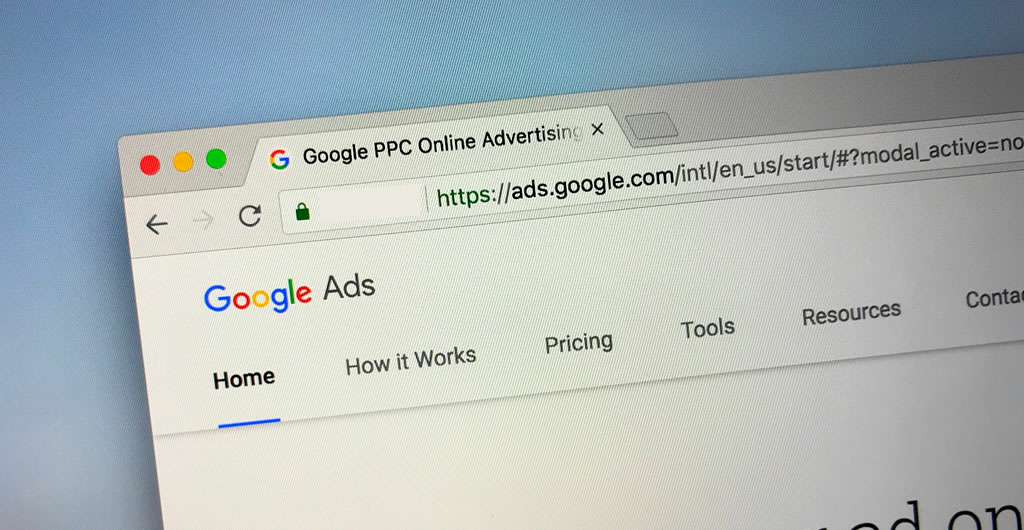- Professional Development
- Medicine & Nursing
- Arts & Crafts
- Health & Wellbeing
- Personal Development
English Literature IGCSE Distance Learning Course by Oxbridge
By Oxbridge
Immerse yourself in a literary voyage with our home-study English Literature IGCSE course. 📚 From poetry to prose, heighten your analytical and critique abilities while exploring your literary passions. Understand author intent with clarity, and enrich your reading experience through a comprehensive understanding of literary techniques, form, vocabulary and imagery. Secure a solid foundation for A-Level study and improve your analytical skills across various subjects with our IGCSE English Literature course. An IGCSE qualification is a prized educational standard in the UK, making it a commonly pursued credential for learners aged 16. English language serves as an inspiration and motivation tool, challenging us in numerous ways. This IGCSE Qualification course empowers you to read, understand and analyse various text forms, and write with clarity and precision. Designed according to the latest specifications, our IGCSE English Literature course maximises your chances of success. Starting with a clear induction and well-structured assignments, we ensure you develop the skills and knowledge necessary to excel in your exam. With our course, IGCSEs truly are Qualifications that count. Your benefits include: A newly developed course that aligns with the latest specifications, packed with dynamic and engaging content 📖 Access to our partnership exam centres ensuring a guaranteed exam venue 🏢 Fast track option available for 2022 exams 🚀 Unlimited tutor support, helping you devise a study plan and providing continuous support 🎓 Exam pass guarantee (If you don’t pass the first time, we’ll support you to the next exam) 🎯 Delve into your love for poetry and prose while honing your analytical and critique skills! About the awarding body Awarding body: Edexcel Our course code: X802 Qualification code: 1ET0 As the UK's largest awarding body, Edexcel has been nurturing success through learning in academic and vocational qualifications for nearly two decades, both domestically and abroad. Study Hours ⏱️ Allocate between 120 to 150 hours for study time, and additional time for completing assignments. Study Method 👩🏫 Our course is delivered via our interactive online learning platform. Fear not if you prefer print, as the learning materials are available for printing. Learning resources span various media including videos, quizzes, and interactive activities. Course Duration 📆 You can enrol today, with the course officially starting on 01/09/21. Prior to this date, you will receive your MyOxbridge login credentials, but access to learning materials is restricted until the official start date. Enjoy unlimited tutor support for two years from your course start date. Assessment 📋 Enrol now for Summer 2022 examinations. Complete two standard IGCSE written exams, with: Paper 1 – 1 hour 45 minutes – 50% of marks Paper 2 – 2 hours 15 minutes – 50% of marks We offer a guaranteed exam space in one of our nationwide exam centres. During your course, complete one introductory assignment and nine assignments. Although these do not contribute to your final grade, they give you an opportunity to submit work to your tutor for marking and feedback, helping gauge your progress. Course Outcomes 👩🎓 Upon successful course completion, earn an IGCSE in English Literature, issued by Edexcel. We've chosen this syllabus (1ET0) for its suitability to distance learning. Additional Information ℹ️ Difficulty - Level 2 Entry requirements - No formal entry requirements, but an intermediate ability to read and write English is recommended. Course Content 📘 Explore literary masterpieces such as J.B Priestley's "An Inspector Calls", Shakespeare's "Romeo and Juliet", and John Steinbeck's "Of Mice and Men". Engage with a rich anthology of poetry from renowned poets like Rudyard Kipling, D.H Lawrence, Shakespeare, and more. This course promises a comprehensive literary journey, sharpening your analytical skills and enhancing your understanding of English literature.
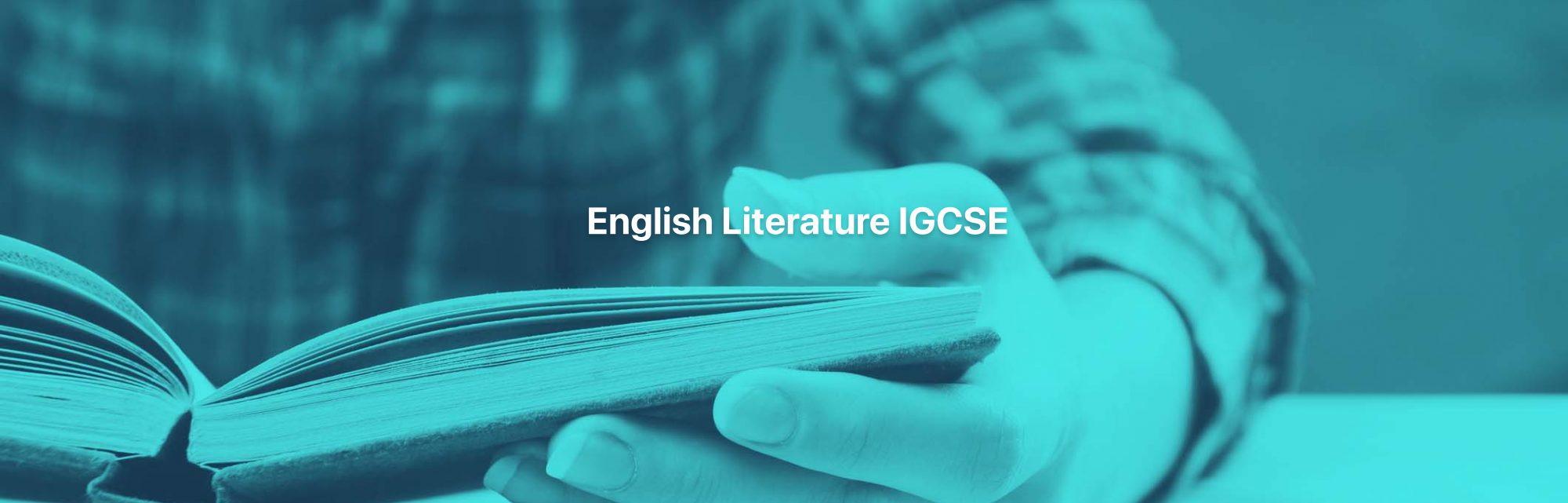
Python Level 1
By OnlineCoursesLearning.com
Python Certification Level 1 This course will show you the quickest, least demanding and most exhaustive involvement with learning essential Python. For those inspired by PC programming, the Python language is an extraordinary choice especially in view of its broad help libraries. Moreover, the program gives a ton of learning straightforwardness and backing. Python was made in the mid 90s to code with more prominent consistency, however with more effortlessness than Java. Viewed as a 'fun' language, Python can be a fascinating project, especially for the individuals who are innovative, as it offers numerous unique highlights. Programming advancement organizations like to work with the Python language as a result of its flexibility. How about we examine what this course will cover and what the numerous advantages are: In this course, you will learn: Step by step instructions to compose a code in Python Comprehend the Python Shell window and how to utilize it in 'intuitive' mode The different functionalities Step by step instructions to compose a proper program utilizing IDLE The advantage of documentation and why it is crucial to do so when coding The most effective method to utilize the altering stage's rules when composing a program The most effective method to print utilizing each type of information About extra altering highlights, for example, indenting a locale Comprehend the different factors and how the Python language utilizes them More departure capacities (\n, \t) utilized for organizing strings About 'if' articulations or conditionals to decide program stream About Python coherent administrators and how they cooperate with factors to finish and address articulations Around four circles and settled circles and the distinctions in their usefulness About complex information structures and tuples Step by step instructions to utilize python Course Benefits: Python gives you admittance to the huge irregular library Work on composing code by making strings Get time and schedule capacities inside Python and how to apply them See how Python functions with HTML structure and why this is so significant You can use efficiency and speed time It gives outsider modules

Vectorworks Intermediate Training Course
By ATL Autocad Training London
Who is this course for? Vectorworks Intermediate Training Course. This intermediate course empowers designers with Vectorworks skills, enhancing productivity and enabling the creation of intricate, high-quality designs. Design career with this essential training. Vectorworks courses cater to individuals of all skill levels. Click here for more info: Website Scheduling: 1-on-1 training, your schedule. Book any hour, Mon to Sat, 9 am - 7 pm. Call 02077202581 to reserve. Duration: 16 hours. Method: In-person sessions and live online. Comprehensive Course Outline Please note that the following is a general outline, and the specific topics covered during your training will be tailored to your student level, available time, and course preferences. Essential Foundations Navigating the Interface and User-Friendly Navigation Document Settings Adjustment and Template File Creation Effective File Navigation: Zooming, Panning, and Page Fitting Object Selection Techniques and Deletion Creating Basic Drawings with Precision Utilizing Object Snaps for Accurate Drawing Understanding the Object Info Palette Exploring Fundamental 2D Tools and Tool Modes Crafting Complex Lines and Shapes Project Organization Efficiently Organizing Your Drawings Using Classes Customizing Colors, Line Types, and Line Thickness Views Management: Saving and Editing Views Annotating and Printing Your Designs Adding Text and Annotations Incorporating Dimensions for Clarity Preparing and Printing Your Drawings Advanced Presentation Techniques Leveraging the Power of Sheets and Viewports Creating Standard and Cropped Viewports Annotating and Editing Viewports Exploring Viewport Display Overrides and Sheet Layer Printing Streamlining Workflows Between Viewports and Design Layers Efficiently Saving and Editing Views for Navigation Enhancement Importing DWG and File Formats Importing and Effectively Working with DWG Files Integrating Sketches and Photos into Your Drawings Enhancing Efficiency Creating and Editing Symbols Resource Browser: Management and Organization of Symbols Maximizing Productivity with Worksheets, Schedules, and Reports Custom Attribute Creation and Management (Hatches, Gradients, and Image Fills) Designing Custom Title Blocks Free 30-day Trial Vectorworks https://www.vectorworks.net/trial After completing this course, you will: Master Vectorworks: Gain proficiency in Vectorworks software, including its interface and essential design tools. Precise Drawing: Create accurate drawings with dimensions and object snaps. Project Management: Efficiently organize and manage design projects using classes and views. Clear Presentation: Annotate and dimension your drawings for professional presentations and printing. Advanced Presentation: Learn advanced presentation techniques, including sheets and viewports. File Integration: Work with DWG files, sketches, and photos to enhance your designs. Efficiency Boost: Discover time-saving workflows, symbol creation, and customization. Top Job Opportunities for Designers: Architectural Drafter Interior Designer Landscape Designer CAD Technician Graphic Designer Construction Estimator Product Designer Set Designer Event Planner Urban Planner These roles span various industries and offer career growth for Vectorworks-trained designers in fields like architecture, engineering, entertainment, and more. Tailored Vectorworks Training Our Vectorworks courses are customized to your needs, offering 1-2-1 sessions that adapt content to your expertise, experience, and project requirements. Whether in class, onsite, or via live online sessions, these bespoke courses ensure optimal learning outcomes. Course Overview Begin your journey into Vectorworks, unlocking the potential for digital 2D and 3D visualization in interior design, architecture, 3D modeling, and landscaping. Vectorworks, a user-friendly industry-standard software, is suitable for both PC and Mac users. Course Highlights Master proper drawing setup and utilize 2D drawing tools for professional plans and elevations. Navigate and leverage the built-in symbol library effectively. Transform 2D plans into fully rendered 3D perspectives with textures and lighting. Create a comprehensive project presentation print. (Note: This course does not cover complex curved shapes.) Tailored Training | Vectorworks Personalized One-on-One Guidance Flexible Learning Schedule Ongoing Post-Course Support Access to Extensive Learning Materials Recognition with a Certificate of Attendance Affordable Training Rates Assistance with Software Configuration Rewards for Referrals Special Group Training Discounts Convenient Hours to Suit Your Schedule Customized Courses for Your Animation Needs

Modern Brush-Lettering & Calligraphy: From Sketch to Screen
By iStudy UK
Course Overview Master modern brush lettering and calligraphy with Cat Coquilette, expert designer, illustrator and print extraordinaire. With years of experience in the creative industry behind her, Cat will teach you how to bring your lettering to life on screen, taking you step-by-step through key tools and techniques. You will start by learning the basics of lettering, familiarising yourself with the different lettering styles. You will then learn how to scan your projects and give them a professional edit on Photoshop. Throughout the course, you will explore modern brush strokes and calligraphy techniques, working with brushes, pens and paper. Gain the fundamental skills to digitise your work, from editing out backgrounds to incorporating metallic textures, with tips on how to save your projects in high-quality resolution. Course Highlights Modern Brush-Lettering & Calligraphy: From Sketch to Screen is an award-winning and best-selling course that has been awarded CPD Certification & IAO accreditation. It is the most suitable course for anyone looking to work in this field or relevant sector. This training program is considered one of the top-trending courses in the UK, helping students to familiarise themselves with the topic and gain the necessary skills to perform well in this field. We have organised the course into several specific modules, teaching you everything you need to become successful in this profession. To provide you with ease of access, this course is designed for both part-time and full-time students. You can become accredited in just 20/30 hours, with the freedom to study at your own pace. We have experienced tutors who will help you throughout the comprehensive syllabus of this course and answer all your queries through email. For further clarification, you will be able to recognise your qualification by checking the validity from our dedicated website. Why You Should Choose the Modern Brush-Lettering & Calligraphy Course Lifetime access to the course No hidden fees or exam charges CPD Accredited certification on successful completion Full Tutor support on weekdays (Monday - Friday) Efficient exam system, assessment and instant results Download Printable PDF certificate immediately after completion Obtain the original print copy of your certificate, dispatched the next working day for as little as £9. Improve your earning potential and secure a successful career in your chosen field. Who Is This Course For? The Modern Brush-Lettering & Calligraphy: From Sketch to Screen course is CPD certified and IAO accredited. This makes it perfect for anyone trying to learn potential professional skills. As there is no experience and qualification required for this course, it is available for all students from any academic background. Requirements Our Modern Brush-Lettering & Calligraphy: From Sketch to Screen course is fully compatible with any kind of device. Whether you are using a Windows computer, Mac, smartphone or tablet, you will get the same experience while learning. Besides that, you will be able to access the course with any kind of internet connection from anywhere at any time, without any kind of limitation. Career Path On successful completion, you will be ready to enter the relevant job market and will have the necessary knowledge and skills required to carve a successful career in this sector. All our Diplomas are CPD and IAO accredited and can be added to your CV/resume to ensure you will stand out in the crowd and to prospective employers. Modern Brush-Lettering & Calligraphy 1. Intro FREE 00:04:00 2. Supplies FREE 00:04:00 3. Letterform Practice 00:06:00 4. Brush Lettering 00:07:00 5. Script Lettering 00:05:00 6. Scanning 00:03:00 7. Removing Backgrounds 00:07:00 8. Color 00:08:00 9. Saving 00:09:00 10. Bonus Metallics 00:05:00
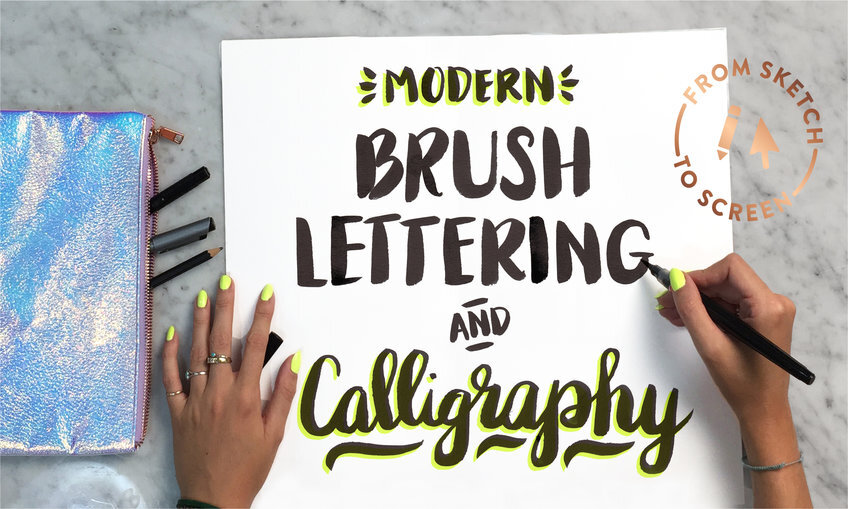
Writing : Copywriting
By Training Tale
Do you want to learn the skills required to become a professional copywriter? Then you have come to the right place. By enrolling on our exclusive Writing : Copywriting course, you will learn how to become an excellent copywriter and the go-to person for various lucrative projects. This Writing : Copywriting course takes you on a step-by-step tour of the copywriter's role and covers all of the skills and knowledge you need to succeed in this field. Through this Writing : Copywriting course, you will quickly gain the skills you will need to make a name for yourself in the commercial writing marketplace. By the end of this Writing : Copywriting course, you can be confident that you will have a distinct advantage in practising professional copywriting and attracting satisfying assignments. While you will learn the fundamentals of writing, you will also know how to create "eye-catching" headlines and "attention-grabbing" advertisements. Along with this, you will be taught how to constantly improve your writing style and how to adapt your material based on the expectations of your client or company. ***Courses are included in this Writing : Copywriting Bundle Course Course 01: Writing : Copywriting Course 02: Level 5 Proofreading & Copy Editing Course 03: Level 5 Report Writing Course Certification After completing the MCQ/Assignment assessment for this course, you will be entitled to a Certificate of Completion from Training Tale. The certificate is in PDF format, which is completely free to download. A printed version is also available upon request. It will also be sent to you through a courier for £13.99. Learning Outcomes After completing this Writing : Copywriting course, the learner will be able to: Understand the basics of Copywriting. Know how to write Headlines to get attention. Know the tips and tricks for writing clear copy. Gain a solid understanding of the writing process. Know how to write print advertisements. Know how to write direct mail. Detailed course curriculum of the Writing : Copywriting Course: Industry Experts Designed this Copywriting course into 11 detailed modules. Module 1: Introduction to Copywriting Module 2: Writing to Get Attention Module 3: Writing to Communicate Module 4: Writing to Sell Module 5: Getting Ready to Write Module 6: Writing Print Advertisements Module 7: Writing Direct Mail Module 8: Writing Brochures, Catalogues, and Other Sales Materials Module 9: Writing Commercials and Multimedia Presentations Module 10: Writing for the Web Module 11: Writing Email Marketing Who is this course for? This Writing : Copywriting course is designed for those who want to be professional copywriters and want to engage in media writing. Requirements There are no specific requirements for this course because it does not require any advanced knowledge or skills. Career path This Writing : Copywriting course is ideal for professional writers who want to pursue a career in copywriting or a related field. Certificates Certificate of completion Digital certificate - Included

Description Novel Writing and Publishing Diploma Writing a novel is not easy as some suppose. It is hard work but looking at the countless novels published every year and innumerable others still in print tells us a valid point: Hard work can pay off. If you are writing a novel for the first or are determined to get it published this time unlike previous times then you need to make sure you have the right technique and motivation in addition to talent. There are a variety of problems that novel writing can pose to a beginner but there's no need to worry as Novel Writing and Publishing Diploma tells you the problems you are about to encounter and how to confront them. Every problem you are about to face is already encountered and solved by other novelists and writers, so you don't need to waste your precious time starting from square one. Novel Writing and Publishing Diploma provides valuable tips and advice on how to prepare before starting your novel, how to write and how to refine your writing to captivate your readers. After completing the course of Novel Writing and Publishing Diploma you will not only learn how to write a novel effectively but also how to find a publisher and get your work published. Are you an aspiring writer waiting to enter the realm of literature? Are you certain of your talent but just don't know how to express it? Are you an exceptional writer who doesn't know how to get your work published? This course, Novel Writing and Publishing Diploma, is your path to success. What you will learn 1: Entering The Writer's World 2: Talent and Technique 3: Getting to the Writing 4: The Hero's Journey 5: Scheming and Plotting: Using Stories 6: Entering the World of Publishing 7: Finding an Agent 8: Preparing for Publication 9: Coping with the Business Side of Being an Author 10: Going it Alone: Self-Publishing Course Outcomes After completing the course, you will receive a diploma certificate and an academic transcript from Elearn college. Assessment Each unit concludes with a multiple-choice examination. This exercise will help you recall the major aspects covered in the unit and help you ensure that you have not missed anything important in the unit. The results are readily available, which will help you see your mistakes and look at the topic once again. If the result is satisfactory, it is a green light for you to proceed to the next chapter. Accreditation Elearn College is a registered Ed-tech company under the UK Register of Learning( Ref No:10062668). After completing a course, you will be able to download the certificate and the transcript of the course from the website. For the learners who require a hard copy of the certificate and transcript, we will post it for them for an additional charge.
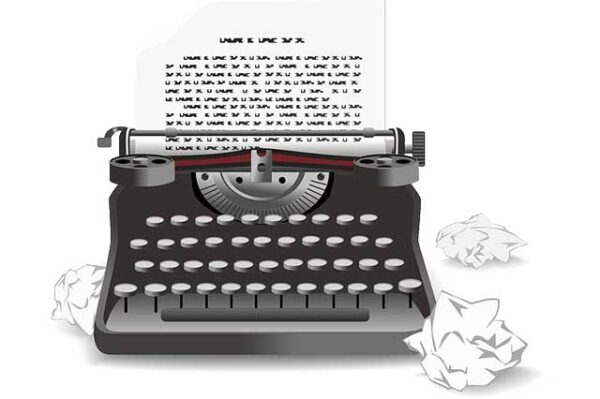
B2B Copywriter
By SkillWise
Overview Uplift Your Career & Skill Up to Your Dream Job - Learning Simplified From Home! Kickstart your career & boost your employability by helping you discover your skills, talents, and interests with our special B2B Copywriter Course. You'll create a pathway to your ideal job as this course is designed to uplift your career in the relevant industry. It provides the professional training employers seek in today's workplaces. The B2B Copywriter Course is one of the most prestigious training offered at Skillwise and is highly valued by employers for good reason. This B2B Copywriter Course has been designed by industry experts to provide our learners with the best learning experience possible to increase their understanding of their chosen field. This B2B Copywriter Course, like every one of Skillwise's courses, is meticulously developed and well-researched. Every one of the topics is divided into elementary modules, allowing our students to grasp each lesson quickly. At Skillwise, we don't just offer courses; we also provide a valuable teaching process. When you buy a course from Skillwise, you get unlimited Lifetime access with 24/7 dedicated tutor support. Why buy this B2B Copywriter? Lifetime access to the course forever Digital Certificate, Transcript, and student ID are all included in the price Absolutely no hidden fees Directly receive CPD Quality Standards accredited qualifications after course completion Receive one-to-one assistance every weekday from professionals Immediately receive the PDF certificate after passing Receive the original copies of your certificate and transcript on the next working day Easily learn the skills and knowledge from the comfort of your home Certification After studying the course materials of the B2B Copywriter there will be a written assignment test which you can take either during or at the end of the course. After successfully passing the test you will be able to claim the pdf certificate for free. Original Hard Copy certificates need to be ordered at an additional cost of £8. Who is this course for? This B2B Copywriter course is ideal for Students Recent graduates Job Seekers Anyone interested in this topic People already working in the relevant fields and want to polish their knowledge and skills. Prerequisites This B2B Copywriter does not require you to have any prior qualifications or experience. You can just enroll and start learning. This B2B Copywriter was made by professionals and it is compatible with all PCs, Macs, tablets, and smartphones. You will be able to access the course from anywhere at any time as long as you have a good enough internet connection. Career path As this course comes with multiple courses included as a bonus, you will be able to pursue multiple occupations. This B2B Copywriter is a great way for you to gain multiple skills from the comfort of your home. Module 01: Introduction to Copywriting Introduction to Copywriting 00:14:00 Module 02: Basics of Copywriting Basics of Copywriting 00:33:00 Module 03: Introduction to Business Analysis Introduction to Business Analysis 00:14:00 Module 04: Business Environment Business Environment 00:16:00 Module 05: Eye-Catching Headlines Eye-Catching Headlines 00:28:00 Module 06: Attention-Grabbing Advertisements Attention-Grabbing Advertisements 00:29:00 Module 07: Essential Copywriting Skills Essential Copywriting Skills 00:37:00 Module 08: Online Copywriting Online Copywriting 00:42:00 Module 09: Press Related Copywriting Press Related Copywriting 00:34:00 Module 10: Print Media Copywriting Print Media Copywriting 00:33:00 Module 11: Time Management Time Management 00:40:00 Module 12: Copywriting for Mainstream Media Copywriting for Mainstream Media 00:16:00 Module 13: Copywriting for Other Media Copywriting for Other Media 00:25:00 Module 14: How to Write Better Copy How to Write Better Copy 00:23:00 Module 15: Final Tips Final Tips 00:23:00

Creative Writing Course
By Training Tale
Do you want to learn the skills required to become a professional copywriter? Then you have come to the right place. By enrolling on our exclusive Creative Writing course, you will learn how to become an excellent copywriter and the go-to person for various lucrative projects. This Creative Writing course takes you on a step-by-step tour of the copywriter's role and covers all of the skills and knowledge you need to succeed in this field. Through this Creative Writing course, you will quickly gain the skills you will need to make a name for yourself in the commercial writing marketplace. By the end of this Creative Writing course, you can be confident that you will have a distinct advantage in practising professional copywriting and attracting satisfying assignments. While you will learn the fundamentals of writing, you will also know how to create "eye-catching" headlines and "attention-grabbing" advertisements. Along with this, you will be taught how to constantly improve your writing style and how to adapt your material based on the expectations of your client or company. Learning Outcomes After completing this Creative Writing course, the learner will be able to: Understand the basics of Copywriting. Know how to write Headlines to get attention. Know the tips and tricks for writing clear copy. Gain a solid understanding of the writing process. Know how to write print advertisements. Know how to write direct mail. Gain in-depth knowledge about writing brochures, catalogues, and other sales materials. Know how to write commercials and multimedia presentations. Understand how to write for the Web. Have a thorough understanding of writing email marketing. [ Note: Free PDF certificate as soon as completing the Creative Writing course] Course Curriculum Creative Writing Module 1: Introduction to Copywriting Module 2: Writing to Get Attention Module 3: Writing to Communicate Module 4: Writing to Sell Module 5: Getting Ready to Write Module 6: Writing Print Advertisements Module 7: Writing Direct Mail Module 8: Writing Brochures, Catalogues, and Other Sales Materials Module 9: Writing Commercials and Multimedia Presentations Module 10: Writing for the Web Module 11: Writing Email Marketing Assessment Method After completing each module of Creative Writing you will find automated MCQ quizzes. Certification After completing the MCQ/Assignment assessment for this Creative Writing course, you will be entitled to a Certificate of Completion from Training Tale. Who is this course for? This Creative Writing course is ideal for all. This Creative Writing course is highly valuable if you want to be a successful executive in your workplace. Creative Writing is also needed for business owners, managers, supervisors, freelance writers. Requirements There is no specific requirement to enrol for this Creative Writing course. However, you must have a strong desire to learn new things and apply those in your relevant field. Career path This Creative Writing course will open the door for many positions! Such as, Freelance Writer, Copywriter, Proofreader, Business Executives

Introduction to Google Ads
By OnlineCoursesLearning.com
Google Ads Certification Google's internet searcher is utilized to direct 3.5 billion hunts each day. Almost 80% of customers look for an item or administration online prior to making their last buy, regardless of whether they expect to purchase coming up. At the point when taken together, these numbers imply that disregarding Google as an advertising channel comes at your own hazard. Figuring out how to utilize Google Ads, the up and coming age of Google AdWords, can assist your image with growing its scope in a financially savvy way. This course expounds on Google Ads to give you the apparatuses you need to succeed. We start by giving you a short prologue to Google Ads, including a couple of key definitions you need to know. Then, we give you an inside and out survey of catchphrases, so you can pick the best ones for your necessities. At that point we disclose how to make a promotion, advertisement bunch, and a promotion crusade. At last, we talk about the significance of checking your Google Ads progress. You Will Learn: The meaning of pay-per-click promoting and how it functions Which watchword research apparatuses are the awesome what data they can give you Tips on narrowing down a rundown of catchphrases to those that are pertinent to your motivations What promotion gatherings and advertisement crusades are and how you can exploit them Which reports you can create to gain checking your Google Ads headway simple Advantages of Taking This Course Figuring out how to compose advertisement duplicate that arrives at your objective market and urges them to finish your source of inspiration Understanding the significance of directing exhaustive catchphrase research prior to making a promotion Becoming familiar with advanced promoting and its benefits over more customary structures like print or radio publicizing Understanding what your ROI is, the reason it is essential to your advertising effort, and how ascertaining it is simple when you use Google Ads Understanding why you ought to associate your Google Ads record to your Analytics account prior to posting any promotions