- Professional Development
- Medicine & Nursing
- Arts & Crafts
- Health & Wellbeing
- Personal Development
International Women's Day - Beginner Embroidery Workshop at Garten Bar Manchester
5.0(5)By Hoop & Fred
Join Stephie from Hoop & Fred for a mindful afternoon at Garten Bar Manchester with this beginner friendly embroidery workshop!

Introduction to Indigo dyeing fabric - In person workshop with Debbie Tomkies
By DT Craft & Design
Experience Nature’s Beautiful Blues in this fascinating workshop with dye expert Debbie Tomkies. Learn to set up a simple indigo vat, try fun tie dye & shibori in a relaxing, fun environment!

IFS Annual Lecture: Trade Wars and the Future of Globalisation
By Institute for Fiscal Studies
Professor Meredith A. Crowley, Professor of Economics at Cambridge University, will give the 2025 IFS Annual Lecture on "Trade Wars and the Future of Globalisation". The world enjoyed a dramatic fall in policy barriers to international trade and rising international integration of national markets throughout the 1990s and 2000s. However, since 2010, trade integration has stalled, with the global trade to GDP ratio hovering around 30 percent. Over the last fifteen years, the world has witnessed Britain’s exit from the EU, the 2018 US-China Trade War, major trade sanctions against Russia, and, most recently, the threat of broader American trade restrictions. This lecture will examine recent evidence on exporting firms in multiple countries and suggest new approaches to evaluating the price and welfare impacts of market fragmentation due to Brexit and the US-China Trade War. Meredith A. Crowley is a Professor of Economics at the University of Cambridge, a Fellow of St. John’s College Cambridge, President of the International Economics and Finance Society, and a Research Fellow at the Centre for Economic Policy Research (CEPR – London). Her research, focused on international trade, trade policy, and exchange rates has been published in numerous peer-reviewed journals including the American Economic Review and the Journal of International Economics. She has appeared or been cited in over 100 print and broadcast media outlets including the BBC, The New York Times, The Washington Post, The Economist, The Financial Times, The Guardian, The Telegraph, The Times and National Public Radio (US). Prior to arriving at Cambridge in 2013, Crowley worked in the Research Department of the Federal Reserve Bank of Chicago. She has taught at Georgetown University, the Shanghai University of Finance and Economics, and Nanjing University. She has presented her research at central banks and international institutions around the world, including the International Monetary Fund, the World Bank, and the World Trade Organization. Crowley received her MPP from Harvard University and her PhD in Economics from the University of Wisconsin-Madison.

Restorative, Yin, Mantra & Yoga Nidra Workshop
By Gem Yoga Teacher Training
Suitable for Yoga teachers and Yoga students wishing to gain a deeper understanding. Take time for yourself this Autumn. Unwind, restore and connect to your deeper self in the cosy studio of the Printworks in Tavistock high street. This will be a personal exploration experience of learning what is going on for you, messages from the body, and how you can bring more balance into your life. Deeply nurturing and restorative, recalibrating the nervous system. Complete time for you. We will move through restorative and Yin asanas, and take our time to release old deep tensions in the body. To let go of what no longer serves us and feel restored, ready for the Spring energy ahead. Please bring your yoga mat, warm clothing, a blanket, a pillow or two and if you have one, a bolster. About your tutor: Gemma Williams, your Yoga tutor, has been teaching yoga since 2009. She has travelled worldwide to learn from different yoga backgrounds. She is registered with the Yoga Alliance as an Experienced advanced teacher (E-RYT 500) and as a Yoga alliance continuing education provider (YACEP).

Baby & Child First Aid - Mansfield
By Mini First Aid North Nottinghamshire, Grantham & Sleaford
Award winning Baby & Child First Aid classes for parents, grandparents or anyone anyone who looks after babies and children. Delivered in a relaxed and comfortable style, designed to give you confidence to know what actions to take if faced with a medical emergency.

Baby & Child First Aid - Old Grantham Road
By Mini First Aid North Nottinghamshire, Grantham & Sleaford
The 2-hour Baby & Child First Aid class covers CPR, Choking, Bumps, Burns, Breaks, Bleeding, Febrile Seizures and Meningitis & Sepsis Awareness and will give everyone who attends the peace of mind they deserve.

Forestbathing Friday
By WanderWomen
Enjoy a morning in a small circle of women, in nature, connecting to yourself & nature in a mix of mindfulness, adventure, nature connection, women & community.
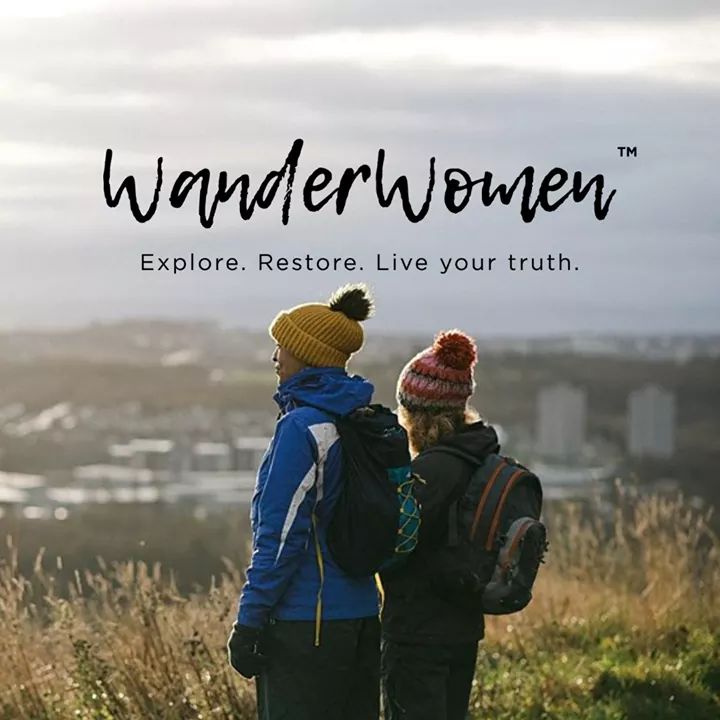
Community Art Craft Workshop
By Art Craft Studios
If you've been looking for a welcoming space to explore your creativity, come along to our community art & craft workshops. From ceramics to painting, papercraft to hand printing, you're free to explore your creativity, make new friends & relieve some stress in our relaxed, social environment.

Search By Location
- Print Courses in London
- Print Courses in Birmingham
- Print Courses in Glasgow
- Print Courses in Liverpool
- Print Courses in Bristol
- Print Courses in Manchester
- Print Courses in Sheffield
- Print Courses in Leeds
- Print Courses in Edinburgh
- Print Courses in Leicester
- Print Courses in Coventry
- Print Courses in Bradford
- Print Courses in Cardiff
- Print Courses in Belfast
- Print Courses in Nottingham

