- Professional Development
- Medicine & Nursing
- Arts & Crafts
- Health & Wellbeing
- Personal Development
8619 Print courses
For a lovely set of hand and foot prints why not book in for an hour of squishing hands and toes in clay and making coloured hand prints in what ever shape you like. More than one child? then keep them entertained making a few things while they wait there turn. £35 per hour £10 any additional child.

Graphic Design Course
By KEMP CENTER
Learn to create projects with Adobe Photoshop, Illustrator and InDesign with our graphic design course Looking to become a highly skilled graphic designer? Do you want to grow professionally, learn key computer graphics skills and work on your own creative projects? This graphic design course has it all. Gain the skills to create ads, posters, covers, web graphics, corporate visual identity and more! Get your first clients, make a name for yourself and learn the secrets of Photoshop, Adobe Illustrator and Indesign – the best graphic design programs. This training is for you if you had very little or just some exposure to professional design and want to improve your skills significantly. We provide an in-depth training on how to apply the latest computer graphics techniques to your projects. If you are looking to learn comprehensive graphic design skills in one course, you’re in the right place! Start today and learn from the best industry experts. Follow their steps and tips to get a head start in graphic design. Complete the graphic design course pressure free and go at your own pace. Inside the course, you’ll find extensive knowledge with master examples, as well as practice exercises, assignments and tests prepared by a professional computer graphic designer. You will learn: All the basics of modern graphic design How to deal with clients and work successfully in the industry Everything about designing in Adobe programs (Photoshop, Illustrator, Indesign) And so much more, including receiving a full certificate upon completing the course. Join the graphic design course and get the benefits: Learning from a professional instructor24/7 access from any devicePractical exercisesTests, quizzes and recapsCertificate of completionExtra materials and downloadable bonuses100% satisfaction guarantee Your Singing Instructor: Bart Carpenter An industry leading graphic designer A respected computer graphic designer and trainer with over 15 years of experience will lead you through this unique course. Your instructor Bart works as a graphic designer and freelancer for many prestigious clients and global brands, such as Kellogg’s. He is a specialist in Photoshop, Illustrator and InDesign and will share his knowledge with you. Our graphic design course expert is passionate about creating high-quality graphic materials through creativity and close collaboration with his clients. He will give you the top tricks and tips on Adobe graphic programmes. His enthusiasm for design is contagious and you can be sure you will complete the course feeling motivated and ready to start on your own designs and projects. Don’t miss this opportunity to learn with one of the industry leaders in graphic design. Overview of the course: Detailed video presentations 1. Foundations of good graphic design Selection of compositional elements, use and function of lines, importance and role of shapes, selection and character of text, colors and their role in design, techniques of shaping the visual hierarchy, classical principles of composition, examples of graphic design masters, working with clients, final recipient and his influence on the project. 2. Graphic designer tools Choices and functions of sketchbook, computer, monitor, graphics tablet, overview of professional software, use of specific programs, color composition tools, font sources, theme, sources of inspiration, patterns and supporting materials. 3. Computer Graphic Designer – working with clients Types of orders and brief for a graphic designer, client vs. recipient of the project, UX, business aspects of the graphic designer work. Training videos 1. Job and layout planning Determining the purpose and format of the project, determining the client’s audience and their needs, most popular raster and vector programs, using a graphic design program, using a color palette, collecting source materials, layouts and inspirations, design concept. 2. Creating graphics in Photoshop Graphics editing, layers, vector graphics in Adobe Photoshop, smart objects, color correction, using Adobe Color tools, typography, retouch and photomontage. 3. Creating graphics in Illustrator Applying lines and shapes, working with objects, scaling, working with color, color models, typography, characters, saving and exporting compositions, preparing for print. 4. Working in Indesign Tests 1. Graphic design knowledge test 2. Photoshop knowledge test 3. Illustrator knowledge test 4. Indesign knowledge test 5. Final Exam Final test Summary of acquired knowledge Exercises 1. Project start and preparation phase 2. Raster design 3. Vector design 4. Design for publication Bonus Materials Project brief – template Color Guide Thematic combinations (themes) Layout templates Compendium of image formats Sources of help and resources for graphic designers Experience Beginner-IntermediateLanguage English, German, French, Polish, Portuguese A letter from your expert instructor: This course fits perfectly with current trends in design, has all the latest information You need and is prepared in 100% practical manner. In a short time You will acquire knowledge that covers all the stages of a computer graphic design, from actively seeking an assignment to completing the project in digital or print-ready form.The tools presented in this course are the most popular apps used in advertising agencies and by freelancers around the world. For that reason, the participant can easily start working on graphic design projects, meet all the industry standards and satisfy even the most demanding clients.I highly recommend this course because it can be the beginning of a wonderful and rewarding adventure in graphic design.Bart Carpenter

Physics IGCSE Distance Learning Course by Oxbridge
By Oxbridge
Ever wondered about the workings of your mobile? Or the forces preventing us from slipping? Or how sound travels through your earphones? Physics is about much more than black holes and atmospheres; it's the study of unseen forces that orchestrate our world, offering answers to life's profound questions. This dynamic online programme delves deep into energy forms, their storage and transfer. You will learn about the structure of particles that constitute our surroundings, and their interactions. Explore electromagnetism, properties of radiation waves, and the marvels of the solar system. IGCSE Physics is a gateway to careers in astronomy, environmental science, engineering and beyond, and to further university study. Self-paced, with a comprehensive induction and well-structured assignments, it prepares you for your exams at your convenience. Key Benefits: Up-to-date course designed with captivating, dynamic content Fast-track option available for 2022 exams Access to our network of partner exam centres (guaranteed exam venue) Unlimited tutor support for tailored study plans and continual assistance Exam pass guarantee (we'll support you to the next exam if you don't pass first time) Physics is the science of matter, motion, energy, and universal laws. This IGCSE distance learning programme introduces fundamental physics concepts, including heat, light, magnetism and electricity. About the awarding body Awarding body: Edexcel Our course code: X814 Qualification code: 4PH1 Edexcel, the UK's largest awarding organisation, offers academic and vocational qualifications in schools, colleges, and workplaces in the UK and abroad. They have facilitated success through learning for nearly two decades. ⏱ Study Hours Allow for between 120-150 hours’ study time, plus additional time for completing assignments. 👩🏫 Study Method Our course is offered via our interactive online learning platform with a variety of learning resources such as videos, quizzes, and activities. You can also print the materials if preferred. 📆 Course Duration Enrol now for a course start date of 01/09/23. You'll receive your login details to MyOxbridge (our online platform) before this date. You will enjoy unlimited tutor support for two years from your course start date. 📋 Assessment Enrolment for examinations from Summer 2024 is now open. This is a linear qualification; students will sit all their exams at the end of the course. Two GCSE standard written exams are required. Guaranteed exam spaces are provided in one of our UK exam centres. Check your closest exam centre. Throughout the course, various assignments will be required. These are not counted towards your final grade but offer an opportunity for tutor feedback and progress monitoring. 👩🎓 Course Outcomes Upon successful completion, you'll receive an IGCSE in Physics, awarded by Edexcel. This syllabus is specifically chosen for its suitability to distance learning. ℹ️ Additional Information Difficulty - Level 2 Entry Requirements - While there are no formal entry requirements, intermediate English reading and writing ability is recommended. Course Content Forces and motion Electricity Waves Energy resources and energy transfers Solids, liquids, and gases Magnetism and electromagnetism Radioactivity and particles Astrophysics
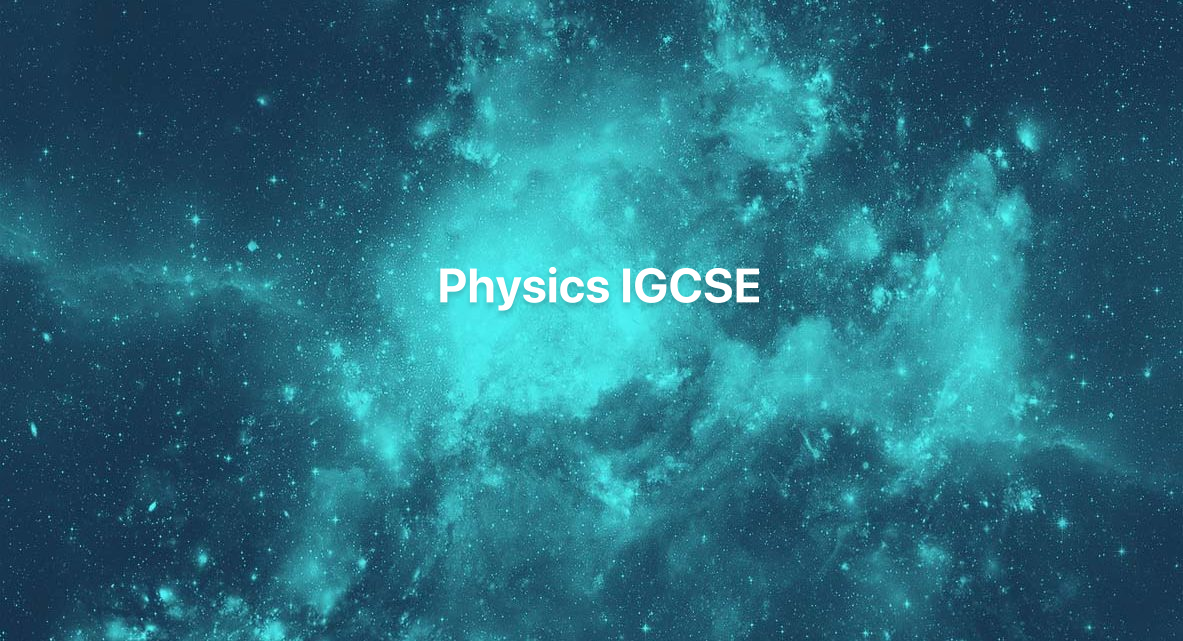
Graphic Designing From Basics to Intermediate Level 5 at QLS is a course that will take you on an artistic journey and help you realise your full creative potential. Imagine turning your imaginative concepts into gorgeous visual creations. The first part of the course delves deeply into the fundamentals of graphic design, providing a solid basis for your artistic endeavours. This first stage is essential to comprehending the fundamental ideas that underpin successful visual communication. Foundational design concepts will be given to you as you go, laying the groundwork for more sophisticated abilities and methods. Explore the Adobe suite, beginning with Photoshop, to learn how to work with and improve photographs to make your ideas come to life. After that, the lesson turns to Illustrator and explores the nuances of creating logos and typography. Your ability to create visually striking text and logos will be refined here. As you proceed, the course walks you through the subtleties of print work while revealing the mysteries of Adobe InDesign. By the time this course ends, you will have become proficient with both the fundamentals and intermediate Adobe graphic design tools, giving you the know-how you need to succeed in the ever-changing field of graphic design. Learning Outcomes Understand fundamental graphic design principles. Acquire basic to intermediate skills in Adobe Photoshop. Master typography and logo design in Adobe Illustrator. Gain insights into creating professional logos. Learn the essentials of print work using Adobe InDesign. Why choose this Graphic Designing From Basics to Intermediate Level 5 at QLS course? Unlimited access to the course for a lifetime. Opportunity to earn a certificate accredited by the CPD Quality Standards and CIQ after completing this course. Structured lesson planning in line with industry standards. Immerse yourself in innovative and captivating course materials and activities. Assessments designed to evaluate advanced cognitive abilities and skill proficiency. Flexibility to complete the Course at your own pace, on your own schedule. Receive full tutor support throughout the week, from Monday to Friday, to enhance your learning experience. Unlock career resources for CV improvement, interview readiness, and job success. Who is this Graphic Designing From Basics to Intermediate Level 5 at QLS course for? Beginners in graphic design seeking foundational knowledge. Artists transitioning to digital design platforms. Professionals in marketing and communications. Entrepreneurs looking to create their own branding. Students interested in a career in graphic design. Career path Graphic Designer - £22,000 to £40,000 Digital Artist - £20,000 to £35,000 Brand Designer - £24,000 to £45,000 Creative Director - £35,000 to £70,000 Marketing Specialist - £25,000 to £50,000 Freelance Designer - Variable Prerequisites This Adobe Graphic Designing From Basics to Intermediate Level 5 at QLS does not require you to have any prior qualifications or experience. You can just enrol and start learning.This Adobe Graphic Designing From Basics to Intermediate Level 5 at QLS was made by professionals and it is compatible with all PC's, Mac's, tablets and smartphones. You will be able to access the course from anywhere at any time as long as you have a good enough internet connection. Certification After studying the course materials, there will be a written assignment test which you can take at the end of the course. After successfully passing the test you will be able to claim the pdf certificate for £4.99 Original Hard Copy certificates need to be ordered at an additional cost of £8. Endorsed Certificate of Achievement from the Quality Licence Scheme Learners will be able to achieve an endorsed certificate after completing the course as proof of their achievement. You can order the endorsed certificate for only £115 to be delivered to your home by post. For international students, there is an additional postage charge of £10. Endorsement The Quality Licence Scheme (QLS) has endorsed this course for its high-quality, non-regulated provision and training programmes. The QLS is a UK-based organisation that sets standards for non-regulated training and learning. This endorsement means that the course has been reviewed and approved by the QLS and meets the highest quality standards. Please Note: Studyhub is a Compliance Central approved resale partner for Quality Licence Scheme Endorsed courses. Course Curriculum LESSON 01 Basics of Graphic Design 00:56:00 LESSON 02 Foundation in Design 01:00:00 LESSON 03 Adobe Photoshop Basics 01:02:00 LESSON 04 Designers go to Software 01:03:00 LESSON 05 Adobe Illustrator Introduction and Typography 01:01:00 LESSON 06 Creating Logos with Illustrator 01:02:00 LESSON 07 Logo Design Basics 00:51:00 LESSON 08 Adobe in Design and Print Work Introduction 01:02:00 Order your QLS Endorsed Certificate Order your QLS Endorsed Certificate 00:00:00

Register on the Content Correspondent today and build the experience, skills and knowledge you need to enhance your professional development and work towards your dream job. Study this course through online learning and take the first steps towards a long-term career. The course consists of a number of easy to digest, in-depth modules, designed to provide you with a detailed, expert level of knowledge. Learn through a mixture of instructional video lessons and online study materials. Receive online tutor support as you study the course, to ensure you are supported every step of the way. Get a digital certificate as a proof of your course completion. The Content Correspondent is incredibly great value and allows you to study at your own pace. Access the course modules from any internet-enabled device, including computers, tablet, and smartphones. The course is designed to increase your employability and equip you with everything you need to be a success. Enrol on the now and start learning instantly! What You Get With The Content Correspondent Receive an e-certificate upon successful completion of the course Get taught by experienced, professional instructors Study at a time and pace that suits your learning style Get instant feedback on assessments 24/7 help and advice via email or live chat Get full tutor support on weekdays (Monday to Friday) Course Design The course is delivered through our online learning platform, accessible through any internet-connected device. There are no formal deadlines or teaching schedules, meaning you are free to study the course at your own pace. You are taught through a combination of Video lessons Online study materials Certification Upon successful completion of the course, you will be able to obtain your course completion e-certificate. Print copy by post is also available at an additional cost of £9.99 and PDF Certificate at £4.99. Who Is This Course For: The course is ideal for those who already work in this sector or are an aspiring professional. This course is designed to enhance your expertise and boost your CV. Learn key skills and gain a professional qualification to prove your newly-acquired knowledge. Requirements: The online training is open to all students and has no formal entry requirements. To study the Content Correspondent, all your need is a passion for learning, a good understanding of English, numeracy, and IT skills. You must also be over the age of 16. Course Content Module 1: Introduction to Copywriting Introduction to Copywriting 00:15:00 Module 2: Basics of Copywriting Basics of Copywriting 00:36:00 Module 3: Eye-Catching Headlines Eye-Catching Headlines 00:29:00 Module 4: Attention-Grabbing Advertisements Attention-Grabbing Advertisements 00:30:00 Module 5: Essential Copywriting Skills Essential Copywriting Skills 01:08:00 Module 6: Online Copywriting Online Copywriting 00:43:00 Module 7: Press Related Copywriting Press Related Copywriting 00:35:00 Module 8: Print Media Copywriting Print Media Copywriting 00:34:00 Module 9: Copywriting for Mainstream Media Copywriting for Mainstream Media 00:17:00 Module 10: Copywriting for Other Media Copywriting for Other Media 00:26:00 Module 11: How to Write Better Copy How to Write Better Copy 00:26:00 Module 12: Creative Copywriting and Some Impactful Samples Creative Copywriting and Some Impactful Samples 00:23:00 Module 13: Responsibilities and Necessary Skills of a Copywriter Responsibilities and Necessary Skills of a Copywriter 00:35:00 Module 14: Proposal Writing Proposal Writing 00:28:00 Module 15: Critical Thinking Critical Thinking 00:18:00 Module 16: Business Writing Business Writing 00:26:00 Order your Certificates & Transcripts Order your Certificates & Transcripts 00:00:00 Frequently Asked Questions Are there any prerequisites for taking the course? There are no specific prerequisites for this course, nor are there any formal entry requirements. All you need is an internet connection, a good understanding of English and a passion for learning for this course. Can I access the course at any time, or is there a set schedule? You have the flexibility to access the course at any time that suits your schedule. Our courses are self-paced, allowing you to study at your own pace and convenience. How long will I have access to the course? For this course, you will have access to the course materials for 1 year only. This means you can review the content as often as you like within the year, even after you've completed the course. However, if you buy Lifetime Access for the course, you will be able to access the course for a lifetime. Is there a certificate of completion provided after completing the course? Yes, upon successfully completing the course, you will receive a certificate of completion. This certificate can be a valuable addition to your professional portfolio and can be shared on your various social networks. Can I switch courses or get a refund if I'm not satisfied with the course? We want you to have a positive learning experience. If you're not satisfied with the course, you can request a course transfer or refund within 14 days of the initial purchase. How do I track my progress in the course? Our platform provides tracking tools and progress indicators for each course. You can monitor your progress, completed lessons, and assessments through your learner dashboard for the course. What if I have technical issues or difficulties with the course? If you encounter technical issues or content-related difficulties with the course, our support team is available to assist you. You can reach out to them for prompt resolution.

Ruby Programming For Everyone
By Packt
In this course, you'll learn the Ruby programming language from absolute beginner to advanced - in no time at all!
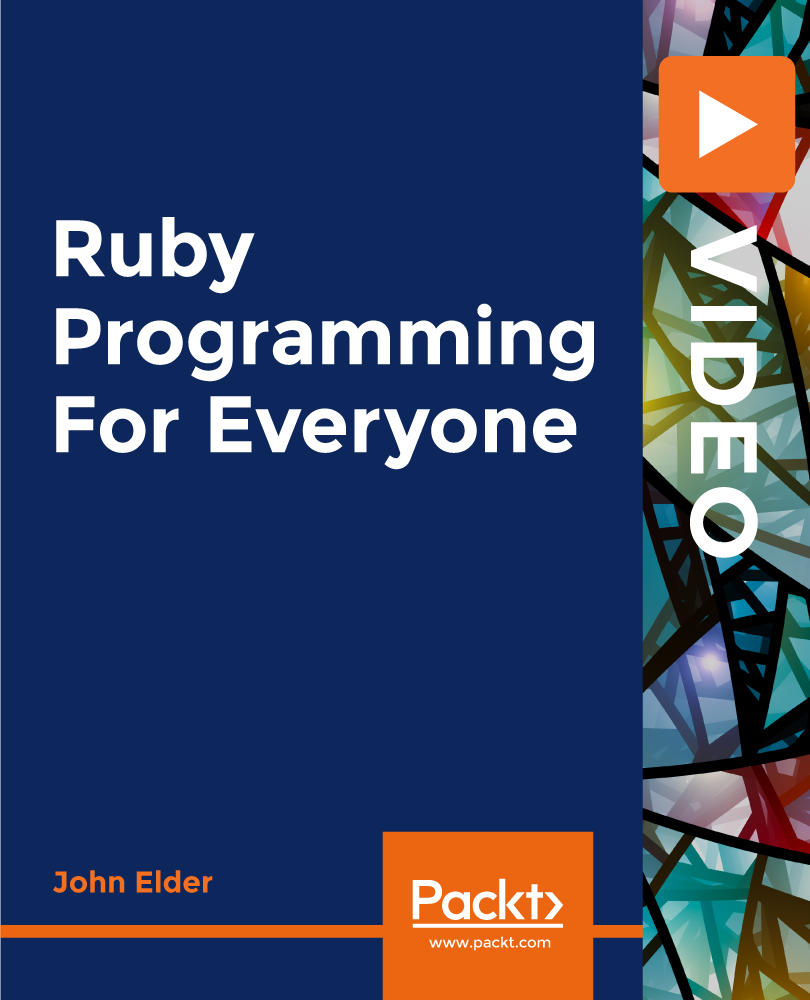
Emergency First Aid at Work covering the full HSE syllabus Adapted for Horse Riders The First Aid for Horse Riders course is designed to give you the theoretical knowledge needed to help someone injured in a riding accident whether on the road, or in the Countryside. We cover topics such as when to move someone and when to keep them still, what to look out for following a head injury and how to help if you suspect they may have broken a bone. The content also serves as an ideal annual refresher covering the full HSE syllabus plus head injuries, heart attack, asthma and much more. This course fulfils all the criteria for Appointed Person First Aid training, however a practical course is required in order to be a full First Aider. The course consists of illustrated step by step directions, flow charts, diagrams, videos and test yourself sections fully compatible with all computers and mobile devices. You will be able to stop and start as often as you like and print your Certificate on completion. You will have continuous access to the course for 12 months. It is impossible to cover all eventualities within this course, or to equip you with the knowledge and skills to appropriately diagnose and treat in unpredictable real life situations. If you suspect serious illness or injury, you should always seek immediate professional medical advice. The Author has made every effort to ensure the accuracy of the information contained within the course, however this course is merely a guide and the Author does not accept any liability or responsibility for any inaccuracies or for any mistreatment or misdiagnosis of any person, however caused. The course material has been written by Emma Hammett, Qualified Nurse, First Aid Trainer and founder of First Aid for Life in conjunction with other medical and first aid professionals. If you have any queries concerning this course, please contact emma@firstaidforlife.org.uk Course Contents: Action in an emergency Unresponsive and Breathing Recovery Position Unconscious and not breathing Resuscitation Heart Attack and Angina Breathing Problems Choking Drowning Asthma Anaphylactic Shock Wounds and bleeding Shock Fainting Burns Breaks, Sprains and Dislocations Head Injuries Skull Fracture Spinal Injuries Fitting / Seizures / Convulsions

Description: This Microsoft Office 2010 Outlook Intermediate - Complete Video Course is intended for novice information workers who want to learn the intermediate level Outlook 2010 skills. This series will provide you with more advanced skills for managing e-mail, schedules, and contacts. This series builds on the skills and concepts taught in Outlook 2010 Basic. You will be learning how to customize Outlook and work with address books, how to search and filter mail folders, and apply and customize categories. Finally you will be able to work with conversation view, arrange message in different ways, quickly locate message, print message, configure time zone, work with multiple calendars, print a calendar, create contact group, create and format business graphics, import and export contact records, personal, public, offline folders, set rules, and more. Before you taking this course you should have a firm grasp of the basics. This intermediate level will pull up your basic knowledge. Assessment: At the end of the course, you will be required to sit for an online MCQ test. Your test will be assessed automatically and immediately. You will instantly know whether you have been successful or not. Before sitting for your final exam you will have the opportunity to test your proficiency with a mock exam. Certification: After completing and passing the course successfully, you will be able to obtain an Accredited Certificate of Achievement. Certificates can be obtained either in hard copy at a cost of £39 or in PDF format at a cost of £24. Who is this Course for? Microsoft Office 2010 Outlook Intermediate - Complete Video Course is certified by CPD Qualifications Standards and CiQ. This makes it perfect for anyone trying to learn potential professional skills. As there is no experience and qualification required for this course, it is available for all students from any academic background. Requirements Our Microsoft Office 2010 Outlook Intermediate - Complete Video Course is fully compatible with any kind of device. Whether you are using Windows computer, Mac, smartphones or tablets, you will get the same experience while learning. Besides that, you will be able to access the course with any kind of internet connection from anywhere at any time without any kind of limitation. Career Path After completing this course you will be able to build up accurate knowledge and skills with proper confidence to enrich yourself and brighten up your career in the relevant job market. Customizing Outlook The Outlook Environment FREE 00:16:00 General Options 00:07:00 Language and Keyboard Options 00:07:00 Quick Steps 00:06:00 The Navigation Pane 00:07:00 Working with Contacts Address Books 00:12:00 Contact Groups 00:08:00 Customizing Messages Message Appearance 00:17:00 Signatures 00:13:00 Voting Buttons 00:07:00 Out-of-Office Messages 00:14:00 Organizing Items Folders 00:03:00 Searching 00:11:00 Filters 00:06:00 Categories 00:20:00 Organizing Mail Organizing the Inbox Folder 00:26:00 Setting Rules 00:18:00 Certificate and Transcript Order Your Certificates and Transcripts 00:00:00

Container Soy Candle & Wax melt Workshop with Afternoon Tea
By Crafters Cottage
Do you want to learn a new skill? Then join us for a fun and informative workshop in container candle making at Crafters Cottage just outside Holmfirth.

Search By Location
- Print Courses in London
- Print Courses in Birmingham
- Print Courses in Glasgow
- Print Courses in Liverpool
- Print Courses in Bristol
- Print Courses in Manchester
- Print Courses in Sheffield
- Print Courses in Leeds
- Print Courses in Edinburgh
- Print Courses in Leicester
- Print Courses in Coventry
- Print Courses in Bradford
- Print Courses in Cardiff
- Print Courses in Belfast
- Print Courses in Nottingham
