- Professional Development
- Medicine & Nursing
- Arts & Crafts
- Health & Wellbeing
- Personal Development
5881 Practitioner courses
NLP & Law Of Attraction - Master NLP & The Law Of Attraction
By iStudy UK
Do you want to live the life of your dreams? Of course, you do, everyone does. Then get ready because we have the course that'll change your life forever. Learn about the two powerful philosophies- NLP and LOA from this one course made by leading expert Sharon Bolt. With the knowledge from this NLP & Law Of Attraction - Master NLP & The Law Of Attraction course, you'll be able to take control of your life by practically applying the methods of NLP & Law of Attraction in your daily life. Learn how to get rid of all the negative thoughts that have been holding you back for so long. Set yourself free, have clarity and achieve your ideal life with this Law of Attraction and NLP course. This NLP and law of attraction course is simple, easy to follow and gets amazing results fast! What are you waiting for? Take this course to unleash your true potential, achieve your dreams and change your life today! Course Highlights You'll get the tools, processes and simple law of attraction and NLP techniques that will enable you to become the architect of your stress-free life. You'll discover the 3 vital steps to getting everything you want with the law of attraction and how to do the most important step of all - step 3 - getting this right positively changes your wealth, health, and relationships. You'll learn how to identify and replace the beliefs that are holding you back with positive ones using NLP guided meditations - this will open you up to the success and wonderful experiences you want. Start attracting what you want in as little as 68 seconds of pure thought by finding out how to tune into your guidance system and discover how to work favourably with the law of attraction. You'll also learn easy practices which will allow all the co-operative components (people, opportunities, chance meetings etc.) to come into your experience in order for you to manifest your greatest desires - this is the law of attraction in action! You'll also discover why there's strong momentum in the negative stories you've been telling which have been keeping you stuck, how to slow this momentum down and replace them with new positive ones, using the law of attraction and NLP processes. ** Plus the icing on the cake ** You'll get a 30-day law of attraction process which, when followed, is extremely powerful, and a blueprint for you to create a life beyond your wildest dreams. What you'll learn Be able to positively change your personal, professional and spiritual life Tune into your guidance system and purposely create what you want Get your ideal clients/or dream job Have the tools to clear out limiting beliefs and unwanted memories Know how to 'line up' and allow money, health, love and happiness to flow to you easily How to become a powerful magnet and attract your greatest desires Know powerful NLP processes that guide you step-by-step to freedom Know a 30 day process which works like magic in attracting your ideal life What the Law of Attraction is and how to create your perfect life What NLP is and how to clear out and change negative beliefs and replace them with empowering expectations instead Know processes that easily put you in the 'allowing zone' and attract the people, places and opportunities needed to manifest your dreams Have optimum health and lots of energy Have the money and freedom to do what you want when you want to Who is this Course for? This NLP & Law Of Attraction - Master NLP & The Law Of Attraction course is perfect for people who are open and willing to make positive changes to their lives - the easy way, people who are ready and willing to change their mindset and develop new beliefs in order to allow miracles into their lives, people who are tired of being stuck and want more from life, people who have a desire to know what the 'silent-saboteurs' or 'self-sabotaging' beliefs are that are blocking them from achieving their ideal life, and people who are tired of struggling, exhausted by action and fed up of trying to force things to happen and are looking for inspiration, great ideas and clarity, people who are ready and excited about making big, positive and fulfilling changes in their lives people who are ready now to manifest their dreams Requirements Our NLP & Law Of Attraction - Master NLP & The Law Of Attraction course is fully compatible with any kind of device. Whether you are using a Windows computer, Mac, smartphone or tablet, you will get the same experience while learning. Besides that, you will be able to access the course with any kind of internet connection from anywhere at any time, without any kind of limitation. Career Path You will be ready to enter the relevant job market after completing this course and will be equipped with the necessary knowledge and skills required to succeed in this sector. All of our courses are CPD and IAO accredited so you will be able to stand out in the crowd by adding our qualifications to your CV and Resume. This Is What You'll Get From This Course This Is What You'll Get From This Course FREE 00:03:00 Where It All Started... The Proof Is In The Pudding - This Is What People Say... FREE 00:02:00 My Story - How A Mysterious Illness Dramatically Changed My Life 00:10:00 NLP - Neuro Linguistic Programming What NLP Is And What It Can Do For You 00:09:00 Why Your Mindset, Beliefs And Expectations Are So Powerful - How To Get It Right 00:04:00 The Law Of Attraction (LOA) The LOA - What It Is 00:07:00 This Is Guiding You Every Step Of The Way 00:04:00 How To Allow All What You Want To Flow Easily To You 00:09:00 How To Create What You Want Deliberately And On Purpose 00:08:00 The Power Of Visualization And How To Do It Right 00:04:00 Manifest Your Dreams In 30 Days Process Create Your Dream Life With This 30 Day Process 00:13:00 30 Day Challenge Download 00:02:00 Resources This Will Help You On Your Journey 00:04:00 Resources 00:01:00

The Digital Product Management - CPD Accredited Course is designed to equip learners with the strategic mindset and techniques needed to manage digital products in today's fast-paced market. In an era where technology drives business success, this course offers a deep dive into the methodologies and frameworks used by top-tier product managers. Whether you're aspiring to break into the field or aiming to refine your skills, this course ensures you gain a robust understanding of digital product lifecycles, from ideation to launch and beyond. Delivered entirely online, this course will guide you through the latest tools, trends, and challenges in digital product management. The curriculum blends theory with insight into current industry practices, focusing on the strategies required to steer digital products toward success. With a strong emphasis on data-driven decision-making, you’ll be able to navigate the complexities of user experience, market research, and cross-functional collaboration. If you’re looking to master the art of managing digital products effectively, this course is the perfect choice for you. Enrol with confidence, train with Training Express and supercharge your career in no time. Course Curriculum: Module 01: Basics of Digital Product Management Module 02: Understanding Market and Customers Module 03: Strategy Development Module 04: Roadmap Module 05: Development Methodologies Module 06: Analytics and Metrics Module 07: Marketing Module 08: Legal Aspects Course Assessment You will immediately be given access to a specifically crafted MCQ test upon completing an online module. For each test, the pass mark will be set to 60%. Accredited Certificate After successfully completing this Digital Product Management - CPD Accredited course, you will qualify for the CPD Quality Standards (CPD QS) certificate from Training Express. CPD 10 CPD hours / points Accredited by The CPD Quality Standards (CPD QS) Who is this course for? The Digital Product Management - CPD Accredited training is ideal for highly motivated individuals or teams who want to enhance their skills and efficiently skilled employees. Requirements There are no formal entry requirements for the course, with enrollment open to anyone! Career path Learn the essential skills and knowledge you need to excel in your professional life with the help & guidance from our Digital Product Management - CPD Accredited training.

Behaviour Management With Emotional Intelligence & Life Coaching Course
5.0(3)By School Of Health Care
Behaviour Management: Behaviour Management Course Online This Behaviour Management: Behaviour Management Course is ideal for practitioners, parents, and other adults who want to help and support children with behaviour management and understand why children misbehave. Learning Outcomes of Behaviour Management: Behaviour Management Course After completing this Behaviour Management: Behaviour Management Course, learner will be able to: Understand factors affecting behaviours Gain a solid understanding of learning styles Understand the role of the adult Understand positive behaviour strategies in the early years This Behaviour Management: Behaviour Management Course provides learners with a thorough understanding of factors affecting behaviour, learning styles, the role of the adult and positive behaviour strategies. By the end of this Behaviour Management: Behaviour Management Course, the learner will know why children misbehave and how to effectively plan for their needs and learning styles. Main Course: Behaviour Management Course Free Courses included with Behaviour Management: Behaviour Management Course: Along with Behaviour Management Course you will get free Emotional Intelligence Course Along with Behaviour Management Course you will get free Level 7 Life Coaching Course Special Offers of this Behaviour Management: Behaviour Management Course: This Behaviour Management Course includes a FREE PDF Certificate. Lifetime access to this Behaviour Management Course Instant access to this Behaviour Management Course 24/7 Support Available to this Behaviour Management Course Behaviour Management: Behaviour Management Course Online This Behaviour Management: Behaviour Management Course explains the factors affecting behaviours. Also, this Level 2 Behaviour Management in the Early Years course teaches the learning styles of various age groups childrens. Moreover, the role of an adult is explained in this Level 2 Behaviour Management in the Early Years course. You will learn about positive behaviour and handling strategies. Overall, this Behaviour Management: Behaviour Management Course is helpful for you to enhance your knowledge of child development. Who is this course for? Behaviour Management: Behaviour Management Course Online This Behaviour Management: Behaviour Management Course is suitable for: Well-being and emotional needs coordinator Practitioners Adults interested in the well-being and emotional needs of young children. Childminders Requirements Behaviour Management: Behaviour Management Course Online To enrol in this Behaviour Management: Behaviour Management Course, students must fulfil the following requirements: Good Command over English language is mandatory to enrol in our Behaviour Management: Behaviour Management Course. Be energetic and self-motivated to complete our Behaviour Management: Behaviour Management Course. Basic computer Skill is required to complete our Behaviour Management: Behaviour Management Course. If you want to enrol in our Behaviour Management: Behaviour Management Course, you must be at least 15 years old. Career path Behaviour Management: Behaviour Management Course Online

Life Coaching Courses - Become a Certified Life Coach Mini Bundle
By Compete High
Becoming a certified life coach means more than just good intentions—it requires knowledge, resilience, and understanding the delicate balance between stress management and motivation. This mini bundle delivers training in life coaching, self-motivation, self-esteem, stress management, and business awareness. With a strong mix of personal development and business brainpower, this bundle is ideal for anyone looking to guide others or themselves through life’s challenges. Learn to navigate stress with calm, build lasting confidence, and grasp the essentials of coaching as a business. Learning Outcomes: Master stress management techniques for coaches and clients. Build self-esteem strategies for personal and professional growth. Develop self-motivation methods to maintain focus and drive. Understand business principles relevant to coaching practices. Learn how to set and achieve meaningful coaching goals. Enhance communication skills to support client progress. Who is this Course For: Future life coaches seeking certification and skills. Individuals working to manage stress effectively. People building confidence through self-esteem coaching. Professionals growing their coaching business knowledge. Support workers helping clients with motivation issues. Wellness practitioners integrating stress management strategies. Entrepreneurs interested in the coaching industry. Anyone looking to deepen coaching and business skills. Career Path: Certified Life Coach – Average Salary: £32,000 Stress Management Consultant – Average Salary: £30,000 Personal Development Trainer – Average Salary: £29,000 Business Coach – Average Salary: £40,000 Motivational Speaker – Average Salary: £33,000 Wellbeing Coordinator – Average Salary: £28,000

Hopi Ear Candling: Hopi Ear Candling Course Online Are you looking to offer an incredible holistic treatment to your clients? This Hopi Ear Candling: Hopi Ear Candling Course is for you. It is ideal as a stand-alone treatment for those who suffer from headaches, sinus congestion, ear pressure, tiredness, and a desire for relaxation or general wellness improvement. It is also an excellent add-on treatment for facial and body massage treatments. The treatment has historical roots in Asia and can be traced back to Indians from North and South America. Hopi Ear Candling: Hopi Ear Candling Course is a traditional treatment that has been used for thousands of years and is still widely used by practitioners today to treat a wide range of ailments. This exclusive Hopi Ear Candling: Hopi Ear Candling course will teach you everything you need to know about the techniques, whether you want to learn them for yourself or start your own business to help others. Our Hopi Ear Candling: Hopi Ear Candling Course covers the history of Hopi ear candling and how this ancient technique has survived the ages. Though almost anyone can perform Hopi Ear Candling, taking this Hopi Ear Candling: Hopi Ear Candling Course will provide you with a comprehensive knowledge base as well as some expertise in this powerful therapy. All of the topics are designed by our experts that help our learners understand each lesson quickly. Our professionals have designed this Hopi Ear Candling: Hopi Ear Candling Course into five modules. You do not need any prior academic degree to start our course. Enrol now and learn with enjoyment. Main Course: Hopi Ear Candling Course Free Courses included with Hopi Ear Candling: Hopi Ear Candling Course: Along with Hopi Ear Candling Course you will get free Level 2 Award In Provide Threading Along with Hopi Ear Candling Course you will get free Waxing and Hair Removal Special Offers of this Hopi Ear Candling: Hopi Ear Candling Course; This Hopi Ear Candling: Hopi Ear Candling Course includes a FREE PDF Certificate. Lifetime access to this Hopi Ear Candling: Hopi Ear Candling Course Instant access to this Hopi Ear Candling: Hopi Ear Candling Course 24/7 Support Available to this Hopi Ear Candling: Hopi Ear Candling Course Hopi Ear Candling: Hopi Ear Candling Course Online The Hopi Ear Candling: Hopi Ear Candling Course is an excellent add-on treatment for facial and body massage treatments. Our Hopi Ear Candling: Hopi Ear Candling Course covers the history of Hopi Ear Candling and how this ancient technique has survived the ages. Through the Hopi Ear Candling: Hopi Ear Candling Course, you can learn about the anatomy and physiology of Hopi Ear Candling. Hygiene, health, safety and client consultation are also included in the Hopi Ear Candling: Hopi Ear Candling Course. You can also learn the treatment procedures, aftercare, and product information from this Hopi Ear Candling: Hopi Ear Candling Course. Who is this course for? Hopi Ear Candling: Hopi Ear Candling Course Online This Hopi Ear Candling: Hopi Ear Candling Course is designed for both practicing holistic therapists and practitioners as well as anyone else who wishes to learn this skill. Requirements Hopi Ear Candling: Hopi Ear Candling Course Online To enrol in this Hopi Ear Candling: Hopi Ear Candling Course, students must fulfil the following requirements: Good Command over English language is mandatory to enrol in our Hopi Ear Candling: Hopi Ear Candling Course. Be energetic and self-motivated to complete our Hopi Ear Candling: Hopi Ear Candling Course. Basic computer Skill is required to complete our Hopi Ear Candling: Hopi Ear Candling Course. If you want to enrol in our Hopi Ear Candling: Hopi Ear Candling Course, you must be at least 15 years old. Career path Hopi Ear Candling: Hopi Ear Candling Course Online After completing this Hopi Ear Candling: Hopi Ear Candling Course, you may be able to pursue a career in: Spas Hotels Salons

Becoming a Physical Therapist Assistant Mini Bundle
By Compete High
If you're looking to enter one of the most rewarding and in-demand support roles in the healthcare and wellness industries, the Becoming a Physical Therapist Assistant Mini Bundle is your fast track. Combining practical skills with human-centered care, this bundle was made to help you stand out from day one. With essential training in Physiotherapy, Communication Skills, Sports Coaching, Telephone Etiquette, and Nursing, this bundle positions you for immediate opportunities in rehabilitation clinics, sports centres, hospitals, private practices, and elderly care settings. Don’t miss your chance to become the type of support professional healthcare teams are actively hiring — before someone else gets there first. Description Success in a physical therapy assistant role is all about blending technical support with people-first service. The Becoming a Physical Therapist Assistant Mini Bundle brings together the high-impact combination of Physiotherapy, Communication Skills, Sports Coaching, Telephone Etiquette, and Nursing — creating a job-ready profile that speaks to modern employers across multiple health sectors. From hands-on recovery support to patient coordination and active rehab coaching, these areas make you adaptable, prepared, and credible. Employers hiring for assistant roles in physiotherapy, sports rehabilitation, and elder care look for professionals who can work well with both practitioners and patients — and this bundle shows you're ready to handle both sides. The inclusion of Telephone Etiquette and Communication Skills means you're also prepared for client-facing tasks, which are vital in both private practices and outpatient clinics. Pair that with Nursing and Sports Coaching capabilities, and you're showing employers that you’re not just an assistant — you’re a valuable member of the care team. Healthcare hiring is accelerating. The opportunity is here now — and this bundle makes sure you’re ready when it knocks. FAQ Q: What industries does this bundle prepare me for? A: Healthcare, rehabilitation services, elder care, outpatient physiotherapy, fitness recovery, and wellness coaching. Q: Is this bundle relevant for sports therapy roles too? A: Yes. The mix of Sports Coaching, Physiotherapy, and Communication Skills makes it ideal for roles in athletic rehab and sports performance clinics. Q: Do I need a medical background? A: No. This bundle is ideal for beginners or career changers who want to break into support roles. Q: How do employers view this skill set? A: Very positively. Roles involving Physiotherapy, Nursing, Sports Coaching, Telephone Etiquette, and Communication Skills are frequently listed in hiring boards across public and private sectors.

VMware vSphere: Optimize and Scale [v7.0]
By Nexus Human
Duration 5 Days 30 CPD hours This course is intended for Experienced system administrators, system engineers, and system integrators Overview By the end of the course, you should be able to meet the following objectives: Configure and manage vSphere networking and storage for a large and sophisticated enterprise Use VMware vSphere Client⢠to manage certificates Use Identity Federation to configure VMware vCenter Server to use external identity sources Use VMware vSphere Trust Authority⢠to secure the infrastructure for encrypted VMs Use host profiles to manage VMware ESXi⢠host compliance Create and manage a content library for deploying virtual machines Manage VM resource usage with resource pools Monitor and analyze key performance indicators for compute, storage, and networking resources for ESXi hosts Optimize the performance in the vSphere environment, including vCenter Server This five-day course teaches you advanced skills for configuring and maintaining a highly available and scalable virtual infrastructure. Through a mix of lecture and hands-on labs, you configure and optimize the VMware vSphere© 7 features that build a foundation for a truly scalable infrastructure, and you discuss when and where these features have the greatest effect. Attend this course to deepen your understanding of vSphere and learn how its advanced features and controls can benefit your organization. As an exclusive benefit, those who participate in this course will receive additional premium recorded lecture material on vSphere security. Course Introduction Introductions and course logistics Course objectives Network Scalability Configure and manage vSphere distributed switches Describe how VMware vSphere© Network I/O Control enhances performance Explain distributed switch features such as port mirroring and NetFlow Storage Scalability Explain why VMware vSphere© VMFS is a high-performance, scalable file system Explain VMware vSphere© Storage APIs - Array Integration, VMware vSphere© API for Storage Awareness?, and vSphere APIs for I/O filtering Configure and assign virtual machine storage policies Create VMware vSAN? storage policies Recognize components of the VMware vSphere© Virtual Volumes? architecture Configure VMware vSphere© Storage DRS? and VMware vSphere© Storage I/O Control Host and Management Scalability Use the vSphere Client to manage vSphere certificates Describe identity federation and recognize its use cases Configure identity federation to allow vCenter Server to use external identity provider Describe the benefits and use cases of vSphere Trust Authority Configure vSphere Trust Authority Use host profiles to manage ESXi configuration compliance Create a local content library and subscribe to a published content library Deploy VMs from a content library Create and manage resource pools in a cluster Describe how scalable shares work CPU Optimization Explain the CPU scheduler operation and other features that affect CPU performance Explain NUMA and vNUMA support Use esxtop to monitor key CPU performance metrics Memory Optimization Explain ballooning, memory compression, transparent page sharing, and host-swapping techniques for memory reclamation when memory is overcommitted Use esxtop to monitor key memory performance metrics Storage Optimization Describe storage queue types and other factors that affect storage performance Discuss vSphere support for NVMe and iSER technologies Use esxtop to monitor key storage performance metrics Network Optimization Explain performance features of network adapters Explain the performance features of vSphere networking Use esxtop to monitor key network performance metrics vCenter Server Performance Optimization Describe the factors that influence vCenter Server performance Use VMware vCenter© Server Appliance? tools to monitor resource use Supplemental Content Appendix A: vSphere Auto Deploy Explain the purpose of VMware vSphere© ESXi ? Image Builder CLI Explain the purpose of VMware vSphere© Auto Deploy? Describe how an autodeployed ESXi host boots Configure a vSphere Auto Deploy environment Appendix B: vSphere Security Configure ESXi Host Access and Authentication Recognize strategies for securing vSphere components, such as vCenter Server, ESXi hosts, and virtual machines Describe vSphere support for security standards and protocols Describe virtual machine security features Describe the components of a VM encryption architecture Create, manage, and migrate encrypted VMs Encrypt core dumps List VM encryption events and alarms
![VMware vSphere: Optimize and Scale [v7.0]](https://cademy-images-io.b-cdn.net/9dd9d42b-e7b9-4598-8d01-a30d0144ae51/4c81f130-71bf-4635-b7c6-375aff235529/original.png?width=3840)
Anxiety Relief with NLP & Hypnotherapy
By Proactive NLP Ltd
A life without anxiety can be yours with our bespoke blend of clinical hypnotherapy and advanced NLP therapy techniques. Start with a free online Q&A session. Start enjoying a life free from anxiety
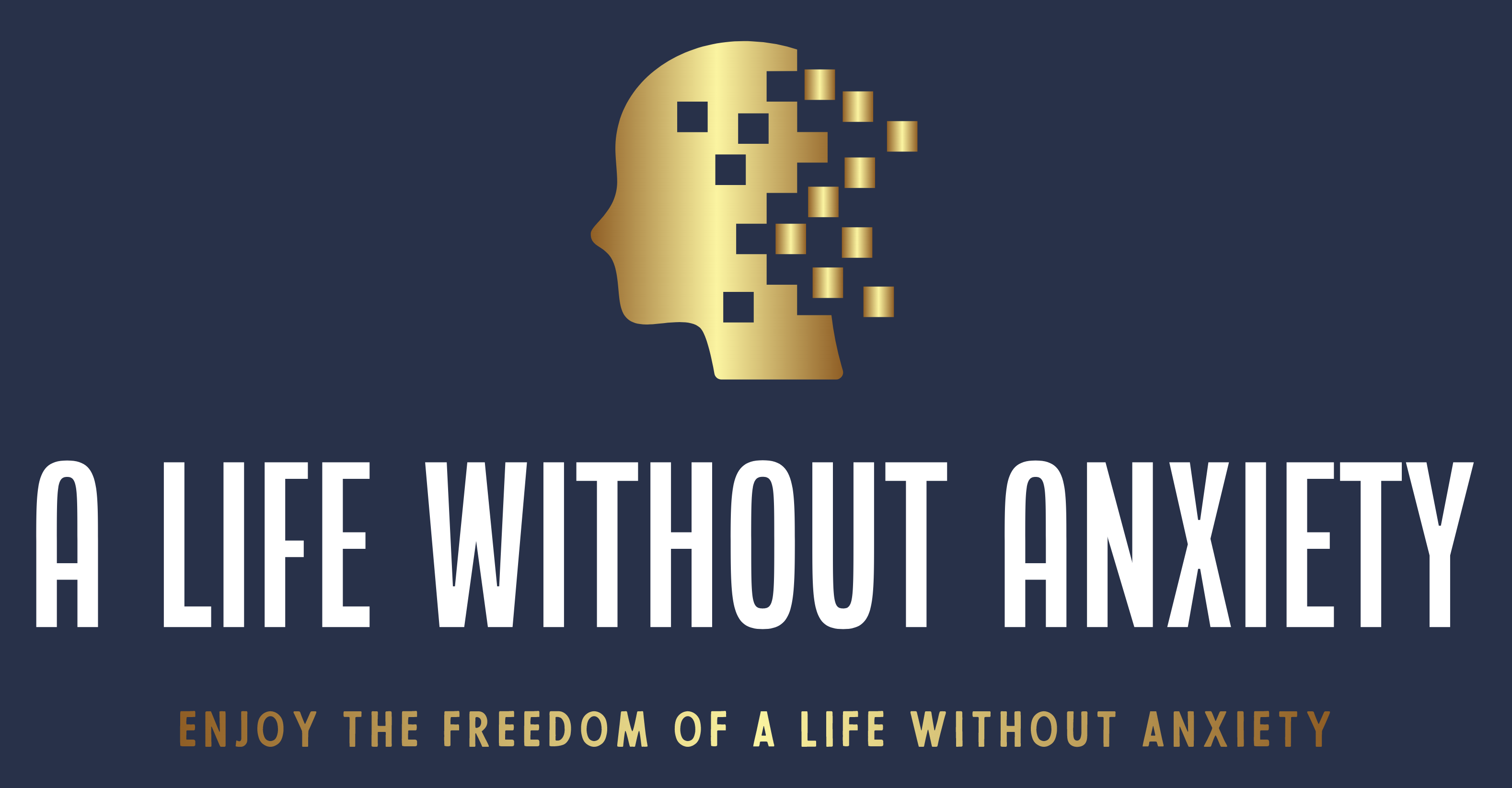
VMware Horizon 8: Troubleshooting Bootcamp
By Nexus Human
Duration 5 Days 30 CPD hours This course is intended for New or junior administrators and operators; system managers accountable for staffing and training Horizon operators and administrators. Experienced system operators, administrators, and integrators responsible for managing and maintaining VMware Horizon solutions Overview By the end of the course, you should be able to meet the following objectives: Implement a structured approach to troubleshooting Resolve common issues that occur in a VMware Horizon environment Troubleshoot issues with linked and instant clones Configure the Windows client Identify the correct log level for gathering logs Optimize protocols for best end-user experience Discuss Horizon Connection Server advanced configurations List troubleshooting techniques for Horizon Connection Server common issues Interpret Horizon 8 Connection Server logs Identify Unified Access Gateway configuration and certificate issues List troubleshooting steps for Unified Access Gateway common issues Describe BLAST configuration verification using logs and settings Describe BLAST optimization recommendations for different use cases Describe Horizon 8 Connections and how to troubleshoot related issues Describe Horizon 8 certificates List troubleshooting steps for common issues with Horizon 8 certificates Leverage Horizon infrastructure troubleshooting steps to resolve issues This five-day course builds your skills in resolving common issues that occur in a VMware Horizon© environment. You engage in a series of lab exercises to bring existing environment issues to resolution. The exercises mirror real-world troubleshooting use cases. These exercises equip learners with the knowledge and practical skills to manage typical challenges faced by virtual desktop administrators and operators and provides you with the advanced knowledge, skills, and abilities to troubleshoot VMware Horizon© 8 infrastructure related issues. This workshop teaches the required skill and competence for troubleshooting VMware Horizon© Connection Server?, VMware Unified Access Gateway?, protocols, connections, and certificates Course Introduction Introductions and course logistics Course objectives Overview of Virtual Desktop Troubleshooting Structured approach to troubleshooting configuration and operational problems Applying troubleshooting methods Documenting the steps to resolving the problem Command-Line Tools and Backup Options Using command-line tools Backing-up and restoring VMware Horizon databases Troubleshooting Horizon Linked Clone Desktops Only applicable for Horizon 7.x environments Describe the components that make up a VMware Horizon desktop Explain how the View Agent Direct-Connection plug-In is useful for diagnosing problems Highlight the best practice for optimizing a VMware Horizon desktop Troubleshoot common problems with VMware Horizon desktops Troubleshooting Instant Clones Discuss how instant clones are created Discuss what gets logged when an instant clone is created Discuss the keywords to look for in the logs when troubleshooting instant clones Discuss how to troubleshoot problems with instant clones Windows Client Correctly configure the Windows Client Identify the correct log level for gathering logs Enable the required SSL configuration level for the environment Ports and Protocols Discuss the key ports on a Horizon Environment Discuss protocols used in the Horizon Environment Understand the benefit of optimizing Blast Become familiar with the optimization features for Blast Implement GPO changes for Blast Become familiar with the causes for Black Screens Discuss how to troubleshoot Black Screen problems Identify problems encountered when applying GPOs Discuss how to troubleshoot GPO-related problems Horizon Connection Server Troubleshooting Discuss Horizon Connection Server general troubleshooting techniques Identity Horizon Connection Server common issues through logs Describe AD LDS replication Discuss Horizon Connection Server replication common issues Review and Interpret Horizon Connection Server logs Compare successful and unsuccessful logs from everyday infrastructure administration tasks Unified Access Gateway Troubleshooting List and identify common Unified Access Gateway deployment issues Monitor the Unified Access Gateway deployment to identify health and issues Identify and troubleshoot Unified Access Gateway certificate issues Monitor, test, and troubleshoot network problems Discuss general Unified Access Gateway troubleshooting processes BLAST Configuration Verification Discuss BLAST Codecs and Encoder Switch settings. Describe how to verify BLAST configuration using logs and settings BLAST Optimization List general BLAST optimization recommendations Summarize BLAST tuning recommendations that apply to WAN connections Summarize BLAST tuning recommendations that apply to work-from-home and home-office-to-cloud use cases Describe recommended tuning options to increase display protocol quality for all use cases and applications. VMware Horizon Connections Troubleshooting Explain Horizon connections Describe the role of Primary and Secondary protocols in Horizon connections Describe HTML client access connections Describe Horizon connections load balancing Describe timeout settings, supported health monitoring string, and suitable load balancer persistence values Identify troubleshooting steps for failing Horizon load balancer connections List troubleshooting steps for Horizon connections VMware Horizon Certificates Troubleshooting List Horizon certificate functions Describe Horizon certificates scenarios. Discuss potential challenges related to certificates in Horizon Describe the troubleshooting approach to Horizon certificate issues VMware Horizon Challenge Lab Leverage Horizon infrastructure troubleshooting steps to resolve issues

Cloud Native Operations Bootcamp
By Nexus Human
Duration 5 Days 30 CPD hours This course is intended for Motivations: Use and manage containers from first principles & architect basic applications for Kubernetes Roles: general technical audiences & IT professionals CN251 is an intensive cloud native training bootcamp for IT professionals looking to develop skills in deploying and administering containerized applications in Kubernetes. Over the course of five days, students will start with learning about first principles for application containerization followed by learning how to stand up a containerized application in Kubernetes, and, finally, ramping up the skills for day-1 operating tasks for managing a Kubernetes production environment. CN251 is an ideal course for those who need to accelerate the development of their IT skills for a rapidly-changing technology landscape. Additional course details: Nexus Humans Cloud Native Operations Bootcamp training program is a workshop that presents an invigorating mix of sessions, lessons, and masterclasses meticulously crafted to propel your learning expedition forward. This immersive bootcamp-style experience boasts interactive lectures, hands-on labs, and collaborative hackathons, all strategically designed to fortify fundamental concepts. Guided by seasoned coaches, each session offers priceless insights and practical skills crucial for honing your expertise. Whether you're stepping into the realm of professional skills or a seasoned professional, this comprehensive course ensures you're equipped with the knowledge and prowess necessary for success. While we feel this is the best course for the Cloud Native Operations Bootcamp course and one of our Top 10 we encourage you to read the course outline to make sure it is the right content for you. Additionally, private sessions, closed classes or dedicated events are available both live online and at our training centres in Dublin and London, as well as at your offices anywhere in the UK, Ireland or across EMEA.

Search By Location
- Practitioner Courses in London
- Practitioner Courses in Birmingham
- Practitioner Courses in Glasgow
- Practitioner Courses in Liverpool
- Practitioner Courses in Bristol
- Practitioner Courses in Manchester
- Practitioner Courses in Sheffield
- Practitioner Courses in Leeds
- Practitioner Courses in Edinburgh
- Practitioner Courses in Leicester
- Practitioner Courses in Coventry
- Practitioner Courses in Bradford
- Practitioner Courses in Cardiff
- Practitioner Courses in Belfast
- Practitioner Courses in Nottingham