- Professional Development
- Medicine & Nursing
- Arts & Crafts
- Health & Wellbeing
- Personal Development
5881 Practitioner courses
VMware vRealize Automation: Advanced Features and Troubleshooting [v8.x]
By Nexus Human
Duration 5 Days 30 CPD hours This course is intended for Experienced system administrators and system integrators responsible for using the advanced features of vRealize Automation in enterprise deployments. Overview By the end of the course, you should be able to meet the following objectives Describe and configure the vRealize Automation in a clustered enterprise deployment using VMware vRealize Suite Lifecycle Manager⢠Scale VMware Identity Manager⢠to support High Availability. Configure security certificates in vRealize Automation from external Certificate Authorities. Describe the clustered deployment architecture, including Kubernetes pods and services. Create and configure advanced blueprints with complex YAML and cloudConfig. Use vRealize Automation advanced blueprints to deploy an actual 2-tier DB-Server using MySQL and phpMyAdmin. Practice troubleshooting techniques with advanced YAML blueprints in vRealize Automation. Use advanced VMware NSX-TTM Data Center networking features including NAT, routed networks, load balancers, security groups, and tags. Use VMware Code Stream⢠to integrate vRealize Automation with Kubernetes. Create Code Stream pipelines. Create and use Ansible playbooks that integrate with vRealize Automation. Configure vRealize Automation to integrate with Puppet. Configure and use ABX actions to create day-2 actions and interface with PowerShell scripts. Use vracli commands, log files, and VMware vRealize Log Insight⢠to troubleshoot vRealize Automation and vRealize Automation deployments. This five-day course is a follow-on to the VMware vRealize© Automation? Install, Configure, Manage course. In this course you go deeper into the advanced features of vRealize Automation to deploy user systems and interface vRealize Automation with other platforms and you learn how to deploy an enterprise-level cluster environment using LCM. This course relies heavily on hands-on labs. Course Introduction Introductions and course logistics Course objectives vRealize Automation Clustered Deployment Use LCM in a clustered deployment Configure External Certificates Configure NSX-T Data Center load balancer Install vRealize Automation using Clustered Deployment Scale VMware Identity Manager to support High Availability vRealize Automation Clustered Deployment Architecture List of Kubernetes Pods The vRealize Automation Kubernetes Architecture Relationship of Kubernetes Pods to Services Logs and their locations Blueprint deployment workflow with Kubernetes Service interaction Backup strategies and potential problems Advanced Blueprints Use advanced YAML and cloudConfig to deploy a functioning 2-tier application with a phpMyAdmin front-end server and a MySQL database server Use troubleshooting techniques to debug problems in advanced YAML blueprints List the log files that can aid in troubleshooting blueprint deployment Advanced Networking Use VMware NSX-T Data Center advanced features in blueprints Interfacing to IPAMs Use NSX-T Data Center NAT in blueprints Use NSX-T Data Center routed networks Use NSX-T Data Center load balancers Use NSX-T Data Center security groups Use tags with NSX-T Data Center network profiles Using vRealize Orchestrator Create Day-2 Actions with vRealize Orchestrator workflows Troubleshoot vRealize Orchestrator cluster issues Use vRealize Orchestrator to add computer objects to Active Directory when vRealize Automation deploys blueprints Use a tagging approach to vRealize Orchestrator workflows Use dynamic forms with vRealize Orchestrator Using ABX Actions Determine when to use ABX and when to use vRealize Orchestrator Use ABX to create day-2 Actions Call PowerShell from ABX Kubernetes Integration Create a Kubernetes namespace from vRealize Automation Connect to an existing Kubernetes cluster Automate the deployment of an application to a Kubernetes cluster with Code Stream Use Kubernetes in Extensibility Code Stream Create and use CI/CD pipelines Use the Code Stream user interface Add states and tasks to a Code Stream pipeline Integrate code from Code Stream with Git Using GitLab Integration Configure the GitLab Integration Use Gitlab with blueprints Configuration Management Describe the use case of Ansible and Ansible Tower Connect to Ansible Tower Use Ansible playbooks Use Puppet in configuration management Troubleshooting vracli commands and when to use them Check the status of Kubernetes pods and services Correct the state of pods and services Diagnose and solve vRealize Automation infrastructure problems Diagnose and solve vRealize Automation failures to deploy blueprints and services Use vRealize Log Insight for troubleshooting Additional course details:Notes Delivery by TDSynex, Exit Certified and New Horizons an VMware Authorised Training Centre (VATC) Nexus Humans VMware vRealize Automation: Advanced Features and Troubleshooting [v8.x] training program is a workshop that presents an invigorating mix of sessions, lessons, and masterclasses meticulously crafted to propel your learning expedition forward. This immersive bootcamp-style experience boasts interactive lectures, hands-on labs, and collaborative hackathons, all strategically designed to fortify fundamental concepts. Guided by seasoned coaches, each session offers priceless insights and practical skills crucial for honing your expertise. Whether you're stepping into the realm of professional skills or a seasoned professional, this comprehensive course ensures you're equipped with the knowledge and prowess necessary for success. While we feel this is the best course for the VMware vRealize Automation: Advanced Features and Troubleshooting [v8.x] course and one of our Top 10 we encourage you to read the course outline to make sure it is the right content for you. Additionally, private sessions, closed classes or dedicated events are available both live online and at our training centres in Dublin and London, as well as at your offices anywhere in the UK, Ireland or across EMEA.
![VMware vRealize Automation: Advanced Features and Troubleshooting [v8.x]](https://cademy-images-io.b-cdn.net/9dd9d42b-e7b9-4598-8d01-a30d0144ae51/4c81f130-71bf-4635-b7c6-375aff235529/original.png?width=3840)
Architecting on AWS Accelerator
By Nexus Human
Duration 5 Days 30 CPD hours This course is intended for This course is intended for: Solutions Architects who are new to designing and building cloud architectures Data Center Architects who are migrating from on-premises environment to cloud architectures Other IT/cloud roles who want to understand how to design and build cloud architectures Overview Make architectural decisions based on AWS architectural principles and best practices Use AWS services to make your infrastructure scalable, reliable, and highly available Use AWS Managed Services to enable greater flexibility and resiliency in an infrastructure Make an AWS-based infrastructure more efficient to increase performance and reduce costs Use the Well Architected Framework to improve architectures with AWS solutions This course combines Architecting on AWS and Advanced Architecting on AWS to offer a comprehensive, immersive course in cloud architecture. It covers all aspects of how to architect for the cloud over 5 days. You will learn how to design cloud architectures, starting small and working to large-scale enterprise level designs?and everything in between. Starting with the Well Architected Framework, you will be immersed in AWS services like compute, storage, database, networking, security, monitoring, automation, optimization, benefits of de-coupling applications and serverless, building for resilience, and understanding costs. Using hands-on labs, you will apply knowledge from lectures to gain skills. Course Outline The Well-Architected Framework Networking with AWS Core AWS concepts, knowledge, and services, including designing your environment and making your environment highly available Event-driven scaling Automation Decoupling Building for resilience Optimization Serverless designs Data security Advance networking topics Migration How to grow your architecture from small to extremely large Additional course details: Nexus Humans Architecting on AWS Accelerator training program is a workshop that presents an invigorating mix of sessions, lessons, and masterclasses meticulously crafted to propel your learning expedition forward. This immersive bootcamp-style experience boasts interactive lectures, hands-on labs, and collaborative hackathons, all strategically designed to fortify fundamental concepts. Guided by seasoned coaches, each session offers priceless insights and practical skills crucial for honing your expertise. Whether you're stepping into the realm of professional skills or a seasoned professional, this comprehensive course ensures you're equipped with the knowledge and prowess necessary for success. While we feel this is the best course for the Architecting on AWS Accelerator course and one of our Top 10 we encourage you to read the course outline to make sure it is the right content for you. Additionally, private sessions, closed classes or dedicated events are available both live online and at our training centres in Dublin and London, as well as at your offices anywhere in the UK, Ireland or across EMEA.

Hidden Secrets of Beating Anxiety
By iStudy UK
Are you a naturally anxious person? Do you often struggle with overwhelming feelings of helplessness? The Hidden Secrets of Beating Anxiety course will take you through the different techniques for beating anxiety and banishing worry to live a panic-free life. It will show you how to embrace mindfulness and help you to understand the cause of your anxiety to overcome your self-imposed inner demons. This course will also reveal the impact of anxiety on our physical and mental health, and why it is so important to think positively. You will learn how to fight the resistance to change and the art of acceptance, that will help you to attract positive energy in life and let go of your fears. Enrol today and transform your life in just one week, with expert guidance from qualified counsellors. Learning Outcomes: Overcoming your anxiety issues and learn how to face your inner demonsFight your resistance to change and wave goodbye your negative mindset Embrace mindfulness to attract positive energy in your lifeBeat your self-imposed obstacles and learn that art of acceptanceBanish your worries and start living a panic-free lifeGain an in-depth understanding of the cause of your anxietyLearn how anxiety impacts mental and physical health Career Path On successful completion of this course, you will be able to apply the techniques and strategies learnt in this course in everyday life. You will have the mindset to embrace change and attract positive energy to overcome any obstacles. This anxiety awareness course will also equip learners with the skills to work in the following professions: CounsellorCBT TherapistPsychotherapistMindfulness CoachMental Health Nurse Unit 01: Introduction & First Concepts Introduction 00:02:00 How to Overcome Your Stuck Points 00:08:00 How to Face Your Inner Demons 00:08:00 Unit 02: Understanding & Beating Anxiety Overcoming Your Resistance to Change 00:08:00 Acceptance Is Key 00:09:00 Acting against Angst 00:08:00 Unit 03: More Anti-Anxiety Skills & Concepts Self-Imposed Obstacles 00:07:00 Preventing Burnout 00:07:00 Banish Worry & Live Panic Free 00:06:00 Unit 04: Conclusion Conclusion 00:01:00

VMware vSphere Install Configure Manage (Official VMware IT Academy version)
By Nexus Human
Duration 4.875 Days 29.25 CPD hours This course is intended for VMware vSphere: Install, Configure, Manage features intensive hands-on training that focuses on installing, configuring, and managing VMware vSphere. This course prepares you to administer a vSphere infrastructure for an organization of any size and forms the foundation for most otherVMware technologies in the software-defined data center. Overview Describe the software-defined data center (SDDC) Explain the vSphere components and their function in the infrastructure Describe the benefits and capabilities of VMware Skyline Install and configure ESXi hosts Deploy and configure VMware vCenter Server Appliance⢠Use VMware vSphere Client⢠to manage the vCenter Server inventory and the vCenter Server configuration Manage, monitor, back up, and protect vCenter Server Appliance Create virtual networks with vSphere standard switches Describe the storage technologies supported by vSphere Configure virtual storage using iSCSI and NFS storage Create and manage VMware vSphere VMFS datastores Use the vSphere Client to create virtual machines, templates, clones, and snapshots Create a content library and deploy virtual machines from templates in the library Manage virtual machine resource use Migrate virtual machines with VMware vSphere vMotion and VMware vSphere Storage vMotion Create and manage a vSphere cluster that is enabled with VMware vSphere High Availability and VMware vSphere Distributed Resource Scheduler ⢠Discuss solutions for managing the vSphere life cycle Use VMware vSphere Lifecycle Manager⢠to perform upgrades to ESXi hosts and virtual machines This is an official VMware IT Academy course with official courseware and labs. Course introduction Introductions and course logistics Course objectives Introduction to vSphere and the Software-Defined Data Center Explain basic virtualization concepts Describe how vSphere fits into the software-defined data center and the cloud infrastructure Explain how vSphere interacts with CPUs, memory, networks, and storage Recognize the user interfaces for accessing the vCenter Server system and ESXi hosts Describe the ESXi host architecture Navigate the Direct Console User Interface (DCUI) to configure an ESXi host Recognize ESXi host user account best practices Install an ESXi host Use VMware Host Client? to configure ESXi host settings Describe how to proactively manage your vSphere environment using VMware Skyline Virtual Machines Create and provision a virtual machine Explain the importance of VMware Tools? Install VMware Tools Identify the files that make up a VM Recognize the components of a VM Recognize virtual devices supported by a VM Describe the benefits and use cases for containers Identify the parts of a container system vCenter Server Describe the vCenter Server architecture Discuss how ESXi hosts communicate with vCenter Server Deploy and configure vCenter Server Appliance Use vSphere Client to manage the vCenter Server inventory Add data center, organizational objects, and hosts to vCenter Server Use roles and permissions to enable users to access objects in the vCenter Server inventory Back up vCenter Server Appliance Monitor vCenter Server tasks, events, and appliance health Use VMware vCenter Server© High Availability to protect a vCenter Server Appliance Configuring and Managing Virtual Networks Create and manage standard switches Describe the virtual switch connection types Configure virtual switch security, traffic-shaping, and load-balancing policies Compare vSphere distributed switches and standard switches Configuring and Managing Virtual Storage Identify storage protocols and storage device types Discuss ESXi hosts using iSCSI, NFS, and Fibre Channel storage Create and manage VMFS and NFS datastores Explain how multipathing works with iSCSI, NFS, and Fibre Channel storage Recognize the components of a VMware vSAN? configuration Virtual Machine Management Use templates and cloning to deploy new virtual machines Modify and manage virtual machines Create a content library and deploy virtual machines from templates in the library Use customization specification files to customize a new virtual machine Perform vSphere vMotion and vSphere Storage vMotion migrations Describe the Enhanced vMotion Compatibility feature Create and manage virtual machine snapshots Examine the features and functions of VMware vSphere© Replication? Describe the benefits of VMware vSphere© Storage APIs ? Data Protection Resource Management and Monitoring Discuss CPU and memory concepts in a virtualized environment Describe what overcommitment of a resource means Describe methods for optimizing CPU and memory usage Use various tools to monitor resource use Create and use alarms to report certain conditions or events vSphere Clusters Describe the functions of a vSphere DRS cluster Create a vSphere DRS cluster Monitor a vSphere cluster configuration Describe options for making a vSphere environment highly available Explain the vSphere HA architecture Configure and manage a vSphere HA cluster Examine the features and functions of VMware vSphere© Fault Tolerance Describe the function of the vSphere© Cluster Service vSphere Lifecycle Management Recognize the importance of vCenter Server Update Planner Describe how VMware vSphere© Lifecycle Manager? works Describe how to update ESXi hosts using baselines Validate ESXi host compliance using a cluster image Describe how to upgrade VMware Tools and VM hardware Describe VMware vSphere© Lifecycle Manager? and VMware vSAN? integration

VMware Cloud Foundation: Planning, Management, Operations [V4.3]
By Nexus Human
Duration 5 Days 30 CPD hours This course is intended for Experienced system administrators, system integrators, and consultants responsible for implementing and managing VMware Cloud Foundation Overview By the end of the course, you should be able to meet the following objectives: Describe design implications of VMware Cloud Foundation standard or consolidated architecture List requirements for VMware Cloud Foundation deployment Describe the VMware Cloud Foundation bring-up process and the VMware Cloud Foundation architecture Perform VMware Cloud Foundation bring-up Describe physical and virtual networking considerations Outline VMware Cloud Foundation storage options Use the VMware Imaging Appliance to image ESXi hosts Describe VMware Cloud Foundation multi-instance federation Use VMware Cloud Foundation⢠SDDC Manager⢠to perform operational tasks Describe user roles in VMware Cloud Foundation and VMware vSphere Manage users and passwords using VMware Cloud Foundation Manage certificate rotation for VMware Cloud Foundation components Use Active Directory integration to automate certificate generation and rotation Describe workload domains Manage workload domains in VMware Cloud Foundation Manage VMware NSX-T⢠for VMware Cloud Foundation Describe use cases for Application Virtual Networks (AVNs) Meet vSphere with VMware Tanzu⢠requirements Deploy a vSphere with Tanzu enabled workload domain Manage VMware vSAN⢠storage in a workload domain Create vSAN storage policies Describe Cloud Native storage Describe the importance of business continuity measures in VMware Cloud Foundation Plan appropriate backup and restore workflows for VMware Cloud Foundation components Implement stretched clusters in VMware Cloud Foundation workload domains This five-day course includes instruction on the capabilities of VMware Cloud Foundation? and how to successfully plan, deploy, manage, and operate hybrid and cloud infrastructures, including customization. The course explains the architecture of VMware Cloud Foundation and explains licensing, certificates, and storage and network management. The course also covers workload domains, availability, life cycle management, and troubleshooting. Course Introduction Introductions and course logistics Course objectives VMware Cloud Foundation Overview Describe the VMware Cloud Foundation solution Describe VMware Cloud Foundation architecture Identify VMware Cloud Foundation components Describe VMware Cloud Foundation topology Define VMware Cloud Foundation terminology Day Zero Tasks Identify the requirements for deploying VMware Cloud Foundation Identify management domain sizing considerations Identify workload domain sizing considerations Detail design considerations for ESXi in management and VI workload domains Detail design considerations for vCenter in management and VI workload domains Detail the VMware Cloud Foundation bring-up process Identify information required for the Planning and Preparation Workbook Identify information required for the Deployment Parameter Workbook Describe how VMware Cloud Builder automates the deployment process Explain how the Deployment Parameter Workbook is imported into VMware Cloud Builder Recognize the configuration validation process performed by VMware Cloud Builder Detail the deployment of the management domain Recognize the options to image a host Identify the key capabilities of VIA Recognize how to use VIA for imaging the ESXi Nodes Post Deployment Operations Understand VMware Cloud Foundation integration with VMware Single Sign-On Configure user access to VMware Cloud Foundation Describe the importance of user roles in vSphere Configure identity sources in vSphere to use with VMware Cloud Foundation Manage passwords in VMware Cloud Foundation Explain the importance of using VMware Cloud Foundation to manage passwords for vSphere components Detail the best practices for password management for VMware Cloud Foundation Retrieve and secure the password list Describe the process for rotating passwords not managed by VMware Cloud Foundation VMware Cloud Foundation License Management Describe how to add license keys to the VMware Cloud Foundation inventory Describe how to view license keys in SDDC Manager Describe how to assign license keys Describe how to remove license keys Describe how to replace expiring licenses VMware Cloud Foundation Networking with NSX-T Describe NSX Management plane and Control planes Detail design considerations for workload domains with shared NSX Manager instances Detail design considerations for workload domains with dedicated NSX Manager instances Describe the spine-and-leaf design Describe the addressing scheme for the underlay Recognize possible variations of the spine-and-leaf design Describe the multi-NIC design Describe NSX Edge node design and BGP peering with the physical network Describe cluster design and rack design Explain dynamic routing with BGP Explain virtual IP addressing Describe logical switching Detail NSX Edge functions Define application virtual networks Describe management domain rack options List NSX Edge cluster requirements for vSphere with Tanzu Discuss NSX Edge cluster placement considerations Describe NSX-T Data Center deployment in VMware Cloud Foundation Explain how logical routing works in NSX-T Data Center Identify NSX Edge functions Describe data plane preparation for NSX-T Data Center Edge nodes in a workload domain Recognize Tier-0 and Tier-1 gateway topologies Recognize features of NSX distributed firewalls Describe the benefits of NSX Federation in VMware Cloud Foundation Identify NSX Federation Use Cases Explain NSX Federation Components and Architecture Discuss NSX Federation configuration basics Managing Workload Domains Define workload domains Detail design considerations for vSphere networking in management and VI workload domains Detail design considerations for storage in management and VI workload domains Recognize design choices for a consolidated design or standard design List the types of workload domains State scale limits for workload domains Identify use cases for multiple clusters in a workload domain List workload domain prerequisites Explain how to create a workload domain Describe how to scale a workload domain Explain how to delete a workload domain Describe host decommissioning vSphere with Tanzu in VMware Could Foundation Discuss the vSphere with Tanzu solution Define the role of Spherelet Describe the supervisor cluster control plane Define vSphere with Tanzu namespaces Describe the role of NSX-T networking components Discuss vSphere with Tanzu networking topology Describe VMware Container Networking with Antrea Describe control plane VM management networking requirements Plan appropriate IP address CIDR ranges for pod, ingress, and egress networking Describe prerequisites for vSphere with Tanzu cluster compatibility Deploy vSphere with Kubernetes Create a vSphere namespace Configure limits and permissions for a vSphere namespace Enabling Harbor Image Registry VMware Cloud Foundation Storage Management Identify vSAN architecture and components Recognize storage options for VMware Cloud Foundation Recognize the connectivity options for supplemental storage Explain why vSAN is the best option for VMware Cloud Foundation storage Recognize vSAN design considerations Identify sizing and performance considerations that impact the storage design Describe vSAN requirements for the management and workload domains Define deduplication and compression Discuss how to scale vSAN clusters in VMware Cloud Foundation Explain how storage policies work with VMware Cloud Foundation vSAN clusters Explain storage policy failure tolerance rules Identify a VM storage policy compliance status Relate storage policies to Kubernetes storage classes Describe persistent volumes Monitor Cloud Native Storage in the vSphere Client Availability and Business Continuity Identify steps in the SDDC Manager backup and restore process Recognize the importance of external service availability Describe native vSphere availability options Identify steps in the NSX backup and restore process Identify stretched cluster use cases Identify stretched cluster components Recognize stretched cluster requirements in VMware Cloud Foundation Prepare and deploy a vSAN stretched cluster using APIs VMware Cloud Foundation Certificate Management Describe public key infrastructure (PKI) Explain the purpose of certificate signing requests (CSRs) List the available CA options in SDDC Manager Describe how to view certificates Explain how to generate a CSR Describe how to replace and install certificates for VMware Cloud Foundation components List the available CA options in SDDC Manager Explain how to configure the Microsoft CA server Describe how to install certificates issued by the Microsoft CA server Explain how to add OpenSSL CA in SDDC Manager Describe how to install certificates issued by OpenSSL CA Explain how to install certificates issued by third-party CAs
![VMware Cloud Foundation: Planning, Management, Operations [V4.3]](https://cademy-images-io.b-cdn.net/9dd9d42b-e7b9-4598-8d01-a30d0144ae51/4c81f130-71bf-4635-b7c6-375aff235529/original.png?width=3840)
Provide assistance and comfort to injured athletes and martial artists. By taking this Martial Arts First Aid course, you will realise that Martial Arts activities have their own set of challenges and common injuries due to their reliance on muscles and bones. This can result in potentially painful wounds or life-threatening injuries, but after completing this exclusive Martial Arts First Aid training, you will be fully prepared to help casualties. Through this Martial Arts First Aid course, you will quickly learn how to identify and treat all associated injuries. This Martial Arts First Aid course teaches professional methods for preserving life and safety in the event of an accident or crisis. You will learn how to stabilise the situation before medical personnel arrive, as well as how to relieve pain and distress. It is a fantastic way to support the Martial Arts industry while also contributing to the community. Why choose this Martial Arts First Aid course from the School of Health Care? Self-paced course, access available from anywhere in the world. High-quality study materials that are easy to understand. Course developed by industry experts. After each module, there will be an MCQ quiz to assess your learning. Assessment results are generated automatically and instantly. 24/7 support is available via live chat, phone call, or email. Free PDF certificate after completing the course. Learning Outcomes After completing this Martial Arts First Aid course, the learner will be able to: Understand the basics of Martial Arts First Aid. Know how to carry out an emergency First Aid Kit. Gain in-depth knowledge of CPR & recovery positions. Gain a solid understanding of common injuries such as ear injuries, dental injuries, choking, fainting, etc. Recognise Medical Emergencies. Know how to prevent injury. Know how to keep health records. Certificate of Completion You will receive a course completion certificate for free as soon as you complete the Martial Arts First Aid course. Who is this course for? This Martial Arts First Aid course is ideal for any potential First Aider who wishes to provide medical assistance to those who practice any form of Martial Arts. This could also be useful for instructors or practitioners. Requirements There are no particular requirements for this Martial Arts First Aid course because it doesn't call for any specialized training.

Communication Skills: Communication Skills Course Online This Communication Skills: Communication Skills Course is perfect for professionals who want to excel in their field. The qualification provides all of the necessary skills and knowledge for a career in communication. This Communication Skills: Communication Skills Course will teach you real-world knowledge and expertise from industry experts and practitioners. This Communication Skills: Communication Skills Course explains how to improve your competency as a professional while also outlining important career insights in this field. Through this Communication Skills: Communication Skills Course, you will be able to strengthen your knowledge and skills while also seeing a clearer picture of your future career growth. As a result, by the end of the Communication Skills: Communication Skills Course, you will have equipped yourself with the necessary skills to keep you competitive. Special Offers of this Communication Skills: Communication Course This Communication Skills: Communication Course includes a FREE PDF Certificate. Lifetime access to this Communication Skills: Communication Course Instant access to this Communication Skills: Communication Course Get FREE Tutor Support to this Communication Skills: Communication Course [ Note: Free PDF certificate as soon as completing the Communication Skills: Communication Skills Course] Communication Skills: Communication Skills Course Online This Communication Skills: Communication Skills Course consists of 09 modules. Course Curriculum of Communication Skills: Communication Skills Course Module 01: Introduction to Communication Module 02: The Communication Skills Module 03: Different Types of Communication Module 04: Different Methods of Communication Module 05: Styles of Communication Module 06: Barriers to Communication Module 07: Assessing Communication Competence: Relevant Criteria Module 08: Seven Actions for Effective Communication Module 09: Do's and Don'ts of Effective Communication Certificate of Completion You will receive a course completion certificate for free as soon as you complete the Communication Skills: Communication Skills Course. Who is this course for? Communication Skills: Communication Skills Course Online This Communication Skills: Communication Skills Course is ideal for those who work in or aspire to work in the following professions: - Sales Managers, HR Assistants, Business Owners & Entrepreneurs, Public Speakers, Administrative Assistant, Administrative Coordinator. Requirements Communication Skills: Communication Skills Course Online To enrol in this Communication Skills: Communication Skills Course, students must fulfil the following requirements: Good Command over English language is mandatory to enrol in our Communication Skills: Communication Skills Course. Be energetic and self-motivated to complete our Communication Skills: Communication Skills Course. Basic computer Skill is required to complete our Communication Skills: Communication Skills Course. If you want to enrol in our Communication Skills: Communication Skills Course, you must be at least 15 years old. Career path Communication Skills: Communication Skills Course Online

Healthcare Management: Healthcare Management Online Training Healthcare is more than just patient care. The most successful healthcare professionals of today are also well-versed in important business and management concepts. Whether you manage your own practice or manage others in a clinic, department, or nursing floor, you must be able to successfully lead those around you, understand the financial situation, develop budgets, and navigate the regulatory environment. This Healthcare Management Training course will provide you with the basic concepts of Healthcare Management: Healthcare Management, and you will gain a thorough understanding of the role of the healthcare manager. You will also develop knowledge of management topics such as finance and business management. You will learn how to identify major issues in healthcare management: healthcare management and how to express your views. In addition to subject-specific knowledge, you will gain a wide range of transferable, career-related skills, such as the ability to understand data, solve problems, and learn how to communicate and discuss issues successfully in a professional setting. Why choose this Healthcare Management course from the School of Health Care? Self-paced course, access available from anywhere in the world. High-quality study materials that are easy to understand. Course developed by industry experts. After each module, there will be an MCQ quiz to assess your learning. Assessment results are generated automatically and instantly. 24/7 support is available via live chat, phone call, or email. Free PDF certificate after completing the course. Healthcare Management: Healthcare Management Online Training Learning Objectives After completing this Healthcare Management Training course, the learner will be able to: Understand the fundamentals of Healthcare Management. Know how to establish and maintain an organisational culture. Gain a thorough understanding of leadership development and succession planning. Gain in-depth knowledge about the UK Healthcare system. Understand the needs of health and Care for older people in England. Understand the fundamentals of Child Healthcare. Who is this course for? Healthcare Management: Healthcare Management Online Training This Healthcare Management: Healthcare Management Training course is ideal for a wide range of health and social care practitioners working in statutory, private, voluntary and charitable organisations within the Health & Social care sector. Requirements Healthcare Management: Healthcare Management Online Training There are no particular requirements for this Healthcare Management: Healthcare Management Training course. Career path Healthcare Management: Healthcare Management Online Training Completing this Healthcare Management: Healthcare Management Training course boosts one’s ability to obtain gainful employment within the health care and medical fields.

Anger Management: Anger Management Online Every one of us experience the anger issues. Anger Management: Anger Management course is to lessen both your emotional feelings and the physiological stimulation caused by rage. You can't get rid of, ignore, or change the things or people who irritate you, but you can learn to regulate your emotions. Through this Anger Management: Anger Management course you will learn everything you need to know about Anger Management: Anger Management course. This Anger Management: Anger Management course aims to provide you a thorough understanding of Anger Management: Anger Management course by introducing you to key concepts, strategies, and in-depth information. The Anger Management: Anger Management course will provide you with real-world knowledge and expertise from industry professionals and practitioners. Anger Management course offers Free Certificate Anger Management course offers Lifetime Access Anger Management Course offers Unlimited Retake Option. Main Course: Anger Management Course Free Courses: Course 01: Level 4 Time Management Course Course 02: Workplace Stress Management Course 03: Domestic Violence and Abuse Awareness Diploma [ Note: Free PDF certificate as soon as completing the Anger Management: Anger Management course] Anger Management: Anger Management Online This Anger Management: Anger Management Course consists of 04 modules. Curriculum of Anger Management: Anger Management Module 01:Introduction to Anger Module 02:The Process in Anger Module 03:Effect of Anger on Our Thinking Module 04:How to Manage Anger Assessment Method of Anger Management: Anger Management After completing Anger Management: Anger Management Course, you will get quizzes to assess your learning. You will do the later modules upon getting 60% marks on the quiz test. Certification of Anger Management: Anger Management After completing the Anger Management: Anger Management course, you can instantly download your certificate for FREE. Who is this course for? Anger Management: Anger Management Course Online This Anger Management: Anger Management Course is suitable for those who struggle to control their feelings and actions due to high levels of anger and aggression. This Anger Management: Anger Management Course teaches you techniques and methods for controlling overwhelming emotions. Requirements Anger Management: Anger Management Course Online To enrol in this Anger Management: Anger Management Course, students must fulfil the following requirements: Good Command over English language is mandatory to enrol in our Anger Management: Anger Management Course. Be energetic and self-motivated to complete our Anger Management: Anger Management Course. Basic computer Skill is required to complete our Anger Management: Anger Management Course. If you want to enrol in our Anger Management: Anger Management Course, you must be at least 15 years old.

Business Process Management: Business Process Management Course Online Unlock the Power of Business Process Management: Business Process Management Course: Enrol Now! Are you a working professional with a focus on business processes or management who aspires to take the lead in various methods for discovering, modelling, analyzing, measuring, improving, optimising, and automating business processes? Then our Business Process Management: Business Process Management Course is just what you need! Through this Business Process Management: Business Process Management Course you will gain a thorough understanding of the evolution of enterprise systems architectures, Business Process Management: Business Process Management Course and an introduction to the business process life cycle. You will also learn the steps of business process mapping with flow charts and diagrams, establishing business functions, identifying function leaders and adequately planning the modelling, monitoring and optimising phase. Main Course: Business Process Management course Free Courses included with Business Process Management: Business Process Management Course: Along with Business Process Management Course you will get free Level 5 Diploma in Business Analysis Along with Business Process Management Course you will get free Level 7 Diploma in Operations Management Special Offers of this Business Process Management: Business Process Management Course; This Business Process Management: Business Process Management Course includes a FREE PDF Certificate. Lifetime access to this Business Process Management: Business Process Management Course Instant access to this Business Process Management: Business Process Management Course 24/7 Support Available to this Business Process Management: Business Process Management Course Business Process Management: Business Process Management Course Online This Business Process Management: Business Process Management Course will provide a comprehensive understanding of Business Process Management, introducing key concepts, strategies, and in-depth information. It offers real-world knowledge and expertise from industry professionals and practitioners. Who is this course for? Business Process Management: Business Process Management Course Online This Business Process Management: Business Process Management Course is designed for anyone who wants to enhance their business process management skills. Requirements Business Process Management: Business Process Management Course Online To enrol in this Business Process Management: Business Process Management Course, students must fulfil the following requirements: Good Command over English language is mandatory to enrol in our Business Process Management: Business Process Management Course. Be energetic and self-motivated to complete our Business Process Management: Business Process Management Course. Basic computer Skill is required to complete our Business Process Management course. If you want to enrol in our Business Process Management course, you must be at least 15 years old. Career path Business Process Management: Business Process Management Course Online After completing this Business Process Management: Business Process Management Course, you may able to pursue a variety of promising career opportunities, such as: Business Process Manager Business Analyst Entrepreneur Business Owner
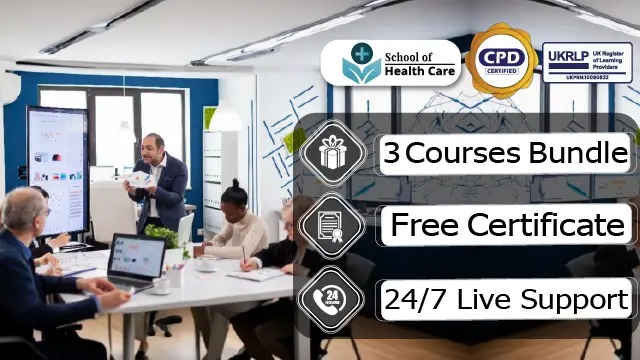
Search By Location
- Practitioner Courses in London
- Practitioner Courses in Birmingham
- Practitioner Courses in Glasgow
- Practitioner Courses in Liverpool
- Practitioner Courses in Bristol
- Practitioner Courses in Manchester
- Practitioner Courses in Sheffield
- Practitioner Courses in Leeds
- Practitioner Courses in Edinburgh
- Practitioner Courses in Leicester
- Practitioner Courses in Coventry
- Practitioner Courses in Bradford
- Practitioner Courses in Cardiff
- Practitioner Courses in Belfast
- Practitioner Courses in Nottingham