- Professional Development
- Medicine & Nursing
- Arts & Crafts
- Health & Wellbeing
- Personal Development
Accredited Microsoft Outlook 365 for Beginners
By iStudy UK
Whether you are a professional, an employee in a company or hard working student or business owner this course is designed for all those who wish to develop their skills and abilities using Microsoft Outlook 365. This online course will allow you to learn advanced Microsoft Outlook techniques, which will gear you to a good fresh start. It will also help you will experience the design to provide you documents and emails to look exactly like they would when printed. In this course you will learn the necessary skills, knowledge and information of Microsoft Outlook 365. Course Highlights Accredited Microsoft Outlook 365 for Beginners is an award winning and the best selling course that has been given the CPD Certification & IAO accreditation. It is the most suitable course anyone looking to work in this or relevant sector. It is considered one of the perfect courses in the UK that can help students/learners to get familiar with the topic and gain necessary skills to perform well in this field. We have packed Accredited Microsoft Outlook 365 for Beginners into 13 modules for teaching you everything you need to become successful in this profession. To provide you ease of access, this course is designed for both part-time and full-time students. You can become accredited in just 12 hours, 10 minutes hours and it is also possible to study at your own pace. We have experienced tutors who will help you throughout the comprehensive syllabus of this course and answer all your queries through email. For further clarification, you will be able to recognize your qualification by checking the validity from our dedicated website. Why You Should Choose Accredited Microsoft Outlook 365 for Beginners Lifetime access to the course No hidden fees or exam charges CPD Accredited certification on successful completion Full Tutor support on weekdays (Monday - Friday) Efficient exam system, assessment and instant results Download Printable PDF certificate immediately after completion Obtain the original print copy of your certificate, dispatch the next working day for as little as £9. Improve your chance of gaining professional skills and better earning potential. Who is this Course for? Accredited Microsoft Outlook 365 for Beginners is CPD certified and IAO accredited. This makes it perfect for anyone trying to learn potential professional skills. As there is no experience and qualification required for this course, it is available for all students from any academic backgrounds. Requirements Our Accredited Microsoft Outlook 365 for Beginners is fully compatible with any kind of device. Whether you are using Windows computer, Mac, smartphones or tablets, you will get the same experience while learning. Besides that, you will be able to access the course with any kind of internet connection from anywhere at any time without any kind of limitation. Please Note: For practice purpose, you should have an account with Microsoft Office 365. You can either buy or use free trial version account from Microsoft. Career Path You will be ready to enter the relevant job market after completing this course. You will be able to gain necessary knowledge and skills required to succeed in this sector. All our Diplomas' are CPD and IAO accredited so you will be able to stand out in the crowd by adding our qualifications to your CV and Resume. Module One - Getting Started 01:00:00 Module Two - Welcome to Office 365 Web Apps 01:00:00 Module Three - Working with Your Inbox (I) 01:00:00 Module Four - Working with Your Inbox (II) 01:00:00 Module Five - Creating a New E-Mail 01:00:00 Module Six - Managing E-Mail Messages 01:00:00 Module Seven - Using Outlook's Organizational Tools 01:00:00 Module Eight - Outlook Options 01:00:00 Module Nine - An Introduction to the Calendar 01:00:00 Module Ten - An Introduction to Contacts 01:00:00 Module Eleven - An Introduction to Tasks 01:00:00 Module Twelve - Wrapping Up 00:30:00 Activities Activities-Accredited Microsoft Outlook 365 for Beginners 00:00:00 Mock Exam Mock Exam- Accredited Microsoft Outlook 365 for Beginners 00:20:00 Final Exam Final Exam- Accredited Microsoft Outlook 365 for Beginners 00:20:00

Digital Marketing for Business Owners
By iStudy UK
Master the secret of successful Digital Marketing strategies with the Digital Marketing for Business Owners course. Digital Marketing has become an integral part of today's business because of the rise of the internet, social media and other online platforms. The course teaches you all the necessary areas for perfect digital marketing. Digital marketing is marketing through Digital Media. In the course, you will know how to create a sales funnel and know the techniques of connecting your customers through social media so that you can spread the news of your new service, discount and other offerings quickly. Instead of these, the course shows you the process of creating a blog where you will introduce your service. You will learn the steps of affiliate marketing, email marketing, social media marketing, Clickbank, and more. Finally, the course discusses how to use and create a Podcast for marketing and Branding. In short, the course covers all the essential areas you may try for reaching your customers digitally. What Will I Learn? Build a Sales Funnel Build or Increase a Social Media Following Become an Affiliate Marketer with Clickbank and JVZoo Requirements Students will need a website. I recommend Bluehost or Hostgator. Students should purchase OptimizePress plugin for WordPress. Students will need to create their own content or use PLR products. Who is the target audience? Students who know very little about Building a Sales Funnel. Students who have very little Social Media presence and want more of a following. Students who want to become an affiliate marketer with Clickbank Students who want to upload their created products to JVZoo. Section 01 - Building a Sales Funnel Getting Started to Generating Traffic FREE 00:10:00 Crating a Front end offer 00:07:00 Creating an Upsell (or 1 time offer) 00:11:00 Creating a Downsell 00:06:00 Creating a 2nd and 3rd Upsell 00:11:00 Creating a Backend Offer 00:09:00 Sales Funnel (case study) 00:09:00 How To Write Buyer Follow-Up Emails 00:00:00 Setting Up Your Sales Funnel On JVZoo 00:00:00 Section 02 - Building a Blog Introduction to Blogging 00:04:00 Choosing a Blogging Niche 00:05:00 Content is King 00:10:00 Adding Video and Images 00:03:00 Social Media 00:03:00 Important Pages 00:02:00 Section 03 - Interview Content Conversation Content 00:03:00 Value 00:04:00 Guest 00:08:00 Repurpose 00:06:00 Conducting Interviews 00:05:00 After the Interview 00:03:00 Section 04 - Social Media Marketing Introduction to Social Media 00:04:00 Social Media Best Practices 00:07:00 Twitter 00:05:00 Pinterest 00:06:00 Facebook 00:07:00 Instagram 00:04:00 LinkedIn 00:03:00 Google Plus 00:02:00 YouTube 00:03:00 Live Streaming 00:03:00 Conclusion to Social Media 00:02:00 Section 05 - Affiliate Marketing Introduction to Affiliate Marketing 00:04:00 Getting Started with Content Marketing 00:03:00 Getting Started with Affiliate Marketing Strategies 00:02:00 Getting Started with Website Marketing Strategies 00:02:00 Getting Started Building an Email List 00:03:00 Section 06 - Clickbank Clickbank Gravity Score 00:03:00 Clickbank Vendor Sales Pages 00:03:00 Clickbank Commissions and Continuity 00:03:00 Section 07 - Email Marketing Introduction 00:04:00 Challenges of Email Marketing 00:08:00 Content Marketing 00:04:00 Valuable Content 00:07:00 Email Standards 00:05:00 Email Spam Filter 00:07:00 Keep Email Clean 00:04:00 Lead Generation 00:05:00 AIDA 00:07:00 Conclusion to Email 00:02:00 Email Marketing (final) 00:51:00 Section 08 - Building a Podcast Podcasting 00:02:00 Hardware and Software 00:09:00 Hardware 00:05:00 Software 00:04:00 Preparing a Podcast 00:03:00 Podcast Outline 00:03:00 Recording 00:05:00 Publishing the Podcast 00:05:00 Marketing Tips 00:04:00 Podcasting (full) 00:32:00 Section 09 - Branding Branding 00:03:00 Mission Statement 00:05:00 Logo 00:06:00 Promotion 00:03:00 Delivering 00:07:00 Success 00:04:00 Course Certification

Make iBeacon Mobile Apps - Without Coding
By iStudy UK
Make iBeacon Mobile Apps - Without Coding course teaches you to develop an app using iBeacon - Apple's implementation of Bluetooth low-energy (BLE) wireless technology. Throughout the course, you will learn how to make iBeacon apps without the knowledge of coding. The concepts of iBeacon, its definition and different types, its uses, costing, services provided by the various Beacon makers, essential programs to build iBeacon apps, and where to download these programs, etc. will be focused in the course. The course also provides discussion on the advanced editing strategies and distribution of your app. Upon completion, you will be able to make and ready an app for submitting it to the app stores (Google and Apple). You will also learn how to test the app or give your customers to test the app. What Will I Learn? By the end of the course you will be able to build an iBeacon enabled mobile app ready to be submitted to the app stores (Apple and Google Play) You will understand what an iBeacon is and what are some of the potential uses. You will understand what programs are needed to build beacon apps and where to download them (for free). You will understand the different types of beacons, what are the costs involved, what services are provided by the various beacon makers. You will know how to build an app for testing and giving to your clients for testing. Requirements You need to have a MAC computer to build the apps - currently PC is not supported. It is also possible to do this on a Windows machine if you install a Virtual machine and run the MAC OS in a window on your PC. Take a look at this for an overview: https://blog.udemy.com/xcode-on-windows/ For testing iBeacon functionality you will need 2 things. 1) a device to act as a beacon, and 2) an i Device or an Andoid Device (details in the course). A desire to learn! This is not difficult, it only takes following instructions and havign a desire to learn. Who is the target audience? Web and Mobile designers, marketing people, and business ownvers who want to learn how to leverage the next level of mobile interactions by incorporating iBeacons. No programming background needed - this is really a course for anyone - you really do not need to have any coding background. Marketing and retial people are also encouraged to take this course to understand the potential for greater customer interactions made possible with iBeacons. Mobile phone app makers who want to learn how to incorporate iBeacons into existing apps the easy and fast way. Introduction to iBeacons How iBeacons Work FREE 00:04:00 A simple Demo 00:01:00 Creating a Virtual Beacon With Estimote 00:02:00 Building Your Own App Setting up the Design Environment 00:12:00 Using the designer to add iBeacons 00:12:00 Testing your App 00:04:00 Using the Viewer to Test Your App 00:01:00 Using iBeacons to Open External Web Pages and Videos 00:02:00 Advanced Editing Creating a wish list shopping cart 00:13:00 Triggering Facebook and Twitter Sharing with an iBeacon 00:07:00 Adding a Bar Code and QR Code Reader 00:03:00 Adding Mapping Functonality with Google Maps 00:07:00 Customizing the App - Beacon Messages, Icons and Splash pages 00:14:00 Custom iBeacon Triggered Sounds 00:05:00 Eddystone - The New Beacon Protocal by Google Eddystone Introduction 00:03:00 Course Certification
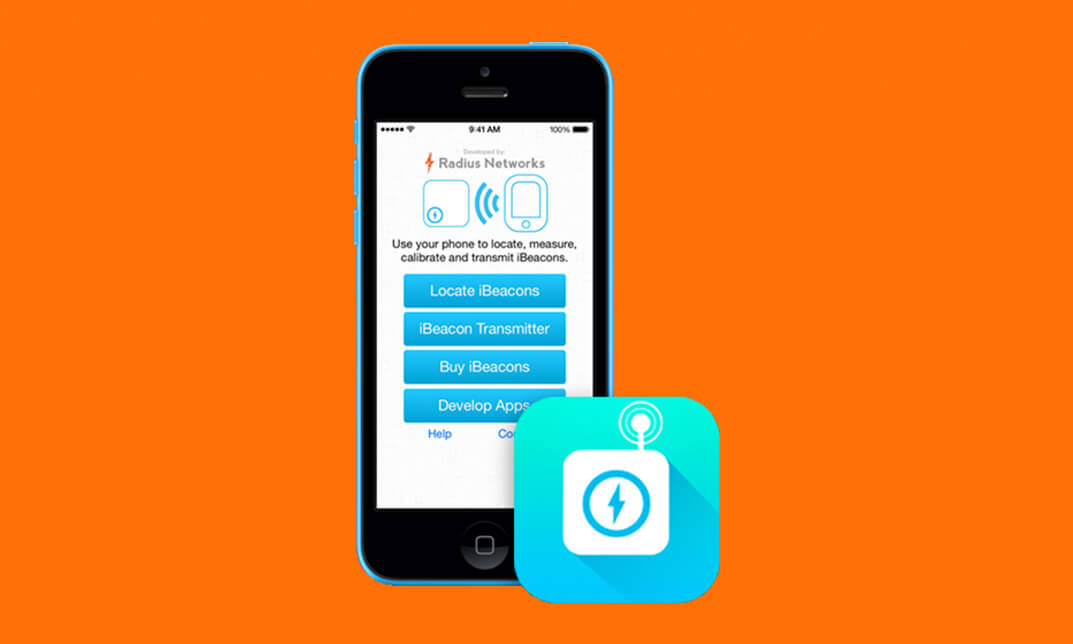
The Neuroscience of Personal Branding
By iStudy UK
Master the latest neuroscience research to develop a unique and powerful personal brand statement with the The Neuroscience of Personal Branding course. A brand statement is an essential part for every aspect from a celebrity or CEO to any business. The course guides you to utilize the knowledge of neuroscience to create and craft personal branding that will control your personal reputation. You will understand neuroscience research into the brain to realize how to understand people's emotion, thoughts, and behavior. The course explains to you the concepts of branding and the science behind it. The necessary tools and information needed to create a brand statement will be covered in the course. Upon completion, you will be able to develop a brand statement or personal branding that ensures a positive and unique view. What Will I Learn? After completion of this course you will have a clear understanding of the science behind branding and how to apply it to yourself You will have the tools and the information needed to create a brand statement that projects a positive and unique view Requirements You should be familiar with LinkedIn and with CV/Resume writing Who is the target audience? People that want to learn how to use Neuroscience to build online success People who want to take their LinkdIn profile to the next level Jobseekers who wish to standout from the crowd and learn how to positively frame their perception Professionals that want to learn the latest brain research into building positive perceptions People who are looking for ways to advance their careers and standout at work First time graduates who desire to learn how to use neuroscience to create a complelling first impression People looking to take control of their online and offline perception Introduction to the Neuroscience of Personal Branding Introduction FREE 00:03:00 Introduction to Neursceince - The fascinating story of where this all began 00:01:00 The beginnings of Neurosceince 00:03:00 Our brains are chemical 00:02:00 Our brains are lazy 00:06:00 How big brands use neuroscience and what we can learn from it 00:08:00 The 2 Factors Branding is about controlling perceptions 00:05:00 Branding is about communicating 2 critical aspects of the self 00:05:00 Creating Your Brand Statement - Step-by-step The Companion Survey 00:02:00 Interpreting Your Results 00:09:00 Examples and Types of Statements 00:10:00 Putting it all Together 00:03:00 Course Certification

Adobe Acrobat Advanced
By iStudy UK
Learn the advanced features of Adobe Acrobat to push Acrobat and PDF usage to its fullest potential within your organization. This course is directed developing advanced users within your organization. Through the Adobe Acrobat Advanced you will learn to use advanced document tools and modify document properties, compare documents, enhance scans, as well as enhance documents by adding rich media such as sound, video, and interactive buttons. You will learn to use the measurement tool, the distance tool, the perimeter tool and the area tool. You will create interactive forms from a Word document or InDesign document, add form elements, add checkboxes and radio buttons, and distribute forms for feedback. You will understand the importance of accessibility and test for accessibility. Finally, you will understand signatures, learn how to create signatures, as well as how to add signatures to a document. What Will I Learn? Use Advanced Document Tools Add rich media Use the Measurement Tools Create forms Understand Accessibility Create Signatures and Certificates Requirements Pre-requisites: Acrobat DC Pro Beginning or equivalent knowledge and skills Introduction Introduction FREE 00:02:00 Advanced Document Tools Using Document Properties 00:11:00 Comparing Documents 00:04:00 Enhancing Scans 00:04:00 Adding Rich Media Adding Sound 00:04:00 Adding Video 00:03:00 Adding buttons 00:07:00 Using the Measurement Tools Understanding the Measurement Tool 00:03:00 Using the Distance Tools 00:02:00 Using the Perimeter Tool 00:04:00 Using the Area Tool 00:01:00 Creating Forms Creating a Form from a Word Document 00:03:00 Creating a Form from InDesign 00:02:00 Adding Form Elements 00:07:00 Adding Check Boxes and Radio Buttons 00:04:00 Distributing Forms 00:05:00 Understanding Accessibility What is Accessibility? 00:02:00 Running an Accessibility Test 00:06:00 Creating Signatures and Certificates What is a Digital Signature? 00:02:00 Creating a Digital Signature 00:04:00 Adding a Signature to a Document 00:01:00 Conclusion Course Recap 00:02:00 Course Certification

Welcome To Game Design - Game Design Canvas
By iStudy UK
This is NOT a Programming course, the Goal is to understand how to build a Game Design Canvas for any type of Gaming Project you have. You will learn about many different aspects of Game Design that make a game be a game, with clear explanations and examples. The Goal is to understand how to create projects from scratch and develop them using project management tools, brainstorming techniques and tips to make games that make sense. First you show you how to find the Purpose of your project and define metrics according to your goals. What you'll learn Structure Game Projects Manage Game Development Processes Organize your game ideas Prototype quickly Requirements There are absolutely no prerequisites to take this course. Who is the target audience? People who want to learn about the Games Creation People who want to understand Game Theory Anyone who plans to work with Games in any area People who want to be Game Project Managers People who want to become Great Game Designers Humans that want to create a Bionic eye and play games as a Game Designer Introduction Introduction FREE 00:01:00 The Game Design Canvas 00:05:00 Brainstorming 00:04:00 Your First Game 00:04:00 Kanban Trello 00:06:00 Game Purposes 00:05:00 Red Sign-Pre Definitions Platforms 00:07:00 Number Of Players 00:08:00 Target Audience 00:05:00 Duration 00:04:00 Yellow Sign-Core Genre 00:07:00 Mechanics 00:04:00 Story And Theme 00:04:00 Green Sing-Gameplay Goals 00:04:00 Interaction 00:05:00 Obstacles 00:05:00 Rules 00:06:00 Ending Thanks and Congratulations 00:01:00 Course Certification
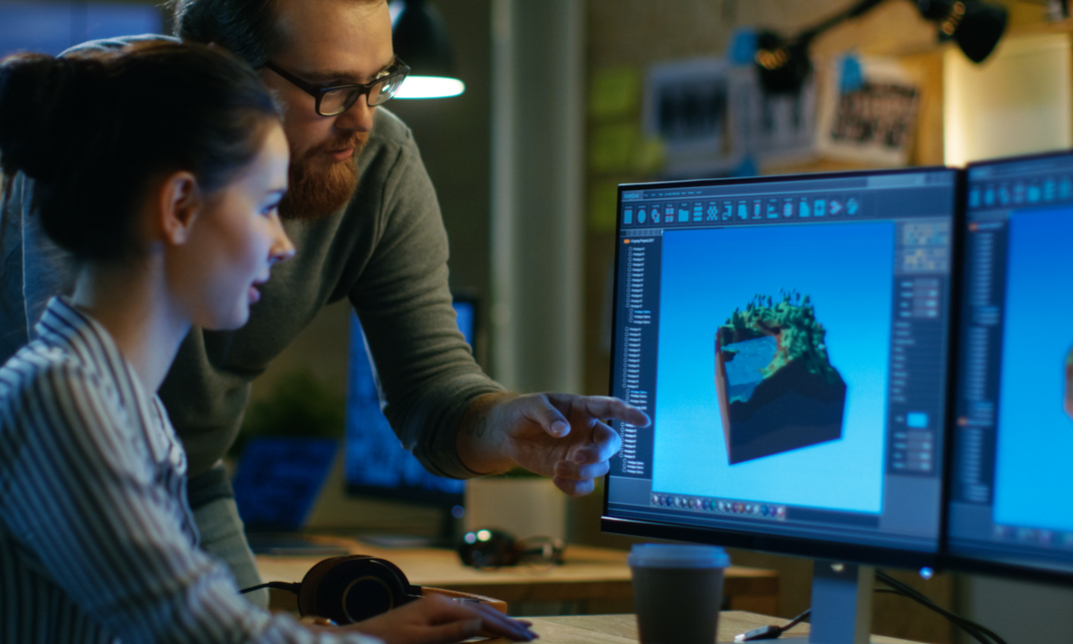
SMARTERS Approach to Setting & Achieving All Your Goals
By iStudy UK
Do you want to set challenging, appropriate and strategic goals? Joining this SMARTERS Approach to Setting & Achieving All Your Goals will teach you all the skills, tools and strategies you need to set and achieve all your goals and those you set both with and for others. The course is designed to address any goal, be it big or small and ensure you have considered and planned for all eventualities. Through the course, you will understand the importance of a structured approach to setting goals, understand the importance and impact of setting goals that are challenging, understand and recognize that goals should sit within a wider; short, medium and long-term strategic framework/environment, and much more! By the end of this course, you will be a SMARTER ultimate goal setter and more important goal achiever if you constantly seek new opportunities and experiences. What you'll learn To understand the importance of a structured approach to setting goals To undertake activities covering the eight stages of SMARTER goal setting To determine how your individual and wider goals should be approached To appreciate the benefits of regular goal review and reappraisal To understand the importance and impact of setting goals that are challenging To appreciate the impact of others on your goals To understand and recognize that goals should sit within a wider; short, medium and long-term strategic framework/environment Requirements for each of the SMARTER videos there is an associated activity, so you will need some way of downloading each activity, or completing it 'on screen' To get the best out of this course you should have a goal, or goals in mind and use this when you undertake the activities that are associated with each video. By doing this you can set this course in 'the real world' and as it directly relates to your own unique situation and environment. R is for Relevant Introduction FREE 00:03:00 Why set goals 00:03:00 S for Specific S is for Specific 00:02:00 M is for Measurable M is for Measurable 00:04:00 A is for Achievable / Attainable A is for Achievable Attainable 00:02:00 Setting the scene R is for Relevant 00:03:00 T is for Timely / Time-bound T is for Timely,Time-bound 00:03:00 E is for Evaluate / Ethical / Extending E is for Evaluate, Ethical, Extending 00:02:00 R is for Re-evaluate or Rewarding R is for Re-evaluate, Rewarding 00:04:00 S is for Strategic S is for Strategic 00:06:00 A SMARTERS Summary Course summary 00:02:00 Your bonus lecture A little extra for you! 00:01:00 Course Certification

How to be a Presenter People Want to Listen to Again & Again
By iStudy UK
The purpose of this How to be a Presenter People Want to Listen to Again & Again is to allow you to deliver effective presentations to suit every audience and industry. The course will teach you how to deliver presentations in real-time settings with the ability to react and adapt to new data and end with a call-to-action which will monetise and justify the audience's time. You will get all the techniques of developing engaging speech that will attract your audience. You will learn how to deliver incredible presentations to audiences and make the experience so memorable that audiences will want to follow up with meetings, orders, partnerships and other ROI activities. After successfully completing the course, you will be able to create a unique and audience-centric presentation and make the audience engaged. What you'll learn By the end of this course you will be able to open a presentation that is: confidently delivered unique professional audience-centric memorable with clear key aims, messages & objectives congruent with you and your style, the venue, and the audience Requirements None An Introduction to the 8 Awesome Presentation Openings Course An Introduction to Presentation Skills - 8 Awesome Openings FREE 00:05:00 Do you want to be ordinary? Describing & explaining a box standard or traditional presentation opening 00:06:00 "imagine" Describing & explaining an 'imagine', or 'suppose' presentation opening 00:07:00 Be seen as up-to-date Describing & explaining a topical presentation opening 00:06:00 What & why - its quite simple really Describing & explaining a 'What & Why' presentation opening 00:05:00 Let me get in your mind! Describing & explaining an audience thought provoking presentation opening 00:08:00 Can I have a volunteer...or two? Describing, explaining & showing how to open with audience 00:05:00 A picture paints a 1000 words - or more Describing & explaining the use of imagery in your presentation 00:10:00 Are you listening? Describing & explaining how audio can be used to open your presentation opening 00:10:00 What can we conclude? Which one should you choose 00:05:00 Course Certification

Business Skills: Email Etiquette
By iStudy UK
There's a world of difference between a hastily typed email and a carefully crafted message that gets the right response from colleagues and customers. There really is an art to business email etiquette - and individuals and organisations dealing with emails on a day-to-day basis should make this course a top priority. The Business Skills: Email Etiquette is designed to provide you with the skills and techniques necessary for managing emails, creating and managing groups, writing professionally with effective email structures, creating signatures and templates and more. Learn how to draft emails that are clear and concise and won't be misinterpreted by co-workers. In this course, you will discover why good structure - including an appropriate greetings and a compelling call to action - gets results. Learn powerful writing and formatting techniques to engage customers and colleagues. And you'll find out not just what you should, but also what you shouldn't do to stay on the right side of company policy and the law. What Will I Learn? Understand best practices for composing messages Understand best practices for responding to messages Learn about writing styles Format and proof emails Learn tips to minimize common mistakes Requirements Basic computer skills Who is the target audience? Students who want to create more effective emails Introduction Introduction FREE 00:01:00 Structuring an Email Setting Up an Email 00:03:00 Composing an Email 00:03:00 Proper Style and Formatting Writing Style 00:03:00 Formatting an Email 00:02:00 Proofing an Email 00:01:00 Responding to Emails Replying 00:01:00 Forwarding 00:02:00 Conclusion Course Recap 00:01:00 Course Certification

Introduction to Database Design
By iStudy UK
This Introduction to Database Design course teaches the basis of relational database design and explains how to make a good database design and become an expert on it. Designing a database is quite simple, but you've to understand a few rules before jump onto it. It is essential to know about these rules, otherwise, you will tend to make errors. If you find it hard to deal with database, scripts and all the technical parts, then this comprehensive course is just for you. The course includes the followings: Creating database and database users Introduction of data, different data types, foreign key constraints, and other relevant concepts used to create the best database Importing database tables Explore all types of relationships Designing all types of relationships within a database. Learn three common forms of database normalisation Application of database for the business purpose And much more... What Will I Learn? What is a database Understand different types of databases Understand normalization Assign relationships Eliminate repetition Relate tables with IDs Design rules Requirements Basic Microsoft Windows training or equivalent experience Who is the target audience? Students just getting started with designing databases and those who have been designing databases but looking for tips on more effective design Introduction Introduction FREE 00:03:00 Database Basics Overview 00:01:00 What is a Database? 00:03:00 Different Types of Databases 00:12:00 The Process of Database Design 00:08:00 Normalizing Overview - Normalizing 00:01:00 What is Normalization? 00:02:00 Basic Steps to Normalization 00:05:00 A. Brainstorm 00:01:00 B. Organize 00:03:00 C. Eliminate Repetition 00:12:00 D. Assign Relationships 00:01:00 D1. One to One Relationship 00:06:00 D2. One to Many Relationship 00:04:00 D3. Many to Many Relationship 00:06:00 Relating Tables with IDs 00:02:00 Examples of Bad Design 00:15:00 Examples of Good Design 00:06:00 Design Rules 00:05:00 Conclusion Conclusion 00:04:00 Course Certification
