Booking options
£25
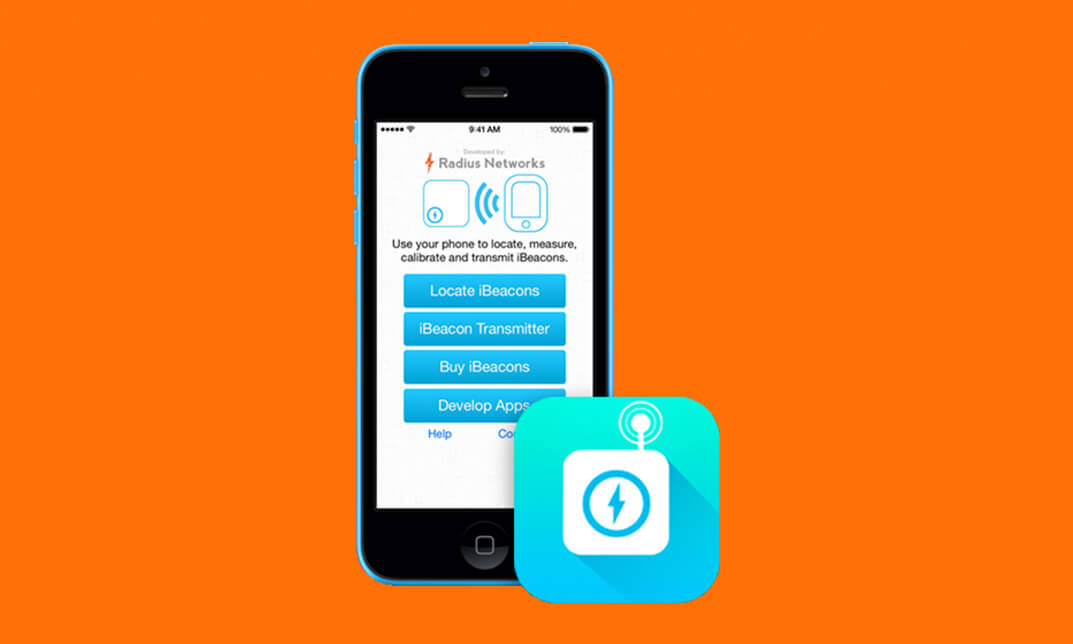
£25
On-Demand course
1 hour 30 minutes
All levels
Make iBeacon Mobile Apps - Without Coding course teaches you to develop an app using iBeacon - Apple's implementation of Bluetooth low-energy (BLE) wireless technology.
Throughout the course, you will learn how to make iBeacon apps without the knowledge of coding. The concepts of iBeacon, its definition and different types, its uses, costing, services provided by the various Beacon makers, essential programs to build iBeacon apps, and where to download these programs, etc. will be focused in the course. The course also provides discussion on the advanced editing strategies and distribution of your app.
Upon completion, you will be able to make and ready an app for submitting it to the app stores (Google and Apple). You will also learn how to test the app or give your customers to test the app.
By the end of the course you will be able to build an iBeacon enabled mobile app ready to be submitted to the app stores (Apple and Google Play)
You will understand what an iBeacon is and what are some of the potential uses.
You will understand what programs are needed to build beacon apps and where to download them (for free).
You will understand the different types of beacons, what are the costs involved, what services are provided by the various beacon makers.
You will know how to build an app for testing and giving to your clients for testing.
You need to have a MAC computer to build the apps - currently PC is not supported.
It is also possible to do this on a Windows machine if you install a Virtual machine and run the MAC OS in a window on your PC. Take a look at this for an overview: https://blog.udemy.com/xcode-on-windows/
For testing iBeacon functionality you will need 2 things. 1) a device to act as a beacon, and 2) an i Device or an Andoid Device (details in the course).
A desire to learn! This is not difficult, it only takes following instructions and havign a desire to learn.
Web and Mobile designers, marketing people, and business ownvers who want to learn how to leverage the next level of mobile interactions by incorporating iBeacons.
No programming background needed - this is really a course for anyone - you really do not need to have any coding background.
Marketing and retial people are also encouraged to take this course to understand the potential for greater customer interactions made possible with iBeacons.
Mobile phone app makers who want to learn how to incorporate iBeacons into existing apps the easy and fast way.
Introduction to iBeacons | |||
How iBeacons Work | FREE | 00:04:00 | |
A simple Demo | 00:01:00 | ||
Creating a Virtual Beacon With Estimote | 00:02:00 | ||
Building Your Own App | |||
Setting up the Design Environment | 00:12:00 | ||
Using the designer to add iBeacons | 00:12:00 | ||
Testing your App | 00:04:00 | ||
Using the Viewer to Test Your App | 00:01:00 | ||
Using iBeacons to Open External Web Pages and Videos | 00:02:00 | ||
Advanced Editing | |||
Creating a wish list shopping cart | 00:13:00 | ||
Triggering Facebook and Twitter Sharing with an iBeacon | 00:07:00 | ||
Adding a Bar Code and QR Code Reader | 00:03:00 | ||
Adding Mapping Functonality with Google Maps | 00:07:00 | ||
Customizing the App - Beacon Messages, Icons and Splash pages | 00:14:00 | ||
Custom iBeacon Triggered Sounds | 00:05:00 | ||
Eddystone - The New Beacon Protocal by Google | |||
Eddystone Introduction | 00:03:00 | ||
Course Certification |
We understand more than anyone how important it is for yo...