- Professional Development
- Medicine & Nursing
- Arts & Crafts
- Health & Wellbeing
- Personal Development
9190 Power courses
Instagram Ads Success Course
By Course Cloud
Course Overview The Instagram Ads Success Course will take you from beginner to expert to create a powerful marketing campaign on Instagram. It will explore the key areas of Instagram advertising to drive traffic and engagement in a short space of time. Designed by marketing experts, this training course introduces best practices for creating your campaign, taking you step-by-step through how to set your marketing goals, identify your target audience, set a budget, measure content performance, and much more. You will learn how to make the most of Instagram's key features and tools, to fully engage your prospective customers. Gain the skills and knowledge to effectively incorporate Instagram into your overall marketing strategy, by enrolling in this best-selling course today. This best selling Instagram Ads Success Course has been developed by industry professionals and has already been completed by hundreds of satisfied students. This in-depth Instagram Ads Success Course is suitable for anyone who wants to build their professional skill set and improve their expert knowledge. The Instagram Ads Success Course is CPD-accredited, so you can be confident you're completing a quality training course will boost your CV and enhance your career potential. The Instagram Ads Success Course is made up of several information-packed modules which break down each topic into bite-sized chunks to ensure you understand and retain everything you learn. After successfully completing the Instagram Ads Success Course, you will be awarded a certificate of completion as proof of your new skills. If you are looking to pursue a new career and want to build your professional skills to excel in your chosen field, the certificate of completion from the Instagram Ads Success Course will help you stand out from the crowd. You can also validate your certification on our website. We know that you are busy and that time is precious, so we have designed the Instagram Ads Success Course to be completed at your own pace, whether that's part-time or full-time. Get full course access upon registration and access the course materials from anywhere in the world, at any time, from any internet-enabled device. Our experienced tutors are here to support you through the entire learning process and answer any queries you may have via email.

Healthy Heart Remedy For Beginners
By Course Cloud
Course Overview Did you know that there are approximately 7.6 million people living with a heart or circulatory disease in the UK. The Healthy Heart Remedy For Beginners course explores the different ways to maintain a healthy heart and minimise the risk of heart disease. It explores the main causes, symptoms and complications of heart attack in detail, as well as provides some powerful remedies for strengthening your heart. Through this training, you will learn what to do in the case of a heart attack and which emergency procedures to follow. It will also deepen your understanding of the lifestyle choices that contribute to poor heart health, such as diet, lack of sleep, and smoking. This best selling Healthy Heart Remedy For Beginners has been developed by industry professionals and has already been completed by hundreds of satisfied students. This in-depth Healthy Heart Remedy For Beginners is suitable for anyone who wants to build their professional skill set and improve their expert knowledge. The Healthy Heart Remedy For Beginners is CPD-accredited, so you can be confident you're completing a quality training course will boost your CV and enhance your career potential. The Healthy Heart Remedy For Beginners is made up of several information-packed modules which break down each topic into bite-sized chunks to ensure you understand and retain everything you learn. After successfully completing the Healthy Heart Remedy For Beginners, you will be awarded a certificate of completion as proof of your new skills. If you are looking to pursue a new career and want to build your professional skills to excel in your chosen field, the certificate of completion from the Healthy Heart Remedy For Beginners will help you stand out from the crowd. You can also validate your certification on our website. We know that you are busy and that time is precious, so we have designed the Healthy Heart Remedy For Beginners to be completed at your own pace, whether that's part-time or full-time. Get full course access upon registration and access the course materials from anywhere in the world, at any time, from any internet-enabled device. Our experienced tutors are here to support you through the entire learning process and answer any queries you may have via email.

Illustrator on the iPad: Essential Projects
By Course Cloud
Course Overview Master Adobe Illustrator on the iPad and learn how to use the world's most powerful vector illustration tool on the go. The Illustrator on the iPad: Essential Projects masterclass will teach you how to make the most of Adobe Illustrator to create standout graphics, vector illustrations, logos, and more. You will explore the interface, specially designed for touch and Apple Pencil, learn how to use the Shape Builder, and perform other creative tasks for your professional projects. This training is ideal for graphic designers, illustrators and design students looking to develop their skill set. Make the most of the seamless handover between the Desktop and iPad version of Illustrator, and get started today. This best selling Illustrator on the iPad: Essential Projects has been developed by industry professionals and has already been completed by hundreds of satisfied students. This in-depth Illustrator on the iPad: Essential Projects is suitable for anyone who wants to build their professional skill set and improve their expert knowledge. The Illustrator on the iPad: Essential Projects is CPD-accredited, so you can be confident you're completing a quality training course will boost your CV and enhance your career potential. The Illustrator on the iPad: Essential Projects is made up of several information-packed modules which break down each topic into bite-sized chunks to ensure you understand and retain everything you learn. After successfully completing the Illustrator on the iPad: Essential Projects, you will be awarded a certificate of completion as proof of your new skills. If you are looking to pursue a new career and want to build your professional skills to excel in your chosen field, the certificate of completion from the Illustrator on the iPad: Essential Projects will help you stand out from the crowd. You can also validate your certification on our website. We know that you are busy and that time is precious, so we have designed the Illustrator on the iPad: Essential Projects to be completed at your own pace, whether that's part-time or full-time. Get full course access upon registration and access the course materials from anywhere in the world, at any time, from any internet-enabled device. Our experienced tutors are here to support you through the entire learning process and answer any queries you may have via email.

Basic Instagram Online Course
By Course Cloud
Course Overview Instagram Guides are a cross between carousels and blog posts, and are one of the latest features of the social platform. This new content discovery tool allows content creators and businesses to use republished posts, places, and product listings. The Basic Instagram Online Course will take you through how to create a powerful Instagram account to drive brand awareness and engagement, using Instagram Guides. It will explore the different ways to use Instagram Guides, promote your Instagram Guides, and increase engagement through Guides. This course is ideal for content creators and marketers who are looking for easy ways to repurpose their content. Gain the skills and knowledge to effectively incorporate Instagram into your overall marketing strategy, by enrolling in this Instagram Guides masterclass today. This best selling Basic Instagram Online Course has been developed by industry professionals and has already been completed by hundreds of satisfied students. This in-depth Basic Instagram Online Course is suitable for anyone who wants to build their professional skill set and improve their expert knowledge. The Basic Instagram Online Course is CPD-accredited, so you can be confident you're completing a quality training course will boost your CV and enhance your career potential. The Basic Instagram Online Course is made up of several information-packed modules which break down each topic into bite-sized chunks to ensure you understand and retain everything you learn. After successfully completing the Basic Instagram Online Course, you will be awarded a certificate of completion as proof of your new skills. If you are looking to pursue a new career and want to build your professional skills to excel in your chosen field, the certificate of completion from the Basic Instagram Online Course will help you stand out from the crowd. You can also validate your certification on our website. We know that you are busy and that time is precious, so we have designed the Basic Instagram Online Course to be completed at your own pace, whether that's part-time or full-time. Get full course access upon registration and access the course materials from anywhere in the world, at any time, from any internet-enabled device. Our experienced tutors are here to support you through the entire learning process and answer any queries you may have via email.

Microsoft OneDrive Level 4
By Course Cloud
Course Overview Microsoft OneDrive is a leading file hosting service. It synchronises with other Microsoft Office apps, which makes it perfect for business. It also provides real-time backup of your work. In the Microsoft OneDrive Level 4 course, you will become fully familiar with the OneDrive function and interface, and will learn how to use various Microsoft programs such as Excel, Word and PowerPoint in OneDrive. It will also guide you step-by-step through how to share and collaborate in OneDrive, as well as create a secure password for your account. Whether you have no experience with Microsoft OneDrive, or want to build your proficiency, this complete training course will take you through its key features and tools, step-by-step. This best selling Microsoft OneDrive Level 4 has been developed by industry professionals and has already been completed by hundreds of satisfied students. This in-depth Microsoft OneDrive Level 4 is suitable for anyone who wants to build their professional skill set and improve their expert knowledge. The Microsoft OneDrive Level 4 is CPD-accredited, so you can be confident you're completing a quality training course will boost your CV and enhance your career potential. The Microsoft OneDrive Level 4 is made up of several information-packed modules which break down each topic into bite-sized chunks to ensure you understand and retain everything you learn. After successfully completing the Microsoft OneDrive Level 4, you will be awarded a certificate of completion as proof of your new skills. If you are looking to pursue a new career and want to build your professional skills to excel in your chosen field, the certificate of completion from the Microsoft OneDrive Level 4 will help you stand out from the crowd. You can also validate your certification on our website. We know that you are busy and that time is precious, so we have designed the Microsoft OneDrive Level 4 to be completed at your own pace, whether that's part-time or full-time. Get full course access upon registration and access the course materials from anywhere in the world, at any time, from any internet-enabled device. Our experienced tutors are here to support you through the entire learning process and answer any queries you may have via email.

Joint Health for Beginners
By Course Cloud
Course Overview Keeping our joints strong and healthy is crucial as we age. In the Joint Health for Beginners course, you will explore the importance of joint health, and the different ways of keeping our joints healthy to avoid joint-related health issues in the future. You will be guided through practical everyday low-impact motion exercises, as well as explore some simple dietary changes and supplements that promote joint health. This course is ideal for anyone suffering from joint pain. It will take you through the most powerful treatments and home remedies that are safe for anyone to try. If you are an aspiring or current healthcare professional, then this course will teach you everything you need to know to work effectively with patients suffering from joint problems, and advise them on which treatment is best. This best selling Joint Health for Beginners has been developed by industry professionals and has already been completed by hundreds of satisfied students. This in-depth Joint Health for Beginners is suitable for anyone who wants to build their professional skill set and improve their expert knowledge. The Joint Health for Beginners is CPD-accredited, so you can be confident you're completing a quality training course will boost your CV and enhance your career potential. The Joint Health for Beginners is made up of several information-packed modules which break down each topic into bite-sized chunks to ensure you understand and retain everything you learn. After successfully completing the Joint Health for Beginners, you will be awarded a certificate of completion as proof of your new skills. If you are looking to pursue a new career and want to build your professional skills to excel in your chosen field, the certificate of completion from the Joint Health for Beginners will help you stand out from the crowd. You can also validate your certification on our website. We know that you are busy and that time is precious, so we have designed the Joint Health for Beginners to be completed at your own pace, whether that's part-time or full-time. Get full course access upon registration and access the course materials from anywhere in the world, at any time, from any internet-enabled device. Our experienced tutors are here to support you through the entire learning process and answer any queries you may have via email.

Instructional Design: Part 3
By Course Cloud
Course Overview This step-by-step masterclass in instructional design will take you through the key elements of a successful curriculum instructional design. The Instructional Design: Part 3 course explores the key principles of instructional design, to equip learners with the skills to effectively manage a learning and development team or department. Through this course, you will explore best practices and strategies that will take your career to the next level. It will show you how to create powerful lesson hooks, create the agenda, proof the curriculum, and much more. Whether you're new to instructional design or have some experience in this field, by the end of the course, you will have an excellent understanding of the different types of teaching strategies, and will be able to use a wide range of research tools to enhance the learning eperience. This best selling Instructional Design: Part 3 has been developed by industry professionals and has already been completed by hundreds of satisfied students. This in-depth Instructional Design: Part 3 is suitable for anyone who wants to build their professional skill set and improve their expert knowledge. The Instructional Design: Part 3 is CPD-accredited, so you can be confident you're completing a quality training course will boost your CV and enhance your career potential. The Instructional Design: Part 3 is made up of several information-packed modules which break down each topic into bite-sized chunks to ensure you understand and retain everything you learn. After successfully completing the Instructional Design: Part 3, you will be awarded a certificate of completion as proof of your new skills. If you are looking to pursue a new career and want to build your professional skills to excel in your chosen field, the certificate of completion from the Instructional Design: Part 3 will help you stand out from the crowd. You can also validate your certification on our website. We know that you are busy and that time is precious, so we have designed the Instructional Design: Part 3 to be completed at your own pace, whether that's part-time or full-time. Get full course access upon registration and access the course materials from anywhere in the world, at any time, from any internet-enabled device. Our experienced tutors are here to support you through the entire learning process and answer any queries you may have via email.

Using LinkedIn as Business Tool Level 2
By Course Cloud
Course Overview LinkedIn is the number one social platform for businesses and professionals, with 25% of LinkedIn users being senior-level influencers. The Using LinkedIn as Business Tool Level 2 course will show you how to utilise LinkedIn's basic and advanced tools to boost your business's profile, network and build-relationships, increase your brand's visibility, and prospect like a pro. It will equip you with the skills and knowledge to strengthen your brand's reputation and create a powerful LinkedIn company page. By the end of this course, you will be familiar with the best practices you need to follow to market your business successfully on LinkedIn and build your professional image. You will have the skills to reach a wide audience, generate leads and drive website traffic. This best selling Using LinkedIn as Business Tool Level 2 has been developed by industry professionals and has already been completed by hundreds of satisfied students. This in-depth Using LinkedIn as Business Tool Level 2 is suitable for anyone who wants to build their professional skill set and improve their expert knowledge. The Using LinkedIn as Business Tool Level 2 is CPD-accredited, so you can be confident you're completing a quality training course will boost your CV and enhance your career potential. The Using LinkedIn as Business Tool Level 2 is made up of several information-packed modules which break down each topic into bite-sized chunks to ensure you understand and retain everything you learn. After successfully completing the Using LinkedIn as Business Tool Level 2, you will be awarded a certificate of completion as proof of your new skills. If you are looking to pursue a new career and want to build your professional skills to excel in your chosen field, the certificate of completion from the Using LinkedIn as Business Tool Level 2 will help you stand out from the crowd. You can also validate your certification on our website. We know that you are busy and that time is precious, so we have designed the Using LinkedIn as Business Tool Level 2 to be completed at your own pace, whether that's part-time or full-time. Get full course access upon registration and access the course materials from anywhere in the world, at any time, from any internet-enabled device. Our experienced tutors are here to support you through the entire learning process and answer any queries you may have via email.

High Intensity Interval Training
By Course Cloud
Course Overview High Intensity Interval Training (HIIT) is one of the most powerful forms of fitness training for effective weight loss and muscle gain. The High Intensity Interval Training course is a complete introduction to HIIT for beginners, taught by an experienced instructor. It will teach you about the many benefits of HIIT, as well as which supplements and nutrients are best for enhancing HIIT. Step-by-step you will be developing your endurance, core strength and stamina, as you learn essential HIIT exercises designed for beginners. Whether you are looking to start a new career in the fitness industry or want to learn how to do HIIT the right way for achieving your weight loss goals, this accredited course has everything you need to take your fitness knowledge to the next level in no time. This best selling High Intensity Interval Training has been developed by industry professionals and has already been completed by hundreds of satisfied students. This in-depth High Intensity Interval Training is suitable for anyone who wants to build their professional skill set and improve their expert knowledge. The High Intensity Interval Training is CPD-accredited, so you can be confident you're completing a quality training course will boost your CV and enhance your career potential. The High Intensity Interval Training is made up of several information-packed modules which break down each topic into bite-sized chunks to ensure you understand and retain everything you learn. After successfully completing the High Intensity Interval Training, you will be awarded a certificate of completion as proof of your new skills. If you are looking to pursue a new career and want to build your professional skills to excel in your chosen field, the certificate of completion from the High Intensity Interval Training will help you stand out from the crowd. You can also validate your certification on our website. We know that you are busy and that time is precious, so we have designed the High Intensity Interval Training to be completed at your own pace, whether that's part-time or full-time. Get full course access upon registration and access the course materials from anywhere in the world, at any time, from any internet-enabled device. Our experienced tutors are here to support you through the entire learning process and answer any queries you may have via email.

Adobe Photoshop CC Masterclass
By Course Cloud
Course Overview Want to know how to edit photos, manipulate images and design graphics like a pro? The Adobe Photoshop CC Masterclass masterclass will guide you step-by-step through all the key features and tools of this powerful image editing software. Whether you're a complete beginner or want to take your creative skills to the next level, it is the fastest, most effective way to learn core Photoshop skills online. In this complete training course, you will gain the in-demand knowledge you need to become a graphic designer and take your career to the next level. From converting images into high-quality photos to designing icons, this course is the perfect stepping stone to becoming fully proficient in no time. Enrol as a part-time or full-time student and gain in-demand creative skills. This best selling Adobe Photoshop CC Masterclass has been developed by industry professionals and has already been completed by hundreds of satisfied students. This in-depth Adobe Photoshop CC Masterclass is suitable for anyone who wants to build their professional skill set and improve their expert knowledge. The Adobe Photoshop CC Masterclass is CPD-accredited, so you can be confident you're completing a quality training course will boost your CV and enhance your career potential. The Adobe Photoshop CC Masterclass is made up of several information-packed modules which break down each topic into bite-sized chunks to ensure you understand and retain everything you learn. After successfully completing the Adobe Photoshop CC Masterclass, you will be awarded a certificate of completion as proof of your new skills. If you are looking to pursue a new career and want to build your professional skills to excel in your chosen field, the certificate of completion from the Adobe Photoshop CC Masterclass will help you stand out from the crowd. You can also validate your certification on our website. We know that you are busy and that time is precious, so we have designed the Adobe Photoshop CC Masterclass to be completed at your own pace, whether that's part-time or full-time. Get full course access upon registration and access the course materials from anywhere in the world, at any time, from any internet-enabled device. Our experienced tutors are here to support you through the entire learning process and answer any queries you may have via email.
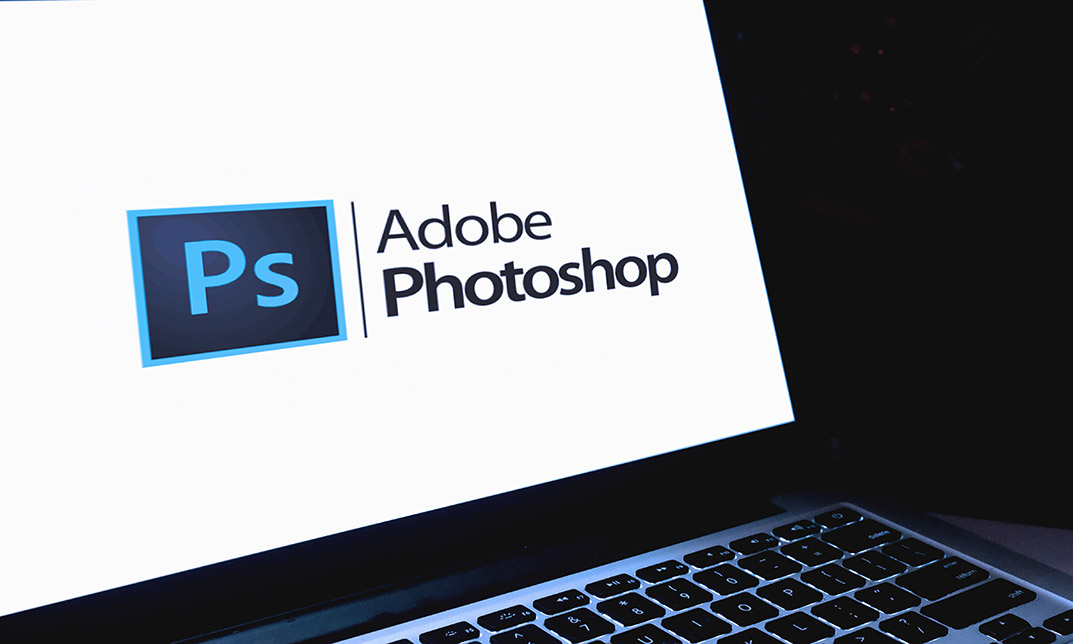
Search By Location
- Power Courses in London
- Power Courses in Birmingham
- Power Courses in Glasgow
- Power Courses in Liverpool
- Power Courses in Bristol
- Power Courses in Manchester
- Power Courses in Sheffield
- Power Courses in Leeds
- Power Courses in Edinburgh
- Power Courses in Leicester
- Power Courses in Coventry
- Power Courses in Bradford
- Power Courses in Cardiff
- Power Courses in Belfast
- Power Courses in Nottingham