- Professional Development
- Medicine & Nursing
- Arts & Crafts
- Health & Wellbeing
- Personal Development
9206 Power courses
Instructional Design: Part 3
By Course Cloud
Course Overview This step-by-step masterclass in instructional design will take you through the key elements of a successful curriculum instructional design. The Instructional Design: Part 3 course explores the key principles of instructional design, to equip learners with the skills to effectively manage a learning and development team or department. Through this course, you will explore best practices and strategies that will take your career to the next level. It will show you how to create powerful lesson hooks, create the agenda, proof the curriculum, and much more. Whether you're new to instructional design or have some experience in this field, by the end of the course, you will have an excellent understanding of the different types of teaching strategies, and will be able to use a wide range of research tools to enhance the learning eperience. This best selling Instructional Design: Part 3 has been developed by industry professionals and has already been completed by hundreds of satisfied students. This in-depth Instructional Design: Part 3 is suitable for anyone who wants to build their professional skill set and improve their expert knowledge. The Instructional Design: Part 3 is CPD-accredited, so you can be confident you're completing a quality training course will boost your CV and enhance your career potential. The Instructional Design: Part 3 is made up of several information-packed modules which break down each topic into bite-sized chunks to ensure you understand and retain everything you learn. After successfully completing the Instructional Design: Part 3, you will be awarded a certificate of completion as proof of your new skills. If you are looking to pursue a new career and want to build your professional skills to excel in your chosen field, the certificate of completion from the Instructional Design: Part 3 will help you stand out from the crowd. You can also validate your certification on our website. We know that you are busy and that time is precious, so we have designed the Instructional Design: Part 3 to be completed at your own pace, whether that's part-time or full-time. Get full course access upon registration and access the course materials from anywhere in the world, at any time, from any internet-enabled device. Our experienced tutors are here to support you through the entire learning process and answer any queries you may have via email.

Using LinkedIn as Business Tool Level 2
By Course Cloud
Course Overview LinkedIn is the number one social platform for businesses and professionals, with 25% of LinkedIn users being senior-level influencers. The Using LinkedIn as Business Tool Level 2 course will show you how to utilise LinkedIn's basic and advanced tools to boost your business's profile, network and build-relationships, increase your brand's visibility, and prospect like a pro. It will equip you with the skills and knowledge to strengthen your brand's reputation and create a powerful LinkedIn company page. By the end of this course, you will be familiar with the best practices you need to follow to market your business successfully on LinkedIn and build your professional image. You will have the skills to reach a wide audience, generate leads and drive website traffic. This best selling Using LinkedIn as Business Tool Level 2 has been developed by industry professionals and has already been completed by hundreds of satisfied students. This in-depth Using LinkedIn as Business Tool Level 2 is suitable for anyone who wants to build their professional skill set and improve their expert knowledge. The Using LinkedIn as Business Tool Level 2 is CPD-accredited, so you can be confident you're completing a quality training course will boost your CV and enhance your career potential. The Using LinkedIn as Business Tool Level 2 is made up of several information-packed modules which break down each topic into bite-sized chunks to ensure you understand and retain everything you learn. After successfully completing the Using LinkedIn as Business Tool Level 2, you will be awarded a certificate of completion as proof of your new skills. If you are looking to pursue a new career and want to build your professional skills to excel in your chosen field, the certificate of completion from the Using LinkedIn as Business Tool Level 2 will help you stand out from the crowd. You can also validate your certification on our website. We know that you are busy and that time is precious, so we have designed the Using LinkedIn as Business Tool Level 2 to be completed at your own pace, whether that's part-time or full-time. Get full course access upon registration and access the course materials from anywhere in the world, at any time, from any internet-enabled device. Our experienced tutors are here to support you through the entire learning process and answer any queries you may have via email.

High Intensity Interval Training
By Course Cloud
Course Overview High Intensity Interval Training (HIIT) is one of the most powerful forms of fitness training for effective weight loss and muscle gain. The High Intensity Interval Training course is a complete introduction to HIIT for beginners, taught by an experienced instructor. It will teach you about the many benefits of HIIT, as well as which supplements and nutrients are best for enhancing HIIT. Step-by-step you will be developing your endurance, core strength and stamina, as you learn essential HIIT exercises designed for beginners. Whether you are looking to start a new career in the fitness industry or want to learn how to do HIIT the right way for achieving your weight loss goals, this accredited course has everything you need to take your fitness knowledge to the next level in no time. This best selling High Intensity Interval Training has been developed by industry professionals and has already been completed by hundreds of satisfied students. This in-depth High Intensity Interval Training is suitable for anyone who wants to build their professional skill set and improve their expert knowledge. The High Intensity Interval Training is CPD-accredited, so you can be confident you're completing a quality training course will boost your CV and enhance your career potential. The High Intensity Interval Training is made up of several information-packed modules which break down each topic into bite-sized chunks to ensure you understand and retain everything you learn. After successfully completing the High Intensity Interval Training, you will be awarded a certificate of completion as proof of your new skills. If you are looking to pursue a new career and want to build your professional skills to excel in your chosen field, the certificate of completion from the High Intensity Interval Training will help you stand out from the crowd. You can also validate your certification on our website. We know that you are busy and that time is precious, so we have designed the High Intensity Interval Training to be completed at your own pace, whether that's part-time or full-time. Get full course access upon registration and access the course materials from anywhere in the world, at any time, from any internet-enabled device. Our experienced tutors are here to support you through the entire learning process and answer any queries you may have via email.

Adobe Photoshop CC Masterclass
By Course Cloud
Course Overview Want to know how to edit photos, manipulate images and design graphics like a pro? The Adobe Photoshop CC Masterclass masterclass will guide you step-by-step through all the key features and tools of this powerful image editing software. Whether you're a complete beginner or want to take your creative skills to the next level, it is the fastest, most effective way to learn core Photoshop skills online. In this complete training course, you will gain the in-demand knowledge you need to become a graphic designer and take your career to the next level. From converting images into high-quality photos to designing icons, this course is the perfect stepping stone to becoming fully proficient in no time. Enrol as a part-time or full-time student and gain in-demand creative skills. This best selling Adobe Photoshop CC Masterclass has been developed by industry professionals and has already been completed by hundreds of satisfied students. This in-depth Adobe Photoshop CC Masterclass is suitable for anyone who wants to build their professional skill set and improve their expert knowledge. The Adobe Photoshop CC Masterclass is CPD-accredited, so you can be confident you're completing a quality training course will boost your CV and enhance your career potential. The Adobe Photoshop CC Masterclass is made up of several information-packed modules which break down each topic into bite-sized chunks to ensure you understand and retain everything you learn. After successfully completing the Adobe Photoshop CC Masterclass, you will be awarded a certificate of completion as proof of your new skills. If you are looking to pursue a new career and want to build your professional skills to excel in your chosen field, the certificate of completion from the Adobe Photoshop CC Masterclass will help you stand out from the crowd. You can also validate your certification on our website. We know that you are busy and that time is precious, so we have designed the Adobe Photoshop CC Masterclass to be completed at your own pace, whether that's part-time or full-time. Get full course access upon registration and access the course materials from anywhere in the world, at any time, from any internet-enabled device. Our experienced tutors are here to support you through the entire learning process and answer any queries you may have via email.
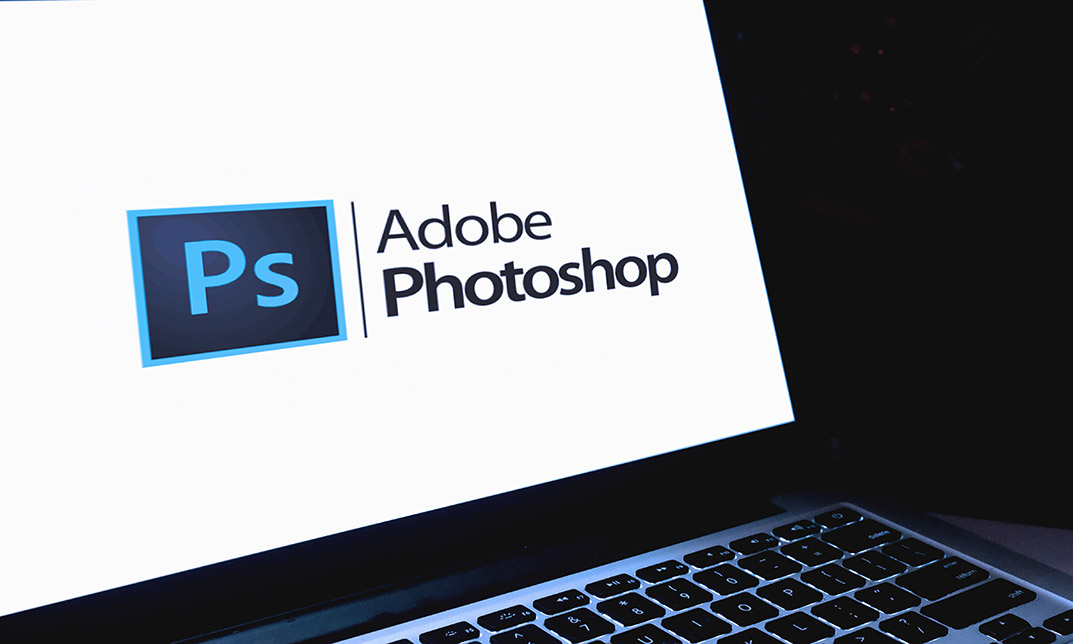
Building a Professional Brand Using LinkedIn Level 3
By Course Cloud
Course Overview LinkedIn is the leading social media platform for professionals. Did you know that 3 people are hired through LinkedIn every minute? The Building a Professional Brand Using LinkedIn Level 3 course will take you step-by-step through how to present yourself powerfully on LinkedIn and network like a pro. It introduces best practices and techniques for increasing your visibility, sharing content with your community, and maximising social engagement, to build an impressive business profile. What's more, you'll learn how to connect your resume, incorporate SEO techniques to optimise your profile and track your metrics to broaden your network. This complete masterclass is open to anyone looking to build their brand through Linkedin, and has no specific entry requirements. Study as a part-time or full-time student and learn up-to-date strategies from the experts. This best selling Building a Professional Brand Using LinkedIn Level 3 has been developed by industry professionals and has already been completed by hundreds of satisfied students. This in-depth Building a Professional Brand Using LinkedIn Level 3 is suitable for anyone who wants to build their professional skill set and improve their expert knowledge. The Building a Professional Brand Using LinkedIn Level 3 is CPD-accredited, so you can be confident you're completing a quality training course will boost your CV and enhance your career potential. The Building a Professional Brand Using LinkedIn Level 3 is made up of several information-packed modules which break down each topic into bite-sized chunks to ensure you understand and retain everything you learn. After successfully completing the Building a Professional Brand Using LinkedIn Level 3, you will be awarded a certificate of completion as proof of your new skills. If you are looking to pursue a new career and want to build your professional skills to excel in your chosen field, the certificate of completion from the Building a Professional Brand Using LinkedIn Level 3 will help you stand out from the crowd. You can also validate your certification on our website. We know that you are busy and that time is precious, so we have designed the Building a Professional Brand Using LinkedIn Level 3 to be completed at your own pace, whether that's part-time or full-time. Get full course access upon registration and access the course materials from anywhere in the world, at any time, from any internet-enabled device. Our experienced tutors are here to support you through the entire learning process and answer any queries you may have via email.

Present Financial Information
By Course Cloud
Course Overview How do you present financial data in an interesting way? It's a tricky job for sure, which is where the Present Financial Information course comes in. This practical training course will equip you with the skills to create super polished financial information presentations that share data in a clear and engaging way. Through this course, you will learn best practices for presenting financial information, taking a look at the hierarchy of performance indicators, as well as the principles of effective reports. It will teach you how to interpret performance data, master data visualisation, and design management reports. You will also learn how to present data using two important types of charts; the control chart and the Pareto chart. An example management report is also included in this course, which you can use as a template to present financial statements, results or analysis. Don't bore your audience with poor presentations. Learn how to powerfully present your financial data using a range of methods, with this step-by-step training course! This best selling Present Financial Information has been developed by industry professionals and has already been completed by hundreds of satisfied students. This in-depth Present Financial Information is suitable for anyone who wants to build their professional skill set and improve their expert knowledge. The Present Financial Information is CPD-accredited, so you can be confident you're completing a quality training course will boost your CV and enhance your career potential. The Present Financial Information is made up of several information-packed modules which break down each topic into bite-sized chunks to ensure you understand and retain everything you learn. After successfully completing the Present Financial Information, you will be awarded a certificate of completion as proof of your new skills. If you are looking to pursue a new career and want to build your professional skills to excel in your chosen field, the certificate of completion from the Present Financial Information will help you stand out from the crowd. You can also validate your certification on our website. We know that you are busy and that time is precious, so we have designed the Present Financial Information to be completed at your own pace, whether that's part-time or full-time. Get full course access upon registration and access the course materials from anywhere in the world, at any time, from any internet-enabled device. Our experienced tutors are here to support you through the entire learning process and answer any queries you may have via email.

Building a Relevant LinkedIn Network Level 3
By Course Cloud
Course Overview LinkedIn is the world's most popular social media platform for professionals and businesses. Did you know that each connection made on LinkedIn introduces you to an average of 400 new people. The Building a Relevant LinkedIn Network Level 3 course will guide you through how to present yourself powerfully on LinkedIn and network like a pro. It introduces best practices and techniques for increasing your visibility, sharing content with your community, and maximising social engagement, to build an impressive business profile. What's more, you'll learn how to connect your resume, incorporate SEO techniques to optimise your profile and track your metrics to broaden your network. This complete masterclass is open to anyone looking to build their brand through Linkedin, and has no specific entry requirements. Study as a part-time or full-time student and learn up-to-date strategies from the experts. This best selling Building a Relevant LinkedIn Network Level 3 has been developed by industry professionals and has already been completed by hundreds of satisfied students. This in-depth Building a Relevant LinkedIn Network Level 3 is suitable for anyone who wants to build their professional skill set and improve their expert knowledge. The Building a Relevant LinkedIn Network Level 3 is CPD-accredited, so you can be confident you're completing a quality training course will boost your CV and enhance your career potential. The Building a Relevant LinkedIn Network Level 3 is made up of several information-packed modules which break down each topic into bite-sized chunks to ensure you understand and retain everything you learn. After successfully completing the Building a Relevant LinkedIn Network Level 3, you will be awarded a certificate of completion as proof of your new skills. If you are looking to pursue a new career and want to build your professional skills to excel in your chosen field, the certificate of completion from the Building a Relevant LinkedIn Network Level 3 will help you stand out from the crowd. You can also validate your certification on our website. We know that you are busy and that time is precious, so we have designed the Building a Relevant LinkedIn Network Level 3 to be completed at your own pace, whether that's part-time or full-time. Get full course access upon registration and access the course materials from anywhere in the world, at any time, from any internet-enabled device. Our experienced tutors are here to support you through the entire learning process and answer any queries you may have via email.

Creating a Professional LinkedIn profile Level 3
By Course Cloud
Course Overview LinkedIn is the top social media platform for professionals and businesses. Did you know that 55 million companies are on LinkedIn. The Creating a Professional LinkedIn profile Level 3 course will guide you through how to present yourself powerfully on LinkedIn and network like a pro. It introduces best practices and techniques for increasing your visibility, sharing content with your community, and maximising social engagement, to build an impressive business profile. What's more, you'll learn how to connect your resume, incorporate SEO techniques to optimise your profile and track your metrics to broaden your network. This complete masterclass is open to anyone looking to build their brand through Linkedin, and has no specific entry requirements. Study as a part-time or full-time student and learn up-to-date strategies from the experts. This best selling Creating a Professional LinkedIn profile Level 3 has been developed by industry professionals and has already been completed by hundreds of satisfied students. This in-depth Creating a Professional LinkedIn profile Level 3 is suitable for anyone who wants to build their professional skill set and improve their expert knowledge. The Creating a Professional LinkedIn profile Level 3 is CPD-accredited, so you can be confident you're completing a quality training course will boost your CV and enhance your career potential. The Creating a Professional LinkedIn profile Level 3 is made up of several information-packed modules which break down each topic into bite-sized chunks to ensure you understand and retain everything you learn. After successfully completing the Creating a Professional LinkedIn profile Level 3, you will be awarded a certificate of completion as proof of your new skills. If you are looking to pursue a new career and want to build your professional skills to excel in your chosen field, the certificate of completion from the Creating a Professional LinkedIn profile Level 3 will help you stand out from the crowd. You can also validate your certification on our website. We know that you are busy and that time is precious, so we have designed the Creating a Professional LinkedIn profile Level 3 to be completed at your own pace, whether that's part-time or full-time. Get full course access upon registration and access the course materials from anywhere in the world, at any time, from any internet-enabled device. Our experienced tutors are here to support you through the entire learning process and answer any queries you may have via email.
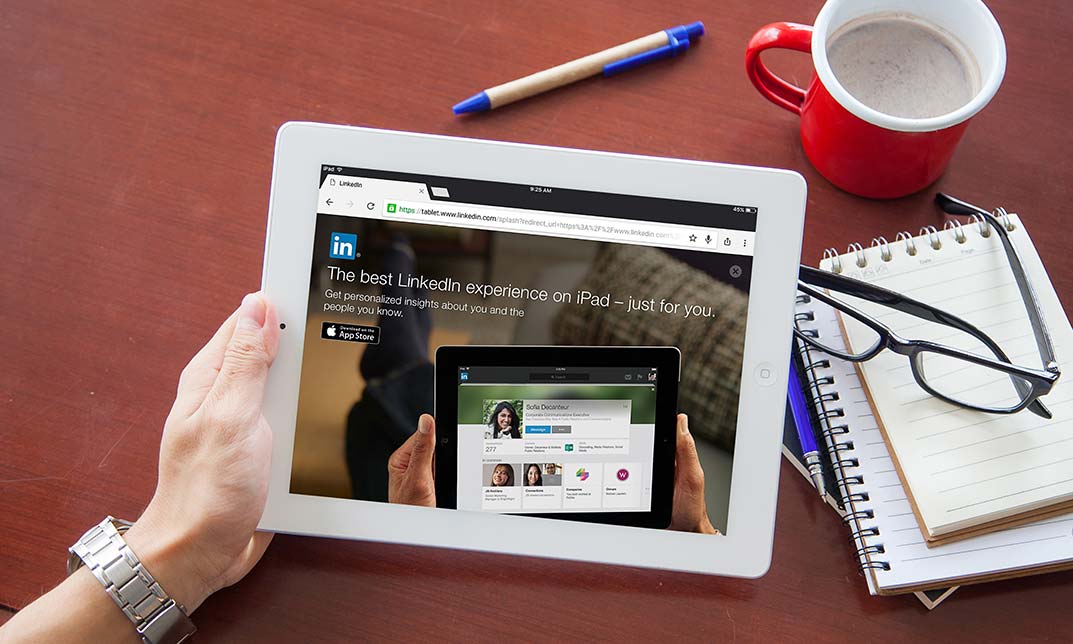
Basic Microsoft Excel (Arabic)
By Course Cloud
Course Overview Excel is a widely used program in most businesses. It's more like missing out on job prospects if you don't know how to use Excel. Prepare to operate with Excel and several of its advanced functions efficiently with this exclusively designed Basic Microsoft Excel (Arabic) course. This highly acclaimed Basic Microsoft Excel (Arabic) course aims to provide you with a rock solid understanding of Microsoft Excel. It begins by outlining the downloading procedure of the latest Office software in 2016 and 2019 releases, guiding you through the basic and advanced level components of the Excel program. You'll learn how to use Excel strategies to keep massive data collections organised in a list or table and speed up your office work. It will teach you how to make the most of Excel's powerful features and prepare you for future opportunities. Enroll right now to enhance your Excel skills and become a more effective contributor to your company. This best selling Basic Microsoft Excel (Arabic) has been developed by industry professionals and has already been completed by hundreds of satisfied students. This in-depth Basic Microsoft Excel (Arabic) is suitable for anyone who wants to build their professional skill set and improve their expert knowledge. The Basic Microsoft Excel (Arabic) is CPD-accredited, so you can be confident you're completing a quality training course will boost your CV and enhance your career potential. The Basic Microsoft Excel (Arabic) is made up of several information-packed modules which break down each topic into bite-sized chunks to ensure you understand and retain everything you learn. After successfully completing the Basic Microsoft Excel (Arabic), you will be awarded a certificate of completion as proof of your new skills. If you are looking to pursue a new career and want to build your professional skills to excel in your chosen field, the certificate of completion from the Basic Microsoft Excel (Arabic) will help you stand out from the crowd. You can also validate your certification on our website. We know that you are busy and that time is precious, so we have designed the Basic Microsoft Excel (Arabic) to be completed at your own pace, whether that's part-time or full-time. Get full course access upon registration and access the course materials from anywhere in the world, at any time, from any internet-enabled device. Our experienced tutors are here to support you through the entire learning process and answer any queries you may have via email.

Excel 365 Intermediate
By iStudy UK
Learning Objectives Introduction , Linking Workbooks and Worksheets , Working with Range Names , Sorting, Filtering, and Subtotaling , Analyzing and Organizing with Tables , Using Conditional Formatting , Displaying Data Graphically , Understanding PivotTables, PivotCharts, and Slicers , Working with Advanced PivotTables and PowerPivot Features , Conclusion Pre-Requisites Excel 365 Introduction course or equivalent knowledge or experience. Description In this course, students will learn how to link workbooks and worksheets, work with range names, sort and filter range data, and analyze and organize with tables. Students will also apply conditional formatting, outline with subtotals and groups, display data graphically with charts and sparklines. Additionally, students will also understand PivotTables, PivotCharts, and slicers and work with advanced PivotTables and PowerPivot features. Section 01 Lesson 01: Linking Workbooks and Worksheets 00:06:00 Lesson 02: Linking Workbooks with 3D References 00:05:00 Lesson 03: Understanding the Consolidate Feature 00:06:00 Section 02 Lesson 01: What are Range Names 00:04:00 Lesson 02: Creating Range Names Using the Name Box and Define Name 00:06:00 Lesson 03: Creating Range Names Using Create from Selection 00:03:00 Section 03 Lesson 01: Understanding the Differences Between Sorting and Filtering 00:03:00 Lesson 02: Sorting Lists 00:06:00 Lesson 03: Filtering Lists 00:08:00 Lesson 04: Creating Subtotals 00:06:00 Section 04 Lesson 01: Creating Tables and Understanding the Benefits 00:07:00 Lesson 02: Understanding the Elements of a Table 00:06:00 Lesson 03: Formatting a Table 00:08:00 Lesson 04: Sorting and Filtering Tables 00:03:00 Lesson 05: Filtering with Slicers 00:04:00 Lesson 06: Calculating with Tables 00:04:00 Lesson 07: Removing Erroneous Table Data 00:03:00 Lesson 08: Exporting, Refreshing, and Converting Tables 00:05:00 Section 05 Lesson 01: What is Conditional Formatting 00:04:00 Lesson 02: Conditional Formatting Highlight Cells and Top Bottom Rules 00:07:00 Lesson 03: Conditional Formatting Data Bars, Icon Sets, and Color Scales 00:06:00 Lesson 04: Using Custom Fonts and Colors 00:04:00 Lesson 05: Using Custom Conditional Formatting 00:06:00 Lesson 06: Modifying or Removing Conditional Formatting 00:05:00 Section 06 Lesson 01: What are Charts 00:05:00 Lesson 02: Creating Charts 00:06:00 Lesson 03: Understanding Chart Elements 00:05:00 Lesson 04: Modifying Chart Elements 00:09:00 Lesson 05: Changing and Moving Charts 00:04:00 Lesson 06: Filtering a Chart 00:04:00 Lesson 07: Formatting Charts 00:07:00 Lesson 08: Adjusting Numbering 00:06:00 Lesson 09: Creating Dual Axis Charts 00:05:00 Lesson 10: Forecasting with Trendlines 00:05:00 Lesson 11: Creating a Chart Template 00:04:00 Lesson 12: Displaying Trends with Sparklines 00:07:00 Section 07 Lesson 01: What is a PivotTable 00:06:00 Lesson 02: Creating a PivotTable 00:07:00 Lesson 03: Working with the PivotTable Fields Pane 00:09:00 Lesson 04: Basic Data Organization and Analysis with PivotTables 00:06:00 Lesson 05: Formatting PivotTables 00:06:00 Lesson 06: Creating a PivotChart 00:04:00 Lesson 07: Modifying and Formatting a PivotChart 00:04:00 Lesson 08: Adding Slicers and Timeline Slicers 00:03:00 Lesson 09: Formatting Slicers 00:04:00 Lesson 10: Using the Ideas Feature 00:03:00 Section 08 Lesson 01: Using the PivotTable and PivotChart Wizard 00:02:00 Lesson 02: Adding a Calculated Field 00:05:00 Lesson 03: Adding a Calculated Item 00:04:00 Lesson 04: Applying Conditional Formatting to a PivotTable 00:02:00 Lesson 05: Creating Filter Pages for a PivotTable_1 00:03:00 Lesson 06: Enabling the PowerPivot Add: In 00:06:00 Final Exam Final Exam - Excel 365 Intermediate 00:20:00

Search By Location
- Power Courses in London
- Power Courses in Birmingham
- Power Courses in Glasgow
- Power Courses in Liverpool
- Power Courses in Bristol
- Power Courses in Manchester
- Power Courses in Sheffield
- Power Courses in Leeds
- Power Courses in Edinburgh
- Power Courses in Leicester
- Power Courses in Coventry
- Power Courses in Bradford
- Power Courses in Cardiff
- Power Courses in Belfast
- Power Courses in Nottingham