- Professional Development
- Medicine & Nursing
- Arts & Crafts
- Health & Wellbeing
- Personal Development
9189 Power courses
Art of Persuasive Communication
By Course Cloud
Persuasive communication is that art of convincing listeners towards adopting specific attitudes and attitudes through appealing to their emotions and rationalising. The Art of Persuasive Communication course is designed to guide you through the steps of persuasion, teaching you how to influence people through the art of communication. You will learn some powerful ways to appeal to listeners' minds and use emotions effectively. Not only will this training help you to build your credibility as a speaker, but it will take you through how to design your overall message and explain the solution clearly. Learn how to make your 'ask' the easy way and enrol in this best-selling course today! This best selling Art of Persuasive Communication has been developed by industry professionals and has already been completed by hundreds of satisfied students. This in-depth Art of Persuasive Communication is suitable for anyone who wants to build their professional skill set and improve their expert knowledge. The Art of Persuasive Communication is CPD-accredited, so you can be confident you're completing a quality training course will boost your CV and enhance your career potential. The Art of Persuasive Communication is made up of several information-packed modules which break down each topic into bite-sized chunks to ensure you understand and retain everything you learn. After successfully completing the Art of Persuasive Communication, you will be awarded a certificate of completion as proof of your new skills. If you are looking to pursue a new career and want to build your professional skills to excel in your chosen field, the certificate of completion from the Art of Persuasive Communication will help you stand out from the crowd. You can also validate your certification on our website. We know that you are busy and that time is precious, so we have designed the Art of Persuasive Communication to be completed at your own pace, whether that's part-time or full-time. Get full course access upon registration and access the course materials from anywhere in the world, at any time, from any internet-enabled device. Our experienced tutors are here to support you through the entire learning process and answer any queries you may have via email.

Complete SEO Course
By Course Cloud
Course Overview Want to learn the secrets to getting 1,000 clicks a day and 5+ million impressions a month on Google and YouTube? The Complete SEO Course is designed to provide learners with the tools and skills to use search engine optimisation (SEO) in powerful ways that will instantly drive traffic and boost engagement. It will teach you how to use keywords to increase conversion, how to measure web page performance through Google Analytics, and much more. Through this complete masterclass, you will become an SEO expert, with up-to-date guidance on the most effective marketing techniques to drive your career forward. Enrol today and take your SEO knowledge to the next level. This best selling Complete SEO Course has been developed by industry professionals and has already been completed by hundreds of satisfied students. This in-depth Complete SEO Course is suitable for anyone who wants to build their professional skill set and improve their expert knowledge. The Complete SEO Course is CPD-accredited, so you can be confident you're completing a quality training course will boost your CV and enhance your career potential. The Complete SEO Course is made up of several information-packed modules which break down each topic into bite-sized chunks to ensure you understand and retain everything you learn. After successfully completing the Complete SEO Course, you will be awarded a certificate of completion as proof of your new skills. If you are looking to pursue a new career and want to build your professional skills to excel in your chosen field, the certificate of completion from the Complete SEO Course will help you stand out from the crowd. You can also validate your certification on our website. We know that you are busy and that time is precious, so we have designed the Complete SEO Course to be completed at your own pace, whether that's part-time or full-time. Get full course access upon registration and access the course materials from anywhere in the world, at any time, from any internet-enabled device. Our experienced tutors are here to support you through the entire learning process and answer any queries you may have via email.

Modern Facebook Marketing
By Course Cloud
Course Overview Did you know that 2.79 billion people globally use Facebook. It is the number one social media marketing platform, reaching 59% of social media users. The Modern Facebook Marketing course is the ultimate guide to marketing a business on Facebook. Through this in-depth training program, you will learn how to attract paid traffic that converts with powerful campaigns, get clients from Facebook groups, master pixel retargeting, and much more. It introduces tips and best practices that will help boost engagement, drive traffic, and generate leads in no time. Whether you're a marketer or startup business owner, make sure your Facebook marketing strategy is fully aligned with your business goals, and learn from the experts in this complete masterclass. This best selling Modern Facebook Marketing has been developed by industry professionals and has already been completed by hundreds of satisfied students. This in-depth Modern Facebook Marketing is suitable for anyone who wants to build their professional skill set and improve their expert knowledge. The Modern Facebook Marketing is CPD-accredited, so you can be confident you're completing a quality training course will boost your CV and enhance your career potential. The Modern Facebook Marketing is made up of several information-packed modules which break down each topic into bite-sized chunks to ensure you understand and retain everything you learn. After successfully completing the Modern Facebook Marketing, you will be awarded a certificate of completion as proof of your new skills. If you are looking to pursue a new career and want to build your professional skills to excel in your chosen field, the certificate of completion from the Modern Facebook Marketing will help you stand out from the crowd. You can also validate your certification on our website. We know that you are busy and that time is precious, so we have designed the Modern Facebook Marketing to be completed at your own pace, whether that's part-time or full-time. Get full course access upon registration and access the course materials from anywhere in the world, at any time, from any internet-enabled device. Our experienced tutors are here to support you through the entire learning process and answer any queries you may have via email.

Regression and Spiritual Hypnotherapy Masterclass M9.
5.0(26)By The Northern College Of Clinical Hypnotherapy
Join us for an immersive session into the powerful world of spiritual hypnotherapy. This workshop is designed to deepen your practice and empower your journey of healing and self-discovery. What We’ll Cover: Reverse Metaphor: Tap into your subconscious through storytelling, great for those who feel "stuck" or highly analytical. Learn how metaphors can reveal hidden needs and solutions. Past Life Regression: Safely explore past lives to uncover insights, healing, and purpose. We’ll focus on gentle, ethical guidance for profound experiences. Akashic Journeying: Access the mystical Akashic Records, your personal spiritual library, and use it for self-enlightenment. We provide a guided script to facilitate this sacred exploration. Techniques & Benefits: Effective Induction & Deepening methods Non-Leading Questioning to foster self-discovery Abreaction Management to support emotional releases Timelines & Path Working for pattern recognition and problem-solving This is a perfect opportunity to enhance your skills and deepen your understanding of these powerful techniques.
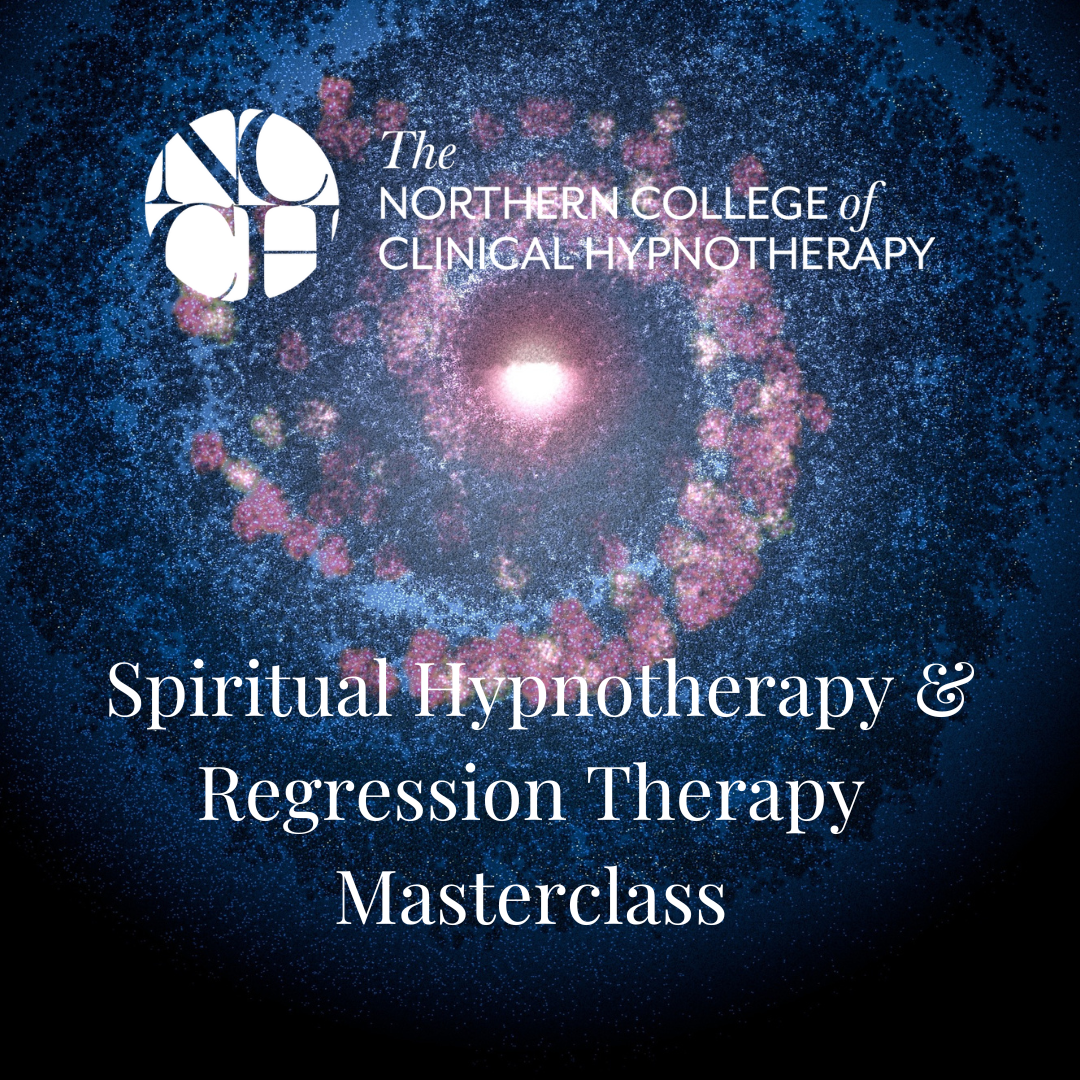
Fibonacci Trading : Fibonacci Retracement
By Course Cloud
This Fibonacci Trading : Fibonacci Retracement is the ultimate introduction to Fibonacci trading. You will learn all the trading secrets needed to navigate the market with expertise, with real world examples. Taught by an experienced instructor, the course is broken down into 5 key modules, covering essential topics to take your trading to the next level. You will learn how to trade Fibonacci retracements, introducing strategies that will help you make smart financial decisions and beat the market. You will also gain essential technical analysis skills, as well as in-depth knowledge of the history of Fibonacci, and why it is so popular. This course is perfect for day traders, swing traders, Forex traders, stocks traders and investors who want to gain deeper knowledge of this powerful marketing tool, to become a master trader. This best selling Fibonacci Trading : Fibonacci Retracement has been developed by industry professionals and has already been completed by hundreds of satisfied students. This in-depth Fibonacci Trading : Fibonacci Retracement is suitable for anyone who wants to build their professional skill set and improve their expert knowledge. The Fibonacci Trading : Fibonacci Retracement is CPD-accredited, so you can be confident you're completing a quality training course will boost your CV and enhance your career potential. The Fibonacci Trading : Fibonacci Retracement is made up of several information-packed modules which break down each topic into bite-sized chunks to ensure you understand and retain everything you learn. After successfully completing the Fibonacci Trading : Fibonacci Retracement, you will be awarded a certificate of completion as proof of your new skills. If you are looking to pursue a new career and want to build your professional skills to excel in your chosen field, the certificate of completion from the Fibonacci Trading : Fibonacci Retracement will help you stand out from the crowd. You can also validate your certification on our website. We know that you are busy and that time is precious, so we have designed the Fibonacci Trading : Fibonacci Retracement to be completed at your own pace, whether that's part-time or full-time. Get full course access upon registration and access the course materials from anywhere in the world, at any time, from any internet-enabled device. Our experienced tutors are here to support you through the entire learning process and answer any queries you may have via email.

Basic Insomnia Solution
By Course Cloud
Course Overview Are you finding it a struggle to get to sleep at night? Do you feel like you haven't had a restful night's sleep in a long time? Then the Basic Insomnia Solution course will show you how to beat your insomnia once and for all. Through this expert course, you will explore the main causes and symptoms of insomnia, and how sleep deprivation can impact our health. It will provide essential information on the science behind sleep, as well as the definition of sleep starvation, exploring the brain of an insomniac in detail. Most importantly, this course will introduce some powerful remedies for getting a good night's sleep, introducing lifestyle modifications that are guaranteed to help you achieve more quality sleep. This best selling Basic Insomnia Solution has been developed by industry professionals and has already been completed by hundreds of satisfied students. This in-depth Basic Insomnia Solution is suitable for anyone who wants to build their professional skill set and improve their expert knowledge. The Basic Insomnia Solution is CPD-accredited, so you can be confident you're completing a quality training course will boost your CV and enhance your career potential. The Basic Insomnia Solution is made up of several information-packed modules which break down each topic into bite-sized chunks to ensure you understand and retain everything you learn. After successfully completing the Basic Insomnia Solution, you will be awarded a certificate of completion as proof of your new skills. If you are looking to pursue a new career and want to build your professional skills to excel in your chosen field, the certificate of completion from the Basic Insomnia Solution will help you stand out from the crowd. You can also validate your certification on our website. We know that you are busy and that time is precious, so we have designed the Basic Insomnia Solution to be completed at your own pace, whether that's part-time or full-time. Get full course access upon registration and access the course materials from anywhere in the world, at any time, from any internet-enabled device. Our experienced tutors are here to support you through the entire learning process and answer any queries you may have via email.

Accredited Office Admin, Secretarial and PA Training
By iStudy UK
Course Overview Admin Assistants, Secretaries and PAs play a key role in the smooth running of a business. They are the glue that holds the structure of each working day together. To excel in these roles, you must have a specific set of transferable skills that are crucial for supporting managers, clients and other members of staff. If you are interested in any of these professions and think admin support is the career path for you, then this course is just what you need to get started. In this Admin, Secretarial & PA Course, you will familiarise with key office procedures, with step-by-step training on how to put together an office procedure guide. It also explores codes of practice such as telephone and business writing etiquette, meeting management, and business communication techniques. Furthermore, you will build your proficiency in Excel, Word and PowerPoint, learning how to manage data, create professional work presentations and structure your business reports/proposals. Throughout the course, you'll learn tips and techniques that can be applied to a wide range of professions, from organising your time and prioritising your workload, to building your professional image and dealing with difficult people. Enrol in this comprehensive course today and add this recognised qualification to your resume! What You Will Learn This Admin, Secretarial & PA Course teaches fundamental office procedures, suitable for aspiring Secretaries, PAs, Receptionists, Office Managers and Administrative Assistants. It also provides training on key Microsoft Office programs, building your proficiency in Word, Excel and PowerPoint. An Overview of the Office Procedure Guide Communication Skills & Techniques How to Organise Your Binder & Workspace Tips for Scheduling Your Time Efficiently How to Work Effectively With Your Manager Business Writing & Telephone Etiquette Microsoft Word, Excel & PowerPoint Training The Fundamentals of Meeting Management Must-Have Administrative Soft Skills Self-Empowerment Exercises & Strategies Why You Should Choose This Course From iStudy Study at your own pace Full Tutor support on weekdays (Monday - Friday) Fully compatible with any device Free Printable PDF Certificate immediately after completion No prior qualifications are needed to take this course No hidden fees or exam charges CPD Qualification Standards and IAO accredited Efficient exam system, assessment, and instant results Our customer support team is always ready to help you Gain professional skills and better earning potential Enrol today and learn something new with iStudy. You'll find a full breakdown of the course curriculum down below, take a look and see just how much this course offers. We're sure you'll be satisfied with this course.

Instructional Design: Part 2
By Course Cloud
Course Overview Instructional Designers create engaging and effective learning experiences. Their role is to deliver instructions to an audience by implementing a wide range of teaching strategies. In this Instructional Design: Part 2 course, you will learn best practices and skills for mastering instructional design, including how to work with a variety of research teaching tools. This level 2 training course will teach you how to create powerful lesson hooks and develop the learning experience, ideal for those who manage a learning and development team or department. It will equip you with all the skills you need to start delivering engaging learning experiences. This course is ideal for those who have completed the level 1 course, as well as those who are new to instructional design. Enrol today as a part-time or full-time learner. This best selling Instructional Design: Part 2 has been developed by industry professionals and has already been completed by hundreds of satisfied students. This in-depth Instructional Design: Part 2 is suitable for anyone who wants to build their professional skill set and improve their expert knowledge. The Instructional Design: Part 2 is CPD-accredited, so you can be confident you're completing a quality training course will boost your CV and enhance your career potential. The Instructional Design: Part 2 is made up of several information-packed modules which break down each topic into bite-sized chunks to ensure you understand and retain everything you learn. After successfully completing the Instructional Design: Part 2, you will be awarded a certificate of completion as proof of your new skills. If you are looking to pursue a new career and want to build your professional skills to excel in your chosen field, the certificate of completion from the Instructional Design: Part 2 will help you stand out from the crowd. You can also validate your certification on our website. We know that you are busy and that time is precious, so we have designed the Instructional Design: Part 2 to be completed at your own pace, whether that's part-time or full-time. Get full course access upon registration and access the course materials from anywhere in the world, at any time, from any internet-enabled device. Our experienced tutors are here to support you through the entire learning process and answer any queries you may have via email.

Modern Instagram Marketing
By Course Cloud
Course Overview Did you know that 81% of users use Instagram to research products and services. If you're not marketing your business on Instagram, then it's safe to say you're missing out. The Modern Instagram Marketing course is the ultimate guide on how to incorporate Instagram into your marketing strategy. Whether you are a small business owner or aspiring marketing professional, this course will show you how to curate top notch content that will build your brand's persona and drive engagement in no time. What's more, you will learn about the common Instagram marketing mistakes to avoid, how to work with niche-specific influencers, and identify your competitors to reverse engineer them. By the end of the course, you will be able to put together a powerful Instagram marketing strategy that will keep you one step ahead of your competitors and create a gallery of high quality content. This best selling Modern Instagram Marketing has been developed by industry professionals and has already been completed by hundreds of satisfied students. This in-depth Modern Instagram Marketing is suitable for anyone who wants to build their professional skill set and improve their expert knowledge. The Modern Instagram Marketing is CPD-accredited, so you can be confident you're completing a quality training course will boost your CV and enhance your career potential. The Modern Instagram Marketing is made up of several information-packed modules which break down each topic into bite-sized chunks to ensure you understand and retain everything you learn. After successfully completing the Modern Instagram Marketing, you will be awarded a certificate of completion as proof of your new skills. If you are looking to pursue a new career and want to build your professional skills to excel in your chosen field, the certificate of completion from the Modern Instagram Marketing will help you stand out from the crowd. You can also validate your certification on our website. We know that you are busy and that time is precious, so we have designed the Modern Instagram Marketing to be completed at your own pace, whether that's part-time or full-time. Get full course access upon registration and access the course materials from anywhere in the world, at any time, from any internet-enabled device. Our experienced tutors are here to support you through the entire learning process and answer any queries you may have via email.

Instagram Ads Success Course
By Course Cloud
Course Overview The Instagram Ads Success Course will take you from beginner to expert to create a powerful marketing campaign on Instagram. It will explore the key areas of Instagram advertising to drive traffic and engagement in a short space of time. Designed by marketing experts, this training course introduces best practices for creating your campaign, taking you step-by-step through how to set your marketing goals, identify your target audience, set a budget, measure content performance, and much more. You will learn how to make the most of Instagram's key features and tools, to fully engage your prospective customers. Gain the skills and knowledge to effectively incorporate Instagram into your overall marketing strategy, by enrolling in this best-selling course today. This best selling Instagram Ads Success Course has been developed by industry professionals and has already been completed by hundreds of satisfied students. This in-depth Instagram Ads Success Course is suitable for anyone who wants to build their professional skill set and improve their expert knowledge. The Instagram Ads Success Course is CPD-accredited, so you can be confident you're completing a quality training course will boost your CV and enhance your career potential. The Instagram Ads Success Course is made up of several information-packed modules which break down each topic into bite-sized chunks to ensure you understand and retain everything you learn. After successfully completing the Instagram Ads Success Course, you will be awarded a certificate of completion as proof of your new skills. If you are looking to pursue a new career and want to build your professional skills to excel in your chosen field, the certificate of completion from the Instagram Ads Success Course will help you stand out from the crowd. You can also validate your certification on our website. We know that you are busy and that time is precious, so we have designed the Instagram Ads Success Course to be completed at your own pace, whether that's part-time or full-time. Get full course access upon registration and access the course materials from anywhere in the world, at any time, from any internet-enabled device. Our experienced tutors are here to support you through the entire learning process and answer any queries you may have via email.

Search By Location
- Power Courses in London
- Power Courses in Birmingham
- Power Courses in Glasgow
- Power Courses in Liverpool
- Power Courses in Bristol
- Power Courses in Manchester
- Power Courses in Sheffield
- Power Courses in Leeds
- Power Courses in Edinburgh
- Power Courses in Leicester
- Power Courses in Coventry
- Power Courses in Bradford
- Power Courses in Cardiff
- Power Courses in Belfast
- Power Courses in Nottingham