- Professional Development
- Medicine & Nursing
- Arts & Crafts
- Health & Wellbeing
- Personal Development
Description: Are you not familiar with Office 2016 and want to learn every single detail of it? Then you are at the right place! Office 2016 Complete Course is designed for beginners to educate about Microsoft Office 2016. Initially, you will learn about the basic features of Microsoft Word such as creating a new document, personalizing the Microsoft Word interface, adding graphics, controlling page appearance, proofing and editing a document. Following that, you will learn about the foundations of Microsoft Office Excel that is essential to create and work with an electronic spreadsheet. You will be able to insert and delete text or images, create columns, rows and much more. Microsoft PowerPoint will help you in navigating the PowerPoint environment, create and save PowerPoint presentation, etc. Microsoft Outlook will help you to set up and use Outlook on Windows, also assist you in creating and sending messages, managing contacts, working with notes, etc. You will learn related information to access Microsoft Office 2016. Additionally, you will learn Project management basics, adding tasks and resources to a project and saving them. In the course, you will learn the essential features of the latest version of Microsoft Visio and the basic information about the diagramming software. Learning Outcomes: Word 2016 user interface, creating basic documents and utilizing help Managing text through modifying, finding and replacing, and selecting them; and arranging texts through tabs and lists Understanding the commands on the home tab and mini toolbar Paragraph layout tool, borders, shading, styles and formatting management techniques Maximizing your ability to utilize tables within Word 2016 Inserting symbols and special characters along with techniques for adding them Managing your page's appearance with colours, borders, watermarks, headers, footers and page setup dialog box Reviewing documents through spell check, research pane and thesaurus Document accessibility options Customizing the user interface, modifying save options and managing other file types Familiarize the excel user interface, creating basic worksheet and using the help system How to create formulas, reuse them and insert functions in a worksheet Managing cells, columns and rows and ways to manipulate data Utilizing the 'Search and replace' data options and spell checking Modifying fonts, adding borders and colours to cells, using number formats, aligning cell contents and applying cell styles Define and refine page layouts for printing options Managing large workbooks through worksheet tab formatting and using different views Options for general customization, language, formula, proofing and saving Customizing Quick Access toolbar, ribbon, advanced and Trust Center options Utilize Excel's version control features and enabling add-ins Utilize the PowerPoint user interface, creating and saving presentations, and using help Making presentations through presentation options like selecting types, building it, layouts, text editing, viewing and navigation Discover methods for formatting characters, paragraphs, and text boxes Adding images, screenshots, screen recordings, shapes and WordArt Modifying options for objects and animation features Creating and formatting a table and integrating data from other Microsoft Office applications Create format and manipulate a chart Navigate throughout the Outlook user interface and learn to perform basic email functions and utilize help Composing emails, grammar and spell checks, formatting content, attaching files, enhancing messages and managing automatic message responses Customize reading options, work with attachments and manage message responses Managing and organization of messages with the help of tags, flags, other commands and folders Using calendar options to manage appointments and meetings Using People workspace to create, update, view and organise contacts Managing tasks and notes Creating and managing Quick Steps, and customizing the interface according to needs Get familiarized with Microsoft Access 2016, create simple databases, and use the help options Change table data, manage records and create lookups Join data from different tables, sort and filter them, and perform calculations for queries Creating, adding controls, enhancing appearance and print preparation for reports How to utilize Access Options dialog box Relational database design, creating tables, managing table fields and creating table relationships Creating query joins and subqueries, joining tables with no common fields, relating data within a table, and working with sub datasheets Data normalization and creating junction tables Sharing Access data with other applications and through import and export options Managing reports through organizing information, formatting, including charts, adding calculated fields and sub-report inclusion to existing ones Create mailing label report and publishing reports in PDF format Project management basics, navigating and customizing the user interface, adding tasks and resources to a project and saving them Managing project time frames and changing working time Managing project tasks, adding summary tasks and milestones Managing project resources, allocating and levelling work resources Sharing and exporting projects, and adjusting project print views Navigation throughout Visio interface, creating basic drawing and using the help system Drawing components, modifying drawings and work with callouts and groups Organization charts creation, modifying their layouts, positioning and spacing Create and integrate organization chart copies and compare them Making a basic floor plan and custom room shapes, utilizing the program as a modelling tool and modelling room layouts Creating cross-functional flowcharts and related features like - swimlanes and separators Altering orientation and direction, changing margins and choosing styles for flowcharts Creating network diagrams, and utilizing shape data and layers Other network diagram relevant topics such as network shapes, shape data, adding layers, activating, colouring and more Working with shape, connector styles, themes, variants and containers Assessment: At the end of the course, you will be required to sit for an online MCQ test. Your test will be assessed automatically and immediately. You will instantly know whether you have been successful or not. Before sitting for your final exam you will have the opportunity to test your proficiency with a mock exam. Certification: After completing and passing the course successfully, you will be able to obtain an Accredited Certificate of Achievement. Certificates can be obtained either in hard copy at a cost of £39 or in PDF format at a cost of £24. Who is this Course for? Office 2016 Complete Course is certified by CPD Qualifications Standards and CiQ. This makes it perfect for anyone trying to learn potential professional skills. As there is no experience and qualification required for this course, it is available for all students from any academic background. Requirements Our Office 2016 Complete Course is fully compatible with any kind of device. Whether you are using Windows computer, Mac, smartphones or tablets, you will get the same experience while learning. Besides that, you will be able to access the course with any kind of internet connection from anywhere at any time without any kind of limitation. Career Path After completing this course you will be able to build up accurate knowledge and skills with proper confidence to enrich yourself and brighten up your career in the relevant job market.

Career Development Skills Training Course
By iStudy UK
Do you want to improve your ability based on your career? Do you want to get promoted by showing expertise in your field? The course is designed for the people who want to develop their professional skills for their career enhancement. Are you bored and burned off your work? This course will help you to get rid of the problem. The course teaches the way to gain skill about the respective area. In the course, you will learn the necessary skills about career development. The course will teach you the skill that you need for your career development. An assessment test for the chosen career will also be taken for your need analysis. Course Highlights Career Development Skills Training Course is an award winning and the best selling course that has been given the CPD Certification & IAO accreditation. It is the most suitable course anyone looking to work in this or relevant sector. It is considered one of the perfect courses in the UK that can help students/learners to get familiar with the topic and gain necessary skills to perform well in this field. We have packed Career Development Skills Training Course into 80 modules for teaching you everything you need to become successful in this profession. To provide you ease of access, this course is designed for both part-time and full-time students. You can become accredited in just 2 days, 16 hours and it is also possible to study at your own pace. We have experienced tutors who will help you throughout the comprehensive syllabus of this course and answer all your queries through email. For further clarification, you will be able to recognize your qualification by checking the validity from our dedicated website. Why You Should Choose Career Development Skills Training Course Lifetime access to the course No hidden fees or exam charges CPD Accredited certification on successful completion Full Tutor support on weekdays (Monday - Friday) Efficient exam system, assessment and instant results Download Printable PDF certificate immediately after completion Obtain the original print copy of your certificate, dispatch the next working day for as little as £9. Improve your chance of gaining professional skills and better earning potential. Who is this Course for? Career Development Skills Training Course is CPD certified and IAO accredited. This makes it perfect for anyone trying to learn potential professional skills. As there is no experience and qualification required for this course, it is available for all students from any academic backgrounds. Requirements Our Career Development Skills Training Course is fully compatible with any kind of device. Whether you are using Windows computer, Mac, smartphones or tablets, you will get the same experience while learning. Besides that, you will be able to access the course with any kind of internet connection from anywhere at any time without any kind of limitation. Career Path You will be ready to enter the relevant job market after completing this course. You will be able to gain necessary knowledge and skills required to succeed in this sector. All our Diplomas' are CPD and IAO accredited so you will be able to stand out in the crowd by adding our qualifications to your CV and Resume. Introduction 00:15:00 Ways To Improve Your Performance At Work 00:30:00 Career Aptitude Tests And Career Assessments 00:30:00 Get Mentoring 01:00:00 Importance Of Online Courses 00:30:00 Advantages To Take Offline Courses 00:30:00 Benefits Of Life Lessons 00:30:00 Self Esteem 01:00:00 Professional CV & Resume Writing Techniques INTRODUCTION FREE 00:15:00 EFFECTIVE RESUME AND COVER LETTER WRITING FREE 00:30:00 THE PURPOSE OF YOUR RESUME 01:00:00 RESUME PRESENTATION IS THE KEY 01:00:00 WOW THE EMPLOYER 01:00:00 ELEMENTS OF A RESUME THAT WILL IMPRESS 01:00:00 WRITING YOUR OBJECTIVE 01:00:00 WRITING YOUR SUMMARY 01:00:00 WRITING THE SKILLS AND ACCOMPLISHMENTS SECTION 01:00:00 RESUME FORMATTING 01:00:00 WRITING AN ELECTRONIC RESUME 01:00:00 PUT YOUR BEST FOOT FORWARD 00:15:00 YOUR RESUME - A WORK OF ART 01:00:00 WRITING THE HISTORY/ EXPERIENCE SECTION 01:00:00 WRITING YOUR EDUCATION SECTION 01:00:00 WRITING A PROFESSIONAL AFFILIATIONS SECTION 00:15:00 WRITING A PUBLICATIONS and PERSONAL INTERESTS SECTION 01:00:00 WRITING A REFERENCES SECTION 00:30:00 YOUR RESUME - A WORK OF ART 01:00:00 DO NOT PUT IN YOUR RESUME 00:15:00 A VARIETY OF RESUME SAMPLES 00:30:00 THE IMPORTANCE OF WRITING COVER LETTERS 01:00:00 COVER LETTER OUTLINE: HOW TO WRITE A GOOD COVER LETTER 01:00:00 KEY PHRASES TO BE USED IN YOUR COVER LETTER 00:15:00 COVER LETTER SAMPLE 01:00:00 BASIC COVER LETTER TEMPLATE EXAMPLE 00:30:00 CONCLUSION 00:15:00 How to Face an Interview Successfully Importance of Knowing The Tips And Tricks for Interviews 00:15:00 The Different Types of Interviews 01:00:00 Skill Building to Crack Interviews 00:15:00 Tools and Miscellaneous You Need To Have 00:15:00 The Perfect 'Resume' - Significance and Importance 00:30:00 Preparing Properly for an Interview 00:30:00 What Role Does Appearance Play? 00:30:00 Tips To Gear Up - Pre-Interview 00:30:00 Modern Tips By Interview Experts 00:30:00 Microsoft Word Module One - Getting Started FREE 00:30:00 Module Two - Opening Word FREE 01:00:00 Module Three - Working with the Interface 01:00:00 Module Four - Your First Document 01:00:00 Module Five - Basic Editing Tasks 01:00:00 Module Six - Basic Formatting Tasks 01:00:00 Module Seven - Formatting Paragraphs 01:00:00 Module Eight - Advanced Formatting Tasks 01:00:00 Module Nine - Working with Styles 01:00:00 Module Ten - Formatting the Page 01:00:00 Module Eleven - Sharing Your Document 01:00:00 Module Twelve - Wrapping Up 00:30:00 Microsoft PowerPoint Module One - Getting Started FREE 00:30:00 Module Two - Opening PowerPoint FREE 01:00:00 Module Three - Working with the Interface 01:00:00 Module Four - Your First Presentation 01:00:00 Module Five - Working with Text 01:00:00 Module Six - Formatting Text and Paragraphs 01:00:00 Module Seven - Adding Pictures 01:00:00 Module Eight - Advanced Formatting Tasks 01:00:00 Module Nine - Working with Transitions and Animations 01:00:00 Module Ten - Setting Up Your Slide Show 01:00:00 Module Eleven - Showtime! 01:00:00 Module Twelve - Wrapping Up 00:30:00 Microsoft Excel Module One - Getting Started FREE 00:30:00 Module Two - Opening Excel FREE 01:00:00 Module Three - Working with the Interface 01:00:00 Module Four - Your First Worksheet 01:00:00 Module Five - Viewing Excel Data 01:00:00 Module Six - Building Formulas 01:00:00 Module Seven - Using Excel Functions 01:00:00 Module Eight - Using Quick Analysis 01:00:00 Module Nine - Formatting Your Data 01:00:00 Module Ten - Using Styles, Themes, and Effects 01:00:00 Module Eleven - Printing and Sharing Your Workbook 01:00:00 Module Twelve - Wrapping Up 01:00:00 Mock Exam Mock Exam- Career Development Skills Training Course 00:30:00 Final Exam Final Exam- Career Development Skills Training Course 00:30:00

Certified Diploma in Admin Assistant
By iStudy UK
Certified Diploma in Admin Assistant is an essential qualification for those who want to work in the administrative support field. Even if you are already working as a support engineer in the admin section, you will eventually need a better qualification to get promotion. This will greatly help you to receive the advancement that you always deserve. This course is accredited from CPD and you will learn important aspects of admin support. The first and foremost thing while working in the admin field is dealing with the clients and users. Email is the best form of communication these days and managing huge amount of emails requires extensive level of skill sets. An admin support must keep their workspace organised. So, this course will teach you how to use to-do lists and manage milestones. You will also learn time management, maintaining schedules, prioritising and empowering yourself. You will be able to acquire enough knowledge required to perform as a top level professional Admin support with the help of this well structured course. Course Highlights Certified Diploma in Admin Assistant is an award winning and the best selling course that has been given the CPD Certification & IAO accreditation. It is the most suitable course anyone looking to work in this or relevant sector. It is considered one of the perfect courses in the UK that can help students/learners to get familiar with the topic and gain necessary skills to perform well in this field. We have packed Certified Diploma in Admin Assistant into 72 modules for teaching you everything you need to become successful in this profession. To provide you ease of access, this course is designed for both part-time and full-time students. You can become accredited in just 2 days, 20 hours and it is also possible to study at your own pace. We have experienced tutors who will help you throughout the comprehensive syllabus of this course and answer all your queries through email. For further clarification, you will be able to recognize your qualification by checking the validity from our dedicated website. Why You Should Choose Certified Diploma in Admin Assistant Lifetime access to the course No hidden fees or exam charges CPD Accredited certification on successful completion Full Tutor support on weekdays (Monday - Friday) Efficient exam system, assessment and instant results Download Printable PDF certificate immediately after completion Obtain the original print copy of your certificate, dispatch the next working day for as little as £9. Improve your chance of gaining professional skills and better earning potential. Who is this Course for? Certified Diploma in Admin Assistant is CPD certified and IAO accredited. This makes it perfect for anyone trying to learn potential professional skills. As there is no experience and qualification required for this course, it is available for all students from any academic backgrounds. Requirements Our Certified Diploma in Admin Assistant is fully compatible with any kind of device. Whether you are using Windows computer, Mac, smartphones or tablets, you will get the same experience while learning. Besides that, you will be able to access the course with any kind of internet connection from anywhere at any time without any kind of limitation. Career Path You will be ready to enter the relevant job market after completing this course. You will be able to gain necessary knowledge and skills required to succeed in this sector. All our Diplomas' are CPD and IAO accredited so you will be able to stand out in the crowd by adding our qualifications to your CV and Resume. Admin Support Module One - Getting Started FREE 00:30:00 Module Two - Getting Organized (I) FREE 01:00:00 Module Three - Getting Organized (II) 01:00:00 Module Four - Managing Time 01:00:00 Module Five - Getting It All Done On Time 01:00:00 Module Six - Special Tasks 01:00:00 Module Seven - Verbal Communication Skills 01:00:00 Module Eight - Non-Verbal Communication Skills 01:00:00 Module Nine - Empowering Yourself 01:00:00 Module Ten - The Team of Two 01:00:00 Module Eleven - Taking Care of Yourself 01:00:00 Module Twelve - Wrapping Up 00:30:00 Administrative Management Module One - Getting Started FREE 01:00:00 Module Two - Why Your Office Needs Administrative Procedures FREE 01:00:00 Module Three - Gathering the Right Tools 01:00:00 Module Four - Identifying Procedures to Include 01:00:00 Module Five - Top Five Procedures to Record 01:00:00 Module Six - What to Include in Your Binder (I) 01:00:00 Module Seven - What to Include in Your Binder (II) 01:00:00 Module Eight - Organizing Your Binder 01:00:00 Module Nine - What Not to Include in the Procedure Guide 01:00:00 Module Ten - Share Office Procedure Guide 01:00:00 Module Eleven - Successfully Executing the Guide 01:00:00 Module Twelve - Wrapping Up 01:00:00 Microsoft Word Module One - Getting Started FREE 00:30:00 Module Two - Opening Word FREE 01:00:00 Module Three - Working with the Interface 01:00:00 Module Four - Your First Document 01:00:00 Module Five - Basic Editing Tasks 01:00:00 Module Six - Basic Formatting Tasks 01:00:00 Module Seven - Formatting Paragraphs 01:00:00 Module Eight - Advanced Formatting Tasks 01:00:00 Module Nine - Working with Styles 01:00:00 Module Ten - Formatting the Page 01:00:00 Module Eleven - Sharing Your Document 01:00:00 Module Twelve - Wrapping Up 00:30:00 Microsoft PowerPoint Module One - Getting Started FREE 00:30:00 Module Two - Opening PowerPoint FREE 01:00:00 Module Three - Working with the Interface 01:00:00 Module Four - Your First Presentation 01:00:00 Module Five - Working with Text 01:00:00 Module Six - Formatting Text and Paragraphs 01:00:00 Module Seven - Adding Pictures 01:00:00 Module Eight - Advanced Formatting Tasks 01:00:00 Module Nine - Working with Transitions and Animations 01:00:00 Module Ten - Setting Up Your Slide Show 01:00:00 Module Eleven - Showtime! 01:00:00 Module Twelve - Wrapping Up 00:30:00 Microsoft Excel Module One - Getting Started FREE 00:30:00 Module Two - Opening Excel FREE 01:00:00 Module Three - Working with the Interface 01:00:00 Module Four - Your First Worksheet 01:00:00 Module Five - Viewing Excel Data 01:00:00 Module Six - Building Formulas 01:00:00 Module Seven - Using Excel Functions 01:00:00 Module Eight - Using Quick Analysis 01:00:00 Module Nine - Formatting Your Data 01:00:00 Module Ten - Using Styles, Themes, and Effects 01:00:00 Module Eleven - Printing and Sharing Your Workbook 01:00:00 Module Twelve - Wrapping Up 01:00:00 Microsoft Access Module One - Getting Started 00:30:00 Module Two - Opening and Closing Access FREE 01:00:00 Module Three - An Introduction to Databases 01:00:00 Module Four - Sharing Data Using Apps 01:00:00 Module Five - Working in Your App 01:00:00 Module Six - An Introduction to Desktop Databases 01:00:00 Module Seven - Performing Basic Table Tasks 01:00:00 Module Eight - Working with Fields 01:00:00 Module Nine - Working with Table Relationships 01:00:00 Module Ten - An Introduction to Queries, Forms, and Reports 01:00:00 Module Eleven - Protecting Your Data 01:00:00 Module Twelve - Wrapping Up 00:30:00 Mock Exam Mock Exam- Certified Diploma in Admin Assistant 00:20:00 Final Exam Final Exam- Certified Diploma in Admin Assistant 00:20:00

Self Confidence Booster Formula Online Course
By Lead Academy
Self Confidence Booster Formula Course Overview Are you looking to begin your self confidence career or want to develop more advanced skills in self confidence? Then this self confidence booster formula online course will set you up with a solid foundation to become a confident professional and help you to develop your expertise in self confidence. This self confidence booster formula online course is accredited by the CPD UK & IPHM. CPD is globally recognised by employers, professional organisations and academic intuitions, thus a certificate from CPD Certification Service creates value towards your professional goal and achievement. CPD certified certificates are accepted by thousands of professional bodies and government regulators here in the UK and around the world. Whether you are self-taught and you want to fill in the gaps for better efficiency and productivity, this self confidence booster formula online course will set you up with a solid foundation to become a confident professional and develop more advanced skills. Gain the essential skills and knowledge you need to propel your career forward as a professional. The self confidence booster formula online course will set you up with the appropriate skills and experience needed for the job and is ideal for both beginners and those currently working as a professional. This comprehensive self confidence booster formula online course is the perfect way to kickstart your career in the field of self confidence. This self confidence booster formula online course will give you a competitive advantage in your career, making you stand out from all other applicants and employees. If you're interested in working as a professional or want to learn more skills on self confidence but unsure of where to start, then this self confidence booster formula online course will set you up with a solid foundation to become a confident professional and develop more advanced skills. As one of the leading course providers and most renowned e-learning specialists online, we're dedicated to giving you the best educational experience possible. This self confidence booster formula online course is crafted by industry expert, to enable you to learn quickly and efficiently, and at your own pace and convenience. Who should take this course? This comprehensive self confidence booster formula online course is suitable for anyone looking to improve their job prospects or aspiring to accelerate their career in this sector and want to gain in-depth knowledge of self confidence. Entry Requirement There are no academic entry requirements for this self confidence booster formula online course, and it is open to students of all academic backgrounds. As long as you are aged seventeen or over and have a basic grasp of English, numeracy and ICT, you will be eligible to enrol. Career path This self confidence booster formula online course opens a brand new door for you to enter the relevant job market and also provides you with the chance to accumulate in-depth knowledge at the side of needed skills to become flourishing in no time. You will also be able to add your new skills to your CV, enhance your career and become more competitive in your chosen industry. Course Curriculum Your Journey to Unshakeable Confidence Start Here Welcome Set Your Intentions Quick Win: Boost Your Confidence in 5 Seconds Do This Before Getting Started - Make Room For New Things Eye Contact The Jar of Awesome & Celebrating Small Wins The 8 Invisible Enemies of Self-Confidence & How to Defeat Them Once And For All Is Fear Your Best Friend or Your Worse Enemy x signs Fear Is Running Your Life The Cure for Fear What if I Told You Self-Doubt is Good 3 Major Causes of Doubt Stopping You from Making Progress Powerful Ways to Outsmart Your Self-Doubt Two Destructive Overthinking Patterns to Avoid at All Cost 3 Deadly Effects of Overthinking & How To Neutralise Them 3 Hacks You Can Use to Stop Overthinking, Stressing & Worrying Once and For All Worry Less, Live More! How To Challenge Your Worries 5 Practical Tactics To Bulletproof Your Mind Against Problem Worries 5 Signs You're A Complainer And Don't Know It Why Do We Complain. The Number One Strategy to Keep Complaining Under Control How Much Of A Perfectionist Are You Perfectionism: Is It Good, Or Bad Is Done Really Better Than Perfect Red Flags You Are Subconsciously Comparing Yourself to Others Why Do You Compare Yourself With Others Enemy no.9 COMPARISON video 3 The Lie We've all Bought Into About Confidence One Powerful Brain Tip that Will Help You Get Rid of Your 'Not Enough' 3 'Remedies' You Can Use to Heal Your 'Not Enough' Wound The 4 Types of People That Bring Your Confidence Down & How to Deal With Them Intro 2 Important Things Haters Teach You How to Be Your Most Confident Self Even When You're Surrounded By Criticism How to Respond To Haters In A Way That Makes Them Like You Stay Away From These 5 Types Of Negative People Proven 3-step Process To Deal With People From A Place Of Love And Acceptance 6 Things Petty People Have in Common 5 Smart Ways Confident People Handle Petty People How to Handle Your Worrier Parents with Love And Understanding Mindset Shifts to Become x10 More Confidence Intro 1st Mindset Shift - Be True to Yourself 2nd Mindset Shift - From Victim to Victor 3rd Mindset Shift - Expect the Unexpected 4th Mindset Shift - Face Life's Difficulties Head On 5th Mindset Shift - Borrow confidence From The Past Become Unbelievably Confident What Highly Confident People Have In Common 3 Things Confident people Don't Do Instant Confidence (Tools & Resources) Pay It Forward: One Selfless Act You Can Do To Boost Your Self Confidence Pay It Forward:5 Unexpected Ways In Which To Pay It Forward Enriches Your Life How to Use Positive Affirmations to Skyrocket Your Confidence Don't Try To 'Fake' Confidence Do This Instead Assessment Assessment - Self Confidence Booster Formula Online Course Recognised Accreditation CPD Certification Service This course is accredited by continuing professional development (CPD). CPD UK is globally recognised by employers, professional organisations, and academic institutions, thus a certificate from CPD Certification Service creates value towards your professional goal and achievement. CPD certificates are accepted by thousands of professional bodies and government regulators here in the UK and around the world. Many organisations look for employees with CPD requirements, which means, that by doing this course, you would be a potential candidate in your respective field. Quality Licence Scheme Endorsed The Quality Licence Scheme is a brand of the Skills and Education Group, a leading national awarding organisation for providing high-quality vocational qualifications across a wide range of industries. It will give you a competitive advantage in your career, making you stand out from all other applicants and employees. Certificate of Achievement Endorsed Certificate from Quality Licence Scheme After successfully passing the MCQ exam you will be eligible to order the Endorsed Certificate by Quality Licence Scheme. The Quality Licence Scheme is a brand of the Skills and Education Group, a leading national awarding organisation for providing high-quality vocational qualifications across a wide range of industries. It will give you a competitive advantage in your career, making you stand out from all other applicants and employees. There is a Quality Licence Scheme endorsement fee to obtain an endorsed certificate which is £65. Certificate of Achievement from Lead Academy After successfully passing the MCQ exam you will be eligible to order your certificate of achievement as proof of your new skill. The certificate of achievement is an official credential that confirms that you successfully finished a course with Lead Academy. Certificate can be obtained in PDF version at a cost of £12, and there is an additional fee to obtain a printed copy certificate which is £35. FAQs Is CPD a recognised qualification in the UK? CPD is globally recognised by employers, professional organisations and academic intuitions, thus a certificate from CPD Certification Service creates value towards your professional goal and achievement. CPD-certified certificates are accepted by thousands of professional bodies and government regulators here in the UK and around the world. Are QLS courses recognised? Although QLS courses are not subject to Ofqual regulation, they must adhere to an extremely high level that is set and regulated independently across the globe. A course that has been approved by the Quality Licence Scheme simply indicates that it has been examined and evaluated in terms of quality and fulfils the predetermined quality standards. When will I receive my certificate? For CPD accredited PDF certificate it will take 24 hours, however for the hardcopy CPD certificate takes 5-7 business days and for the Quality License Scheme certificate it will take 7-9 business days. Can I pay by invoice? Yes, you can pay via Invoice or Purchase Order, please contact us at info@lead-academy.org for invoice payment. Can I pay via instalment? Yes, you can pay via instalments at checkout. How to take online classes from home? Our platform provides easy and comfortable access for all learners; all you need is a stable internet connection and a device such as a laptop, desktop PC, tablet, or mobile phone. The learning site is accessible 24/7, allowing you to take the course at your own pace while relaxing in the privacy of your home or workplace. Does age matter in online learning? No, there is no age limit for online learning. Online learning is accessible to people of all ages and requires no age-specific criteria to pursue a course of interest. As opposed to degrees pursued at university, online courses are designed to break the barriers of age limitation that aim to limit the learner's ability to learn new things, diversify their skills, and expand their horizons. When I will get the login details for my course? After successfully purchasing the course, you will receive an email within 24 hours with the login details of your course. Kindly check your inbox, junk or spam folder, or you can contact our client success team via info@lead-academy.org

The Heart of Presence Practice
By The Heart of Presence - with Mike Jenkins
4 Part Guided Mediation Series on Practising Present Moment Awareness from The Heart of Presence with Mike Jenkins.
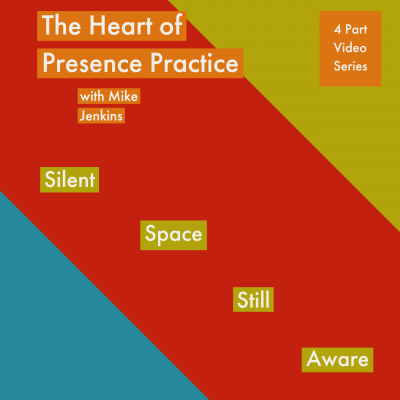
Neon Knits
By Rosina Godwin
Experimental knitting workshop, combining neon yarns with simple geometric designs to create a bold statement!
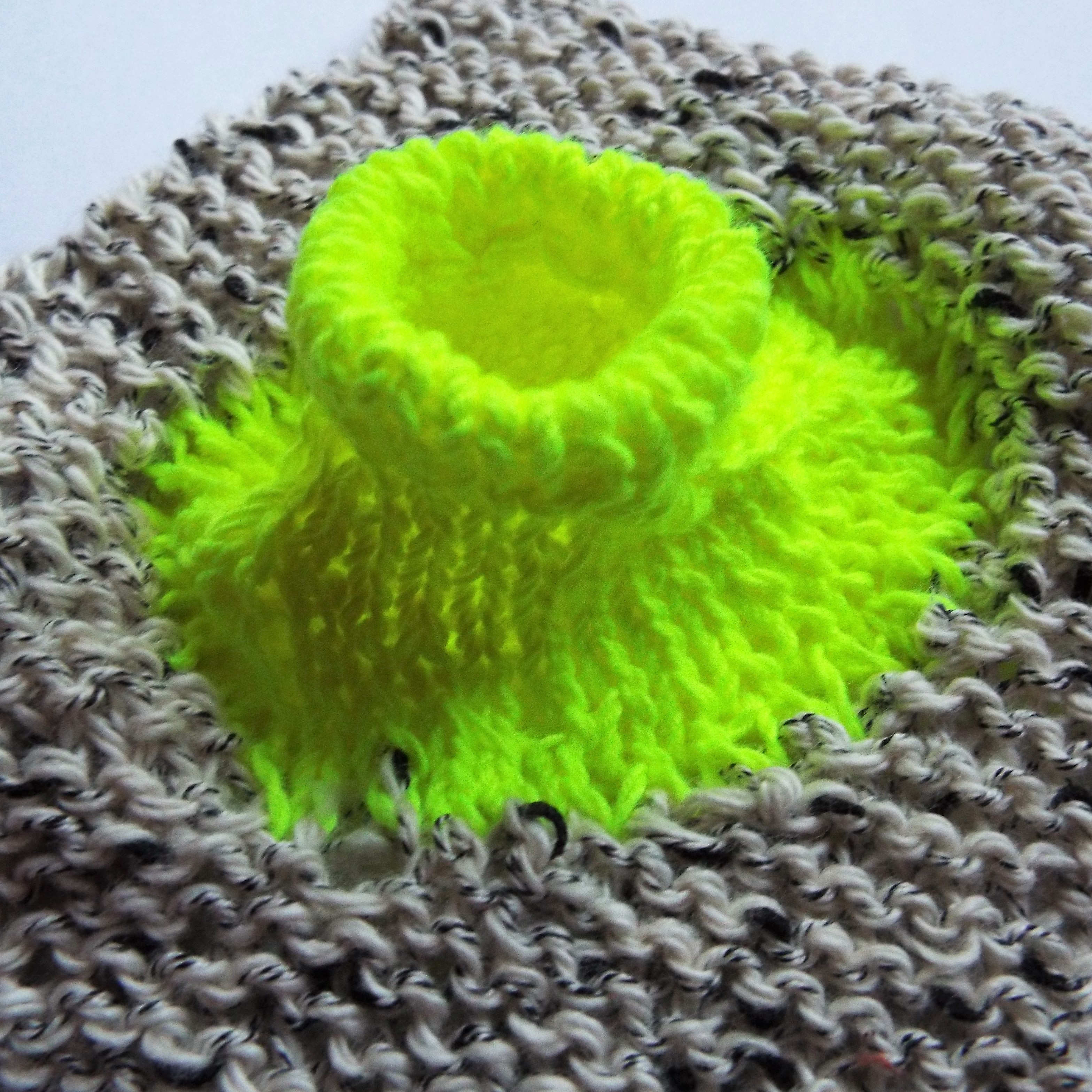
Knitting the Rainbow
By Rosina Godwin
Experimental knitting workshop using free knitting techniques to explore colour, and dyeing your own yarns using Procion MX dyes.

Knitting Imaginary Creatures
By Rosina Godwin
Knit your own imaginary creature, while exploring both colour and texture using simple knitting techniques!
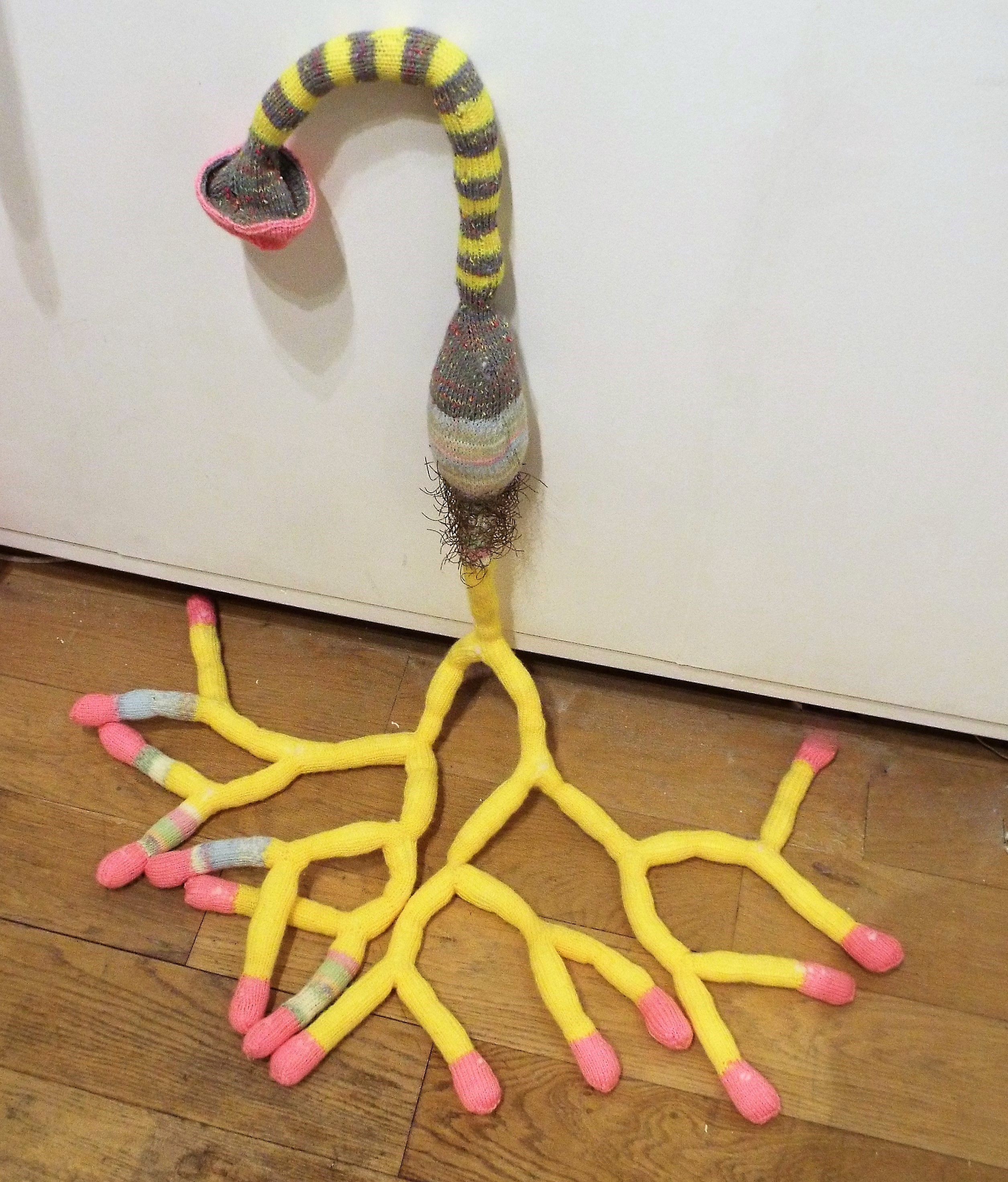
Photography Composition & Portrait Photography Masterclass
By iStudy UK
This Photography Composition & Portrait Photography Masterclass is loaded up with tips and directions to fuel up your photography aptitudes and to become an expert photographer who can take great pictures with any camera. Figure out how to communicate through stills by honing your inner creativity and photographer eyes in the most artistic way. This course requires no related knowledge or learning in photography to join up with. You should simply to adhere to the guidance religiously and you will be prepared to become a master photographer in no time. What you'll learn Access Your Built-In Ability To See Creatively Create Simple Yet Powerful Compositions Master The Visual Language Of Photography Master The Creative Photography Process Master The Art Of Portrait Photography Take A Picture That Impresses With Any Camera Understand How Light Works And Its Importance In Photography Take Great Color Images Take Great Black And White Images Take Images Using Some Very Advanced Photography Composition Techniques Take Powerful Portraits Using Just Natural Light Understand How To Set Up A Home Based Portrait Studio On A Budget Master The Classic Studio Lighting Techniques Used In Studio Photography Take Beautiful Portraits Using Flashes And Strobes In A Modern Studio Setting Requirements You Will Need To Have A Passion For Photography You, Will, Need Access To A Camera - A Smartphone Is Sufficient To Get You Started A Brief History of Photography Is It Art 00:08:00 A Brief History Of Photography 00:06:00 The Great Debate 00:09:00 Activities 00:02:00 The Art Of Seeing Introduction 00:01:00 The Ordered Universe 00:08:00 Beauty Detector 00:04:00 Let There Be Light 00:07:00 The Photographer's Playground 00:11:00 Activities 00:01:00 Seeing The Light Introduction 00:01:00 Seeing The Light 00:05:00 Hard Light 00:09:00 Soft Light 00:09:00 Colour Temperature 00:03:00 Activities 00:01:00 Controlling The Light Introduction 00:01:00 Working The Scene 00:02:00 Moving Your Feet 00:08:00 Moving Your Subject 00:07:00 Move Your Light 00:07:00 Activities 00:01:00 Capturing The Light Introduction 00:01:00 Your Camera 00:18:00 The Three Levers 00:11:00 ISO 00:05:00 The Shutter 00:07:00 The Aperture 00:13:00 Activities 00:01:00 Processing The Light Introduction 00:01:00 The Digital Darkroom 00:10:00 Lightroom Edit 00:10:00 Snapseed Edit 00:07:00 Activities 00:01:00 The Core Principles Of Composition Introduction 00:01:00 The Language Of Composition 00:02:00 The Subject 00:08:00 The Environment 00:06:00 Leading The Eye 00:04:00 Evoking Emotion 00:05:00 Symmetry 00:06:00 Activities 00:01:00 The Basic Rules Of Composition Introduction 00:01:00 The Rule Of Thirds 00:09:00 Leading Lines 00:07:00 The Highest Point Of Contrast 00:13:00 Activities 00:01:00 Color Photography Introduction 00:01:00 Adventures In Color 00:06:00 Hue, Saturation, Luminosity 00:03:00 The Color Wheel 00:12:00 Working With Color 00:10:00 Simple Color Edit 00:09:00 Activities 00:01:00 Black And White Photography Introduction 00:01:00 Why Black And White 00:04:00 King Luminosity 00:04:00 A Zone System 00:05:00 Seeing In Black And White 00:06:00 A Simple Black And White Edit 00:07:00 Activities 00:01:00 Controlling The Frame Introduction 00:01:00 In The Frame 00:14:00 Isolating The Subject 00:08:00 Negative Space 00:05:00 Framing Your Subject 00:07:00 Abstract And Geometric Composition Introduction 00:01:00 Abstract Images 00:06:00 Seeing Like An Architect 00:06:00 Strong Visual Elements 00:09:00 Activities 00:01:00 Creative Portraiture Introduction 00:01:00 The In Between Moments 00:05:00 The Eyes 00:08:00 Body Language And Gesture 00:12:00 Activities 00:01:00 Finding Yourself As A Photographer Introduction To Finding Yourself As A Photographer 00:01:00 Creating An Image 00:07:00 Creating A Style 00:08:00 Creating A Series 00:02:00 Creating A Body Of Work 00:03:00 Sharing Your Work 00:06:00 Natural Light Portrait Photography Introduction To Natural Light Portrait Photography 00:01:00 Finding Your Light 00:03:00 Hard Light And Soft Light - A Recap Of The Basics 00:05:00 Outside Soft Light 00:09:00 Inside Soft Light 00:08:00 Outside Hard Light 00:14:00 Inside Hard Light 00:08:00 Finding Your Background - Simple Backgrounds 00:04:00 Finding Your Background - Complex Backgrounds 00:06:00 Posing Your Subject - A Refresher 00:04:00 Projects For Natural Light Photography 00:01:00 Building A Home Based Portrait Studio On A Budget Introduction To Home Based Photography Studio 00:01:00 Finding Your Studio Location 00:06:00 Camera Choices 00:05:00 Lens Choices 00:02:00 Equipment List 00:09:00 Additional Studio Equipment 00:05:00 Basic Studio Lighting Set Up 00:06:00 Finding Clients For Your Business 00:06:00 Recording Your Floor Plans 00:01:00 Dealing With The Public 00:03:00 Activities For Home Based Photography Studio 00:01:00 Classic Studio Portrait Photography Introduction To Classic Studio Portrait Photography 00:01:00 Open Loop Lighting 00:05:00 Closed Loop Lighting 00:05:00 Butterfly Lighting 00:06:00 Split Lighting 00:06:00 Short Lighting 00:04:00 Broad Lighting 00:03:00 Rembrandt Lighting 00:07:00 Studio Backdrops 00:03:00 Preparing The Subject 00:06:00 Choosing The Facial Angle 00:07:00 Posing The Body 00:05:00 Body Poses And Posture 00:03:00 Body Poses - The Light Pose For Males 00:04:00 Body Poses - The Shadow Pose For Females 00:04:00 Group Shots - Basic Core Principles 00:03:00 Couples Shots - Basic Core Principles 00:10:00 Black And White Portrait Tips - A Refresher 00:01:00 Lens Choices In The Studio 00:01:00 Classic Studio Course Activities 00:01:00 Modern Studio Portrait Photography Introduction to Modern Studio Portrait Photography 00:01:00 Studio Lighting Buying Tips 00:03:00 Strobe Modifers Explained 00:05:00 Standard One Light Techniques 00:09:00 Non Standard One Light Techniques 00:08:00 Two Light Techniques 00:07:00 Three Light Techniques 00:08:00 Four Light Techniques 00:08:00 Hollywood Lighting- Advanced Lighting 00:08:00 Modern Studio Photography Activities 00:01:00

Decaying Structures in Knitting
By Rosina Godwin
Explore creating holes and open structures using both conventional and experimental knitting processes.
