- Professional Development
- Medicine & Nursing
- Arts & Crafts
- Health & Wellbeing
- Personal Development
7465 Power courses in Nottingham delivered Online
Creative Writing Course
By IOMH - Institute of Mental Health
Overview of Creative Writing Course Words come alive through stories, poems, and ideas shared by creative writers. The Creative Writing Course helps people turn their thoughts into powerful writing. Whether it’s a novel that touches hearts, a children’s story that sparks joy, or a poem that expresses deep emotions, writing can make a big difference. Britain’s publishing industry is growing fast, worth over £6 billion and supporting more than 175,000 jobs. With more books being written and read every day, there are more chances than ever to become a successful writer. This Creative Writing Course teaches students how to write in many styles—fiction, non-fiction, poetry, horror, thrillers, and children’s books. You will learn how to build strong characters, write clear and real conversations, and improve your creative thinking. The course also helps with writing for business, editing your work, and creating proposals. These skills are important if you want your work to be published or used in different careers. Writers today need to know how to write for print and online readers. With independent publishers growing by 4% every year and more digital platforms available, there are many ways to share your work. The Creative Writing Course helps you become a confident writer ready for success. Whether you want to write your first book or improve your skills, this Creative Writing Course gives you the tools you need. Learning Outcomes By the end of the Creative Writing Course, students will be able to: Use basic creative writing skills to tell strong and interesting stories Write novels and non-fiction using clear structure and planning Create memorable characters and write realistic conversations Write in different styles like horror, thriller, murder mystery, and children’s stories Write poetry and improve thinking and writing skills Edit their own work and get it ready for publishing Who is this course for? Aspiring Authors – People who want to learn how to write stories, books, poems, or children’s stories and turn ideas into real writing Genre Lovers – Writers who enjoy horror, thrillers, or children’s books and want to improve their skills in these styles Business Writers – People who need strong writing skills for work, such as making proposals or writing business messages Creative Workers – Journalists, teachers, or marketers who want to add new writing skills to help in their careers Hobby Writers – Anyone who loves reading and writing and wants to learn more about writing and publishing Process of Evaluation After studying the Creative Writing Course Course, your skills and knowledge will be tested with an MCQ exam or assignment. You have to get a score of 60% to pass the test and get your certificate. Certificate of Achievement Certificate of Completion - Digital / PDF Certificate After completing the Creative Writing Course Course, you can order your CPD Accredited Digital / PDF Certificate for £5.99. (Each) Certificate of Completion - Hard copy Certificate You can get the CPD Accredited Hard Copy Certificate for £12.99. (Each) Shipping Charges: Inside the UK: £3.99 International: £10.99 Requirements You don't need any educational qualification or experience to enrol in the Creative Writing Course. Career Path After finishing the Creative Writing Course, learners can work in many writing jobs, such as: Content Writer – £18,000 to £35,000 a year Copywriter – £20,000 to £45,000 a year Editorial Assistant – £16,000 to £28,000 a year Freelance Writer – £15,000 to £50,000 a year Publishing Assistant – £18,000 to £30,000 a year Course Curriculum Module 01: Introduction to Creative Writing Introduction to Creative Writing 00:13:00 Module 02: The Development of Creative Writing The Development of Creative Writing 00:16:00 Module 03: Novel Writing Novel Writing 00:18:00 Module 04: Writing Non-Fiction Writing Non-Fiction 00:16:00 Module 05: Creating Fictional Characters Creating Fictional Characters 00:29:00 Module 06: Writing Realistic Dialogue Writing Realistic Dialogue 00:14:00 Module 07: Writing Horrors, Thriller and Murder Stories Writing Horrors, Thriller and Murder Stories 00:21:00 Module 08: Writing for Children Writing for Children 00:16:00 Module 09: Writing Poetry Writing Poetry 00:19:00 Module 10: Proposal Writing Proposal Writing 00:27:00 Module 11: Critical Thinking Critical Thinking 00:15:00 Module 12: Business Writing Business Writing 00:25:00 Module 13: Other Writings Other Writings 00:28:00 Module 14: Editing, Evaluating and Getting Published Editing, Evaluating and Getting Published 00:24:00

Register on the Leadership and Management today and build the experience, skills and knowledge you need to enhance your professional development and work towards your dream job. Study this course through online learning and take the first steps towards a long-term career. The course consists of a number of easy to digest, in-depth modules, designed to provide you with a detailed, expert level of knowledge. Learn through a mixture of instructional video lessons and online study materials. Receive online tutor support as you study the course, to ensure you are supported every step of the way. Get a certificate as proof of your course completion. The Leadership and Management is incredibly great value and allows you to study at your own pace. Access the course modules from any internet-enabled device, including computers, tablets, and smartphones. The course is designed to increase your employability and equip you with everything you need to be a success. Enrol on the now and start learning instantly! What You Get With The Leadership and Management Receive a digital certificate upon successful completion of the course Get taught by experienced, professional instructors Study at a time and pace that suits your learning style Get instant feedback on assessments 24/7 help and advice via email or live chat Get full tutor support on weekdays (Monday to Friday) Course Design The course is delivered through our online learning platform, accessible through any internet-connected device. There are no formal deadlines or teaching schedules, meaning you are free to study the course at your own pace. You are taught through a combination of Video lessons Online study materials Certification After the successful completion of the final assessment, you will receive a CPD-accredited certificate of achievement. The PDF certificate is for £9.99, and it will be sent to you immediately after through e-mail. You can get the hard copy for £15.99, which will reach your doorsteps by post. Who Is This Course For: The course is ideal for those who already work in this sector or are aspiring professionals. This course is designed to enhance your expertise and boost your CV. Learn key skills and gain a professional qualification to prove your newly-acquired knowledge. Requirements: The online training is open to all students and has no formal entry requirements. To study the Leadership and Management, all you need is a passion for learning, A good understanding of English, numeracy, and IT skills. You must also be over the age of 16.

The Office Admin and Customer Service Diploma is designed to prepare you for an exciting career in office administration by increasing your skill level in computer applications, public speaking, interpersonal relations, and information management. In addition to skill development, employment preparation is also covered, including resume and cover letter writing, mock interviews, and job shadowing. You will also be able to learn the structures and objectives involved in conducting of admin assistant and customer service. Why choose this course Earn an e-certificate upon successful completion. Accessible, informative modules taught by expert instructors Study in your own time, at your own pace, through your computer tablet or mobile device Benefit from instant feedback through mock exams and multiple-choice assessments Get 24/7 help or advice from our email and live chat teams Full Tutor Support on Weekdays Course Design The course is delivered through our online learning platform, accessible through any internet-connected device. There are no formal deadlines or teaching schedules, meaning you are free to study the course at your own pace. You are taught through a combination of Video lessons Online study materials Mock exams Multiple-choice assessment Certification After the successful completion of the final assessment, you will receive a CPD-accredited certificate of achievement. The PDF certificate is for £9.99, and it will be sent to you immediately after through e-mail. You can get the hard copy for £15.99, which will reach your doorsteps by post. Who is this course for? Office Admin and Customer Service Diploma is suitable for anyone who want to gain extensive knowledge, potential experience and professional skills in the related field. This is a great opportunity for all student from any academic backgrounds to learn more on this subject. Career path Training offered by the Office Admin and Customer Service Diploma could potentially benefit a range of roles, but would particularly enhance careers in Office Administration Sales Customer Service Receptionist and Secretarial Work Business Management Marketing Other professional admin roles

WordPress 5.0 for Beginners to Advanced Course
By One Education
Whether you're completely new to website creation or simply looking to sharpen your skills, this course walks you through WordPress 5.0 from the ground up. Starting with the basics of installing and setting up your site, you'll gradually move through design, content management, theme customisation, plugin integration, and security essentials—without ever needing to touch a line of code. It’s an ideal route for learners who want clarity without the clutter. Designed with simplicity and logic in mind, this structured online journey helps you understand how WordPress ticks—minus the jargon and guesswork. With a user-friendly pace, easy-to-follow guidance, and practical demonstrations throughout, you’ll gain the confidence to navigate the WordPress dashboard and bring your ideas to life. Whether you want to build a blog, portfolio, or business site, this course keeps it focused, straightforward, and actually enjoyable. Learning Outcome: Learn how to install WordPress 5.0 on your website or blog. Gain a comprehensive understanding of the basics of WordPress. Discover how to upgrade your existing WordPress site to version 5.0. Learn how to use the default theme included with WordPress 5.0. Get to grips with the editor layout and how to manipulate blocks. Discover how to add text, images, videos, and audio to your site. Learn how to customise blocks and create a unique online presence. Course Curriculum: Installing WordPress Basics of WordPress Backing Up Your WordPress Site Upgrading to WordPress 5.0 Finding Compatible Themes Using the Default Theme The Editor Layout Part 1 The Editor Layout Part 2 Adding Blocks Customising Blocks Manipulating Blocks Part 1 Manipulating Blocks Part 2 Adding the Customising Text Adding Images Adding Lists Adding Videos Adding Audios Image Overlay Conclusion How is the course assessed? Upon completing an online module, you will immediately be given access to a specifically crafted MCQ test. For each test, the pass mark will be set to 60%. Exam & Retakes: It is to inform our learners that the initial exam for this online course is provided at no additional cost. In the event of needing a retake, a nominal fee of £9.99 will be applicable. Certification Upon successful completion of the assessment procedure, learners can obtain their certification by placing an order and remitting a fee of £9 for PDF Certificate and £15 for the Hardcopy Certificate within the UK ( An additional £10 postal charge will be applicable for international delivery). CPD 10 CPD hours / points Accredited by CPD Quality Standards Who is this course for? The course is ideal for highly motivated individuals or teams who want to enhance their professional skills and efficiently skilled employees. Requirements There are no formal entry requirements for the course, with enrollment open to anyone! Career path WordPress Developer Web Designer Content Manager Digital Marketing Specialist Social Media Manager Expected salary range: £20,000 - £50,000 per year, depending on role and experience. Certificates Certificate of completion Digital certificate - £9 You can apply for a CPD Accredited PDF Certificate at the cost of £9. Certificate of completion Hard copy certificate - £15 Hard copy can be sent to you via post at the expense of £15.
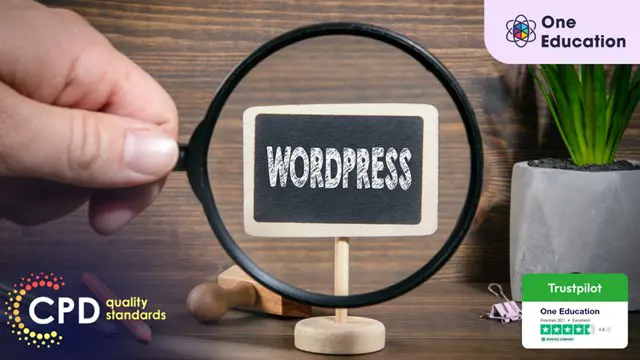
Register on the Copywriting Secrets today and build the experience, skills and knowledge you need to enhance your professional development and work towards your dream job. Study this course through online learning and take the first steps towards a long-term career. The course consists of a number of easy to digest, in-depth modules, designed to provide you with a detailed, expert level of knowledge. Learn through a mixture of instructional video lessons and online study materials. Receive online tutor support as you study the course, to ensure you are supported every step of the way. Get an e-certificate as proof of your course completion. The Copywriting Secrets is incredibly great value and allows you to study at your own pace. Access the course modules from any internet-enabled device, including computers, tablet, and smartphones. The course is designed to increase your employability and equip you with everything you need to be a success. Enrol on the now and start learning instantly! What You Get With The Copywriting Secrets Receive a e-certificate upon successful completion of the course Get taught by experienced, professional instructors Study at a time and pace that suits your learning style Get instant feedback on assessments 24/7 help and advice via email or live chat Get full tutor support on weekdays (Monday to Friday) Course Design The course is delivered through our online learning platform, accessible through any internet-connected device. There are no formal deadlines or teaching schedules, meaning you are free to study the course at your own pace. You are taught through a combination of Video lessons Online study materials Certification Upon successful completion of the course, you will be able to obtain your course completion e-certificate free of cost. Print copy by post is also available at an additional cost of £9.99 and PDF Certificate at £4.99. Who Is This Course For: The course is ideal for those who already work in this sector or are an aspiring professional. This course is designed to enhance your expertise and boost your CV. Learn key skills and gain a professional qualification to prove your newly-acquired knowledge. Requirements: The online training is open to all students and has no formal entry requirements. To study the Copywriting Secrets, all your need is a passion for learning, a good understanding of English, numeracy, and IT skills. You must also be over the age of 16.

Hypnotherapy or guided hypnosis is an etiquette of psychotherapy that uses relaxation, extreme concentration, and intense attention to achieve a heightened state of consciousness or mindfulness. It allows a person to be more open to discussion and suggestion and improves the success of other treatments for phobia, anxiety, insomnia, and depression. Janets introduces the Diploma in Hypnotherapy course for anyone aspiring to or already working in Hypnotherapy. After taking the course, you'll gain skills and knowledge to perform effectively in this profession. It covers every aspect of hypnosis and hypnotherapy training, with tips on how to pursue a successful career as a hypnotherapist. This online hypnotherapy course comprises 20 units that you can complete within 10 hours. Moreover, it is accompanied by instructional videos, practical illustrations, how-to instructions and advice. Also, you'll have 1-year access to this course that enables you to study at your speed within your comfort zone. By completing the course, you'll have a clear concept of how to become a hypnotherapist and how you will stand out from the competition in this industry. Why Choose this Course? Upon successful completion of this Hypnotherapy online course, you'll be able to: Achieve Hypnotherapist Certification (e-certificate upon successful completion) Get access to educational modules instructed by the experts Schedule a flexible study time, learn at your own pace, using your preferred device (computer, tablet, mobile, etc.) Receive instant feedback through mock tests and multiple-choice assessments Contact 24/7 help desk available via our email and live chat teams Find Teacher Support during weekdays Acquire hypnotherapy training Learn hypnotherapy Obtain a complete understanding of clinical hypnotherapy Course Design The online hypnotherapy course is delivered through our e-learning platform and accessible with any internet-connected device. No formal deadlines or teaching schedules are included that aids a flexible study plan. The experts will teach you via the following: Video tutoring Online study supplies Mock tests Multiple-choice evaluation Certification After completing the Diploma in Hypnotherapy course successfully, you'll get an e-certificate. But, if you desire a print copy of the certificate, we can send it to you by post. For this, you will need to pay a minute amount of additional cost, which is £9.99 and PDF Certificate is available at £4.99. Who is this course for? Anyone wanting to gain comprehensive knowledge and inherent experience in this industry is suitable for this Level 3 Diploma in Hypnotherapy Course. Therefore, no additional qualification is compulsory for the course. Besides, professionals from this field have designed this course that ensures its high quality. This makes the course an excellent opportunity for all students from any academic backgrounds to attain in-depth knowledge on this subject.

The Acupressure Massage Therapy is a wonderful learning opportunity for anyone who has a passion for this topic and is interested in enjoying a long career in the relevant industry. It's also for anyone who is already working in this field and looking to brush up their knowledge and boost their career with an acknowledged certificate. This Acupressure Massage Therapy consists of several modules that take around 2 hours to complete. The course is accompanied by instructional videos, helpful illustrations, how-to instructions and advice. The course is offered online at a very affordable price. That gives you the ability to study at your own pace in the comfort of your home. You can access the modules from anywhere and from any device. Why choose this course Earn an e-certificate upon successful completion. Accessible, informative modules taught by expert instructors Study in your own time, at your own pace, through your computer tablet or mobile device Benefit from instant feedback through mock exams and multiple-choice assessments Get 24/7 help or advice from our email and live chat teams Full Tutor Support on Weekdays Course Design The course is delivered through our online learning platform, accessible through any internet-connected device. There are no formal deadlines or teaching schedules, meaning you are free to study the course at your own pace. You are taught through a combination of Video lessons Online study materials Mock exams Multiple-choice assessment Certificate of Achievement Endorsed Certificate of Achievement from the Quality Licence Scheme Once the course has been completed and the assessment has been passed, all students are entitled to receive an endorsed certificate. This will provide proof that you have completed your training objectives, and each endorsed certificate can be ordered and delivered to your address for only £59.00. Please note that overseas students may be charged an additional £10 for postage. CPD Certificate of Achievement from Janets Upon successful completion of the course, you will be able to obtain your course completion e-certificate. Print copy by post is also available at an additional cost of £9.99 and PDF Certificate at £4.99. Endorsement This course and/or training programme has been endorsed by the Quality Licence Scheme for its high-quality, non-regulated provision and training programmes. This course and/or training programme is not regulated by Ofqual and is not an accredited qualification. Your training provider will be able to advise you on any further recognition, for example progression routes into further and/or higher education. For further information please visit the Learner FAQs on the Quality Licence Scheme website. Method of Assessment In order to ensure the Quality Licensing scheme endorsed and CPD acknowledged certificate, learners need to score at least 60% pass marks on the assessment process. After submitting assignments, our expert tutors will evaluate the assignments and give feedback based on the performance. After passing the assessment, one can apply for a certificate.

Character Rigging in Toon Boom Harmony Course
By One Education
The Character Rigging in Toon Boom Harmony Course is your go-to guide for breathing life into digital characters—minus the drama of tangled timelines and unruly layers. Built for those keen to understand the art of character rigging with structure and efficiency, this course takes you through the full process using Toon Boom Harmony, one of the industry’s most respected animation tools. From building bone structures to creating smooth deformations, you’ll explore how rigging sets the stage for animation that flows, not flops. You’ll get a clear look at how to prepare assets, organise node systems, and fine-tune controls that help characters move convincingly and consistently. Whether you're animating quirky cartoons or complex characters, this course delivers rigging know-how without unnecessary tech waffle. It’s structured for clarity, designed to save time, and—thankfully—presented in a way that won’t send you scrambling for a glossary every five minutes. If you’re ready to rig characters that behave themselves (mostly), this is the perfect place to start. Learning Outcomes: Understand the basic principles of character rigging in Toon Boom Harmony. Separate body parts and change pivot points to create a rig. Create pegs and assign them to layers to create a rig. Parent layers to create a more complex rig. Create animation using the rig. Course Curriculum: The course on Character Rigging in Toon Boom Harmony consists of 9 modules. In Module 01, students will be introduced to the course and will learn about the software used in the course. Module 02 will focus on separating the body parts of a character, and Module 03 will teach students how to change pivot points. In Module 04, students will learn about pegs, and in Module 05, they will learn how to assign pegs to layers. Module 06 will focus on parenting layers. In Module 07, students will learn how to create a head rig, and in Module 08, they will learn how to create animation using the rig. Finally, in Module 09, students will conclude the course with a thank you message. How is the course assessed? Upon completing an online module, you will immediately be given access to a specifically crafted MCQ test. For each test, the pass mark will be set to 60%. Exam & Retakes: It is to inform our learners that the initial exam for this online course is provided at no additional cost. In the event of needing a retake, a nominal fee of £9.99 will be applicable. Certification Upon successful completion of the assessment procedure, learners can obtain their certification by placing an order and remitting a fee of £9 for PDF Certificate and £15 for the Hardcopy Certificate within the UK ( An additional £10 postal charge will be applicable for international delivery). CPD 10 CPD hours / points Accredited by CPD Quality Standards Who is this course for? The course is ideal for highly motivated individuals or teams who want to enhance their professional skills and efficiently skilled employees. Requirements There are no formal entry requirements for the course, with enrollment open to anyone! Career path After completing the course on Character Rigging in Toon Boom Harmony, students can pursue the following career paths: Character Rigger - £25,000 to £50,000 per year 2D Animator - £18,000 to £35,000 per year Compositor - £25,000 to £40,000 per year Motion Graphics Designer - £20,000 to £45,000 per year Art Director - £30,000 to £70,000 per year Certificates Certificate of completion Digital certificate - £9 You can apply for a CPD Accredited PDF Certificate at the cost of £9. Certificate of completion Hard copy certificate - £15 Hard copy can be sent to you via post at the expense of £15.
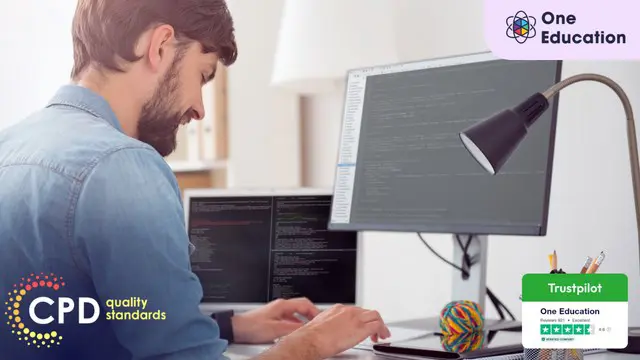
JavaScript Advanced Training Course
By One Education
Ready to go beyond the basics? The JavaScript Advanced Training Course is tailored for learners who already understand the fundamentals and are eager to sharpen their scripting edge. This course dives into asynchronous programming, closures, higher-order functions, module patterns, and more – all laid out with clarity and purpose. Whether you're brushing up or building out your skills, you'll find this course paced to keep things flowing without ever feeling overwhelming. Think of it as levelling up without the drama. Expect engaging lessons designed to explain the deeper mechanisms behind how JavaScript truly operates in the browser. We’ll unravel common pitfalls, explore performance techniques, and demystify complex concepts in a straightforward way. It's ideal for developers who want to write cleaner, faster, and more efficient code – all while learning in a structured, accessible format. So, if you're looking to refine your scripting finesse and take control of your code, this course is made with you in mind. Learning outcomes: Understand the basics of JavaScript programming language Learn how to work with loops and operators Understand how to enable and place JavaScript on a web page Develop skills in creating multimedia and interactive features using JavaScript Learn how to use image maps and animations in web development The JavaScript Advanced Training course is designed for individuals who are interested in expanding their knowledge of JavaScript programming language. This course covers advanced topics such as loops, variables, and operators, and how to enable and place JavaScript on a web page. Students will also learn how to use JavaScript to create multimedia and interactive features, including image maps and animations. This course is ideal for those who have a basic understanding of JavaScript and are looking to take their skills to the next level. It is also suitable for web developers who want to enhance their skill set and create more interactive and engaging web pages. JavaScript Advanced Training Course Curriculum Section 01: Introduction Section 02: Loop Section 03: Example Section 04: Print and Animation Section 05: Image Map and Multimedia Section 06: JavaScript Enabling and Placement Section 07: JavaScript Variables and Operators Section 08: While Loop How is the course assessed? Upon completing an online module, you will immediately be given access to a specifically crafted MCQ test. For each test, the pass mark will be set to 60%. Exam & Retakes: It is to inform our learners that the initial exam for this online course is provided at no additional cost. In the event of needing a retake, a nominal fee of £9.99 will be applicable. Certification Upon successful completion of the assessment procedure, learners can obtain their certification by placing an order and remitting a fee of __ GBP. £9 for PDF Certificate and £15 for the Hardcopy Certificate within the UK ( An additional £10 postal charge will be applicable for international delivery). CPD 10 CPD hours / points Accredited by CPD Quality Standards Who is this course for? Individuals with a basic understanding of JavaScript who want to expand their knowledge Web developers who want to enhance their skill set Anyone interested in creating interactive and engaging web pages Students pursuing a career in web development Entrepreneurs and business owners who want to develop their own websites Requirements There are no formal entry requirements for the course, with enrollment open to anyone! Career path Web Developer Front-end Developer Full-stack Developer Software Engineer UI/UX Designer Salary range in the UK: £25,000 - £60,000 Certificates Certificate of completion Digital certificate - £9 You can apply for a CPD Accredited PDF Certificate at the cost of £9. Certificate of completion Hard copy certificate - £15 Hard copy can be sent to you via post at the expense of £15.

Capturing Screen Using Snagit Masterclass Course
By One Education
Snagit isn’t just another screen capture tool—it’s a quiet revolution for anyone who needs to explain clearly and save time doing it. This course shows you how to get the most out of Snagit, from snipping the perfect screenshot to creating polished visuals for documentation, tutorials, or team communication. Whether you’re a trainer, content creator or just someone who’s tired of pasting clumsy screenshots into Word, this course is here to tidy up your workflow. You’ll explore the essentials of screen capture, annotation, and video recording—without getting lost in menus or features you’ll never use. We’ve kept things smart and sensible, guiding you through step-by-step instructions that help you work faster, look sharper, and communicate better. If your desktop is your studio, Snagit is your lens—and this masterclass is the instruction manual you wish came in the box. Learning Outcomes: Use the all-in-one capture tool to capture images and videos with ease. Enhance your captures using the selection box and effects box. Create panoramic images using the all-in-one capture tool. Share your content to multiple platforms, including Techsmith Screencast Hosting. Use the video recording window to create high-quality recordings. Share your recordings on Screencast and other platforms. Course Curriculum: Purchasing Options for Snagit Snagit Interface Snagit Capture Settings Snagit Menu Preferences Using the All-In-One Capture Tool Using the All-In-One Capture Tool to Create a Video Using the All-In-One Capture Tool to Capture A Panoramic Image - Part 1 Using the All-In-One Capture Tool to Capture A Panoramic Image - Part 2 Using the Capture Window -Image Tab - Selection Box Using the Capture Window -Image Tab - Effects Box Using the Capture Window - Effects Box - Multiple Effects Using the Capture Window - Share Box - File and Formats Using the Capture Window - Share Box - Microsoft Programs Using The Free Techsmith Screencast Hosting Sharing Image Content to Screencast Sharing Image Content To Image-Based Desktop Programs Sharing Images to Multiple Locations Using The Video Recording Window Sharing Your Recording on Screencast How is the course assessed? Upon completing an online module, you will immediately be given access to a specifically crafted MCQ test. For each test, the pass mark will be set to 60%. Exam & Retakes: It is to inform our learners that the initial exam for this online course is provided at no additional cost. In the event of needing a retake, a nominal fee of £9.99 will be applicable. Certification Upon successful completion of the assessment procedure, learners can obtain their certification by placing an order and remitting a fee of £9 for PDF Certificate and £15 for the Hardcopy Certificate within the UK ( An additional £10 postal charge will be applicable for international delivery). CPD 10 CPD hours / points Accredited by CPD Quality Standards Who is this course for? The course is ideal for highly motivated individuals or teams who want to enhance their professional skills and efficiently skilled employees. Requirements There are no formal entry requirements for the course, with enrollment open to anyone! Career path Graphic Designer: £20,000 - £45,000 per year Video Editor: £20,000 - £50,000 per year Technical Writer: £25,000 - £60,000 per year Content Creator: £20,000 - £50,000 per year Social Media Manager: £18,000 - £45,000 per year E-Learning Developer: £25,000 - £50,000 per year Certificates Certificate of completion Digital certificate - £9 You can apply for a CPD Accredited PDF Certificate at the cost of £9. Certificate of completion Hard copy certificate - £15 Hard copy can be sent to you via post at the expense of £15.
