- Professional Development
- Medicine & Nursing
- Arts & Crafts
- Health & Wellbeing
- Personal Development
Flow Assurance for Offshore Production
By EnergyEdge - Training for a Sustainable Energy Future
About this training course This 5-days comprehensive training not only an introduction into the issue associated with the development of oil and gas fields but also provides an in depth understanding of the issues to be considered in the development of these fields. The theme throughout this training course is Flow Assurance and Innovative Technologies. Each day consists of lectures in the morning and a hands-on workshop in the afternoon. The workshop allows the participants to appreciate the design process associated with field developments. Various software will be available during the workshop to predict Multiphase flows through wells, pipelines and risers, as well as evaluating reservoir production profiles using alternative technologies to develop reservoirs. Further software to assess Surge and environmental safety will also be available. The field design approach will consider an integrated solution through modelling the reservoir decline, wells, flowlines, risers and the host facility. The participants will have a total appreciation of the methodology required to develop offshore oil and gas fields and have an understanding of all of the Flow Assurance issues and technology requirements. Training Objectives After the completion of this training course, participants will be able to: Understand the process required and identify data to analyse Flow Assurance for oil and gas fields. Examine and Identify the Flow Assurance issues required to be evaluated for oil and gas fields design. These include; Wax, Hydrates, Slugging, Corrosion, Sand Erosion, Scaling and Surge. Establish the studies to be undertaken for each area of Flow Assurance including 'Rules of Thumb' and software to be used. Prioritize the need for innovative methods and the technologies to solve Flow Assurance issues and the need for economics considerations. Appreciate the need for an integrated analysis of the oil and fields from the reservoir to the host processing facility. Gain an appreciation of the emerging and enabling technologies for offshore fields application. Dive deeper into the operational strategies requirements to mitigate Flow Assurance issues. Target Audience This training course is suitable and will greatly benefit the following specific groups: Reservoir Engineers Flow Assurance Engineers Thermodynamics Engineers Process and Chemical Engineers Pipeline Engineers Facilities Engineers Control and Subsea Engineers working in the Oil and Gas industries Engineers in other disciplines may attend that require an appreciation of Flow Assurance Course Level Intermediate Training Methods The training instructor relies on a highly interactive training method to enhance the learning process. This method ensures that all participants gain a complete understanding of all the topics covered. The training environment is highly stimulating, challenging, and effective because the participants will learn by case studies which will allow them to apply the material taught in their own organization. Course Duration: 5 days in total (35 hours). Training Schedule 0830 - Registration 0900 - Start of training 1030 - Morning Break 1045 - Training recommences 1230 - Lunch Break 1330 - Training recommences 1515 - Evening break 1530 - Training recommences 1700 - End of Training Course delivery: This course is limited to a maximum of 20 participants only. A basic understanding of thermo-hydraulics would be advantageous. Morning Lectures and afternoon hands-on practical workshop. Special features: PC-based simulation software demonstration Workshop for hands-on training Course References & Additional resources: 'Flow Assurance for Oil and Gas Fields Production Transport', 1st Edition Handouts Pre & Post Assessment Trainer Your expert course leader is a renowned specialist in flow assurance management for the oil & gas field developments. His expertise enables him to support the operating and contracting companies as well as financial institutions regarding due diligence on offshore development investment decisions and associated operational system risks. Technical assessment of fields for acquisition and production enhancement opportunity. He possesses specialist expertise in evaluating difficult pipeline fluids transport such as Ethylene, Carbon Dioxide and Hydrogen through feasibility studies and technical reviews for clients. He has an exceptional academic background and natural leadership abilities are supported by practical experience of diverse projects worldwide, along with numerous publications at key conferences and publication of four books. Particular interests in developing novel and innovative technologies for subsea applications to solve difficult flow assurance problem areas and improve field development economics. He has worked on major industry projects including; Concorde aircraft fuelling system, the Channel Tunnel aerodynamics and the first deep water oil field development (Foinaven) in the West of Shetland. He is also currently developing a renewable energy solar farm and carbon neutral energy crop (Miscanthus) for domestic and commercial power generation application. He has developed in-house resources including specialist oil & gas field development evaluation software for subsea and onshore field infrastructure development options including; costing and financial analysis, reservoir viability, flow assurance assessment, subsea processing and boosting technologies, flow induced vibrations, surge analysis, heat transfer and chemical injection systems.

Sketchup and Stable Diffusion Rendering Course
By Real Animation Works
1-2-1 bespoke training course

Gas and LNG Contracts, Markets and Strategy – Structuring and Negotiating Gas & LNG Contracts that Optimize Value for your Organization
By EnergyEdge - Training for a Sustainable Energy Future
Enhance your energy industry knowledge with EnergyEdge's course on gas and LNG contracts, markets, and strategy. Enroll now to optimize value for your organization today!
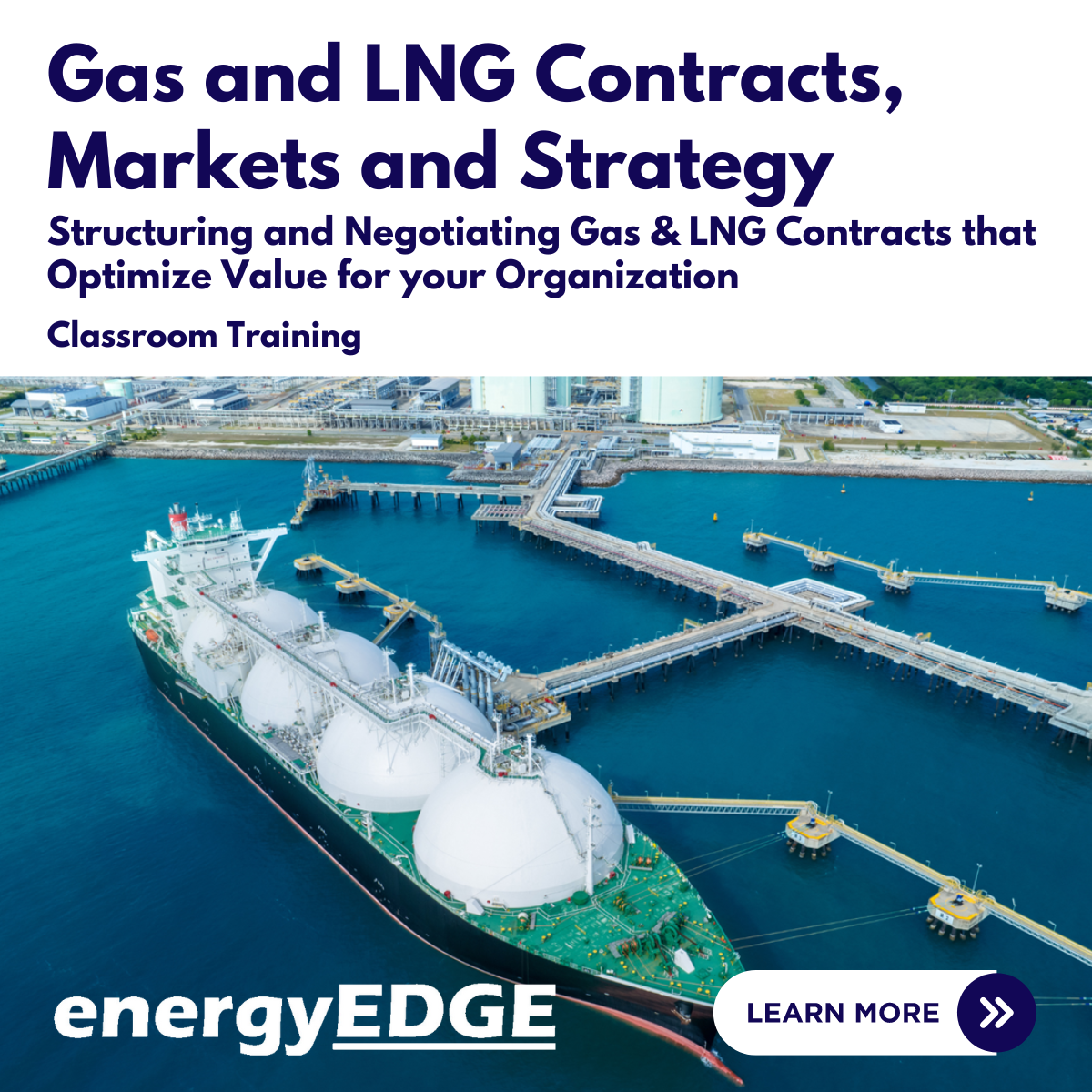
Delegates will develop knowledge of the requirements for the design, installation and commissioning of Fire Detection and Fire Alarm systems within domestic properties in compliance with the requirements of BS 5839-6 and other codes of practice.

Search By Location
- Power Courses in London
- Power Courses in Birmingham
- Power Courses in Glasgow
- Power Courses in Liverpool
- Power Courses in Bristol
- Power Courses in Manchester
- Power Courses in Sheffield
- Power Courses in Leeds
- Power Courses in Edinburgh
- Power Courses in Leicester
- Power Courses in Coventry
- Power Courses in Bradford
- Power Courses in Cardiff
- Power Courses in Belfast
- Power Courses in Nottingham

