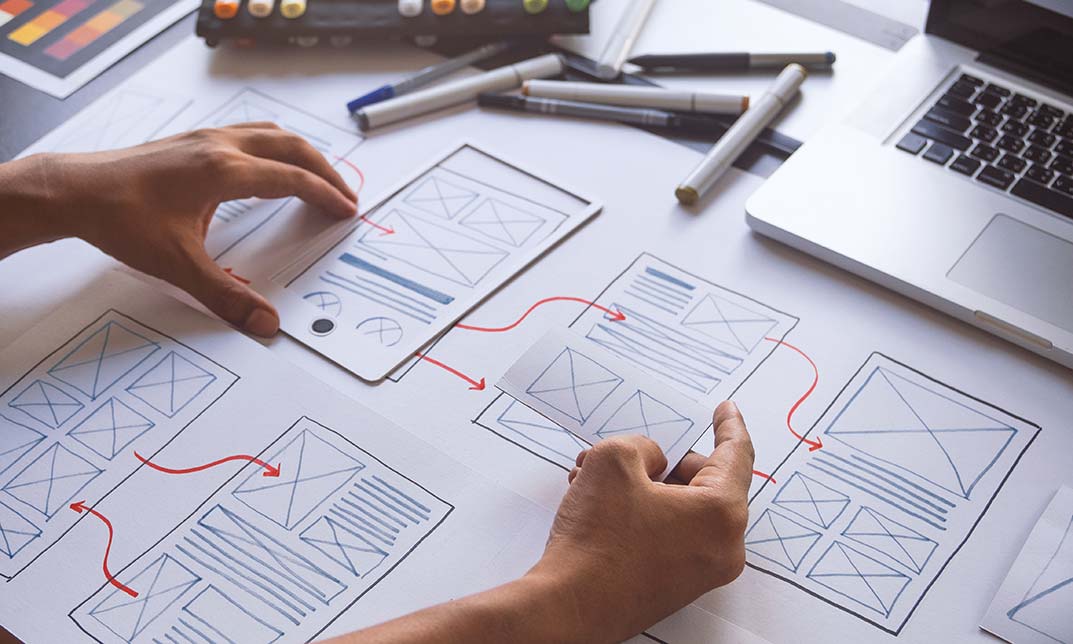- Professional Development
- Medicine & Nursing
- Arts & Crafts
- Health & Wellbeing
- Personal Development
4367 Portfolio courses
***24 Hour Limited Time Flash Sale*** Workplace Health & Safety & Employment law Admission Gifts FREE PDF & Hard Copy Certificate| PDF Transcripts| FREE Student ID| Assessment| Lifetime Access| Enrolment Letter Are you looking forward to enhancing your company culture by ensuring employees' health and safety? Or delving into the world of compliance? Look no further. Unveiling the comprehensive bundle - 'Workplace Health & Safety & Employment Law', specifically curated to augment your understanding of critical workplace safety standards and the complex fabric of UK employment law. Enrich your skills with two distinct Quality Licence Scheme (QLS) endorsed courses that delve into Health and Safety at Workplace and First Aid at Work. Upon successful completion, these courses present you with tangible certificates, serving as valuable additions to your professional portfolio. The learning journey doesn't end here, for this bundle also encapsulates five distinct courses, each accredited by CPD QS, focusing on workplace safety in various contexts such as confined spaces, lone worker safety, ladder safety, site management safety, and warehouse safety. Key Features of the Workplace Health & Safety & Employment law Bundle: 3 QLS-Endorsed Courses: We proudly offer 3 QLS-endorsed courses within our Workplace Health & Safety & Employment law bundle, providing you with industry-recognized qualifications. Plus, you'll receive a free hardcopy certificate for each of these courses. QLS Course 01: Health and Safety at Workplace QLS Course 02: First Aid at Work QLS Course 03: UK Employment Law Fundamentals 5 CPD QS Accredited Courses: Additionally, our bundle includes 5 relevant CPD QS accredited courses, ensuring that you stay up-to-date with the latest industry standards and practices. Course 01: Working in Confined Spaces Course 02: Lone Worker Safety Course 03: Ladder Safety Course 04: Site Management Safety Training Scheme (SMSTS) Course 05: Warehouse Safety In Addition, you'll get Five Career Boosting Courses absolutely FREE with this Bundle. Course 01: Professional CV Writing Course 02: Job Search Skills Course 03: Self-Esteem & Confidence Building Course 04: Professional Diploma in Stress Management Course 05: Complete Communication Skills Master Class Convenient Online Learning: Our Workplace Health & Safety & Employment law courses are accessible online, allowing you to learn at your own pace and from the comfort of your own home. Learning Outcomes: Comprehensive understanding of safety protocols in diverse workplace settings. Proficiency in UK Employment Law Fundamentals. Mastery of First Aid procedures at the workplace. In-depth knowledge of safety measures for working in confined spaces. Ability to ensure safety for lone workers. Competence in using ladders safely in a work environment. Proficiency in site management safety and warehouse safety procedures. The 'Workplace Health & Safety & Employment Law bundle encapsulates a holistic approach to critical safety measures and the nuances of employment law. With QLS-endorsed courses and CPD QS-accredited modules, it offers an exhaustive perspective on vital workplace subjects. The dynamic blend of courses facilitates the exploration of distinct safety aspects in multiple environments and imparts a thorough understanding of UK employment law. CPD 250 CPD hours / points Accredited by CPD Quality Standards Who is this course for? Professionals seeking to enhance their understanding of UK employment law. Individuals wanting to master safety protocols across various work environments. Managers responsible for enforcing workplace health and safety measures. Employees aspiring to increase their awareness and mitigate risks at the workplace. Career path Health and Safety Advisor: £40,000 First Aid Officer: £30,000 Employment Law Specialist: £45,000 Site Manager: £50,000 Warehouse Safety Officer: £35,000 Lone Worker Safety Specialist: £38,000 Certificates Digital certificate Digital certificate - Included Hard copy certificate Hard copy certificate - Included

Product Management: Product Plan, Classification, Pricing, Marketing and Life Cycle
5.0(5)By Online Training Academy
Master the essentials of effective Product Management with our comprehensive course. Whether you're a seasoned professional or new to the field, this course equips you with essential skills and knowledge to navigate every stage of a product's lifecycle. Key Features: CPD Certified Free Certificate from Reed CIQ Approved Developed by Specialist Lifetime Access In the Product Management course, learners will gain comprehensive knowledge and skills essential for successfully managing products throughout their lifecycle. They will understand how to develop new products effectively and create solid product plans. Marketing basics will be covered, enabling learners to develop strategies that enhance product visibility and appeal. Pricing strategies will be explored, helping learners grasp the intricacies of setting competitive prices. Channels management will be taught, showing learners how to effectively distribute products to reach target markets. Financial analysis skills will be honed, ensuring learners can assess product profitability and financial health. They will also learn about product lifecycle stages, enabling them to make informed decisions on product evolution and sustainability. Lastly, learners will understand the importance of analyzing product portfolios and classifying products based on market demands and business goals. This course equips learners with practical skills vital for successful product management in diverse business environments. Course Curriculum Module 01: Introduction to Product Management Module 02: New Product Development Module 03: Developing the Product Plan Module 04: Basics of Marketing for Products Module 05: Product Pricing Strategy Module 06: Channels Management Module 07: Financial Analysis for Product Management Module 08: Levels of a Product and Product Life Cycle Module 09: Product and Brand Portfolio Analysis Module 10: Product Classification Learning Outcomes: Understand the fundamentals of product development and management strategies. Create effective product plans aligned with business objectives and market needs. Implement product pricing strategies to maximize profitability and market competitiveness. Analyze financial data to make informed decisions in product management. Evaluate product life cycles and apply appropriate marketing strategies. Conduct portfolio analysis to optimize product and brand performance. CPD 10 CPD hours / points Accredited by CPD Quality Standards Who is this course for? Business professionals seeking advanced product management skills. Marketing managers interested in product strategy enhancement. Entrepreneurs aiming to develop and launch new products effectively. Graduates looking to specialize in product management roles. Individuals transitioning into product management careers. Career path Product Manager Marketing Analyst Brand Strategist Market Research Analyst Business Development Manager Pricing Analyst Certificates Digital certificate Digital certificate - Included Certificate of Completion Digital certificate - Included Will be downloadable when all lectures have been completed.

Kickstart your stock trading and investing career in 2022. Understand both financial and technical analysis in details. This course will also teach you how to trade stocks from start to finish. You will learn how to buy and sell stocks, technical and fundamental analysis, investment strategies, brokerage orders, trading techniques, risk management, trading psychology, and other topics. You will also learn how to protect your account from stock market fraud. This course is endorsed by The Quality Licence Scheme and accredited by CPD (with 120 CPD points) to make your skill development and career progression related to Stock Market Investing substantial and easier than ever! Investing in stocks is unquestionably a good idea because it is a great way to accumulate wealth. Discover how the stock market operates and how to earn money from it. Understand how to invest and trade stocks more effectively. You will learn all of the tried-and-true methods for trading stocks. The stock market is a great place to make money. If you want to get started in the stock market quickly, this might be the right course for you. This course is specifically designed for beginners to provide them with all of the necessary information in one location. Get answers to the most frequently asked questions about stock trading or investing by beginners! Learners will gain knowledge of: Stock trading basics to advanced Fundamental analysis (Financial Statement Analysis) for long-term stock market value investing. Understanding Risk and free tools to assist you in determining your risk profile. Which stocks to buy from a basket of Individual Stocks, Stock Mutual Funds, Exchange Traded Funds (ETF), or a combination of the three. Value investing, growth investing, dividend investing, growth at a reasonable price (GARP), and other strategies are available. How to evaluate a stock efficiently using both Fundamental (Ratios and Business Evaluation) and Technical (Charting) Analysis. The actual mechanics of purchasing a stock from a broker and the different orders that can be placed. You can take advantage of unusual situations such as Initial Public Offerings (IPO), stock splits, stock buybacks, spinoffs, and more. Key Action Steps you can take to begin putting what you've learned into practice. Why Prefer this Course? Opportunity to earn a certificate endorsed by the Quality Licence Scheme and another certificate accredited by CPD after completing this course Student ID card with amazing discounts - completely for FREE! (£10 postal charges will be applicable for international delivery) Standard-aligned lesson planning Innovative and engaging content and activities Assessments that measure higher-level thinking and skills Complete the program in your own time, at your own pace Each of our students gets full 24/7 tutor support Experts created the course to provide a rich and in-depth training experience for all students who enrol in it. Enrol in the course right now and you'll have immediate access to all of the course materials. Then, from any internet-enabled device, access the course materials and learn when it's convenient for you. Start your learning journey straight away with this course and take a step toward a brighter future! *** Course Curriculum *** Here is the curriculum breakdown of the course: Module 01: Introduction to the Course Introduction to the Course Module 02: Introduction to Stocks Introduction to Stocks Module 03: Money Required for Primary Investment Money Required for Primary Investment Module 04: Opening an Investment Account Opening an Investment Account Module 05: Brokerage Account Walkthrough Brokerage Account Walkthrough Module 06: Finding Winning Stocks Finding Winning Stocks Module 07: Earning from Dividends Earning from Dividends Module 08: Diversifying Portfolio Diversifying Portfolio Module 09: Investment Plan Investment Plan Module 10: Rebalancing Portfolio Rebalancing Portfolio Module 11: Understanding Order Types Understanding Order Types Module 12: Investment Tax Investment Tax Module 13: Investment Rules: Rule-1 Investment Rules: Rule-1 Module 14: Investment Rules: Rule-2 Investment Rules: Rule-2 Module 15: Investment Rules: Rule-3 Investment Rules: Rule-3 Module 16: Investment Rules: Rule-4 Investment Rules: Rule-4 Module 17: Investment Rules: Rule-5 Investment Rules: Rule-5 Module 18: Stock Market Dictionary Stock Market Dictionary Module 19: Setting Up the Trading Platform Setting Up the Trading Platform Assessment Process We offer an integrated assessment framework to make the process of evaluating learners easier. You have to complete the assignment questions given at the end of the course and score a minimum of 60% to pass each exam.Our expert trainers will assess your assignment and give you feedback after you submit the assignment. You will be entitled to claim a certificate endorsed by the Quality Licence Scheme after you have completed all of the exams. CPD 120 CPD hours / points Accredited by CPD Quality Standards Who is this course for? Anyone interested in learning more about the stock market and trading. Traders and investors who want to learn how to analyze markets. Anyone who wants to learn more about candlestick analysis for beginners. Traders interested in learning how to increase their trade win rate. Requirements The program does not require any prior knowledge; everyone may participate! This course is open to anyone interested in learning from anywhere in the world. Every student must be over the age of 16 and have a passion for learning and literacy. This 100% online course can be accessed from any internet-connected device, such as a computer, tablet, or smartphone. This Stock Market Investing course allows you to study at your speed and grow a quality skillset. Career path This exclusive Stock Trading course aims to help you achieve your dream career. The following are the top career options for those who complete the Stock Trading course. Trader Stock trader Stock broker Broker Investor Certificates CPD Accredited Certificate Digital certificate - £10 Certificate in Stock Market Investing at QLS Level 3 Hard copy certificate - £89 After successfully completing the Certificate in Stock Market Investing at QLS Level 3, you can order an original hardcopy certificate of achievement endorsed by the Quality Licence Scheme. The certificate will be home-delivered, with a pricing scheme of - 89 GBP inside the UK 99 GBP (including postal fees) for international delivery CPD Accredited Certificate 29 GBP for Printed Hardcopy Certificate inside the UK 39 GBP for Printed Hardcopy Certificate outside the UK (international delivery)

Teaching Assistant Online Training Course
By Lead Academy
This course is crafted by industry experts and will provide you with the skills and knowledge to advance your career as a teaching assistant with assurance and provide you with a competitive edge over less-trained teaching assistants. This Course At A Glance Accredited by CPD UK Endorsed by Quality Licence Scheme Recognise the steps of becoming a teaching assistant Learn how to start your role as a teaching assistant Know how to become a part of the school Understand how to develop a supportive learning system Master the art of teaching and know how to apply it effectively Understand the process of culturing your presence Know how to build effective school curriculums Know how to understand the pupils Learn how to design your portfolio as a teaching assistant Recognise the process of improving yourself further Teaching Assistant Training Course Overview This Teaching Assistant Online Training Course will help you support students with special educational needs and equip you with the skills and knowledge required to be a competent and confident teaching assistant. This course will also provide you with a comprehensive understanding of the supportive learning system and the art of teaching. You will learn how to start your role as a teaching assistant and become a part of the school and acquire knowledge about the updated teaching techniques and methods. You will also obtain a thorough knowledge of the school curriculums, how to design your portfolio as a teaching assistant and how to improve yourself further. Upon successful completion of this Teaching Assistant Online Training Course, you will gain practical and theoretical knowledge regarding the teaching process and acquire the expertise to give a headstart to your career as a confident teaching assistant and develop more advanced skills. Who should take this course? This Teaching Assistant Online Training Course is primarily aimed at: Teaching Staff School Staff Teaching Assistant Aspiring Teaching Assistant While this course aims to train teaching assistants to secure a job in the related sector, it also aims to help people advance their career for promotions. Moreover, this course is not limited to a particular profession or line of work. Anyone looking to enhance their knowledge on teaching techniques can also take this course. Entry Requirements There are no academic entry requirements for this Teaching Assistant Online Training Course, and it is open to students of all academic backgrounds. However, you are required to have a laptop/desktop/tablet or smartphone and a good internet connection. Assessment Method This Teaching Assistant Online Training Course assesses learners through multiple-choice questions (MCQs). Upon successful completion of the modules, learners must answer MCQs to complete the assessment procedure. Through the MCQs, it is measured how much a learner could grasp from each section. In the assessment pass mark is 60%. Course Curriculum How it Works How it Works Module 1: Becoming a Teaching Assistant Becoming a Teaching Assistant Module 2: Starting Your Role as a Teaching Assistant Starting Your Role as a Teaching Assistant Module 3: Becoming a Part of the School Becoming a Part of the School Module 4: A Supportive Learning System A Supportive Learning System Module 5: The Art of Teaching The Art of Teaching Module 6: Culturing Your Presence Culturing Your Presence Module 7: The School Curriculums The School Curriculums Module 8: Understanding The Pupils Understanding The Pupils Module 9: Your Portfolio as a Teaching Assistant Your Portfolio as a Teaching Assistant Module 10: Improving Yourself Further Improving Yourself Further Module 11: Conclusion Conclusion Assessment Assessment - Teaching Assistant Online Training Course Recognised Accreditation CPD Certification Service This course is accredited by continuing professional development (CPD). CPD UK is globally recognised by employers, professional organisations, and academic institutions, thus a certificate from CPD Certification Service creates value towards your professional goal and achievement. CPD certificates are accepted by thousands of professional bodies and government regulators here in the UK and around the world. Many organisations look for employees with CPD requirements, which means, that by doing this course, you would be a potential candidate in your respective field. Quality Licence Scheme Endorsed The Quality Licence Scheme is a brand of the Skills and Education Group, a leading national awarding organisation for providing high-quality vocational qualifications across a wide range of industries. It will give you a competitive advantage in your career, making you stand out from all other applicants and employees. Certificate of Achievement Endorsed Certificate from Quality Licence Scheme After successfully passing the MCQ exam you will be eligible to order the Endorsed Certificate by Quality Licence Scheme. The Quality Licence Scheme is a brand of the Skills and Education Group, a leading national awarding organisation for providing high-quality vocational qualifications across a wide range of industries. It will give you a competitive advantage in your career, making you stand out from all other applicants and employees. There is a Quality Licence Scheme endorsement fee to obtain an endorsed certificate which is £65. Certificate of Achievement from Lead Academy After successfully passing the MCQ exam you will be eligible to order your certificate of achievement as proof of your new skill. The certificate of achievement is an official credential that confirms that you successfully finished a course with Lead Academy. Certificate can be obtained in PDF version at a cost of £12, and there is an additional fee to obtain a printed copy certificate which is £35. FAQs Is CPD a recognised qualification in the UK? CPD is globally recognised by employers, professional organisations and academic intuitions, thus a certificate from CPD Certification Service creates value towards your professional goal and achievement. CPD-certified certificates are accepted by thousands of professional bodies and government regulators here in the UK and around the world. Are QLS courses recognised? Although QLS courses are not subject to Ofqual regulation, they must adhere to an extremely high level that is set and regulated independently across the globe. A course that has been approved by the Quality Licence Scheme simply indicates that it has been examined and evaluated in terms of quality and fulfils the predetermined quality standards. When will I receive my certificate? For CPD accredited PDF certificate it will take 24 hours, however for the hardcopy CPD certificate takes 5-7 business days and for the Quality License Scheme certificate it will take 7-9 business days. Can I pay by invoice? Yes, you can pay via Invoice or Purchase Order, please contact us at info@lead-academy.org for invoice payment. Can I pay via instalment? Yes, you can pay via instalments at checkout. How to take online classes from home? Our platform provides easy and comfortable access for all learners; all you need is a stable internet connection and a device such as a laptop, desktop PC, tablet, or mobile phone. The learning site is accessible 24/7, allowing you to take the course at your own pace while relaxing in the privacy of your home or workplace. Does age matter in online learning? No, there is no age limit for online learning. Online learning is accessible to people of all ages and requires no age-specific criteria to pursue a course of interest. As opposed to degrees pursued at university, online courses are designed to break the barriers of age limitation that aim to limit the learner's ability to learn new things, diversify their skills, and expand their horizons. When I will get the login details for my course? After successfully purchasing the course, you will receive an email within 24 hours with the login details of your course. Kindly check your inbox, junk or spam folder, or you can contact our client success team via info@lead-academy.org

Blender to Unreal Engine 5 - 3D Props - Medieval Market
By Packt
Welcome to the Blender to Unreal Engine 3D Props Medieval Market Stall course. In this course, we will be creating a medieval market stall game asset incorporating cloth simulation. One of the best parts of the course is finding out a clever way of distributing numerous vegetables in a crate using an emitter.

HTML & CSS Coding for Beginners (Exam Included)
By Hudson
If you’re looking to start a career in HTML & CSS coding, but don’t know where to begin, this might be for you. This course is aimed at absolute beginners that have never done any coding before. Early on in the course, you’ll learn what coding is, what certain types of languages are used for, specifically HTML & CSS, and the types of careers available through learning HTML & CSS.

Our Aim Is Your Satisfaction! Offer Ends Soon; Hurry Up!! Are you looking to improve your current abilities or make a career move? Our unique Front-End Web Development (HTML, CSS, & Bootstrap) course might help you get there! Expand your expertise with high-quality training - study the Front-End Web Development (HTML, CSS, & Bootstrap) course and get an expertly designed, great-value training experience. Learn from industry professionals and quickly equip yourself with the specific knowledge and skills you need to excel in your chosen career through the Front-End Web Development (HTML, CSS, & Bootstrap) online training course. The Front-End Web Development (HTML, CSS, & Bootstrap) course is broken down into several in-depth modules to provide you with the most convenient and rich learning experience possible. Upon successful completion of the Front-End Web Development (HTML, CSS, & Bootstrap) course, an instant e-certificate will be exhibited in your profile that you can order as proof of your skills and knowledge. Add these amazing new skills to your resume and boost your employability by simply enrolling in this course. This Front-End Web Development (HTML, CSS, & Bootstrap) training can help you to accomplish your ambitions and prepare you for a meaningful career. So, join us today and gear up for excellence! Why Prefer Us? Opportunity to earn a certificate accredited by CPDQS. Get a free student ID card!(£10 postal charge will be applicable for international delivery) Innovative and Engaging Content. Free Assessments 24/7 Tutor Support. Take a step toward a brighter future! *** Course Curriculum *** Here is the curriculum breakdown of the Front-End Web Development (HTML, CSS, & Bootstrap) course: Section 01: Welcome 1.1 Intro 1.2 Install the Tools and Get Started Section 02: HTML 5 2.1 Intro to HTML 2.2 What is HTML 2.3 Start a New HTML File & Use Tags 2.4 Header Tags 2.5 Edit Text 2.6 Links 2.7 Images 2.8 Lists 2.9 Challenge 1 Section 03: CSS 3 3.1 CSS Intro 3.2 Add CSS Styles 3.3 Classes and IDs 3.4 Borders 3.5 Sizing 3.6 Padding and Margin 3.7 Text Styles 3.8 DIVs 3.9 Postioning 3.10 Hover 3.11 Easily Center Elements 3.12 Fonts 3.13 Challenge 3.14 CSS Outro Section 04: Bootstrap 4.1 Intro to Bootstrap 4.2 Install Bootstrap 4.3 Indenting and Containers 4.4 The Grid System 4.5 Images 4.6 Buttons 4.7 Challenge 3 4.8 Bootstrap Outro Section 05: Project 1 - Design a Landing Page 5.1 Landing Page Intro 5.2 Sketch Your Landing Page 5.3 The Top Section 5.4 Polish the Top Section 5.5 Adding Images 5.6 The Main Points Section 5.7 Collecting Emails With an Opt-In Form 5.8 Challenge 4 5.9 Landing Page Outro 6.1 Business Site Intro 6.2 Sketch Up 6.3 Using Fancy Font Logo 6.4 Carousel Basics 6.5 Carousel Extras 6.6 Text on Images 6.7 Phone Number Icon 6.8 Google Maps 6.9 Font Awesome 6.10 Challenge 4 6.11 Business Site Outro Section 06: Project 2 - Business Website 7.1 Intro 7.2 Portfolio Sketch 7.3 Jumbotron 7.4 Nav Bar 7.5 Panels 7.6 Challenge 5 7.7 Portfolio Outré Section 07: Project 3 - Portfolio 8.1 Hosting 8.2 Bluehost 8.3 Uploading 8.4 Tips 8.5 Hosting Outro Assessment Process Once you have completed all the modules in the Diploma in Front-End Web Development (HTML, CSS, & Bootstrap) course, you can assess your skills and knowledge with an optional assignment. Our expert trainers will assess your assignment and give you feedback afterwards. CPD 10 CPD hours / points Accredited by CPD Quality Standards Who is this course for? Anyone interested in learning more about the topic is advised to take this Front-End Web Development (HTML, CSS, & Bootstrap) course. This course is open to everybody. Requirements You will not need any prior background or expertise to enrol in this course. Career path After completing this course, you are to start your career or begin the next phase of your career. Certificates CPD Accredited Certificate Digital certificate - £10 CPD Accredited Certificate Hard copy certificate - £29 If you are an international student, then you have to pay an additional 10 GBP as an international delivery charge.

OTHM Level 7 Diploma in Project Management
By School of Business and Technology London
Getting Started OTHM Level 7 Diploma, Project Management qualification aims to develop the advanced skills of senior managers responsible for projects. It incorporates a comprehensive understanding of the basic topics to manage business projects in a hectic environment. This qualification aims to understand better both theoretical and practical aspects of project, programme and portfolio management. It helps learners acquire the skills and competencies necessary to plan, monitor, control and deliver successful projects, programmes and portfolios. Key Benefits All the important management theories and models are covered in this course. As a result, the students will gain a better understanding of the various management techniques that are applicable in the workplace. It will be helpful to the students to develop their problem-solving skills through the practical application of the various management models and theories. A nationally - recognised qualification, the credits earned at this course can be transferred to other courses if the students want to pursue an MBA or any other Master's. On completing the course, the students can demonstrate their proficiency in the various management practices, improving their chances of making a successful career progression. About Awarding Body OTHM is an established and recognised Awarding Organisation (Certification Body) launched in 2003. OTHM has already made a mark in the UK and global online education scenario by creating and maintaining a user-friendly and skill based learning environment. OTHM has both local and international recognition which aids OTHM graduates to enhance their employability skills as well as allowing them to join degree and/or Master top-up programmes. OTHM qualifications has assembled a reputation for maintaining significant skills in a wide range of job roles and industries which comprises Business Studies, Leadership, Tourism and Hospitality Management, Health and Social Care, Information Technology, Accounting and Finance, Logistics and Supply Chain Management. What is included? Outstanding tutor support that gives you supportive guidance all through the course accomplishment through the SBTL Support Desk Portal. Access our cutting-edge learning management platform to access vital learning resources and communicate with the support desk team. Quality learning materials such as structured lecture notes, study guides, and practical applications, which include real-world examples and case studies, will enable you to apply your knowledge. Learning materials are provided in one of the three formats: PDF, PowerPoint, or Interactive Text Content on the learning portal. The tutors will provide Formative assessment feedback to improve the learners' achievements. Assessment materials are accessible through our online learning platform. Supervision for all modules. Multiplatform accessibility through an online learning platform. This facilitates SBTL in providing learners with course materials directly through smartphones, laptops, tablets or desktops, offering students the opportunity to study at their convenience. Live Classes (for Blended Learning Students only). Assessment Time-constrained scenario-based assignments No examinations Entry Requirements For entry into the OTHM Level 7 Diploma Project Management qualification, learners must possess the following: An honours degree in a related subject or a UK level 6 diploma or an equivalent overseas qualification Mature learners (over 21 years) with management experience International students whose first language is not English, will need to have a score of 5.5 or above in IELTS (International English Language Testing System) Progression On successful completion of the OTHM Level 7 Diploma Project Management, many progression opportunities become available: Master's top-up programmes at many universities in the UK and overseas with advanced standing or Directly into employment in an associated profession. Why gain a OTHM Qualification? Quality, Standards and Recognitions- OTHM qualifications are approved and regulated by Ofqual (Office of the Qualifications and Examinations Regulation); hence, the learners can be very confident about the quality of the qualifications as well. Career Development to increase credibility with employers- All OTHM qualifications are developed to equip learners with the skills and knowledge every employer seeks. The learners pursuing an OTHM qualification will obtain an opportunity to enhance learning and grow key competencies to tackle situations and work on projects more effectively, which will, in turn, give learners the potential to get promotions within the workplace. Alternatively, it allows them to progress onto an MBA top-up/Bachelor's degree / Master's degree programme around the World. Flexible study options- All OTHM qualifications have a credit value, which tells you how many credits are awarded when a unit is completed. The credit value will indicate how long it will normally take you to prepare for a unit or qualification. Three different types of qualification are: The award is achieved with 1 - 12 credits The certificate is earned with 13 - 36 credits The diploma is completed with at least 37 credits The OTHM Level 7 Diploma in Project Management qualification consists of 5 mandatory units for a combined total of 120 credits, 1200 Hours Total Qualification Time (TQT) and 480 Guided Learning Hours (GLH) for the completed qualification. Learners must request before enrolment to interchange unit(s) other than the preselected units shown in the SBTL website because we need to make sure the availability of learning materials for the requested unit(s). SBTL will reject an application if the learning materials for the requested interchange unit(s) are unavailable. Learners are not allowed to make any request to interchange unit(s) once enrolment is complete. UNIT1- Planning, Controlling and Leading a Project Reference No : F/618/0223 Credit : 30 || TQT : 300 This unit aims to introduce learners to the realities of developing a project. It'll also introduce learners to the challenges of project management practice within the global business arena. It aims to push thinking critically about project management as complex, process-based cultural systems and as constantly developing with the high performing team efforts. As increasing number of firms have project development and project management activities, understanding the efficient project management is of significant importance. Learners will know about the roles and responsibilities of a project team members. Various level of management skills are going to be studied with special analysis on success factors, monitoring and control. UNIT2- Procurement Risk and Contract Management Reference No : R/618/0226 Credit : 30 || TQT : 300 The aim of the unit is to enable the student to understand the core concepts of procurement along with the importance of identifying and managing risks related to procurement and contract management. The learners will also develop a critical understanding of various legislative frameworks important for procurement and consider frameworks for risk assessment in the procurement context. UNIT3- Advanced Project and Logistics Management Reference No : H/618/0229 Credit : 20 || TQT : 200 The aim of this unit is to enable the learner to know concepts of portfolio management and therefore the associated features. The worth of getting a Project Management Office also will be examined and also the stages of creating and effective project management office are going to be considered. Learners also will examine the provision chain ecosystem and review IT frameworks appropriate for logistics and supply chain complexities. UNIT4- Operations and Information Management for Project Managers Reference No : K/618/0233 Credit : 20 || TQT : 200 The aim of this unit is to develop critical understanding of managing operations ,data and information systems within projects. The interrelationships within functional areas are examined and also the influence of up to date factors. Learners will explore organisational strategy in relevancy capacity to plan for products and consider the worth of inventory management using information systems and inventory scheduling. UNIT5- Advanced Research Methods Reference No : A/618/0236 Credit : 20 || TQT : 200 The unit aims to equip learners with the realistic, technical, and methodological skills to conduct independent research for the learners research and management broadly defined. It recognises that conducting research requires the enhancement of specific and generic research skills, including understanding the research design process, understanding different techniques for conducting research in business and management studies, and appreciating the moral and social implications of undertaking high value research. This unit will enable learners to develop critical awareness of key research skills as researchers and/or intendent practitioners. Delivery Methods School of Business & Technology London provides various flexible delivery methods to its learners, including online learning and blended learning. Thus, learners can choose the mode of study as per their choice and convenience. The program is self-paced and accomplished through our cutting-edge Learning Management System. Learners can interact with tutors by messaging through the SBTL Support Desk Portal System to discuss the course materials, get guidance and assistance and request assessment feedbacks on assignments. We at SBTL offer outstanding support and infrastructure for both online and blended learning. We indeed pursue an innovative learning approach where traditional regular classroom-based learning is replaced by web-based learning and incredibly high support level. Learners enrolled at SBTL are allocated a dedicated tutor, whether online or blended learning, who provide learners with comprehensive guidance and support from start to finish. The significant difference between blended learning and online learning methods at SBTL is the Block Delivery of Online Live Sessions. Learners enrolled at SBTL on blended learning are offered a block delivery of online live sessions, which can be booked in advance on their convenience at additional cost. These live sessions are relevant to the learners' program of study and aim to enhance the student's comprehension of research, methodology and other essential study skills. We try to make these live sessions as communicating as possible by providing interactive activities and presentations. Resources and Support School of Business & Technology London is dedicated to offering excellent support on every step of your learning journey. School of Business & Technology London occupies a centralised tutor support desk portal. Our support team liaises with both tutors and learners to provide guidance, assessment feedback, and any other study support adequately and promptly. Once a learner raises a support request through the support desk portal (Be it for guidance, assessment feedback or any additional assistance), one of the support team members assign the relevant to request to an allocated tutor. As soon as the support receives a response from the allocated tutor, it will be made available to the learner in the portal. The support desk system is in place to assist the learners adequately and streamline all the support processes efficiently. Quality learning materials made by industry experts is a significant competitive edge of the School of Business & Technology London. Quality learning materials comprised of structured lecture notes, study guides, practical applications which includes real-world examples, and case studies that will enable you to apply your knowledge. Learning materials are provided in one of the three formats, such as PDF, PowerPoint, or Interactive Text Content on the learning portal. How does the Online Learning work at SBTL? We at SBTL follow a unique approach which differentiates us from other institutions. Indeed, we have taken distance education to a new phase where the support level is incredibly high.Now a days, convenience, flexibility and user-friendliness outweigh demands. Today, the transition from traditional classroom-based learning to online platforms is a significant result of these specifications. In this context, a crucial role played by online learning by leveraging the opportunities for convenience and easier access. It benefits the people who want to enhance their career, life and education in parallel streams. SBTL's simplified online learning facilitates an individual to progress towards the accomplishment of higher career growth without stress and dilemmas. How will you study online? With the School of Business & Technology London, you can study wherever you are. You finish your program with the utmost flexibility. You will be provided with comprehensive tutor support online through SBTL Support Desk portal. How will I get tutor support online? School of Business & Technology London occupies a centralised tutor support desk portal, through which our support team liaise with both tutors and learners to provide guidance, assessment feedback, and any other study support adequately and promptly. Once a learner raises a support request through the support desk portal (Be it for guidance, assessment feedback or any additional assistance), one of the support team members assign the relevant to request to an allocated tutor. As soon as the support receive a response from the allocated tutor, it will be made available to the learner in the portal. The support desk system is in place to assist the learners adequately and to streamline all the support process efficiently. Learners should expect to receive a response on queries like guidance and assistance within 1 - 2 working days. However, if the support request is for assessment feedback, learners will receive the reply with feedback as per the time frame outlined in the Assessment Feedback Policy.

***Limited Time Exclusive Bundle*** Get Hard Copy + PDF Certificates + Transcript + Student ID Card + e-Learning App as a Gift - Enrol Now Tired of browsing and searching for a Web & Graphic Designing course you are looking for? Can't find the complete package that fulfils all your needs? Then don't worry as you have just found the solution. Take a minute and look through this extensive bundle that has everything you need to succeed. After surveying thousands of learners just like you and considering their valuable feedback, this all-in-one Web & Graphic Designing bundle has been designed by industry experts. We prioritised what learners were looking for in a complete package and developed this in-demand Web & Graphic Designing course that will enhance your skills and prepare you for the competitive job market. Also, our experts are available for answering your queries on Web & Graphic Designing and help you along your learning journey. Advanced audio-visual learning modules of these Web & Graphic Designing courses are broken down into little chunks so that you can learn at your own pace without being overwhelmed by too much material at once. Furthermore, to help you showcase your expertise in Web & Graphic Designing, we have prepared a special gift of 1 hardcopy certificate and 1 PDF certificate for the title course completely free of cost. These certificates will enhance your credibility and encourage possible employers to pick you over the rest. This Web & Graphic Designing Bundle Consists of the following Premium courses: Course 01: Modern Web Designing - Level 2 Course 02: Level 2 Adobe Graphics Design Course Course 03: Web Design in Affinity Designer Course 04: Diploma in Animation Design Course 05: Advanced Diploma in User Experience UI/UX Design Course 07: Graphic and Logo Design Course 08: Ultimate PHP & MySQL Web Development Course & OOP Coding Course 09: Social Media Website Development Using Wordpress Course 10: Create Website for Accounting Business Course 11: Landing Page Design and Conversion Rate Optimisation Course 12: HTML Web Development for Beginners Course 13: Front End Web Development Diploma Course 14: Diploma in PHP Web Development Course 15: WebGL 2D/3D Programming and Graphics Rendering Enrol now in Web & Graphic Designing to advance your career, and use the premium study materials from Apex Learning. How will I get my Certificate? After successfully completing the course, you will be able to order your CPD Accredited Certificates (PDF + Hard Copy) as proof of your achievement. PDF Certificate: Free (For The Title Course) Hard Copy Certificate: Free (For The Title Course) The bundle incorporates basic to advanced level skills to shed some light on your way and boost your career. Hence, you can strengthen your Web & Graphic Designing expertise and essential knowledge, which will assist you in reaching your goal. Curriculum of Bundle Course 01: Modern Web Designing - Level 2 Module: 01 1.1 Intro 1.2 Install the Tools and Get Started Module: 02 2.1 Intro to HTML 2.2 What is HTML 2.3 Start a New HTML File & Use Tags 2.4 Header Tags 2.5 Edit Text 2.6 Links 2.7 Images 2.8 Lists 2.9 Challenge 2.10 HTML Outro Module: 03 3.1 CSS Intro 3.2 Add CSS Styles 3.3 Classes and IDs 3.4 Borders 3.5 Sizing 3.6 Padding and Margin 3.7 Text Styles 3.8 DIVs 3.9 Postioning 3.10 Hover 3.11 Easily Center Elements 3.12 Fonts 3.13 Challenge 3.14 CSS Outro Module: 04 4.1 Intro to Bootstrap 4.2 Install Bootstrap 4.3 Indenting and Containers 4.4 The Grid System 4.5 Images 4.6 Buttons 4.7 Challenge 4.8 Bootstrap Outro Module: 05 5.1 Landing Page Intro 5.2 Sketch Your Landing Page 5.3 The Top Section 5.4 Polish the Top Section 5.5 Adding Images 5.6 The Main Points Section 5.7 Collecting Emails With an Opt-In Form 5.8 Challenge 5.9 Landing Page Outro Module: 06 6.1 Business Site Intro 6.2 Sketch Up 6.3 Using Fancy Font Logo 6.4 Carousel Basics 6.5 Carousel Extras 6.6 Text on Images 6.7 Phone Number Icon 6.8 Google Maps 6.9 Font Awesome 6.10 Challenge 6.11 Business Site Outro Module: 07 7.1 Intro 7.2 Portfolio Sketch 7.3 Jumbotron 7.4 Nav Bar 7.5 Panels 7.6 Challenge 7.7 Portfolio Outre Module: 08 8.1 Hosting 8.2 Bluehost 8.3 Uploading 8.4 Tips 8.5 Hosting Outro And much more... CPD 170 CPD hours / points Accredited by CPD Quality Standards Who is this course for? Anyone from any background can enrol in this Web & Graphic Designing bundle. Requirements Our Web & Graphic Designing course is fully compatible with PCs, Macs, laptops, tablets and Smartphone devices. Career path Having this Web & Graphic Designing expertise will increase the value of your CV and open you up to multiple job sectors. Certificates Certificate of completion Digital certificate - Included Certificate of completion Hard copy certificate - Included P.S. The delivery charge inside the UK is £3.99, and the international students have to pay £9.99.

Search By Location
- Portfolio Courses in London
- Portfolio Courses in Birmingham
- Portfolio Courses in Glasgow
- Portfolio Courses in Liverpool
- Portfolio Courses in Bristol
- Portfolio Courses in Manchester
- Portfolio Courses in Sheffield
- Portfolio Courses in Leeds
- Portfolio Courses in Edinburgh
- Portfolio Courses in Leicester
- Portfolio Courses in Coventry
- Portfolio Courses in Bradford
- Portfolio Courses in Cardiff
- Portfolio Courses in Belfast
- Portfolio Courses in Nottingham