- Professional Development
- Medicine & Nursing
- Arts & Crafts
- Health & Wellbeing
- Personal Development
Project Management Level 3 Diploma (Project Manager) - CPD Certified
4.7(47)By Academy for Health and Fitness
***Limited Time Deal*** Complete Project Management Training for Project Managers with Free PDF and Hard Copy Certificate Project management is a critical skill in today's fast-paced business world. According to the Project Management Institute (PMI), the UK project management industry is worth over £27 billion. However, a staggering 70% of projects fail due to poor management. Are you ready to master the art of project management and lead your team to success? Courses Are Included In This Project Management for Project Managers Training: Course 01: Level 3 Diploma in Project Management for Project Managers Course 02: Diploma in Six Sigma & Lean Process Course 03: Global Project Management This comprehensive Project Management course will guide you through everything you need to know to manage projects effectively. From understanding the fundamentals of project management to mastering goal-setting techniques and stakeholder management, you'll gain a holistic understanding of the project lifecycle. Explore project planning methodologies, risk management strategies, and budgeting principles, empowering you to navigate complex projects with confidence. This course holds immense significance as it is CPD Accredited and Quality Licence Scheme Level 7 endorsed. These prestigious accreditations validate its quality and align it with professional standards, making it an ideal choice for individuals seeking to broaden their knowledge and skills in the Project Management sector. Learning Outcomes of Project Management Training: Master the fundamentals of project management and its key principles. Learn to set SMART goals and align project objectives. Develop effective stakeholder management and communication strategies. Explore project planning tools and techniques for successful execution. Understand budget management and procurement processes for resource optimization. Gain insights into risk identification, mitigation, and project closure. Take control of your projects and propel your career forward! This course provides the knowledge and practical skills needed to become a confident and effective project manager. Enroll today and unlock your full project management potential! Why Choose Us? Get a free CPD Accredited PDF and Hard Copy Certificate. This course is entirely online, interactive lesson with voiceover audio Get Lifetime access to the Project management course materials The Project management comes with 24/7 tutor support What Our Students Say About This Project Management for Project Managers Certificate: "I would gladly recommend anyone to take up courses with Red.'' From: Francis Offiong "This is very good medium of learning new era of education." From: MUHAMMAD ANSAR "This is a course suitable for all carers to partake on." From: Orheuan Iriajen ''It's an interesting course. I hope to use the knowledge to advance in my career as a Project Manager'' From: Vivian Berenibara. Take a step toward a brighter future! This project management course equips you with the skills to initiate, plan, execute, and close projects effectively. You'll master the art of setting SMART goals, managing stakeholders, creating project plans, handling budgets, and mitigating risks. *** Course Curriculum of Project Management*** Module 1: The Fundamentals of Project Management What Is Project? Project Management Duties of a Project Manager Prioritising, Delegating and Communicating Required Skills Module 2:Project Landscapes Project Lifecycle Project Management Methodologies Module 3: How to Get Started for a Successful Project Importance of Project Initiation Key Components of Project Initiation Determining Project Goals and Deliverables Module 4: SMART Goals Specific Measurable Attainable Relevant Time-Bound Module 5:Managing Stakeholders Effectively Stakeholders Assigning Roles and Responsibilities Different Roles on a Project Stakeholder Analysis Influence and Interest Communicating with Stakeholders RACI Chart Module 6:Starting off with Project Planning Importance of Planning Launching Planning Phase Project Kick-off Meeting Importance of Milestones Setting Project Milestones The Project Plan Components of a Project Plan Module 7: Project Planning Tools Work Breakdown Structure (WBS) Gantt Chart Kanban Boards Module 8:Budget Management and Procurement Project Budget Components of a Budget Creating a Project Budget Managing the Budget Procurement Process Module 9: Risk Identification and Management What is risk How do we identify risk Risk Priority Single Point Failure Risk Mitigation Planning Module 10: Running a Successful Project Track and Measure Project Progress Quality Management DMAIC PDCA Module 11: Closing a Project Project Closing Criteria Impact Reporting How will I get my Certificate? After successfully completing the course, you will be able to order your Certificates as proof of your achievement. PDF Certificate: FREE (Previously, it was £12.99) CPD Hard Copy Certificate: FREE (Previously, it was £29.99) CPD 10 CPD hours / points Accredited by CPD Quality Standards Project Management Promo Video 00:54 1: Project Management Promo Video Preview 00:54 Module 1: The Fundamentals of Project Management 13:17 2: Module 1: The Fundamentals of Project Management Preview 13:17 Module 2: Project Landscapes 07:54 3: Module 2: Project Landscapes 07:54 Module 3: How to Get Started for a Successful Project 07:57 4: Module 3: How to Get Started for a Successful Project 07:57 Module 4: SMART Goals 09:39 5: Module 4: SMART Goals 09:39 Module 5: Managing Stakeholders Effectively 15:23 6: Module 5: Managing Stakeholders Effectively 15:23 Module 6: Starting off with Project Planning 13:18 7: Module 6: Starting off with Project Planning 13:18 Module 7: Project Planning Tools 05:35 8: Module 7: Project Planning Tools 05:35 Module 8: Budget Management and Procurement 13:55 9: Module 8: Budget Management and Procurement 13:55 Module 9: Risk Identification and Management 15:06 10: Module 9: Risk Identification and Management 15:06 Module 10: Running a Successful Project 14:53 11: Module 10: Running a Successful Project 14:53 Module 11: Closing a Project 11:23 12: Module 11: Closing a Project 11:23 Order Your Certificate 02:00 13: Order Your CPD Certificate 01:00 14: Order Your QLS Endorsed Certificate 01:00 Who is this course for? This Project Manager Training course is ideally suited to any individual working in a standard. Particularly, this course is perfect for: New members of the project team Level 7 Diploma Project Management Level 6 Certificate in Project Management Project finance Project Management Insititute (PMI) NB: Please note that this Project Management course does not provide any professional qualifications. To get professional qualifications, please check: Project Management Insititute (PMI) Courses PMI Project Management Professional Courses PMI Certified Associate in Project Management Courses APM Project Management Qualification (PMQ) Level 7 Diploma - Project Management pmi project management professional Requirements You will not need any prior background or expertise to enrol in this Project management course. Career path After completing this course, you are to start your career or begin the next phase of your career. Project Coordinator Project Manager Senior Project Manager Project Director Program Manager Portfolio Manager Chief Project Officer (CPO) Project Assistant Project co-ordinator Project management support Project Analyst Certificates Certificate Accredited by CPD Digital certificate - Included Cademy certificate of completion Digital certificate - Included Will be downloadable when all lectures have been completed

Value Stream Management Foundation (DevOps Institute)
By Nexus Human
Duration 2 Days 12 CPD hours This course is intended for People working in an organization aiming to improve performance, especially in response to digital transformation or disruption. Any roles involved in the creation and delivery of products or services: Leadership and CXO, especially CIO, CTO, CPO, and CVO Transformation and evolution leads and change agents Value stream architects, managers, engineers Scrum Masters, agile and DevOps coaches and facilitators Portfolio, product and project managers, and owners Business analysts Architects, developers, and engineers Release and environment managers IT Ops, service and support desk workers Customer experience and success professionals Overview After completing this course, students will be able to: Describe the origins of value stream management and key concepts such as flow, value, and delivery Describe what value stream management is, why it's needed and the business benefits of its practice Describe how lean, agile, DevOps, and ITSM principles contribute to value stream management Identify and describe value streams, where they start and end, and how they interconnect Identify value stream roles and responsibilities Express value streams visually using mapping techniques, define current and target states and hypothesis backlog Write value stream flow and realization optimization hypotheses and experiments Apply metrics such as touch/processing time, wait/idle time, and cycle time to value streams Understand flow metrics and how to access the data to support data-driven conversations and decisions Examine value realization metrics and aligning to business outcomes, and how to sense and respond to them (outcomes versus outputs) Architect a DevOps toolchain alongside a value stream and data connection points Design a continuous inspection and adaptation approach for organizational evolution The Value Stream Management Foundation course from Value Stream Management Consortium, and offered in partnership with DevOps Institute, is an introductory course taking learners through a value stream management implementation journey. It considers the human, process, and technology aspects of this way of working and explores how optimizing value streams for flow and realization positively impacts organizational performance. History and Evolution of Value Stream Management and its Application Value stream management?s origins Definitions of value stream management Flow Lean and systems thinking and practices Agile, DevOps and other frameworks Research and analysis Identifying Value Streams What is a value stream? Identifying value streams Choosing a value stream Digital value streams Value stream thinking Mapping Value Streams Types of maps Value stream mapping The fuzzy front end Artifacts 10 steps to value stream mapping Mapping and management VSM investment case Limitations of value stream mapping Connecting DevOps Toolchains CICD and the DevOps toolchain Value stream management processes Value stream management platforms DevOps tool categories Building an end-to-end DevOps toolchain Common data model and tools integrations Value Stream Metrics The duality of VSM Downtime in technology Lean, DORA and Flow metrics Definition of Done Value metrics Benefits hypotheses Value streams as profit centers KPIs and OKRs Inspecting the Value Stream 3 Pillars of Empiricism Organizational performance Visibility When to inspect Data and discovery Insights and trends Organizing as Value Streams Value stream alignment Team types and topologies Project to product Hierarchy to autonomy Target Operating Model Value stream people Value stream roles Value stream funding Evolving Value Streams Why now? Transitions VSM capability matrix VSM culture iceberg Learning Making local discoveries global improvements Managing value stream interdependencies

Project Benefits Management
By OnlinePMCourses
Learn Project Benefits Management Step-by-Step A comprehensive process that covers every stage of Project and Program Benefits Management

Register on the Core Stability today and build the experience, skills and knowledge you need to enhance your professional development and work towards your dream job. Study this course through online learning and take the first steps towards a long-term career. The course consists of a number of easy to digest, in-depth modules, designed to provide you with a detailed, expert level of knowledge. Learn through a mixture of instructional video lessons and online study materials. Receive online tutor support as you study the course, to ensure you are supported every step of the way. Get a digital certificate as a proof of your course completion. The Core Stability is incredibly great value and allows you to study at your own pace. Access the course modules from any internet-enabled device, including computers, tablet, and smartphones. The course is designed to increase your employability and equip you with everything you need to be a success. Enrol on the now and start learning instantly! What You Get With The Core Stability Receive a e-certificate upon successful completion of the course Get taught by experienced, professional instructors Study at a time and pace that suits your learning style Get instant feedback on assessments 24/7 help and advice via email or live chat Get full tutor support on weekdays (Monday to Friday) Course Design The course is delivered through our online learning platform, accessible through any internet-connected device. There are no formal deadlines or teaching schedules, meaning you are free to study the course at your own pace. You are taught through a combination of Video lessons Online study materials Certification After the successful completion of the final assessment, you will receive a CPD-accredited certificate of achievement. The PDF certificate is for £9.99, and it will be sent to you immediately after through e-mail. You can get the hard copy for £15.99, which will reach your doorsteps by post. Who Is This Course For: The course is ideal for those who already work in this sector or are an aspiring professional. This course is designed to enhance your expertise and boost your CV. Learn key skills and gain a professional qualification to prove your newly-acquired knowledge. Requirements: The online training is open to all students and has no formal entry requirements. To study the Core Stability, all your need is a passion for learning, a good understanding of English, numeracy, and IT skills. You must also be over the age of 16. Course Content Module 01: Course Speaking Introduction 00:02:00 Core Stability 00:04:00 Core Training For Good Posture 00:06:00 Injury Prevention 00:07:00 Basic Core Anatomy 00:07:00 Extension and Anti-Rotation 00:05:00 Scapula and Hips 00:04:00 Getting Started 00:04:00 Module 02: Anti-Extension Easy Bear Crawl Position 00:01:00 Elbow Plank 00:01:00 Mountain Climber 00:01:00 Plank and Hip Abduction 00:01:00 Plank and Hip Extension 00:01:00 Straight Arm Plank 00:01:00 Module 03: Anti-Extension Hard Double Unstable Hip Abduct and Extension 00:01:00 Elbow Unstable Upper and Lower 00:01:00 Single Leg Knee Tuck Unstable Lower 00:01:00 Straight Arm Plank Walk Out Unstable Lower 00:01:00 Straight Arm Unstable Upper Lower 00:01:00 Unstable Lower Elbow Walk 00:01:00 Module 04: Anti-Extension Medium Bear Crawl Fire Hydrant 00:01:00 Double Knee Tuck Unstable lower 00:01:00 Double Leg Pike Unstable Lower 00:01:00 Elbow and Unstable Upper 00:01:00 Elbow Plank Elevated Lower 00:01:00 Elbow Plank Walk 00:01:00 Elevated Surface and Unstable upper 00:01:00 Plank and Hip Abduction Unstable 00:01:00 Straight Arm and Unstable Upper 00:01:00 Straight Arm Plank Feet Elevated 00:01:00 Straight Arm Walk Out 00:01:00 Straight Arm, Unstable Upper, Elevated Low 00:01:00 Unstable Mountain Climber 00:01:00 Unstable Plank With Hip Extension 00:01:00 Module 05: Anti-Rotation Easy Side Plank 00:01:00 Straight Arm Side Plank 00:01:00 Module 06: Anti-Rotation Hard Opposite Hand Opposite Foot Plank 00:01:00 Side Plank Unstable Upper 00:01:00 Module 07: Anti-Rotation Medium Lateral Walks Straight Arm and Bear Crawl 00:01:00 Side Plank Hip Abduction 00:01:00 Side Plank Flexion 00:01:00 Side Arm Plank Shoulder Flexion 00:01:00 Module 08: Bear Crawl Exercises Bear Crawl Kick Backs 00:01:00 Bear Crawl Shoulder Taps 00:01:00 Should Flexion Bear Crawl 00:01:00 Module 09: Hip Easy Banded Glute Bridge 00:01:00 Bridge with Ball In Between Knee 00:01:00 Glute Bridge 00:01:00 Prisoner Squat 00:01:00 Single leg Balance and Reach 00:01:00 Module 10: Hip Hard Knee Drive Unstable Upper 00:01:00 Single Leg Bridge Unstable Upper 00:01:00 Single Leg Bridge Stability Ball 00:01:00 Module 11: Hip Medium Glute Bridge on Stability Ball 00:01:00 Knee Drive Switch 00:01:00 Overhead Squat 00:01:00 RDL Complex 00:01:00 Single Leg Bridge 00:01:00 Single Leg RDL 00:01:00 Module 12: Scapula Easy Shoulder-Scapula 'A' 00:01:00 Band Pull Apart 00:01:00 Banded Upper Rows 00:01:00 Shoulder-Scapula 'T ' 00:01:00 Shoulder-Scapula 'Y' 00:01:00 Module 13: Scapula Medium Unstable YTA 00:01:00 Weighted TYA 00:01:00 Weighted YTA and Cuffs on Unstable 00:01:00 Module 14: Testing Anti-Rotation Testing 00:01:00 Hip Testing 00:01:00 Scapula Testing 00:01:00 Testing Anti-Extension 00:01:00 Frequently Asked Questions Are there any prerequisites for taking the course? There are no specific prerequisites for this course, nor are there any formal entry requirements. All you need is an internet connection, a good understanding of English and a passion for learning for this course. Can I access the course at any time, or is there a set schedule? You have the flexibility to access the course at any time that suits your schedule. Our courses are self-paced, allowing you to study at your own pace and convenience. How long will I have access to the course? For this course, you will have access to the course materials for 1 year only. This means you can review the content as often as you like within the year, even after you've completed the course. However, if you buy Lifetime Access for the course, you will be able to access the course for a lifetime. Is there a certificate of completion provided after completing the course? Yes, upon successfully completing the course, you will receive a certificate of completion. This certificate can be a valuable addition to your professional portfolio and can be shared on your various social networks. Can I switch courses or get a refund if I'm not satisfied with the course? We want you to have a positive learning experience. If you're not satisfied with the course, you can request a course transfer or refund within 14 days of the initial purchase. How do I track my progress in the course? Our platform provides tracking tools and progress indicators for each course. You can monitor your progress, completed lessons, and assessments through your learner dashboard for the course. What if I have technical issues or difficulties with the course? If you encounter technical issues or content-related difficulties with the course, our support team is available to assist you. You can reach out to them for prompt resolution.

Register on the C++ Development: The Complete Coding Guide today and build the experience, skills and knowledge you need to enhance your professional development and work towards your dream job. Study this course through online learning and take the first steps towards a long-term career. The course consists of a number of easy to digest, in-depth modules, designed to provide you with a detailed, expert level of knowledge. Learn through a mixture of instructional video lessons and online study materials. Receive online tutor support as you study the course, to ensure you are supported every step of the way. Get an e-certificate as proof of your course completion. The C++ Development: The Complete Coding Guide is incredibly great value and allows you to study at your own pace. Access the course modules from any internet-enabled device, including computers, tablet, and smartphones. The course is designed to increase your employability and equip you with everything you need to be a success. Enrol on the now and start learning instantly! What You Get With The C++ Development: The Complete Coding Guide Receive a e-certificate upon successful completion of the course Get taught by experienced, professional instructors Study at a time and pace that suits your learning style Get instant feedback on assessments 24/7 help and advice via email or live chat Get full tutor support on weekdays (Monday to Friday) Course Design The course is delivered through our online learning platform, accessible through any internet-connected device. There are no formal deadlines or teaching schedules, meaning you are free to study the course at your own pace. You are taught through a combination of Video lessons Online study materials Certification Upon successful completion of the course, you will be able to obtain your course completion e-certificate free of cost. Print copy by post is also available at an additional cost of £9.99 and PDF Certificate at £4.99. Who Is This Course For: The course is ideal for those who already work in this sector or are an aspiring professional. This course is designed to enhance your expertise and boost your CV. Learn key skills and gain a professional qualification to prove your newly-acquired knowledge. Requirements: The online training is open to all students and has no formal entry requirements. To study the C++ Development: The Complete Coding Guide, all your need is a passion for learning, a good understanding of English, numeracy, and IT skills. You must also be over the age of 16. Course Content Section 01: Introduction & Setting Up Introduction 00:04:00 What Is C++? 00:03:00 Setting up A Project 00:07:00 Section 02: Basics Console Out 00:04:00 Data Types 00:03:00 Variables 00:04:00 Console In 00:03:00 Strings 00:04:00 Constants 00:05:00 Section 03: Operators Assignment Operator 00:03:00 Arithmetic Operators 00:04:00 Compound Assignment Operator 00:03:00 Increment & Decrement Operators 00:04:00 Relation & Comparison Operators 00:06:00 Logical Operators 00:07:00 Conditional Ternary Operator 00:04:00 Comma Operator 00:03:00 Type Casting Operator 00:02:00 Bitwise Operators 00:12:00 Size of Operator 00:03:00 Operator Precedence 00:05:00 Section 04: String Streams String Streams 00:04:00 Section 05: Statements & Loops Conditional Statements 00:07:00 For Loop 00:04:00 While Loop 00:03:00 Do While Loop 00:04:00 Range-Based For Loop 00:03:00 GoTo Statement 00:04:00 Switch Statement 00:05:00 Section 06: Functions Functions 00:03:00 Function Return Statement 00:04:00 Function Arguments Passed By Value 00:05:00 Function Arguments Passed By Reference 00:05:00 Function Parameter Default Values 00:03:00 Overloaded Functions 00:04:00 Function Templates 00:04:00 Namespaces 00:06:00 Section 07: Advanced Data Types Arrays 00:03:00 Multidimensional Arrays 00:03:00 References 00:02:00 Pointers 00:04:00 Delete Operator 00:02:00 Struct 00:04:00 Type Aliasing 00:03:00 Unions 00:04:00 Enumerators 00:04:00 Section 08: Classes Introduction to Classes 00:05:00 Class Access 00:04:00 Class Constructor 00:05:00 Class Pointers 00:04:00 Overloading Operators 00:06:00 This Keyword 00:04:00 Constant Objects 00:03:00 Getters and Setters 00:05:00 Static Variables 00:04:00 Static Functions 00:06:00 Template Classes 00:05:00 Class Destructor 00:04:00 Class Copy Constructor 00:03:00 Friend Function 00:06:00 Friend Class 00:06:00 Class Inheritance 00:07:00 Multiple Class Inheritance 00:05:00 Virtual Methods 00:04:00 Abstract Base Class 00:03:00 Section 09: Errors Error Handling 00:04:00 Section 10: The Mighty Preprocessor Preprocessor Macro Definitions 00:04:00 Preprocessor Conditional Directives 00:05:00 Preprocessor Line Directive 00:04:00 Preprocessor Error Directive 00:03:00 Preprocessor Source File Inclusion 00:02:00 Section 11: File I/O Opening A File 00:06:00 Writing to a File 00:04:00 Section 12: Extras Commenting 00:04:00 Class Header and Implementation 00:09:00 Lists 00:04:00 Vectors 00:05:00 Section 13: Resource Resource 00:00:00 Frequently Asked Questions Are there any prerequisites for taking the course? There are no specific prerequisites for this course, nor are there any formal entry requirements. All you need is an internet connection, a good understanding of English and a passion for learning for this course. Can I access the course at any time, or is there a set schedule? You have the flexibility to access the course at any time that suits your schedule. Our courses are self-paced, allowing you to study at your own pace and convenience. How long will I have access to the course? For this course, you will have access to the course materials for 1 year only. This means you can review the content as often as you like within the year, even after you've completed the course. However, if you buy Lifetime Access for the course, you will be able to access the course for a lifetime. Is there a certificate of completion provided after completing the course? Yes, upon successfully completing the course, you will receive a certificate of completion. This certificate can be a valuable addition to your professional portfolio and can be shared on your various social networks. Can I switch courses or get a refund if I'm not satisfied with the course? We want you to have a positive learning experience. If you're not satisfied with the course, you can request a course transfer or refund within 14 days of the initial purchase. How do I track my progress in the course? Our platform provides tracking tools and progress indicators for each course. You can monitor your progress, completed lessons, and assessments through your learner dashboard for the course. What if I have technical issues or difficulties with the course? If you encounter technical issues or content-related difficulties with the course, our support team is available to assist you. You can reach out to them for prompt resolution.
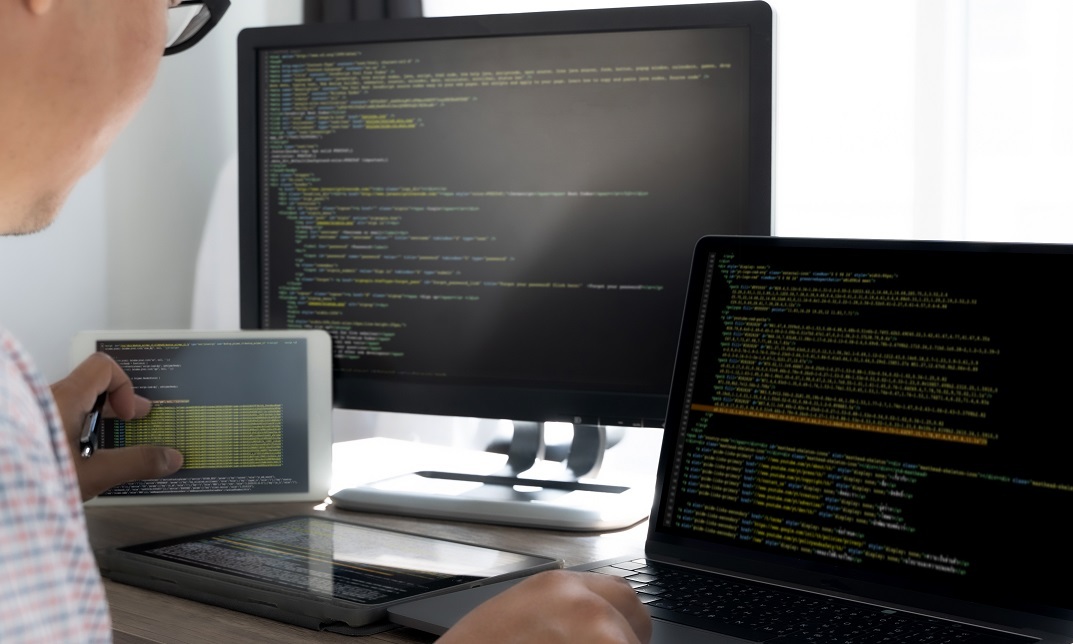
Register on the AWS Cloud Practitioner today and build the experience, skills and knowledge you need to enhance your professional development and work towards your dream job. Study this course through online learning and take the first steps towards a long-term career. The course consists of a number of easy to digest, in-depth modules, designed to provide you with a detailed, expert level of knowledge. Learn through a mixture of instructional video lessons and online study materials. Receive online tutor support as you study the course, to ensure you are supported every step of the way. Get an e-certificate as proof of your course completion. The AWS Cloud Practitioner is incredibly great value and allows you to study at your own pace. Access the course modules from any internet-enabled device, including computers, tablet, and smartphones. The course is designed to increase your employability and equip you with everything you need to be a success. Enrol on the now and start learning instantly! What You Get With The AWS Cloud Practitioner Receive a e-certificate upon successful completion of the course Get taught by experienced, professional instructors Study at a time and pace that suits your learning style Get instant feedback on assessments 24/7 help and advice via email or live chat Get full tutor support on weekdays (Monday to Friday) Course Design The course is delivered through our online learning platform, accessible through any internet-connected device. There are no formal deadlines or teaching schedules, meaning you are free to study the course at your own pace. You are taught through a combination of Video lessons Online study materials Certification Upon successful completion of the course, you will be able to obtain your course completion e-certificate free of cost. Print copy by post is also available at an additional cost of £9.99 and PDF Certificate at £4.99. Who Is This Course For: The course is ideal for those who already work in this sector or are an aspiring professional. This course is designed to enhance your expertise and boost your CV. Learn key skills and gain a professional qualification to prove your newly-acquired knowledge. Requirements: The online training is open to all students and has no formal entry requirements. To study the AWS Cloud Practitioner, all your need is a passion for learning, a good understanding of English, numeracy, and IT skills. You must also be over the age of 16. Course Content Introduction to Cloud Computing Introduction 00:02:00 Course Agenda 00:03:00 Need for Cloud Computing 00:13:00 What is cloud computing -I 00:05:00 What is Cloud Computing- II 00:06:00 What are Clouds Made of ? 00:12:00 Benefits of Cloud Computing 00:09:00 Key Concepts and Terminology 00:06:00 Economies of Scale 00:01:00 Capex Vs Opex 00:03:00 What is a Public Cloud ? 00:02:00 Characteristics of Public CLoud 00:01:00 What is a Private Cloud ? 00:01:00 Characteristics of Private Cloud 00:02:00 What is Hybrid Cloud ? 00:01:00 Characteristics of Hybrid Cloud 00:01:00 Review and What Next!! 00:01:00 What is Infrastructure as a service ? 00:04:00 IAAS - Use Cases 00:02:00 What is Platform as a Service? 00:02:00 PAAS - Use Cases 00:04:00 What is Software as a Service? 00:02:00 What is Shared Responsibility Model ? 00:09:00 First Steps into Amazon Web Services Foot Prints of Amazon Web Services 00:14:00 AWS Console Tour 00:10:00 Free access to AWS 00:03:00 Creating a Free AWS Account 00:03:00 Identity and Access Management (IAM) Identity & Access Management ( IAM ) - Part 1 00:09:00 Identity & Access Management ( IAM ) - Part II 00:03:00 Identity & Access Management ( IAM ) - Part 3 00:08:00 Identity & Access Management ( IAM ) - Part 4 00:04:00 Identity and Access Management Summary 00:02:00 Networking AWS - Virtual Private Clouds Networking Fundamentals - Part I 00:04:00 Networking Fundamentals - Part II 00:08:00 Conceptial Overview of VPC 00:05:00 AWS VPC - Walkthrough 00:17:00 NACLS and Security Groups 00:07:00 Elastic Compute Cloud (EC2) What is Compute ? 00:05:00 AWS Compute Services 00:13:00 EC2 Instance - Lab Activity 00:23:00 EC2 Instance- Connecting to Windows Machine 00:06:00 EC2 Instance- Connecting to Linux Machine 00:08:00 Amazon Storage Storage Fundamentals 00:08:00 Simple Storage Services - S3 - I 00:12:00 Simple Storage Services - S3 - II 00:06:00 AWS S3 Storage Classes and Data Lifecycle 00:13:00 AWS Storage Gateway 00:06:00 Fault Tolarence and Elasticity Elastic Load balancer and Auto Scaling - Introduction 00:04:00 Elastic Load Balancer 00:04:00 Auto Scaling 00:06:00 DNS and Content Delivary Networks Route 53 00:12:00 Cloud Front 00:11:00 Monitoring, Auditing and Alerts Monitoring with Cloud watch 00:16:00 Auditing with Cloud Trail 00:06:00 Notifications with SNS 00:08:00 AWS Config 00:04:00 AWS Config - LAB 00:10:00 Cloud Watch vs Cloud Trail Vs Cloud Config 00:02:00 Databases Relational Databases - RDS 00:10:00 NO SQL with Dynamo DB 00:04:00 Elasticache and Redshift 00:04:00 Serverless Computing AWS Lambda 00:06:00 Security and Compliance AWS Shared Responsibility Model 00:05:00 Security and Compliance in AWS 00:08:00 AWS Key Management Service - KMS 00:02:00 AWS Billing and Support Services AWS Organizations 00:03:00 AWS Organizations - Lab Activity 00:08:00 AWS Pricing Model 00:05:00 AWS Billing and Cost Tools 00:04:00 AWS Support plans and Trusted Advisor 00:06:00 Frequently Asked Questions Are there any prerequisites for taking the course? There are no specific prerequisites for this course, nor are there any formal entry requirements. All you need is an internet connection, a good understanding of English and a passion for learning for this course. Can I access the course at any time, or is there a set schedule? You have the flexibility to access the course at any time that suits your schedule. Our courses are self-paced, allowing you to study at your own pace and convenience. How long will I have access to the course? For this course, you will have access to the course materials for 1 year only. This means you can review the content as often as you like within the year, even after you've completed the course. However, if you buy Lifetime Access for the course, you will be able to access the course for a lifetime. Is there a certificate of completion provided after completing the course? Yes, upon successfully completing the course, you will receive a certificate of completion. This certificate can be a valuable addition to your professional portfolio and can be shared on your various social networks. Can I switch courses or get a refund if I'm not satisfied with the course? We want you to have a positive learning experience. If you're not satisfied with the course, you can request a course transfer or refund within 14 days of the initial purchase. How do I track my progress in the course? Our platform provides tracking tools and progress indicators for each course. You can monitor your progress, completed lessons, and assessments through your learner dashboard for the course. What if I have technical issues or difficulties with the course? If you encounter technical issues or content-related difficulties with the course, our support team is available to assist you. You can reach out to them for prompt resolution.

Register on the Basic C# Coding today and build the experience, skills and knowledge you need to enhance your professional development and work towards your dream job. Study this course through online learning and take the first steps towards a long-term career. The course consists of a number of easy to digest, in-depth modules, designed to provide you with a detailed, expert level of knowledge. Learn through a mixture of instructional video lessons and online study materials. Receive online tutor support as you study the course, to ensure you are supported every step of the way. Get an e-certificate as proof of your course completion. The Basic C# Coding is incredibly great value and allows you to study at your own pace. Access the course modules from any internet-enabled device, including computers, tablet, and smartphones. The course is designed to increase your employability and equip you with everything you need to be a success. Enrol on the now and start learning instantly! What You Get With The Basic C# Coding Receive a e-certificate upon successful completion of the course Get taught by experienced, professional instructors Study at a time and pace that suits your learning style Get instant feedback on assessments 24/7 help and advice via email or live chat Get full tutor support on weekdays (Monday to Friday) Course Design The course is delivered through our online learning platform, accessible through any internet-connected device. There are no formal deadlines or teaching schedules, meaning you are free to study the course at your own pace. You are taught through a combination of Video lessons Online study materials Certification Upon successful completion of the course, you will be able to obtain your course completion e-certificate free of cost. Print copy by post is also available at an additional cost of £9.99 and PDF Certificate at £4.99. Who Is This Course For: The course is ideal for those who already work in this sector or are an aspiring professional. This course is designed to enhance your expertise and boost your CV. Learn key skills and gain a professional qualification to prove your newly-acquired knowledge. Requirements: The online training is open to all students and has no formal entry requirements. To study the Basic C# Coding, all your need is a passion for learning, a good understanding of English, numeracy, and IT skills. You must also be over the age of 16. Course Content Section 01: Introduction Course Introduction 00:02:00 Course Curriculum 00:07:00 How to get Pre-requisites 00:03:00 Getting Started on Windows or Linux 00:01:00 How to ask Great Questions 00:02:00 FAQ's 00:01:00 Section 02: Introduction to C# and .NET Framework Introduction to C# 00:07:00 C# vs .NET 00:04:00 What is CLR? 00:05:00 Architecture of .NET Application 00:09:00 Getting Visual Studio 00:07:00 First C# Hello World Application 00:16:00 Assessment Test 00:01:00 Solution for Assessment Test 00:01:00 05 Interview Questions and Answers 00:04:00 Section 03: C# Basic Introduction 00:03:00 Variables 00:24:00 C# Identifiers 00:08:00 Data Types 00:08:00 Type Casting 00:14:00 User Inputs 00:10:00 Comments 00:03:00 Assessment Test 00:01:00 Solution for Assessment Test 00:02:00 03 Interview Questions and Answers 00:02:00 Summary 00:02:00 Section 04: C# Operators Introduction 00:02:00 Arithmetic Operators 00:09:00 Assignment Operators 00:03:00 Comparison Operators 00:03:00 Logical Operators 00:03:00 Strings 00:10:00 String Properties 00:08:00 Booleans 00:06:00 Assessment Test 00:01:00 Solution for Assessment Test 00:01:00 03 Interview Questions and Answers 00:04:00 Summary 00:02:00 Section 05: C# Statements Introduction 00:01:00 If Conditions and Statements 00:12:00 Switch-Case Statements 00:09:00 Assessment Test 00:01:00 Solution for Assessment Test 00:02:00 03 Interview Questions and Answers 00:04:00 Summary 00:02:00 Section 06: C# Control Flow Statements Introduction 00:02:00 While Loop Statement 00:07:00 Do-While Statement 00:03:00 For Loop Statement 00:07:00 Foreach Statement 00:06:00 Break and Continue 00:03:00 Assessment Test 00:01:00 Solution for Assessment Test 00:01:00 03 Interview Questions and Answers 00:02:00 Summary 00:01:00 Section 07: C# Arrays and Lists Introduction 00:01:00 Arrays 00:13:00 Loop Through Arrays 00:10:00 Lists 00:07:00 Assessment Test 00:01:00 Solution for Assessment Test 00:02:00 03 Interview Questions and Answers 00:02:00 Summary 00:02:00 Section 08: Working with File Structure Introduction 00:01:00 System.IO Namespace 00:03:00 File and File Info 00:11:00 Directory and Directory Info 00:08:00 Getting File Path Information 00:00:00 Assessment Test 00:01:00 Solution for Assessment Test 00:01:00 03 Interview Questions and Answers 00:03:00 Summary 00:03:00 Section 09: Working with Dates Introduction 00:02:00 Datetime 00:10:00 TimeSpan 00:06:00 Assessment Test 00:01:00 Solution for Assessment Test 00:01:00 Summary 00:02:00 Section 10: Debugging Applications Introduction 00:02:00 Debugging Tools in Visual Studio 00:13:00 Call Stack Window 00:04:00 Locals and Autos Windows 00:04:00 Summary 00:02:00 Section 11: What's Next? Bonus Lecture for What Next? 00:02:00 Frequently Asked Questions Are there any prerequisites for taking the course? There are no specific prerequisites for this course, nor are there any formal entry requirements. All you need is an internet connection, a good understanding of English and a passion for learning for this course. Can I access the course at any time, or is there a set schedule? You have the flexibility to access the course at any time that suits your schedule. Our courses are self-paced, allowing you to study at your own pace and convenience. How long will I have access to the course? For this course, you will have access to the course materials for 1 year only. This means you can review the content as often as you like within the year, even after you've completed the course. However, if you buy Lifetime Access for the course, you will be able to access the course for a lifetime. Is there a certificate of completion provided after completing the course? Yes, upon successfully completing the course, you will receive a certificate of completion. This certificate can be a valuable addition to your professional portfolio and can be shared on your various social networks. Can I switch courses or get a refund if I'm not satisfied with the course? We want you to have a positive learning experience. If you're not satisfied with the course, you can request a course transfer or refund within 14 days of the initial purchase. How do I track my progress in the course? Our platform provides tracking tools and progress indicators for each course. You can monitor your progress, completed lessons, and assessments through your learner dashboard for the course. What if I have technical issues or difficulties with the course? If you encounter technical issues or content-related difficulties with the course, our support team is available to assist you. You can reach out to them for prompt resolution.

Register on the LEED V4 - Building Design and Construction today and build the experience, skills and knowledge you need to enhance your professional development and work towards your dream job. Study this course through online learning and take the first steps towards a long-term career. The course consists of a number of easy to digest, in-depth modules, designed to provide you with a detailed, expert level of knowledge. Learn through a mixture of instructional video lessons and online study materials. Receive online tutor support as you study the course, to ensure you are supported every step of the way. Get a digital certificate as a proof of your course completion. The LEED V4 - Building Design and Construction is incredibly great value and allows you to study at your own pace. Access the course modules from any internet-enabled device, including computers, tablet, and smartphones. The course is designed to increase your employability and equip you with everything you need to be a success. Enrol on the now and start learning instantly! What You Get With The LEED V4 - Building Design and Construction Receive a e-certificate upon successful completion of the course Get taught by experienced, professional instructors Study at a time and pace that suits your learning style Get instant feedback on assessments 24/7 help and advice via email or live chat Get full tutor support on weekdays (Monday to Friday) Course Design The course is delivered through our online learning platform, accessible through any internet-connected device. There are no formal deadlines or teaching schedules, meaning you are free to study the course at your own pace. You are taught through a combination of Video lessons Online study materials Certification After the successful completion of the final assessment, you will receive a CPD-accredited certificate of achievement. The PDF certificate is for £9.99, and it will be sent to you immediately after through e-mail. You can get the hard copy for £15.99, which will reach your doorsteps by post. Who Is This Course For: The course is ideal for those who already work in this sector or are an aspiring professional. This course is designed to enhance your expertise and boost your CV. Learn key skills and gain a professional qualification to prove your newly-acquired knowledge. Requirements: The online training is open to all students and has no formal entry requirements. To study the LEED V4 - Building Design and Construction , all your need is a passion for learning, a good understanding of English, numeracy, and IT skills. You must also be over the age of 16. Course Content Unit 01: Introduction Introduction 00:01:00 Getting Started 00:04:00 Minimum Program Requirements 00:07:00 Rating System Selection 00:07:00 Unit 02: Integrative Process Integrative Process 00:04:00 Integrative Project Planning and Design 00:02:00 Unit 03: Location & Transportation Overview 00:03:00 Neigbourhoud Development 00:03:00 Sensitive Land 00:02:00 Surrounding Density & Diverse Uses 00:07:00 High Priority Site 00:02:00 Access to Quality Transit 00:06:00 Bicycle Facilities 00:06:00 Reduced Parking Footprint 00:04:00 Green Vehicles 00:04:00 Unit 04: Sustainable Sites Overview 00:02:00 Construction Activity Pollution Prevention 00:03:00 Environmental Site Assessment 00:03:00 Restore or Protect Habitat 00:04:00 Open Space 00:03:00 Rainwater Management 00:03:00 Heat Island Reduction 00:04:00 Light Pollution Reduction 00:05:00 Site Master Plan 00:02:00 Tenant Design and Construction Guidelines 00:02:00 Places of Respite 00:03:00 Direct Exterior Access 00:02:00 Joint Use Facilities 00:03:00 Unit 05: Water Efficiency Overview 00:01:00 Prereq Outdoor Water Use 00:03:00 Prereq Indoor Water Use 00:04:00 Prereq Building Water Metering 00:02:00 Credit Outdoor Water Use 00:02:00 Credit Indoor Water Use 00:03:00 Cooling Tower Water use 00:03:00 Building Water Metering Credit 00:02:00 Unit 06: Energy & Atmosphere Overview 00:02:00 Fundamental Commissioning & Verification 00:04:00 Minimum Energy Performance 00:05:00 Prereq Building Level Energy Metering 00:02:00 Fundamental Refrigerant Management 00:02:00 Enhanced Commissioning 00:05:00 Minimum Energy Performance 00:04:00 Advanced Energy Metering 00:02:00 Demand Response 00:03:00 Renewable Energy Production 00:02:00 Enhanced Refrigerant Management 00:03:00 Green Powerand Carbon Offsets 00:02:00 Unit 07: Materials & Resources Overview 00:02:00 Storage and Collection of Recyclables 00:03:00 Construction and Demolition Waste Management Planning 00:02:00 Preq_PBT Source Reduction - Mercury 00:03:00 Building Life-Cycle Impact Reduction 00:05:00 BPDO_Environmental Product Declaration 00:04:00 BPDO_Sourcing of Raw Materials (2020 Update Web) 00:03:00 BPDO_Material Ingredients 00:05:00 PBT Source Reduction - Mercury Credit 00:02:00 PBT Source Reduction - Lead Cadmium Copper 00:03:00 Furniture and Medical Furnishings 00:04:00 Design for Flexibilty 00:02:00 Construction and Demolition Waste Management 00:03:00 Unit 08: Indoor Environment Quality Overview 00:01:00 Min Indoor Air Quality Performance 00:06:00 Environmental Tobacco Smoke Control 00:03:00 Minimum Accoustic Performance 00:03:00 Enhanced Indoor Air Quality Strategies 00:02:00 Low Emitting Materials 00:03:00 Construction Indoor Air Quality Management Plan 00:04:00 Indoor Air Quality Assessment 00:03:00 Thermal Comfort 00:04:00 Interior Lighting 00:06:00 Daylight 00:06:00 Quality Views 00:03:00 Accoustic Performance 00:03:00 Unit 09: Innovation Innovation Credit 00:03:00 Innovation LEED AP 00:01:00 Unit 10: Regional Priority Regional Priority Overview 00:01:00 Regional Priority Credit 00:02:00 Unit 11: Completion Completion 00:01:00 Frequently Asked Questions Are there any prerequisites for taking the course? There are no specific prerequisites for this course, nor are there any formal entry requirements. All you need is an internet connection, a good understanding of English and a passion for learning for this course. Can I access the course at any time, or is there a set schedule? You have the flexibility to access the course at any time that suits your schedule. Our courses are self-paced, allowing you to study at your own pace and convenience. How long will I have access to the course? For this course, you will have access to the course materials for 1 year only. This means you can review the content as often as you like within the year, even after you've completed the course. However, if you buy Lifetime Access for the course, you will be able to access the course for a lifetime. Is there a certificate of completion provided after completing the course? Yes, upon successfully completing the course, you will receive a certificate of completion. This certificate can be a valuable addition to your professional portfolio and can be shared on your various social networks. Can I switch courses or get a refund if I'm not satisfied with the course? We want you to have a positive learning experience. If you're not satisfied with the course, you can request a course transfer or refund within 14 days of the initial purchase. How do I track my progress in the course? Our platform provides tracking tools and progress indicators for each course. You can monitor your progress, completed lessons, and assessments through your learner dashboard for the course. What if I have technical issues or difficulties with the course? If you encounter technical issues or content-related difficulties with the course, our support team is available to assist you. You can reach out to them for prompt resolution.

Animation: Animator – 20-in-1 Premium Online Courses Bundle
By Compete High
From indie studios to major ad agencies, the demand for digital creatives with versatile skills is soaring. This 20-in-1 Animation bundle positions you to compete confidently for roles in animation, web design, UX/UI, and content creation. Whether you’re freelancing or eyeing agency jobs—this bundle speaks volumes on your CV. 🔍 Description In today’s media-heavy world, professionals who blend creativity with tech-savviness are in hot demand. This 20-in-1 course collection is designed to boost your hireability across a range of creative sectors—animation, web development, digital marketing, and more. It’s more than an animation course—it’s a signal to employers and clients that you’re production-ready, communicative, and creatively strategic. With certifications spanning UX, email marketing, JavaScript, and copywriting, your portfolio will reflect depth and range. Want to stand out in freelance marketplaces or junior creative roles? This bundle gives you that competitive edge—and fast. Don’t wait until the next contract is posted—be ready before it lands. ❓ FAQ Q: What industries are relevant to this bundle? A: Animation, graphic design, creative agencies, advertising, digital marketing, and e-commerce. Q: Is this suitable for freelancers? A: Yes—especially those wanting to expand their digital and communication services. Q: Do I need prior experience? A: No—this bundle is ideal for aspiring professionals at any level. Q: Are certificates issued per course? A: Yes, you’ll receive 20 certificates to showcase your skillset. Q: Can I access the content anytime? A: Yes, lifetime access is included for all courses.

