- Professional Development
- Medicine & Nursing
- Arts & Crafts
- Health & Wellbeing
- Personal Development
IT Support Analyst: 8-in-1 Premium Online Courses Bundle
By Compete High
Want to become a standout IT Support Analyst? The IT Support Analyst: 8-in-1 Premium Online Courses Bundle is your all-in-one solution to break into the tech support world and get hired fast. Whether you're aiming for roles in tech, finance, healthcare, or enterprise-level businesses, this bundle gives you the edge employers look for—especially in roles where Data Analysis, Excel, Project coordination, and Time Management are core skills. The bundle also equips you with strong workplace credentials in Compliance, HR, Telephone Etiquette, and Outlook, making you the well-rounded support analyst companies crave. 📣 Hurry—these 8 courses are in high demand. Don’t miss your shot. ⭐ “Compete High has 4.8 on 'Reviews.io' and 4.3 on Trustpilot” 💼 Job-ready. Affordable. Built to get you hired. 💼 Description IT roles are no longer just about troubleshooting—they’re about insights, communication, and compliance. The IT Support Analyst role sits at the centre of business operations, making this 8-course bundle the perfect gateway to a dynamic career. Start with Data Analysis and Excel, two of the most requested skills in support and analytics jobs. Project-oriented thinking is covered via Project, while Time Management helps you operate with peak efficiency. Today’s businesses also need pros who understand Compliance and HR—so we’ve included both. Communication is everything, so polish your professionalism with Telephone Etiquette and Outlook fluency. ✔ Employers are scanning CVs for Data Analysis and Excel skills—check and check. ✔ Set yourself apart by showing expertise in Project roles and workplace Time Management. ✔ Master compliance standards with Compliance, and support HR workflows with HR. ✔ Communicate clearly and confidently with Telephone Etiquette and Outlook mastery. This bundle builds the kind of cross-functional, tech-savvy IT Support Analyst employers want on their team. ❓ FAQ Q: Who should take this bundle? A: This bundle is perfect for aspiring IT Support Analysts, junior data support staff, or anyone wanting to break into IT roles with skills in Excel, Data Analysis, Project, and Compliance. Q: What industries is this relevant for? A: Finance, healthcare, tech, government, education, retail—any industry needing digital support and systems analysis will value these 8 courses. Q: Can I study at my own pace? A: Yes. Courses like Time Management, HR, and Telephone Etiquette are all self-paced and online.
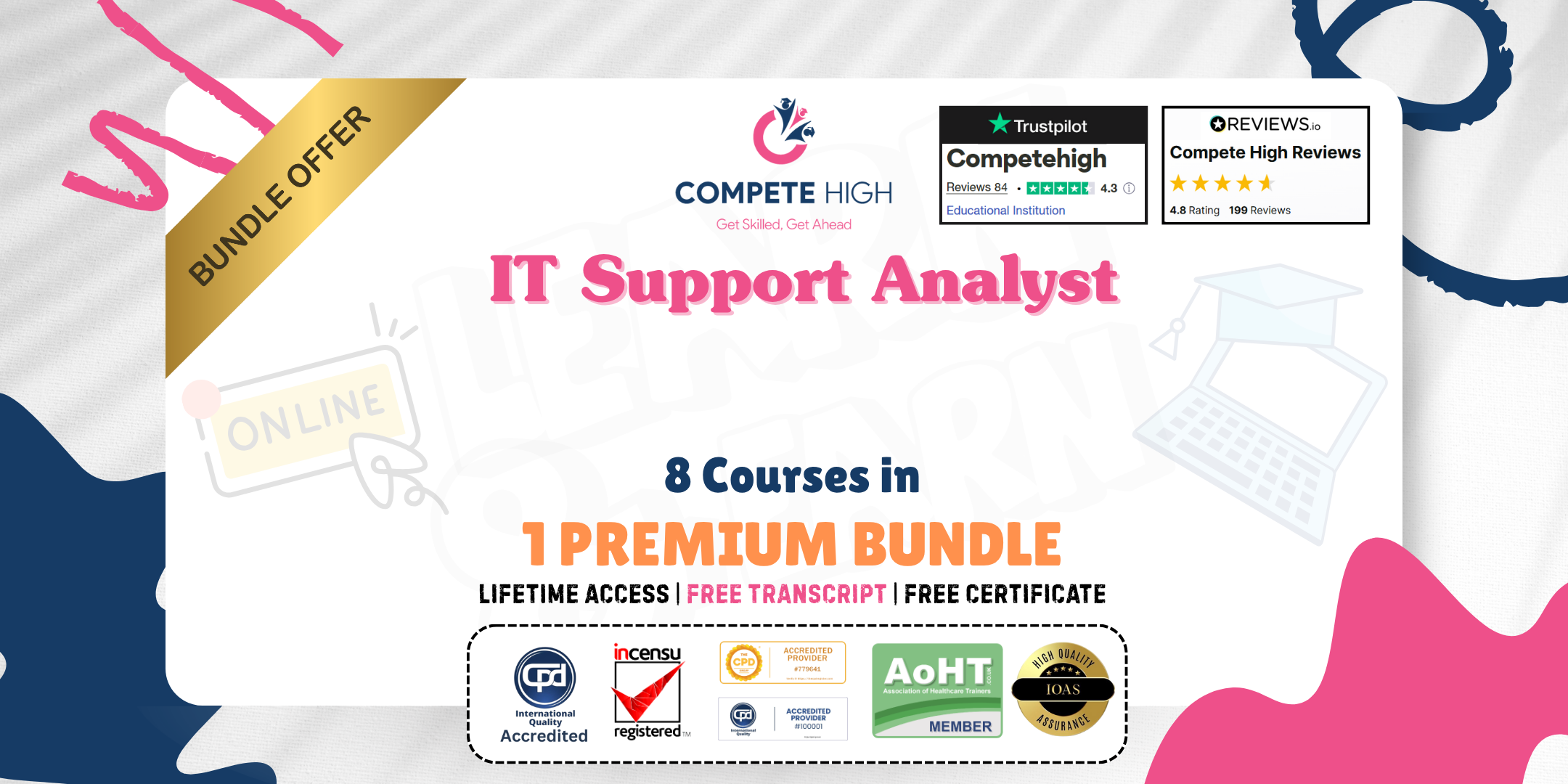
Overview Uplift Your Career & Skill Up to Your Dream Job - Learning Simplified From Home! Kickstart your career & boost your employability by helping you discover your skills, talents and interests with our special British Sign Language (BSL) Course. You'll create a pathway to your ideal job as this course is designed to uplift your career in the relevant industry. It provides professional training that employers are looking for in today's workplaces. The British Sign Language (BSL) Course is one of the most prestigious training offered at StudyHub and is highly valued by employers for good reason. This British Sign Language (BSL) Course has been designed by industry experts to provide our learners with the best learning experience possible to increase their understanding of their chosen field. This British Sign Language (BSL) Course, like every one of Study Hub's courses, is meticulously developed and well researched. Every one of the topics is divided into elementary modules, allowing our students to grasp each lesson quickly. At StudyHub, we don't just offer courses; we also provide a valuable teaching process. When you buy a course from StudyHub, you get unlimited Lifetime access with 24/7 dedicated tutor support. Why buy this British Sign Language (BSL) Course? Unlimited access to the course for forever Digital Certificate, Transcript, student ID all included in the price Absolutely no hidden fees Directly receive CPD accredited qualifications after course completion Receive one to one assistance on every weekday from professionals Immediately receive the PDF certificate after passing Receive the original copies of your certificate and transcript on the next working day Easily learn the skills and knowledge from the comfort of your home Certification After studying the course materials of the British Sign Language (BSL) Course there will be a written assignment test which you can take either during or at the end of the course. After successfully passing the test you will be able to claim the pdf certificate for £5.99. Original Hard Copy certificates need to be ordered at an additional cost of £9.60. Who is this course for? This British Sign Language (BSL) Course is ideal for Students Recent graduates Job Seekers Anyone interested in this topic People already working in the relevant fields and want to polish their knowledge and skill. Prerequisites This British Sign Language (BSL) Course does not require you to have any prior qualifications or experience. You can just enrol and start learning.This British Sign Language (BSL) Course was made by professionals and it is compatible with all PC's, Mac's, tablets and smartphones. You will be able to access the course from anywhere at any time as long as you have a good enough internet connection. Career path As this course comes with multiple courses included as bonus, you will be able to pursue multiple occupations. This British Sign Language (BSL) Course is a great way for you to gain multiple skills from the comfort of your home. Course Curriculum British Sign Language Level 1 What is British Sign Language? 00:01:00 Introduction to BSL and Fingerspelling Fingerspelling A-Z with Subtitles 00:02:00 Fingerspelling A-Z without Subtitles 00:01:00 Fingerspelling A-Z 00:00:00 Fingerspelling Right or Left Handed 00:01:00 A to Z Cards 00:10:00 1st Name A to Z in 3 parts - Fingerspelling 00:07:00 1st Name A to Z Fingerspelling 00:00:00 Fingerspelling - Fill in the Blanks 00:10:00 Fingerspelling - Fill in the Blanks - PDF 00:10:00 What is my name and Live, Where? (UK) 00:03:00 Who am I and Live Where in UK 00:10:00 Exchanging Personal Information Meeting People and Introduction with Subtitles 00:02:00 Meeting People and Introduction without Subtitles DONE 00:02:00 Questions on Directions Signs without Subtitles 00:01:00 Family sentences Homework 00:04:00 Meeting People 00:10:00 Families Families 00:10:00 Families Sign Part 1 with Subtitles 00:01:00 Families Sign Part 2 with Subtitles 00:02:00 Families Sign Part 1 without Subtitles DONE 00:01:00 Families Sign Part 2 without Subtitles 00:02:00 Numbers (Time, Calendar and Money) Number 0 to 100 00:05:00 Numbers 00:10:00 Numbers 00:02:00 Numbers 00:10:00 Bingo Numbers Games (4) 00:04:00 BINGO 4 Games 00:10:00 Phone Numbers 00:10:00 Time and Calendar Signs with Subtitles 00:01:00 Time and Calendar without Subtitles 00:01:00 Calendars 00:10:00 Calendars Birthday Ages and Names 00:10:00 What is the Time? With Subtitles 00:01:00 What is the Time? Without Subtitles 00:01:00 What is the time 00:10:00 Calendar Signs with Subtitles 00:05:00 Calendar Signs without Subtitles 00:05:00 Birthday, When? 00:02:00 Birthday When 00:10:00 Colours 00:10:00 Colour Signs with Subtitles 00:01:00 Colour Signs without Subtitles 00:01:00 Colours Games 00:03:00 Draw a colour Elephant 00:02:00 HNADOUT ANSWER Draw a colour Elephant 00:00:00 Colours Colours 00:04:00 Transports Transports 00:10:00 Transports sign without Subtitles 00:01:00 Transports sign without Subtitles 00:01:00 Transport and Time Signs with Subtitles 00:01:00 Transport and Time Signs without Subtitles 00:01:00 Weather Weather Signs with Subtitles 00:01:00 Weather Signs without Subtitles 00:01:00 Weather 00:10:00 Weather and Questions 00:01:00 Directions Directions Signs with Subtitles 00:02:00 Directions Signs without Subtitles 00:02:00 Directions 00:06:00 Questions for Directions Signs with Subtitles 00:01:00 Questions on Directions Signs without Subtitles 00:01:00 Non-Manual Features (NMF) in BSL 00:10:00 Affirmative & Negative Signs with Subtitles 00:01:00 Affirmative & Negative Signs without Subtitles 00:01:00 Affirmative and Negative 00:10:00 Activities/Hobbies and Sports Activities Interests and Sports Handouts 00:10:00 Information about different clubs 00:10:00 Interests and Hobbies with Subtitles 00:03:00 Interests and Hobbies without Subtitles 00:01:00 Sports Signs with Subtitles 00:03:00 Sports Signs without Subtitles 00:03:00 Hobbies/Interests Questions with Subtitles 00:01:00 Hobbies/Interests Questions without Subtitles 00:01:00 Sports Clubs 00:01:00 Description of A Person and Clothes Description of a Person with Subtitles 00:04:00 Description of a Person without Subtitles 00:04:00 Describing a Person 00:13:00 Describing Clothes with Subtitles 00:02:00 Describing Clothes without Subtitles 00:02:00 Wearing Clothes 00:13:00 Animals A -Z of Animals with Subtitles 00:02:00 A -Z of Animals without Subtitles 00:02:00 Animal A to Z 00:22:00 Questions about Pets with Subtitles 00:01:00 Questions about Pets without Subtitles 00:01:00 STUDY About Pets 00:02:00 STUDY ANSWERS About Pets 00:01:00 Numbers (Money) Money Signs (Part 1) with Subtitles 00:01:00 Money Signs (Part 1) without Subtitles 00:01:00 Money Signs (Part 2) without Subtitles 00:01:00 Money Signs (Part 2) without Subtitles 00:01:00 How Much is it? 00:01:00 How much is it 00:01:00 Foods and Drinks Foods and Drinks with Subtitles 00:09:00 Foods and Drinks without Subtitles 00:09:00 Food and Drinks 00:12:00 Hurley's Food and Drink Menu with Images 00:09:00 Hurley's Food and Drink Menu without Images 00:09:00 HANDOUT Top Eat Menu 00:02:00 Hurley' s Food and Drink Menu 00:10:00 STUDY At the Restaurant 00:10:00 STUDY HANDOUT ANSWERS At the Restaurant 00:02:00 Exam STUDY: BSL LEVEL 1 EXAM 00:04:00 STUDY ANSWERS : BSL LEVEL 1 EXAM 00:01:00 British Sign Language Level 2 Asking Questions about the Jobs without Subtitles 00:02:00 Asking Questions about the Jobs without Subtitles 00:02:00 STUDY What is My Job 00:05:00 Job Vocabulary with Subtitles 00:06:00 Job Vocabulary without Subtitles 00:06:00 Jobs Signs with Images 00:02:00 Jobs Signs without Images 00:02:00 Type of Buildings with Subtitles 00:03:00 Type of Buildings without Subtitles 00:03:00 At Home (Room) with subtitles 00:03:00 At Home (Room) without Subtitles 00:01:00 At Home - What is in each room with subtitles 00:05:00 At Home - What is in each room without Subtitles 00:05:00 How to describe each room with Subtitles 00:12:00 Day to Day Routine with Images 00:02:00 Day to Day Routine without images 00:02:00 Emotional Signs with Subtitles 00:02:00 Emotional Signs without Subtitles 00:02:00 Emotional Signs 00:02:00 Emotional Stories Study 00:05:00 Countries and Flags 00:04:00 L2 Itemising_Listings inc 4 Stories 00:09:00 L2 Multi-Channels Sign with Subtitles 00:03:00 L2 Multi-Channels Sign without Subtitles 00:03:00 Transport HOMEWORK 00:03:00 Resources Resources - British Sign Language Level 2 00:00:00 Assignment Assignment - British Sign Language (BSL) Course 06:40:00

This course aims to prepare individuals for the AWS Certified Solutions Architect Associate exam. It covers essential AWS services, cloud architecture design, deployment strategies, and best practices for managing various AWS components. Learning Outcomes: Understand the fundamental concepts of AWS Cloud Services and their application in real-world scenarios. Design and implement AWS Storage and Virtual Private Cloud (VPC) solutions. Learn how to design, implement, and manage Compute Services effectively. Master Identity and Access Management (IAM) and its best practices for secure access control. Explore Auto Scaling Solutions and Virtual Network Services to optimize AWS infrastructure. Gain proficiency in deploying applications and databases on AWS. Discover additional AWS services and their integration for comprehensive cloud solutions. Develop insights into achieving operational excellence with AWS services. Why buy this AWS Certified Solutions Architect Associate Preparation? Unlimited access to the course for forever Digital Certificate, Transcript, student ID all included in the price Absolutely no hidden fees Directly receive CPD accredited qualifications after course completion Receive one to one assistance on every weekday from professionals Immediately receive the PDF certificate after passing Receive the original copies of your certificate and transcript on the next working day Easily learn the skills and knowledge from the comfort of your home Certification After studying the course materials of the AWS Certified Solutions Architect Associate Preparation there will be a written assignment test which you can take either during or at the end of the course. After successfully passing the test you will be able to claim the pdf certificate for £5.99. Original Hard Copy certificates need to be ordered at an additional cost of £9.60. Who is this course for? This AWS Certified Solutions Architect Associate Preparation course is ideal for Students Recent graduates Job Seekers Anyone interested in this topic People already working in the relevant fields and want to polish their knowledge and skill. Prerequisites This AWS Certified Solutions Architect Associate Preparation does not require you to have any prior qualifications or experience. You can just enrol and start learning.This AWS Certified Solutions Architect Associate Preparation was made by professionals and it is compatible with all PC's, Mac's, tablets and smartphones. You will be able to access the course from anywhere at any time as long as you have a good enough internet connection. Career path As this course comes with multiple courses included as bonus, you will be able to pursue multiple occupations. This AWS Certified Solutions Architect Associate Preparation is a great way for you to gain multiple skills from the comfort of your home. Course Curriculum Section 01: Introduction Introduction 00:03:00 Section 02: Exam Tips and Tricks What is AWS? 00:02:00 Why use AWS? 00:03:00 How to Get Started with AWS 00:04:00 AWS Certifications 00:04:00 Preparation Resources 00:02:00 Benefits of Certification 00:02:00 AWS CSA-A Overview 00:04:00 What's New on the 2020 Updated Exam? 00:03:00 AWS CSA-A Exam Objectives 00:06:00 The Four Key Areas (Compute, Networking, Storage, and Databases) 00:04:00 Master the Knowledge Areas 00:02:00 Use the System 00:05:00 Take Notes 00:03:00 Be Mentally and Physically Prepared 00:04:00 Take the Exam 00:04:00 Section 03: AWS Cloud Services Overview Cloud Computing Defined 00:08:00 Benefits of Cloud Computing 00:10:00 Cloud Computing Models 00:07:00 History 00:07:00 Platform 00:06:00 Services, Part 1 00:10:00 Services, Part 2 00:08:00 Security and Compliance 00:07:00 Regions and Availability 00:06:00 Section 04: AWS Storage Design Storage Services 00:07:00 S3 Storage Class 00:07:00 S3 Terminology 00:09:00 S3 Advanced Features 00:08:00 Creating S3 Buckets Lab 00:08:00 S3 Bucket Properties 00:08:00 S3 Managing Objects Lab 00:11:00 Glacier 00:07:00 Setting up a Glacier Vault Lab 00:08:00 S3 and Tape Gateway 00:06:00 S3 Enhanced Features 00:08:00 Elastic Block Store (EBS) 00:08:00 Creating EBS Volumes Lab 00:07:00 Elastic File System (EFS) 00:07:00 Creating an EFS File System Lab 00:07:00 EFS and PrivateLink 00:03:00 Intro to Amazon FSx 00:06:00 Hands-on with FSx 00:06:00 Integrating on-Premises Storage 00:07:00 Storage Access Security Lab 00:10:00 Storage Performance 00:08:00 Section 05: Virtual Private Cloud (VPC) Virtual Private Cloud (VPC) Overview 00:10:00 Creating a VPC Lab 00:11:00 Configuring DHCP Options Lab 00:04:00 Elastic IP Addresses 00:07:00 Elastic Network Interfaces (ENIs) 00:05:00 Endpoints 00:07:00 VPC Peering 00:08:00 Creating a VPC Peering Connection Lab 00:10:00 Security Groups Overview 00:07:00 Network Address Translation (NAT) 00:11:00 Gateways (VPGs and CGWs) 00:08:00 VPN Configuration Option 00:04:00 Section 06: Compute Services Design EC2 Overview 00:11:00 EC2 Instance Types 00:11:00 EC2 Pricing 00:13:00 EBS and EC2 00:05:00 Section 07: Compute Services Implementation Launching an EC2 Linux Instance Lab 00:13:00 Configuring an EC2 Linux Instance Lab 00:08:00 Setting up an EC2 Windows Instance Lab 00:12:00 Shared Tenancy 00:05:00 Dedicated Hosts 00:08:00 Dedicated Instances 00:06:00 AMI Virtualization 00:12:00 Section 08: Compute Services Management Instance Management 00:09:00 Connecting to Instances Lab 00:09:00 Working with Security Groups 00:10:00 Working with Security Groups Lab 00:10:00 Advanced EC2 Management 00:06:00 AWS Batch 00:06:00 Elastic Container Service (ECS) 00:08:00 Elastic Beanstalk Environment 00:11:00 Section 09: Identity and Access Management (IAM) Identity and Access Management (IAM) Overview 00:07:00 Principals 00:10:00 Root User 00:06:00 Authentication 00:06:00 Authorization Policies 00:13:00 Multi-Factor Authentication 00:08:00 Key Rotation 00:10:00 Multiple Permissions 00:06:00 AWS Compliance Program 00:07:00 AWS Security Hub 00:06:00 Shared Responsibility Models 00:06:00 Section 10: IAM Best Practices User Accounts 00:11:00 Password Policies 00:09:00 Credential Rotation 00:06:00 Principle of Least Privilege 00:05:00 IAM Roles 00:08:00 Policy Conditions 00:08:00 CloudTrail 00:12:00 Section 11: Auto Scaling Solutions Auto Scaling Overview 00:06:00 Auto Scaling Groups 00:04:00 Termination Policies 00:07:00 Auto Scaling Configuration Lab 00:13:00 Launch Methods 00:04:00 Load Balancer Concepts 00:08:00 Elastic Load Balancing (ELB) 00:10:00 Section 12: Virtual Network Services DNS 00:14:00 Configuring DNS Lab 00:07:00 Configuring Route 53 Lab 00:13:00 Configuring ACLs and NACLs Lab 00:09:00 Flow Logs 00:07:00 Section 13: AWS Application Deployment Application and Deployment Services 00:04:00 Lambda 00:06:00 API Gateway 00:09:00 Kinesis 00:06:00 Kinesis Data Streams and Firehose 00:06:00 Kinesis Data Analytics 00:04:00 Reference Architectures 00:06:00 CloudFront 00:10:00 Web Application Firewall (WAF) 00:09:00 Simple Queue Service (SQS) 00:10:00 Simple Notification Service (SNS) 00:08:00 Simple Workflow (SWF) 00:07:00 Step Functions 00:05:00 OpsWorks 00:08:00 Cognito 00:04:00 Elastic MapReduce (EMR) 00:05:00 CloudFormation 00:10:00 CloudFormation Properties 00:03:00 CloudWatch 00:06:00 Trusted Advisor 00:07:00 Organizations 00:09:00 Section 14: AWS Database Design Database Types 00:08:00 Relational Databases 00:08:00 Database Hosting Methods 00:05:00 High Availability Solutions 00:06:00 Scalability Solutions 00:06:00 Database Security 00:08:00 Aurora 00:06:00 Redshift 00:11:00 DynamoDB 00:10:00 Section 15: Database Deployment DynamoDB Tables Lab 00:08:00 MySQL Lab 00:13:00 Configuration Lab 00:13:00 Backups Lab 00:04:00 Restore Lab 00:04:00 Snapshot Lab 00:08:00 Monitoring Lab 00:06:00 Section 16: Additional AWS Services Media Content Delivery 00:13:00 Desktop and Appstreaming 00:06:00 ElastiCache 00:05:00 Security Services Lab 00:12:00 Analytics Engines 00:11:00 Development Operations (DevOps) 00:12:00 AWS Solutions 00:05:00 AWS Transit Gateway 00:03:00 AWS Backup 00:04:00 AWS Cost Explorer 00:04:00 Section 17: Operational Excellence with AWS The Operational Excellence Process 00:08:00 Widget Makers Scenario 00:06:00 Resilient Design 00:08:00 Resilient Design Scenario 00:05:00 Performant Design 00:09:00 Performant Design Scenario 00:06:00 Secure Design 00:08:00 Secure Design Scenario 00:05:00 Cost Optimization 00:07:00 Cost Optimization Scenario 00:05:00 General Best Practices 00:07:00

M.D.D DATING PROFILE CONSULTANT (SINGLES)
4.9(27)By Miss Date Doctor Dating Coach London, Couples Therapy
Introducing the Dating Profile Consultant Package: Expert Guidance for an Outstanding Online Dating Presence Are you looking to maximize the impact of your online dating profile and improve your chances of connecting with compatible matches? Miss Date Doctor’s Dating Profile Consultant Package offers you personalized support and insights from experienced consultants who specialize in optimizing online dating profiles. Crafting an effective online dating profile requires a strategic approach and understanding of what resonates with potential matches. Our dedicated dating profile consultants are here to assist you in creating a profile that showcases your unique qualities and attracts genuine connections. Here’s how the Dating Profile Consultant Package can support you: Personalized Evaluation: Our dating profile consultants will conduct a thorough evaluation to understand your personality, preferences, and dating objectives. Strategic Profile Enhancement: We’ll collaborate with you to strategically enhance your profile text, photos, and overall presentation. Photo Selection and Arrangement: Our experts will guide you in selecting and arranging photos that project a genuine and appealing image. Compelling Bio Creation: We’ll assist you in creating a compelling and authentic bio that piques the interest of potential matches. Showcasing Your Uniqueness: Our consultants will work with you to emphasize your unique qualities and values that make you stand out. Initiating Engaging Conversations: We’ll provide insights into starting conversations and maintaining engaging communication with your matches. Boosting Self-Confidence: The Dating Profile Consultant Package aims to boost your confidence by helping you create a polished and attractive profile. Attracting Compatible Matches: We’ll focus on attracting matches who align with your dating preferences and aspirations. The Dating Profile Consultant Package at Miss Date Doctor is designed to empower you with a refined and attention-grabbing online dating profile. Our experienced dating profile consultants offer personalized guidance and practical tips to help you make a lasting impression in the online dating world. Invest in your online dating success and take the first step towards an optimized dating profile with the Dating Profile Consultant Package. Embrace the opportunity to present your best self and attract matches that resonate with your personality and interests. Let our consultants guide you towards an elevated online dating experience filled with meaningful connections. 15 pictures AI approved dating app high standard excellence photos 4×1 hour sessions https://relationshipsmdd.com/product/dating-profile-consultant/

Diploma of Counselling and Psychology (Online) - CPD Certified
4.7(47)By Academy for Health and Fitness
[Updated: February 2024] [FREE Mental Health Care Training - MCA & DOLS] [FREE Understanding Children & Young People's Mental Health] [FREE Dual Diagnosis Level 2] [FREE EFT- Emotional Freedom Technique] Life's challenges are inescapable, & we could all use some help when things become challenging - someone to bring some light into a grim situation - Counsellors. Whether you're suffering from depression, anxiety, low self-esteem, or need some guidance in your life, counselling can help. Join this Counselling and Psychology course & learn in detail about counselling. This Advanced Diploma in Counselling at QLS Level 7 is endorsed by The Quality Licence Scheme & accredited by CPDQS (with 250 CPD points) to make your skill development & career progression more accessible than ever! Mental health issues can drastically limit a person's ability to live a happy life. Relationships, family life, & jobs may all be affected by them. Mental health issues affect people of all economic, social, & ethnic backgrounds. People of all ages, from children to the elderly, can be affected by depression & anxiety. What do you learn from our Diploma of Counselling and Psychology (Online) Course: With the aid of this Counselling and Psychology course curriculum, you will gain various vital skills & knowledge, including: Have a thorough understanding of theories & models Discover the legal, cultural, & ethical aspects of professional counselling Learn about the use of medication & therapy to treat mental diseases Know in detail about communication skills & empathy Explore many aspects of life coaching & career counselling This training can help you to accomplish your ambitions and prepare you for a meaningful career. So, join us today and gear up for excellence! Progression of Diploma of Counselling and Psychology (Online) Course: After completing this course, you can progress towards- Counselling level 4 Level 2 Certificate in Counselling Skills (RQF) NCFE CACHE Level 3 Diploma in Counselling Skills Level 6 Counselling Advanced Diploma in Counselling at QLS Level 7 course will cover the following topics: Theories and Models Psychotherapy & Psychiatric Disorders Treating Trauma, Stress, and Anxiety Life Coaching Family Law Conflict and Violence Communication Skills 4 Free Gifts are included in this Counselling course Free courses will cover the following topics: Free Course No 01: Mental Health Care Training Mental Capacity Act Decision Making Confidentiality and Record Keeping Authorised Deprivation Legal Background to DOLS Free Course No 02: Understanding Children and Young People's Mental Health Attachment and Relationship Building in Childhood Factors that Influence Development Mental Health Problems in Young and Adults Autism, ADHD and Dyslexia in Young Adults Mental Health Related Legislation in the UK Free Course No 03: Dual Diagnosis Level 2 Drugs and Their Effects Neurophysiology Minimisation and Optical Health Ethical Issues Dual Diagnosis Free Course No 04: EFT - Emotional Freedom Technique Emotional Freedom Technique Applying EFT to Physical Issues Doing Business with EFT Why Choose Our Diploma of Counselling and Psychology (Online) Course: Earn a certificate endorsed by the Quality Licence Scheme & another certificate accredited by CPDQS Get instant access to this Counselling and Psychology course. Learn Counselling and Psychology from anywhere in the world Counselling and Psychology is affordable and simple to understand Counselling and Psychology is entirely online, interactive lesson with voiceover audio Lifetime access to the Counselling and Psychology course materials Counselling and Psychology comes with 24/7 tutor support The demand for Counselling and Psychology personnel has never been greater. Now is a perfect moment to start a career if you are enthusiastic about assisting people & contributing to the health & welfare of individuals, families, & communities. Enrol in the Counselling and Psychology course & assist people to live a fulfilling life. Certificate of Completion After successfully completing this course, you can order your CPD Accredited PDF Certificate (Advanced Diploma in Counselling at QLS Level 7 ) as proof of your achievement. For the Hard Copy certificate, you have to pay £29.99 + Postal Charge. CPD 250 CPD hours / points Accredited by CPD Quality Standards Module 01: Introduction 09:53 1: Introduction Video Preview 01:26 2: Counselling and Counsellors Preview 08:27 Module 02: Theories and Models (Part 1) 12:49 3: Theories and Models of Counselling (Part 1) 12:49 Module 03: Theories and Models (Part 2) 13:48 4: Theories and Models of Counselling (Part 2) 13:48 Module 04: Legal, Cultural and Ethical Issues 12:00 5: Legal, Cultural and Ethical Issues in Professional Counselling 12:00 Module 05: Forms of Psychotherapy 12:03 6: Forms of Psychotherapy 12:03 Module 06: Psychotherapy 09:06 7: Counselling and Psychotherapy 09:06 Module 07: Dynamic Psychotherapy 18:50 8: Dynamic Psychotherapy 18:50 Module 08: Childhood and Adolescent Psychiatric Disorders 14:43 9: Childhood and Adolescent Psychiatric Disorders 14:43 Module 09: Working with Children and Adolescents in Schools 13:34 10: Counselling Children and Adolescents in Schools 13:34 Module 10: Treating Trauma and Substance Abuse 10:59 11: Counselling Trauma and Substance Abuse 10:59 Module 11: Treating Stress and Anxiety Disorders 17:52 12: Module 11: Counselling Stress and Anxiety Disorders 17:52 Module 12: Treating Personality Disorders 25:53 13: Counselling Personality Disorders 25:53 Module 13: Treating Mood Disorders and Depression 12:45 14: Counselling Mood Disorders and Depression 12:45 Module 14: Treating Eating & Sleeping Disorders 27:48 15: Counselling Eating & Sleeping Disorders 27:48 Module 15: Life Coaching and Career 10:12 16: Life Coaching and Career Counselling 10:12 Module 16: Family Law 13:35 17: Family Law 13:35 Module 17: Framing Family Law 13:43 18: Framing Family Law 13:43 Module 18: Marriage in Family Law 09:48 19: Marriage in Family Law 09:48 Module 19: Domestic Violence 14:55 20: Domestic Violence 14:55 Module 20: Couple and Family Counselling 15:18 21: Couple and Family Counselling 15:18 Module 21: Conflict Resolution 09:37 22: Conflict Resolution 09:37 Module 22: Pre-Marital 11:21 23: Pre-Marital Counselling 11:21 Module 23: Affairs 12:57 24: Affairs 12:57 Module 24: Apology & Forgiveness 10:09 25: Apology & Forgiveness 10:09 Module 25: Adapting to Changes 10:18 26: Adapting to Changes 10:18 Module 26: Treating Self-Harm and Suicide 11:31 27: Counselling Self-Harm and Suicide 11:31 Module 27: Engaging and Assessing the Patients 12:45 28: Engaging and Assessing the Clients 12:45 Module 28: Helping the Client in Crisis 08:38 29: Helping the Client in Crisis 08:38 Module 29: Crisis Intervention 08:03 30: Crisis Intervention 08:03 Module 30: Low Intensity CBT Treatment 10:41 31: Low Intensity CBT Treatment 10:41 Module 31: Medication and Therapy in the Treatment of Mental Illness 14:38 32: Medication and Therapy in the Treatment of Mental Illness 14:38 Module 32: Communication Skills and Empathy 12:36 33: Communication Skills and Empathy in Counselling 11:36 34: Final Words Preview 01:00 Assessment (Optional) 04:00 35: Assignment - Advanced Diploma in Counselling at QLS Level 7 Preview 04:00 Order Your Certificate 02:00 36: Order Your CPD Certificate 01:00 37: Order Your QLS Endorsed Certificate 01:00 Recommendations! 01:00 38: Take your career to the next level with HF Online! 01:00 Free Course No 01: Mental Health Care Training - MCA & DOLS 1:54:42 39: Module 01: The Mental Capacity Act 08:36 40: Module 02: Assessment of Mental Capacity 07:27 41: Module 03: Best Interest Decision Making 11:33 42: Module 04: Advocacy and Advance Planning 07:57 43: Module 05: Providing Care or Treatment to People Who Lack Capacity 07:15 44: Module 06: Confidentiality and Record Keeping 06:07 45: Module 07: Public Bodies and Services Created by MCA Act 2005 04:37 46: Module 08: Interface with Legislation, Policy and Procedures 08:26 47: Module 09: Deprivation of Liberty Safeguards 09:11 48: Module 10: Authorised Deprivation 11:18 49: Module 11: Legal Background to DOLS 07:52 50: Module 12: The MCA (2005) and DOLS During a Pandemic 09:46 51: Module 13: Liberty Protection Safeguards (LPS) 14:37 Free Course No 02: Understanding Children and Young People's Mental Health 3:40:24 52: Module 01: Introduction to Mental Health 14:09 53: Module 02: Child Psychology 21:26 54: Module 03: Attachment and Relationship Building in Childhood 28:33 55: Module 04: Impacts of Separation and Loss on Attachment 16:01 56: Module 05: Factors that Influence Development 18:39 57: Module 06: Mental Health Problems in Young and Adults 10:22 58: Module 07: Other Mental Health Problems in Young and Adults 10:43 59: Module 08: Autism, ADHD and Dyslexia in Young and Adults 21:00 60: Module 09: Dealing With Autism, ADHD and Dyslexia in Young and Adults 21:42 61: Module 10: The Self Harming Behaviour 13:14 62: Module 11: Mental Health Treatment and Medicine 13:17 63: Module 12: Mental Health over Life Span and Society in the UK 09:49 64: Module 13: Mental Health Related Legislations in the UK 21:29 Free Course No 03: Dual Diagnosis Level 2 4:31:11 65: Module 01: Dual Diagnosis: A Challenge of New Era 20:19 66: Module 02: Drugs and Their Effects 24:37 67: Module 03: Mental Health: An Introduction 33:27 68: Module 04: Brain Works - Neurophysiology 25:11 69: Module 05: Harm Minimisation and Optical Health 32:33 70: Module 06: Models of Care and Dual Diagnosis 23:36 71: Module 07: Psychological Interventions in Dual Diagnosis 13:28 72: Module 08: Practice and Policy Issues 13:50 73: Module 09: Ethical Issues and Mental Health Act 19:46 74: Module 10: The Assessment Process in Dual Diagnosis 23:13 75: Module 11: Treatment in Dual Diagnosis 41:11 Free Course No 04: EFT - Emotional Freedom Technique 1:04:12 76: Module 01: What Is EFT (Emotional Freedom Technique)? 06:36 77: Module 02: EFT and Emotions, The Brain (EFT with the body) 06:46 78: Module 03: EFT Procedure 09:07 79: Module 04: Detailed Instructions of EFT 07:37 80: Module 05: Applying EFT to Physical Issues 08:13 81: Module 06: Treating Children with EFT 07:42 82: Module 07: EFT That Can Improve/ Heal Life & Tips 08:17 83: Module 08: Doing Business with EFT 09:54 Who is this course for? Anyone from any background can enrol in this Counselling and Psychology course. Nevertheless, this course is particularly recommended for- Students Recent graduates Job Seekers Anyone interested in this topic People already working in the relevant fields and want to polish their knowledge and skill. Requirements Students seeking to enrol in the Diploma of Counselling and Psychology (Online) Course should meet the following requirements; Basic knowledge of English Language Be age 16 years or above Basic Knowledge of Information & Communication Technologies for studying online or digital platform. Career path This Diploma of Counselling and Psychology (Online) Course will help you when you apply for positions like: School counsellor Mental Health Social Worker Psychologist Mental Health Counsellor Operating Your Own Counselling Practice Careers Counsellor or Adviser Drug and Alcohol Counsellor Family and Marriage Counsellor Rehabilitation Counsellor Certificates Certificate Accredited by CPDQS Digital certificate - Included Assessment Process You have to complete the course assignment questions given at the end of the course and score a minimum of 60% to pass the exam and achieve a Quality Licence Scheme endorsed certificate. Our expert trainers will assess your assignment and give you feedback after you submit the assignment. After passing theexam, you will be able to request a certificate with additional cost that has been endorsed by the Quality Licence Scheme. Advanced Diploma in Counselling at QLS Level 7 Hard copy certificate - £139 Show off Your New Skills with a Certificate of Completion After successfully completing the course, you can order an original hardcopy certificate of achievement endorsed by the Quality Licence Scheme. The certificate will be home-delivered, with a pricing scheme of - 139 GBP inside the UK 149 GBP (including postal fees) for International Delivery Certificate Accredited by CPDQS Upon finishing the course, you need to order to receive aCertificate Accredited by CPDQSthat is accepted all over the UK and also internationally. The pricing schemes are: 29 GBP for Printed Hardcopy Certificate inside the UK 39 GBP for Printed Hardcopy Certificate outside the UK (International Delivery)

Minute Taker / Audio Typist Mini Bundle
By Compete High
The Minute Taker / Audio Typist Mini Bundle is your golden ticket to high-trust, high-responsibility office roles. From legal and medical transcription to executive meeting support, these are the in-demand skills recruiters expect—and this bundle delivers: Audio Typing, Minute Taking, English Grammar, Microsoft Word, and Touch Typing. Don’t get left behind by applicants who already have Minute Taking and Audio Typing training. With these keywords dominating modern job descriptions, it’s your turn to shine. Enrol now and make your next job application the one that sticks. Description Hiring managers across the UK are actively searching for candidates who can deliver accurate documentation, polished reports, and clean copy. That’s where the Minute Taker / Audio Typist Mini Bundle comes in. With Minute Taking, Audio Typing, and Touch Typing training, you’re already in high demand. English Grammar and Microsoft Word polish your output and prove you’re capable of more than just note-taking—you’re a professional communicator. From boardrooms to virtual meetings, you’ll be trusted to deliver precision and quality. These aren’t just nice-to-have skills. They’re deal-makers. Make sure Minute Taking, Touch Typing, Microsoft Word, English Grammar, and Audio Typing are on your CV—before someone else’s is chosen. FAQ Is this bundle right for office jobs? Yes—Minute Taking, Touch Typing, and Microsoft Word are essential in administrative and secretarial roles. Can I work remotely with these skills? Absolutely. Audio Typing, Minute Taking, and Microsoft Word are perfect for remote admin support. How does English Grammar help me? English Grammar ensures your reports and communications are professional and clear—no typos, no confusion. Is this useful for executive support roles? Yes—Minute Taking and Audio Typing are highly valued by executives and board-level professionals. Do I need prior experience? Not at all—Touch Typing, Minute Taking, and the rest can be learned step-by-step. Is this bundle good for career changers? Definitely. These are cross-sector skills that make you employable in nearly every industry. Why enrol right now? Because jobs asking for Minute Taking, Touch Typing, and Audio Typing skills are filling every day—and this bundle puts you ahead. Does this really improve my CV? Yes. Recruiters look for Microsoft Word, Audio Typing, and Minute Taking—get noticed, fast.

Overview Uplift Your Career & Skill Up to Your Dream Job - Learning Simplified From Home! Kickstart your career & boost your employability by helping you discover your skills, talents and interests with our special Microsoft Power BI Masterclass 2021 Course. You'll create a pathway to your ideal job as this course is designed to uplift your career in the relevant industry. It provides professional training that employers are looking for in today's workplaces. The Microsoft Power BI Masterclass 2021 Course is one of the most prestigious training offered at StudyHub and is highly valued by employers for good reason. This Microsoft Power BI Masterclass 2021 Course has been designed by industry experts to provide our learners with the best learning experience possible to increase their understanding of their chosen field. This Microsoft Power BI Masterclass 2021 Course, like every one of Study Hub's courses, is meticulously developed and well researched. Every one of the topics is divided into elementary modules, allowing our students to grasp each lesson quickly. At StudyHub, we don't just offer courses; we also provide a valuable teaching process. When you buy a course from StudyHub, you get unlimited Lifetime access with 24/7 dedicated tutor support. Why buy this Microsoft Power BI Masterclass 2021? Unlimited access to the course for forever Digital Certificate, Transcript, student ID all included in the price Absolutely no hidden fees Directly receive CPD accredited qualifications after course completion Receive one to one assistance on every weekday from professionals Immediately receive the PDF certificate after passing Receive the original copies of your certificate and transcript on the next working day Easily learn the skills and knowledge from the comfort of your home Certification After studying the course materials of the Microsoft Power BI Masterclass 2021 there will be a written assignment test which you can take either during or at the end of the course. After successfully passing the test you will be able to claim the pdf certificate for £5.99. Original Hard Copy certificates need to be ordered at an additional cost of £9.60. Who is this course for? This Microsoft Power BI Masterclass 2021 course is ideal for Students Recent graduates Job Seekers Anyone interested in this topic People already working in the relevant fields and want to polish their knowledge and skill. Prerequisites This Microsoft Power BI Masterclass 2021 does not require you to have any prior qualifications or experience. You can just enrol and start learning.This Microsoft Power BI Masterclass 2021 was made by professionals and it is compatible with all PC's, Mac's, tablets and smartphones. You will be able to access the course from anywhere at any time as long as you have a good enough internet connection. Career path As this course comes with multiple courses included as bonus, you will be able to pursue multiple occupations. This Microsoft Power BI Masterclass 2021 is a great way for you to gain multiple skills from the comfort of your home. Course Curriculum Section 01: Introduction Welcome! 00:01:00 What is Power BI? 00:03:00 Download & Installing Power BI Desktop 00:04:00 Getting to know the interface 00:03:00 Mini Project: Transform Data 00:07:00 Mini Project: Visualize Data 00:05:00 Mini Project: Creating a Data Model 00:07:00 Course Outline: What will you learn in this course? 00:05:00 How to learn best with this course? 00:03:00 Section 02: Preparing our Project Creating our initial project file 00:04:00 Working with the attached project files 00:04:00 Section 03: Data Transformation - The Query Editor Exploring the Query Editor 00:06:00 Connecting to our data source 00:07:00 Editing rows 00:08:00 Changing data types 00:08:00 Replacing values 00:03:00 Close & Apply 00:03:00 Connecting to a csv file 00:03:00 Connecting to a web page 00:05:00 Extracting characters 00:06:00 Splitting & merging columns 00:09:00 Creating conditional columns 00:06:00 Creating columns from examples 00:09:00 Merging Queries 00:17:00 Pivoting & Unpivoting 00:06:00 Appending Queries 00:08:00 Practice & Solution: Population table 00:15:00 The Fact-Dimension-Model 00:09:00 Practice: Load the dimension table 00:04:00 Organizing our queries in groups 00:03:00 Entering data manually 00:05:00 Creating an index column 00:03:00 Workflow & more transformations 00:05:00 Module summary 00:05:00 Exercise 1 - Instruction 00:02:00 Exercise Solution 00:11:00 Section 04: Data Transformation - Advanced Advanced Editor - Best practices 00:09:00 Performance: References vs. Duplicating 00:10:00 Performance: Enable / Disable Load & Report Refresh 00:05:00 Group by 00:05:00 Mathematical Operations 00:05:00 Run R Script 00:15:00 Using Parameters to dynamically transform data 00:06:00 M formula language: Basics 00:07:00 M formula language: Values, Lists & Tables 00:14:00 M formula language: Functions 00:13:00 M formula language: More functions & steps 00:05:00 Exercise 2 - Instructions 00:01:00 Exercise 2 - solution 00:05:00 Section 05: Creating a Data Model Understanding the relationship 00:05:00 Create & edit relationships 00:06:00 One-to-many & one-to-one relationship 00:06:00 Many-to-many (m:n) relationship 00:08:00 Cross filter direction 00:06:00 Activate & deactivate relationships 00:06:00 Model summary 00:03:00 Exercise 3 Create Model 00:02:00 Exercise 3 Solution 00:02:00 Section 06: Data Visualization Our first visual 00:08:00 The format tab 00:12:00 Understanding tables 00:10:00 Conditional formatting 00:09:00 The Pie Chart 00:06:00 All about the filter visual 00:13:00 The filter pane for developers 00:09:00 Cross filtering & edit interactions 00:04:00 Syncing slicers across pages 00:07:00 Creating drill downs 00:08:00 Creating drill throughs 00:07:00 The tree map visual 00:07:00 The decomposition tree 00:05:00 Understanding the matrix visual 00:05:00 Editing pages 00:07:00 Buttons & Actions 00:09:00 Bookmarks to customize your report 00:10:00 Analytics and Forecasts with line charts 00:10:00 Working with custom visuals 00:07:00 Get data using R Script & R Script visual 00:08:00 Asking questions - Q&A visual 00:04:00 Wrap up - data visualization 00:08:00 Section 07: Power BI & Python Python in Power BI - Plan of attack 00:03:00 Setting up Python for Power BI 00:03:00 Transforming data using Python 00:11:00 Creating visualizations using Python 00:08:00 Violin plots, pair plots & ridge plots using Python 00:15:00 Machine learning (BayesTextAnalyzer) using Python 00:00:00 Performance & Troubleshooting 00:03:00 Section 08: Storytelling with Data Introduction 00:01:00 Show Empathy & Identify the Requirement 00:03:00 Finding the Most Suitable KPI's 00:02:00 Choose an Effective Visualization 00:04:00 Make Use of Natural Reading Pattern 00:03:00 Tell a Story Using Visual Cues 00:05:00 Avoid Chaos & Group Information 00:02:00 Warp Up - Storytelling with Data 00:02:00 Section 09: DAX - The Essentials Introduction 00:03:00 The project data 00:04:00 Measures vs. Calculated Columns 00:15:00 Automatically creating a date table in DAX 00:08:00 CALENDAR 00:05:00 Creating a complete date table with features 00:04:00 Creating key measure table 00:03:00 Aggregation functions 00:06:00 The different versions of COUNT 00:14:00 SUMX - Row based calculations 00:09:00 Section 10: DAX - The CALCULATE function CALCULATE - The basics 00:11:00 Changing the context with FILTER 00:07:00 ALL 00:08:00 ALL SELECTED 00:03:00 ALL EXCEPT 00:07:00 Section 11: Power BI Service - Power BI Cloud How to go on now? 00:03:00 Power BI Pro vs Premium & Signing up 00:04:00 Exploring the interface 00:04:00 Discovering your workspace 00:03:00 Connecting Power BI Desktop & Cloud 00:04:00 Understanding datasets & reports 00:03:00 Working on reports 00:04:00 Updating reports from Power BI Desktop 00:04:00 Creating and working with workspaces 00:07:00 Installing & using a data gateway 00:13:00 Get Quick Insights 00:03:00 Creating dashboards 00:04:00 Sharing our results through Apps 00:10:00 Power BI Mobile App 00:05:00 Creating the layout for the Mobile App 00:04:00 Wrap up - Power BI Cloud 00:07:00 Section 12: Row-Level Security Introduction 00:03:00 Creating a Row-Level Security 00:05:00 Row-Level Security in the Cloud 00:04:00 Row-Level Security & Data Model 00:05:00 Dynamic Row-Level Security 00:07:00 Dynamic Many-to-Many RLS 00:04:00 Hierarchical Row-Level Security 00:13:00 Section 13: More data sources JSON & REST API 00:10:00 Setting up a local MySQL database 00:14:00 Connecting to a MySQL database in Power BI 00:05:00 Connecting to a SQL database (PostgreSQL) 00:05:00 Section 14: Next steps to improve & stay up to date Congratulations & next steps 00:06:00 The End 00:01:00 Resources Resources - Microsoft Power BI Masterclass 2021 00:00:00 Assignment Assignment - Microsoft Power BI 00:00:00

Delegation Mini Bundle
By Compete High
Looking to get hired for leadership roles fast? The Delegation Mini Bundle gives you every advantage in industries crying out for skilled team players and decision-makers. Whether you're chasing a promotion or preparing to lead, this bundle sets you apart with five career-driving qualifications that mean business. Time is money—and so is leadership. With job titles like Team Leader, Project Management, Communication Skills expert, Supply Chain Management officer, and Coaching and Mentoring professional on your CV, you’ll stand out. This bundle is built for employment, not just education. Act now before the roles you want get filled by someone else. Description The Delegation Mini Bundle isn’t just about learning—it’s about leading. Every course included is laser-focused on employability in industries where hiring managers want people who can organise, influence, and deliver. Team Leader is one of the most applied-for roles in the UK—and this course gives you that direct line to management credibility. Project Management is more than just a buzzword—it's a recruitment magnet. Whether you're in tech, construction, or corporate, it signals you know how to get results. Combine that with Communication Skills and you’ll have the interpersonal polish employers love. Add Supply Chain Management to target logistics, manufacturing, and retail, then finish strong with Coaching and Mentoring to show you can empower others. Each course title in the Delegation Mini Bundle is a job-ready keyword that gives your CV instant relevance. It's smart, strategic, and designed to make hiring managers take notice. FAQ Q: Will this help me become a Team Leader or Manager? A: Yes—Team Leader and Project Management are highly relevant job paths. Q: Does this bundle suit remote roles too? A: Absolutely. Communication Skills, Coaching and Mentoring, and Project Management are crucial in hybrid and remote work environments. Q: Can this work across industries? A: Yes. From retail to tech to healthcare, these skills are universal. Q: Is this just for entry-level professionals? A: Not at all. It’s suitable for new professionals and those aiming to upskill into leadership. Q: What’s the job outlook for these skills? A: Very strong. Roles like Supply Chain Management and Team Leader are in steady demand. Q: Why buy the bundle instead of single courses? A: You save money and get more hireable skills in one go.

Touch Typing for Secretary Receptionist Mini Bundle
By Compete High
The Touch Typing for Secretary Receptionist Mini Bundle is the must-have toolkit for anyone eyeing clerical, office, or administrative roles. Packed with practical job-alignment, this bundle prepares you to succeed in environments where speed, accuracy, and digital fluency matter most. Employers across sectors—from legal and medical to corporate and creative—are constantly searching for candidates skilled in Touch Typing, Audio Typing, Microsoft Word, Proofreading, and IT. Master all five, and your job-readiness becomes crystal clear. Don’t wait until someone else is offered the role you could’ve had—lock in your advantage now. Description Admin roles are evolving—but speed and attention to detail never go out of style. The Touch Typing for Secretary Receptionist Mini Bundle helps you tick every box employers are searching for. Fluency in Touch Typing and Audio Typing is essential for roles in transcription, reception, and document handling, while Proofreading showcases your professional polish. Pair those with Microsoft Word mastery and strong IT capabilities, and you instantly qualify for roles in medical offices, law firms, HR departments, and executive support. Whether you're reentering the workforce, changing careers, or aiming for promotion, these are the skills that signal you're ready to deliver from day one. Each week you delay, hundreds of applicants certified in Touch Typing, Audio Typing, Microsoft Word, Proofreading, and IT are taking your place on the shortlist. FAQ Is this bundle suitable for secretarial jobs? Yes—Touch Typing, Audio Typing, and Microsoft Word are foundational to all secretarial and receptionist positions. Can I use this for work-from-home jobs? Absolutely. IT, Touch Typing, and Audio Typing are remote-work essentials. What industries does this support? Law, healthcare, education, HR, and corporate—all value strong Microsoft Word, IT, and Proofreading skills. Is it useful for transcription or admin work? Yes—Audio Typing and Touch Typing give you a competitive edge. Can I learn at my own pace? Yes—all modules, including IT, Microsoft Word, and Proofreading, are fully flexible. How does this help me stand out to employers? Strong skills in Touch Typing, Microsoft Word, and Proofreading get your CV noticed fast. Is this beginner-friendly? Yes—anyone can develop IT, Audio Typing, and Touch Typing skills from scratch here. Why enrol now? The demand for admin professionals with Audio Typing, Microsoft Word, and Proofreading is at an all-time high.

How to Become an Investment Banker Mini Bundle
By Compete High
Breaking into investment banking isn’t about luck—it’s about preparation. The How to Become an Investment Banker Mini Bundle is your fast-track path into one of the most competitive industries on earth. Employers aren’t just looking for ambition; they’re looking for candidates who bring banking, finance, financial analysis, professional telephone etiquette, and crisis-ready cashflow management to the table. If you're serious about becoming an investment banker, this bundle isn’t just a good idea—it’s a must. Description Investment banking doesn’t wait for anyone. Roles get filled fast, and only the most prepared candidates stand out. With this bundle, you cover all the bases employers are checking for. A deep understanding of banking? Check. Real-world grounding in finance? Check. Strong fundamentals in financial analysis? Check. And that's just the start. Your ability to command professional conversations through excellent telephone etiquette and maintain control with cashflow management in crisis situations adds another layer of credibility. These aren’t abstract traits—they’re deal-breakers. Recruiters are paying attention, and the difference between "maybe" and "hired" is often about composure and communication. Top-tier investment banking firms want sharp minds with an equally sharp presentation. If you’ve got the finance and banking know-how but lack the polish of telephone etiquette or the confidence to navigate cashflow management in crisis, this bundle fixes that. Fast. This is more than a learning opportunity—it’s a positioning strategy. You’ve seen others take the roles you wanted. Now’s the time to take yours. FAQ What kinds of roles will this help me get? Entry-level investment banking analyst, associate roles, corporate development positions, client advisory, and many others. These roles prioritize banking, finance, and financial analysis. If you can pair those with excellent telephone etiquette and an understanding of cashflow management in crisis, you become the well-rounded candidate everyone’s looking for. Why are soft skills like telephone etiquette included? Because investment banking is client-facing. No matter how strong your financial analysis is, poor telephone etiquette can cost you the deal—or the job. Communication is part of the currency in this field. What makes this bundle urgent right now? Hiring cycles move quickly in banking and finance. Positions open and close in weeks, sometimes days. If you don’t have the right financial analysis tools or knowledge of cashflow management in crisis, others will. Don’t miss your window.
