- Professional Development
- Medicine & Nursing
- Arts & Crafts
- Health & Wellbeing
- Personal Development
Training Course for Architects & Interior Exterior Designers
By Real Animation Works
1-2-1 face to face training customised and bespoke.

Learn how to create an automated trading bot using Python with this comprehensive course. Master Python basics, understand trading fundamentals, build and integrate the bot with a broker API, and run it effectively. Learning Outcomes: Gain proficiency in Python programming for trading purposes. Understand the fundamental concepts of trading and market dynamics. Build a structured trading bot using Python and Github version control. Integrate the bot with a broker API for real-time trading functionality. Successfully run and manage the automated trading bot for efficient execution. Why buy this Making Automated Trading Bot Using Python? Unlimited access to the course for forever Digital Certificate, Transcript, student ID all included in the price Absolutely no hidden fees Directly receive CPD accredited qualifications after course completion Receive one to one assistance on every weekday from professionals Immediately receive the PDF certificate after passing Receive the original copies of your certificate and transcript on the next working day Easily learn the skills and knowledge from the comfort of your home Certification After studying the course materials of the Making Automated Trading Bot Using Python there will be a written assignment test which you can take either during or at the end of the course. After successfully passing the test you will be able to claim the pdf certificate for £5.99. Original Hard Copy certificates need to be ordered at an additional cost of £9.60. Who is this course for? This Making Automated Trading Bot Using Python course is ideal for Students Recent graduates Job Seekers Anyone interested in this topic People already working in the relevant fields and want to polish their knowledge and skill. Prerequisites This Making Automated Trading Bot Using Python does not require you to have any prior qualifications or experience. You can just enrol and start learning.This Making Automated Trading Bot Using Python was made by professionals and it is compatible with all PC's, Mac's, tablets and smartphones. You will be able to access the course from anywhere at any time as long as you have a good enough internet connection. Career path As this course comes with multiple courses included as bonus, you will be able to pursue multiple occupations. This Making Automated Trading Bot Using Python is a great way for you to gain multiple skills from the comfort of your home. Course Curriculum Section 01: Introduction About the course structure 00:05:00 Why working is important? 00:04:00 The free and perfect tools 00:07:00 Our editor: Atom 00:04:00 Version control: Github 00:07:00 Python download (Mac) 00:05:00 Python download (Windows) 00:02:00 Section 02: Python Basics for Trading Introduction 00:03:00 Python Libraries 00:05:00 Iterators: for 00:08:00 Iterators: while 00:08:00 Conditionals: if & else 00:10:00 Logic gates: and & or 00:09:00 Error handling: try & except 00:09:00 Functions and calls to libraries 00:13:00 Objects and classes (1) 00:10:00 Objects and classes (2) 00:07:00 Debugging the code 00:12:00 Closing and wrap up 00:01:00 Section 03: Trading Basics Introduction 00:03:00 Fundamental vs Technical Analysis 00:04:00 Stocks vs CFDs 00:05:00 Long and Short positions 00:04:00 Takeprofit and Stoploss 00:03:00 Setting a real Stoploss 00:08:00 Limit and Market orders 00:10:00 Don't forget the spread 00:04:00 Stock data visualisation: candles 00:08:00 Technical Indicators: about 00:05:00 Exponential Moving Average 00:08:00 EMA use and interpretation 00:06:00 Relative Strength Index 00:07:00 Stochastic Oscillator 00:09:00 Closing and wrap up 00:01:00 Section 04: Bot Code General Structure Introduction 00:02:00 Overview 00:08:00 The Entry Strategy 00:10:00 About Tradingview 00:12:00 When to enter (1) 00:08:00 When to enter (2) 00:08:00 Open and hold a position 00:12:00 Closing a position 00:08:00 Review (1) 00:06:00 Review (2) 00:13:00 Closing 00:02:00 Section 05: Github Basics Introduction 00:04:00 Download and install Github 00:01:00 Create a repo 00:10:00 Working with branches 00:13:00 Section 06: Building Your Bot Introduction 00:05:00 Create the first bot file 00:07:00 Building the bot scheme 00:08:00 Complete your code scheme (1) 00:11:00 Complete your code scheme (2) 00:11:00 Complete your code scheme (3) 00:18:00 A logger to remember (1) 00:14:00 A logger to remember (2) 00:14:00 Organising your code 00:07:00 Main function: run bot 00:23:00 Link the bot and the library 00:08:00 Traderlib control functions (1) 00:12:00 Traderlib control functions (2) 00:13:00 Check if tradable function 00:06:00 Set stoploss function 00:10:00 Set takeprofit function 00:04:00 Load historical data function 00:01:00 Get open positions function 00:04:00 Submit and cancel order functions 00:04:00 Check positions function 00:09:00 The Tulipy libraries 00:07:00 Importing all the libraries 00:03:00 First filter: get general trend 00:19:00 Second filter: get instant trend 00:14:00 Third filter: RSI 00:08:00 Fourth filter: Stochastic Oscillator 00:14:00 Enter position (1) 00:13:00 Enter position (2) 00:11:00 Enter position (3) 00:15:00 Enter position (4) 00:08:00 Last check before opening 00:13:00 Exit position and get out 00:10:00 Linking everything (1) 00:12:00 Linking everything (2) 00:12:00 Linking everything (3) 00:15:00 Fixing a mistake: going Short 00:05:00 Handling all your variables 00:18:00 Closing and wrap up 00:01:00 Run function scheme clarification and rebuild 00:13:00 Section 07: Integrating the Broker API Introduction 00:03:00 The Alpaca Python API Wrapper 00:07:00 Initialising the REST API 00:09:00 Running the program (crash!) 00:06:00 Integration with check account (1) 00:08:00 Integration with check account (2) 00:05:00 Clean open orders function 00:10:00 Importing the trading library 00:04:00 Running the main 00:05:00 Check position function 00:09:00 Check if asset exists function 00:08:00 Fetching barset data (theory) 00:07:00 Fetching barset data (practice) 00:12:00 Updating the code for the Alpaca API V2 (explanation) 00:03:00 Updating the code for the Alpaca API V2 (implementation) 00:08:00 Organizing data with Pandas 00:06:00 Get general trend function (1) 00:08:00 Reframing the timeframe with Pandas 00:23:00 Get general trend function (2) 00:13:00 Get instant trend function 00:08:00 Get RSI function 00:06:00 Get Stochastic function 00:10:00 Get current price function 00:05:00 Finishing get shares amount 00:09:00 Opening a position (1) 00:12:00 Opening a position (2) 00:09:00 Check the open position 00:07:00 Cancelling the order (1) 00:20:00 Cancelling the order (2) 00:08:00 Making sure we cancelled 00:03:00 Get average entry price function 00:10:00 Fixing bugs when getting price 00:18:00 Check Stochastic crossing 00:02:00 Holding an open position 00:11:00 Submitting the exit order 00:08:00 Closing position and out (1) 00:08:00 Closing position and out (2) 00:10:00 Closing and wrap up 00:01:00 Section 08: Running the Trading Bot Introduction 00:03:00 Filtering asset by price and volume 00:07:00 Get the bot ready to trade 00:04:00 Running the Trading Bot with AAPL 00:09:00 A real open position 00:08:00 Debugging and bug fixing 00:12:00 Fixing one (last) bug 00:02:00 Running the bot with TSLA 00:10:00 Discussing EMA implementations 00:12:00 Closing and wrap up 00:02:00

Introduction to Photography: 8-in-1 Premium Online Courses Bundle
By Compete High
If you want to stand out in the creative industries, mastering photography and digital photography alongside professional communication skills is essential. The Introduction to Photography: 8-in-1 Premium Online Courses Bundle empowers you with skills in Adobe Premiere Pro, freelancing, telephone etiquette, negotiation skills, and self organisation—everything today’s employers and clients demand. This bundle is perfectly crafted to make you highly hireable in fields like media, advertising, event management, content creation, and freelance photography. The blend of technical mastery and soft skills such as communication skills and negotiation skills ensures you can not only create stunning visuals but also manage client relationships and projects effectively. Don’t wait while others sharpen their Adobe Premiere Pro editing or polish their telephone etiquette. With Compete High’s 4.8 rating on Reviews.io and 4.3 on Trustpilot, you’re investing in trusted quality that employers recognize. 📘 Description Professionals who combine solid photography fundamentals with digital photography techniques have an edge. Add to that advanced editing skills using Adobe Premiere Pro, and you position yourself for creative roles in marketing, media production, and freelancing. This bundle is also packed with essential career skills—mastering communication skills and negotiation skills helps you seal deals and build lasting client relationships, while telephone etiquette ensures you communicate professionally at every touchpoint. Strong self organisation skills allow you to manage projects and deadlines efficiently, making you reliable and trusted in any creative workplace. Whether you’re aiming for a full-time role or to build a freelancing career, this bundle offers comprehensive training in every skill employers look for—from technical prowess in photography to client-facing excellence. ❓FAQ Q: Is this bundle right for someone new to photography? A: Yes! It covers everything from basics of photography to essential soft skills like communication skills and negotiation skills for career success. Q: How will freelancing skills help me? A: Freelancing skills give you the tools to run your own photography business confidently, negotiate contracts, and handle client communications with ease. Q: Does the course cover editing? A: Yes, Adobe Premiere Pro training equips you with powerful video editing skills sought after in many creative roles.
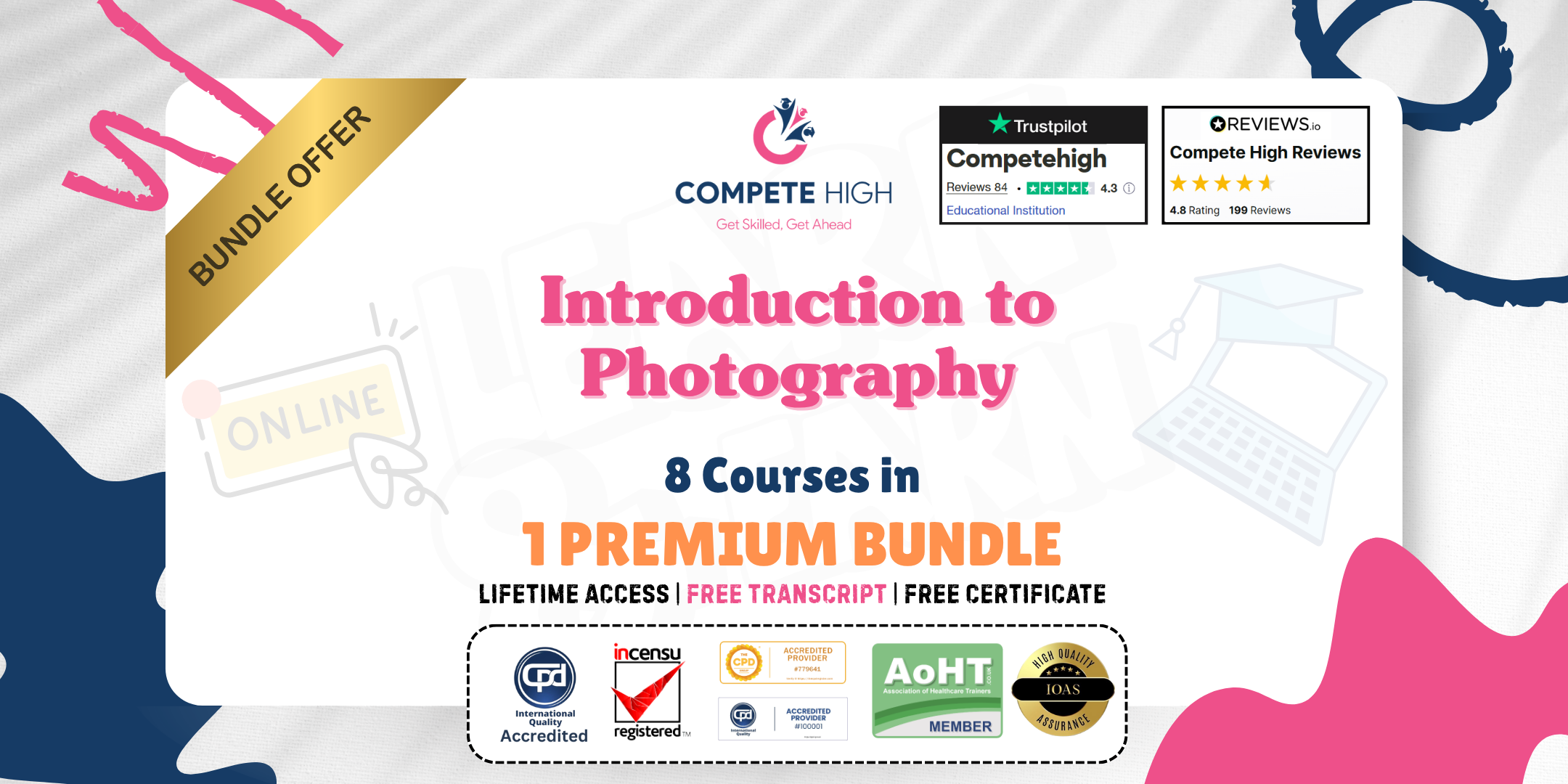
Keep your drivers informed, compliant, and confident behind the wheel. This subscription is designed to improve driver knowledge, reduce risks, and support ongoing transport compliance. Each course tackles real-world challenges with clear, practical guidance drivers can apply immediately. 📲 24/7 online access for 12 months – start anytime, on any device!
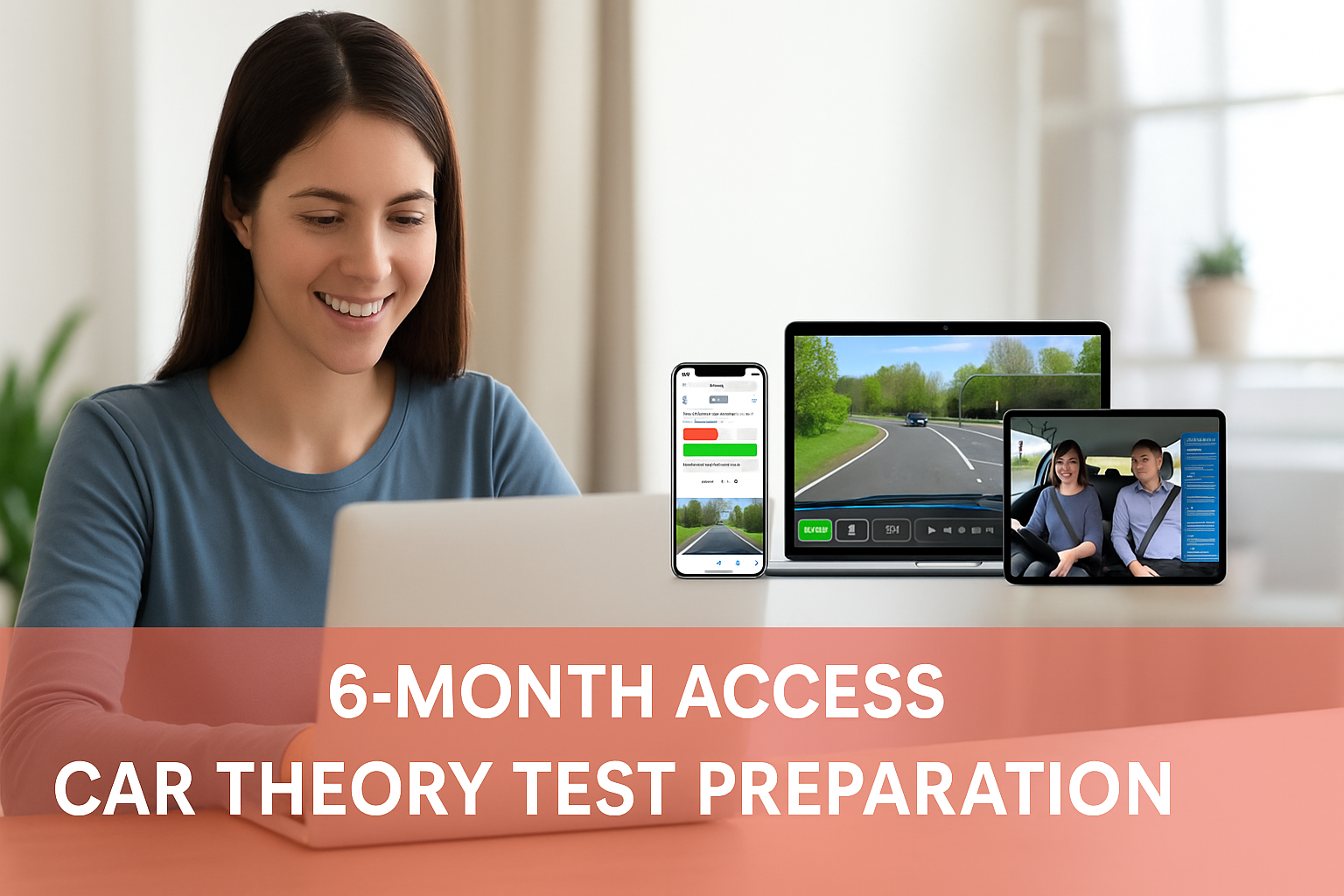
Introduction to App Development Mini Bundle
By Compete High
Course List: Python, Go Lang, UX, CSS, Communication Skills Overview Launch your tech career with the Introduction to App Development Mini Bundle. Packed with in-demand skills like Python, Go Lang, UX, CSS, and communication skills, this bundle is perfect for anyone looking to enter software development, UX design, or tech project teams. Employers are seeking candidates who combine technical know-how with effective communication—don’t miss your chance to stand out and get hired. Description The tech industry values not just coding skills but the ability to collaborate and create intuitive user experiences. The Introduction to App Development Mini Bundle brings together Python, Go Lang, UX, CSS, and communication skills—all essential to today’s app development roles. Mastering Python opens doors in backend development, data processing, and automation, while Go Lang skills position you for scalable, performance-critical applications. UX knowledge ensures you can design user-friendly interfaces, a top priority in app success and employer demand. Complementing this, CSS skills allow you to style and adapt user interfaces seamlessly, enhancing user satisfaction and accessibility. Strong communication skills tie it all together—whether collaborating with developers, designers, or stakeholders, employers want clear, effective communicators. Together, Python, Go Lang, UX, CSS, and communication skills give you the versatility and polish to become a standout candidate in tech. FAQ Q: Who should take this bundle? Anyone aiming for a career in app development, UX design, or tech project roles. Q: Will this bundle help me get hired? Yes. Employers actively seek candidates with Python, Go Lang, UX, CSS, and communication skills. Q: Do I need prior coding experience? No. This bundle supports beginners eager to build a solid foundation. Q: Why enroll now? The demand for app developers and UX professionals is growing rapidly. Get qualified before competition intensifies.

The Art of Effective Presentations
By Nexus Human
Duration 2 Days 12 CPD hours This course is intended for Anyone desiring to improve their ability to speak self-assuredly, in front of both internal and external groups will benefit from this course. Overview Understand what separates an effective presentation from an ineffective presentation. Design a proficient presentation geared toward their audience. Create powerful slides that enhance the address. Enhance their public speaking skills with tips and techniques used by professional speakers. Prepare mentally for their best performance. Engage their audience more effectively and with greater passion. Whether speaking publicly or to a specific audience, your ability to build, develop and deliver a purposeful presentation is key to being able to convey your message and achieve your desired results. From open to close, it is crucial to learn the tools necessary to maintain engagement and to organize ideas to create coherent and convincing oral presentations. In this course, you will learn strategies to structure and develop presentation content focused on audience need and key points, identifying the areas in which you are most polished, as well as picking up hints and tips to address any gaps. Private classes on this topic are available. We can address your organization?s issues, time constraints, and save you money, too. Contact us to find out how. 1. Foundation, Structure, and Organization Why a presentation The difference between effective and ineffective presentations Delivering passion and value Structure determines success 2. Creating the Basic Structure Building the backbone Capturing audience attention Understanding your audience 3. Organizing Your Program Planning analog Creating the topic outline Fact-Finding 4. Designing and Building Your Presentation Choosing proper content Building and writing Your presentation Slide design 5. Delivering Your Presentation Preparing mentally Appearing confident in front of the crowd 6. Engaging Your Audience from Start to Finish Understanding and matching learning styles Closing Your presentation and providing calls to action Additional course details: Nexus Humans The Art of Effective Presentations (Second Edition) training program is a workshop that presents an invigorating mix of sessions, lessons, and masterclasses meticulously crafted to propel your learning expedition forward. This immersive bootcamp-style experience boasts interactive lectures, hands-on labs, and collaborative hackathons, all strategically designed to fortify fundamental concepts. Guided by seasoned coaches, each session offers priceless insights and practical skills crucial for honing your expertise. Whether you're stepping into the realm of professional skills or a seasoned professional, this comprehensive course ensures you're equipped with the knowledge and prowess necessary for success. While we feel this is the best course for the The Art of Effective Presentations (Second Edition) course and one of our Top 10 we encourage you to read the course outline to make sure it is the right content for you. Additionally, private sessions, closed classes or dedicated events are available both live online and at our training centres in Dublin and London, as well as at your offices anywhere in the UK, Ireland or across EMEA.

Service Engineer : Car Mechanic: 8-in-1 Premium Online Courses Bundle
By Compete High
Step into the fast lane of technical careers with the Service Engineer: Car Mechanic: 8-in-1 Premium Online Courses Bundle—your all-in-one package to become the hireable, hands-on technician that companies rely on. Built for those who want a hybrid of technical expertise and workplace competence, this bundle is ideal for service garages, on-site field roles, maintenance teams, and more. Get certified in essential skills including Mathematics, Bike Maintenance, Telephone Etiquette, Fire Safety, Negotiation Skills, Compliance, Problem Solving, and PUWER. ⚡ FOMO-Fuelled Opportunity: Act now—limited slots available! 💬 "Compete High has 4.8 on 'Reviews.io' and 4.3 on Trustpilot" 🚀 Designed to help you land the role you’ve been working toward 🔍 Description Today’s Service Engineer is more than just a mechanic—they’re a technician, a communicator, a problem-solver, and a safety-first operator. This 8-in-1 bundle was designed to cover every angle. Start with your tech base—Mathematics is essential for diagnostics, while Bike Maintenance prepares you for diverse repair opportunities. Safety is non-negotiable, so we’ve included Fire Safety and PUWER training. You’ll also need soft skills to stand out—like Negotiation Skills for client interactions, Telephone Etiquette for booking calls, and Problem Solving to handle tough jobs. Compliance ties it all together for a lawful, safe, and efficient technician. ✔ Be the hireable candidate who knows Fire Safety, PUWER, and Compliance inside out. ✔ Solve real-world issues on the go with excellent Problem Solving skills. ✔ Show you can handle customer calls with polish thanks to Telephone Etiquette. ✔ Boost efficiency and scheduling precision with Mathematics and Negotiation Skills. ✔ Diversify your hands-on skills with Bike Maintenance, adding flexibility to your résumé. From car dealerships to fleet services and industrial service units—employers want well-rounded Service Engineers like you. ❓ FAQ Q: Who should get this bundle? A: Ideal for anyone becoming a Service Engineer, Car Mechanic, or working in environments where PUWER, Fire Safety, and Compliance are critical. Q: What if I want to work independently? A: This bundle prepares you for both employed and freelance roles, thanks to skills like Negotiation Skills, Problem Solving, and Telephone Etiquette. Q: Is the training flexible? A: Yes. Every course—from Bike Maintenance to Mathematics—is online, self-paced, and designed for busy schedules.
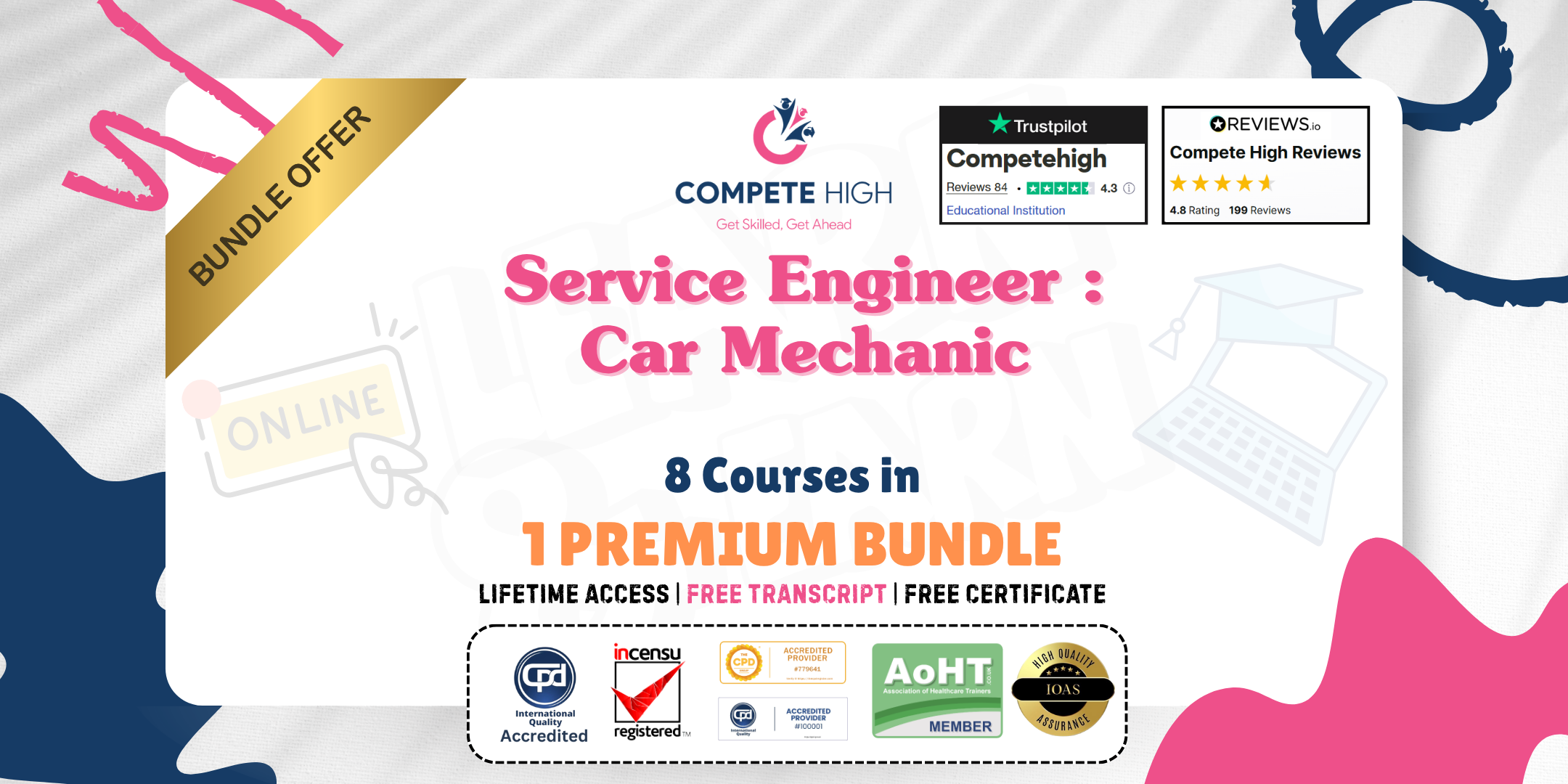
IT Support Analyst: 8-in-1 Premium Online Courses Bundle
By Compete High
Want to become a standout IT Support Analyst? The IT Support Analyst: 8-in-1 Premium Online Courses Bundle is your all-in-one solution to break into the tech support world and get hired fast. Whether you're aiming for roles in tech, finance, healthcare, or enterprise-level businesses, this bundle gives you the edge employers look for—especially in roles where Data Analysis, Excel, Project coordination, and Time Management are core skills. The bundle also equips you with strong workplace credentials in Compliance, HR, Telephone Etiquette, and Outlook, making you the well-rounded support analyst companies crave. 📣 Hurry—these 8 courses are in high demand. Don’t miss your shot. ⭐ “Compete High has 4.8 on 'Reviews.io' and 4.3 on Trustpilot” 💼 Job-ready. Affordable. Built to get you hired. 💼 Description IT roles are no longer just about troubleshooting—they’re about insights, communication, and compliance. The IT Support Analyst role sits at the centre of business operations, making this 8-course bundle the perfect gateway to a dynamic career. Start with Data Analysis and Excel, two of the most requested skills in support and analytics jobs. Project-oriented thinking is covered via Project, while Time Management helps you operate with peak efficiency. Today’s businesses also need pros who understand Compliance and HR—so we’ve included both. Communication is everything, so polish your professionalism with Telephone Etiquette and Outlook fluency. ✔ Employers are scanning CVs for Data Analysis and Excel skills—check and check. ✔ Set yourself apart by showing expertise in Project roles and workplace Time Management. ✔ Master compliance standards with Compliance, and support HR workflows with HR. ✔ Communicate clearly and confidently with Telephone Etiquette and Outlook mastery. This bundle builds the kind of cross-functional, tech-savvy IT Support Analyst employers want on their team. ❓ FAQ Q: Who should take this bundle? A: This bundle is perfect for aspiring IT Support Analysts, junior data support staff, or anyone wanting to break into IT roles with skills in Excel, Data Analysis, Project, and Compliance. Q: What industries is this relevant for? A: Finance, healthcare, tech, government, education, retail—any industry needing digital support and systems analysis will value these 8 courses. Q: Can I study at my own pace? A: Yes. Courses like Time Management, HR, and Telephone Etiquette are all self-paced and online.
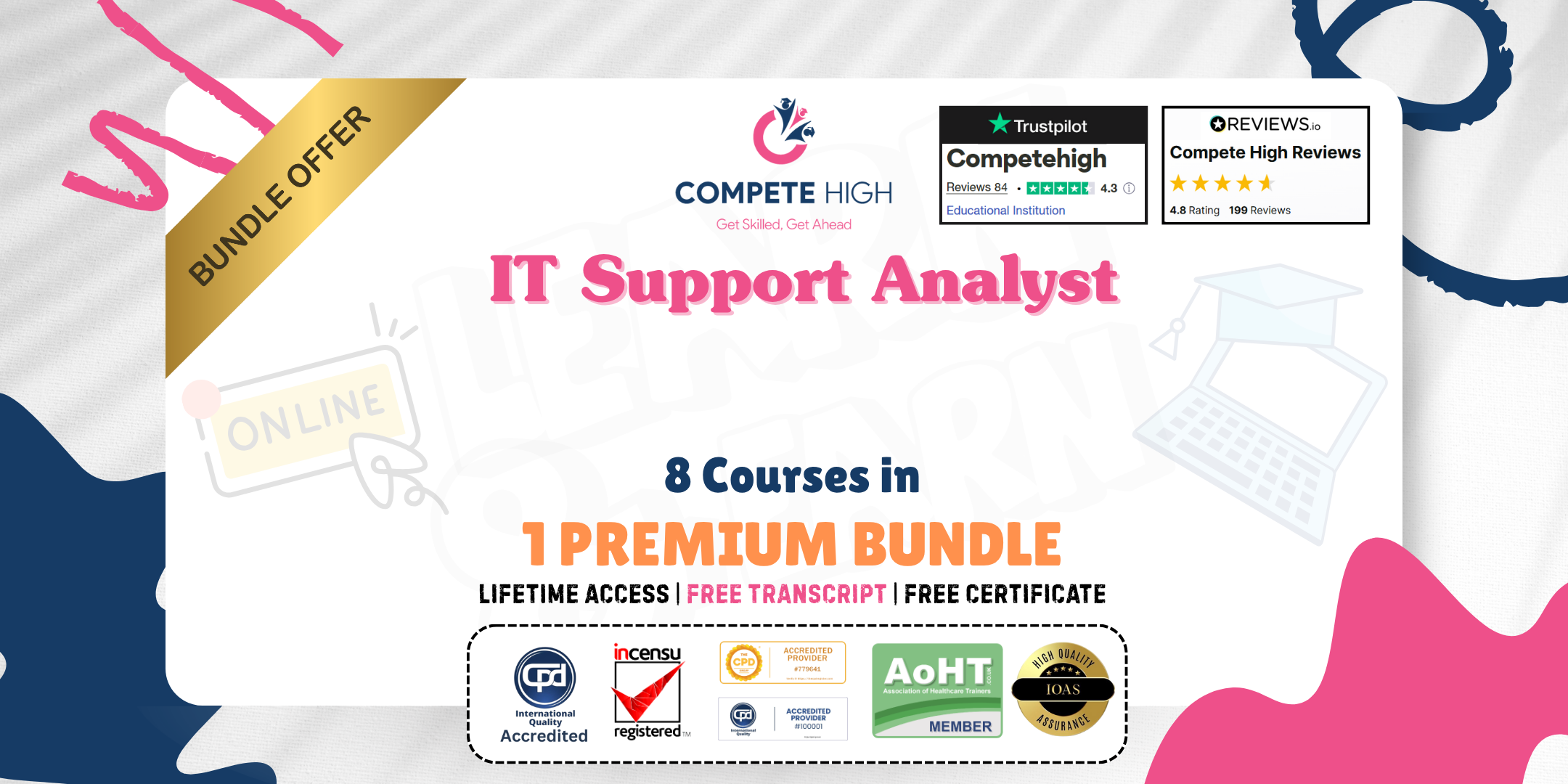
The course 'Deep Learning & Neural Networks Python - Keras' provides a comprehensive introduction to deep learning using the Keras library in Python. It covers topics ranging from basic neural networks to more advanced concepts, such as convolutional neural networks, image augmentation, and performance improvement techniques for various datasets. Learning Outcomes: Understand the fundamental concepts of deep learning and how it differs from traditional machine learning. Gain proficiency in using Keras, a powerful deep learning library, for building and training neural network models. Develop practical skills in creating and optimizing neural network models for different datasets, including image recognition tasks and regression problems. Why buy this Deep Learning & Neural Networks Python - Keras? Unlimited access to the course for forever Digital Certificate, Transcript, student ID all included in the price Absolutely no hidden fees Directly receive CPD accredited qualifications after course completion Receive one to one assistance on every weekday from professionals Immediately receive the PDF certificate after passing Receive the original copies of your certificate and transcript on the next working day Easily learn the skills and knowledge from the comfort of your home Certification After studying the course materials of the Deep Learning & Neural Networks Python - Keras there will be a written assignment test which you can take either during or at the end of the course. After successfully passing the test you will be able to claim the pdf certificate for £5.99. Original Hard Copy certificates need to be ordered at an additional cost of £9.60. Who is this course for? This Deep Learning & Neural Networks Python - Keras course is ideal for Students Recent graduates Job Seekers Anyone interested in this topic People already working in the relevant fields and want to polish their knowledge and skill. Prerequisites This Deep Learning & Neural Networks Python - Keras does not require you to have any prior qualifications or experience. You can just enrol and start learning.This Deep Learning & Neural Networks Python - Keras was made by professionals and it is compatible with all PC's, Mac's, tablets and smartphones. You will be able to access the course from anywhere at any time as long as you have a good enough internet connection. Career path As this course comes with multiple courses included as bonus, you will be able to pursue multiple occupations. This Deep Learning & Neural Networks Python - Keras is a great way for you to gain multiple skills from the comfort of your home. Course Curriculum Course Introduction and Table of Contents Course Introduction and Table of Contents 00:11:00 Deep Learning Overview Deep Learning Overview - Theory Session - Part 1 00:06:00 Deep Learning Overview - Theory Session - Part 2 00:07:00 Choosing Between ML or DL for the next AI project - Quick Theory Session Choosing Between ML or DL for the next AI project - Quick Theory Session 00:09:00 Preparing Your Computer Preparing Your Computer - Part 1 00:07:00 Preparing Your Computer - Part 2 00:06:00 Python Basics Python Basics - Assignment 00:09:00 Python Basics - Flow Control 00:09:00 Python Basics - Functions 00:04:00 Python Basics - Data Structures 00:12:00 Theano Library Installation and Sample Program to Test Theano Library Installation and Sample Program to Test 00:11:00 TensorFlow library Installation and Sample Program to Test TensorFlow library Installation and Sample Program to Test 00:09:00 Keras Installation and Switching Theano and TensorFlow Backends Keras Installation and Switching Theano and TensorFlow Backends 00:10:00 Explaining Multi-Layer Perceptron Concepts Explaining Multi-Layer Perceptron Concepts 00:03:00 Explaining Neural Networks Steps and Terminology Explaining Neural Networks Steps and Terminology 00:10:00 First Neural Network with Keras - Understanding Pima Indian Diabetes Dataset First Neural Network with Keras - Understanding Pima Indian Diabetes Dataset 00:07:00 Explaining Training and Evaluation Concepts Explaining Training and Evaluation Concepts 00:11:00 Pima Indian Model - Steps Explained Pima Indian Model - Steps Explained - Part 1 00:09:00 Pima Indian Model - Steps Explained - Part 2 00:07:00 Coding the Pima Indian Model Coding the Pima Indian Model - Part 1 00:11:00 Coding the Pima Indian Model - Part 2 00:09:00 Pima Indian Model - Performance Evaluation Pima Indian Model - Performance Evaluation - Automatic Verification 00:06:00 Pima Indian Model - Performance Evaluation - Manual Verification 00:08:00 Pima Indian Model - Performance Evaluation - k-fold Validation - Keras Pima Indian Model - Performance Evaluation - k-fold Validation - Keras 00:10:00 Pima Indian Model - Performance Evaluation - Hyper Parameters Pima Indian Model - Performance Evaluation - Hyper Parameters 00:12:00 Understanding Iris Flower Multi-Class Dataset Understanding Iris Flower Multi-Class Dataset 00:08:00 Developing the Iris Flower Multi-Class Model Developing the Iris Flower Multi-Class Model - Part 1 00:09:00 Developing the Iris Flower Multi-Class Model - Part 2 00:06:00 Developing the Iris Flower Multi-Class Model - Part 3 00:09:00 Understanding the Sonar Returns Dataset Understanding the Sonar Returns Dataset 00:07:00 Developing the Sonar Returns Model Developing the Sonar Returns Model 00:10:00 Sonar Performance Improvement - Data Preparation - Standardization Sonar Performance Improvement - Data Preparation - Standardization 00:15:00 Sonar Performance Improvement - Layer Tuning for Smaller Network Sonar Performance Improvement - Layer Tuning for Smaller Network 00:07:00 Sonar Performance Improvement - Layer Tuning for Larger Network Sonar Performance Improvement - Layer Tuning for Larger Network 00:06:00 Understanding the Boston Housing Regression Dataset Understanding the Boston Housing Regression Dataset 00:07:00 Developing the Boston Housing Baseline Model Developing the Boston Housing Baseline Model 00:08:00 Boston Performance Improvement by Standardization Boston Performance Improvement by Standardization 00:07:00 Boston Performance Improvement by Deeper Network Tuning Boston Performance Improvement by Deeper Network Tuning 00:05:00 Boston Performance Improvement by Wider Network Tuning Boston Performance Improvement by Wider Network Tuning 00:04:00 Save & Load the Trained Model as JSON File (Pima Indian Dataset) Save & Load the Trained Model as JSON File (Pima Indian Dataset) - Part 1 00:09:00 Save & Load the Trained Model as JSON File (Pima Indian Dataset) - Part 2 00:08:00 Save and Load Model as YAML File - Pima Indian Dataset Save and Load Model as YAML File - Pima Indian Dataset 00:05:00 Load and Predict using the Pima Indian Diabetes Model Load and Predict using the Pima Indian Diabetes Model 00:09:00 Load and Predict using the Iris Flower Multi-Class Model Load and Predict using the Iris Flower Multi-Class Model 00:08:00 Load and Predict using the Sonar Returns Model Load and Predict using the Sonar Returns Model 00:10:00 Load and Predict using the Boston Housing Regression Model Load and Predict using the Boston Housing Regression Model 00:08:00 An Introduction to Checkpointing An Introduction to Checkpointing 00:06:00 Checkpoint Neural Network Model Improvements Checkpoint Neural Network Model Improvements 00:10:00 Checkpoint Neural Network Best Model Checkpoint Neural Network Best Model 00:04:00 Loading the Saved Checkpoint Loading the Saved Checkpoint 00:05:00 Plotting Model Behavior History Plotting Model Behavior History - Introduction 00:06:00 Plotting Model Behavior History - Coding 00:08:00 Dropout Regularization - Visible Layer Dropout Regularization - Visible Layer - Part 1 00:11:00 Dropout Regularization - Visible Layer - Part 2 00:06:00 Dropout Regularization - Hidden Layer Dropout Regularization - Hidden Layer 00:06:00 Learning Rate Schedule using Ionosphere Dataset - Intro Learning Rate Schedule using Ionosphere Dataset 00:06:00 Time Based Learning Rate Schedule Time Based Learning Rate Schedule - Part 1 00:07:00 Time Based Learning Rate Schedule - Part 2 00:12:00 Drop Based Learning Rate Schedule Drop Based Learning Rate Schedule - Part 1 00:07:00 Drop Based Learning Rate Schedule - Part 2 00:08:00 Convolutional Neural Networks - Introduction Convolutional Neural Networks - Part 1 00:11:00 Convolutional Neural Networks - Part 2 00:06:00 MNIST Handwritten Digit Recognition Dataset Introduction to MNIST Handwritten Digit Recognition Dataset 00:06:00 Downloading and Testing MNIST Handwritten Digit Recognition Dataset 00:10:00 MNIST Multi-Layer Perceptron Model Development MNIST Multi-Layer Perceptron Model Development - Part 1 00:11:00 MNIST Multi-Layer Perceptron Model Development - Part 2 00:06:00 Convolutional Neural Network Model using MNIST Convolutional Neural Network Model using MNIST - Part 1 00:13:00 Convolutional Neural Network Model using MNIST - Part 2 00:12:00 Large CNN using MNIST Large CNN using MNIST 00:09:00 Load and Predict using the MNIST CNN Model Load and Predict using the MNIST CNN Model 00:14:00 Introduction to Image Augmentation using Keras Introduction to Image Augmentation using Keras 00:11:00 Augmentation using Sample Wise Standardization Augmentation using Sample Wise Standardization 00:10:00 Augmentation using Feature Wise Standardization & ZCA Whitening Augmentation using Feature Wise Standardization & ZCA Whitening 00:04:00 Augmentation using Rotation and Flipping Augmentation using Rotation and Flipping 00:04:00 Saving Augmentation Saving Augmentation 00:05:00 CIFAR-10 Object Recognition Dataset - Understanding and Loading CIFAR-10 Object Recognition Dataset - Understanding and Loading 00:12:00 Simple CNN using CIFAR-10 Dataset Simple CNN using CIFAR-10 Dataset - Part 1 00:09:00 Simple CNN using CIFAR-10 Dataset - Part 2 00:06:00 Simple CNN using CIFAR-10 Dataset - Part 3 00:08:00 Train and Save CIFAR-10 Model Train and Save CIFAR-10 Model 00:08:00 Load and Predict using CIFAR-10 CNN Model Load and Predict using CIFAR-10 CNN Model 00:16:00 RECOMENDED READINGS Recomended Readings 00:00:00

Overview Uplift Your Career & Skill Up to Your Dream Job - Learning Simplified From Home! Kickstart your career & boost your employability by helping you discover your skills, talents and interests with our special Electrical Machines for Electrical Engineering Course. You'll create a pathway to your ideal job as this course is designed to uplift your career in the relevant industry. It provides professional training that employers are looking for in today's workplaces. The Electrical Machines for Electrical Engineering Course is one of the most prestigious training offered at StudyHub and is highly valued by employers for good reason. This Electrical Machines for Electrical Engineering Course has been designed by industry experts to provide our learners with the best learning experience possible to increase their understanding of their chosen field. This Electrical Machines for Electrical Engineering Course, like every one of Study Hub's courses, is meticulously developed and well researched. Every one of the topics is divided into elementary modules, allowing our students to grasp each lesson quickly. At StudyHub, we don't just offer courses; we also provide a valuable teaching process. When you buy a course from StudyHub, you get unlimited Lifetime access with 24/7 dedicated tutor support. Why buy this Electrical Machines for Electrical Engineering? Unlimited access to the course for forever Digital Certificate, Transcript, student ID all included in the price Absolutely no hidden fees Directly receive CPD accredited qualifications after course completion Receive one to one assistance on every weekday from professionals Immediately receive the PDF certificate after passing Receive the original copies of your certificate and transcript on the next working day Easily learn the skills and knowledge from the comfort of your home Certification After studying the course materials of the Electrical Machines for Electrical Engineering there will be a written assignment test which you can take either during or at the end of the course. After successfully passing the test you will be able to claim the pdf certificate for £5.99. Original Hard Copy certificates need to be ordered at an additional cost of £9.60. Who is this course for? This Electrical Machines for Electrical Engineering course is ideal for Students Recent graduates Job Seekers Anyone interested in this topic People already working in the relevant fields and want to polish their knowledge and skill. Prerequisites This Electrical Machines for Electrical Engineering does not require you to have any prior qualifications or experience. You can just enrol and start learning.This Electrical Machines for Electrical Engineering was made by professionals and it is compatible with all PC's, Mac's, tablets and smartphones. You will be able to access the course from anywhere at any time as long as you have a good enough internet connection. Career path As this course comes with multiple courses included as bonus, you will be able to pursue multiple occupations. This Electrical Machines for Electrical Engineering is a great way for you to gain multiple skills from the comfort of your home. Course Curriculum Unit 1: Introduction to Electric Machines Module 1- Introduction to Electric Machines 00:03:00 Module 2- Types of Electric Machines and Principle of Electrical Generation 00:09:00 Unit 2: DC Machines Module 1- Importance and Construction of DC Machines 00:26:00 Module 2- Armature Winding and EMF Equation 00:40:00 Module 3-Solved Example 1 00:05:00 Module 4-Solved Example 2 00:04:00 Module 5-Solved Example 3 00:07:00 Module 6-Solved Example 4 00:06:00 Module 7-Separately Excited DC Machine 00:21:00 Module 8-Shunt and Series DC Machines 00:25:00 Module 9-Solved Example 1 on Separately Excited DC Machine 00:07:00 Module 10-Solved Example 2 on Separately Excited DC Machine 00:07:00 Module 11-Solved Example 3 on Shunt Generator 00:04:00 Module 12-Solved Example 4 on Shunt Generator 00:07:00 Module 13-Solved Example 5 on Series DC Generator 00:06:00 Module 14-Types and Applications of Compound DC Motors 00:07:00 Module 15- Torque-Speed Characteristics and Speed Control of Separately Excited DC Motor 00:33:00 Module 16- Torque-Speed Characteristics of Series DC Motor 00:08:00 Module 17-Solved Example 1 on Speed Control 00:08:00 Module 18-Solved Example 2 on Speed Control 00:06:00 Module 19- Starting of DC Machine 00:14:00 Module 20- Armature Reaction in DC Machines 00:10:00 Module 21-Losses in DC Machines 00:04:00 Unit 3: Construction of Transformers Module 1- What is a Transformer 00:02:00 Module 2- Importance of Transformer 00:04:00 Module 3-Iron Core of Transformer 00:04:00 Module 4- Magnetic Circuit Inside Transformer 00:05:00 Module 5- Windings of Transformer 00:03:00 Module 6- Why are Windings Made of Copper 00:01:00 Module 7- Classification of Windings 00:05:00 Module 8- Insulating Material and Transformer Oil 00:02:00 Module 9- Conservator of Transformer 00:03:00 Module 10- Breather of Transformer 00:04:00 Module 11- Bushings of Transformer 00:04:00 Module 12- Tap Changer of Transformer 00:03:00 Module 13- Cooling Tubes of Transformer 00:01:00 Module 14- Buchholz Relay of Transformer 00:02:00 Module 15- Explosion Vent 00:02:00 Module 16- Methods of Cooling 00:03:00 Module 17-Types of Transformers 00:03:00 Module 18- Power Transformer and Distribution Transformer 00:05:00 Module 19- Single Phase Core Type Transformer 00:04:00 Module 20-Single Phase Shell Type Transformer 00:05:00 Module 21- 3 Phase Core Type 00:02:00 Module 22- 3 Phase Shell Type 00:01:00 Module 23- Comparison between Shell and Core CSA 00:01:00 Module 24- Comparison between Shell and Core Type 00:01:00 Module 25- Notes 00:03:00 Module 26-Video Explaining The Components in 3D and Real Life 00:05:00 Unit 4: Fundamentals of Magnetic Circuits Module 1- Introduction to Magnetic Circuits 00:02:00 Module 2- Induced Emf and Current 00:04:00 Module 3- Ampere Right Hand Rule 00:04:00 Module 4- Magnetic Circuit and Important Definitions 00:06:00 Module 5- Linear and Non Linear Materials 00:03:00 Module 6-Flux Linkage and Reluctance 00:04:00 Module 7- Analogy between Electric and Magnetic Circuits 00:06:00 Module 8- Fringing Effect 00:02:00 Module 9- Example 1 Magnetic Circuits 00:07:00 Module 10- Example 2 00:03:00 Module 11- Example 3 00:06:00 Module 12- Application on Magnetic Circuit - Transformers 00:04:00 Unit 5: Theoretical Part on Transformers Module 1- Introduction to Transformers 00:02:00 Module 2- Construction of Transformer 00:02:00 Module 3-Theory of Operation 00:04:00 Module 4- Ideal Transformer 00:05:00 Module 5-Non Ideal Transformer 00:02:00 Module 6- Effect of Loading on Transformer 00:03:00 Module 7- Transformer Regulation 00:03:00 Module 8- Transformer Losses 00:03:00 Module 9- Transformer Efficiency 00:05:00 Module 10- Transformer Rating 00:02:00 Module 11- Question 1 00:01:00 Module 12- Question 2 00:02:00 Module 13- Question 3 00:01:00 Module 14- Example 1 00:01:00 Module 15- Voltage Relation of Transformer 00:04:00 Module 16- Transformer Exact Equivalent Circuit 00:06:00 Module 17- Concept of Refereeing 00:04:00 Module 18- Approximate Equivalent Circuit 00:02:00 Unit 6: Synchronous Machines Module 1- Construction and Principle of Operation of Synchronous Generator 00:29:00 Module 2- Principle of Operation of Synchronous Motor 00:24:00 Module 3- Equivalent Circuit and Phasor Diagram of Non Salient Synchronous Machine 00:29:00 Module 4-Solved Example 1 on Non Salient Machine 00:05:00 Module 5-Solved Example 2 on Non Salient Machine 00:11:00 Module 6-Solved Example 3 on Non Salient Machine 00:07:00 Module 7- Solved Example 4 on Non Salient Machine 00:04:00 Module 8-Solved Example 5 on Non Salient Machine 00:07:00 Module 9-Solved Example 6 on Non Salient Machine 00:03:00 Module 10- Equivalent Circuit and Phasor Diagram of Salient Synchronous Machine 00:39:00 Module 11-Solved Example 1 on Salient Machine 00:09:00 Module 12- Solved Example 2 on Salient Machine 00:05:00 Module 13-Solved Example 3 on Salient Machine 00:10:00 Module 14- Parallel Operation of Two Generators 00:17:00 Module 15- Synchronization of Machine with Grid 00:10:00 Unit 7: Induction Machines Module 1- Construction and Theory of Operation of Induction Machines 00:27:00 Module 2- Equivalent Circuit and Power Flow in Induction Motor 00:23:00 Module 3- Torque-Speed Characteristics of Induction Motor 00:20:00 Module 4- Solved Example 1 on Induction Motor 00:08:00 Module 5-Solved Example 2 on Induction Motor 00:06:00 Module 6-Solved Example 3 on Induction Motor 00:06:00 Module 7-Solved Example 4 on Induction Motor 00:18:00 Module 8-Solved Example 5 on Induction Motor 00:13:00 Module 9- Methods of Speed Control of Induction Motor 00:27:00 Module 10- Methods of Starting of Induction Motor 00:21:00 Module 11-Solved Example on Motor Starter 00:15:00 Module 12- Principle of Operation of Doubly Fed Induction Generator 00:11:00 Module 13-Self Excited Induction Generator 00:08:00 Assignment Assignment - Electrical Machines for Electrical Engineering 00:00:00
