- Professional Development
- Medicine & Nursing
- Arts & Crafts
- Health & Wellbeing
- Personal Development
A Complete Guide for Effective LinkedIn Ads' is a comprehensive course that covers the fundamentals of setting up and managing successful LinkedIn Ads campaigns. Participants will learn to drive website traffic, utilize sponsored messages, generate leads, and effectively manage billing centers on the platform. Learning Outcomes: Understand the basics of LinkedIn Ads and their role in digital marketing. Learn how to set up LinkedIn Ads to drive targeted website traffic. Discover techniques for leveraging sponsored messages to engage with the audience. Acquire the skills to create and optimize LinkedIn Ads for lead generation. Gain proficiency in managing the billing center for efficient campaign budgeting and monitoring. Why buy this Excel VBA/Macros Foundations? Unlimited access to the course for forever Digital Certificate, Transcript, student ID all included in the price Absolutely no hidden fees Directly receive CPD accredited qualifications after course completion Receive one to one assistance on every weekday from professionals Immediately receive the PDF certificate after passing Receive the original copies of your certificate and transcript on the next working day Easily learn the skills and knowledge from the comfort of your home Certification After studying the course materials of the Excel VBA/Macros Foundations there will be a written assignment test which you can take either during or at the end of the course. After successfully passing the test you will be able to claim the pdf certificate for £5.99. Original Hard Copy certificates need to be ordered at an additional cost of £9.60. Who is this course for? This Excel VBA/Macros Foundations course is ideal for Students Recent graduates Job Seekers Anyone interested in this topic People already working in the relevant fields and want to polish their knowledge and skill. Prerequisites This Excel VBA/Macros Foundations does not require you to have any prior qualifications or experience. You can just enrol and start learning.This Excel VBA/Macros Foundations was made by professionals and it is compatible with all PC's, Mac's, tablets and smartphones. You will be able to access the course from anywhere at any time as long as you have a good enough internet connection. Career path As this course comes with multiple courses included as bonus, you will be able to pursue multiple occupations. This Excel VBA/Macros Foundations is a great way for you to gain multiple skills from the comfort of your home. Course Curriculum Section 01: Introduction Recording Macros vs Writing VBA 00:04:00 Understanding Objects in Excel VBA 00:07:00 Understanding VBA Syntax and Parts of Speech 00:10:00 Activating the Developer tab 00:01:00 Recording a basic Macro 00:05:00 Absolute vs Relative Macro recording 00:04:00 Section 02: Exploring the Visual Basic Environment Introduction to the Visual Basic Environment 00:02:00 The Project Explorer 00:02:00 The Properties Window 00:02:00 The Code Window 00:04:00 Immediate, Locals and Watch Window 00:03:00 Dealing with Modules 00:03:00 Comments in Excel VBA 00:01:00 Section 03: The Range Object Introduction and Changing Cell Values 00:10:00 Adding a text to a cell 00:01:00 Dealing with Named Ranges 00:03:00 Value vs Text Property 00:04:00 Row and Column properties 00:02:00 The Select Method 00:02:00 The Count Property 00:04:00 The Address Property 00:09:00 The Formula Property 00:03:00 The Number Format Property 00:07:00 The Font Property 00:08:00 Section 04: Understanding the Cells Collection Object What is the cells object? 00:06:00 Using the Cells collection to affect cells positionally within a range 00:05:00 Affecting all cells within a sheet 00:02:00 Combining Range and cells objects 00:03:00 Section 05: Working with Sheets/Worksheets Selecting Sheets 00:06:00 Adding Sheets 00:11:00 Sheets vs Worksheets 00:04:00 Copying Sheets 00:05:00 Moving Sheets 00:01:00 Deleting Sheets 00:04:00 Section 06: Understanding Variables in Excel VBA Introduction to Variables 00:06:00 Variable Data Types 00:09:00 Declaring Variables 00:14:00 Object Variables 00:08:00 Calling a procedure from Another Procedure & Variable Scope 00:03:00 Public and Private Variables 00:07:00 Declaring Constants 00:04:00 Exercises-Variables 00:06:00 Section 07: Dealing with Workbooks Referring to Workbooks-Different ways 00:04:00 Closing Workbooks 00:03:00 Adding and Saving Workbooks Part 1 - Save method 00:04:00 Adding and Saving Workbooks Part 2 - Save as method 00:10:00 Opening Workbooks 00:06:00 Section 08: Must Know Excel VBA Logic Finding the Last row 00:09:00 Finding the Last Column 00:04:00 Finding the next row 00:04:00 The WITH Statement 00:04:00 Comparison operators in Excel VBA 00:01:00 IF Statements- Simple IF Statements 00:07:00 IF THEN ELSE Structure 00:03:00 IF THEN ELSEIF Structure 00:07:00 Nested IFs 00:04:00 OR - AND logical operators 00:07:00 NOT Logical operator 00:03:00 CASE Statements Part 1 - Single Case Statements 00:09:00 CASE Statements Part 2 - Nested Case Statements 00:06:00 Case Statements-Exercise 00:01:00 GOTO and Labels 00:03:00 Section 09: Looping in Excel VBA Loops-Introduction 00:01:00 FOR NEXT Loop 00:11:00 Exit For 00:09:00 Exercise - For Next loop 00:01:00 FOR EACH Loop - Intro 00:07:00 FOR EACH Loops - More examples 00:05:00 Do Loop - Introduction 00:04:00 Do Loop Example 00:01:00 Do Until 00:02:00 Do While 00:02:00 Do while vs Do until - Movies Example 00:04:00 Exit Do Statement 00:05:00 Exercise - Do Loop 00:01:00 Section 10: Interacting with Your Users The Messagebox - Introduction 00:03:00 Messagebox -Inputs 00:07:00 Messagebox - Capturing the User's input 00:05:00 Adding a new line to your VBA Strings 00:02:00 The Inputbox - introduction 00:04:00 Inputbox - Example1 - Capturing a user's name 00:05:00 Inputbox -Employee Database Example Part 1 00:05:00 Inputbox -Employee Database Example Part 2 00:04:00 Exercise - InputBox 00:02:00 Section 11: Error Handling in Excel VBA Error Handling - Introduction 00:09:00 Different Error types in action 00:04:00 On Error Goto statement 00:04:00 Resetting the error handling Status with On Error Goto 00:02:00 The Err Object 00:07:00 Setting a Breakpoint 00:02:00 Section 12: Triggering Code with Events! Worksheet Events -Selection change 00:08:00 Worksheet Events - Worksheet Activate event 00:03:00 Worksheet Events - Deactivate event 00:02:00 Worksheet Events - Before Delete Event 00:02:00 Worksheet Events - Before Double click event 00:08:00 Worksheet Events - Before Right Click event 00:03:00 Worksheet Events - Calculate event 00:03:00 Enabling and Disabling Events 00:03:00 Worksheet events - Worksheet change event 00:11:00 Workbook Events - Follow Hyperlink event 00:02:00 Worksheet events -Exercise 00:01:00 Workbook Events - Workbook open event 00:05:00 Workbook Events - Workbook Activate event 00:02:00 Workbook Events - Workbook Before save event 00:06:00 Workbook Events - Workbook Aftersave event 00:04:00 Workbook Events - Workbook Beforeclose event 00:09:00 Workbook Events - Workbook BeforePrint event 00:03:00 Workbook Events -Workbook De-activate events 00:02:00 Workbook Events - New Chart event 00:08:00 Workbook Events -New sheet event 00:03:00 Workbook Events - Sheet calculate event 00:03:00 Workbook Events - Sheet De-activate event 00:06:00 Workbook Events - Follow Hyperlink event 00:02:00 Workbook Events - Workbook Window Activate event 00:06:00 Workbook Events - Workbook Window De-Activate event 00:02:00 Workbook Events - Window Resize event 00:02:00 Exercise- Workbook Events 00:01:00 Resources Resources - Excel VBA/Macros Foundations 00:00:00 Assignment Assignment - Excel VBA/Macros Foundations 00:00:00

Introduction to Food and Health: 8-in-1 Premium Online Courses Bundle
By Compete High
Step into a rewarding career with the Introduction to Food and Health: 8-in-1 Premium Online Courses Bundle, perfectly crafted for those pursuing roles in food service, public health, nutrition, and hospitality industries. This bundle empowers you with vital skills in Food Safety, Food Science, Hospitality and Catering, Nutrition, Heart Health and Nutrition, Team Leader, Communication Skills, and Public Health — all essential to become highly hireable in today’s competitive job market. Don’t miss this chance to gain a comprehensive skill set that employers are actively seeking. With this bundle, you get unmatched value for money and the confidence to stand out in industries where food quality, health, and team leadership matter. Compete High has 4.8 on 'Reviews.io' and 4.3 on Trustpilot, making it a trusted choice for learners worldwide. Description This all-in-one bundle covers the crucial aspects of food and health careers. Gain expertise in Food Safety and Food Science, foundational to maintaining quality and compliance in any food-related role. The inclusion of Hospitality and Catering prepares you to deliver excellent service in customer-facing environments. Nutrition is a growing field, and this bundle offers solid knowledge in Nutrition and Heart Health and Nutrition, which are increasingly important for public health initiatives. Enhance your leadership potential with the Team Leader course and polish your interpersonal skills through Communication Skills training. Lastly, Public Health completes your profile, providing insights relevant to health regulations and community well-being. Together, these courses create a well-rounded professional ready to take on roles in food service, healthcare, hospitality, and public health sectors. FAQ Q: Who should take this bundle? A: Anyone seeking employment or advancement in food service, nutrition, public health, or hospitality industries. Q: Are certificates provided? A: Yes, certificates are awarded for every completed course. Q: How does Team Leader training help my career? A: It equips you with leadership skills crucial for managing teams and projects effectively. Q: Is Public Health relevant to food service jobs? A: Absolutely. Understanding public health standards helps ensure food safety and compliance.

VA Training Courses: 8-in-1 Premium Online Courses Bundle
By Compete High
Want to become the Virtual Assistant that employers can’t ignore? The VA Training Courses 8-in-1 bundle combines every essential business support skill you need: Virtual Assistant, Administrative Assistant, Data Entry, MS Word, Compliance, HR, GDPR, and MS Excel. Built to match real-world hiring needs, this is your route to landing roles in startups, agencies, ecommerce brands, and corporate teams. Whether you’re looking to work remotely or in-office, this is the kind of versatile training that makes you a go-to hire. And with Compete High rated 4.8 on Reviews.io and 4.3 on Trustpilot, you know you’re investing in quality. Description You won’t find a more practical, job-relevant combination of courses. Every skill included here — from Virtual Assistant to GDPR, MS Excel, and Compliance — has been chosen because employers ask for them every day. When you apply for Virtual Assistant roles, they’ll expect MS Word fluency, fast and accurate Data Entry, familiarity with Compliance, knowledge of GDPR, and the soft-skill polish of a strong Administrative Assistant. With this 8-in-1 package, you're not just meeting expectations—you're exceeding them. Whether it's organizing spreadsheets in MS Excel, managing inboxes as a Virtual Assistant, or ensuring regulatory knowledge through Compliance and GDPR, you're bringing full-package value. You'll stand out in roles involving HR, scheduling, client support, reporting, and much more. Time-limited and demand-driven, this bundle will not stay open forever. Enrol now and make your career shift faster and smarter. FAQ Q: What can I do after this course? A: You can apply for Virtual Assistant, HR Assistant, Data Entry Clerk, Administrative Support, or Compliance Admin roles with real confidence. Q: How does this course help with remote jobs? A: With key Virtual Assistant, GDPR, MS Excel, and Compliance skills, you’re tailored for remote and hybrid employers who want self-sufficient, multi-skilled professionals. Q: Is this a trustworthy provider? A: Yes. Compete High is rated 4.8 on Reviews.io and 4.3 on Trustpilot, proving high learner satisfaction.

Animation: Animator: 8-in-1 Premium Online Courses Bundle
By Compete High
Want to become an in-demand animator with skills that go beyond the screen? The Animation: Animator 8-in-1 bundle blends the best of creative design and media with Animation, UX, Drawing, Adobe Premier Pro, CSS, Digital Photography, Photography, and Sales Writing. This isn’t just training—it’s your bridge into real industry roles. Whether you're freelancing, applying to studios, or building your portfolio, this bundle will help you hit every mark employers look for in creative professionals. Enroll now—before someone else beats you to the next project or job offer. Compete High has 4.8 on Reviews.io and 4.3 on Trustpilot, proving it’s a course provider people trust. Description Creative professionals aren’t just expected to animate anymore—they’re expected to write copy, manage UI/UX, polish photos, and know tools like Adobe Premier Pro. That’s why this bundle gives you the full package. With core focus on Animation, this course includes powerful extras like Sales Writing to help you write high-converting pitches, captions, and client communication—skills that matter more than ever in creative freelancing. Need to work on interfaces or marketing pages? UX, CSS, and Drawing are your allies. Want to build social content or motion-heavy visuals? You’ll have the edge with Digital Photography, Photography, and Adobe Premier Pro. This bundle helps you stand out to agencies, studios, production teams, or marketing departments looking for hybrid creators who can handle Animation and Sales Writing with ease. Time-sensitive roles are filled fast. Why wait to be ready? FAQ Q: Will this course bundle help me stand out? A: Yes. With Animation, Sales Writing, CSS, UX, and Photography all covered, you’ll be a rare, multi-talented asset. Q: Can I build a portfolio with these skills? A: Definitely. Drawing, Digital Photography, Adobe Premier Pro, and Sales Writing can all be showcased together. Q: Why choose this platform? A: Compete High is rated 4.8 on Reviews.io and 4.3 on Trustpilot, so you’re investing in proven quality.

KYC and Customer Identity Management: 8-in-1 Premium Online Courses Bundle
By Compete High
Boost your career in financial compliance and customer identity management with the KYC and Customer Identity Management: 8-in-1 Premium Online Courses Bundle. This bundle is expertly crafted to make you highly hireable in banking, finance, and compliance sectors. Featuring KYC, Communication Skills, Negotiation Skills, Copywriting, Minute Taking, Email Marketing, Stress Management, and Compliance, it covers the core competencies employers demand. With KYC at its core, this bundle emphasizes the critical role of Communication Skills and Negotiation Skills in client relations and compliance processes. Complemented by Copywriting and Minute Taking for accurate documentation, plus Email Marketing and Stress Management to enhance productivity and workplace wellbeing, your skillset will stand out. Naturally integrating Compliance throughout ensures your profile matches regulatory job requirements. FOMO alert: Compliance roles are growing rapidly. Don’t miss your chance to train comprehensively at great value. Plus, Compete High has 4.8 on Reviews.io and 4.3 on Trustpilot — trusted by thousands. 🔹 Description This bundle prepares you for vital roles in financial institutions, regulatory agencies, and corporate compliance: Master KYC protocols to meet industry standards. Polish Communication Skills for effective client and team interactions. Sharpen Negotiation Skills to navigate complex compliance situations. Use Copywriting to produce clear and compliant documentation. Excel in Minute Taking for precise meeting records. Employ Email Marketing strategies for effective communication campaigns. Manage workplace pressure with Stress Management. Stay updated with Compliance to avoid legal pitfalls. Each keyword is embedded organically to boost your SEO presence and appeal to employers actively searching for these skills. 🔹 FAQ Q: Is prior experience required? A: No, this bundle suits beginners and professionals looking to upgrade compliance skills. Q: How does this bundle improve employability? A: By integrating essential keywords like KYC, Compliance, and Communication Skills, you become a top candidate for financial services roles. Q: Why choose Compete High? A: Compete High’s excellent ratings — 4.8 on Reviews.io and 4.3 on Trustpilot — guarantee quality and trusted learning.
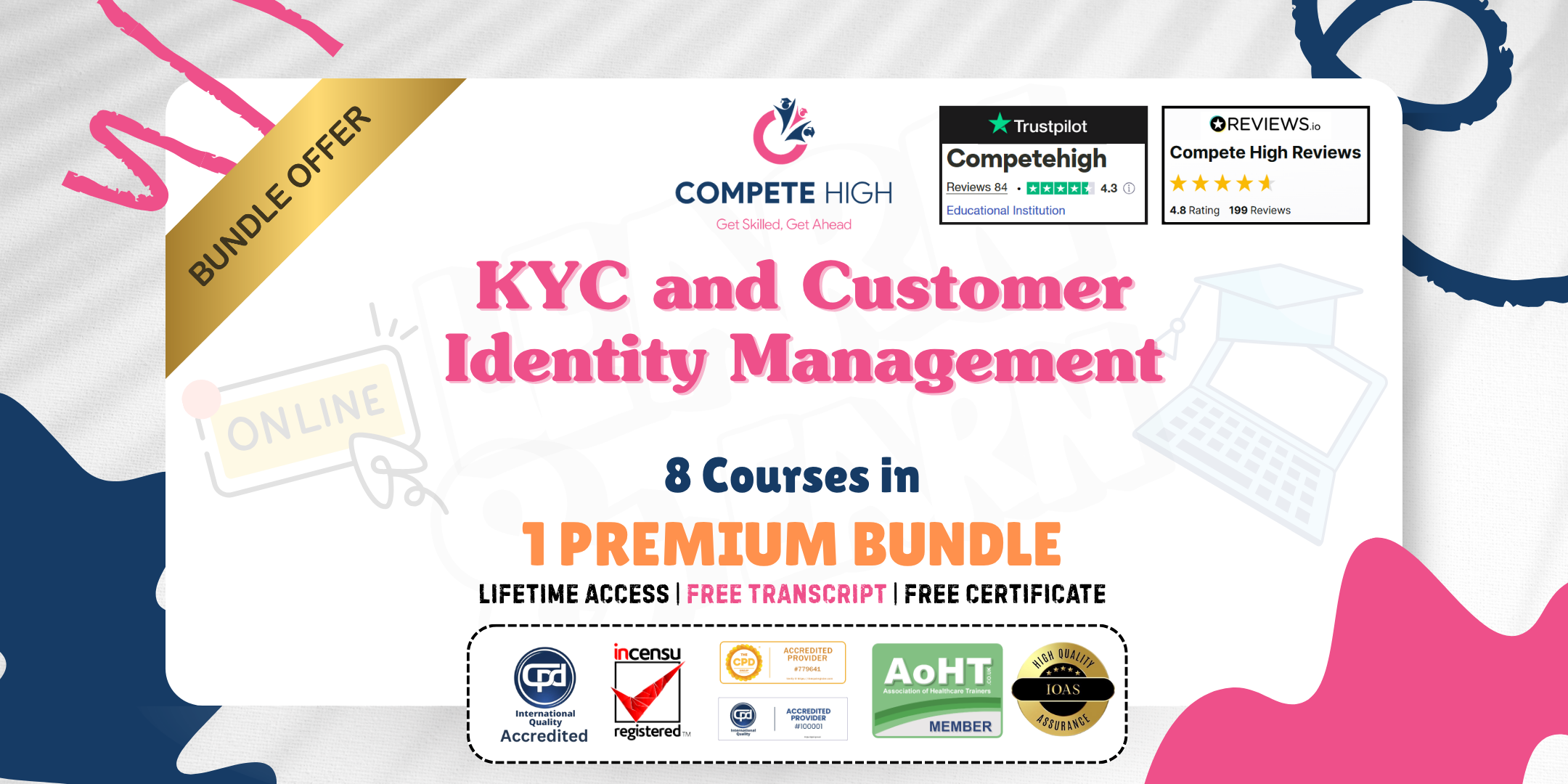
Employee Recruitment: 8-in-1 Premium Online Courses Bundle
By Compete High
Get recruitment-ready with our Employee Recruitment bundle featuring Employment Law, MS Excel, Proofreading, HR, Payroll, Compliance, Report Writing, and GDPR. If you’re applying for HR, recruiting, compliance, or talent admin roles, these are the job-ready skills that employers are actively searching for. Build strong foundations in Employment Law, handle reports with MS Excel, polish every document with Proofreading, handle daily HR tasks like a pro, manage Payroll and Compliance, and learn effective Report Writing—all while staying GDPR-compliant. Compete High is rated 4.8 on Reviews.io and 4.3 on Trustpilot—proof that your learning journey is in trusted hands. 🧠 Description: You can’t work in recruitment or HR without understanding Employment Law—and now you don’t have to. Pair it with MS Excel for spreadsheets, data summaries, and hiring workflows. Proofreading helps your documents and job posts look professional. Knowledge of HR operations, Payroll, and Compliance is what employers want in new hires—especially in recruitment admin or support. Meanwhile, Report Writing is the unsung hero of internal communications and policy documentation, while GDPR protects both company and client data—an essential legal aspect in every HR and recruiting role. Whether you're: Entering recruitment Supporting HR departments Working in staffing agencies Handling onboarding or hiring Assisting with Payroll or Compliance duties This bundle makes your CV irresistible. Don’t wait—these are skills companies won’t compromise on anymore. ❓ FAQ: Q: Who is this Employee Recruitment bundle for? A: Those seeking entry- or mid-level roles in HR, recruitment, or workforce support. It covers Employment Law, MS Excel, Proofreading, HR, Payroll, Compliance, Report Writing, and GDPR. Q: Will I learn the legal and reporting side of hiring? A: Yes, both Employment Law and Report Writing are central to this training. Q: Why should I choose Compete High? A: We're trusted globally with 4.8 stars on Reviews.io and 4.3 on Trustpilot. Learn with confidence.

Commercial & Domestic Cleaning Diploma Mini Bundle
By Compete High
The Commercial & Domestic Cleaning Diploma Mini Bundle is designed for those who believe a clean space is a calm space. With focused modules on Cleaning, Personal Hygiene, Fire Safety, Plumbing, and Electrical Safety Management, this bundle brings together five tightly connected topics you’ll find useful in commercial or domestic settings. It’s ideal if you’re aiming to polish your knowledge from the comfort of your home. No heavy lifting—just smart, bite-sized content delivered in a clear, organised way. Whether you’re managing a workplace, maintaining a home, or planning a tidy little career shift, the Commercial & Domestic Cleaning Diploma Mini Bundle offers useful learning with no pressure. Learning Outcomes: Understand structured cleaning processes for various settings. Follow hygiene standards in domestic and shared environments. Identify fire risks and handle emergency-related procedures. Learn common plumbing issues and basic maintenance checks. Recognise safe practices in electrical hazard prevention. Apply cleaning safety methods efficiently and responsibly. Who is this Course For: Office or building maintenance staff wanting better knowledge. People responsible for cleaning in public facilities. Home-based carers or domestic helpers. Anyone pursuing roles in hospitality support teams. Those new to electrical and plumbing maintenance basics. Individuals seeking a safer, cleaner living environment. Employers looking to upskill team members easily. Anyone with a mop, a plug, and a curious mind. Career Path: Commercial Cleaner – £20,500/year Building Services Assistant – £24,000/year Janitor – £21,000/year Maintenance Support Officer – £25,000/year Facilities Cleaner Supervisor – £26,000/year Health & Safety Support Staff – £27,000/year

Secretarial Diploma Mini Bundle
By Compete High
Running an office doesn’t mean running ragged. The Secretarial Diploma Mini Bundle helps you stay sharp, organised and professional, with courses in Administrative Assistant, Virtual Assistant, HR, Data Entry, and MS Excel. It’s the modern toolkit for anyone looking to feel a bit less chaotic on the job—or in their job hunt. This bundle makes admin roles feel far less overwhelming and far more manageable. Whether you're aiming to work from home or just sharpen up at the office, this is a clever mix of practical admin, efficient virtual skills, HR basics, Excel essentials, and solid Data Entry training—all from the comfort of your sofa. Learning Outcomes: Learn essential Administrative Assistant duties and office support skills. Improve digital workflow as a competent Virtual Assistant. Develop understanding of HR functions and personnel basics. Master Data Entry techniques for improved data accuracy. Use MS Excel confidently for admin and data tracking tasks. Build efficient task-handling habits with each bundled course. Who is this Course For: New office workers needing Administrative Assistant training. Aspiring freelancers pursuing Virtual Assistant roles. Anyone looking to understand entry-level HR concepts. Those wanting to polish their MS Excel confidence. People managing large volumes of Data Entry tasks. Career changers looking for flexible admin roles. Professionals returning to office-based employment. Learners preferring relaxed, self-guided online formats. Career Path: Secretary – £24,000 average UK salary Administrative Assistant – £23,500 average UK salary Virtual Assistant – £26,000 average UK salary Data Entry Clerk – £21,000 average UK salary HR Administrator – £25,500 average UK salary Office Coordinator – £26,500 average UK salary

English: Spelling, Pronunciation and Grammar Training - CPD Accredited Course
5.0(2)By Training Express
English can be delightfully tricky—silent letters, rogue vowels, and spellings that look like they were invented after a long night at the pub. This course brings clarity to the chaos. Whether you’re brushing up for professional reasons or simply looking to boost your confidence, this training breaks the language down into bite-sized, digestible lessons. You’ll explore the most common spelling pitfalls, get familiar with pronunciation quirks, and sharpen your grammar—all without needing a red pen or a dusty old textbook. Designed with everyday use in mind, the course offers learners a solid foundation to write and speak English more accurately. It’s structured to help you identify errors quickly, understand sentence structure, and feel more self-assured when navigating the written word. With engaging modules and clear explanations, it's like having a patient English teacher in your pocket—minus the chalk dust. Perfect for learners of all levels who want to communicate with ease and polish. Course Curriculum: Module 01: Introduction to the Course Module 02: Basics of Grammar Module 03: The Basics of Sentence Module 04: Structure of Sentence Module 05 : Questions Module 06: Punctuation and Capitalisation Module 07: Spelling Module 08: Common Mistakes and Ways to Improve Course Assessment You will immediately be given access to a specifically crafted MCQ test upon completing an online module. For each test, the pass mark will be set to 60%. CPD 10 CPD hours / points Accredited by The CPD Certification Service Who is this course for? The English: Spelling, Pronunciation and Grammar - CPD Accredited training is ideal for highly motivated individuals or teams who want to enhance their skills and efficiently skilled employees. Requirements There are no formal entry requirements for the course, with enrollment open to anyone! Career path Learn the essential skills and knowledge you need to excel in your professional life with the help & guidance from our English: Spelling, Pronunciation and Grammar - CPD Accredited training.

Clear communication begins with confidence in your language skills—and this CPD Accredited English course is designed to help you build exactly that. Whether you’re brushing up for work, improving fluency, or aiming to polish everyday writing, this course gives you a solid foundation in grammar, sentence structure, punctuation, and spelling. The modules are structured to take you from the basics to more refined elements, including common mistakes and how to avoid them. Throughout the course, you’ll explore essential grammar rules, sentence construction techniques, punctuation accuracy, and spelling precision—alongside guidance on improving pronunciation and avoiding frequent pitfalls. With a strong focus on written English, it’s an ideal choice for learners aiming to boost their confidence in both formal and informal communication. Study at your own pace and gain valuable language insight that’s useful in daily communication, professional emails, academic writing and beyond. Course Curriculum: Module 01: Introduction to the Course Module 02: Basics of Grammar Module 03: The Basics of Sentence Module 04: Structure of Sentence Module 05 : Questions Module 06: Punctuation and Capitalisation Module 07: Spelling Module 08: Common Mistakes and Ways to Improve Course Assessment You will immediately be given access to a specifically crafted MCQ test upon completing an online module. For each test, the pass mark will be set to 60%. Accredited Certificate After successfully completing this English: Spelling, Pronunciation and Grammar - CPD Accredited course, you will qualify for the CPD Quality Standards (CPD QS) certified certificate from Training Express. CPD 10 CPD hours / points Accredited by The CPD Quality Standards (CPD QS) Who is this course for? The English: Spelling, Pronunciation and Grammar - CPD Accredited training is ideal for highly motivated individuals or teams who want to enhance their skills and efficiently skilled employees. Requirements There are no formal entry requirements for the course, with enrollment open to anyone! Career path Learn the essential skills and knowledge you need to excel in your professional life with the help & guidance from our English: Spelling, Pronunciation and Grammar - CPD Accredited training.
