- Professional Development
- Medicine & Nursing
- Arts & Crafts
- Health & Wellbeing
- Personal Development
2719 Policy courses
VMware Tanzu Mission Control: Management and Operations 2024
By Nexus Human
Duration 3 Days 18 CPD hours This course is intended for Administrators or application owners who are responsible for deploying and managing Kubernetes clusters and workloads Overview By the end of the course, you should be able to meet the following objectives: Describe the VMware Tanzu Mission Control architecture Configure user and group access Create and manage Kubernetes clusters Control access Create image registry, network, quota, security, custom and mutation policies Connect your on-premises vSphere with Tanzu Supervisor to VMware Tanzu Mission Control Create, manage, and back up VMware Tanzu Kubernetes Grid⢠clusters Create and manage Amazon Elastic Kubernetes Service clusters Perform cluster inspections Manage packages in your clusters Monitor and secure Kubernetes environments During this two-day course, you focus on using VMware Tanzu© Mission Control? to provision and manage Kubernetes clusters. The course covers how to apply image registry, network, security, quota, custom, and mutation policies to Kubernetes environments. It focuses on how to deploy, upgrade, back up, and monitor Kubernetes clusters on VMware vSphere© with VMware Tanzu©, and it also covers package management using the VMware Tanzu Mission Control catalog. Course Introduction Introduction and course logistics Course Objectives What Is VMware Tanzu Mission Control Describe VMware Tanzu Mission Control Describe vSphere with Tanzu Describe Tanzu Kubernetes Grid Describe VMware Tanzu© for Kubernetes Operations Explain how to request access to VMware Tanzu Mission Control Describe VMware Cloud? services Describe the VMware Cloud services catalog Explain how to access VMware Tanzu Mission Control Identify the components of VMware Tanzu Mission Control Explain the resource hierarchy of VMware Tanzu Mission Control Access, Users, and Groups Explain VMware Cloud services and enterprise federation Describe VMware Cloud services roles Explain multifactor authentication Describe the VMware Tanzu Mission Control UI List the components of the VMware Tanzu Mission Control UI Describe the VMware Tanzu CLI Describe the VMware Tanzu Mission Control API Cluster Lifecycle Management Outline the steps for registering a management cluster to VMware Tanzu Mission Control Discuss what a management cluster is Describe provisioners Explain the purpose of a cloud provider account Describe Amazon Elastic Kubernetes Service Describe Azure Kubernetes Service Workload Clusters Describe Tanzu Kubernetes Grid workload clusters Explain how to create a cluster Explain how to configure a cluster Describe Amazon Elastic Kubernetes Service workload clusters Describe Azure Kubernetes Service workload clusters Explain how to attach a Kubernetes cluster Explain how to verify the connections to the cluster Describe cluster health Policy Management Explain how access policies grant users access to different resources Describe the policy model Describe the available policy types Explain how image registry policies restrict from which image registries container images can be pulled Outline how network policies are applied to clusters Discuss how security policies control deployment of pods in a cluster Discuss how quota policies manage resource consumption in your clusters Discuss how custom policies implement specialized policies that govern your Kubernetes clusters Describe mutation policies Explain how Policy Insights reports VMware Tanzu Mission Control policy issues Control Catalog Describe the VMware Tanzu Mission Control catalog Explain how to install packages Describe cert-manager Explain Service Discovery and ExternalDNS Describe Multus CNI and Whereabouts Describe Fluent-Bit Explain Prometheus and Grafana Describe Harbor Describe Flux Describe Helm Describe Git repositories Tanzu Mission Control Day 2 Operations Describe data protection Describe cluster inspections Explain life cycle management Describe VMware Aria Operations? for Applications Discuss VMware Tanzu© Service Mesh? Advanced edition Describe VMware Aria Cost? powered by CloudHealth©

Cisco Securing the Web with Cisco Web Security Applicance v3.0 (SWSA)
By Nexus Human
Duration 2 Days 12 CPD hours This course is intended for Security architects System designers Network administrators Operations engineers Network managers, network or security technicians, and security engineers and managers responsible for web security Cisco integrators and partners Overview After taking this course, you should be able to: Describe Cisco WSA Deploy proxy services Utilize authentication Describe decryption policies to control HTTPS traffic Understand differentiated traffic access policies and identification profiles Enforce acceptable use control settings Defend against malware Describe data security and data loss prevention Perform administration and troubleshooting This course shows you how to implement, use, and maintain Cisco© Web Security Appliance (WSA), powered by Cisco Talos, to provide advanced protection for business email and control against web security threats. Through a combination of expert instruction and hands-on practice, you?ll learn how to deploy proxy services, use authentication, implement policies to control HTTPS traffic and access, implement use control settings and policies, use the solution?s anti-malware features, implement data security and data loss prevention, perform administration of Cisco WSA solution, and more.This course helps you prepare to take the exam, Securing the Web with Cisco Web Security Appliance (300-725 SWSA). Describing Cisco WSA Technology Use Case Cisco WSA Solution Cisco WSA Features Cisco WSA Architecture Proxy Service Integrated Layer 4 Traffic Monitor Data Loss Prevention Cisco Cognitive Intelligence Management Tools Cisco Advanced Web Security Reporting (AWSR) and Third-Party Integration Cisco Content Security Management Appliance (SMA) Deploying Proxy Services Explicit Forward Mode vs. Transparent Mode Transparent Mode Traffic Redirection Web Cache Control Protocol Web Cache Communication Protocol (WCCP) Upstream and Downstream Flow Proxy Bypass Proxy Caching Proxy Auto-Config (PAC) Files FTP Proxy Socket Secure (SOCKS) Proxy Proxy Access Log and HTTP Headers Customizing Error Notifications with End User Notification (EUN) Pages Utilizing Authentication Authentication Protocols Authentication Realms Tracking User Credentials Explicit (Forward) and Transparent Proxy Mode Bypassing Authentication with Problematic Agents Reporting and Authentication Re-Authentication FTP Proxy Authentication Troubleshooting Joining Domains and Test Authentication Integration with Cisco Identity Services Engine (ISE) Creating Decryption Policies to Control HTTPS Traffic Transport Layer Security (TLS)/Secure Sockets Layer (SSL) Inspection Overview Certificate Overview Overview of HTTPS Decryption Policies Activating HTTPS Proxy Function Access Control List (ACL) Tags for HTTPS Inspection Access Log Examples Understanding Differentiated Traffic Access Policies and Identification Profiles Overview of Access Policies Access Policy Groups Overview of Identification Profiles Identification Profiles and Authentication Access Policy and Identification Profiles Processing Order Other Policy Types Access Log Examples ACL Decision Tags and Policy Groups Enforcing Time-Based and Traffic Volume Acceptable Use Policies, and End User Notifications Defending Against Malware Web Reputation Filters Anti-Malware Scanning Scanning Outbound Traffic Anti-Malware and Reputation in Policies File Reputation Filtering and File Analysis Cisco Advanced Malware Protection File Reputation and Analysis Features Integration with Cisco Cognitive Intelligence Enforcing Acceptable Use Control Settings Controlling Web Usage URL Filtering URL Category Solutions Dynamic Content Analysis Engine Web Application Visibility and Control Enforcing Media Bandwidth Limits Software as a Service (SaaS) Access Control Filtering Adult Content Data Security and Data Loss Prevention Data Security Cisco Data Security Solution Data Security Policy Definitions Data Security Logs Performing Administration and Troubleshooting Monitor the Cisco Web Security Appliance Cisco WSA Reports Monitoring System Activity Through Logs System Administration Tasks Troubleshooting Command Line Interface

Want learn how to use social media to market your business effectively? Join this short course from Let’s Do Marketing to learn how to create your social media strategy for success – and come away with the knowledge, skills and confidence to start connecting with your customers online!

Portrait Drawing from a model
By Worcester Drawing School
About this event This portrait class will provide you with all you need to start drawing from a sitter including paper, pencils and tuition. More experienced artists/portraitists are welcome to attend and bring any specific materials they prefer to work in. Please arrive at 4pm, Model will start at 4.15pm precisely. 5 minute walk from Foregate Street Station. Worcester. FaceBook - @woodrawschool Twitter - @JainMcKay Instagram - https://www.instagram.com/worcesterdrawingschool Refund Policy Contact the organiser to request a refund.
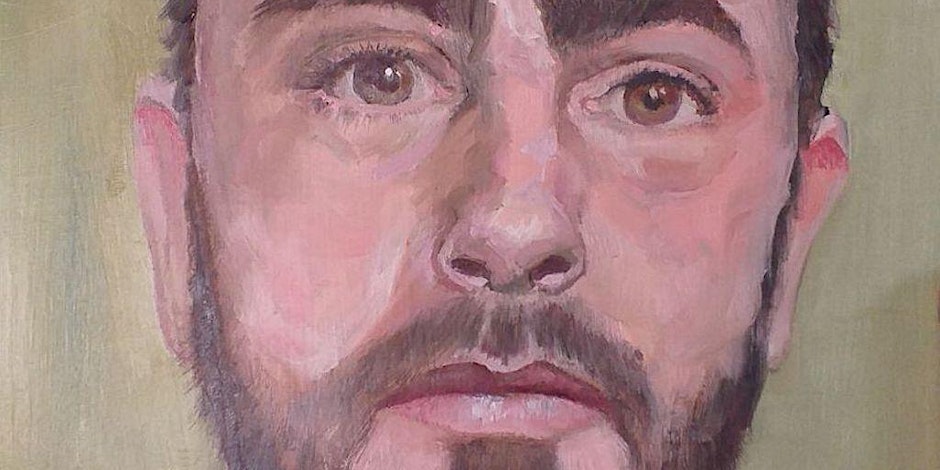
40-minute Zoom Interior Decor Colour Consultation
By FLOCK interiors
This is a great way to get instant colour palette ideas for a room in your home. FLOCKS zoom consultation process is extremely simple. Nikki will help you identify your colour preference whilst answering any questions plus suggest the best colour palette for your space. After the call, you'll receive a presentation specially tailored to you and your home decor needs. All paint colours suggested will be referenced and free samples will be posted out.
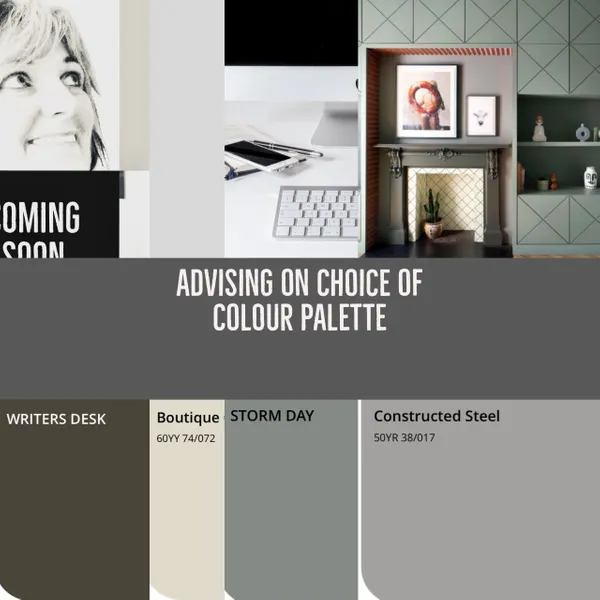
Upcycling Paint & Paper Decoupage Furniture Workshop Experience: Spend Two Days with ReVamp Boutique
By ReVamp Boutique
What you will learn: Sarah will be sharing her skills of upcycling with you on this workshop and helping you transform a drab piece into something creative and desirable, having fun along the way in this relaxed workshop for any level! The perfect Mother's Day gift! The workshop covers painting and decoupage and we teach a further creative technique of "how to make your piece yours" and alternative inspiration and techniques will be discussed throughout the two days. A picture of your chosen piece and wallpaper will need to be emailed to us latest 5 days before the start of the workshop. You will need to bring: - A small chosen piece of furniture. - Wallpaper or a poster to decoupage with. - Please Bring your own mask ( one spare). T&C We have the right to cancel, change venue or date if we don’t fill enough spaces. In this event we will give you 7 days notice with the option of rebooking or a full refund. To book please click 'See available dates' or click 'message the tutor' and we will contact you with any further details you may need. Once booked the tutor will contact you directly with all the details you need on the email address you have given, so please check your junk files too. What's included in the price? *A light lunch, tea and coffee will be included on this Two Day Workshop (two consecutive days). *Paint by Sophie James Decor for you to paint your piece (colours can be chosen prior to the workshop or on the day) *A take home "Student Pack" with handouts ready for you to carry on your skills at home once you have completed the workshop. *There is ample parking at the venue for you to use. Cancellation policy Easy - Cancellation and a full refund can be obtained up to 2 weeks before the course starts

Python Basics: Course Description Excellent for beginners, practical, in small groups of max 4 people, 1 Day Online Instructor-led. You could contact us for your prefereed date. Session 1: Python Data Types and Variables: Primitive types; Characters & Strings; Boolean; Working with variables and its scope; Conversion and casting types in Python. Operators and Expressions: Introduction of operators; Arithmetic operators; Relational operators; Assignment operator; Logical operators; Increment and decrement operators.. Exercise: Calculate Movie Tickets for a Party, Are there enough seats in the cinema? Decision Making & Loops If statement; If - else statement; If- elif - else statement; Nested if - else; Exercise: Calculate the travel fee to deliver goods The while, For loop Jump statements: break, continue; Nesting loops. Exercise: Enter a password, if incorrect 3 times, you are blocked. Session 2: Data Structures Lists. Tuples. Exercise: Hangman Game Exercise: Get a word for the game from a Json File, store the high score in a Dictionary file Session 3: Files and exceptions Exception Handling, Exception types; Using try and Except. Files, streams: Open, Traverse, Read and Create Files: Csv, txt and Json Files. API: Connecting to API’s. Session 4: OOP Creating and using custom Functions. Using parameters and return values. Creating a Class; Creating an Object; Using an Object; Adding Instance variables; Class Constructors; Parameterized Constructors. Inheritance. Override. Session 5: Pandas Dataframe Basics Getting data into a dataframe: Dict to Dataframe, Dataframe to Dict. Excel To Dict, Dict to Excel , working with Excel data, multiple Excel sheets. Getting information about the dataframe, Filter, sort and query a Dataframes, Slicing Dataframes, Duplicate values,Working with null-values, Sampling. Exercise: Query the top 1000 grossing movies of the last century Session 6: Built in Functions: String, Math, Random Python built-in functions: Strings functions. Maths functions. Random Functions. Exercise: Find information in prose, to get the sentiment of the prose. Exercise: Get a word for the game from a txt File Exercise: Win the lottery Included: PCWorkshops's Python Programming Basics Certification Course notes, exercises and code examples Revision session after the course Refund Policy No Refunds

Our 1 day foraging courses are for anyone who’d like to gain an insight into the edible delights of the British hedgerow and woodlands. So if you’re curious about the plants, berries and fruits that grow around you and wonder which you can eat and which you need to avoid, come and join us! On our foraging courses the focus is on edible plants, nuts, berries and fruits commonly found in the hedgerow and woodland. Note that what we find and forage will depend on the time of year you come along. From the meeting point we’ll take an amble along the tranquil lanes of the stunning North Downs Way and look at common plants, hedgerow fruits, berries and nuts that can be eaten; we’ll collect some as we go. We’ll also point out any plants and berries that are poisonous so you know what to avoid. From the hedgerow we’ll move into ancient woodland and look at different plants, again collecting as we go. When we arrive at our ancient woodland camp, we’ll have a refresher on the plants we’ve collected before settling in for the afternoon and cooking them. Everyone gets their own dish to cook and contribute to the banquet. About us and the venue Jack Raven Bushcraft was founded in 2011 and we've been delivering bushcraft, craft and foraging courses since then from our 30 acre private ancient woodland on the Kent Downs in an area of outstanding natural beauty. Courses in the summer are held outdoors in our woodland camp complete with covered work areas, an outdoor kitchen and a composting loo. Courses in the winter are held in our workshop in a converted barn. Whilst we don't have many reviews on Craft Courses, we have hundreds on our website, Facebook page and Google Business page, take a look for yourself! What's included in the price? Tea and coffee You'll need to bring a packed lunch Cancellation policy Strict - Cancellation and a full refund can be obtained up to 8 weeks before the course starts

Beginners Art Club: Exploring Materials
By Worcester Drawing School
About this event 2 hours Mobile eTicket This class will introduce you to different types of paint and dry materials, find out what you like and what you don't like. Materials included. FaceBook - @woodrawschool Twitter - @JainMcKay Instagram - https://www.instagram.com/worcesterdrawingschool Refund Policy Contact the organiser to request a refund.

Search By Location
- Policy Courses in London
- Policy Courses in Birmingham
- Policy Courses in Glasgow
- Policy Courses in Liverpool
- Policy Courses in Bristol
- Policy Courses in Manchester
- Policy Courses in Sheffield
- Policy Courses in Leeds
- Policy Courses in Edinburgh
- Policy Courses in Leicester
- Policy Courses in Coventry
- Policy Courses in Bradford
- Policy Courses in Cardiff
- Policy Courses in Belfast
- Policy Courses in Nottingham