- Professional Development
- Medicine & Nursing
- Arts & Crafts
- Health & Wellbeing
- Personal Development
About this event Definition of epilepsy Various types of seizures Classification and management of seizures Ethical and legal responsibilities Recognising triggers and precipitants Person centred care Documentation and record keeping The impact of rescue medication and anti-epileptic drug therapy Rescue medications: what it is, it’s uses for epilepsy and side effects Emergency care plan and when to call an ambulance Risk assessment/promotion of safeguarding and dignity Epilepsy medication demonstration

SharePoint - Advanced Site Owner (Modern Experience)
By Nexus Human
Duration 1 Days 6 CPD hours This course is intended for This course is designed for students who already have experience creating Modern SharePoint sites and populating them with content, who want to learn advanced features to extend SharePoint's capabilities, make information easier to find and manage, use SharePoint features to improve governance and compliance, and improve the security of information and services within the SharePoint environment. Overview Create a custom site template to reduce the time spent creating similarly configured SharePoint sites. Configure managed metadata, including custom term sets, content types, and metadata-based navigation. Control access through permissions. Improve overall security of sites, lists, libraries, folders, list items, and documents. Microsoft© SharePoint©, in conjunction with the Microsoft 365? productivity and office automation suite, provides tools to create and manage a corporate intranet, facilitate content sharing and collaboration, and enable users to create, access, store, and track documents and data in a central location. Users who already have experience as SharePoint site members and owners may be ready to move on to more advanced site-building tasks such as using custom site templates, custom themes, applying advanced permissions settings, improving security, and preparing sites to support governance and compliance. Advanced site builders may be ready to undertake more advanced site management tasks, working in conjunction with their SharePoint Administrator to create and use custom site templates, term sets and metadata, manage information governance and compliance, and get deeper into SharePoint security configuration. This course focuses on these advanced site-building and administration tasks. Prerequisites To ensure your success in this course, you should have SharePoint site user skills such as the ability to view and enter data in SharePoint lists and libraries, and to navigate a typical SharePoint site. You should also have intermediate site builder skills such as the ability to create a SharePoint site, apply a site template, populate sites with pages, create lists and libraries, and connect a site to a hub site. NOTE: This course was developed using Microsoft 365 Business Standard edition. If you opt to use one of the Enterprise editions, be sure to key the course activities before you deliver the class so you will be able to anticipate any differences that students might see with the edition you use. Lesson 1: Creating Custom Site Templates Topic A: Prepare a Site Script Topic B: Generate and Use a Custom Site Template Lesson 2: Managing Content Services Topic A: Plan and Configure Managed Metadata Topic B: Create and Manage Content Types Topic C: Use Managed Metadata for Navigation and Filtering Lesson 3: Controlling Access Through Permissions Topic A: Assign Permissions Topic B: Manage Permissions Inheritance Lesson 4: Improving Security Topic A: Manage Access at the Site Level Topic B: Manage Access at the Tenant Level

Level 5 Diploma in Education & Training Online | L5 Diploma
By Study Plex
Highlights of the Course Course Type: Self-Paced Online Learning Guided Learning Hours: 360 Teaching Practice Hours: 100 Accreditation: NCFE Qualification: Nationally Recognised Qualification Study Materials: High-Quality E-Learning Study Materials Certificate: Certificate upon passing the official exam Access: Lifetime Access Tutor Support- Personalised feedback on your all assignments Customer Support: 24/7 live chat available What you will learn from this course? Upon successful completion of this Level 5 Diploma in Education and Training, you will be able to: Include learning strategies, concepts, and models in the design of inclusive classroom instruction and learning Create and maintain a safe, pleasant teaching and learning environment by utilising behaviour control techniques Deliver inclusive instruction and learning utilizing communication and learning theories, ideas, and models Use assessment theories, models, and principles to illustrate how to evaluate learning in training and education Utilise theories and techniques for reflection and assessment, and evaluate one's own approach to planning, executing, and evaluating inclusive teaching and learning Learn how to conduct an initial and diagnostic assessment to determine an individual's earning goals as well as the relationships, roles, and processes that are part of education and training Establish and maintain a safe environment for teaching and learning, as well as how to plan for and carry out inclusive teaching Use theories and models of curriculum creation in your area of expertise and how to use those theories to assess your own methods Recognise professionalism and the influence it has on education and training, as well as the impact of accountability to stakeholders and outside organisations Understand how education and training are governed by policy and support your organisation's attempts to improve quality Level 5 Diploma in Education & Training Online | L5 Diploma This Level 5 Diploma in Education and Training is accredited by NCFE and regulated by Ofqual, making it a nationally recognised credential that will improve your CV and set you apart from the competition. This is the ideal approach for teachers who have already finished levels 3 and 4 or aiming to achieve Qualified Teacher Status (QTLS). This course will help you gain advanced knowledge and skills to lead learning sessions, organise lesson plans, and create teaching and learning strategies. Towards the end of this course, you'll acquire an extensive range of teaching abilities and expertise you need to establish a successful career in the education sector, as well as gain the status to start working as a teacher. Who is this Course for? The following individuals may benefit from this Level 5 Diploma in Education and Training: all types of trainers aspirant teachers teachers of all levels teacher trainers teachers wishing to achieve Qualified Teacher Status (QTLS) teachers wishing to improve their instructional abilities teachers wishing to enhance their employment prospects Whether you are a complete beginner or an aspiring professional, this course will provide you with the necessary skills and professional competence, and open your doors to a wide number of professions within your chosen sector. Eligibility Requirements This Level 5 Diploma in Education and Training has no academic prerequisites and is open to students from all academic disciplines. Assessment Procedure Upon successful completion of this Level 5 Diploma in Education and Training, you will be evaluated by a series of assignments that the instructors of the course will internally construct and grade. This strategy will give students more confidence to ace the exam because it precisely represents the content taught in class and fits the teaching methodology being used. "Pass" represents the qualification's overall grade Each item included in the qualification framework must be completed by the student For a student to pass a unit, they must demonstrate their understanding of each unit by achieving all of the listed learning outcomes and meeting all of the evaluation criteria Assignment Submission For each portion of the diploma, you are required to submit a number of assignments each weighing about 1000-2000 words. Product evidence requirements, such as lesson plans, teaching resources, and other pertinent paperwork, must also be accompanied by some of these assignments. Assignments should incorporate theory and establish connections to actual workplace or classroom circumstances in order to convey pertinent arguments. These assignments will aid in your exploration and application of the entire teaching and learning cycle. If more work is needed, your instructor will offer feedback and the chance to resubmit assignments. Practical Teaching Assessment There must be a minimum of 8 observations, each lasting at least 8 hours. This excludes any observed practice that was completed as a component of the Level 3 Award in Education and Training. A minimum of 30 minutes must pass between each observation. This witness evidence must be given by a teacher who possesses the necessary qualifications. In extraordinary circumstances, we may also set up a video link with your tutor to finish these observations. The eight observations must relate to the following essential units: Education and training teaching, learning, and evaluation (level 4) Enhancing education and training through teaching, learning, and assessment (level 5) No previous experience is required to enrol into this course. However, you must complete 100 hours of in-class teaching experience throughout the course of the program to receive your completion certificate. Your practical teaching demonstration will need to be observed by an expert witness who has a level 5 diploma in education and training. For an extra charge of £250 + VAT for 8 hours, if you'd prefer, we can assist you by providing an expert witness. Advance Your Career This Level 5 Diploma in Education and Training will provide you with significant opportunities to enter the relevant job market and select your desired career path. Additionally, by showcasing these skills on your resume, you will be able to develop your career, face more competitors in your chosen sector, and increase your level of competition. This course will also allow you to acquire the required skills to work towards achieving the Qualified Teacher Status and progress to Bachelor of Arts (BA) or Bachelor of Science (BSc). If you are looking for a Level 4 Certificate in Education and Training, enrol into our affordable and highly informative course, which will open your door towards a wide range of opportunities within your chosen sector. This Level 5 Diploma in Education and Training is accredited by NCFE and regulated by Ofqual. The National Council for Educational Awarding (NCFE) is a national educational awarding body that is well-known and respected throughout the world, which will improve your prospects of finding employment and showcase your professional growth. Course Curriculum Course Overview Course Overview - Level 5 Diploma in Education and Training 00:00:00 Sample Useful Documents Observation Recording Requirements. 00:15:00 Session Plan Pro-Forma 00:15:00 Sample Portfolio Building Record Sheets 00:15:00 Sample Graded Observation Pro-Forma 00:15:00 Lesson 1: Roles Responsibilities of Teachers in Education Learning Lesson 1: Roles Responsibilities of Teachers in Education Learning 00:45:00 Lesson 2 : Pedagogical Principles Theory and Practice Lesson 2 : Pedagogical Principles Theory and Practice 00:40:00 Lesson 3 : Functional Skills and the Minimum Core Lesson 3 : Functional Skills and the Minimum Core 00:40:00 Lesson 4 : Planning in Education and Learning Lesson 4 : Planning in Education and Learning 00:30:00 Lesson 5 : Selecting, Creating and Using Resources Lesson 5 : Selecting, Creating and Using Resources 00:30:00 Lesson 6 : Augmenting Communication through Teaching Strategies Lesson 6 : Augmenting Communication through Teaching Strategies 00:30:00 Lesson 7 : The Assessment Process Lesson 7 : The Assessment Process 00:30:00 Lesson 8 : Managing Learners Lesson 8 : Managing Learners 00:30:00 Lesson 9 : Professionalism and Continued Professional Development Lesson 9 : Professionalism and Continued Professional Development 00:25:00 Lesson 10 : Developing Designing Curriculum Lesson 10 : Developing Designing Curriculum 00:28:00 Lesson 11 : The Professional Practice Quality Management Lesson 11 : The Professional Practice Quality Management 00:26:00 Lesson 12 - Developing, Using and Organising Resources in a Specialist Area Lesson 12 - Developing, Using and Organising Resources in a Specialist Area 00:30:00 Additional Resource Additional Resource - Level 5 Diploma in Education and Training 04:00:00 Assignment - Mandatory Units Assignment 1: Developing Teaching, Learning and Assessment in Education and Training Assignment 1 - Developing Teaching, Learning and Assessment in Education and Training 00:00:00 Assignment 2: Teaching, Learning and Assessment in Education and Training Assignment 2 - Teaching, Learning and Assessment in Education and Training 00:00:00 Assignment 3: Theories, Principles and Models in Education and Training Assignment 3 - Theories, Principles and Models in Education and Training 00:00:00 Assignment 4: Wider Professional Practice and Development in Education and Training Assignment 4 - Wider Professional Practice and Development in Education and Training 00:00:00 Assignment 5: Develop Learning and Development Programmes Assignment 5 - Develop Learning and Development Programmes 00:00:00 Assignment 6: Identify the Learning Needs of Organisations Assignment 6 - Identify the Learning Needs of Organisations 00:00:00 Assignment 7: Internally Assure the Quality of Assessment Assignment 7 - Internally Assure the Quality of Assessment 00:00:00 Assignment 8: Understanding and Managing Behaviours in a Learning Environment Assignment 8 - Understanding and Managing Behaviours in a Learning Environment 00:00:00 Assignment 9: Understanding the Principles and Practices of Internally Assuring the Quality of Assessment Assignment 9 - Understanding the Principles and Practices of Internally Assuring the Quality of Assessments 00:00:00 Assignment 10: Working with Individual Learners Assignment 10 - Working with Individual Learners 00:00:00 Feedback Feedback 00:00:00

The most comprehensive, concise and impactful 6 weeks online course available. Fully accredited. Start immediately. Gain 18 CPD Credits and an exclusive Chartered Management Institute Certificate of Recognition Duration: 6 weeks starting immediately Who is this course for? All levels of seniority Language: English Effort: 16 hours of self-paced online learning Award: 18 CPD Credits & CMI Certificate of Recognition Accreditors: CMI, FMLM, CPD Certification Service Content format: Videos with optional reading Assessment Method: Multiple choice, instant result. Retake if required. In total there are 22 video courses to watch. This includes 9 CPD accredited courses that require you to complete a multiple choice assessment to confirm your understanding of the topic. A pass mark of 70% is required and this can be re-taken as many times as required. Optional reading and audio book resources are provided to enable you to explore a topic deeper if required. The content of the course is of the highest global standard and has been created by MIT Sloan Management Review. Our learning platform, called Skillsoft Percipio, provides a stunning learning experience. Key learning areas: Benefits of being an emotionally intelligent leader Leading individuals and teams Critical thinking Managing stress Managing pressure to optimise performance Effective leadership Breaking bad news Decision making On completion of this course, you will receive: A certificate stating 18 CPD Credits- Awarded by the CPD Certification Service A Certificate of Recognition from the prestigious Chartered Management Institute (CMI) Chartered Management Institute Affiliate membership for 1 year A digital badge to share on LinkedIn and add to your resume Your official CPD Certificate Your official CMI Certificate You will also be awarded the following additional benefits: Chartered Management Institute alumni network access for 1 year Access to Chartered Management Institute networking and learning events for 1 year World leading content supported by cutting edge technology. Made for healthcare professionals. Did you know this course can be covered by the NHS study budget? The study budget covers: Courses and education activities to support you achieving the curriculum Courses to help you prepare for postgraduate exams Discretionary courses that add value to you individually and support the wider system To access the study budget you should discuss this with your educational supervisor or line manager. To help you with this process, view our example study budget application letter here.

Develop & certify your coaching and mentoring skills The most comprehensive, concise and impactful 6 weeks online course available. Fully accredited. Start immediately. Duration: 6 weeks starting immediately Who is this course for? All levels of seniority Language: English Effort: 5 hours of self-paced online learning Award: 4 CPD Credits & CMI Certificate of Recognition Accreditors: CMI, FMLM, CPD Certification Service Content format: Videos with optional reading Assessment Method: Multiple choice, instant result. Retake if required. In total there are 8 video courses to watch. This includes 2 CPD accredited courses that require you to complete a multiple choice assessment to confirm your understanding of the topic. A pass mark of 70% is required and this can be re-taken as many times as required. Optional reading and audio book resources are provided to enable you to explore a topic deeper if required. The content of the course is of the highest global standard and has been created by MIT Sloan Management Review. Our learning platform, called Skillsoft Percipio, provides a stunning learning experience. Key learning areas: Managing stress Managing difficult professional relationships Building confidence, self-belief and assertiveness Shared goals & teaming Being a good coach Increasing engagement Creating a vision Delegating Developing women leaders Helping others to grow Motivating others On completion of this course, you will receive: A certificate stating 4 CPD Credits- Awarded by the CPD Certification Service A Certificate of Recognition from the prestigious Chartered Management Institute (CMI) Chartered Management Institute Affiliate membership for 1 year A digital badge to share on LinkedIn and add to your resume Your official CPD Certificate Your official CMI Certificate You will also be awarded the following additional benefits: Chartered Management Institute alumni network access for 1 year Access to Chartered Management Institute networking and learning events for 1 year World leading content supported by cutting edge technology. Made for healthcare professionals. Did you know this course can be covered by the NHS study budget? The study budget covers: Courses and education activities to support you achieving the curriculum Courses to help you prepare for postgraduate exams Discretionary courses that add value to you individually and support the wider system To access the study budget you should discuss this with your educational supervisor or line manager. To help you with this process, view our example study budget application letter here.

Develop your communication skills today and get certified in 6 weeks The most concise & impactful online course available. 20 CPD Credits & CMI Certificate of Recognition Duration: 6 weeks starting immediately Suitable for: All levels of seniority Language: English Effort: 11 hours 30 minutes of self-paced online learning Award: 20 CPD Credits & CMI Certificate of Recognition Accreditors: CMI, FMLM, CPD Certification Service Content format: Videos with optional reading Assessment Method: Multiple choice, instant result. Retake if required. In total there are 17 video courses to watch. This includes 10 CPD accredited courses that require you to complete a multiple choice assessment to confirm your understanding of the topic. A pass mark of 70% is required and this can be re-taken as many times as required. Optional reading and audio book resources are provided to enable you to explore a topic deeper if required. The content of the course is of the highest global standard and has been created by MIT Sloan Management Review. Our learning platform, called Skillsoft Percipio, provides a stunning learning experience. Your key learning areas: Conflict management Managing and setting priorities Leading across cultures Collaboration Navigating challenging situations Cultivating cross-functional teams Time management & organisation Active listening Critical conversations On completion of this course, you will receive: A certificate stating 20 CPD Credits- Awarded by the CPD Certification Service A Certificate of Recognition from the prestigious Chartered Management Institute (CMI) Chartered Management Institute Affiliate membership for 1 year A digital badge to share on LinkedIn and add to your resume Your official CPD Certificate Your official CMI Certificate You will also be awarded the following additional benefits: Chartered Management Institute alumni network access for 1 year Access to Chartered Management Institute networking and learning events for 1 year Fully accredited to the highest standards. Our accreditors: World leading content supported by cutting edge technology. Made for healthcare professionals. Did you know this course can be covered by the NHS study budget? The study budget covers: Courses and education activities to support you achieving the curriculum Courses to help you prepare for postgraduate exams Discretionary courses that add value to you individually and support the wider system To access the study budget you should discuss this with your educational supervisor or line manager. To help you with this process, view our example study budget application letter here.

ILM Level 5 NVQ Diploma in Management and Leadership
By School of Business and Technology London
Getting Started The ILM Level 5 NVQ Diploma in Management and Leadership is tailored for middle managers who are responsible for overseeing substantial programs and resources within their organisations. This comprehensive course focuses on developing advanced skills in strategic planning, strategic change management, and business process design. Additionally, it emphasises the cultivation of core leadership and management competencies such as fostering a culture of inspiration among colleagues and delivering consistent, measurable results. Key Benefits For Learners Develop your set of essential leadership skills, including effective communication, decision-making, and team management. Gain knowledge on how to successfully manage strategic change within an organisation, including creating and implementing change management plans. Acquire skills in various business processes such as project management, budgeting, and performance evaluation to enhance your organisation's efficiency and impact in the industry. Paves way towards your personal and professional development For Organisations Proactive middle managers comfortable with change A broad selection of optional units to tailor your organisations' learning and development needs Promote a culture of organisational learning and development Key Highlights This qualification is aimed at middle managers tasked with the responsibility of substantial programmes and resources. We will ensure your access to the first-class education needed to achieve your goals and dreams and to maximise future opportunities. Remember! The assessment for the qualification is done based on assignments only, and you do not need to worry about writing any exam With the School of Business and Technology London, you can complete the qualification at your own pace choosing online or blended learning from the comfort of your home. Learning and pathway materials and study guides developed by our qualified tutors will be available around the clock in our cutting-edge learning management system. Most importantly, at the School of Business and Technology London, we will provide you with comprehensive tutor support through our dedicated support desk. If you choose your course with blended learning, you will also enjoy live sessions with an assigned tutor, which you can book at your convenience. Career Pathways The ILM Level 5 NVQ Diploma in Management and Leadership can open many career pathways including, but not limited to: Operations Manager, with an estimated salary of £50,578 per annum Divisional Manager, with an estimated salary of £47,513 per annum Departmental Manager, with an estimated salary of £33,897 per annum About Awarding Body Institute of Leadership & Management (ILM) is a professional body that helps people worldwide improve their leadership capabilities and advance their careers. All ILM qualifications are awarded by The City and Guilds of London Institute, founded in 1878 and incorporated into the Royal Charter. ILM qualifications are regulated and approved by Ofqual, the governing body for qualifications in the UK. What is included? Learn 100% online at your own pace Dedicated support from expert tutors Dedicated Support Desk Portal: You can raise queries, request tutor support and ask for a call back whenever you need guidance and assistance. Elevate Knowledge: Your tutors will provide formative assessment feedback for each module, helping you improve your achievements throughout the program Schedule online personal tutor meetings whenever you want, which will help you get the most out of your studies and provide guidance, support and encouragement 12 months support period 24-hour access to the online learning platform 'MyLearnDirect' Schedule live online classes for each module at your convenience. (Blended learning only) Quality learning resources and study guides developed by ILM-approved tutors. All assessment materials are conveniently accessible through the online learning platform 'MyLearnDirect' Induction: We offer online and flexible learning induction to help you settle in and prepare for your online studies ILM Membership - You will receive 12 months of the Institute of Leadership & Management membership, bringing access to a wealth of resources to support your leadership development. ILM Digital credentials - Validate your skills and share achievements anywhere, anytime using Digital Credentials Assessment For each module you study, you will complete a written assignment of 3000 to 3500 words and submit it online at your MyLearnDirect learning portal. The submitted assignments will be assessed by your ILM-approved tutor. Entry Requirements The ILM Level 5 NVQ Diploma in Management and Leadership course is ideal for middle managers who oversee the resources and programs and those who aspire to advance to a higher level of management career. To be eligible for this course, you must: Be 19 years of age and over Have some work experience as a manager or a similar role Possess the ability to complete the Level 5 qualification Our friendly admissions advisors will provide the best advice, considering your needs and goals. Why gain a ILM Qualification? The ILM Level 5 NVQ Diploma in Management and Leadership course is aimed at middle managers with responsibility for substantial programmes and resources. The course demonstrates your commitment to personal and professional development, enhancing your career prospects and opening up new opportunities for personal and professional advancement. The course comprises of four mandatory units and some optional units. Two build skills in strategy - strategic planning and strategic change - the third unit looks at developing and evaluating business processes. And the fourth unit develops further core skills in leadership and management Successful completion of the course could lead you to progression to a range of qualifications including: ILM Level 5 Award, Certificate or Diploma in Leadership and Management ILM Level 7 Certificate or Diploma in Leadership and Management ILM graduates achieve remarkable things: An impressive 70,000 people take ILM qualifications every year, with 93% of employers agreeing that their managers improved after completion. ILM Membership - All ILM learners receive a minimum of 12 months membership of the Institute of Leadership & Management, bringing access to a wealth of resources to support their leadership development ILM Digital credentials - Validate skills and share achievements anywhere, anytime using Digital Credentials Learners must request before enrolment to interchange unit(s) other than the preselected units shown in the SBTL website because we need to make sure the availability of learning materials for the requested unit(s). SBTL will reject an application if the learning materials for the requested interchange unit(s) are unavailable. Learners are not allowed to make any request to interchange unit(s) once enrolment is complete. UNIT1- Contribute to the Development of a Strategic Plan Reference No : 8623-500 Credit : 5 || TQT : 50 UNIT2- Design Business Processes Reference No : 8623-501 Credit : 5 || TQT : 50 UNIT3- Manage Strategic Change Reference No : 8623-502 Credit : 7 || TQT : 70 UNIT4- Provide Leadership and Management Reference No : 8623-400 Credit : 5 || TQT : 50 UNIT5- Establish Business Risk Management Processes Reference No : 8623-503 Credit : 5 || TQT : 50 UNIT6- Promote Equality of Opportunity, Diversity and Inclusion Reference No : 8623-504 Credit : 5 || TQT : 50 UNIT7- Develop and Manage Collaborative Relationships with Other Organisations Reference No : 8623-505 Credit : 5 || TQT : 50 UNIT8- Optimise the Use of Technology Reference No : 8623-506 Credit : 6 || TQT : 60 UNIT9- Manage Product and/or Service Development Reference No : 8623-507 Credit : 5 || TQT : 50 UNIT10- Manage Strategic Marketing Activities Reference No : 8623-508 Credit : 7 || TQT : 70 UNIT11- Develop and Maintain Professional Networks Reference No : 8623-403 Credit : 3 || TQT : 30 UNIT12- Develop and Implement an Operational Plan Reference No : 8623-401 Credit : 5 || TQT : 50 UNIT13- Encourage Learning and Development Reference No : 8623-404 Credit : 3 || TQT : 30 UNIT14- Conduct Quality Audits Reference No : 8623-411 Credit : 3 || TQT : 30 UNIT15- Manage a Budget Reference No : 8623-412 Credit : 4 || TQT : 40 UNIT16- Manage a Project Reference No : 8623-413 Credit : 7 || TQT : 70 UNIT17- Manage Business Risk Reference No : 8623-414 Credit : 6 || TQT : 60 UNIT18- Recruitment, Selection and Induction Practice Reference No : 8623-416 Credit : 6 || TQT : 60 UNIT19- Manage Redundancy and Redeployment Reference No : 8623-417 Credit : 6 || TQT : 60 UNIT20- Lead the Development of a Quality Strategy Reference No : 8623-709 Credit : 4 || TQT : 40 UNIT21- Manage Health and Safety in Own Area of Responsibility Reference No : 8623-418 Credit : 5 || TQT : 50 UNIT22- Contribute to the Design and Development of an Information System Reference No : 8623-419 Credit : 5 || TQT : 50 UNIT23- Manage Information Systems Reference No : 8623-420 Credit : 6 || TQT : 60 UNIT24- Manage Customer Service Operations Reference No : 8623-422 Credit : 7 || TQT : 70 UNIT25- Prioritising Information for Sales Planning Reference No : 8623-425 Credit : 3 || TQT : 30 Delivery Methods School of Business & Technology London provides various flexible delivery methods to its learners, including online learning and blended learning. Thus, learners can choose the mode of study as per their choice and convenience. The program is self-paced and accomplished through our cutting-edge Learning Management System. Learners can interact with tutors by messaging through the SBTL Support Desk Portal System to discuss the course materials, get guidance and assistance and request assessment feedbacks on assignments. We at SBTL offer outstanding support and infrastructure for both online and blended learning. We indeed pursue an innovative learning approach where traditional regular classroom-based learning is replaced by web-based learning and incredibly high support level. Learners enrolled at SBTL are allocated a dedicated tutor, whether online or blended learning, who provide learners with comprehensive guidance and support from start to finish. The significant difference between blended learning and online learning methods at SBTL is the Block Delivery of Online Live Sessions. Learners enrolled at SBTL on blended learning are offered a block delivery of online live sessions, which can be booked in advance on their convenience at additional cost. These live sessions are relevant to the learners' program of study and aim to enhance the student's comprehension of research, methodology and other essential study skills. We try to make these live sessions as communicating as possible by providing interactive activities and presentations. Resources and Support School of Business & Technology London is dedicated to offering excellent support on every step of your learning journey. School of Business & Technology London occupies a centralised tutor support desk portal. Our support team liaises with both tutors and learners to provide guidance, assessment feedback, and any other study support adequately and promptly. Once a learner raises a support request through the support desk portal (Be it for guidance, assessment feedback or any additional assistance), one of the support team members assign the relevant to request to an allocated tutor. As soon as the support receives a response from the allocated tutor, it will be made available to the learner in the portal. The support desk system is in place to assist the learners adequately and streamline all the support processes efficiently. Quality learning materials made by industry experts is a significant competitive edge of the School of Business & Technology London. Quality learning materials comprised of structured lecture notes, study guides, practical applications which includes real-world examples, and case studies that will enable you to apply your knowledge. Learning materials are provided in one of the three formats, such as PDF, PowerPoint, or Interactive Text Content on the learning portal. How does the Online Learning work at SBTL? We at SBTL follow a unique approach which differentiates us from other institutions. Indeed, we have taken distance education to a new phase where the support level is incredibly high.Now a days, convenience, flexibility and user-friendliness outweigh demands. Today, the transition from traditional classroom-based learning to online platforms is a significant result of these specifications. In this context, a crucial role played by online learning by leveraging the opportunities for convenience and easier access. It benefits the people who want to enhance their career, life and education in parallel streams. SBTL's simplified online learning facilitates an individual to progress towards the accomplishment of higher career growth without stress and dilemmas. How will you study online? With the School of Business & Technology London, you can study wherever you are. You finish your program with the utmost flexibility. You will be provided with comprehensive tutor support online through SBTL Support Desk portal. How will I get tutor support online? School of Business & Technology London occupies a centralised tutor support desk portal, through which our support team liaise with both tutors and learners to provide guidance, assessment feedback, and any other study support adequately and promptly. Once a learner raises a support request through the support desk portal (Be it for guidance, assessment feedback or any additional assistance), one of the support team members assign the relevant to request to an allocated tutor. As soon as the support receive a response from the allocated tutor, it will be made available to the learner in the portal. The support desk system is in place to assist the learners adequately and to streamline all the support process efficiently. Learners should expect to receive a response on queries like guidance and assistance within 1 - 2 working days. However, if the support request is for assessment feedback, learners will receive the reply with feedback as per the time frame outlined in the Assessment Feedback Policy.

11 Plus (11+) Reading Club
By PiAcademy
Consistent 11+ Reading is vital to build an extensive vocabulary for all aspects of the 11+ English Exams. Excellent vocabulary is what ultimately brings 11+ English Exam Success and top results.
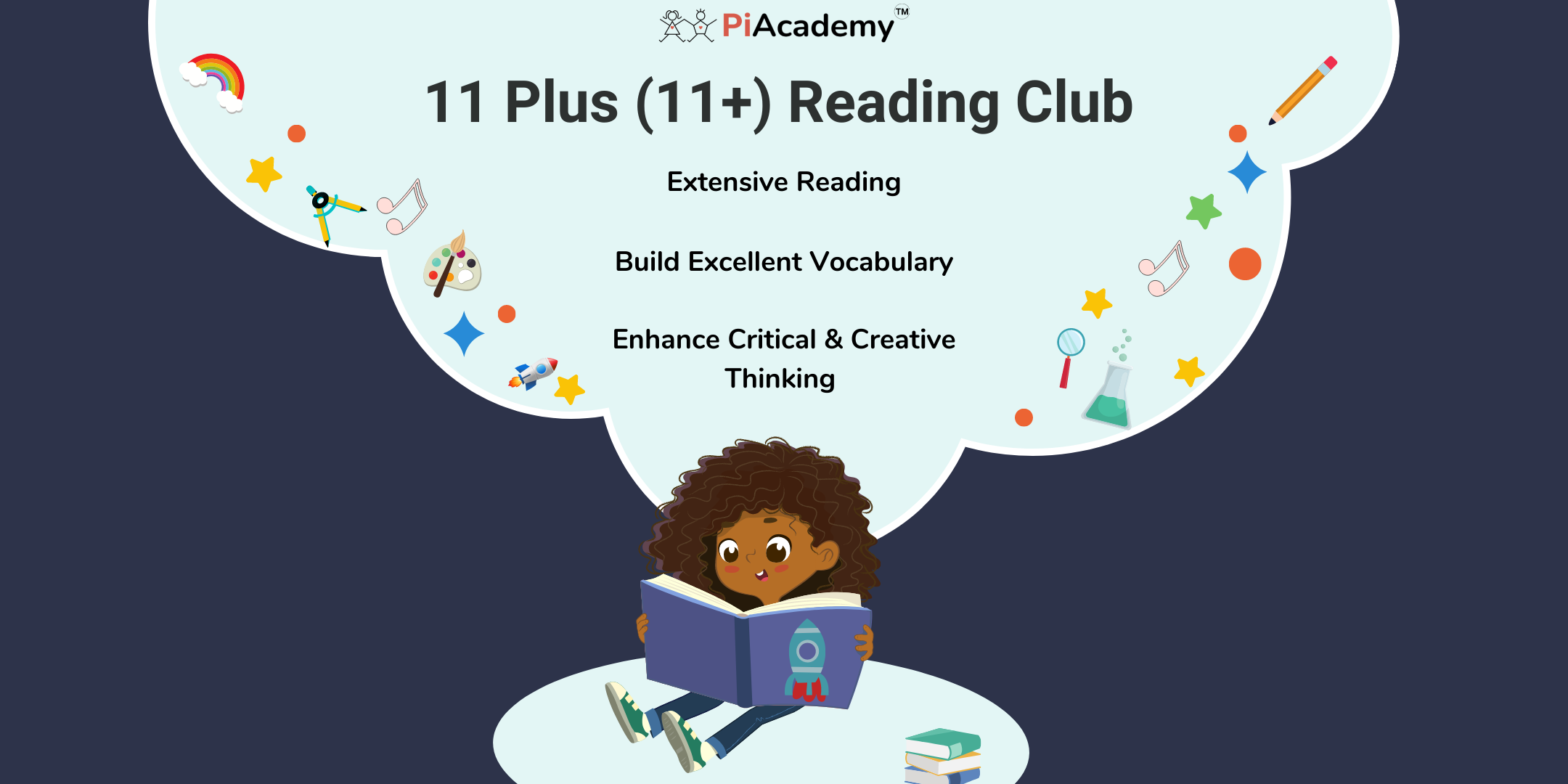
ISO 9001:2015 Lead Auditor (CQI and IRCA Certified)
By QUALITY ACADEMY
Become a certified ISO 9001:2015 Lead Auditor with our CQI and IRCA accredited course. Gain the skills to lead quality management audits and enhance your career. Enroll now!

