- Professional Development
- Medicine & Nursing
- Arts & Crafts
- Health & Wellbeing
- Personal Development
781 PIP courses
Winter Safety Training
By Compete High
ð¨ï¸ Stay Safe This Winter with Winter Safety Training! ð§ Winter brings with it a wonderland of snow-covered landscapes and festive cheer. But amid the beauty lies potential hazards and risks that can pose dangers to individuals, both at home and in the workplace. Don't let the chill of winter catch you off guard - equip yourself with the knowledge and skills to navigate the season safely with our Winter Safety Training course! ð Why Winter Safety Training? Winter Safety Training is a comprehensive program designed to prepare individuals for the unique challenges posed by winter weather conditions. From understanding cold-related illnesses to mastering techniques for safe driving on icy roads, this course covers essential topics to ensure your safety and well-being during the coldest months of the year. ï¸ Key Benefits of Winter Safety Training: Prevention of Cold-Related Illnesses: Learn how to recognize the signs and symptoms of hypothermia, frostbite, and other cold-related illnesses, and discover strategies for prevention and treatment. Safe Driving Practices: Gain valuable insights into safe driving techniques for navigating snow-covered and icy roads, reducing the risk of accidents and collisions during winter travel. Winter Home Safety: Explore best practices for winterizing your home, including tips for preventing frozen pipes, carbon monoxide poisoning, and other hazards commonly associated with cold weather. Workplace Safety Protocols: Understand workplace safety protocols for winter conditions, including proper use of personal protective equipment (PPE), emergency procedures, and risk management strategies. Emergency Preparedness: Learn how to develop and implement emergency preparedness plans specific to winter weather events, ensuring you're ready to respond effectively in case of emergencies. Enhanced Awareness: Increase your awareness of potential winter hazards and risks, empowering you to make informed decisions to protect yourself and others in various winter scenarios. ð©âð¼ Who is This For? Outdoor Workers: Construction workers, utility workers, and others who work outdoors are particularly vulnerable to cold-related hazards. Winter Safety Training equips them with the knowledge and skills needed to stay safe on the job. Drivers: Whether you're a professional truck driver or simply commute to work daily, safe driving practices in winter conditions are crucial for everyone on the road. Homeowners: From snow removal to home heating safety, homeowners can benefit from Winter Safety Training to protect their property and loved ones during the winter months. Emergency Responders: Firefighters, paramedics, and other emergency responders require specialized training to effectively manage emergencies in winter conditions. ð¨âð¼ Career Path Completion of Winter Safety Training can open doors to various career opportunities in industries where winter weather poses significant risks. Some potential career paths include: Safety Specialist: Ensure workplace safety by implementing protocols and procedures to mitigate risks associated with winter weather conditions. Emergency Management Coordinator: Develop and oversee emergency preparedness plans specific to winter weather events, coordinating responses and resources during emergencies. Winter Sports Instructor: Teach individuals how to safely enjoy winter sports such as skiing, snowboarding, and ice skating while minimizing the risk of injury. Roadway Maintenance Worker: Clear snow and ice from roadways, monitor road conditions, and implement strategies to keep roads safe for drivers during winter weather events. ð FAQs (Frequently Asked Questions) Q: Is this course suitable for beginners? A: Yes, Winter Safety Training is designed to cater to individuals of all skill levels, from beginners to experienced professionals. Q: How long does it take to complete the course? A: The duration of the course may vary depending on the learning format and individual pace. Typically, it can be completed within a few hours to a few days. Q: Will I receive a certification upon completion? A: Yes, upon successful completion of the course, you will receive a certificate of completion, which can be used to demonstrate your knowledge and skills in winter safety protocols. Q: Can I access the course materials from anywhere? A: Yes, the course materials are accessible online, allowing you to study at your own pace and convenience from any location with internet access. Q: Are there any prerequisites for enrolling in the course? A: No, there are no specific prerequisites for enrolling in Winter Safety Training. The course is open to anyone interested in learning about winter safety. Don't let the cold weather catch you off guard - enroll in Winter Safety Training today and equip yourself with the knowledge and skills needed to stay safe and secure throughout the winter season! ï¸ðð Course Curriculum Module 1 Introduction to Winter Safety Introduction to Winter Safety 00:00 Module 2 Dressing for Winter Weather Dressing for Winter Weather 00:00 Module 3 Safe Driving in Winter Weather Safe Driving in Winter Weather 00:00 Module 4 Working in Cold Weather Working in Cold Weather 00:00 Module 5 Snow Removal Safety Snow Removal Safety 00:00 Module 6 Working at Heights in Winter Working at Heights in Winter 00:00

Maximizing Your Impact Through Hubspot
By Compete High
ð Unlock Your Potential: Maximizing Your Impact Through HubSpot ð Are you ready to revolutionize the way you connect, engage, and succeed in the digital landscape? Welcome to 'Maximizing Your Impact Through HubSpot' - the ultimate online course designed to elevate your skills and amplify your influence in the business world. ð¥ Why HubSpot? HubSpot isn't just a tool; it's a powerhouse that can transform the way you approach marketing, sales, and customer service. With its integrated features, HubSpot empowers businesses to streamline processes, drive growth, and foster meaningful relationships with their audience. This course is your key to unlocking the full potential of HubSpot and leveraging it to skyrocket your impact. ð What You'll Learn: Mastering HubSpot's Core Features: Dive deep into the essentials, from CRM setup to automation mastery. Uncover the secrets to creating seamless workflows that save time and boost efficiency. Inbound Marketing Mastery: Learn the art of attracting, engaging, and delighting customers through inbound marketing strategies. From content creation to lead nurturing, discover how to turn strangers into loyal advocates. Sales Enablement Strategies: Supercharge your sales process with HubSpot's sales tools. Uncover tactics to close deals faster, automate outreach, and create a sales pipeline that consistently delivers results. Customer Success with HubSpot: Explore the customer service capabilities of HubSpot and discover how to turn satisfied customers into brand evangelists. Delve into customer feedback, support ticket management, and more. Advanced Reporting and Analytics: Harness the power of data to make informed decisions. Unlock the secrets of HubSpot's reporting tools and analytics to track your success and continuously optimize your strategies. ð¡ Why Choose This Course? Expert-Led Content: Our instructors are HubSpot certified experts with years of hands-on experience. Practical Applications: Gain real-world insights and practical skills you can implement immediately. Interactive Learning: Engage with quizzes, case studies, and discussions to solidify your understanding. Lifetime Access: Enjoy lifetime access to course materials and updates, ensuring you stay ahead in the ever-evolving digital landscape. ð Who Is This Course For? Marketing Professionals Sales Representatives Business Owners Entrepreneurs Anyone looking to maximize their impact through HubSpot ð¨ Limited Time Offer: Enroll Now and Transform Your Digital Presence! Don't miss this opportunity to elevate your skills, boost your career, and make a lasting impact in the digital world. Enroll now in 'Maximizing Your Impact Through HubSpot' and become a master of the HubSpot universe! Course Curriculum Basic Overview 00:00 Account Plans and Pricing 00:00 Courses and Certifications 00:00 Account Opening 00:00 Importing Contacts 00:00 Managing Contacts and Companies 00:00 Connecting Teams 00:00 Manaing Your Hubspot Inbox 00:00 Creating a Chatflow for Messenger 00:00 Creating a Chatflow for Messenger - Part 2 00:00 Creating Snippets 00:00 Creating Templates 00:00 Broadcast E-Mail and Tracking 00:00 Connect Ad Accounts 00:00 Creating Lead Capture Forms 00:00 Managing Client Deals 00:00 Managing Team Activities 00:00 Engage Your Hubspot Contacts 00:00 Reports and Analytics 00:00 Conclusion 00:00 Advanced Overview 00:00 Team Meeting Tracker 00:00 Team Support Tracker 00:00 Hubspot WordPress Plugin 00:00 Hubspot Internal Integration 00:00 E-mail Integrations 00:00 YouTube Video Tracking Integration 00:00 Webinar Integrations 00:00 Zapier Integration 00:00 Social Integration - LinkedIn 00:00 Social Integration - Twitter 00:00 Event Integration - Eventbrite 00:00 Team Integration - Slack 00:00 Social Integration - Facebook 00:00 Zapier Connection to Payment Processors 00:00 Zapier Connection to Autoresponders 00:00 Direct Connection to Autoresponders 00:00 Live Example Segmentation and E-Mail 00:00 E-Mail Performance Analysis 00:00 Conclusion 00:00
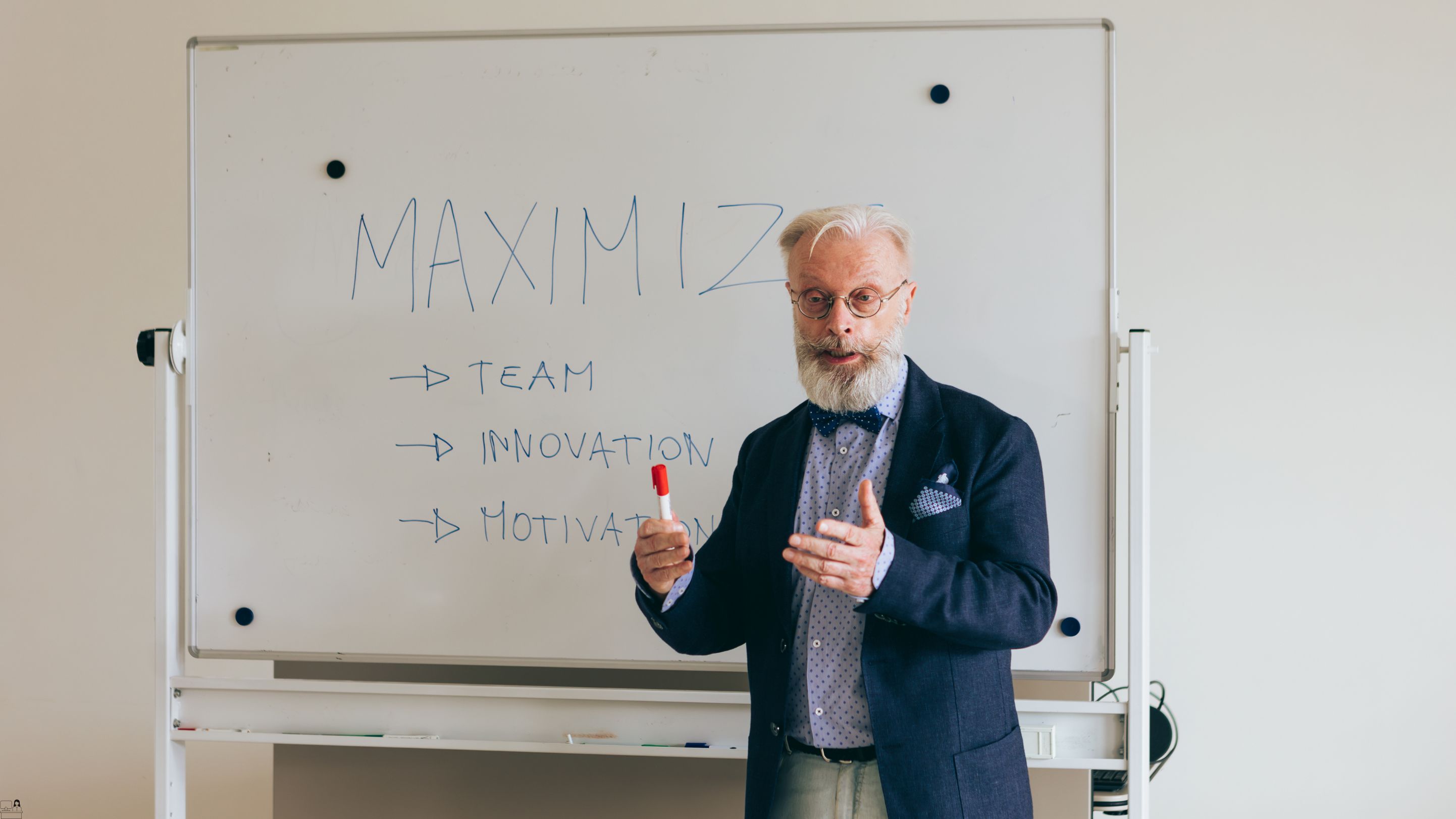
Overview TThe demand for skilled professionals in the plumbing industry is rapidly increasing, making it one of the most sought-after trades globally. The Professional Plumbing course is designed to equip you with essential plumbing skills and knowledge to excel in this hands-on career. From understanding pipe systems to mastering plumbing installation and maintenance, this course covers every crucial aspect of the plumbing trade. Throughout the course, you will learn about water systems, sanitation practices, and how to troubleshoot common plumbing issues. Gain expertise in plumbing regulations, safety standards, and using the latest plumbing tools and techniques to ensure efficiency and compliance. Whether you're starting your career or looking to advance in the plumbing industry, this course offers the foundation for success. Enrol today in the Professional Plumbing course and gain the practical knowledge required to excel as a plumbing technician or plumbing engineer. Start building a career in a thriving industry that offers stability and growth opportunities. So enrol in this course today to fast track your career ladder. Key Features of the Course: FREE Professional Plumbing CPD-accredited certificate Get a free student ID card with Professional Plumbing training (£10 applicable for international delivery) Lifetime access to the Professional Plumbing course materials The Professional Plumbing program comes with 24/7 tutor support Get instant access to this Professional Plumbing course Learn Professional Plumbing training from anywhere in the world The Professional Plumbing training is affordable and simple to understand The Professional Plumbing training is an entirely online How will I get my certificate? You may have to take a quiz or a written test online during or after the Professional Plumbing course. After successfully completing the Professional Plumbing course, you will be eligible for the certificate. Who is This course for? There is no experience or previous qualifications required for enrolment on this Professional Plumbing. It is available to all students, of all academic backgrounds. Requirements Our Professional Plumbing is fully compatible with PC's, Mac's, Laptop, Tablet and Smartphone devices. This course has been designed to be fully compatible with tablets and smartphones so you can access your course on Wi-Fi, 3G or 4G. There is no time limit for completing this course, it can be studied in your own time at your own pace. Career Path Unlock a range of career opportunities with the Professional Plumbing course. Explore these rewarding paths: Plumbing Technician Plumbing Engineer Pipefitter Maintenance Plumber Sanitation Specialist Plumbing Supervisor Course Curriculum 12 sections • 12 lectures •Basic Components of Plumbing •Principles of Effective Plumbing Systems •Tools Used for Plumbing: •Process of Plumbing •Central Heating Systems •Domestic Cold-Water System •Hot Water System - Part 1 •Hot Water System - Part 2 •The Sanitation System and Repairs •Installation of a Domestic Rainwater System •Plumbing Projects Case Study •Plumbing Standards in the UK

Confectionery / Chocolate Course
By Compete High
Are you a sweet tooth enthusiast dreaming of mastering the art of confectionery and chocolate making? Our Confectionery / Chocolate Course is your gateway to unlocking the secrets behind exquisite chocolates and mouth-watering confections. This course is meticulously designed to transform your passion into skill, whether you're a hobbyist or an aspiring professional in the culinary world. Indulge in the world of sweets and learn to create stunning, delectable treats that will wow any audience. Why Choose Our Confectionery / Chocolate Course? ð« Unlock Your Creativity Confectionery and chocolate making are as much about creativity as they are about technique. Our course will help you unleash your inner artist, guiding you through the process of crafting beautiful, unique sweets. You'll learn to blend flavors, colors, and textures, turning simple ingredients into edible masterpieces. ð¬ Master Essential Techniques From tempering chocolate to creating intricate sugar sculptures, this course covers a wide range of essential techniques. You'll gain hands-on experience in a professional setting, ensuring you understand both the science and the art behind each method. By the end of the course, you'll have a solid foundation in confectionery and chocolate making, ready to tackle any recipe with confidence. ð« High-Quality Instruction Our instructors are seasoned professionals with years of experience in the confectionery and chocolate industry. They bring a wealth of knowledge and passion to the classroom, offering personalized guidance and insider tips that you won't find in any book. Learn from the best and gain insights that will set you apart in the world of sweets. ð¬ Comprehensive Learning Experience The Confectionery / Chocolate Course is designed to be comprehensive, covering everything from the basics to advanced techniques. You'll start with fundamental skills like chocolate tempering and move on to more complex creations such as truffles, pralines, and sugar art. Each module builds on the last, ensuring a cohesive and thorough learning experience. ð« Hands-On Practice Theory is important, but practice makes perfect. Our course emphasizes hands-on learning, giving you plenty of opportunities to practice your skills. Work with high-quality ingredients and professional-grade equipment to create a wide variety of confections and chocolates. You'll leave the course with a portfolio of your creations and the confidence to replicate them on your own. ð¬ Networking Opportunities Join a community of like-minded individuals who share your passion for confectionery and chocolate. Our course fosters a collaborative environment where you can exchange ideas, share experiences, and build lasting connections. These relationships can be invaluable as you pursue your confectionery and chocolate-making dreams. ð« Career Advancement Whether you're looking to start a new career or enhance your current culinary skills, our course provides valuable credentials that can help you stand out. With a certificate of completion from our Confectionery / Chocolate Course, you'll have a tangible asset to showcase your expertise to potential employers or clients. Who is this for? ð Aspiring Confectioners and Chocolatiers If you dream of becoming a professional confectioner or chocolatier, this course is the perfect starting point. Gain the skills and knowledge needed to excel in the industry, from foundational techniques to advanced artistry. Our course prepares you for a successful career in the sweet world of confectionery and chocolate making. ð½ï¸ Culinary Professionals Already working in the culinary field? Expand your skill set and diversify your offerings with our comprehensive course. Whether you're a chef, pastry artist, or baker, adding confectionery and chocolate expertise to your repertoire can enhance your career and open new opportunities for creativity and business growth. ð Hobbyists and Enthusiasts If you have a passion for sweets and a desire to create stunning confections at home, this course is for you. Learn from the best and bring professional techniques to your kitchen. Impress your friends and family with your newfound skills, and turn your hobby into a fulfilling and enjoyable experience. ð« Entrepreneurs Thinking about starting your own confectionery or chocolate business? Our course provides the essential knowledge and practical skills you need to succeed. From mastering the basics to understanding the intricacies of production, you'll be well-equipped to turn your entrepreneurial dreams into reality. Career Path ð« Professional Chocolatier As a professional chocolatier, you can work in a variety of settings, from high-end chocolate shops to large-scale manufacturers. Create beautiful and delicious chocolate products, from classic bars and truffles to innovative, artistic confections. Your expertise will be in demand in the luxury food market, allowing you to carve out a niche and build a loyal customer base. ð¬ Confectionery Specialist Specialize in the broader field of confectionery, creating a wide range of sweet treats. From candy and gummies to nougat and caramels, your skills will be versatile and highly sought after. Work in specialized confectionery shops, bakeries, or as an independent artisan, crafting unique and delicious products. ð½ï¸ Pastry Chef Expand your culinary repertoire as a pastry chef with a focus on confectionery and chocolate. Create stunning desserts and sweet courses that elevate any dining experience. Your expertise will make you a valuable asset in high-end restaurants, hotels, and catering companies. ðª Entrepreneur Use your skills and knowledge to start your own confectionery or chocolate business. From small artisanal shops to larger-scale operations, the opportunities are endless. Create your own brand, develop unique products, and build a business that reflects your passion and creativity. ð Instructor Share your knowledge and passion by becoming an instructor yourself. Teach aspiring confectioners and chocolatiers, passing on the skills and techniques you've mastered. Work in culinary schools, community colleges, or offer private classes and workshops. ð Food Writer/Blogger Combine your love of sweets with your talent for writing. Share your confectionery and chocolate-making journey through a blog, book, or magazine. Provide recipes, tips, and insights that inspire others to explore the world of sweets. Frequently Asked Questions (FAQ) â What will I learn in the Confectionery / Chocolate Course? In this course, you'll learn a wide range of techniques and skills related to confectionery and chocolate making. This includes chocolate tempering, molding, and decorating, as well as creating various confections such as truffles, pralines, nougat, caramels, and sugar art. You'll also gain insights into the science behind these processes and how to troubleshoot common issues. â Do I need any prior experience to enroll in this course? No prior experience is required to enroll in the Confectionery / Chocolate Course. The course is designed to accommodate beginners as well as those with some culinary background. Our instructors will guide you through the basics and gradually introduce more advanced techniques. â What equipment and ingredients will I need? You will need access to basic kitchen equipment such as mixing bowls, spatulas, and baking sheets, as well as some specialized tools like a chocolate thermometer, molds, and piping bags. High-quality ingredients are essential for achieving the best results, so be prepared to invest in good chocolate, sugars, and flavorings. A detailed list will be provided upon enrollment. â How long is the course? The duration of the Confectionery / Chocolate Course varies depending on the format and intensity. It can range from a few weeks for an intensive workshop to several months for a more comprehensive program. Check the specific course details for the exact timeline. â Is this course available online or only in-person? Our course is available in both online and in-person formats. The online option provides flexibility for those with busy schedules or who prefer to learn from the comfort of their home. The in-person option offers a more hands-on experience with direct access to our instructors and professional-grade equipment. â Will I receive a certificate upon completion? Yes, upon successful completion of the Confectionery / Chocolate Course, you will receive a certificate that acknowledges your skills and knowledge in confectionery and chocolate making. This certificate can be a valuable addition to your resume or portfolio. â What career opportunities can I pursue after completing this course? After completing the course, you can pursue various career paths such as a professional chocolatier, confectionery specialist, pastry chef, entrepreneur, instructor, or food writer/blogger. The skills and knowledge you gain will open up numerous opportunities in the culinary and food industries. â How do I enroll in the Confectionery / Chocolate Course? Enrolling in the course is easy! Simply visit our website, choose the course format that suits you best (online or in-person), and follow the registration instructions. If you have any questions, our support team is here to help you every step of the way. â Can I get a refund if I'm not satisfied with the course? We strive to provide the highest quality education and ensure our students are satisfied. However, if for any reason you are not satisfied with the course, we offer a refund policy. Please refer to our website for detailed information on our refund terms and conditions. Conclusion Embark on a sweet journey with our Confectionery / Chocolate Course and transform your passion into a skill. Whether you aspire to be a professional chocolatier, expand your culinary expertise, or simply indulge in a creative hobby, this course is your gateway to the world of exquisite confections and chocolates. Enroll today and start crafting your delicious future! Course Curriculum Module 1 Chocolate Making Basics Chocolate Making Basics 00:00 Module 2 Moulds and Packaging Moulds and Packaging 00:00 Module 3 Chocolate For Celebrations Chocolate For Celebrations 00:00 Module 4 Finishing Up Finishing Up 00:00

Plumber - Professional Plumbing
By IOMH - Institute of Mental Health
Overview of Plumber - Professional Plumbing The demand for skilled plumbers is growing across the UK, with over 120,000 active plumbers working in homes and businesses. Plumbing is an important job that supports public health, safety, and comfort. The Plumber - Professional Plumbing course is made for learners who want to start a strong and steady career in this field. This course teaches the basics of plumbing, including how drains, vents, home plumbing systems, and central heating units work. Each module in the Plumber - Professional Plumbing course is designed to help learners understand UK plumbing rules and the tools used on the job. You will learn about plumbing materials, how to install and repair systems, and understand the words commonly used in this trade. Whether you are fixing a leaking pipe, fitting a bathroom, or setting up a hot water system, the course covers useful topics that match real-life plumbing needs. As more buildings are built and old systems are repaired, the need for trained plumbers keeps rising. The Plumber - Professional Plumbing course helps learners get ready for these jobs with easy-to-follow lessons and clear explanations. If you are interested in learning about this trade, the Plumber - Professional Plumbing course offers a simple and helpful way to start. It’s a smart choice for anyone looking to work in plumbing across the UK. Learning Outcomes By the end of the Plumber - Professional Plumbing course, you will be able to: Understand the plumbing rules and standards used in the UK. Identify the main parts of a plumbing system. Know how to use common plumbing tools and materials. Explain how local plumbing systems work. Describe how home plumbing and heating systems are put together. Learn about basic plumbing jobs like installations, repairs, and dealing with drains and fixtures. Who is this Course For This course is a good fit for: People who want to learn how plumbing works at home. Beginners who are curious about plumbing tools, repairs, and fittings. Homeowners who want to fix simple plumbing problems themselves. Learners interested in heating systems and hot water setups. Anyone who wants to understand key plumbing materials and terms. Process of Evaluation After studying the Plumber - Professional Plumbing Course, your skills and knowledge will be tested with an MCQ exam or assignment. You have to get a score of 60% to pass the test and get your certificate. Certificate of Achievement Certificate of Completion - Digital / PDF Certificate After completing the Plumber - Professional Plumbing Course, you can order your CPD Accredited Digital / PDF Certificate for £5.99. (Each) Certificate of Completion - Hard copy Certificate You can get the CPD Accredited Hard Copy Certificate for £12.99. (Each) Shipping Charges: Inside the UK: £3.99 International: £10.99 Requirements You don’t need any educational qualification or experience to enrol in the Plumber – Professional Plumbing course. Career Path After completing the Plumber - Professional Plumbing course, you can look into roles like: Domestic Plumber – £22,000 to £38,000 per year Maintenance Operative – £20,000 to £32,000 per year Heating Engineer – £25,000 to £42,000 per year Pipefitter – £24,000 to £36,000 per year Plumbing Installer – £21,000 to £34,000 per year Course Curriculum Plumber - Professional Plumbing The UK Standards for Plumbing 01:00:00 The Basic Components of Plumbing 00:30:00 The Plumbing Tools 00:30:00 Principles of Effective Local Plumbing Systems 00:30:00 The Home Plumbing System 00:30:00 Plumbing Fixtures 00:15:00 Drains & Vents 00:10:00 Understanding The Components Of A Central Heating System 00:05:00 Domestic Hot Water System Installation 00:15:00 Plumbing Installations 00:15:00 Plumbing Repairs 00:15:00 Plumbing Materials & Skills 00:15:00 Glossary and Appendix 00:15:00

The Buttercream Cake Decorating is a wonderful learning opportunity for anyone who has a passion for this topic and is interested in enjoying a long career in the relevant industry. It's also for anyone who is already working in this field and looking to brush up their knowledge and boost their career with an endorsed certificate. This Buttercream Cake Decorating consists of several modules. The course is accompanied by instructional videos, helpful illustrations, how-to instructions and advice. The course is offered online at a very affordable price. That gives you the ability to study at your own pace in the comfort of your home. You can access the modules from anywhere and from any device. Why Choose This Course Earn a digital Certificate upon successful completion. Accessible, informative modules taught by expert instructors Study in your own time, at your own pace, through your computer tablet or mobile device Benefit from instant feedback through mock exams and multiple-choice assessments Get 24/7 help or advice from our email and live chat teams Full tutor support on weekdays Course Design The course is delivered through our online learning platform, accessible through any internet-connected device. There are no formal deadlines or teaching schedules, meaning you are free to study the course at your own pace. You are taught through a combination of Video lessons Online study materials Assignment Certificate of Achievement Endorsed Certificate of Achievement from the Quality Licence Scheme Once the course has been completed and the assessment has been passed, all students are entitled to receive an endorsed certificate. This will provide proof that you have completed your training objectives, and each endorsed certificate can be ordered and delivered to your address for only £99. Please note that overseas students may be charged an additional £10 for postage. CPD Certificate of Achievement from Janets Upon successful completion of the course, you will be able to obtain your course completion e-certificate. Print copy by post is also available at an additional cost of £9.99 and PDF Certificate at £4.99. Endorsement This course and/or training programme has been endorsed by the Quality Licence Scheme for its high-quality, non-regulated provision and training programmes. This course and/or training programme is not regulated by Ofqual and is not an accredited qualification. Your training provider will be able to advise you on any further recognition, for example progression routes into further and/or higher education. For further information please visit the Learner FAQs on the Quality Licence Scheme website. Method of Assessment In order to ensure the Quality Licensing scheme endorsed and CPD acknowledged certificate, learners need to score at least 60% pass marks on the assessment process. After submitting assignments, our expert tutors will evaluate the assignments and give feedback based on the performance. After passing the assessment, one can apply for a certificate. Who is this course for?â Buttercream Cake Decorating is suitable for anyone who want to gain extensive knowledge, potential experience and professional skills in the related field. This course is designed by industry experts so you don't have to worry about the quality. Most importantly, this course does not require any experience or qualification to get enrolled. You will learn everything that is required from this course directly. This is a great opportunity for all student from any academic backgrounds to learn more on this subject.

The Plumbing Skills Training Course is organised into 2 modules and includes everything you need to become successful in this profession. To make this course more accessible for you, we have designed it for both part-time and full-time students. You can study at your own pace or become an expert in just 9 hours! If you require support, our experienced tutors are always available to help you throughout the comprehensive syllabus of this course and answer all your queries through email. Why choose this course Earn an e-certificate upon successful completion. Accessible, informative modules taught by expert instructors Study in your own time, at your own pace, through your computer tablet or mobile device Benefit from instant feedback through mock exams and multiple-choice assessments Get 24/7 help or advice from our email and live chat teams Full Tutor Support on Weekdays Course Design The course is delivered through our online learning platform, accessible through any internet-connected device. There are no formal deadlines or teaching schedules, meaning you are free to study the course at your own pace. You are taught through a combination of Video lessons Online study materials Mock exams Multiple-choice assessment Certification After the successful completion of the final assessment, you will receive a CPD-accredited certificate of achievement. The PDF certificate is for £9.99, and it will be sent to you immediately after through e-mail. You can get the hard copy for £15.99, which will reach your doorsteps by post. Who is this course for? Plumbing Skills Training Course is suitable for anyone who want to gain extensive knowledge, potential experience and professional skills in the related field. This is a great opportunity for all student from any academic backgrounds to learn more on this subject.

Deep Learning Projects - Handwritten Digit Recognition Using Neural Network Course
By One Education
Step into the fascinating world of deep learning with our Deep Learning Projects - Handwritten Digit Recognition Using Neural Network course. This course takes you through the power of neural networks by using one of the most iconic machine learning challenges—digit recognition. Whether you're brushing up on your AI knowledge or taking your first step into neural networks, this course simplifies the complexity without watering it down. Expect clear, jargon-free explanations that give neural networks a human touch. Learn how digits are recognised, how machines learn from data, and what goes on inside those layers of artificial intelligence—without sounding like a maths textbook. From data input to prediction output, the entire pipeline is broken down in a logical, structured, and thoroughly digestible way. If you're into machine learning, this project will speak your language—digitally. Learning Outcomes: Gain a solid understanding of the principles of deep learning and neural networks. Learn how to use Google Collab to import and preprocess data for deep learning projects. Discover how to create your own neural network model to recognise handwritten digits. Understand how to train your model, make predictions, and evaluate its performance. Learn how to create your own convolutional neural network model for even more advanced recognition tasks. The Deep Learning Projects - Handwritten Digit Recognition Using Neural Network course is designed to provide you with the skills and knowledge you need to build your own neural network for handwritten digit recognition. Using Google Collab, you'll learn how to import and preprocess data for deep learning projects, create your own neural network model, and train it to recognize handwritten digits with high accuracy. You'll also discover how to evaluate the performance of your model and create a convolutional neural network model for even more advanced recognition tasks. Deep Learning Projects - Handwritten Digit Recognition Using Neural Network Course Curriculum Lesson 01: Introduction to Project Lesson 02: Google Collab Lesson 03: Importing Packages and Data Lesson 04: Preprocessing and Model Creation Lesson 05: Training the Model and Prediction Lesson 06: Model Creation using CNN Lesson 07: CNN Model Prediction How is the course assessed? Upon completing an online module, you will immediately be given access to a specifically crafted MCQ test. For each test, the pass mark will be set to 60%. Exam & Retakes: It is to inform our learners that the initial exam for this online course is provided at no additional cost. In the event of needing a retake, a nominal fee of £9.99 will be applicable. Certification Upon successful completion of the assessment procedure, learners can obtain their certification by placing an order and remitting a fee of __ GBP. £9 for PDF Certificate and £15 for the Hardcopy Certificate within the UK ( An additional £10 postal charge will be applicable for international delivery). CPD 10 CPD hours / points Accredited by CPD Quality Standards Who is this course for? Data analysts who want to expand their skills in deep learning and neural networks. Programmers who want to learn how to build their own neural network models for advanced recognition tasks. Entrepreneurs who want to develop their own deep learning-based applications. Students who want to enhance their skills in deep learning and prepare for a career in the field. Anyone who wants to explore the world of deep learning and neural networks. Career path Data Analyst: £24,000 - £45,000 Machine Learning Engineer: £28,000 - £65,000 Software Engineer: £28,000 - £60,000 Technical Lead: £40,000 - £90,000 Chief Technology Officer: £90,000 - £250,000 Certificates Certificate of completion Digital certificate - £9 You can apply for a CPD Accredited PDF Certificate at the cost of £9. Certificate of completion Hard copy certificate - £15 Hard copy can be sent to you via post at the expense of £15.

Build HR Dashboard using Excel Course
By One Education
Numbers tell stories—but only if you know how to read them. This course is designed to guide learners through the fine art of building HR dashboards using Excel, helping you turn columns and cells into clear, strategic insights. Whether you're navigating headcount data, analysing attrition, or tracking recruitment pipelines, you’ll gain the structured knowledge to bring clarity to the chaos of workforce figures. No fluffy jargon or corporate riddles—just solid Excel techniques that speak directly to HR needs. Through well-organised lessons, you'll explore how to compile, format, and visualise essential HR data in a way that even senior leadership won’t scroll past. From pivot tables to conditional formatting and dynamic charts, this course will help you create dashboards that don’t just look good, but actually mean something. If you're in HR and Excel is your daily battleground, this course will teach you how to build dashboards that do the talking for you—neatly, clearly, and without needing a 50-slide presentation. Learning Outcomes: Develop an understanding of the principles and practices of HR dashboard analysis using Excel Learn effective strategies for index and tab designing, MOM headcount, and employee compensation front face Develop analytical skills for departmental and location analysis, tenure wise analysis, and job rating analysis Understand how to utilize Excel to gain insights on complex HR data sets Be able to make informed decisions and navigate the complex and dynamic world of HR analytics using Excel The "Build HR Dashboard using Excel" course is designed to provide a comprehensive understanding of the principles and practices that underpin successful HR dashboard analysis using Excel. Through engaging modules and real-world case studies, learners will gain insights into effective strategies for index and tab designing, MOM headcount, employee compensation frontface, departmental and location analysis, tenure wise analysis, and job rating analysis. By the end of the course, learners will be equipped with the knowledge and skills to make informed decisions and navigate the complex and dynamic world of HR analytics using Excel. Whether you're an HR professional looking to enhance your skills or a beginner looking to enter the world of HR analytics, this course is a must-have for anyone interested in building a comprehensive HR dashboard using Excel. Build HR Dashboard using Excel Course Curriculum Section 01: Introduction Section 02: Data Introduction Section 03: Index Design and Tab Designing Section 04: Employee Frontface Section 05: Pivot Data List Section 06: MOM Headcount Section 07: Departmental and Location Analysis Section 08: Tenure wise Analysis Section 09: Age wise Analysis Section 10: Emp Demo and Quality Circles Section 11: Time Sheet Late Marks Analysis Section 12: Full and Final Analysis Section 13: Training Analysis Section 14: Employee Compensation Frontface Section 15: Job Rating Analysis Section 16: HR Update Section 17: Conclusion How is the course assessed? Upon completing an online module, you will immediately be given access to a specifically crafted MCQ test. For each test, the pass mark will be set to 60%. Exam & Retakes: It is to inform our learners that the initial exam for this online course is provided at no additional cost. In the event of needing a retake, a nominal fee of £9.99 will be applicable. Certification Upon successful completion of the assessment procedure, learners can obtain their certification by placing an order and remitting a fee of __ GBP. £9 for PDF Certificate and £15 for the Hardcopy Certificate within the UK ( An additional £10 postal charge will be applicable for international delivery). CPD 10 CPD hours / points Accredited by CPD Quality Standards Who is this course for? HR professionals looking to enhance their data analysis skills using Excel Beginners interested in the world of HR dashboard analysis using Excel Business students interested in the field of HR analytics using Excel Entrepreneurs looking to incorporate data analysis into their HR practices using Excel Anyone interested in gaining a comprehensive understanding of HR analytics using Excel Career path HR Analyst: £25,000 - £50,000 per year HR Manager: £35,000 - £70,000 per year HR Business Partner: £35,000 - £90,000 per year HR Director: £70,000 - £150,000 per year Chief Human Resources Officer (CHRO): £100,000 - £250,000+ per year Certificates Certificate of completion Digital certificate - £9 You can apply for a CPD Accredited PDF Certificate at the cost of £9. Certificate of completion Hard copy certificate - £15 Hard copy can be sent to you via post at the expense of £15.

Diploma in Cake Frosting is one of our best selling and most popular course. This course is suitable for anyone aspiring to or already working in Cake Frosting and looks at skills needed to improve Cake Frosting. By taking this course you will gain the necessary skills to perform effectively in this field. The Diploma in Cake Frosting is organised into 1 module and includes everything you need to become successful in this profession. To make this course more accessible for you, we have designed it for both part-time and full-time students. You can study at your own pace or become an expert in just 6hours! If you require support, our experienced tutors are always available to help you throughout the comprehensive syllabus of this course and answer all your queries through email. Why choose this course Earn an e-certificate upon successful completion. Accessible, informative modules taught by expert instructors Study in your own time, at your own pace, through your computer tablet or mobile device Benefit from instant feedback through mock exams and multiple-choice assessments Get 24/7 help or advice from our email and live chat teams Full Tutor Support on Weekdays Course Design The course is delivered through our online learning platform, accessible through any internet-connected device. There are no formal deadlines or teaching schedules, meaning you are free to study the course at your own pace. You are taught through a combination of Video lessons Online study materials Mock exams Multiple-choice assessment Certification After the successful completion of the final assessment, you will receive a CPD-accredited certificate of achievement. The PDF certificate is for £9.99, and it will be sent to you immediately after through e-mail. You can get the hard copy for £15.99, which will reach your doorsteps by post.

Search By Location
- PIP Courses in London
- PIP Courses in Birmingham
- PIP Courses in Glasgow
- PIP Courses in Liverpool
- PIP Courses in Bristol
- PIP Courses in Manchester
- PIP Courses in Sheffield
- PIP Courses in Leeds
- PIP Courses in Edinburgh
- PIP Courses in Leicester
- PIP Courses in Coventry
- PIP Courses in Bradford
- PIP Courses in Cardiff
- PIP Courses in Belfast
- PIP Courses in Nottingham