- Professional Development
- Medicine & Nursing
- Arts & Crafts
- Health & Wellbeing
- Personal Development
109 Physical Security courses
Linux Security and Hardening
By NextGen Learning
Linux Security and Hardening Course Overview: This "Linux Security and Hardening" course provides a comprehensive introduction to the essential practices required to secure Linux systems. It covers fundamental aspects of security, including general, physical, account, and network security, as well as file system security measures. With a focus on Linux-specific tools and techniques, the course is designed to equip learners with the knowledge to protect their systems from common vulnerabilities. By completing this course, learners will understand the key concepts and be able to implement security measures effectively, ensuring the integrity and confidentiality of their Linux-based systems. Course Description: In this course, learners will explore various layers of Linux security and hardening techniques to protect against threats. Topics covered include general system security, physical security, account management, network protection, and securing file systems. The course also provides additional resources to enhance your understanding of Linux security. By engaging with these modules, learners will acquire the skills necessary to safeguard systems, mitigate risks, and create a secure environment. This course is suitable for those wishing to bolster their technical expertise and for professionals eager to advance their career in Linux system administration and security. Linux Security and Hardening Curriculum: Module 01: Course Overview and Downloads Module 02: General Security Module 03: Physical Security Module 04: Account Security Module 05: Network Security Module 06: File System Security Module 07: Additional Resources (See full curriculum) Who is this course for? Individuals seeking to enhance their knowledge of Linux security. Professionals aiming to advance their career in Linux system administration. Beginners with an interest in system security and IT infrastructure. Those looking to specialise in security and hardening for Linux-based environments. Career Path: Linux System Administrator IT Security Analyst Network Security Specialist System Security Engineer Cybersecurity Consultant
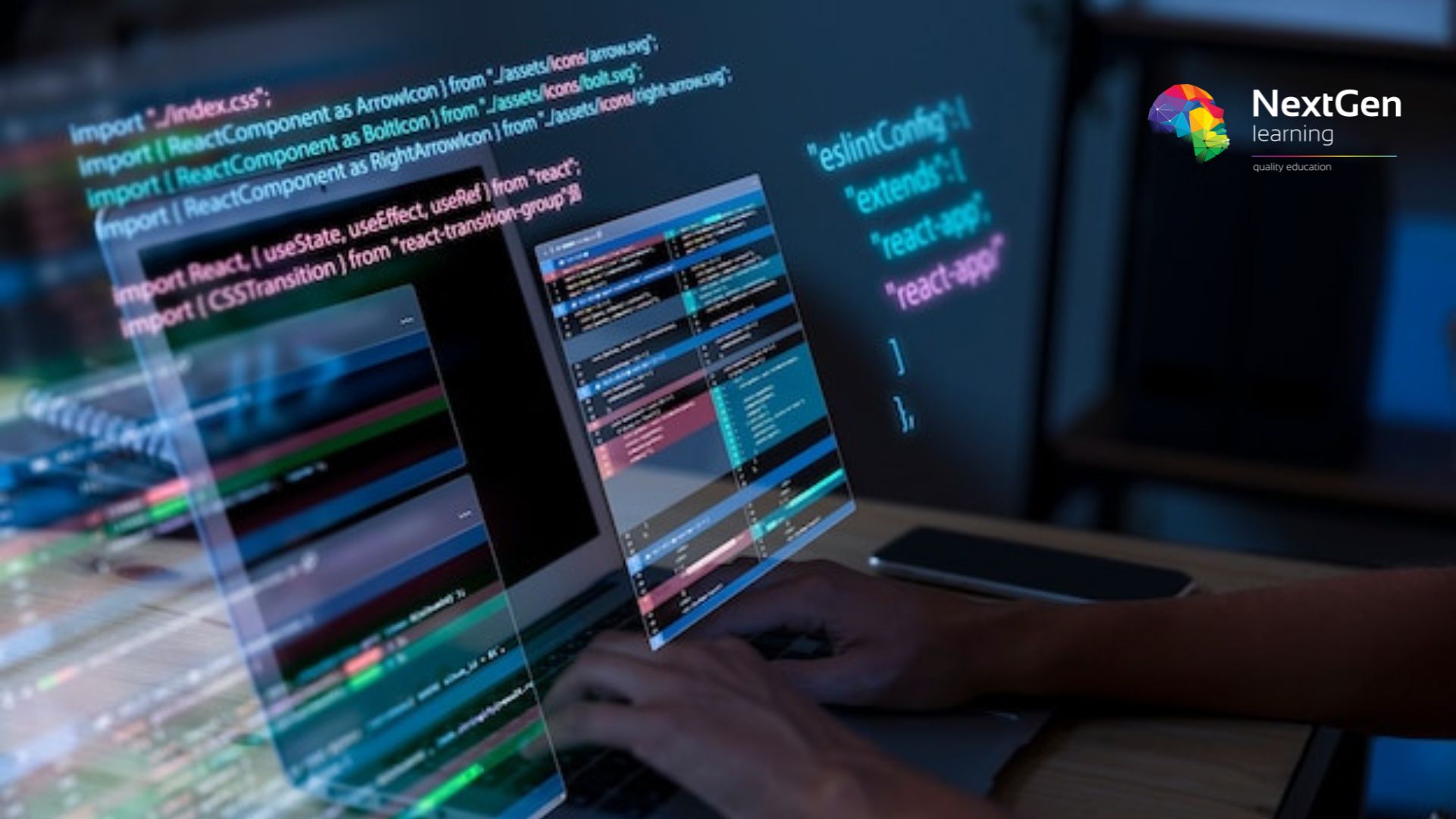
Register on the The Complete Ethical Hacking Course today and build the experience, skills and knowledge you need to enhance your professional development and work towards your dream job. Study this course through online learning and take the first steps towards a long-term career. The course consists of a number of easy to digest, in-depth modules, designed to provide you with a detailed, expert level of knowledge. Learn through a mixture of instructional video lessons and online study materials. Receive online tutor support as you study the course, to ensure you are supported every step of the way. Get an e-certificate as proof of your course completion. The The Complete Ethical Hacking Course is incredibly great value and allows you to study at your own pace. Access the course modules from any internet-enabled device, including computers, tablet, and smartphones. The course is designed to increase your employability and equip you with everything you need to be a success. Enrol on the now and start learning instantly! What You Get With The The Complete Ethical Hacking Course Receive a e-certificate upon successful completion of the course Get taught by experienced, professional instructors Study at a time and pace that suits your learning style Get instant feedback on assessments 24/7 help and advice via email or live chat Get full tutor support on weekdays (Monday to Friday) Course Design The course is delivered through our online learning platform, accessible through any internet-connected device. There are no formal deadlines or teaching schedules, meaning you are free to study the course at your own pace. You are taught through a combination of Video lessons Online study materials Certification Upon successful completion of the course, you will be able to obtain your course completion e-certificate free of cost. Print copy by post is also available at an additional cost of £9.99 and PDF Certificate at £4.99. Who Is This Course For: The course is ideal for those who already work in this sector or are an aspiring professional. This course is designed to enhance your expertise and boost your CV. Learn key skills and gain a professional qualification to prove your newly-acquired knowledge. Requirements: The online training is open to all students and has no formal entry requirements. To study the The Complete Ethical Hacking Course, all your need is a passion for learning, a good understanding of English, numeracy, and IT skills. You must also be over the age of 16. Course Content Introduction to Ethical Hacking What is an Ethical Hacker 00:07:00 Terminology Crash Course pt. 1 00:09:00 Terminology Crash Course pt. 2 00:14:00 Terminology Crash Course pt. 3 00:08:00 Legal Considerations 00:11:00 Reconnaissance - Surveying the Attack Surface Surveying the Attack Surface 00:10:00 Recon Types 00:08:00 Passive Recon Part 1 00:07:00 Passive Recon Part 2 00:10:00 Active Recon 00:15:00 Recon Walkthrough Tools Summary 00:14:00 Maltego Demo 00:07:00 FOCA Demo 00:05:00 DEMO - Harvester 00:02:00 Scanning and Enumeration - Getting Down to Business Scanning & enumeration 00:08:00 Identifying Active Hosts pt. 1 00:10:00 Identifying Active Hosts pt. 2 00:13:00 Identifying Active Services 00:18:00 OS and Services Fingerprinting 00:15:00 Network Mapping 00:10:00 Final Thoughts 00:05:00 DEMO - Nmap Syntax pt. 1 00:14:00 DEMO - Nmap Syntax pt. 2 00:16:00 DEMO - Nmap Hosts Discovery 00:12:00 DEMO - Nmap Service Discovery 00:17:00 DEMO - Nmap Scripts 00:11:00 DEMO - Masscan 00:11:00 Network Presence Network Insecurity 00:04:00 Sniffing and Spoofing 00:13:00 Sniffing Tools 00:09:00 Spoofing, Crypto and Wifi 00:15:00 DEMO - tcpdump 00:11:00 DEMO - Wireshark 00:11:00 DEMO - Ettercap 00:13:00 DEMO - Burp Suite 00:15:00 DEMO - Scapy 00:10:00 Attacking Security Overview pt. 1: Windows Architecture 00:18:00 Security Overview pt. 2: Credentials Security 00:16:00 Security Overview pt. 3: Memory Corruption and Exploitation 00:16:00 Windows Hacking Basics 00:20:00 Local Access and Privilege Escalation 00:20:00 Dumping Hashes and Cracking Passwords 00:18:00 Linux Attacking Basics pt. 1 00:13:00 Linux Attacking Basics pt. 2 00:14:00 References 00:08:00 DEMO - Windows MSF Exploit pt. 1 00:13:00 DEMO - Windows MSF Exploit pt. 2 00:15:00 DEMO - Post Exploitation Activities 00:13:00 DEMO - Mimikatz 00:07:00 DEMO - Hashcat 00:08:00 DEMO - Konboot 00:13:00 DEMO - Post Exploitation Windows CMD 00:14:00 DEMO - Post Exploitation Windows Powershell 00:13:00 DEMO - Attacking Linux targets pt. 1aa 00:10:00 DEMO - Attacking Linux targets pt. 1 00:13:00 Web Hacking Introduction to Web Hacking 00:03:00 Web Security Architecture Overview pt. 1 00:17:00 Web Security Architecture Overview pt. 2 00:12:00 Attacking the Web Server pt. 1 00:10:00 Attacking the Web Server pt. 2 00:11:00 Attacking the Platform pt. 1 00:19:00 Attacking the Platform pt. 2 00:08:00 Attacking the Technology pt. 1 00:21:00 Attacking the Technology pt. 2 00:17:00 OWASP Top 10 pt. 1 00:09:00 OWASP Top 10 pt. 2 00:21:00 Attacking the Business Logic pt. 1 00:11:00 Attacking the Business Logic pt. 2 00:15:00 Tools and Methodology 00:20:00 References 00:05:00 DEMO - OWASP Mutillidae 00:09:00 SQLI 00:07:00 SQL Map Intro 00:08:00 SQL Map 00:25:00 DEMO - Burpsuite 00:37:00 DEMO - Burpsuite XSS Hunter 00:16:00 DEMO - mitmproxy 00:10:00 DEMO - Skipfish pt.1 00:05:00 DEMO - Skipfish pt.2 00:05:00 Social Engineering - Hacking Humans Social Engineering Basics 00:15:00 Social Engineering Methods 00:16:00 Tools and Techniques pt. 1 00:15:00 Tools and Techniques pt. 2 00:12:00 Tools and Techniques pt. 3 00:09:00 Physical Security Considerations 00:13:00 Final Thoughts99 00:11:00 DEMO - Credential harvesting 00:02:00 DEMO - Website cloning 00:06:00 DEMO - Automating an attack 00:03:00 DEMO - Anti-virus evasion pt. 1 00:08:00 DEMO - Anti-virus evasion pt. 2 00:12:00 Frequently Asked Questions Are there any prerequisites for taking the course? There are no specific prerequisites for this course, nor are there any formal entry requirements. All you need is an internet connection, a good understanding of English and a passion for learning for this course. Can I access the course at any time, or is there a set schedule? You have the flexibility to access the course at any time that suits your schedule. Our courses are self-paced, allowing you to study at your own pace and convenience. How long will I have access to the course? For this course, you will have access to the course materials for 1 year only. This means you can review the content as often as you like within the year, even after you've completed the course. However, if you buy Lifetime Access for the course, you will be able to access the course for a lifetime. Is there a certificate of completion provided after completing the course? Yes, upon successfully completing the course, you will receive a certificate of completion. This certificate can be a valuable addition to your professional portfolio and can be shared on your various social networks. Can I switch courses or get a refund if I'm not satisfied with the course? We want you to have a positive learning experience. If you're not satisfied with the course, you can request a course transfer or refund within 14 days of the initial purchase. How do I track my progress in the course? Our platform provides tracking tools and progress indicators for each course. You can monitor your progress, completed lessons, and assessments through your learner dashboard for the course. What if I have technical issues or difficulties with the course? If you encounter technical issues or content-related difficulties with the course, our support team is available to assist you. You can reach out to them for prompt resolution.

Description: The series CompTIA A+ 900 Certification - Complete Video Course provides an extensive lesson about CompTIA A+ 900 Certification. A+ Certification is one of the leading certificates in the computer industry. It certifies the competency of PC Service Specialists. Sponsored by CompTIA - the Computing Technology Industry Association, and tests, the course is administered by Pearson VUE. The course includes more than 50 lessons related to the Computer industry. The course starts by describing firmware and BIOS configuration options. After that, the course will teach you about the motherboard basics including motherboard sizes, form factors, and AMD CPU socket types. The course also includes topics such as Expansion slots, RAM types and features, install and configure PC expansion cards, install and configure storage device, CPU's and cooling methods and PC connection interfaces. The course will also focus on power supplies, PC connectors, printing technologies, networking tools, etc. In short, the course provides all the necessary information about computer hardware and operating system. Assessment & Certification To achieve a formal qualification, you are required to book an official exam separately with the relevant awarding bodies. However, you will be able to order a course completion CPD Certificate by paying an additional fee. Hardcopy Certificate by post - £19 Soft copy PDF via email - £10 Requirements Our CompTIA A+ 900 Certification - Complete Video Course is fully compatible with any kind of device. Whether you are using Windows computer, Mac, smartphones or tablets, you will get the same experience while learning. Besides that, you will be able to access the course with any kind of internet connection from anywhere at any time without any kind of limitation. Career Path After completing this course you will be able to build up accurate knowledge and skills with proper confidence to enrich yourself and brighten up your career in the relevant job market. Configuring BIOS Firmware FREE 00:07:00 BIOS Configuration Options 00:25:00 Motherboards Motherboard Sizes Form Factors 00:14:00 The Motherboard 00:12:00 AMD CPU Socket Types 00:11:00 Expansion Slots Expansion Cards 00:13:00 Bus Speeds 00:28:00 RAM Types and Features Memory 00:06:00 Types of RAM 00:07:00 Install and Configure PC Expansion Cards Ports 00:11:00 SCSI Connections 00:14:00 Audio Video Connections 00:26:00 Install and Configure Storage Devices Storage Devices 00:17:00 Hard Drives 00:17:00 Media Capacity 00:21:00 CPU's and Cooling Methods CPU Types and Characteristics 00:14:00 PC Connection Interfaces Physical Connections USB 00:11:00 Physical Connections VGA 00:11:00 Wireless Connections Bluetooth 00:06:00 Power Supplies Power Supply Specifications 00:16:00 Custom Computer Specifications What is a Standard Client 00:13:00 Audio Video Editing Workstations 00:08:00 Installing Displays Display Device Types 00:20:00 Backlighting 00:12:00 PC Connectors DVI to HDMI 00:13:00 Installing Peripheral Standard Input Device Types 00:16:00 Expansion Card Types 00:11:00 Multimedia Devices 00:11:00 Installing Multifunction Devices and SOHO Networks SOHO Networks 00:17:00 WPS 00:16:00 Encryption 00:14:00 Printer Technologies Printers 00:02:00 Printer Technologies Topic B Inkjet Printers 00:13:00 Printer Maintenance Technical Printer Components 00:09:00 Local and Network-Based Printers 00:22:00 Networking Network Interface Card Characteristics 00:20:00 Fiber Optic Cables 00:14:00 Properties and Characteristics of TCP/IP TCP IP 00:14:00 IP Address Classes 00:14:00 Addressing Schemes 00:17:00 TCP vs. UDP Ports 00:09:00 LDAP 00:04:00 Wi-Fi Networking Standards and Encryption Types Standards 00:03:00 Install and Configure SOHO Wireless/Wired Router Setting up your Router 00:10:00 Define Appropriate NAT Policies 00:16:00 Architecture and Internet Connection Types LANs 00:08:00 Network Topologies 00:11:00 ISPs 00:06:00 Networking Tools Cable Testers 00:13:00 Laptop Hardware Components Laptops 00:09:00 Laptop Expansion Options 00:10:00 Auto-Switching and Fixed Input Power Supplies 00:09:00 Mobile Devices What is Mobile Technology 00:09:00 Mobile Device Features 00:09:00 Bluetooth Configuration Method 00:08:00 Mobile Device Ports and Accessories Mobile Device Connection Types 00:10:00 Troubleshooting Mobile Devices 00:11:00 Troubleshooting Theory Troubleshooting Theory 00:16:00 Boot to Incorrect Device 00:16:00 PC Indicator Lights 00:10:00 Repair vs. Replace 00:10:00 Troubleshooting RAID Arrays and Hard Drives Drive and Array Troubleshooting Tools 00:06:00 Common RAID Array Issues 00:17:00 Troubleshooting Video Common Video and Display Issues 00:01:00 Troubleshooting Network Issues Common Network Issues 00:12:00 Troubleshooting Printers Common Printer Troubleshooting Tools 00:14:00 Windows Operating Systems Microsoft Windows 00:12:00 Microsoft Windows Features 00:17:00 Other Operating Systems 00:15:00 Installation Types 00:14:00 Customizing System Options 00:19:00 Command Line Tools The Command Prompt 00:12:00 Microsoft Operating System Features and Tools Administrative Tools 00:41:00 Task Manager 00:28:00 Memory Diagnostic Tool 00:46:00 Control Panel Utilities The Control Panel 00:11:00 Internet Options 00:10:00 Types of User Accounts 00:11:00 Computer My Computer 00:13:00 Permissions 00:31:00 System 00:10:00 Windows Networking on Client Desktops Workgroups 00:20:00 Network Connection Types 00:18:00 Preventative Maintenance Data Backup and Restoration 00:11:00 Scheduling Tasks 00:26:00 Features and Functionality of the Mac OS and Linux Operating Systems Patch Management in Mac OS X and Linux 00:09:00 Screen Sharing 00:06:00 Mac OS Multitouch Gestures - Touchscreen 00:09:00 Client Side Virtualization What is Virtualization 00:08:00 Virtual Desktop Infrastructure 00:12:00 Cloud-based Concepts SaaS (Software as Service) 00:09:00 Network Host Properties Server Roles 00:12:00 Mobile Operating Systems Open Source Software 00:03:00 Mobile Device Network and E-mail Mobile Device Hotspot 00:10:00 Security Malware 00:09:00 Social Engineering 00:13:00 Prevention Methods Physical Security 00:14:00 Hard Drive Sanitation 00:14:00 User Education 00:26:00 Windows Security Settings Users and Groups 00:11:00 Security Best Practices Password Best Practices 00:04:00 Securing Mobile Devices Locks 00:07:00 Troubleshooting Common PC Tools Operating System Troubleshooting Tools 00:12:00 Application Errors 00:16:00 Common Network Issues 00:12:00 Common Security Issues 00:10:00 Common PC Security Issues Browser Issues 00:06:00 Common Mobile Operating Systems Troubleshooting Dim Display 00:09:00 No Sound from Speakers 00:07:00 Common Safety Practices Static Electricity 00:14:00 Electrical Hazards 00:12:00 General Power Issues 00:10:00 Hazardous Material Disposal Procedures 00:07:00 Maintenance Tools and Techniques Professional Conduct 00:11:00 Types of Hardware Toolkits 00:11:00 Hard Drive Self-Tests 00:05:00 Computer Component Maintenance Techniques 00:10:00 Privacy and Licensing Concepts Incident Response 00:08:00 Proper Communication and Professionalism 00:07:00 Set Expectations 00:06:00 Mock Exam Mock Exam- CompTIA A+ 900 Certification - Complete Video Course 00:20:00 Final Exam Final Exam- CompTIA A+ 900 Certification - Complete Video Course 00:20:00 Certificate and Transcript Order Your Certificates and Transcripts 00:00:00

Enroll in our Security Officer Training course to become a proficient security professional. Learn essential skills such as risk management, crime prevention, and effective security strategies. Complete the course to earn your certification and advance your career in the security field.

Ethical Hacking and CompTIA PenTest+ Exam Prep (PT0-002)
By Packt
The course focuses on the five domains that should be known for the CompTIA PenTest+ PT0-002 exam. Learn to successfully plan and scope a pen test engagement with a client, find vulnerabilities, exploit them to get into a network, then report on those findings to the client with the help of this comprehensive course.

Door Supervisor & Security Management Diploma Training - CPD Certified
By Wise Campus
Door Supervisor & Security Management Diploma Training - CPD Certified Encompass your assets! - to learn about controlling policy and process, enrol in our Door Supervisor & Security Management Diploma. Are you concerned about the prospects for the future? Our expertly designed Door Supervisor & Security Management Diploma Course is available to address all of your issues. With the help of this thorough Door Supervisor & Security Management Diploma course, you'll have all of your concerns assessed and the required knowledge. The Door Supervisor & Security Management Diploma Program is recent, trustworthy, and relevant. Your job and resume will both benefit from taking a Door Supervisor & Security Management Diploma course. To allow you to learn at your own pace and in your own time, this comprehensive Door Supervisor & Security Management Diploma is offered online and divided into manageable units. Your diploma in Door Supervisor & security management will educate you on the value of security and how to manage physical security. The Door Supervisor & Security Management Diploma course also covers crisis management, risk management, security, and the integration of security systems. With the help of our Door Supervisor & Security Management Diploma, you can gain knowledge about various tools, strategies, dealing with violence, and managing conflicts. So, show your expertise in this Door Supervisor & Security Management field to get extra advantage from other competitors. Enrol today to learn to protect tomorrow! Door Supervisor & Security Management Diploma Training Course This Door Supervisor & Security Management Diploma Training Course includes a FREE PDF Certificate. Lifetime access to this Door Supervisor & Security Management Diploma Training Course Instant access to this Door Supervisor & Security Management Diploma Training Course Get FREE Tutor Support to this Door Supervisor & Security Management Diploma Training Course Door Supervisor & Security Management Diploma Training - CPD Certified Secure your future with our Door Supervisor & Security Management: Door Supervisor & Security Management Diploma! This expertly designed Door Supervisor & Security Management: Door Supervisor & Security Management course equips you with the skills to control policy, process, and physical security. Learn about crisis and risk management, conflict resolution, and security system integration through our Door Supervisor & Security Management: Door Supervisor & Security Management program. Offered online, you can study at your own pace while gaining valuable industry insights. Stand out from competitors and enhance your resume with Door Supervisor & Security Management: Door Supervisor & Security Management expertise. Enroll today and protect tomorrow! Who is this course for? Door Supervisor & Security Management Diploma Training - CPD Certified Those who want to develop their abilities while preparing for a job should benefit from the Door Supervisor & Security Management Diploma Training Diploma program. Requirements Door Supervisor & Security Management Diploma Training - CPD Certified To enrol in this Course, students must fulfil the following requirements: Good Command over English language is mandatory to enrol in our Door Supervisor & Security Management Diploma Training Course. Be energetic and self-motivated to complete our Door Supervisor & Security Management Diploma Training Course. Basic computer Skill is required to complete our Door Supervisor & Security Management Diploma Training Course. If you want to enrol in our Door Supervisor & Security Management Diploma Training Course, you must be at least 15 years old. Career path Door Supervisor & Security Management Diploma Training - CPD Certified Use this comprehensive Door Supervisor & Security Management Diploma Training course to gain the knowledge and skills necessary to succeed at work.

The CompTIA Security+ (SY0-401) certification course provides information about the corporate security which is recognised as one of the fastest-growing fields in IT. Every institution even small business invests in IT security to secure their confidential data. The course covers the security fundamentals including the information security cycle, information security controls, authentication methods, cryptography fundamentals, and security policy fundamentals. Throughout the course, you will learn the Security Threats and vulnerabilities, Managing data, Application and Host Security, and the system of implementing Networking Security, implementing access control, authentication and Account Management, and implementing Compliance and Operating Security. Finally, the course will teach you how to manage certificates, how to manage risk, how to troubleshoot and manage security incidents, and the proper Business Continuity and Disaster Recovery Planning. In short, the course helps you to acquire competency in network infrastructure, system security, organizational security and access control. Course Highlights The price is for the whole course including final exam - no hidden fees Accredited Certificate upon successful completion Efficient exam system with instant results Track progress within own personal learning portal 24/7 customer support via live chat This valuable course is suitable for anyone interested in working in this sector or who simply wants to learn more about the topic. If you're an individual looking to excel within this field then CompTIA Security+ Certification Training Advanced Diploma is for you. We've taken this comprehensive course and broken it down into several manageable modules which we believe will assist you to easily grasp each concept - from the fundamental to the most advanced aspects of the course. It really is a sure pathway to success. All our courses offer 12 months access and are designed to be studied at your own pace so you can take as much or as little time as you need to complete and gain the accredited qualification. We pride ourselves on having friendly and experienced instructors who provide full weekday support and are ready to help with any of your queries. So, if you need help, just drop them an email and await a speedy response. Furthermore, you can check the validity of your qualification and verify your certification on our website at anytime. So, why not improve your chances of gaining professional skills and better earning potential. Assessment and Certification At the end of the course, you will be required to sit an online multiple-choice test. Your test will be assessed automatically and immediately so that you will instantly know whether you have been successful. After you have successfully passed the final exam, you will be able to order an Accredited Certificate of Achievement at an additional cost of £19 for a PDF copy and £29 for an original print copy sent to you by post or for both £39. Career Path Not only does our accredited course look good on your CV, setting you apart from the competition, it can be used as a stepping stone to greater things. Further advance your learning, launch a new career or reinvigorate an existing one. On successful completion of this course, you have the potential to achieve an estimated salary of £30,000. The sky really is the limit. Course Curriculum Security Fundamentals The Information Security Cycle 00:37:00 Information Security Controls 00:35:00 Authentication Methods 00:09:00 Cryptography Fundamentals 00:56:00 Security Policy Fundamentals 00:11:00 Identifying Security Threats and Vulnerabilities Social Engineering 00:31:00 Malware 00:25:00 Software-Based Threats 00:21:00 Based Threats 00:38:00 Wireless Threats and Vulnerabilities 00:43:00 Physical Threats and Vulnerabilities 00:09:00 Managing Data, Application, and Host Security Manage Data Security 00:47:00 Manage Application Security 00:56:00 Manage Device and Host Security 01:07:00 Manage Mobile Security 00:10:00 Implementing Network Security Configure Security Parameters on Network Devices and Technologies 00:49:00 Network Design Elements and Components 00:26:00 Implement Networking Protocols and Services 01:09:00 Apply Secure Network Administration Principles 00:12:00 Secure Wireless Traffic 00:31:00 Implementing Access Control, Authentication, and Account Management Access Control and Authentication Services 00:42:00 Implement Account Management Security Controls 00:33:00 Managing Certificates Install a CA Hierarchy 00:25:00 Enroll Certificates 00:13:00 Secure Network Traffic by Using Certificates 00:03:00 Renew Certificates 00:01:00 Back Up and Restore Certificates and Private Keys 00:05:00 Revoke Certificates 00:07:00 Implementing Compliance and Operational Security Physical Security 00:20:00 Legal Compliance 00:10:00 Security Awareness and Training 00:11:00 Integrate Systems and Data with Third Parties 00:08:00 Risk Management A Risk Analysis 00:17:00 Implement Vulnerability Assessment Tools and Techniques 00:04:00 Scan for Vulnerabilities 00:27:00 Mitigation and Deterrent Techniques 00:19:00 Troubleshooting and Managing Security Incidents Respond to Security Incidents 00:23:00 Recover from a Security Incident 00:09:00 Business Continuity and Disaster Recovery Planning Business Continuity 00:17:00 Plan for Disaster Recovery 00:17:00 Execute DRPs and Procedures 00:13:00 Mock Exam Mock Exam- CompTIA Security+ Certification - Complete Video Course 00:20:00 Final Exam Final Exam- CompTIA Security+ Certification - Complete Video Course 00:20:00

Embark on a transformative journey through the intricate landscape of networking with the CompTIA Network+ Certification (N10-007). This course isn't just about mastering the intricacies of network models or delving into the depths of cabling and topology; it's about empowering yourself with the skills and knowledge to navigate the digital highways of the modern era confidently. Picture yourself as the architect, laying down the foundations of robust networks, securing them against digital threats, and troubleshooting with finesse. With CompTIA Network+ +, you're not just learning; you're shaping your future in information technology. In this comprehensive course, you'll traverse through 22 meticulously crafted sections, each unlocking a new facet of comptia networking. From understanding the fundamentals of TCP/IP to exploring the nuances of wireless networking and delving into virtualization and cloud computing, every lesson is a stepping stone towards network mastery. Through immersive learning experiences and hands-on comptia network+ practice tests, you'll absorb theoretical knowledge and hone your practical skills, preparing you for real-world challenges. Learning Outcomes: Master network models and topologies, laying a strong foundation for network architecture. Demonstrate proficiency in TCP/IP fundamentals and routing protocols for effective data transmission. Develop expertise in securing networks against cyber threats, ensuring data integrity and confidentiality. Acquire skills in network troubleshooting and monitoring, enabling swift resolution of issues. Apply wireless networking and cloud computing knowledge to design and implement scalable network solutions. Why buy this CompTIA Network+ Certification (N10-007)? Unlimited access to the course for forever Digital Certificate, Transcript, student ID all included in the price Absolutely no hidden fees Directly receive CPD accredited qualifications after course completion Receive one to one assistance on every weekday from professionals Immediately receive the PDF certificate after passing Receive the original copies of your certificate and transcript on the next working day Easily learn the skills and knowledge from the comfort of your home Certification After studying the course materials of the CompTIA Network+ Certification (N10-007) there will be a written assignment test which you can take either during or at the end of the course. After successfully passing the test you will be able to claim the pdf certificate for £5.99. Original Hard Copy certificates need to be ordered at an additional cost of £9.60. Who is this CompTIA Network+ Certification (N10-007) for? Aspiring IT professionals seeking to kickstart their careers in networking. Students aiming to enhance their employability with industry-recognized certifications. Career changers looking to transition into the dynamic field of information technology. IT professionals seeking to validate their skills and advance their careers. Anyone passionate about mastering the intricacies of comptia network and carving a niche in the digital landscape. Prerequisites This CompTIA Network+ Certification (N10-007) does not require you to have any prior qualifications or experience. You can just enrol and start learning.This CompTIA Network+ Certification (N10-007) was made by professionals and it is compatible with all PC's, Mac's, tablets and smartphones. You will be able to access the course from anywhere at any time as long as you have a good enough internet connection. Career path Network Administrator: £20,000 - £45,000 Per Annum Network Engineer: £25,000 - £55,000 Per Annum Systems Administrator: £22,000 - £50,000 Per Annum IT Support Technician: £18,000 - £35,000 Per Annum Cyber Security Analyst: £25,000 - £60,000 Per Annum Cloud Solutions Architect: £30,000 - £80,000 Per Annum Course Curriculum Section 01: Introduction Introduction 00:03:00 Section 02: Network Models What is a Model? 00:02:00 OSI vs. TCP/IP Model 00:07:00 Walking Through OSI and TCP/IP 00:12:00 Meet the Frame 00:06:00 The MAC Address 00:07:00 Broadcast vs. Unicast 00:04:00 Introduction to IP Addressing 00:08:00 Packets and Ports 00:05:00 Section 03: Cabling and Topology Network Topologies 00:10:00 Coaxial Cabling 00:05:00 Twisted Pair Cabling 00:06:00 Cat Ratings 00:06:00 Fiber Optic Cabling 00:09:00 Fire Ratings 00:05:00 Legacy Network Connections 00:07:00 Section 04: Ethernet Basics What is Ethernet? 00:07:00 Ethernet Frames 00:07:00 Early Ethernet 00:08:00 The Daddy of Ethernet, 10BaseT 00:03:00 Terminating Twisted Pair 00:14:00 Hubs vs. Switches 00:13:00 Section 05: Modern Ethernet 100BaseT 00:05:00 Connecting Switches 00:05:00 Gigabit Ethernet and 10-Gigabit Ethernet 00:05:00 Transceivers 00:07:00 Connecting Ethernet Scenarios 00:14:00 Section 06: Installing a Physical Network Introduction to Structured Cabling 00:04:00 Terminating Structured Cabling 00:08:00 Equipment Room 00:07:00 Alternative Distribution Panels 00:04:00 Testing Cable 00:09:00 Troubleshooting Structured Cabling, Part 1 00:05:00 Troubleshooting Structured Cabling, Part 2 00:05:00 Using a Toner and Probe 00:03:00 Wired Connection Scenarios 00:11:00 Section 07: TCP/IP Basics Introduction to IP Addressing and Binary 00:13:00 Introduction to ARP 00:04:00 Classful Addressing 00:10:00 Subnet Masks 00:12:00 Subnetting with CIDR 00:10:00 More CIDR Subnetting Practice 00:10:00 Dynamic and Static IP Addressing 00:18:00 Rogue DHCP Servers 00:07:00 Special IP Addresses 00:07:00 IP Addressing Scenarios 00:15:00 Section 08: Routing Introducing Routers 00:15:00 Understanding Ports 00:05:00 Network Address Translation 00:06:00 Implementing NAT 00:03:00 Forwarding Ports 00:18:00 Tour of a SOHO Router 00:12:00 SOHO vs. Enterprise 00:09:00 Static Routes 00:13:00 Dynamic Routing 00:11:00 RIP 00:04:00 OSPF 00:04:00 BGP 00:06:00 Section 09: TCP/IP Applications TCP and UDP 00:07:00 ICMP and IGMP 00:06:00 Handy Tools 00:07:00 Introduction to Wireshark 00:11:00 Introduction to netstat 00:09:00 Web Servers 00:12:00 FTP 00:12:00 E-mail Servers and Clients 00:09:00 Securing E-mail 00:06:00 Telnet and SSH 00:09:00 Network Time Protocol 00:02:00 Network Service Scenarios 00:10:00 Section 10: Network Naming Understanding DNS 00:12:00 Applying DNS 00:19:00 The Hosts File 00:04:00 Net Command 00:08:00 Windows Name Resolution 00:11:00 Dynamic DNS 00:05:00 DNS Troubleshooting 00:13:00 Section 11: Securing TCP/IP Making TCP/IP Secure 00:04:00 Symmetric Encryption 00:06:00 Asymmetric Encryption 00:03:00 Cryptographic Hashes 00:05:00 Identification 00:12:00 Access Control 00:04:00 AAA 00:05:00 Kerberos/EAP 00:08:00 Single Sign-On 00:10:00 Certificates and Trust 00:14:00 Certificate Error Scenarios 00:08:00 Section 12: Advanced Networking Devices Understanding IP Tunneling 00:06:00 Virtual Private Networks 00:13:00 Introduction to VLANs 00:12:00 InterVLAN Routing 00:03:00 Interfacing with Managed Switches 00:11:00 Switch Port Protection 00:07:00 Port Bonding 00:07:00 Port Mirroring 00:04:00 Quality of Service 00:05:00 IDS vs. IPS 00:04:00 Proxy Servers 00:13:00 Load Balancing 00:09:00 Device Placement Scenarios 00:13:00 Section 13: IPv6 Introduction to IPv6 00:13:00 IPv6 Addressing 00:15:00 IPv6 in Action 00:13:00 IPv4 and IPv6 Tunneling 00:05:00 Section 14: Remote Connectivity Telephony Technologies 00:09:00 Optical Carriers 00:03:00 Packet Switching 00:05:00 Connecting with Dial-up 00:05:00 Digital Subscriber Line (DSL) 00:05:00 Connecting with Cable Modems 00:04:00 Connecting with Satellites 00:03:00 ISDN and BPL 00:04:00 Remote Desktop Connectivity 00:05:00 Advanced Remote Control Systems 00:09:00 Section 15: Wireless Networking Introduction to 802.11 00:12:00 802.11 Standards 00:12:00 Power over Ethernet (PoE) 00:04:00 Antennas 00:09:00 Wireless Security Standards 00:16:00 Implementing Wireless Security 00:07:00 Threats to Your Wireless Network 00:07:00 Retro Threats 00:05:00 Wi-Fi Protected Setup (WPS) 00:05:00 Enterprise Wireless 00:06:00 Installing a Wireless Network 00:15:00 Wireless Scenarios 00:07:00 More Wireless Scenarios 00:09:00 Section 16: Virtualization and Cloud Computing Virtualization Basics 00:07:00 Cloud Ownership 00:03:00 Cloud Implementation 00:12:00 Your First Virtual Machine 00:09:00 NAS and SAN 00:16:00 Platform as a Service (PaaS) 00:09:00 Software as a Service (SaaS) 00:03:00 Infrastructure as a Service (IaaS) 00:10:00 Section 17: Mobile Networking Cellular Technologies 00:05:00 Mobile Connectivity 00:07:00 Deploying Mobile Devices 00:05:00 Mobile Access Control 00:06:00 Section 18: Building a Real-World Network Network Types 00:04:00 Network Design 00:10:00 Power Management 00:06:00 Unified Communications 00:11:00 Network Documentation 00:07:00 Contingency Planning 00:10:00 Predicting Hardware Failure 00:05:00 Backups 00:08:00 Section 19: Managing Risk What is Risk Management? 00:06:00 Security Policies 00:08:00 Change Management 00:07:00 User Training 00:03:00 Standard Business Documentation 00:05:00 Mitigating Network Threats 00:05:00 High Availability 00:05:00 Section 20: Protecting Your Network Denial of Service 00:09:00 Malware 00:10:00 Social Engineering 00:04:00 Access Control 00:08:00 Man-in-the-Middle 00:22:00 Introduction to Firewalls 00:05:00 Firewalls 00:10:00 DMZ 00:06:00 Hardening Devices 00:14:00 Physical Security Controls 00:09:00 Testing Network Security 00:08:00 Network Protection Scenarios 00:14:00 Section 21: Network Monitoring SNMP 00:15:00 Documenting Logs 00:09:00 System Monitoring 00:08:00 SIEM (Security Information and Event Management) 00:07:00 Section 22: Network Troubleshooting Network Troubleshooting Theory 00:05:00

CompTIA A+ Certification Core 2 (220-1102)
By Packt
This comprehensive course is designed to prepare you to take and pass the CompTIA A+ Certification Core (220-1102) certification exam. This is the second of a two-course series. To become fully A+ certified, you will need to pass both the 220-1101 and 220-1102 exams.

Search By Location
- Physical Security Courses in London
- Physical Security Courses in Birmingham
- Physical Security Courses in Glasgow
- Physical Security Courses in Liverpool
- Physical Security Courses in Bristol
- Physical Security Courses in Manchester
- Physical Security Courses in Sheffield
- Physical Security Courses in Leeds
- Physical Security Courses in Edinburgh
- Physical Security Courses in Leicester
- Physical Security Courses in Coventry
- Physical Security Courses in Bradford
- Physical Security Courses in Cardiff
- Physical Security Courses in Belfast
- Physical Security Courses in Nottingham
