- Professional Development
- Medicine & Nursing
- Arts & Crafts
- Health & Wellbeing
- Personal Development
2773 Perspective courses
Eating Disorder Awareness Diploma
By NextGen Learning
Eating Disorder Awareness Diploma Course Overview The Eating Disorder Awareness Diploma provides comprehensive insights into the psychological, emotional, and social factors associated with eating disorders. This course explores key theories, therapeutic principles, and assessment tools essential for understanding and addressing such conditions. Learners will gain an in-depth understanding of the psychological impact of eating disorders and the role of Cognitive Behavioural Therapy (CBT) in treatment. Upon completion, participants will be equipped with knowledge to support individuals facing eating disorders and contribute meaningfully to relevant professional fields. Course Description This course covers a wide range of topics, including the psychological underpinnings of eating disorders, key therapeutic approaches such as CBT, and the practicalities of assessment and treatment planning. Learners will explore the causes and behaviours associated with eating disorders, while also delving into CBT principles and how they can be applied in treatment. The course concludes with a comprehensive review, reinforcing the acquired knowledge. Participants will develop a thorough understanding of eating disorders and the approaches to managing them, enhancing their ability to support affected individuals effectively. Eating Disorder Awareness Diploma Curriculum Module 01: Introduction Module 02: CBT & Therapeutic Principles Module 03: The Psychology & Causations of Eating Disorders Module 04: The Assessment & Planning Module 05: CBT in Practice Module 06: Reviewing & Wrapping up (See full curriculum) Who is this course for? Individuals seeking to understand eating disorders from a psychological perspective. Professionals aiming to enhance their knowledge in mental health or therapeutic practices. Beginners with an interest in mental health or eating disorders. Those working in healthcare, social care, or support services. Career Path Eating Disorder Specialist Mental Health Counsellor Cognitive Behavioural Therapist (CBT) Healthcare Practitioner Social Worker in Mental Health Support Worker for Individuals with Eating Disorders

Information architecture (IA) is the backbone of any successful website or application. This course takes you through the essential elements of structuring and organising content to ensure users can navigate with ease and find what they need, without frustration. By mastering IA, you'll be able to design and implement user-friendly systems that cater to both your business goals and user expectations, making your online presence more effective. In this course, we focus on the core principles of IA, such as content categorisation, site navigation, and usability. You’ll learn how to create intuitive structures, organise information logically, and ensure a seamless user journey. Whether you're designing a new website or revamping an existing one, this course equips you with the knowledge to build solid IA foundations that drive success. Ready to make your content easier to find and your websites more user-centric? This course is for you. Key Features CPD Accredited FREE PDF + Hardcopy certificate Fully online, interactive course Self-paced learning and laptop, tablet and smartphone-friendly 24/7 Learning Assistance Discounts on bulk purchases Course Curriculum Module 1: Introduction to Information Architecture Module 2:User-Centred Design and Research Module 3: Organisational Strategy and Information Architecture Module 4: Navigation Design and Search Systems Module 5: Content Organisation and Information Design Module 6: Cross-Platform and Multi-Channel Experiences Module 7: Information Architecture Evaluation and Optimisation Module 8: Special Topics in Information Architecture Learning Outcomes: Design user-centric digital experiences for optimal engagement. Align information architecture with organisational strategies for impact. Create effective navigation systems and robust search functionalities. Organise and design content for maximum clarity and impact. Develop cross-platform expertise for seamless multi-channel experiences. Evaluate and optimise information architecture for peak performance. Accreditation This course is CPD Quality Standards (CPD QS) accredited, providing you with up-to-date skills and knowledge and helping you to become more competent and effective in your chosen field. Certificate After completing this course, you will get a FREE Digital Certificate from Training Express. CPD 10 CPD hours / points Accredited by CPD Quality Standards Who is this course for? Digital designers seeking advanced information architecture skills. UX/UI professionals aiming to enhance their design strategies. Marketing professionals keen on optimising digital content organisation. Web developers interested in creating intuitive navigation systems. Product managers looking to align design with organisational goals. Content strategists eager to refine information architecture for impact. Graphic designers aspiring to master cross-platform design challenges. Anyone pursuing a career in digital design and user experience. Career path Information Architect UX/UI Designer Digital Marketing Specialist Web Developer Product Manager Content Strategist Certificates Digital certificate Digital certificate - Included Once you've successfully completed your course, you will immediately be sent a FREE digital certificate. Hard copy certificate Hard copy certificate - Included Also, you can have your FREE printed certificate delivered by post (shipping cost £3.99 in the UK). For all international addresses outside of the United Kingdom, the delivery fee for a hardcopy certificate will be only £10. Our certifications have no expiry dates, although we do recommend that you renew them every 12 months.

The UK Corporate Tax Returns Insight Course is designed to provide a deep understanding of the UK corporate tax system and the key principles behind submitting corporate tax returns. This online course caters to professionals and individuals seeking a thorough understanding of the tax process, from preparing accurate returns to understanding the financial implications for businesses. Through a structured approach, learners will gain insights into the essential components that make up corporate tax returns and the critical steps involved in their preparation. The course is ideal for those looking to expand their knowledge of corporate tax obligations in the UK, focusing on the accurate submission of tax returns and understanding the intricacies of UK tax law. It covers various topics, including tax computation, allowances, exemptions, and reliefs available to businesses. With this course, learners will become well-versed in the essential processes and best practices involved in corporate tax compliance. This course aims to provide you with the expertise needed to navigate the complexities of UK corporate tax, ensuring that you are well-prepared to manage tax returns with confidence. Key Features CPD Accredited FREE PDF + Hardcopy certificate Fully online, interactive course Self-paced learning and laptop, tablet and smartphone-friendly 24/7 Learning Assistance Discounts on bulk purchases Course Curriculum Module 1: Introduction to Corporate Tax Return in the UK Module 2: Income and Expenses in Corporate Tax Returns Module 3: Tax Reliefs, Credits, and Special Schemes Module 4: Compliance and Reporting Obligations Module 5: International Tax Considerations Module 6: Tax Investigation and Dispute Resolution Module 7: Emerging Trends and Updates in Corporate Taxation Module 8: Corporate Tax Calculation Learning Outcomes Analyse corporate financial data for accurate tax reporting. Implement tax strategies leveraging reliefs and credits effectively. Navigate international tax regulations for cross-border transactions. Ensure compliance with reporting obligations in corporate tax. Resolve tax investigations with strategic dispute management. Stay updated with emerging trends, adapting corporate tax strategies. Accreditation This course is CPD Quality Standards (CPD QS) accredited, providing you with up-to-date skills and knowledge and helping you to become more competent and effective in your chosen field. Certificate After completing this course, you will get a FREE Digital Certificate from Training Express. CPD 10 CPD hours / points Accredited by CPD Quality Standards Who is this course for? Financial professionals seeking in-depth corporate tax knowledge. Accountants aiming to enhance their expertise in tax calculations. Business owners and managers keen on optimising tax strategies. Tax consultants looking to stay abreast of international tax norms. Aspiring tax advisors seeking a comprehensive understanding. Legal professionals wanting to specialise in corporate taxation. Finance students preparing for a career in corporate tax. Individuals aiming to excel in financial management with a focus on taxation. Career path Corporate Tax Advisor Tax Consultant Financial Analyst (Tax) Tax Compliance Manager International Tax Specialist Corporate Finance Manager Certificates Digital certificate Digital certificate - Included Once you've successfully completed your course, you will immediately be sent a FREE digital certificate. Hard copy certificate Hard copy certificate - Included Also, you can have your FREE printed certificate delivered by post (shipping cost £3.99 in the UK). For all international addresses outside of the United Kingdom, the delivery fee for a hardcopy certificate will be only £10. Our certifications have no expiry dates, although we do recommend that you renew them every 12 months.

Certified Six Sigma Yellow Belt Training
By Packt
This is the only Six Sigma Yellow Belt Certification course that covers all the 15 steps of the Six Sigma Yellow Belt DMAIC roadmap comprehensively, which are needed to be successful in the competitive market. You learn using a project-based approach: the Six Sigma Yellow Belt project evolves as you progress through this Six Sigma Yellow Belt training.

Quality matters—whether it's in product design, process efficiency, or customer satisfaction. This CPD-accredited Quality Management Diploma brings together key knowledge from three essential areas: quality management frameworks, product strategy, and modern supply chain and branding techniques. Designed for learners aiming to understand quality from a 360-degree perspective, this online course provides a structured approach to mastering the essentials of quality control, product positioning, and supply chain communication. The course offers focused insights across three modules: Quality Management, Product Management, and Retail Supply Chain. Each module contributes to a broader understanding of how quality is maintained, monitored, and communicated across industries. Whether you're working in manufacturing, retail, product development, or business operations, this course gives you the tools to approach quality with confidence, clarity, and an eye for improvement. Delivered entirely online, the content is accessible anytime—ideal for those who prefer to study at their own pace with no scheduling pressure. This Quality Management bundle includes: Course 01: Quality Management Course 02: Product Manager Course 03: Retail: Supply Chain Management, Branding, Communication Key Benefits CPD Accredited Quality Management Course Get instant Free PDF certificate Fully online Quality Management courses Developed by professionals Self-paced learning and laptop, tablet, and smartphone-friendly 24/7 Learning Assistance Quality Management Course Curriculum: Module 01: Introduction to Quality Management Module 02: Total Quality Management Module 03: Quality Measurement and Improvement Module 04: Quality Control Module 05: Understanding Customer Expectations and Needs Module 06: Six Sigma Module 07: Supply Chain Management Module 08: Quality Audits Learning Outcomes: Grasp the fundamentals of Quality Management principles. Implement Total Quality Management strategies for organizational excellence. Measure and enhance product/service quality with effective techniques. Apply rigorous Quality Control processes to optimize operations. Analyze customer expectations and tailor products/services accordingly. Master the principles and methodologies of Six Sigma. Quality Management Course Assessment You will immediately be given access to a specifically crafted MCQ test upon completing each Quality Management - course. For each test, the pass mark will be set to 60%. Accredited Certificate After successfully completing this Quality Management course, you will qualify for the CPD Quality Standards (CPD QS) certified certificate from Training Express. CPD 30 CPD hours / points Accredited by The CPD Quality Standards (CPD QS) Who is this course for? Quality Assurance professionals Managers Business owners Supply Chain Managers and Quality Auditors Graduates eager to gain expertise in Quality Management. Quality Control personnel Requirements There are no formal entry requirements for the Quality Management course, with enrollment open to anyone! Career path Quality Assurance Manager Process Improvement Specialist Supply Chain Coordinator Quality Control Analyst Six Sigma Consultant Quality Auditor Certificates CPD Certificate (HARDCOPY) Hard copy certificate - Included CPD Certificate (PDF) Digital certificate - Included

The Introduction to Political Science course offers a solid foundation for anyone keen to grasp the intricacies of political systems. By diving into the core concepts of political theory, governance, and the interplay of various political ideologies, students will be able to understand how societies are governed and how power is distributed. The course carefully dissects the structure and functioning of different political systems across the globe, giving learners insight into how these systems influence everyday life and global relations. With this knowledge, students will be better equipped to critically engage with current events and political discourse. Designed for those who wish to explore the subject of political science in a clear and structured manner, this course covers fundamental topics such as political philosophy, political institutions, policy-making, and the role of the state in modern society. Whether you are a student of political science or simply have an interest in the forces that shape our world, this course will provide the necessary tools to analyse and evaluate political structures and events with a more informed perspective. Through engaging lessons and accessible content, we aim to make political science approachable, stimulating, and enriching for all learners. Key Features CPD Accredited FREE PDF + Hardcopy certificate Fully online, interactive course Self-paced learning and laptop, tablet and smartphone-friendly 24/7 Learning Assistance Discounts on bulk purchases Course Curriculum Module 1: Introduction to Political Science Module 2: Political Theories and Philosophies Module 3: Political Systems Module 4: International Relations Module 5: Political Economy Module 6: Public Policy Module 7: Current Topics in Political Science Learning Outcomes: Analyse political theories and philosophies for informed perspectives. Evaluate diverse political systems' structures and functions. Examine international relations, understanding global diplomatic intricacies. Interpret the intersection of economic principles and political structures. Appraise public policy, grasping its impact on societal dynamics. Engage critically with current political topics, fostering informed discourse. Accreditation This course is CPD Quality Standards (CPD QS) accredited, providing you with up-to-date skills and knowledge and helping you to become more competent and effective in your chosen field. Certificate After completing this course, you will get a FREE Digital Certificate from Training Express. CPD 10 CPD hours / points Accredited by CPD Quality Standards Who is this course for? Students of political science and related disciplines. Individuals interested in global affairs and diplomacy. Aspiring policymakers and analysts. Those seeking a comprehensive understanding of political systems. Professionals looking to deepen their political insights. Anyone intrigued by the interplay of politics and economics. Those aiming to engage in informed public policy discussions. Individuals with a passion for understanding current political dynamics. Career path Political Analyst Diplomat Public Policy Researcher International Relations Specialist Political Economist Government Policy Advisor Certificates Digital certificate Digital certificate - Included Once you've successfully completed your course, you will immediately be sent a FREE digital certificate. Hard copy certificate Hard copy certificate - Included Also, you can have your FREE printed certificate delivered by post (shipping cost £3.99 in the UK). For all international addresses outside of the United Kingdom, the delivery fee for a hardcopy certificate will be only £10. Our certifications have no expiry dates, although we do recommend that you renew them every 12 months.

Do you want to understand how to create and manipulate vector images? Our Complete Adobe Illustrator CC 2018 will help start your journey on mastering one of the cornerstones of the design industry. Through this Complete Adobe Illustrator CC 2018 you'll learn how to work with shapes, color, effects, and typography. You will learn how to prepare and optimize your graphics to make them ready for web, print, and video. You will learn how to customize your workspace, use shortcuts and a range of tips and tricks that will enable you to work effectively with the powerful toolset that Illustrator gives us. Learn How to export different formats and prepare your Artwork for printing or screen use, designing Confidently with illustrator after Practicing on downloadable illustrator exercises & videos, you will be able to use the drawing knowledge to draw logos, characters, infographics..etc. Who is this Course for? Complete Adobe Illustrator CC 2018 is perfect for anyone trying to learn potential professional skills. As there is no experience and qualification required for this course, it is available for all students from any academic background. Entry Requirement: This course is available to all learners, of all academic backgrounds. Learners should be aged 16 or over to undertake the qualification. Good understanding of English language, numeracy and ICT are required to attend this course. CPD Certificate from Course Gate At the successful completion of the course, you can obtain your CPD certificate from us. You can order the PDF certificate for £9 and the hard copy for £15. Also, you can order both PDF and hardcopy certificates for £22. Assessment: This course does not involve any MCQ exams. Students need to answer 3 assignment questions to complete the course, the answers will be in the form of written work in pdf or word. Students can write the answers in their own time. Each answer needs to be 200 words (1 Page). Once the answers are submitted, the tutor will check and assess the work. Course Curriculum Introduction to Course Illustrator Course Outline 00:02:00 The Power of Adobe illustrator 00:10:00 Achieve the best learning experience 00:02:00 Illustrator Fundamentals & Basics Illustrator Documents 00:04:00 Ilustrator workspaces & Properties Panel 00:13:00 Artboards 00:13:00 Illustrator Navigation & zooming 00:09:00 Illustrator Prefrences & Settings 00:12:00 Illustrator Basic geometric shapes 00:16:00 Illustrator Transformation & Rotation (resized) 00:12:00 Illustrator Pathfinder & shape builder tool 00:11:00 Illustrator Selection tools & methods 00:09:00 Grouping elements in illustrator 00:06:00 illustrator Layers & Arranging elements 00:08:00 Illustrator Align & distribute panel 00:04:00 Illustrator Gudies, Grids & Rulers 00:11:00 Excercise (layers, selection, pathfinder, guides, coloring, Artboards) 00:17:00 Colors, Appearance & Graphic Styles in Illustrator Illsutrator Stroke Panel 00:09:00 Illsutrator color panels ( color, swatches, themes, guide) 00:19:00 Illustrator Gradiant colors panel 00:13:00 Illustrator Appearane & Graphic style panels 00:09:00 Illustrator effects 00:14:00 Excercise (Appearance, Graphic Style, Gradients, strokes) 00:09:00 Drawing Tools & Techniques Illustrator pencil tool 00:07:00 Illustrator Brush tool 00:04:00 Drawing modes & blob brush tool 00:17:00 Illustrator Pen Tools 00:14:00 Illustrator curvature tool 00:05:00 Pen Tools & curvature tool exercise 00:18:00 Illustrator drawing modifying tools 00:14:00 illustrator Transform & Liquify tools 00:10:00 illustrator puppet warp tool 00:04:00 illustrator envlope distort 00:07:00 Drawing Symmetric Shapes 00:09:00 Drawing Concentric Symmetrical design 00:11:00 Illustrator Clipping Masks 00:11:00 Illustrator Opacity Masks 00:08:00 illustrator live paint bucket tool 00:09:00 Recolor Artwork 00:09:00 Exercise Complex Drawing 00:09:00 Illustrator Complex Drawing techniques explained 00:15:00 Illustrator Brushes Illustrator Art Brushes 00:14:00 Illustrator Scatter Brush 00:10:00 illustrator Bristle Brush 00:08:00 Illustrator Calligraphic brush 00:10:00 Illustrator Pattern brush 00:08:00 Illustrator Images brushes 00:09:00 Exercise (Brushes) 00:03:00 Design With images in illustrator handling images in illustrator 00:16:00 images modifications before tracing 00:06:00 Tracing images in illustrator 00:13:00 Enhancing traced Vectors & coloring hints 00:07:00 Exercise (Images) 00:03:00 Typography in Illustrator Illustrator Typography Anatomy & Character control 00:15:00 illustrator Paragraphes control 00:12:00 Illustrator Chracter & paragraph styles panels 00:11:00 Illustrator Fonts (Filtering, Variable, glyphs, stylistic sets, open type panel, svg) 00:16:00 illustrator Touch type tool 00:02:00 Illustrator type on a path tools 00:07:00 Clipping Typography Masks 00:04:00 Illustrator Typography Art directions & trending visual effects 00:15:00 illustrator type envlope distort 00:04:00 illustrator text wrap- 00:02:00 Exercise (Typography Composition) 00:03:00 Illustrator Advanced Techniques & Tricks Illustrator blend tool 00:10:00 illustrator perspective drawing 00:12:00 67 Illustrator Symbols- 00:12:00 Creating Patterns in Illustrator 00:09:00 illustrator Graphs 00:15:00 illustrator gradiant mesh 00:08:00 Exporting & Finalizing Artwork in illustrator exporting illustrator files & save for web 00:07:00 Preparing & exporting illustrator file for printing 00:07:00 Illustrator Asset Export panel 00:02:00 Creative cloud & libraries 00:07:00 Illustrator export for screens, save for web & Archiving files 00:09:00 Certificate and Transcript Order Your Certificates or Transcripts 00:00:00

Description: Corel WordPerfect 12 is a word processing application with a long history on multiple personal computer platforms. In the first section of the course, you will get basic knowledge on foundation training along with Workspace manager, customizing spelling and grammar. You will be able to create, edit, and save documents. Secondly, the intermediate level explains to you how to use the file dialogue box, toolbar, page set up, save and print files, etc. It will also teach you all the tools and techniques required to operate any work making it more valuable. Moving on to the advanced level, you will learn the stuff such as creating and modifying charts, making tables, working with rows and columns, sorting data, etc. Following that, you will learn about the basic introduction, applications and advantages of using email. Besides, you will get a clear idea of the anatomy, interface, shortcut keys, inbox, outbox, basic email etiquette, and so much more. Finally, application training section teaches you about email applications, opening and closing the WordPerfect email application. Corel WordPerfect Complete Training Course is created to help you stand out among other co-workers and to perform better at work. Learning Outcomes: Opening and closing the program; understanding the interface; using menus, quickmenus, toolbars and dialog boxes How to use the programs toolbar and property bar, showing or hiding toolbars, customizing and managing it Typing text basics, selecting text with mouse, keyboard and menu, general tips and tricks Working with text via cutting, copying, pasting, using drag and drop, understanding insert and typeover mode, and using undo and redo How to save files for the first and second times, opening and closing files and/or document Utilizing the help menu, help topics, Corel tutor, specialized help, contextual help amd 'What's This' option Navigation through your cursor, scroll bars, keyboard, and the toolbar Using the object browser, go to dialog box, find the dialog box, and find and replace words Managing fonts through font face, size, bold, underline, italics, colour, quickfonts button, highlighting, and text's case through the property bar More font options through the dialog box, and advanced font tasks like embedding fonts and more Managing text position using the alignment, justification, line and paragraph spacing, ruler, tabs, margins and more options Spelling and grammar checking, using prompt-as-you-go, Grammatik, thesaurus, and the dictionary Opening, using, creating a template and organising projects Using PerfectExpert, and creaing envelopes and labels from the menu option Inserting data, time, symbols, using QuickWords, QuickCorrect, and smart quotes Ways to insert, suppress, remove page numbers, force pages and further insert line numbers Inserting clipart and pictures, reshaping and resizing graphics, positioning through the QuickMenu, ordering and flipping pictures, and adding borders How to use page view, draft view, two page view and zoom Using the print preview option to make adjustments and printing through various settings and options Switching between various documents, arranging document windows, moving text between documents, saving text in a separate file, and inserting documents Emailing and faxing your documents, and publishing them as PDF Affects of HTML on your document, previewing file in your browser, and publishing to HTML Making WordPerfect look like MS Office, opening office documents, saving office files, and using outlook contacts in WordPerfect Utilizing the WordPerfect file dialog box and toolbar options Saving your files using file extensions, viewing file properties, backing up your documents, and saving different versions Using page setup through margins, layout options, page size and orientation Explore the various printing options in order to get printouts Creating, expanding and saving Master documents; also creating, editing and removing subdocuments Understanding reveal codes window and un-revealing codes Examining code - like modifying, deleting, hard vs. soft; working with specific codes - character, sentence and paragraphs, etc.; and finding and replacing codes Applying built-in style using the property bar, updating existing styles, and creating your own style using QuickStyles and dialog boxes Creating and using document styles; and managing styles through the adding, saving and settings options Inserting and creating different list styles, and managing these list styles Utilizing QuickFormat and other formatting tools like the Make-It-Fit command and more Creating headers and footers, using the property bar, placing, suppressing, and deleting headers and footers Formatting text into columns, commenting on documents and reviewing them as well How to create watermark or text boxes Moving, resizing, adding borders and fill, adding captions, and wrapping text in text boxes Understand the basics of custom graphics and how to edit them to meet your needs Creating hyperlink and speed link within your documents Working with bookmarks and quickmarks Create table of contents, setting it up, generating and re-generating it, and using the document map Discover how to use WordPerfect, Microsoft Word, WordPerfect Classic, and Legal mode Customize toolbars, property bars, menus, keyboards, display settings and application bar options Modify WordPerfect environment, file settings, setting summary and conversion options Keep your spelling and grammar on check, change language preferences, add words to dictionary, and customize word list Understand the table structure and use tables property bar, QuickCreate, table menu and perfect expert to manage tables Insert, delete, resize, join and split cells or columns and rows Format tables through cells rotation option, setting vertical alignment, adding borders and fill, using speedformat, and creating or deleting speedformat styles Carry out advanced table tasks by using QuickSum, creating formulas, changing numeric formula of a cell, converting table to tabbed text and vice versa Understand the structure of charts, insert charts, how interface differs when working with them, move, resize, and delete them Changing chart type, chart colours and fonts, legend box, and your perspective Sort out data using sort dialog, setting sort options, creating custom sort, and outputting sort results to a disk Importing and linking spreadsheets or databases, and inserting objects and other file types Merging mail, creating data file, entering your data, using meal merge toolbar in data file Finding records; navigating between records and fields; modifying field names; adding, deleting and editing records Create form documents, add merge fields and merge codes, performing the merge, and creating envelopes during the merge Get an overview of the XML interface, creating new documents, publishing to XML, and converting existing documents to XML Using macro toolbars and visual basic editor along with recording, playing, editing and deleting macros Downloading the OfficeReady browser, using it and templates from the browser How to searchfor files in WordPerfect, starting the WordPerfect when Windows starts, and the differences between Windows Clipboard vs. Corel Clipbook Email address structure, the benefits of email, email etiquette, understand spam and viruses, and digital signatures Common email applications, opening and closing the WordPerfect email application, understanding its structure and getting help Using the folder list, main menus, toolbar, shortcut menus, shortcut keys and dialogue boxes Opening your inbox and messages, switching between open messages, closing email messages, and adding and removing message list headings Using the contact list, searching for messages, creating folders, and moving messages to a folder Sorting and deleting messages, restoring and emptying deleted items Flagging messages, marking messages as read or unread, opening and saving attachments, using reply & reply to all, and forwarding messages options How to print your messages using the print preview, print commands, choosing a print range, and setting the number of copies Creating and addressing messages; adding a subject; composing message; using the cut, copy and paste options and sending the message Adding and removing attachments, changing priority, and copying text into a message Explore the differences between HTML and Plain text emails, set up default text fonts, add images, and spell checks Adding people to your contact list, how to create a distribution list, and adding and removing addresses from the distribution list Understanding the structure of email addresses, advantages of email, email etiquette, spams and viruses, and digital signatures Common email applications, opening and closing the WordPerfect email application, understanding its structure and getting help Utilizing the folder list, main menus, toolbar, shortcut menus, shortcut keys and dialogue boxes Opening your inbox and messages, switching between open messages, closing email messages, and adding and removing message list headings Best ways to use the contact list, search for messages, create folders, and moving messages to a folder Sorting and deleting messages, restoring and emptying deleted items Discover more about message tools through flagging, marking messages as read or unread, opening and saving attachments, using reply and forwarding messages options How to print your messages using the print preview, print commands, choosing a print range, and setting the number of copies Creating and addressing messages; adding a subject; composing message; using the cut, copy and paste options and sending the message Advanced message tools like adding and removing attachments, changing priority, copying text into a message Compare HTML vs. Plain text emails, set up default text fonts, add images, and check spellings Adding people to your contact list, how to create a distribution list, and changing the addresses from the distribution list Assessment: At the end of the course, you will be required to sit for an online MCQ test. Your test will be assessed automatically and immediately. You will instantly know whether you have been successful or not. Before sitting for your final exam you will have the opportunity to test your proficiency with a mock exam. Certification: After completing and passing the course successfully, you will be able to obtain an Accredited Certificate of Achievement. Certificates can be obtained either in hard copy at a cost of £39 or in PDF format at a cost of £24. Who is this Course for? Corel WordPerfect Complete Training Course is certified by CPD Qualifications Standards and CiQ. This makes it perfect for anyone trying to learn potential professional skills. As there is no experience and qualification required for this course, it is available for all students from any academic background. Requirements Our Corel WordPerfect Complete Training Course is fully compatible with any kind of device. Whether you are using Windows computer, Mac, smartphones or tablets, you will get the same experience while learning. Besides that, you will be able to access the course with any kind of internet connection from anywhere at any time without any kind of limitation. Career Path After completing this course you will be able to build up accurate knowledge and skills with proper confidence to enrich yourself and brighten up your career in the relevant job market. Module - 1 OPENING COREL WORDPERFECT 12 00:30:00 MORE ABOUT TOOLBARS 00:30:00 CREATING AND SELECTING TEXT 00:30:00 WORKING WITH TEXT 00:30:00 WORKING WITH YOUR DOCUMENT 00:30:00 FINDING HELP 00:30:00 BASIC NAVIGATION 00:15:00 USING WORDPERFECT'S TOOLS TO NAVIGATE THROUGH YOUR DOCUMENT 00:30:00 USING FONTS ON THE PROPERTY BAR 00:30:00 USING THE FONTS DIALOG BOX 00:30:00 ADVANCED FONT TASKS 01:00:00 CHANGING TEXT'S POSITION 00:30:00 ADVANCED TEXT POSITIONING 00:30:00 LANGUAGE TOOLS 00:30:00 PROJECTS 01:00:00 OTHER PRE-FORMATTED DOCUMENTS 00:30:00 USING TIMESAVING TOOLS 01:00:00 USING PAGE NUMBERS 00:30:00 ADDING PICTURES 01:00:00 VIEWING YOUR DOCUMENT 00:30:00 USING PRINT PREVIEW 00:30:00 PRINTING YOUR DOCUMENT 00:30:00 WORKING WITH MULTIPLE DOCUMENTS 00:30:00 SENDING YOUR DOCUMENT ELSEWHERE 00:30:00 CREATING A WEB PAGE 00:15:00 WORDPERFECT AND MICROSOFT OFFICE 00:30:00 Module - 2 USING THE FILE DIALOG BOX 01:00:00 USING TOOLBARS 00:15:00 SAVING YOUR FILES 00:30:00 USING PAGE SETUP 00:30:00 PRINTING YOUR FILES 00:30:00 USING MASTER DOCUMENTS AND SUBDOCUMENTS 01:00:00 REVEALING CODES 00:30:00 EXAMINING CODE 00:30:00 SPECIFIC CODES 00:30:00 FINDING AND REPLACING CODES 00:30:00 APPLYING A BUILT-IN STYLE 00:30:00 CREATING A STYLE 00:30:00 USING DOCUMENT STYLES 00:30:00 MANAGING LIST STYLES 00:30:00 USING LIST STYLES 01:00:00 MANAGING LIST STYLES 00:30:00 USING QUICKFORMAT 01:00:00 OTHER FORMATTING TOOLS 01:00:00 CREATING HEADERS AND FOOTERS 00:30:00 FORMATTING TEXT INTO COLUMNS 01:00:00 COMMENTING ON A DOCUMENT 01:00:00 REVIEWING A DOCUMENT 01:00:00 CREATING A WATERMARK 00:30:00 CREATING TEXT BOXES 00:30:00 JAZZING UP TEXT BOXES 01:00:00 THE BASICS OF CUSTOM GRAPHICS 00:30:00 EDITING CUSTOM GRAPHICS 01:00:00 CREATING LINKS TO OUTSIDE YOUR DOCUMENT 00:30:00 WORKING WITH BOOKMARKS 00:30:00 WORKING WITH QUICKMARKS 00:30:00 CREATING A TABLE OF CONTENTS 01:00:00 Module - 3 Using the Workspace Manager 00:30:00 Customizing How You Interact With Word 00:15:00 Customizing How WordPerfect Interacts With Data 00:30:00 Customizing Spelling and Grammar 00:30:00 Creating a Basic Table 01:00:00 Working With Rows and Columns 00:30:00 Formatting a Table 00:30:00 Advanced Table Tasks 01:00:00 Creating Charts 00:30:00 Modifying Charts 00:30:00 Sorting Data 01:00:00 Using Data From Other Applications 00:30:00 Mail Merge Basics 00:30:00 Modifying Your Data 00:30:00 Finalizing the Merge 00:30:00 Creating an XML Document 01:00:00 Macros 01:00:00 Using the OfficeReady Browser 00:30:00 WordPerfect and Windows 01:00:00 Module - 4 All About E-mail 00:30:00 Getting Started 01:00:00 Components of the Mail Interface 00:30:00 Working with Messages 01:00:00 Managing Mail 01:00:00 Working With Messages 00:30:00 Message Tools 01:00:00 Printing Messages 00:30:00 Creating Messages 01:00:00 Advanced Message Tools 01:00:00 Working With E-mail 01:00:00 Address Tools 01:00:00 Module - 5 All About E-mail 00:15:00 Getting Started 00:30:00 Components of the Mail Interface 00:30:00 Working with Messages 00:30:00 Managing Mail 01:00:00 Working With Messages 00:30:00 Message Tools 00:30:00 Printing Messages 00:30:00 Creating Messages 00:30:00 Advanced Message Tools 00:30:00 Working With E-mail 00:30:00 Address Tools 00:30:00 Order Your Certificate and Transcript Order Your Certificates and Transcripts 00:00:00

Thinking about getting into bricklaying but not sure where to start? This Bricklayer Training course offers a structured route through the key knowledge areas you'll need. Whether you're curious about construction techniques or want to understand the principles behind bricklaying projects, this course is designed to make the subject clear, accessible and genuinely enjoyable to learn. With easy-to-follow lessons, expert insights, and a clear career guide included, this course is suited to anyone interested in exploring bricklaying from a professional perspective. You'll gain solid theoretical knowledge and be guided through essential construction processes, safety considerations, and industry expectations — all from the comfort of home. No mud, no mess — just meaningful learning with practical relevance and plenty of career-focused value. ________________________________________________________________________ Key Features: CPD Certified Bricklayer Training: Bricklaying Diploma Course With Complete Career Guide 10 Instant e-certificate and hard copy dispatch by next working day Fully online, interactive course with audio voiceover Developed by qualified professionals in the field Self-paced learning and laptop, tablet, smartphone-friendly 24/7 Learning Assistance Discounts on bulk purchases Course Curriculum: Module 01: Introduction to Bricklaying Module 02: Tools of Bricklaying Module 03: Bonding of Bricklaying Module 04: Basic Techniques of Bricklaying Module 05: Constructing Walls Module 06: Basic Joint Finishes Module 07: Building Curved Arches Module 08: Building Curved Brickwork and Defects and Maintenance of Bricklaying ________________________________________________________________________ Complete Career Guide for Bricklayer Training: Bricklaying Diploma Course (A to Z) This isn't just a course; it's your ticket to thriving in the sector and your roadmap to the Bricklayer. In addition to mastering the essentials of Bricklayer, you'll also gain valuable skills in CV writing, job searching, communication, leadership, and project management. These 9 complementary courses are designed to empower you at every stage of your journey. Stand out in your career, from crafting a winning CV to excelling in interviews. Develop the leadership skills to inspire your team and efficiently manage projects. This holistic approach ensures you're not just job-ready but career-ready. Enrol today, and let's build your success story together in Bricklayer. Your dream career starts here! List of career guide courses included in Bricklayer Training: Bricklaying Diploma Course With Complete Career Guide: Course 01: Professional CV Writing and Job Searching Course 02: Communication Skills Training Course 03: Career Development Training Course 04: Time Management Course 05: Returning to Work Training Course 06: Level 3 Diploma in Project Management Course 07: Leadership Skills Course 08: Body Language Course 09: Interview and Recruitment ________________________________________________________________________ Learning Outcomes: Gain a comprehensive understanding of bricklaying principles and techniques. Master the usage of essential bricklaying tools for various tasks. Learn the art of bonding in bricklaying, ensuring structural integrity. Acquire proficiency in constructing walls with precision and efficiency. Develop skills in creating basic joint finishes for professional results. Explore advanced techniques, including building curved arches and brickwork. ________________________________________________________________________ Accreditation All of our courses, including the Bricklayer Training: Bricklaying Diploma Course With Complete Career Guide, are fully accredited, providing you with up-to-date skills and knowledge and helping you to become more competent and effective in your chosen field. Certification Once you've successfully completed your Bricklayer Training: Bricklaying Diploma Course With Complete Career Guide, you will immediately be sent your digital certificates. Also, you can have your printed certificate delivered by post (shipping cost £3.99). Our certifications have no expiry dates, although we recommend renewing them every 12 months. Assessment At the end of the courses, there will be an online assessment, which you will need to pass to complete the course. Answers are marked instantly and automatically, allowing you to know straight away whether you have passed. If you haven't, there's no limit on the number of times you can take the final exam. All this is included in the one-time fee you paid for the course itself. CPD 100 CPD hours / points Accredited by CPD Quality Standards Who is this course for? Individuals aspiring to become skilled bricklayers. Construction enthusiasts seeking a solid foundation in bricklaying. Novices interested in mastering the art of constructing walls. Those aiming to enhance their knowledge of bricklaying techniques. Individuals looking to explore opportunities in curved brickwork. Career path Bricklayer - £22K to 35K/year. Construction Site Supervisor - £30K to 45K/year. Masonry Specialist - £25K to 40K/year. Building Inspector - £30K to 50K/year. Construction Project Manager - £40K to 60K/year. Certificates 10 CPD Accredited e-Certificates Digital certificate - Included 10 CPD Accredited Hard Copy Certificates Hard copy certificate - Included

Thinking about a career in Business Analysis? The BCS Practitioner Certificate in Business Analysis has been designed to provide valuable learning for those in roles such as business analyst, business architect, business systems analyst, data analyst, enterprise analyst, management consultant, process analyst, product manager, product owner, project manager, and systems analyst.
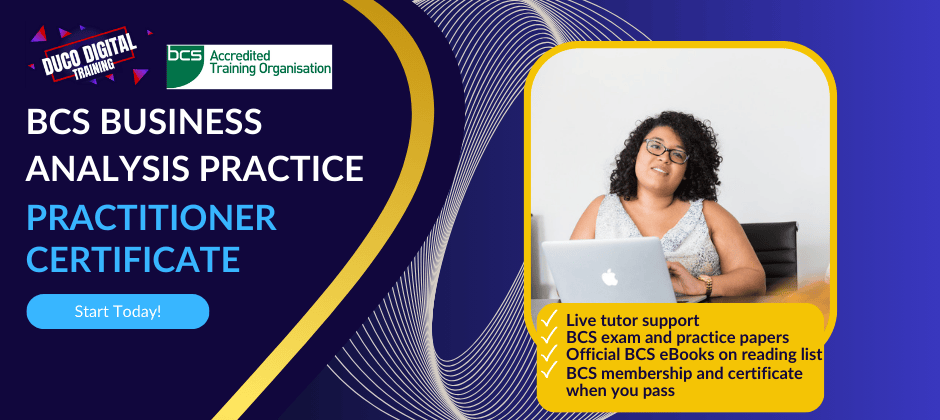
Search By Location
- Perspective Courses in London
- Perspective Courses in Birmingham
- Perspective Courses in Glasgow
- Perspective Courses in Liverpool
- Perspective Courses in Bristol
- Perspective Courses in Manchester
- Perspective Courses in Sheffield
- Perspective Courses in Leeds
- Perspective Courses in Edinburgh
- Perspective Courses in Leicester
- Perspective Courses in Coventry
- Perspective Courses in Bradford
- Perspective Courses in Cardiff
- Perspective Courses in Belfast
- Perspective Courses in Nottingham