- Professional Development
- Medicine & Nursing
- Arts & Crafts
- Health & Wellbeing
- Personal Development
2041 Perspective courses delivered Online
AUTISM – UNDERSTANDING AND INCLUDING PEOPLE OF ALL AGES
By Inclusive Solutions
In this practical workshop session we will explore ways of including people who have been labelled as being on the autism spectrum. The session will be values based and practical and will aim to allow the sharing of experiences and good practice as well promoting innovative approaches to inclusion through the design of best practice. Online Course now available via Teachable Platform – Understanding Movement Differences Learn at your own pace… lots of text and video support Course Category Autism and Communication Inclusion Parents and Carers Behaviour and Relationships Description In this practical workshop session we will explore ways of including people who have been labelled as being on the autism spectrum. The session will be values based and practical and will aim to allow the sharing of experiences and good practice as well promoting innovative approaches to inclusion through the design of best practice. Family perspectives and experiences will also be explored. This is not a ‘medical model’ day on autism. Our motto for the day is ‘People do things for a Reason (and the reason isn’t autism).’ We make full use of first hand accounts of the experience of autism – the autobiographies – to deepen participants’ understanding of what it means to be labelled ‘autistic’ “We are all much more simply human than otherwise, be we happy and successful, contented and detached, miserable and disordered, or whatever.”HARRY STACK SULLIVAN Testimonials ‘Very respectful of people on the spectrum.’ ‘Really gave me an idea of how people feel.’ ‘Ways of reaching a person not a condition.’CLAIRE Learning Objectives Increased confidence regarding including autistic people Access to a wider range of practical strategies to impact on communication and behaviour issues Deeper understanding of core values surrounding inclusion New skills and processes to strengthen the inclusion of autistic people Who Is It For? Social Care workers Personal Assistants Early years and school based practitioners Heads and deputies Guidance staff Learning support teams SENCOs Primary and secondary teachers Parents Brothers and sisters Local authority support services Community workers and carers Course Content The course answers the questions : What is autism? How do we go about including autistic people? What does autism have to do with me? Key themes include: Movement differences Strategies for Facilitating Communication Supports and Accommodations for Sensory Sensitivities Developing Friendships and Peer Support School and Family Partnerships Learning to Listen Positive Behavioural Supports

AUTISM: HOW TO INCLUDE CHILDREN IN MAINSTREAM SETTINGS
By Inclusive Solutions
In this practical workshop session we will explore ways of including pupils who have been labelled as being on the autism spectrum. The session will be values based and practical and will aim to allow the sharing of experiences and good practice as well promoting innovative approaches to inclusion through the design of best practice. Course Category Autism and Communication Description In this practical workshop session we will explore ways of including pupils who have been labelled as being on the autism spectrum. The session will be values based and practical and will aim to allow the sharing of experiences and good practice as well promoting innovative approaches to inclusion through the design of best practice. Parental perspectives and experiences will also be explored. This is not a ‘medical model’ day on autism. Our motto for the day is ‘People do things for a Reason (and the reason isn’t autism).’ We make full use of first hand accounts of the experience of autism – the autobiographies – to deepen participants’ understanding of what it means to be labeled ‘autistic’ “We are all much more simply human than otherwise, be we happy and successful, contented and detached, miserable and disordered, or whatever.”HARRY STACK SULLIVAN Testimonials ‘A great day – going away buzzing with ideas’?? ‘Thanks for a wonderful day. Useful informative and a real ‘eye opener’. I feel that I am able to understand why some autistic children carry out certain actions’ ‘I have gained a lot of knowledge and understanding and will be able to help support and accommodate children better. Thank you.’ ‘I now know autism is part of us all’ ‘Useful to stand in shoes of autistic people’ ‘I was blessed to be on this day’ ‘I will take all these ideas back to the nursery’ ‘Very respectful of people on the spectrum.’ ‘Ways of reaching a person, not a condition.’ ‘Really gave me an idea of how people feel.’ Learning Objectives Increased confidence regarding autistic pupils and their inclusion in mainstream schools Access to a wider range of practical strategies to impact on communication and behaviour issues Deeper understanding of core values surrounding inclusion New skills and processes to strengthen the inclusion of young Autistic people in all settings Who Is It For ? Early years and school based practitioners Heads and deputies Guidance staff Learning support teams SENCOs Primary and secondary teachers Parents Local authority support services Community workers and carers Course Content The course answers the questions : What is autism? How do we go about including autistic children or young people? What does autism have to do with me? Key themes include: Movement differences Strategies for Facilitating Communication Supports and Accommodations for Sensory Sensitivities Developing Friendships and Peer Support School and Family Partnerships ‘Learning to Listen’ – Positive Behavioural Supports Developing School wide Supports for Teachers and Students
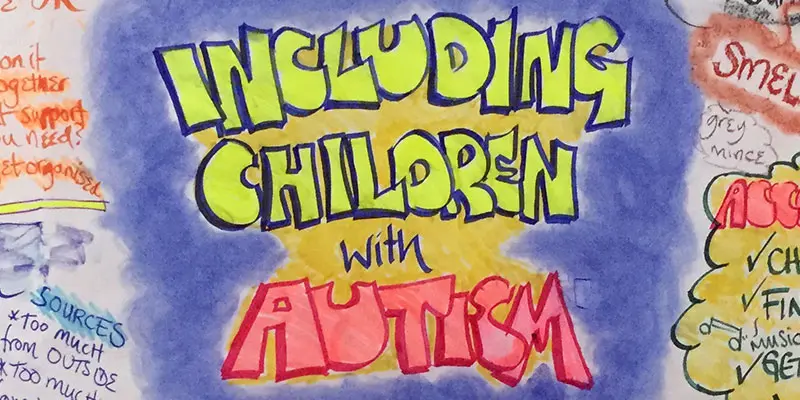
In this competitive job market, you need to have some specific skills and knowledge to start your career and establish your position. This Photoshop: Quick & Easy Digital Painting Like a Professional will help you understand the current demands, trends and skills in the sector. The course will provide you with the essential skills you need to boost your career growth in no time. The Photoshop: Quick & Easy Digital Painting Like a Professional will give you clear insight and understanding about your roles and responsibilities, job perspective and future opportunities in this field. You will be familiarised with various actionable techniques, career mindset, regulations and how to work efficiently. This course is designed to provide an introduction to Photoshop: Quick & Easy Digital Painting Like a Professional and offers an excellent way to gain the vital skills and confidence to work toward a successful career. It also provides access to proven educational knowledge about the subject and will support those wanting to attain personal goals in this area. Learning Objectives Learn the fundamental skills you require to be an expert Explore different techniques used by professionals Find out the relevant job skills & knowledge to excel in this profession Get a clear understanding of the job market and current demand Update your skills and fill any knowledge gap to compete in the relevant industry CPD accreditation for proof of acquired skills and knowledge Who is this Course for? Whether you are a beginner or an existing practitioner, our CPD accredited Photoshop: Quick & Easy Digital Painting Like a Professional is perfect for you to gain extensive knowledge about different aspects of the relevant industry to hone your skill further. It is also great for working professionals who have acquired practical experience but require theoretical knowledge with a credential to support their skill, as we offer CPD accredited certification to boost up your resume and promotion prospects. Entry Requirement Anyone interested in learning more about this subject should take this Photoshop: Quick & Easy Digital Painting Like a Professional. This course will help you grasp the basic concepts as well as develop a thorough understanding of the subject. The course is open to students from any academic background, as there is no prerequisites to enrol on this course. The course materials are accessible from an internet enabled device at anytime of the day. CPD Certificate from Course Gate At the successful completion of the course, you can obtain your CPD certificate from us. You can order the PDF certificate for £9 and the hard copy for £15. Also, you can order both PDF and hardcopy certificates for £22. Career path The Photoshop: Quick & Easy Digital Painting Like a Professional will help you to enhance your knowledge and skill in this sector. After accomplishing this course, you will enrich and improve yourself and brighten up your career in the relevant job market. Course Curriculum Section 01: Introduction and Welcome Introduction 00:02:00 What do you Need to Start This Course 00:03:00 What Sorts of Digital Paintings Can You Make in Photoshop? Let Us Count the Ways 00:05:00 Section 02: Diving Into Photoshop and Its Painting Tools Learn or Review Setting Up a New File and Choosing Important Document Settings 00:00:00 Get the Rundown on Important Windows, Tools, and Brushes in Photoshop 00:09:00 Introducing My Good Friend the Mixer Brush Tool 00:04:00 Not Your Average Eraser. Painterly Ways to Use This Common Tool in Photoshop 00:03:00 Section 03: Time For Action. Let's Make a Digital Painting Together! How to Get an Original Photo and More About The Techniques We Use In This Course 00:07:00 Pit Stop. Why Using Layers Will Up Your Art-Making Game x1000 00:02:00 Ready? Let's Start By Placing a Photo, Modifying It, and Saving As 00:06:00 Time to Add Our Underpainting. Let's Roll. 00:05:00 Now Let's Add an Overpainting (You Can Have as Many of These As You Want) 00:03:00 Line It Up! Adding a Black Line Drawing Layer to the Mix 00:03:00 Deconstruction Time. Erase and Eat Into the Original Photograph 00:07:00 Polishing and Finishing Up: Using Sponge, Dodge, and Burn Tools to Finalise 00:05:00 Timelapse Illustration With Steps Variation -Review and Case Study 00:02:00 Section 04: Intermediate and Advanced Ways You Can Use These Techniques (Case Study) Advanced Illustration Techniques (Children's Book Case Study) 00:07:00 Under the Hood: Inside a Lori Leak Illustration (Case Study) 00:05:00 How to Easily Cut, Paste, and Collage Photos Into Your Images in Photoshop 00:08:00 Utilise the Power of Time to Make Better Designs -Case Study 00:05:00 Smile! Quickly Change Your Character's Mood, Face, or Body With Liquify Tools 00:15:00 Section 05: Extras: The Only Tools You Need to Know in Photoshop & Starting Your Own E-Store Extra: How to Up Your Game With Stunning New Photoshop Brushes 00:07:00 Extra: The Only 'Evergreen' Tools You Need to Know in Any Imaging Program 00:07:00 Extra: Keeping Sketchbooks and Journals: Enhance Your Creative Process 00:06:00 Section 06: Conclusion, Thank You and Bonuses Thank You For Taking This Course! 00:02:00 Certificate and Transcript Order Your Certificates or Transcripts 00:00:00

FAMILY CIRCLES
By Inclusive Solutions
Click to read more about this training, in which we demonstrate a live problem solving approach which is based on the active participation of family members. Course Category Inclusion Parents and Carers Behaviour and relationships Problem Solving Description In this training we demonstrate a live problem solving approach which is based on the active participation of family members. ‘Family Circles’ is an evolving new approach to problem solving with families and is based on our years of family work and the development and use of the Circle of Adults process. Inspired by our own Parent Solutions work and the Circle of Adults process as well as Family Group Conferencing and other Restorative Interventions we bring you Family Circles. Essentially the approach involves gathering a family together for a process that is facilitated but majors on the family members offering each other their wisdom and ideas. The approach is capacity focused, person centred approach to working with families rather than the dominant deficit oriented and ‘medical model’ of viewing and planning for or doing things to families. This training can be modelled with a group of professionals or better still with a family. In our work with families we develop the importance of naming stories or theories and seeking linkages and synthesis between what is found out and explored about the family situation and its history. We like participants to sit with the uncertainty, to reflect on the question ‘why’ but without judgement of each other. Deeper reflections may span a whole range of perspectives from ‘within person’ considerations, to situational or systemic possibilities. Health or emotional issues can be reflected on alongside organisational or transactional aspects of what is going on for the family. The better the shared understanding the better the strategy or actions which emerge from these meetings. Quality hypotheses with a close fit to reality lead to more effective implementation in the real world. We encourage ‘loose’ thinking, a search for connections, deeper listening, an ‘open mind’, speculation and exploration without moral judgements. From this stance self-reflection as well as reflection on the situation can produce remarkable insights. The quality of theories or new stories generated is directly influenced by family members’ experiences and the models of learning, behaviour and emotion, systems, educational development, change and so on that they have been exposed to. Learning Objectives To provide opportunities for: Shared problem solving in a safe exploratory climate in which the family will find its own solutions. Individuals to reflect on their own actions and strategies An exploration of whole-family processes and their impact Emotional support and shared understandings of issues at a child, parent, family, school and community level. Feed back to each other on issues, ideas and strategies that are agreed to be worth sharing with them. Who Is It For? Anyone interested in working with families in a way that builds and makes use of their capacities rather than focus on their challenges and difficulties. Social Care teams School staff Community organisers Educational Psychologists Course Content True family empowerment Deepening shared stories and understandings Facilitating groups Problem solving process Handling family group communication Allowing direct feedback and challenge between participants in a safe way Building relationships Process: Family members are welcomed: Introductions are carried out, ground rules and aims clarified whilst coffee is drunk. A recap from the last session is carried out: To follow up developments and reflections after the last meeting. One issue is selected for the main focus Issue presentation: The family member who raised the concern is asked questions to tell the ‘story’ of the issue or problem. Additional questions/information from the group about the problem are gathered: Ground rules may need to be observed carefully here. Individual participants need to be kept focused and prevented from leaping to premature conclusions or to making ‘helpful’ suggestions about strategy. Relationship aspects to the problem are explored. Metaphors and analogies are invited. How would a fly on the wall see your relationship? If you were alone together on a desert island, what would it be like? Impact of previous relationships/spillage from one relationship to another are explored. Eg what situation they are reminded of? For instance, does this situation remind you of any of those angry but helpless feelings you had with your other son when he was an adolescent? This provides opportunities to reflect on how emotions rub off on other people. The parent feels really frustrated, and on reflection we can see that so does the child System/Organisation factors (Family system/school and community systems and so on): What aspects help or hinder the problem? For instance, does the pastoral system of the local school provide space, or time and skilled personnel able to counsel this young person and work actively with their parents? Synthesis. At this stage the Graphic facilitator summarises what they have heard. They then go on to describe linkages and patterns in what they have heard. This can be very powerful. The person doing the graphic work has been able to listen throughout the presentation process and will have been struck by strong messages, emotions and images as they have arisen. The story and meaning of what is happening in the situation may become a little clearer at this point. Typical links may be ‘mirrored emotions’ strong themes such as loss and separation issues, or repeated processes such as actions triggering rejection. This step provides an excellent grounding for the next process of deepening understanding. What alternative strategies/interventions are open to be used? Brainstormed and recorded. ’Either/ors’ need to be avoided at this time also. This needs to be a shared session in which the family member who is presenting the concern contributes as much as anyone. Care is needed to ensure that this person is not overloaded with other people’s strategies. The final selection of strategy or strategies from the brainstormed list is the problem presenter’s choice. Strategies might include: a special time for the young person, a meeting with the child’s parents to explore how she is being managed at home and to share tactics, a home-school diary, counselling, or an agreed action plan that all are aware of, agreed sanctions and rewards and so forth. Strategies may productively involve processes of restitution and restoration, when ‘sorry’ is not enough. Making it right, rather than punishments or rewards, may then becomes the focus. First Steps. The problem presenter is finally asked to agree one or two first steps which they can carry out over the next 3-7 days. It can help to assign a ‘coach’ who will check in with them to ensure they have carried out the action they have named. This is a time to be very specific. Steps should be small and achievable. The person is just ‘making a start’. A phone call, or making an agreement with a key other person not present at the meeting would be ideal examples. Final reflections. Sometimes referred to as a ‘round of words’ help with closure for all involved. Reflections are on the process not the problem. In large families this is best done standing in a circle. In smaller groups all can remain sitting. Passing around a ‘listening stick’ or something similar such as a stone or light heighten the significance of the process ending and improve listening. Finally the problem presenter is handed the ‘Graphic’ this is their record of the meeting and can be rolled and presented ceremoniously by the facilitators for maximum effect! If you liked this course you may well like: Parent Solutions

In this competitive job market, you need to have some specific skills and knowledge to start your career and establish your position. This Basic Photography will help you understand the current demands, trends and skills in the sector. The course will provide you with the essential skills you need to boost your career growth in no time. The Basic Photography will give you clear insight and understanding about your roles and responsibilities, job perspective and future opportunities in this field. You will be familiarised with various actionable techniques, career mindset, regulations and how to work efficiently. This course is designed to provide an introduction to Basic Photography and offers an excellent way to gain the vital skills and confidence to work toward a successful career. It also provides access to proven educational knowledge about the subject and will support those wanting to attain personal goals in this area. Learning Objectives Learn the fundamental skills you require to be an expert Explore different techniques used by professionals Find out the relevant job skills & knowledge to excel in this profession Get a clear understanding of the job market and current demand Update your skills and fill any knowledge gap to compete in the relevant industry CPD accreditation for proof of acquired skills and knowledge Who is this Course for? Whether you are a beginner or an existing practitioner, our CPD accredited Basic Photography is perfect for you to gain extensive knowledge about different aspects of the relevant industry to hone your skill further. It is also great for working professionals who have acquired practical experience but require theoretical knowledge with a credential to support their skill, as we offer CPD accredited certification to boost up your resume and promotion prospects. Entry Requirement Anyone interested in learning more about this subject should take this Basic Photography. This course will help you grasp the basic concepts as well as develop a thorough understanding of the subject. The course is open to students from any academic background, as there is no prerequisites to enrol on this course. The course materials are accessible from an internet enabled device at anytime of the day. CPD Certificate from Course Gate At the successful completion of the course, you can obtain your CPD certificate from us. You can order the PDF certificate for £9 and the hard copy for £15. Also, you can order both PDF and hardcopy certificates for £22. Career path The Basic Photography will help you to enhance your knowledge and skill in this sector. After accomplishing this course, you will enrich and improve yourself and brighten up your career in the relevant job market. Course Curriculum Section 01 Photography for Beginners 00:02:00 Light and Light 00:03:00 Camera Types 00:01:00 Section 02 Lighting 00:01:00 The Shutter 00:02:00 The Aperture 00:01:00 Section 03 Anatomy of a Camera 00:03:00 Pressing the Shutter Button 00:02:00 Autofocus 00:04:00 Section 04 The Shutter 00:01:00 Shutter Speed 00:02:00 Shutter Control 00:01:00 Stop 00:01:00 Shutter Speed Priority Mode 00:02:00 Exercise Shutter Speed 00:01:00 Interplay 00:01:00 Control Movement 00:02:00 Shutter Speeds Stops 00:01:00 Exercise Shutter Speed 00:01:00 Section 05 The Aperture 00:01:00 Aperture Steps 00:02:00 Aperture Priority Mode 00:02:00 Lenses 00:01:00 Sharpness Depth, Deep Photography 00:02:00 Depth Of Field, Shallow Photography 00:01:00 Section 06 ISO 00:03:00 Determining High ISO 00:01:00 Low Light Photography 00:03:00 Section 07 White Balance 00:02:00 Manually Adjusting White Balance 00:01:00 RAW 00:01:00 Section 08 Metering 00:01:00 Varying Light Measurement 00:01:00 Section 09 Compensating Exposure 00:02:00 The Histogram 00:01:00 Tone And Color 00:01:00 Bracketing 00:01:00 Practicing Compensation 00:01:00 Section 10 Dynamic Range 00:02:00 Bright Lights 00:01:00 The Flash 00:02:00 Section 11 Manual Priority Mode 00:03:00 Certificate and Transcript Order Your Certificates or Transcripts 00:00:00

Special Executive Master's Programme in Personal Development Studies
4.9(261)By Metropolitan School of Business & Management UK
Special Executive Masters Programme (S.E.M.P) This programme is geared at enhancing professionals' careers. The SEMP is an encapsulated Senior Management Programmes are short certificate modules designed for anyone who would benefit from more in-depth business knowledge delivered in a short and intensive programme What makes us different? We are a world class business school located in the heart of London, Dubai, Islamabad and Lagos. We are one of the fastest growing British business schools with a stylish blended learning model that is both online and on campus. Learn more about the programme Special Executive Master's Programme in Personal Development Studies - Education Course Overview The MSBM Special Executive Masters Programmes (SEMP) allows you to update your skills, develop new skills, and explore and develop interests in a wide range of topics. These courses can be taken as personal or professional development and may enhance your employability. The SEMP Personal Development Studies - Education deals with approaches involved in the learning process, which are useful for tackling the process of organizing and taking in new information for development purposes. Online Students who enroll in this Programme will examine a section of development studies that focuses on personal development, soft skills improvement, and project management. In the modules, participants will also study research and development, business writing, and general communication skills. Study skills are skills that can be learned in a short time and can be applied to all fields or career path. The course provides a solid ground for enhancing your reading and writing skills demonstratable in a professional environment. Apart from inculcating team leadership and project management skills, the course will ensure the learner creates the best business presentations and write academic grade reports and essays. The course also provides a detailed explanation of key tools and concepts for researching and avoiding plagiarism. Course Details Mode of Study Using Web-based technology, this program provides self-paced, individualized instruction that can be taken anywhere and anytime an individual has access to a computer and the Internet. This Programme is suitable for successful professionals or specialists in the private, public, or voluntary sectors who have new management responsibilities and need to quickly expand their management knowledge. This Programme serves as a refresher course for those who have had their Masters a long time ago and need quick reminders and professional/ academic updates while it serves as a primer for those very experienced Professionals who never made time out for their masters yet they require the academic and practical relevance of this master’s experience. It is a short executive training that runs online for 3 months. Candidates will run 2 months of active lectures and series of assignments and 1 month for their dissertation. Upon successful completion of the Programme, candidates will be awarded a Continuing Professional Development (CPD) certificate in the specific Programme they have completed. What is a CPD Course? Continuing Professional Development (CPD) is the means by which professionals maintain and enhance their knowledge and skills. The world is constantly moving at a very fast pace so undertaking CPD is essential to support a professional in his/her current role as well as helping them with career progression. CPD is all about upgrading knowledge, skills, and capabilities to remain effective and compliant. A CPD course is an investment that you make in yourself. It’s a way of planning your development that links learning directly to practice. CPD can help you keep your skills and knowledge up to date and prepare you for greater responsibilities. It can boost your confidence, strengthen your professional credibility, and help you become more creative in tackling new challenges. Is the SEMP Development Studies the right Programme for me? As a professional, manager, or consultant, if you want to develop your individual skills in the following areas, then SEMP Personal Development Studies - Education is the right option for you: Communication Problem Solving Critical Thinking and Conceptual Skill Creativity Multidisciplinary Approach Research Self- Reflector Why SEMP Development Studies? This non-credit-bearing course examines the various skills needed for the development of professionals across the education field, and how these improved skills can be harnessed together to produce a leading professional. To study comparative development effectively, one must draw upon many disciplines and construct a balanced understanding of historical and contemporary processes. Thus, studying development as a means for social transformation requires a blend of knowledge and perspectives ranging from communication, creative thinking, time management, and self-reflection. Who should enrol in this online Certificate Program? The SEMP Personal development Studies - Education Programme is designed for entry-level managers, up to mid-level managers, senior managers or directors, consultants who are in a general management role or fast approaching such a position and want an opportunity to develop their personal skills. Here is a list of people who can enrol in the Programme. Non-Governmental OrganizationMembers(NGOs) International literacy Professionals Journalists Educators Archivist Consultants Economic Development Advisor Government Relations Advisor Intelligence Officer Policy Analyst Public Administrations Professionals Public Policy Advisor Accreditation The content of this course has been independently certified as conforming to universally accepted Continuous Professional Development (CPD) guidelines. Entry Requirements There are no strict entry requirements for this course. Work experience will be added advantage to understanding the content of the course. Workshops This is a self-study programme with unlimited tutor support. You will never be more than a message or phone call away from our tutors. Visa Requirements There are no Visa Requirements for this Course as it's an Online Course.

Special Executive Master's Programme in Strategic Business Management
4.9(261)By Metropolitan School of Business & Management UK
Special Executive Masters Programme (S.E.M.P) This programme is geared at enhancing professionals' careers. The SEMP is an encapsulated Senior Management Programmes are short certificate modules designed for anyone who would benefit from more in-depth business knowledge delivered in a short and intensive programme What makes us different? We are a world class business school located in the heart of London, Dubai, Islamabad and Lagos. We are one of the fastest growing British business schools with a stylish blended learning model that is both online and on campus. Learn more about the programme Special Executive Master's Programme in Strategic Business Management Course Overview The MSBM Special Executive Masters Programmes (SEMP) allows you to update your skills, develop new skills, and explore and develop interests in a wide range of topics. These courses can be taken as personal or professional development and may enhance your employability. Gaining deep insight into successful business strategies is a must for business professionals and managers alike. That’s because no matter where you are in your career, it’s critical to understand the market your business is in and the effect your leadership and decision making can have on your company’s success. How else can you maintain your company’s value proposition, increase market share, and remain competitive? Strategic management is important because it helps in setting detailed goals, analyzing all our internal and external resources, analyzing our external environment, as well as stakeholder views. Good corporate governance needs an efficient strategic management process. Course Details Mode of Study Using Web-based technology, this program provides self-paced, individualized instruction that can be taken anywhere and anytime an individual has access to a computer and the Internet. This Programme is suitable for successful professionals or specialists in the private, public, or voluntary sectors who have new management responsibilities and need to quickly expand their management knowledge. This Programme serves as a refresher course for those who have had their Masters a long time ago and need quick reminders and professional/ academic updates while it serves as a primer for those very experienced Professionals who never made time out for their masters yet they require the academic and practical relevance of this master’s experience. It is a short executive training that runs online for 3 months. Candidates will run 2 months of active lectures and series of assignments and 1 month for their dissertation. Upon successful completion of the Programme, candidates will be awarded a Continuing Professional Development (CPD) certificate in the specific Programme they have completed. What is a CPD Course? Continuing Professional Development (CPD) is the means by which professionals maintain and enhance their knowledge and skills. The world is constantly moving at a very fast pace so undertaking CPD is essential to support a professional in his/her current role as well as helping them with career progression. CPD is all about upgrading knowledge, skills, and capabilities to remain effective and compliant. A CPD course is an investment that you make in yourself. It’s a way of planning your development that links learning directly to practice. CPD can help you keep your skills and knowledge up to date and prepare you for greater responsibilities. It can boost your confidence, strengthen your professional credibility, and help you become more creative in tackling new challenges. Is the SEMP Strategic Business Management Programme right for me? In this online course, you will: Gain new perspectives for building market resilience and dominance for your organization. Understand the difference between corporate and business strategy and what it takes for a corporate headquarters to add value and increase business unit success. Study best practices in key areas of corporate strategy, including diversification, mergers and acquisitions, strategic alliances, corporate governance, and strategic leadership. Why SEMP Strategic Business Management? Strategic management is important because it helps in setting detailed goals, analyzing all internal and external resources, analyzing the external environment, as well as stakeholders’ views. Good corporate governance needs an efficient strategic management process. Who should enroll in this online Certificate Program? This non-credit-bearing course benefits professionals at all levels who want to contribute to their organization’s performance. It is ideal for directors and company executives who determine strategic directions to position their organizations well so as to lead within their different industries. The SEMP Strategic Business Management Certificate program is open to anyone interested in gaining and improving their organizational management skills. Modules What is Strategy?· Understanding Strategic Management· Understanding the Competitive Environment· Analyzing the Competitive Environment· Stakeholder Analysis, Organisational Purpose, and Organizational Vision· Understanding Core Competence· Competitive Advantages· Competitive Strategy· Strategic Choice · Strategy Formulation· Strategy Implementation· Business Ethics and Social Responsibility Accreditation The content of this course has been independently certified as conforming to universally accepted Continuous Professional Development (CPD) guidelines. Entry Requirements There are no strict entry requirements for this course. Work experience will be added advantage to understanding the content of the course. Workshops This is a self-study programme with unlimited tutor support. You will never be more than a message or phone call away from our tutors. Visa Requirements There are no Visa requirements for this course as it's an Online Course.

Corel WordPerfect is a word processing application with a long history on multiple personal computer platforms. Level 3 Diploma in Corel WordPerfect 12 is designed to help you in using WordPerfect 12 to become much more productive and efficient. The course is divided into three sections. In the first section of the course, you will get basic knowledge on foundation training along with Workspace manager, customizing spelling and grammar. Following that, you will move to an intermediate level where you will learn about creating and modifying charts, sorting data, basics of mail merge, creating XML document and so much more. After completing the intermediate level you will look forward to advanced modules. This module covers Macros, uses of the OfficeReady browser, WordPerfect, and Windows. By the end of this course, you will be able to customize toolbars, property bars, keyboards, menu bar, display settings etc. This course is a complete course for you. So save your time and money by enrolling in this course today. Learning Outcomes: Opening and closing the program; understanding the interface; using menus, quickmenus, toolbars and dialog boxes How to use the programs toolbar and property bar, showing or hiding toolbars, customizing and managing it Typing text basics, selecting text with mouse, keyboard and menu, general tips and tricks Working with text via cutting, copying, pasting, using drag and drop, understanding insert and typeover mode, and using undo and redo How to save files for the first and second times, opening and closing files and/or document Utilizing the help menu, help topics, Corel tutor, specialized help, contextual help amd 'What's This' option Navigation through your cursor, scroll bars, keyboard, and the toolbar Using the object browser, go to dialog box, find the dialog box, and find and replace words Managing fonts through font face, size, bold, underline, italics, colour, quickfonts button, highlighting, and text's case through the property bar More font options through the dialog box, and advanced font tasks like embedding fonts and more Managing text position using the alignment, justification, line and paragraph spacing, ruler, tabs, margins and more options Spelling and grammar checking, using prompt-as-you-go, Grammatik, thesaurus, and the dictionary Opening, using, creating a template and organising projects Using PerfectExpert, and creaing envelopes and labels from the menu option Inserting data, time, symbols, using QuickWords, QuickCorrect, and smart quotes Ways to insert, suppress, remove page numbers, force pages and further insert line numbers Inserting clipart and pictures, reshaping and resizing graphics, positioning through the QuickMenu, ordering and flipping pictures, and adding borders How to use page view, draft view, two page view and zoom Using the print preview option to make adjustments and printing through various settings and options Switching between various documents, arranging document windows, moving text between documents, saving text in a separate file, and inserting documents Emailing and faxing your documents, and publishing them as PDF Affects of HTML on your document, previewing file in your browser, and publishing to HTML Making WordPerfect look like MS Office, opening office documents, saving office files, and using outlook contacts in WordPerfect Utilizing the WordPerfect file dialog box and toolbar options Saving your files using file extensions, viewing file properties, backing up your documents, and saving different versions Using page setup through margins, layout options, page size and orientation Explore the various printing options in order to get printouts Creating, expanding and saving Master documents; also creating, editing and removing subdocuments Understanding reveal codes window and un-revealing codes Examining code - like modifying, deleting, hard vs. soft; working with specific codes - character, sentence and paragraphs, etc.; and finding and replacing codes Applying built-in style using the property bar, updating existing styles, and creating your own style using QuickStyles and dialog boxes Creating and using document styles; and managing styles through the adding, saving and settings options Inserting and creating different list styles, and managing these list styles Utilizing QuickFormat and other formatting tools like the Make-It-Fit command and more Creating headers and footers, using the property bar, placing, suppressing, and deleting headers and footers Formatting text into columns, commenting on documents and reviewing them as well How to create watermark or text boxes Moving, resizing, adding borders and fill, adding captions, and wrapping text in text boxes Understand the basics of custom graphics and how to edit them to meet your needs Creating hyperlink and speed link within your documents Working with bookmarks and quickmarks Create table of contents, setting it up, generating and re-generating it, and using the document map Discover how to use WordPerfect, Microsoft Word, WordPerfect Classic, and Legal mode Customize toolbars, property bars, menus, keyboards, display settings and application bar options Modify WordPerfect environment, file settings, setting summary and conversion options Keep your spelling and grammar on check, change language preferences, add words to dictionary, and customize word list Understand the table structure and use tables property bar, QuickCreate, table menu and perfect expert to manage tables Insert, delete, resize, join and split cells or columns and rows Format tables through cells rotation option, setting vertical alignment, adding borders and fill, using speedformat, and creating or deleting speedformat styles Carry out advanced table tasks by using QuickSum, creating formulas, changing numeric formula of a cell, converting table to tabbed text and vice versa Understand the structure of charts, insert charts, how interface differs when working with them, move, resize, and delete them Changing chart type, chart colours and fonts, legend box, and your perspective Sort out data using sort dialog, setting sort options, creating custom sort, and outputting sort results to a disk Importing and linking spreadsheets or databases, and inserting objects and other file types Merging mail, creating data file, entering your data, using meal merge toolbar in data file Finding records; navigating between records and fields; modifying field names; adding, deleting and editing records Create form documents, add merge fields and merge codes, performing the merge, and creating envelopes during the merge Get an overview of the XML interface, creating new documents, publishing to XML, and converting existing documents to XML Using macro toolbars and visual basic editor along with recording, playing, editing and deleting macros Downloading the OfficeReady browser, using it and templates from the browser How to searchfor files in WordPerfect, starting the WordPerfect when Windows starts, and the differences between Windows Clipboard vs. Corel Clipbook Assessment: At the end of the course, you will be required to sit for an online MCQ test. Your test will be assessed automatically and immediately. You will instantly know whether you have been successful or not. Before sitting for your final exam you will have the opportunity to test your proficiency with a mock exam. Certification: After completing and passing the course successfully, you will be able to obtain an Accredited Certificate of Achievement. Certificates can be obtained either in hard copy at a cost of £39 or in PDF format at a cost of £24. Who is this Course for? Level 3 Diploma in Corel WordPerfect 12 is certified by CPD Qualifications Standards and CiQ. This makes it perfect for anyone trying to learn potential professional skills. As there is no experience and qualification required for this course, it is available for all students from any academic background. Requirements Our Level 3 Diploma in Corel WordPerfect 12 is fully compatible with any kind of device. Whether you are using Windows computer, Mac, smartphones or tablets, you will get the same experience while learning. Besides that, you will be able to access the course with any kind of internet connection from anywhere at any time without any kind of limitation. Career Path After completing this course you will be able to build up accurate knowledge and skills with proper confidence to enrich yourself and brighten up your career in the relevant job market. Module : 1 OPENING COREL WORDPERFECT 12 00:30:00 MORE ABOUT TOOLBARS 00:30:00 CREATING AND SELECTING TEXT 00:30:00 WORKING WITH TEXT 00:30:00 WORKING WITH YOUR DOCUMENT 00:30:00 FINDING HELP 00:30:00 BASIC NAVIGATION 00:15:00 USING WORDPERFECT'S TOOLS TO NAVIGATE THROUGH YOUR DOCUMENT 00:30:00 USING FONTS ON THE PROPERTY BAR 00:30:00 USING THE FONTS DIALOG BOX 00:30:00 ADVANCED FONT TASKS 01:00:00 CHANGING TEXT'S POSITION 00:30:00 ADVANCED TEXT POSITIONING 00:30:00 LANGUAGE TOOLS 00:30:00 PROJECTS 01:00:00 OTHER PRE-FORMATTED DOCUMENTS 00:30:00 USING TIMESAVING TOOLS 01:00:00 USING PAGE NUMBERS 00:30:00 ADDING PICTURES 01:00:00 VIEWING YOUR DOCUMENT 00:30:00 USING PRINT PREVIEW 00:30:00 PRINTING YOUR DOCUMENT 00:30:00 WORKING WITH MULTIPLE DOCUMENTS 00:30:00 SENDING YOUR DOCUMENT ELSEWHERE 00:30:00 CREATING A WEB PAGE 00:15:00 WORDPERFECT AND MICROSOFT OFFICE 00:30:00 Module : 2 USING THE FILE DIALOG BOX 01:00:00 USING TOOLBARS 00:15:00 SAVING YOUR FILES 00:30:00 USING PAGE SETUP 00:30:00 PRINTING YOUR FILES 00:30:00 USING MASTER DOCUMENTS AND SUBDOCUMENTS 01:00:00 REVEALING CODES 00:30:00 EXAMINING CODE 00:30:00 SPECIFIC CODES 00:30:00 FINDING AND REPLACING CODES 00:30:00 APPLYING A BUILT-IN STYLE 00:30:00 CREATING A STYLE 00:30:00 USING DOCUMENT STYLES 00:30:00 MANAGING STYLES 00:30:00 USING LIST STYLES 01:00:00 MANAGING LIST STYLES 00:30:00 USING QUICKFORMAT 01:00:00 OTHER FORMATTING TOOLS 01:00:00 CREATING HEADERS AND FOOTERS 00:30:00 FORMATTING TEXT INTO COLUMNS 01:00:00 COMMENTING ON A DOCUMENT 01:00:00 REVIEWING A DOCUMENT 01:00:00 CREATING A WATERMARK 00:30:00 CREATING TEXT BOXES 00:30:00 JAZZING UP TEXT BOXES 01:00:00 THE BASICS OF CUSTOM GRAPHICS 00:30:00 EDITING CUSTOM GRAPHICS 01:00:00 CREATING LINKS TO OUTSIDE YOUR DOCUMENT 00:30:00 WORKING WITH BOOKMARKS 00:30:00 WORKING WITH QUICKMARKS 00:30:00 CREATING A TABLE OF CONTENTS 01:00:00 Module : 3 Using the Workspace Manager 00:30:00 Customizing How You Interact With Word 00:15:00 Customizing How WordPerfect Interacts With Data 00:30:00 Customizing Spelling and Grammar 00:30:00 Creating a Basic Table 01:00:00 Working With Rows and Columns 00:30:00 Formatting a Table 00:30:00 Advanced Table Tasks 01:00:00 Creating Charts 00:30:00 Modifying Charts 00:30:00 Sorting Data 01:00:00 Using Data From Other Applications 00:30:00 Mail Merge Basics 00:30:00 Modifying Your Data 00:30:00 Finalizing the Merge 00:30:00 Creating an XML Document 01:00:00 Macros 01:00:00 Using the OfficeReady Browser 00:30:00 WordPerfect and Windows 01:00:00 Order Your Certificate and Transcript Order Your Certificates and Transcripts 00:00:00

Level 7 Advance Diploma in Human Anatomy and Physiology
By Wise Campus
Anatomy and Physiology: Anatomy and Physiology Have you ever wondered why touching a warm surface causes your body to respond so quickly? If you want to easily understand this topic you should participate in our Anatomy and Physiology Course Today. The Anatomy and Physiology Course provides a comprehensive exploration of the human body's structure and function. Also, the Anatomy and Physiology Course encompasses organ systems and cellular processes. Students of Anatomy and Physiology Course gain insights into the skeletal, muscular, cardiovascular, and nervous systems. Overall, this foundational Anatomy and Physiology Course is essential for understanding a holistic understanding of the intricacies of human anatomy and physiology. Join our Anatomy and Physiology Course to get an integrated perspective of human anatomy and physiology! Learning Outcome of Anatomy and Physiology Course This Anatomy and Physiology Course will help you to understand: In-depth knowledge of human anatomy, covering organ systems, tissues, and cellular structures. The Anatomy and Physiology Course helps to explore the physiological mechanisms underlying bodily functions, including the skeletal, muscular, cardiovascular, and nervous systems. Through the Anatomy and Physiology Course understand the interconnections between different organ systems, fostering a holistic perspective on the human body. Clinical relevance, critical thinking, and laboratory competence are also part of this Anatomy and Physiology Course. This Anatomy and Physiology Course will teach communication and ethical awareness. Special Offers Of this Anatomy and Physiology: Anatomy and Physiology course This Anatomy and Physiology: Anatomy and Physiology course includes a FREE PDF Certificate. Lifetime access to this Anatomy and Physiology: Anatomy and Physiology course Instant access to this Anatomy and Physiology: Anatomy and Physiology course Get FREE Tutor Support from Monday to Friday in this Anatomy and Physiology: Anatomy and Physiology course. [ Note: Free Digital certificate as soon as completing the Anatomy and Physiology: Anatomy and Physiology course] Anatomy and Physiology: Anatomy and Physiology Unlock a deep understanding of the human body with our Anatomy and Physiology: Anatomy and Physiology course. This comprehensive Anatomy and Physiology: Anatomy and Physiology course delves into the structure and function of the human body, covering everything from organ systems to cellular processes. Through our Anatomy and Physiology: Anatomy and Physiology course, you'll explore the skeletal, muscular, cardiovascular, and nervous systems in detail. This foundational Anatomy and Physiology: Anatomy and Physiology course is essential for anyone looking to gain a holistic understanding of human anatomy and physiology. Enroll now in our Anatomy and Physiology: Anatomy and Physiology course to enhance your knowledge! Who is this course for? Anatomy and Physiology: Anatomy and Physiology This Anatomy and Physiology Course is open to everyone. Requirements Anatomy and Physiology: Anatomy and Physiology To enrol in this Anatomy and Physiology: Anatomy and Physiology Course Course, students must fulfil the following requirements. To join in our Anatomy and Physiology: Anatomy and Physiology Course, you must have a strong command of the English language. To successfully complete our Anatomy and Physiology: Anatomy and Physiology Course, you must be vivacious and self driven. To complete our Anatomy and Physiology: Anatomy and Physiology Course, you must have a basic understanding of computers. Career path Anatomy and Physiology: Anatomy and Physiology This Anatomy and Physiology Course will help you to get a job in this industry.
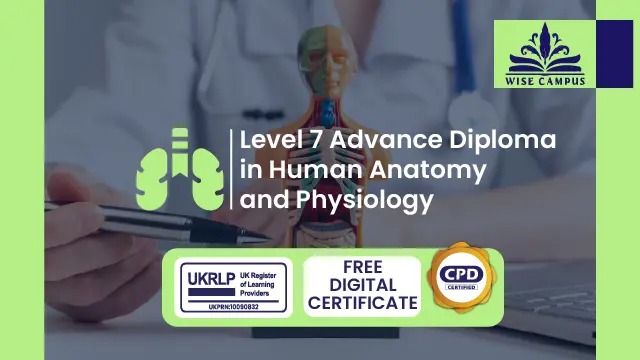
In this competitive job market, you need to have some specific skills and knowledge to start your career and establish your position. This Animation for Beginners will help you understand the current demands, trends and skills in the sector. The course will provide you with the essential skills you need to boost your career growth in no time. The Animation for Beginners will give you clear insight and understanding about your roles and responsibilities, job perspective and future opportunities in this field. You will be familiarised with various actionable techniques, career mindset, regulations and how to work efficiently. This course is designed to provide an introduction to Animation for Beginners and offers an excellent way to gain the vital skills and confidence to work toward a successful career. It also provides access to proven educational knowledge about the subject and will support those wanting to attain personal goals in this area. Learning Objectives Learn the fundamental skills you require to be an expert Explore different techniques used by professionals Find out the relevant job skills & knowledge to excel in this profession Get a clear understanding of the job market and current demand Update your skills and fill any knowledge gap to compete in the relevant industry CPD accreditation for proof of acquired skills and knowledge Who is this Course for? Whether you are a beginner or an existing practitioner, our CPD accredited Animation for Beginners is perfect for you to gain extensive knowledge about different aspects of the relevant industry to hone your skill further. It is also great for working professionals who have acquired practical experience but require theoretical knowledge with a credential to support their skill, as we offer CPD accredited certification to boost up your resume and promotion prospects. Entry Requirement Anyone interested in learning more about this subject should take this Animation for Beginners. This course will help you grasp the basic concepts as well as develop a thorough understanding of the subject. The course is open to students from any academic background, as there is no prerequisites to enrol on this course. The course materials are accessible from an internet enabled device at anytime of the day. CPD Certificate from Course Gate At the successful completion of the course, you can obtain your CPD certificate from us. You can order the PDF certificate for £9 and the hard copy for £15. Also, you can order both PDF and hardcopy certificates for £22. Career path The Animation for Beginners will help you to enhance your knowledge and skill in this sector. After accomplishing this course, you will enrich and improve yourself and brighten up your career in the relevant job market. Course Curriculum INTRODUCTION Introduction 00:02:00 THE 12 PRINCIPLES OF ANIMATION Introduction of the 12 Principles of Animation 00:02:00 Squash and Stretch 00:03:00 Ease In and Ease Out 00:02:00 Timing 00:02:00 Anticipation 00:04:00 Follow Through and Overlapping Action 00:02:00 Exaggeration 00:02:00 Arcs 00:04:00 Secondary Action 00:02:00 Pose to Pose and Straight Ahead 00:02:00 Appeal 00:01:00 Staging 00:01:00 Solid Drawing 00:01:00 JUMPING ELEPHANT Jumping Elephant Part 1 00:15:00 Jumping Elephant Part 2 00:18:00 WALKCYCLE Introduction 00:10:00 Overview of The App Flippa Clip 00:05:00 Walkcycle of Cartoony Elephant - Part 1 00:23:00 Walkcycle of Cartoony Elephant - Part 2, Overlapping Action 00:07:00 Walkcycle of Cartoony Elephant - Part 3, Adding The Ears 00:06:00 Walkcycle of Cartoony Elephant - Part 4, Outlines 00:15:00 Walkcycle of Cartoony Elephant - Part 5, Clean up 00:06:00 Walkcycle of Cartoony Elephant - Part 6, Adding the eyes 00:08:00 Walkcycle of Cartoony Elephant - Part 7, Adding the Pupils 00:04:00 Walkcycle of Cartoony Elephant - Part 8, Coloring 00:06:00 Walkcycle of Cartoony Elephant - Part 9, Adding Shadows 00:16:00 Walkcycle of Cartoony Elephant - Part 10, Adding Background 00:14:00 Walkcycle of Cartoony Elephant - Part 11, Coloring the Background 00:15:00 RUNCYCLE Runcycle - INTRODUCTION 00:05:00 RunCycle of a Cartoony Bunny - Part 1, Draw the frames 00:17:00 RunCycle of a Cartoony Bunny - Part 2, Refining the Drawings 00:11:00 RunCycle of a Cartoony Bunny - Part 3, Adding the Ears 00:07:00 RunCycle of a Cartoony Bunny - Part 4, Front Run 00:28:00 RunCycle of a Cartoony Bunny - Part 5, Adding the Facials 00:08:00 DIALOGUE Dialogue - Drawing Thumbnails 00:05:00 Dialogue - Timing the Key Poses 00:21:00 Dialogue - Polishing the Animation 00:09:00 Certificate and Transcript Order Your Certificates or Transcripts 00:00:00
