- Professional Development
- Medicine & Nursing
- Arts & Crafts
- Health & Wellbeing
- Personal Development
2041 Perspective courses delivered Online
In this competitive job market, you need to have some specific skills and knowledge to start your career and establish your position. This Growing With an Entrepreneurial Mindset course will help you understand the current demands, trends and skills in the sector. The course will provide you with the essential skills you need to boost your career growth in no time. The Growing With an Entrepreneurial Mindset course will give you clear insight and understanding about your roles and responsibilities, job perspective and future opportunities in this field. You will be familiarised with various actionable techniques, career mindset, regulations and how to work efficiently. This course is designed to provide an introduction to Growing With an Entrepreneurial Mindset and offers an excellent way to gain the vital skills and confidence to work toward a successful career. It also provides access to proven educational knowledge about the subject and will support those wanting to attain personal goals in this area. Learning Objectives Learn the fundamental skills you require to be an expert Explore different techniques used by professionals Find out the relevant job skills & knowledge to excel in this profession Get a clear understanding of the job market and current demand Update your skills and fill any knowledge gap to compete in the relevant industry CPD accreditation for proof of acquired skills and knowledge Who is this Course for? Whether you are a beginner or an existing practitioner, our CPD accredited Growing With an Entrepreneurial Mindset course is perfect for you to gain extensive knowledge about different aspects of the relevant industry to hone your skill further. It is also great for working professionals who have acquired practical experience but require theoretical knowledge with a credential to support their skill, as we offer CPD accredited certification to boost up your resume and promotion prospects. Entry Requirement Anyone interested in learning more about this subject should take this Growing With an Entrepreneurial Mindset course. This course will help you grasp the basic concepts as well as develop a thorough understanding of the subject. The course is open to students from any academic background, as there is no prerequisites to enrol on this course. The course materials are accessible from an internet enabled device at anytime of the day. CPD Certificate from Course Gate At the successful completion of the course, you can obtain your CPD certificate from us. You can order the PDF certificate for £4.99 and the hard copy for £9.99. Also, you can order both PDF and hardcopy certificates for £12.99. Career path The Growing With an Entrepreneurial Mindset will help you to enhance your knowledge and skill in this sector. After accomplishing this course, you will enrich and improve yourself and brighten up your career in the relevant job market. Course Curriculum Introduction to Entrepreneur Mindset Masterclass Introduction 00:08:00 Module 01: Importance of an Entrepreneural Mindset Importance of an Entrepreneural Mindset 00:04:00 Discipline 00:04:00 Customer Focused 00:04:00 Open Minded 00:04:00 Strong People Skills 00:04:00 Leadership 00:05:00 Module 02: Thinking like an Entrepreneur Thinking Like An Entrepreneur 00:04:00 Decisiveness 00:04:00 Confidence 00:05:00 Accountability 00:04:00 Resilience 00:05:00 Humility 00:05:00 Module 03: Growing With an Entrepreneural Mindset Growing With An Entrepreneurial Mindset 00:03:00 Revisit Your Vision On A Daily Basis 00:05:00 Put Yourself In Challenging Situations 00:05:00 Read On A Daily Basis 00:04:00 Approach Problems From All Sides 00:04:00 Always Be In Motion: Provide Value 00:04:00 Module 04: Characteristics of Entrepreneural Mindset Characteristics of Entrepreneurial Mindset 00:04:00 Focus on Providing Value Instead of Creating Wealth 00:04:00 Long-term vision 00:04:00 Understanding the Power of Habits and Small Wins 00:05:00 Time Management and Prioritization 00:04:00 Money Management 00:04:00 Module 05: Achieve Entrepreneural Freedom Achieve Entrepreneurial Freedom 00:04:00 Acquire a Skill you Love 00:04:00 Create Things and Be Prepared to Fail (a lot) 4 00:04:00 Make big Asks 00:03:00 Network, network, network - but how 00:03:00 Always Be Selling 00:03:00 Module 06: Essential Parts of an Entrepreneural Mindset Essential Parts of An Entrepreneurial Mindset 00:03:00 Passion First 00:04:00 Everything is Possible 00:04:00 100% Accountable 00:03:00 We Are Connected 00:04:00 The Time is Now 00:03:00 Module 07: Conclusion Review 00:01:00 Certificate and Transcript Order Your Certificates or Transcripts 00:00:00

In this competitive job market, you need to have some specific skills and knowledge to start your career and establish your position. This Mastering Listening Skills course will help you understand the current demands, trends and skills in the sector. The course will provide you with the essential skills you need to boost your career growth in no time. The Mastering Listening Skills course will give you clear insight and understanding about your roles and responsibilities, job perspective and future opportunities in this field. You will be familiarised with various actionable techniques, career mindset, regulations and how to work efficiently. This course is designed to provide an introduction to Mastering Listening Skills and offers an excellent way to gain the vital skills and confidence to work toward a successful career. It also provides access to proven educational knowledge about the subject and will support those wanting to attain personal goals in this area. Learning Objectives Learn the fundamental skills you require to be an expert Explore different techniques used by professionals Find out the relevant job skills & knowledge to excel in this profession Get a clear understanding of the job market and current demand Update your skills and fill any knowledge gap to compete in the relevant industry CPD accreditation for proof of acquired skills and knowledge Who is this Course for? Whether you are a beginner or an existing practitioner, our CPD accredited Mastering Listening Skills course is perfect for you to gain extensive knowledge about different aspects of the relevant industry to hone your skill further. It is also great for working professionals who have acquired practical experience but require theoretical knowledge with a credential to support their skill, as we offer CPD accredited certification to boost up your resume and promotion prospects. Entry Requirement Anyone interested in learning more about this subject should take this Mastering Listening Skills course. This course will help you grasp the basic concepts as well as develop a thorough understanding of the subject. The course is open to students from any academic background, as there is no prerequisites to enrol on this course. The course materials are accessible from an internet enabled device at anytime of the day. CPD Certificate from Course Gate At the successful completion of the course, you can obtain your CPD certificate from us. You can order the PDF certificate for £4.99 and the hard copy for £9.99. Also, you can order both PDF and hardcopy certificates for £12.99. Career path The Mastering Listening Skills will help you to enhance your knowledge and skill in this sector. After accomplishing this course, you will enrich and improve yourself and brighten up your career in the relevant job market. Course Curriculum Module 01: What are Good Listening Skills? Introduction 00:06:00 Module 02: Difference between Active and Passive Listening What are Good Listening Skills? 00:04:00 Pay Attention 00:03:00 Show That You're Listening 00:04:00 Provide Feedback 00:04:00 Defer Judgment 00:04:00 Respond Appropriately 00:04:00 Introduction to Mastering Listening Skills Difference Between Active and Passive Listening 00:04:00 What is Active Listening 00:04:00 What is Passive Listening? 00:04:00 How Non-verbal Cues Are a Part of Listening 00:04:00 Verbal Ques for Active Listening 00:04:00 How to Really Listen to Someone 00:05:00 Module 03: Difference between Listening and Hearing Difference between Listening and hearing 00:04:00 Reasons We Hear What We Want To Hear 00:04:00 We Only Hear What We Want to Hear 00:05:00 Are You Really Listening, or Just Waiting to Talk? 00:05:00 How to Really Listen to Someone 00:05:00 Module 04: Ways to Improve Your Listening Skills Ways to Improve Your Listening Skills 00:04:00 Demonstrate Your Listening Skills By Paraphrasing 00:04:00 Make Consistent Eye Contact 00:04:00 Ask Open Ended Questions 00:04:00 Show You're A Good Listener By Nodding 00:03:00 Listen To Understand 00:04:00 Module 05: Types of Listening Types of Listening 00:03:00 Appreciative Listening 00:04:00 Empathic Listening 00:03:00 Comprehensive Listening 00:05:00 Discerning Listening 00:04:00 Evaluative Listening 00:04:00 Module 06: Benefits of Good Listening Skills Benefits of Good Listening Skills 00:04:00 You Become a Better Student 00:04:00 You Become a Better Friend 00:03:00 People Will Perceive You as Intelligent and Perceptive 00:03:00 Help Your Public Speaking 00:04:00 Benefits of Listening 00:04:00 Module 07: Conclusion Review 00:04:00 Certificate and Transcript Order Your Certificates or Transcripts 00:00:00
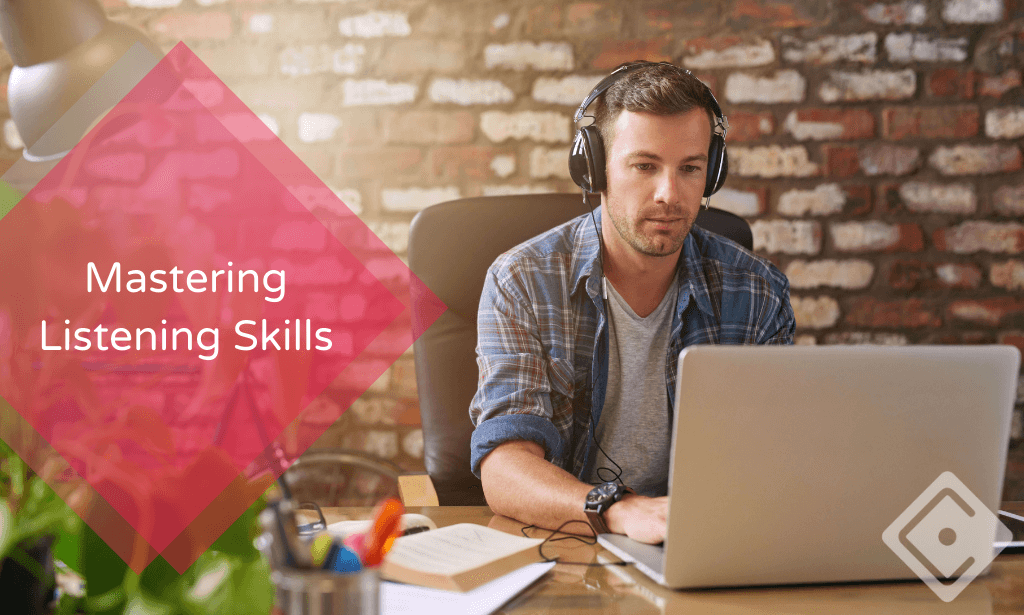
In this competitive job market, you need to have some specific skills and knowledge to start your career and establish your position. This Fundamentals of English for Beginners course will help you understand the current demands, trends and skills in the sector. The course will provide you with the essential skills you need to boost your career growth in no time. The Fundamentals of English for Beginners course will give you clear insight and understanding about your roles and responsibilities, job perspective and future opportunities in this field. You will be familiarised with various actionable techniques, career mindset, regulations and how to work efficiently. This course is designed to provide an introduction to Fundamentals of English for Beginners and offers an excellent way to gain the vital skills and confidence to work toward a successful career. It also provides access to proven educational knowledge about the subject and will support those wanting to attain personal goals in this area. Who is this Course for? Whether you are a beginner or an existing practitioner, our CPD accredited Fundamentals of English for Beginners course is perfect for you to gain extensive knowledge about different aspects of the relevant industry to hone your skill further. It is also great for working professionals who have acquired practical experience but require theoretical knowledge with a credential to support their skill, as we offer CPD accredited certification to boost up your resume and promotion prospects. Entry Requirement Anyone interested in learning more about this subject should take this Fundamentals of English for Beginners course. This course will help you grasp the basic concepts as well as develop a thorough understanding of the subject. The course is open to students from any academic background, as there is no prerequisites to enrol on this course. The course materials are accessible from an internet enabled device at anytime of the day. CPD Certificate from Course Gate At the successful completion of the course, you can obtain your CPD certificate from us. You can order the PDF certificate for £4.99 and the hard copy for £9.99. Also, you can order both PDF and hardcopy certificates for £12.99. Career path The Fundamentals of English for Beginners will help you to enhance your knowledge and skill in this sector. After accomplishing this course, you will enrich and improve yourself and brighten up your career in the relevant job market. Course Curriculum Section 01: Introduction Introduction 00:06:00 Section 02: Basics of English Language The Alphabet 00:09:00 The Alphabet (Special Letter Y) 00:03:00 Basic Structure of Sentences in English 00:10:00 Numbers 00:13:00 Time and Dates 00:08:00 Nouns 00:04:00 Pronouns 00:05:00 Verbs 00:06:00 Adjectives 00:04:00 Adverbs 00:05:00 Prepositions 00:04:00 Conjunctions 00:16:00 Interjections 00:04:00 Articles 00:05:00 List of Basic Words in English 00:06:00 Section 03: Basic Grammar Lessons Singular and Plural Nouns 00:07:00 Count and Non-Count Nouns 00:02:00 Possessive Nouns 00:06:00 Pronouns (Detailed) 00:08:00 Action Verbs 00:07:00 Adjectives (Detailed) 00:08:00 Comparative and Superlative Adjectives 00:09:00 Adverbs (Detailed) 00:06:00 Verb Tenses and Irregular Verbs 00:13:00 Gerunds 00:05:00 Infinitives 00:09:00 Active and Passive Voice 00:07:00 Conditionals 00:06:00 Direct and Indirect Speech 00:08:00 Prepositions (Detailed) 00:23:00 Phrases and Idioms 00:04:00 Auxiliary Verbs 00:20:00 Either and Neither 00:07:00 Indicative, Imperative, Subjunctive Mood 00:04:00 Section 04: Punctuation Rules Full Stop - Period 00:09:00 Comma 00:08:00 Question Mark 00:02:00 Exclamation Mark 00:03:00 Colon 00:06:00 Semicolon 00:07:00 Apostrophe 00:08:00 Hyphen & Dash 00:10:00 Quotation Marks 00:04:00 Parentheses & Brackets 00:06:00 Ellipsis 00:05:00 Asterisk 00:04:00 Section 05: Final Section Final Lecture 00:06:00 Certificate and Transcript Order Your Certificates or Transcripts 00:00:00
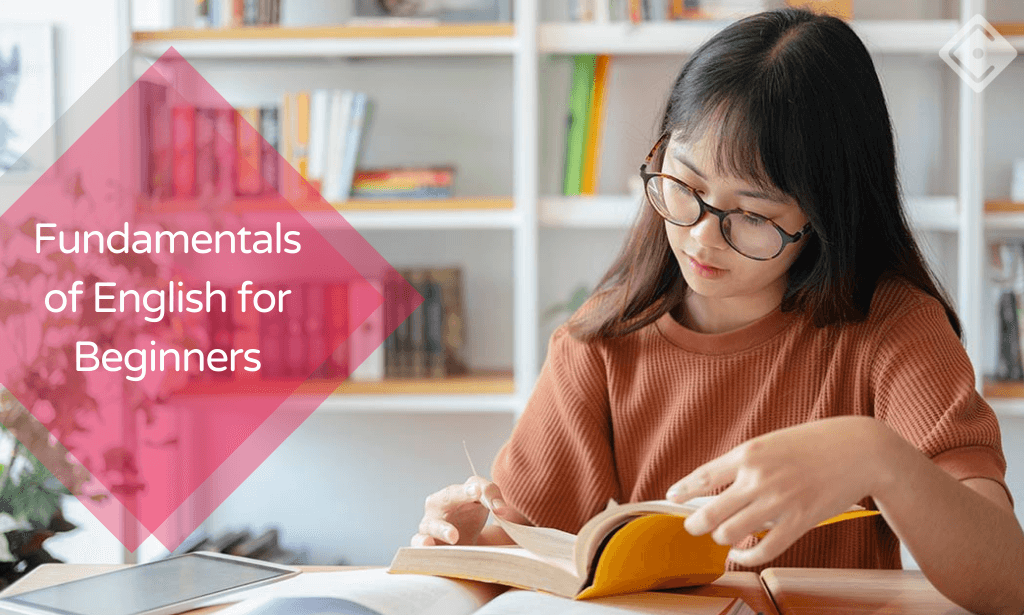
Mastering Hybrid Approaches for Projects
By IIL Europe Ltd
Learning Agile or Scrum without the necessary work context is ineffective; more importantly, learning Agile or Scrum without a platform to practice and apply them on an ongoing basis is futile. IIL's Mastering Hybrid Approaches for Projects workshop provides both context and practice across all aspects of the value delivery system including waterfall, hybrid, and Agile approaches. This workshop provides options that span the value delivery spectrum for developing scope, estimating durations, managing schedules, and tracking progress. For example, participants will learn how to organize scope with a WBS and prioritize it with a backlog as well as lead the day-to-day work with a task board. The workshop also covers how to integrate iterations and releases into a high-level predictive schedule. The project team is the heart of the project. This workshop explains various team roles along with key leadership skills such as emotional intelligence and decision making. Key tenets of Agile practices, such as servant leadership and self-managing teams are explored along with the different types of meetings, such as daily stand-ups, iteration planning, and demonstrations. Those who attend will be better prepared to situationally apply agile and hybrid concepts. In addition, this course provides the structure for critical thinking to occur: to know and understand when to apply a predictive approach, when to apply an adaptive approach and when and how to combine them in a tailored and customized hybrid approach that meets the needs and demands of the project and the organization. The learning experience design is rooted in real world perspectives, leveraging team exercises based on a comprehensive case study.

In this competitive job market, you need to have some specific skills and knowledge to start your career and establish your position. This Management Skills: New Manager course will help you understand the current demands, trends and skills in the sector. The course will provide you with the essential skills you need to boost your career growth in no time. The Management Skills: New Manager course will give you clear insight and understanding about your roles and responsibilities, job perspective and future opportunities in this field. You will be familiarised with various actionable techniques, career mindset, regulations and how to work efficiently. This course is designed to provide an introduction to Management Skills: New Manager and offers an excellent way to gain the vital skills and confidence to work toward a successful career. It also provides access to proven educational knowledge about the subject and will support those wanting to attain personal goals in this area. Learning Objectives Learn the fundamental skills you require to be an expert Explore different techniques used by professionals Find out the relevant job skills & knowledge to excel in this profession Get a clear understanding of the job market and current demand Update your skills and fill any knowledge gap to compete in the relevant industry CPD accreditation for proof of acquired skills and knowledge Who is this Course for? Whether you are a beginner or an existing practitioner, our CPD accredited Management Skills: New Manager course is perfect for you to gain extensive knowledge about different aspects of the relevant industry to hone your skill further. It is also great for working professionals who have acquired practical experience but require theoretical knowledge with a credential to support their skill, as we offer CPD accredited certification to boost up your resume and promotion prospects. Entry Requirement Anyone interested in learning more about this subject should take this Management Skills: New Manager course. This course will help you grasp the basic concepts as well as develop a thorough understanding of the subject. The course is open to students from any academic background, as there is no prerequisites to enrol on this course. The course materials are accessible from an internet enabled device at anytime of the day. CPD Certificate from Course Gate At the successful completion of the course, you can obtain your CPD certificate from us. You can order the PDF certificate for £4.99 and the hard copy for £9.99. Also, you can order both PDF and hardcopy certificates for £12.99. Career path The Management Skills: New Manager will help you to enhance your knowledge and skill in this sector. After accomplishing this course, you will enrich and improve yourself and brighten up your career in the relevant job market. Course Curriculum Section 01: Introduction Course Introduction 00:03:00 Course Aims 00:03:00 A Summary of the 21 Strategies 00:07:00 Section 02: The 21 Strategies for Success as a New Manager Strategy 1. Get the Lie of the Land 00:10:00 Strategy 2. Create a Vision 00:06:00 Strategy 3. Know Your Area of Responsibility 00:07:00 Strategy 4. Determine if Delivery Is Happening 00:11:00 Strategy 5. Create Allies & Keep Them 00:08:00 Strategy 6. Get a Mentor 00:07:00 Strategy 7. Know What Your Customers Want & Give It to Them 00:06:00 Strategy 8. Secure Early Wins & Pick Low-Hanging Fruit 00:07:00 Strategy 9. Define the A-List Priorities 00:06:00 Strategy 10. Live For the Team 00:11:00 Strategy 11. Don't Make Silly Mistakes 00:06:00 Strategy 12. Get Onside With the Boss 00:09:00 Strategy 13. Be an Agent for Change 00:09:00 Strategy 14. Focus, Focus, Focus! 00:06:00 Strategy 15. Understand the Culture 00:06:00 Strategy 16. Don't Let Method Undermine Objective 00:05:00 Strategy 17. Put Goals in Place 00:07:00 Strategy 18. Know the Plan, Hit the Plan 00:13:00 Strategy 19. Instil Behavioural Change 00:10:00 Strategy 20. Deliver. Plain and Simple 00:11:00 Strategy 21. Celebrate the Wins 00:12:00 Bonus Module: Strategy 22. Maintain Team Cohesion While Apart 00:15:00 Section 03: The 6 Key Leadership Principle Introduction to the 6 Principles of Great Managers 00:02:00 Principle 1. They Bridge Knowledge Gaps 00:03:00 Principle 2. They Give Clear Direction 00:02:00 Principle 3. They Prioritise Effectively 00:02:00 Principle 4. They Set the Team Up For Success 00:04:00 Principle 5. They Establish Themselves Strategically 00:06:00 Principle 6. They Build Great Networks 00:05:00 Downloadable Resource: Real-World Application Exercise Book 00:55:00 Certificate and Transcript Order Your Certificates or Transcripts 00:00:00

Build Apps and Fine-Tune LLMs Using the OpenAI API
By Packt
Discover the potential of ChatGPT and OpenAI API for language tasks such as summarization, translation, chat completion, and more. Explore the nuances of the OpenAI API, unravel its architecture, and master text generation capabilities. Whether you are a beginner or an expert, this course empowers you to apply these tools in the real world.
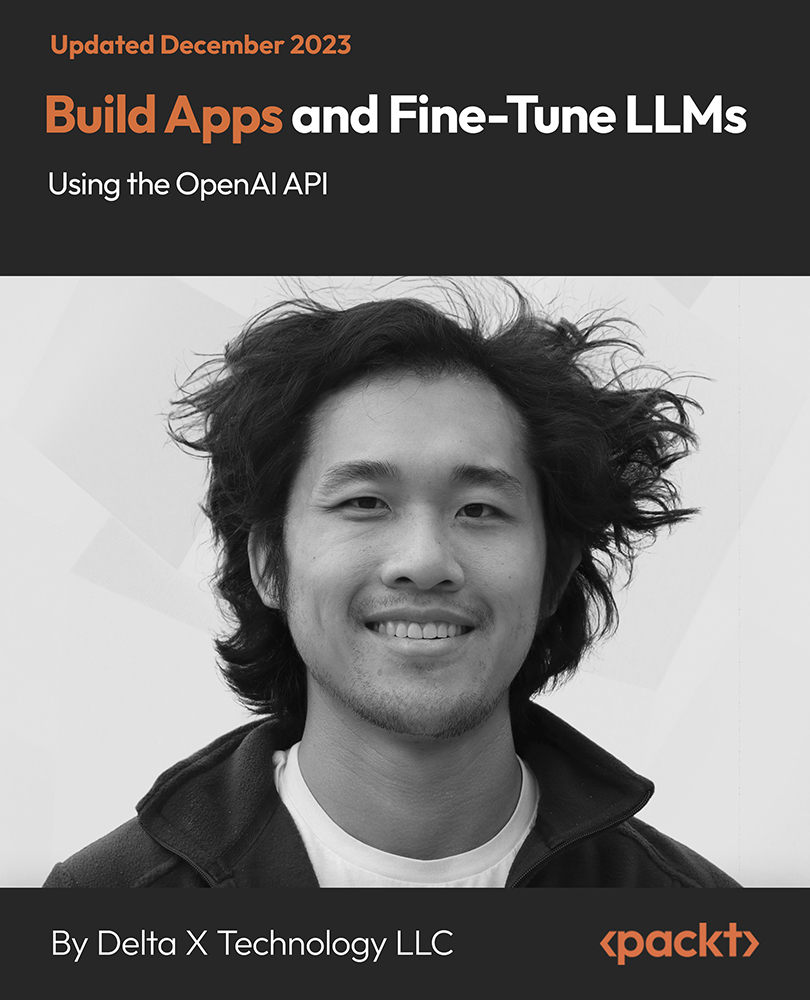
In this competitive job market, you need to have some specific skills and knowledge to start your career and establish your position. This Online Microblading Training Course will help you understand the current demands, trends and skills in the sector. The course will provide you with the essential skills you need to boost your career growth in no time. The Online Microblading Training Course will give you clear insight and understanding about your roles and responsibilities, job perspective and future opportunities in this field. You will be familiarised with various actionable techniques, career mindset, regulations and how to work efficiently. This course is designed to provide an introduction to Online Microblading Training Course and offers an excellent way to gain the vital skills and confidence to work toward a successful career. It also provides access to proven educational knowledge about the subject and will support those wanting to attain personal goals in this area. Learning Objectives Learn the fundamental skills you require to be an expert Explore different techniques used by professionals Find out the relevant job skills & knowledge to excel in this profession Get a clear understanding of the job market and current demand Update your skills and fill any knowledge gap to compete in the relevant industry CPD accreditation for proof of acquired skills and knowledge Who is this Course for? Whether you are a beginner or an existing practitioner, our CPD accredited Online Microblading Training Course is perfect for you to gain extensive knowledge about different aspects of the relevant industry to hone your skill further. It is also great for working professionals who have acquired practical experience but require theoretical knowledge with a credential to support their skill, as we offer CPD accredited certification to boost up your resume and promotion prospects. Entry Requirement Anyone interested in learning more about this subject should take this Online Microblading Training Course. This course will help you grasp the basic concepts as well as develop a thorough understanding of the subject. The course is open to students from any academic background, as there is no prerequisites to enrol on this course. The course materials are accessible from an internet enabled device at anytime of the day. CPD Certificate from Course Gate At the successful completion of the course, you can obtain your CPD certificate from us. You can order the PDF certificate for £9 and the hard copy for £15. Also, you can order both PDF and hardcopy certificates for £22. Career path The Online Microblading Training Course will help you to enhance your knowledge and skill in this sector. After accomplishing this course, you will enrich and improve yourself and brighten up your career in the relevant job market. Course Curriculum Introduction Introduction 00:01:00 Theory explained Content 00:02:00 Some history 00:01:00 Hygiene 00:04:00 General rules 00:04:00 Work area layout 00:06:00 Dermatology- epidermis 00:02:00 Dermatology 2 00:02:00 Precautions 00:04:00 Colour durability 00:07:00 Client dossier 00:04:00 Example of client dossier 00:01:00 Pre-drawing 00:05:00 Microblading techniques 00:04:00 Techniques pt2 and blade position 00:05:00 Types of microblading blades 00:03:00 Which blade to use when 00:01:00 Practice on paper Practice on paper templates 00:01:00 Practice on fake skin 01. Setting up Your Needle 00:01:00 02. Initialising Microblading Practice on Fake skin 00:01:00 03. Holding the Needle: Easy Hack for Microblading 00:01:00 04. Controlling the Microblading Needle 00:02:00 05. Adding the Pigment 00:03:00 06. Hair Drawing Tips 00:04:00 07. More Drawing 00:01:00 08. Drawing with the Template 00:03:00 09. Practicing with the Fruits 00:01:00 10. Finishing Up 00:01:00 Treatment itself on a live model Products and tools needed 00:01:00 01. Sterilising 00:01:00 02. Treatment with the Tweezer 00:02:00 03. Fixing with the Pencil 00:01:00 04. Treatment with the Blade 00:01:00 05. Drawing with the Pigment 00:02:00 06. More Treatments with the Blade and the Pigment 00:07:00 07. Movements and Stretching Techniques with the Blade 00:06:00 08. Repeating the Process for Perfection 00:06:00 Retouch in 3-4 weeks in a year 01. Retouch Cream Application 00:01:00 02. Retouch Pigmentation of the First Eyebrow 00:06:00 03. Retouch Second Eyebrow 00:02:00 04. Retouch Final Corrections and Tips 00:05:00 Resource Resource - Microblading 00:00:00 Certificate and Transcript Order Your Certificates or Transcripts 00:00:00

In this competitive job market, you need to have some specific skills and knowledge to start your career and establish your position. This Virtual Team Building course will help you understand the current demands, trends and skills in the sector. The course will provide you with the essential skills you need to boost your career growth in no time. The Virtual Team Building course will give you clear insight and understanding about your roles and responsibilities, job perspective and future opportunities in this field. You will be familiarised with various actionable techniques, career mindset, regulations and how to work efficiently. This course is designed to provide an introduction to Virtual Team Building and offers an excellent way to gain the vital skills and confidence to work toward a successful career. It also provides access to proven educational knowledge about the subject and will support those wanting to attain personal goals in this area. Learning Objectives Learn the fundamental skills you require to be an expert Explore different techniques used by professionals Find out the relevant job skills & knowledge to excel in this profession Get a clear understanding of the job market and current demand Update your skills and fill any knowledge gap to compete in the relevant industry CPD accreditation for proof of acquired skills and knowledge Who is this Course for? Whether you are a beginner or an existing practitioner, our CPD accredited Virtual Team Building course is perfect for you to gain extensive knowledge about different aspects of the relevant industry to hone your skill further. It is also great for working professionals who have acquired practical experience but require theoretical knowledge with a credential to support their skill, as we offer CPD accredited certification to boost up your resume and promotion prospects. Entry Requirement Anyone interested in learning more about this subject should take this Virtual Team Building course. This course will help you grasp the basic concepts as well as develop a thorough understanding of the subject. The course is open to students from any academic background, as there is no prerequisites to enrol on this course. The course materials are accessible from an internet enabled device at anytime of the day. CPD Certificate from Course Gate At the successful completion of the course, you can obtain your CPD certificate from us. You can order the PDF certificate for £4.99 and the hard copy for £9.99. Also, you can order both PDF and hardcopy certificates for £12.99. Career path The Virtual Team Building will help you to enhance your knowledge and skill in this sector. After accomplishing this course, you will enrich and improve yourself and brighten up your career in the relevant job market. Course Curriculum Introduction Introduction 00:04:00 Module 01: Qualities of a Successful Team Qualities of a Successful Team 00:04:00 Goals & Objectives for Working As a Team 00:05:00 5 Reasons Why Your Entire Team Should Contribute to Your Content Efforts 00:05:00 How Team Members can Support One Another's Well-Being 00:03:00 The Five Business Benefits of a Diverse Team 00:04:00 Effective Leadership: Why it's Important and How It's Achieved 00:05:00 Module 02: Communicating Effectively as a Team Communicating Effectively as a Team 00:05:00 7 Ways to Improve Team Communication 00:04:00 Advantages & Disadvantages of Group Cohesiveness & Productivity 00:04:00 3 Crucial Steps to Create Role Clarity within Your Team 00:05:00 Why Consistency Matters in Leadership 00:04:00 Importance of Courtesy in Business Communication 00:14:00 Module 03: Team Building Models Team Building Models 00:04:00 Traditional Team Building Model 00:03:00 Team Spirit Built from the Top 00:04:00 The Cutting Edge Team 00:05:00 What Are the Characteristics of a Task Force Group in Business? 00:03:00 Module 04: Team Building Process Team Building Process 00:05:00 The Forming Stage 00:04:00 The Storming Stage 00:04:00 The Norming Stage 00:04:00 The Performing Stage 00:04:00 The Adjourning Stage 00:05:00 Challenges of Managing a Virtual Team 00:05:00 The Cyber Team Model 00:03:00 Module 05: Challenges of Managing a Virtual Team How to Communicate With Remote Teams 00:03:00 How to Manage Remote Project Teams Effectively 00:04:00 10 Ways to Build Positive and Effective Work Relationships 00:04:00 7 Ways to Recover Your Team from Focus Loss 00:04:00 6 Ways Managers can Increase Team Accountability 00:04:00 Module 06: Team Building Exercises Team Building Exercises 00:03:00 Magic Cane (Helium Stick) 00:03:00 Barter Puzzle 00:03:00 Bridge Build 00:03:00 What's my name? 00:03:00 Grab Bag Skits 00:02:00 Conclusion Review 00:03:00 Certificate and Transcript Order Your Certificates or Transcripts 00:00:00

In this competitive job market, you need to have some specific skills and knowledge to start your career and establish your position. This How to Become A Social Media Influencer course will help you understand the current demands, trends and skills in the sector. The course will provide you with the essential skills you need to boost your career growth in no time. The How to Become A Social Media Influencer course will give you clear insight and understanding about your roles and responsibilities, job perspective and future opportunities in this field. You will be familiarised with various actionable techniques, career mindset, regulations and how to work efficiently. This course is designed to provide an introduction to How to Become A Social Media Influencer and offers an excellent way to gain the vital skills and confidence to work toward a successful career. It also provides access to proven educational knowledge about the subject and will support those wanting to attain personal goals in this area. Learning Objectives Learn the fundamental skills you require to be an expert Explore different techniques used by professionals Find out the relevant job skills & knowledge to excel in this profession Get a clear understanding of the job market and current demand Update your skills and fill any knowledge gap to compete in the relevant industry CPD accreditation for proof of acquired skills and knowledge Who is this Course for? Whether you are a beginner or an existing practitioner, our CPD accredited How to Become A Social Media Influencer course is perfect for you to gain extensive knowledge about different aspects of the relevant industry to hone your skill further. It is also great for working professionals who have acquired practical experience but require theoretical knowledge with a credential to support their skill, as we offer CPD accredited certification to boost up your resume and promotion prospects. Entry Requirement Anyone interested in learning more about this subject should take this How to Become A Social Media Influencer course. This course will help you grasp the basic concepts as well as develop a thorough understanding of the subject. The course is open to students from any academic background, as there is no prerequisites to enrol on this course. The course materials are accessible from an internet enabled device at anytime of the day. CPD Certificate from Course Gate At the successful completion of the course, you can obtain your CPD certificate from us. You can order the PDF certificate for £4.99 and the hard copy for £9.99. Also, you can order both PDF and hardcopy certificates for £12.99. Career path The How to Become A Social Media Influencer will help you to enhance your knowledge and skill in this sector. After accomplishing this course, you will enrich and improve yourself and brighten up your career in the relevant job market. Course Curriculum Introduction Introduction 00:04:00 Module 01: Establish Your Niche Market Establish Your Niche Market 00:04:00 Personal Care/Cosmetic Industry 00:04:00 Health and wellness Industry 00:04:00 Consumer Goods 00:05:00 Technology Industry 00:04:00 Virtual Reality 00:03:00 Module 02: Optimize Your Social Media Platform Optimize Your Social Media Platform 00:03:00 How the Entertainment Industry Benefits from Social Media 00:04:00 How Real Estate Is Influenced by Social Media 00:04:00 How Marketing Is Influenced by Social Media 00:03:00 How Restaurants Are Influenced by Social Media 00:05:00 How Education Is Influenced by Social Media 00:04:00 Module 03: Ways to Find Your Target Audience Ways to Find Your Target Audience 00:04:00 Conduct Market Research 00:03:00 Understand Purchase Path and Pain Points 00:03:00 Know your Existing Customers 00:04:00 Employ Multi-segment (differentiated) Marketing 00:03:00 Don't Cast a Net with a Broad Reach 00:03:00 Module 04: Create Relevant Valuable Content Create Relevant Valuable Content 00:04:00 Be Authoritative 00:03:00 Be Informative and Comprehensive 00:05:00 Be Readable 00:03:00 Have a Point of View 00:03:00 Give Satisfaction 00:04:00 Module 05: Types of Content to Post on Consistent Basis Types of Content to Post on Consistent Basis 00:03:00 Content to Entertain 00:03:00 Content to Educate 00:03:00 Content to Inspire 00:03:00 Content to Convert 00:03:00 Tips for Consistent Posting on Social Media 00:03:00 Module 06: Be Authentic Be Authentic 00:04:00 Authentic Photos 00:02:00 Cultivate an Attitude of Genuine Pleasure in other People's Pleasure 00:03:00 Be Clear about What You're Using Social Media For 00:04:00 Pair Self-Promotion with Expressing Gratitude to Others 00:04:00 Keep a Balance between Personal Sharing and Sharing Things that are Interesting 00:03:00 Conclusion Review 00:03:00 Certificate and Transcript Order Your Certificates or Transcripts 00:00:00

In this competitive job market, you need to have some specific skills and knowledge to start your career and establish your position. This Freelance Masterclass - Become An Expert Copywriter will help you understand the current demands, trends and skills in the sector. The course will provide you with the essential skills you need to boost your career growth in no time. The Freelance Masterclass - Become An Expert Copywriter will give you clear insight and understanding about your roles and responsibilities, job perspective and future opportunities in this field. You will be familiarised with various actionable techniques, career mindset, regulations and how to work efficiently. This course is designed to provide an introduction to Freelance Masterclass - Become An Expert Copywriter and offers an excellent way to gain the vital skills and confidence to work toward a successful career. It also provides access to proven educational knowledge about the subject and will support those wanting to attain personal goals in this area. Learning Objectives Learn the fundamental skills you require to be an expert Explore different techniques used by professionals Find out the relevant job skills & knowledge to excel in this profession Get a clear understanding of the job market and current demand Update your skills and fill any knowledge gap to compete in the relevant industry CPD accreditation for proof of acquired skills and knowledge Who is this Course for? Whether you are a beginner or an existing practitioner, our CPD accredited Freelance Masterclass - Become An Expert Copywriter is perfect for you to gain extensive knowledge about different aspects of the relevant industry to hone your skill further. It is also great for working professionals who have acquired practical experience but require theoretical knowledge with a credential to support their skill, as we offer CPD accredited certification to boost up your resume and promotion prospects. Entry Requirement Anyone interested in learning more about this subject should take this Freelance Masterclass - Become An Expert Copywriter. This course will help you grasp the basic concepts as well as develop a thorough understanding of the subject. The course is open to students from any academic background, as there is no prerequisites to enrol on this course. The course materials are accessible from an internet enabled device at anytime of the day. CPD Certificate from Course Gate At the successful completion of the course, you can obtain your CPD certificate from us. You can order the PDF certificate for £9 and the hard copy for £15. Also, you can order both PDF and hardcopy certificates for £22. Career path The Freelance Masterclass - Become An Expert Copywriter will help you to enhance your knowledge and skill in this sector. After accomplishing this course, you will enrich and improve yourself and brighten up your career in the relevant job market. Course Curriculum Section 01: Introduction Preview of Course 00:05:00 Section 02: Freelance Masterclass - Become An Expert Copywriter Getting Started as a Copywriter 00:03:00 Skills Needed by a Copywriter 00:03:00 Communicating With Your Prospect to Improve Conversion Rate 00:04:00 Making and Closing a Deal 00:03:00 Niches That Use Copywriters 00:04:00 Becoming a Freelance Copywriter 00:04:00 Section 03: Getting Started as a Copywriter Polished writing skills 00:05:00 Headline creation 00:03:00 Awareness of user experience 00:04:00 Specialization 00:03:00 Marketing awareness 00:04:00 Section 04: Becoming a Freelance Copywriter Flexibility With Your Time 00:05:00 Wear Whatever You Want When You Work 00:03:00 Location 00:05:00 Your Own Boss 00:04:00 An unlimited income 00:03:00 Section 05: Communicating With Your Prospect to Improve Conversion Rate Map Your Audience Personas 00:03:00 Leverage Persuasive Hacks 00:04:00 Write Instant-Clarity Headlines 00:04:00 Leverage the AIDA Strategy 00:05:00 Improve Click-Through Rates 00:04:00 Section 06: Making and Closing a Deal The Ever Popular Call to Action 00:04:00 Creating a Sense of Urgency 00:03:00 5 tips for writing compelling copy 00:03:00 Don't Forget a Guarantee 00:04:00 Be Persuasive from Start to Finish 00:04:00 Section 07: Niches That Use Copywriters Break Into the Self-Improvement Market 00:04:00 Fundraising - Selling Your Services to Non-Profit Companies 00:04:00 Health Copywriting- Working to Improve People's Lives 00:03:00 Financial Services 00:03:00 Christian Market - Writing for a Higher Purpose 00:03:00 Section 08: Skills Needed by a Copywriter A Sense Of Adventure And Curiosity 00:03:00 Stellar Research Skills 00:04:00 The Ability To Create Something New, Even If It's Old 00:03:00 An Understanding Of User Experience 00:04:00 Create Empathy, Even If You're Not An Empathetic Person 00:04:00 Section 09: Conclusion Review of Course 00:04:00 Certificate and Transcript Order Your Certificates or Transcripts 00:00:00
