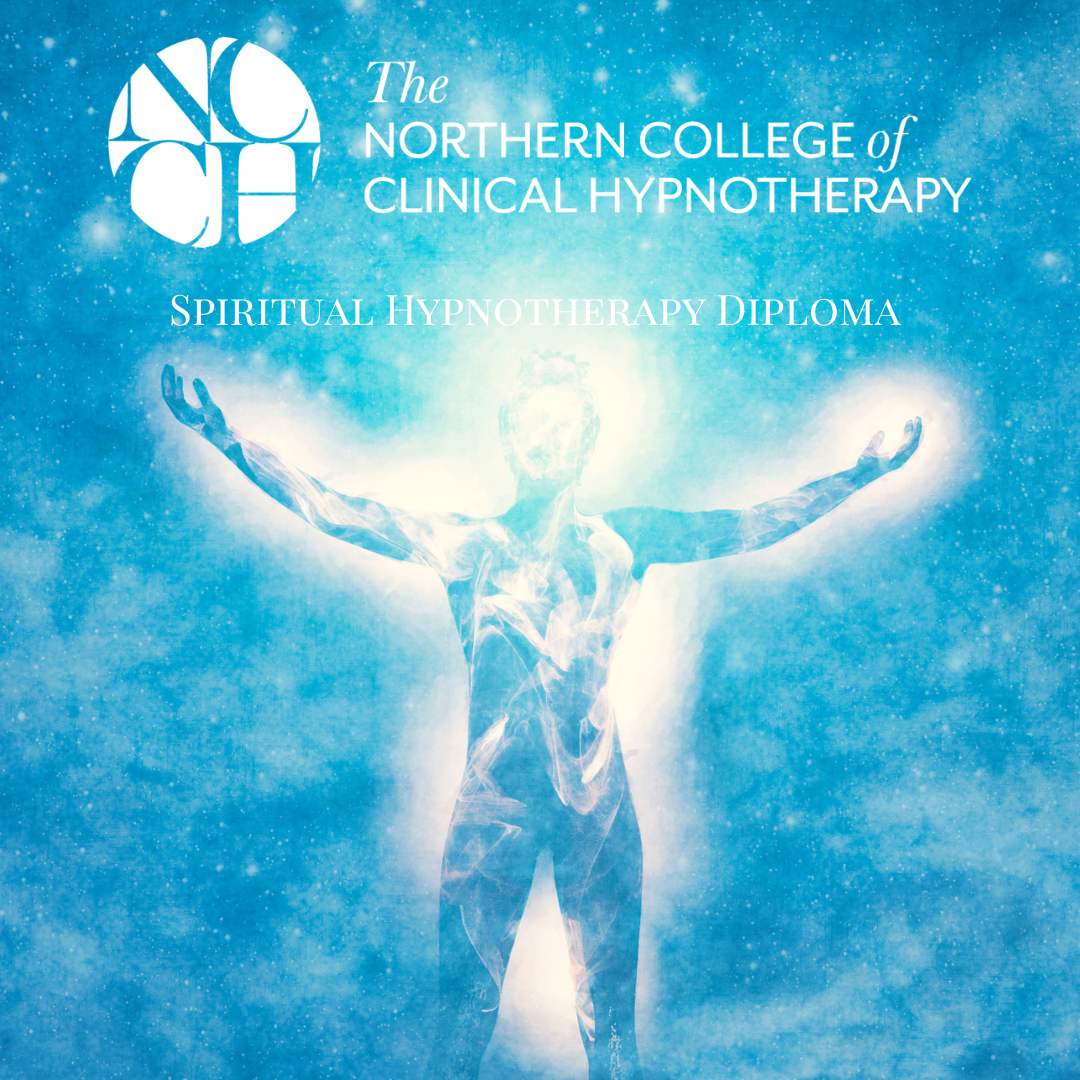- Professional Development
- Medicine & Nursing
- Arts & Crafts
- Health & Wellbeing
- Personal Development
4437 PE courses in Cardiff delivered Live Online
Integrating Linux and Microsoft course description This course is designed for the enterprise-level Linux professional and represents the highest level of professional, distribution-neutral Linux certification within the industry. LPIC-3 300 covers administering Linux enterprise-wide with an emphasis on mixed environments. What will you learn Configure and troubleshoot OpenLDAP. Use OpenLDAP as an authentication backend. Manage software packages. Use Samba - Share configuration - User and group management - Domain integration - Name services - with Linux and Windows clients Integrating Linux and Microsoft course details Who will benefit: Enterprise-level Linux professionals. Prerequisites: Delegates must have an active LPIC-2 certification to receive LPIC-3 certification, but the LPIC-2 and LPIC-3 exams may be taken in any order. Duration 5 days Integrating UNIX and Microsoft course contents OPENLDAP CONFIGURATION OpenLDAP replication Replication concepts, OpenLDAP replication, replication log files, replica hubs, LDAP referrals, LDAP sync replication. Securing the Directory Securing the directory with SSL and TLS, Firewall considerations, Unauthenticated access methods, User/password authentication methods, Maintanence of SASL user DB, certificates. OpenLDAP Server Performance Tuning Measure OpenLDAP performance, Tune software configuration to increase performance, indexes. OPENLDAP AS AN AUTHENTICATION BACKEND LDAP Integration with PAM and NSS Configure PAM to use LDAP for authentication, NSS to retrieve information from LDAP and PAM modules in UNIX. Integrating LDAP with Active Directory and Kerberos Kerberos integration with LDAP, Cross platform authentication, Single sign-on concepts, Integration and compatibility limitations between OpenLDAP and Active Directory. SAMBA BASICS Samba Concepts and Architecture Samba daemons and components, key issues regarding heterogeneous network, Identify key TCP/UDP ports used with SMB/CIFS, Knowledge of Samba3 and Samba4 differences. Configure Samba Samba server configuration file structure, variables and configuration parameters, Troubleshoot and debug configuration problems. Regular Samba Maintenance Monitor and interact with running Samba daemons, Perform regular backups of Samba configuration and state data. Troubleshooting Samba Samba logging, Backup TDB files, Restore TDB files, Identify TDB file corruption, Edit / list TDB file content. Internationalization Internationalization character codes and code pages, differences in the name space between Windows and Linux/Unix with respect to share, names, user/group/computer naming in a non-English environment. SAMBA SHARE CONFIGURATION Linux File System and Share/Service Permissions File / directory permission control, Samba interaction with Linux file system permissions and ACLs, Use Samba VFS to store Windows ACLs. Print Services Printer sharing, integration between Samba and CUPS, Manage Windows print drivers and configure downloading of print drivers, security concerns with printer sharing. SAMBA USER AND GROUP MANAGEMENT Managing User Accounts and Groups User and group accounts, mappings, user account management tools, smbpasswd, file/directory ownership of objects. Authentication, Authorization and Winbind Local password database, password synchronization, passdb backends, Convert between passdb backends, Integrate Samba with LDAP, Winbind service, PAM and NSS. SAMBA DOMAIN INTEGRATION Samba as a PDC and BDC Domain membership and trust relationships, Create and maintain a PDC and BDC with Samba3/4, Add computers to an existing domain, logon scripts, roaming profiles, system policies. Samba4 as an AD compatible Domain Samba 4 as an AD DC, smbclient, how Samba integrates with AD services: DNS, Kerberos, NTP, LDAP. Configure Samba as a Domain Member Server Joining Samba to NT4 and AD domains, obtain a TGT from a KDC. SAMBA NAME SERVICES NetBIOS and WINS WINS concepts, NetBIOS concepts, local master browser, domain master browser, Samba as a WINS server, name resolution, WINS replication, NetBIOS browsing and browser elections, NETBIOS name types. Active Directory Name Resolution DNS for Samba4 as an AD Domain Controller, DNS forwarding with the internal DNS server of Samba4. WORKING WITH LINUX AND WINDOWS CLIENTS CIFS Integration SMB/CIFS concepts, remote CIFS shares from a Linux client, securely storing CIFS credentials, features and benefits of CIFS, permissions and file ownership of remote CIFS shares. Working with Windows Clients browse lists and SMB clients from Windows, Share file/print resources from Windows, the smbclient program, the Windows net utility.

Supporting Microsoft IIS training course description This course provides students with the fundamental knowledge and skills to configure and manage Internet Information Services. This course is intended to help provide pre-requisite skills supporting a broad range of Internet web applications, security, and knowledge to help support other products that use IIS such as Exchange and SharePoint. What will you learn Install IIS. Configure IIS. Secure websites. Maintain IIS. Supporting Microsoft IIS training course details Who will benefit: Technical staff working with Microsoft IIS. Prerequisites: TCP/IP foundation for engineerss Supporting Windows ( XP or 2000 or 2003) Duration 5 days Supporting Microsoft IIS course contents Overview and Installing IIS Web Server infrastructure, installing IIS. Hands on Default install of IIS, verify and test.. Configuring the default website Default website, IIS Manager, default IIS file structure, configuring DNS records for a website, creating virtual directories and Applications. Hands on Configuring the Default website for public access. Creating Virtual Directories and Applications. Application Pools Application Pool Architecture, Application Pool recycling. Hands on Creating and managing Application Pools. Creating additional websites Multiple websites on a single server, website bindings. Hands on Creating new websites. Website and Web application support Configuring Common features, adding support for web applications. Hands on Adding support for web applications. Securing Websites and applications Access control, sites, applications, authentication and permissions. URL authorization rules. Hands on Configuring Authentication and permissions. Securing Data Transmissions with SSL Certificates and SSL, creating certificates for a web server, adding a certificate to a website. Hands on Certificates and HTTPS. Using the Central Certificate Store The Central Certificate Store. Hands on Install and configure the Central Certificate Store. Configuring Remote Administration Installing and Configuring the Management Service. Connecting to remote web servers and websites. Delegating Management Access. Hands on Remote administration. Implementing FTP Implementing FTP, configuring an FTP site. Hands on Install and configure a secured FTP site. Monitoring IIS IMonitoring IIS logs with Log Parser. Hands on Analyze a set of IIS log files for possible issues using Log Parser. Analyze performance data for performance related problems using PerfMon. Backing up and Restoring IIS The IIS environment. Hands on Performing a backup and restore of a website. Building Load-Balanced Web Farms Load-balancing mechanisms, building a Load-Balanced Web Farm using ARR, sharing content to a Web Farm using a network share, Sharing content to a Web Farm using DFS-R, Sharing IIS Configurations in a Web Farm. Hands on Installing and configuring ARR, sharing content to a Web Farm using network share and DFS-R, sharing IIS Configurations in a Web Farm.

WCNA training course description Wireshark is a free network protocol analyser. This hands-on course provides a comprehensive tour of using Wireshark to troubleshoot networks. The course concentrates on the information needed in order to pass the WCNA exam. Students will gain the most from this course only if they already have a sound knowledge of the TCP/IP protocols. What will you learn Analyse packets and protocols in detail. Troubleshoot networks using Wireshark. Find performance problems using Wireshark. Perform network forensics. WCNA training course details Who will benefit: Technical staff looking after networks. Prerequisites: TCP/IP Foundation for engineers Duration 5 days WCNA training course contents What is Wireshark? Network analysis, troubleshooting, network traffic flows. Hands on Download/install Wireshark. Wireshark introduction Capturing packets, libpcap, winpcap, airpcap. Dissectors and plugins. The menus. Right click. Hands on Using Wireshark. Capturing traffic Wireshark and switches and routers. Remote traffic capture. Hands on Capturing packets. Capture filters Applying, identifiers, qualifiers, protocols, addresses, byte values. File sets, ring buffers. Hands on Capture filters. Preferences Configuration folders. Global and personal configurations. Capture preferences, name resolution, protocol settings. Colouring traffic. Profiles. Hands on Customising Wireshark. Time Packet time, timestamps, packet arrival times, delays, traffic rates, packets sizes, overall bytes. Hands on Measuring high latency. Trace file statistics Protocols and applications, conversations, packet lengths, destinations, protocol usages, strams, flows. Hands on Wireshark statistics. Display filters Applying, clearing, expressions, right click, conversations, endpoints, protocols, combining filters, specific bytes, regex filters. Hands on Display traffic. Streams Traffic reassembly, UDP and TCP conversations, SSL. Hands on Recreating streams. Saving Filtered, marked and ranges. Hands on Export. TCP/IP Analysis The expert system. DNS, ARP, IPv4, IPv6, ICMP, UDP, TCP. Hands on Analysing traffic. IO rates and trends Basic graphs, Advanced IO graphs. Round Trip Time, throughput rates. Hands on Graphs. Application analysis DHCP, HTTP, FTP, SMTP. Hands on Analysing application traffic. WiFi Signal strength and interference, monitor mode and promiscuous mode. Data, management and control frames. Hands on WLAN traffic. VoIP Call flows, Jitter, packet loss. RTP, SIP. Hands on Playing back calls. Performance problems Baselining. High latency, arrival times, delta times. Hands on Identifying poor performance. Network forensics Host vs network forensics, unusual traffic patterns, detecting scans and sweeps, suspect traffic. Hands on Signatures. Command line tools Tshark, capinfos, editcap, mergecap, text2pcap, dumpcap. Hands on Command tools.

Advanced TCP/IP training course description An intensive advanced TCP/IP course focusing on the details of the protocols according to the RFCs. This course is designed to go into the technical details of the protocols and is not for those that are new to TCP/IP. A particular focus is on TCP and performance. Those more interested in routing protocols should see our Definitive IP routing for engineers course. It is expected that delegates are totally familiar with configuration addressing. Hands on sessions consist of protocol analysis using Wireshark. What will you learn Analyse packets and protocols in detail. Troubleshoot networks using Wireshark. Find performance problems using Wireshark. Perform network forensics. Advanced TCP/IP training course details Who will benefit: Advanced technical staff. Prerequisites: TCP/IP Foundation for engineers Duration 5 days Advanced TCP/IP training course contents IP Fragmentation and MTU issues, Path MTU discovery, Geolocation, unusual IP addresses, forwarding broadcasts, DiffServ, DSCP, ECN, assured and expedited forwarding. TTL usage in traceroute, Protocol field. Sanitising IP addresses in trace files. Wireshark and checksum errors. IPv6 The header. Extension headers. Traffic class and flow labels. Tunnelling. IPv6 and fragmentation. ARP Requests, responses, gratuitous ARP, Proxy ARP, ARP poisoning. ICMP ping, Round Trip Times, ICMP redirect, ICMP router advertisement and solicitation, Time Exceeded, Destination unreachable. ICMPv6: Similarity to ICMPv4, Neighbor discovery and the replacement of ARP. MLD. First hop redundancy ICMP discovery, HSRP, VRRP, GLBP. IGMP Multicast overview, multicast architecture, multicast addresses, IGMP v1, IGMPv2, IGMPv3. UDP Use in broadcasts and multicasts. Port numbers. TCP Connections, RST, FIN, sequence numbering, packet loss recovery, Fast recovery, RTO timeout, SACK, TCP flow control, receive window, congestion window, van Jacobsen, nagle, delayed ACKs, PSH, URG, TCP options, MSS, Window scaling, TCP timestamps. Congestion notification. Hands on Troubleshooting with sequence numbers, Wireshark IO and TCP graphs to analyse performance. Window size issues. DHCP DHCP header. Relationship to BOOTP. Discover, offer, request, decline, ACK, release. Lease, renewal and rebind times. Relay agents. DHCPv6 DNS Names and addresses, Resource Records, queries, responses, problems. MDNS. HTTP Requests, methods, request modifiers, response codes. HTTPS. SSL, TLS. Proxies. Hands on Redirects, recreating pages from packets. FTP Commands, responses, passive/active mode. Email SMTP, POP3, IMAP, commands responses. Voice and Video RTP, RTCP, SIP. IP PBXs. Traffic flows. Hands on Voice playback. SNMP MIBs, GET, TRAP, polling. Performance Baselining, high latency, Wireshark and timings, packet loss, redirections, small packets, congestion, name resolution. Security Network forensics, scanning and discovery, suspect traffic. IPsec, SSH.

Complete C# programming training course description This training course teaches developers the programming skills that are required for developers to create Windows applications using the C# language. Students review the basics of C# program structure, language syntax, and implementation details, and then consolidate their knowledge throughout the week as they build an application that incorporates several features of the .NET Framework. What will you learn Use the syntax and features of C#. Create and call methods, catch and handle exceptions, and describe the monitoring requirements of large-scale applications. Implement a typical desktop application. Create class, define and implement interfaces, and create and generic collections. Read and write data to/from files. Build a GUI using XAML. Complete C# programming training course details Who will benefit: Programmers wishing to learn C#. Prerequisites: Developers attending this course should already have gained some limited experience using C# to complete basic programming tasks. Duration 5 days Complete C# programming training course contents Review of C# Syntax Overview of Writing Applications using C#, Datatypes, Operators, and Expressions. C# Programming Language Constructs. Hands on Developing the Class Enrolment Application. Methods, exceptions and monitoring apps Creating and Invoking Methods. Creating Overloaded Methods and Using Optional and Output Parameters. Handling Exceptions. Monitoring Applications. Hands on Extending the Class Enrolment Application Functionality. Developing a graphical application Implementing Structs and Enums. Organizing Data into Collections. Handling Events. Hands on Writing the Grades Prototype Application. Classes and Type-safe collections Creating Classes. Defining and Implementing Interfaces. Implementing Type-safe Collections. Hands on Adding Data Validation and Type-safety to the Grades Application. Class hierarchy using Inheritance Class hierarchies. Extending .NET framework classes. Creating generic types. Hands on Refactoring common functionality into the User Class. Reading and writing local data Reading and Writing Files. Serializing and Deserializing Data. Performing I/O Using Streams. Hands on Generating the Grades Report. Accessing a Database Creating and using entity data models. Querying and updating data by using LINQ. Hands on Retrieving and modifying grade data. Accessing remote data Accessing data across the web and in the cloud. Hands on Modifying grade data in the Cloud. Designing the UI for a graphical applicatione Using XAML to design a User Interface. Binding controls to data. Styling a UI. Hands on Customizing Student Photographs and Styling the Application. Improving performance and responsiveness Implementing Multitasking by using tasks and Lambda Expressions. Performing operations asynchronously. Synchronizing concurrent data access. Hands on Improving the responsiveness and performance of the application. Integrating with unmanaged code Creating and using dynamic objects. Managing the Lifetime of objects and controlling unmanaged resources. Hands on Upgrading the grades report. Creating reusable types and assemblies Examining Object Metadata. Creating and Using Custom Attributes. Generating Managed Code. Versioning, Signing and Deploying Assemblies. Hands on Specifying the Data to Include in the Grades Report. Encrypting and Decrypting Data Implementing Symmetric Encryption. Implementing Asymmetric Encryption. Hands on Encrypting and Decrypting Grades Reports.

Supporting Windows 10 course description This course is designed to provide students with the knowledge and skills required to support and troubleshoot Windows 10 PCs and devices in a Windows Server domain environment. These skills include understanding of Windows 10 features, how they can be used in an Active Directory environment and how to troubleshoot them. What will you learn Troubleshoot startup issues and operating system services on a Windows 10 PC. Troubleshoot issues related to network connectivity. Troubleshoot client configuration failures and GPO application issues. Troubleshoot issues related to application installation and operation. Recover a PC running Windows 10. Supporting Windows 10 course details Who will benefit: Anyone supporting users running Windows 10 personal computers within a medium to large enterprise. Prerequisites: None. Duration 5 days Supporting Windows 10 course contents Implementing a Troubleshooting Methodology Overview of Windows 10, Introduction to the EDST Job Role, Overview of the Troubleshooting Steps & Tools. Hands on Implementing a Troubleshooting Methodology. Hands on Using Troubleshooting Tools for Windows 10. Troubleshooting Startup Issues Overview of the Windows 10 Startup Recovery Environment, Troubleshooting Startup Settings & Operating System Services Issues, Recovering BitLocker-Protected Drives. Hands on Troubleshooting Startup Issues. Hands on Recovering BitLocker-Encrypted Drives, Creating a New BitLocker Password. Troubleshooting Hardware and Device Drivers Troubleshooting Device Driver Failures & Physical Failures, Overview of Hardware Troubleshooting, Monitoring Reliability, Configuring the Registry. Hands on Troubleshooting Device Driver Issues, Resolving Hardware Issues, Adding a Missing Device Driver to a Driver Store, Reverting a Problematic Device Driver. Hands on Troubleshooting Hardware Issues, Diagnosing Memory, Troubleshooting and Repairing Failed Disk Redundancy Synchronizing Settings, Accessing Data on a Foreign Volume. Troubleshooting Remote Computers Using Remote Desktop and Remote Assistance, Remoting with Windows PowerShell Hands on Troubleshooting Remote Computer by using Remote Desktop and Remote Assistance. Hands on Troubleshooting Remote Computer by using Windows PowerShell. Resolving Network Connectivity Issues Determining Network Settings, Troubleshooting Network Connectivity Issues, Troubleshooting Name Resolution. Hands on Resolving Network Connectivity Issues. Hands onResolving Name Resolution Issues. Troubleshooting Group Policy Overview of Group Policy Application, Resolving Client Configuration Failures and GPO Application Issues. Hands on Troubleshooting Group Policy Application Issues. Hands on Resolving Group Policy Issues. Hands on Installing and Sharing a Printer. Troubleshooting User Settings Troubleshooting Sign In Issues, Troubleshooting the Application of User Settings. Hands on Troubleshooting Sign in Problems. Hands on Troubleshooting the Application of User Settings, Resolving Folder Redirection Problem, Resolving Roaming User Profile Problem. Troubleshooting Remote Connectivity Troubleshooting VPN Connectivity Issues & DirectAccess. Hands on Troubleshooting VPN Connectivity Lab : Configuring and Troubleshooting DirectAccess Configuring and Verifying, DirectAccess Client-Side Settings, Troubleshooting DirectAccess. Troubleshooting Resource Access Within a Domain & File Permissions Issues, Recovering Files Encrypted by EFS, Troubleshooting Printer Access Issues. Lab : Troubleshooting File Access Issues Lab : Troubleshooting Access to Encrypted Files. Hands on Troubleshooting Printer Access Issues Troubleshooting Resource Access for Non Domain Member Clients Configuring and Troubleshooting Device Registration, Configuring and Troubleshooting Work Folders, Configuring and Troubleshooting OneDrive Access. Hands on Troubleshooting Resource Access for Clients that are not Domain Members. Troubleshooting Device Registration, Work Folders and OneDrive for Business. Troubleshooting Applications Troubleshooting Desktop App Installation Issues, Desktop Apps, Managing Windows Store Apps, Troubleshooting Access to Company Web Applications. Hands on Troubleshooting Desktop Apps, AppLocker Policy Application & Application Compatibility issue. Hands on Troubleshooting Access to Company Web Applications, Internet Explorer Issue & Microsoft Edge. Maintaining Windows 10 Managing & Troubleshooting Windows Activation, Troubleshooting Performance, Applying Applications. Hands on Monitoring and Troubleshooting Performance. Recovering Data and Operating System File Recovery in Windows 10, Recovering an OS. Hands on Recovering Data, Recovering Data from Azure Backup, Recovering Deleted File by Using File History. Hands on Provisioning Computer to Comply with Company Standards, Provision Computer to Comply with Company Standards.

Anti-Money Laundering (AML) Training For Fee Earners Course
By DG Legal
In January 2024 alone, reports were published about the SRA taking enforcement action against 3 firms and 4 individuals for failure to comply with the Money Laundering Regulations 2017. The fines issued for these non-compliances total over £570,000 plus costs. The absence of staff training, or requirement to complete additional training, was noted in a number of these cases. Many of the breaches resulting in enforcement action involved failures by the fee earners to conduct appropriate due diligence, adequately check the source of funds and/or wealth or recognise and report red flags. As highlighted by enforcement action being taken against individuals as well as firms, fee earners cannot hide behind their firm when AML failures occur and may be held personally accountable by the SRA for non-compliances with the MLR 2017. This course will cover the following to assist fee earners in the application of AML in their casework. How to comply with your obligations and stay compliant Written CRA & MRA Client Booms Risks – what to consider? PCPs – CDD &EDD POCA / TA SOF and SOW On going monitoring Reporting to MLRO/MLCO Tipping off Target Audience The online course is suitable for fee earners or legal practitioners that want to improve their AML knowledge. Resources Comprehensive and up to date course notes will be provided to all delegates which may be useful for ongoing reference or cascade training. Please note a recording of the course will not be made available. Speaker Helen Torresi, Consultant, DG Legal Helen is a qualified solicitor with a diverse professional background spanning leadership roles in both the legal and tech/corporate sectors. Throughout her career, she has held key positions such as COLP, HOLP, MLCO, MLRO and DPO for law firms and various regulated businesses and services. Helen’s specialised areas encompass AML, complaint and firm negligence handling, DPA compliance, file review and auditing, law management, and operational effectiveness in law firms, particularly in conveyancing (CQS).

Advanced C++ training course description The course will give a broad overview of the C++ Programming language, focusing on modern C++, up to C++17. This course will cover the use of the Standard Library, including containers, iterator, function objects and algorithms. From the perspective of application development, a number of design patterns will be considered. What will you learn Write C++ programs using the more esoteric language features. Utilise OO techniques to design C++ programs. Use the standard C++ library. Exploit advanced C++ techniques Advanced C++ training course details Who will benefit: Programmers needing to write C++ code. Programmers needing to maintain C++ code. Prerequisites: C++ programming foundation. Duration 5 days Advanced C++ training course contents Study of a string class Create a string class as a means to investigate many issues, involving the use of operator overloading and including overloading new and delete. Creation of the class will also require consideration of 'const correctness'. Exception handling Consider the issues involved in exception handling including the concept of exception safety. Templates Review definition of template functions, including template parameter type deduction. Introduction to template metaprogramming. Newer features including template template parameters and variadic templates. Creation of template classes. Design patterns Introduction to Design Patterns and consideration of a number of patterns, such as, factory method, builder, singleton and adapter. The standard C++ library (STL) Standard Library features, such as, Containers, Iterator, Function Objects and Algorithms. Introduction to Lambda expressions. C++ and performance The writing of code throughout the course will be oriented towards performant code, including use of R Value references and 'move' semantics. Pointers The use of pointers will be considered throughout the course. Smart pointers will be considered to improve program safety and help avoid the use of 'raw' pointers. Threading This section will consider the creation of threads and synchronisation issues. A number of synchronisation primitives will be considered. Async and the use of Atomic will also be considered. New ANSI C++ features Summarising some of the newer features to be considered are: Auto, Lambdas expression, smart pointers, variadic templates and folds, R Value references and tuple together with structured binding.

CWSP training course description A hands-on training course concentrating solely on WiFi security with an emphasis on the delegates learning the necessary knowledge and skills to pass the CWSP exam. The course progresses from simple authentication, encryption and key management onto in depth coverage of 802.X and EAP along with many other security solutions such as access control, intrusion prevention and secure roaming. What will you learn Demonstrate the threats to WiFi networks. Secure WiFi networks. Configure: WPA2 RADIUS 802.1x EAP Pass the CWSP exam. CWSP training course details Who will benefit: Technical network staff. Technical security staff. Prerequisites: Certified Wireless Network Associate. Duration 5 days CWSP training course contents WLAN Security overview Standards, security basics, AAA, 802.11 security history. Hands on WLAN connectivity. Legacy 802.11 security Authentication: Open system, shared key. WEP. VPNs. MAC filters. SSID segmentation, SSID cloaking. Hands on Analysing 802.11 frame exchanges, viewing hidden SSIDs. Encryption Basics, AES, TKIP, CCMP, WPA, WPA2. Hands on Decrypting 802.11 data frames. 802.11 layer 2 authentication 802.1X: Supplicant, Authenticator, Authentication server. Credentials. Legacy authentication. EAP, Weak EAP protocols, Strong EAP protocols: EAP -PEAP, EAP-TTLS, EAP-TLS, EAP-FAST. Hands on Analysing 802.1X/EAP frames. 802.11 layer 2 dynamic key generation Robust Security Network. Hands on Authentication and key management. SOHO 802.11 security WPA/WPA2 personal, Preshared Keys, WiFi Protected Setup (WPS). Hands on PSK mapping. WLAN security infrastructure DS, Autonomous APs, WLAN controllers, split MAC, mesh, bridging, location based access control. Resilience. Wireless network management system. RADIUS/LDAP servers, PKI, RBAC. Hands on 802.1X/EAP configuration. RADIUS configuration. 802.11 Fast secure roaming History, RSNA, OKC, Fast BSS transition, 802.11k. Hands on Roaming. Wireless security risks Rogue devices, rogue prevention. Eavesdropping, DOS attacks. Public access and hotspots. Hands on Backtrack. WiFi security auditing Layer 1 audit, layer 2 audit, pen testing. WLAN security auditing tools. WiFi security monitoring Wireless Intrusion Detection and Prevention Systems. Device classification, WIDS/WIPS analysis. Monitoring. 802.11w. Hands on Laptop spectrum analysers. VPNs, remote access, guest access Role of VPNs in 802.11, remote access, hotspots, captive portal. Wireless security policies General policy, functional policy, recommendations.

Spiritual Hypnotherapy Diploma Meet & Master Training.
5.0(26)By The Northern College Of Clinical Hypnotherapy
🌿 Monthly Spiritual Hypnotherapy Training Sessions Deepen Your Practice in a Supportive Learning Community Each month, we gather for an immersive in-person training session designed to bring the teachings of the Esoteric Spiritual Hypnotherapy programme to life. These full-day sessions offer a unique opportunity to review core theory, ask questions, and most importantly, develop confidence through hands-on practice in a safe, supportive environment. 🧘 What to Expect Each Month: Guided Review of Key Concepts Refresh your understanding of the month’s teachings, clarify complex ideas, and consolidate your learning through group discussion and reflective exploration. Live Demonstrations Watch live demos of spiritual hypnotherapy techniques—from inductions and regressions to inner child and higher self work—so you can observe structure, flow, and therapist presence in action. Peer Practice & Supervised Sessions Engage in guided practice with fellow students, with real-time feedback from experienced tutors. These sessions are carefully structured to build confidence, refine your skills, and deepen your intuitive awareness. Supportive Integration Explore your personal experiences as both client and practitioner. Time is set aside for integration, sharing insights, and receiving guidance, helping you evolve not just as a therapist—but as a spiritual being in service. Sacred Space & Community Connection These gatherings offer a warm, encouraging atmosphere where you can connect with like-minded peers, grow through shared practice, and feel held in a truly transformational learning space. These monthly sessions are an essential part of your development, allowing you to move from theory into embodied wisdom, and from practice into mastery.