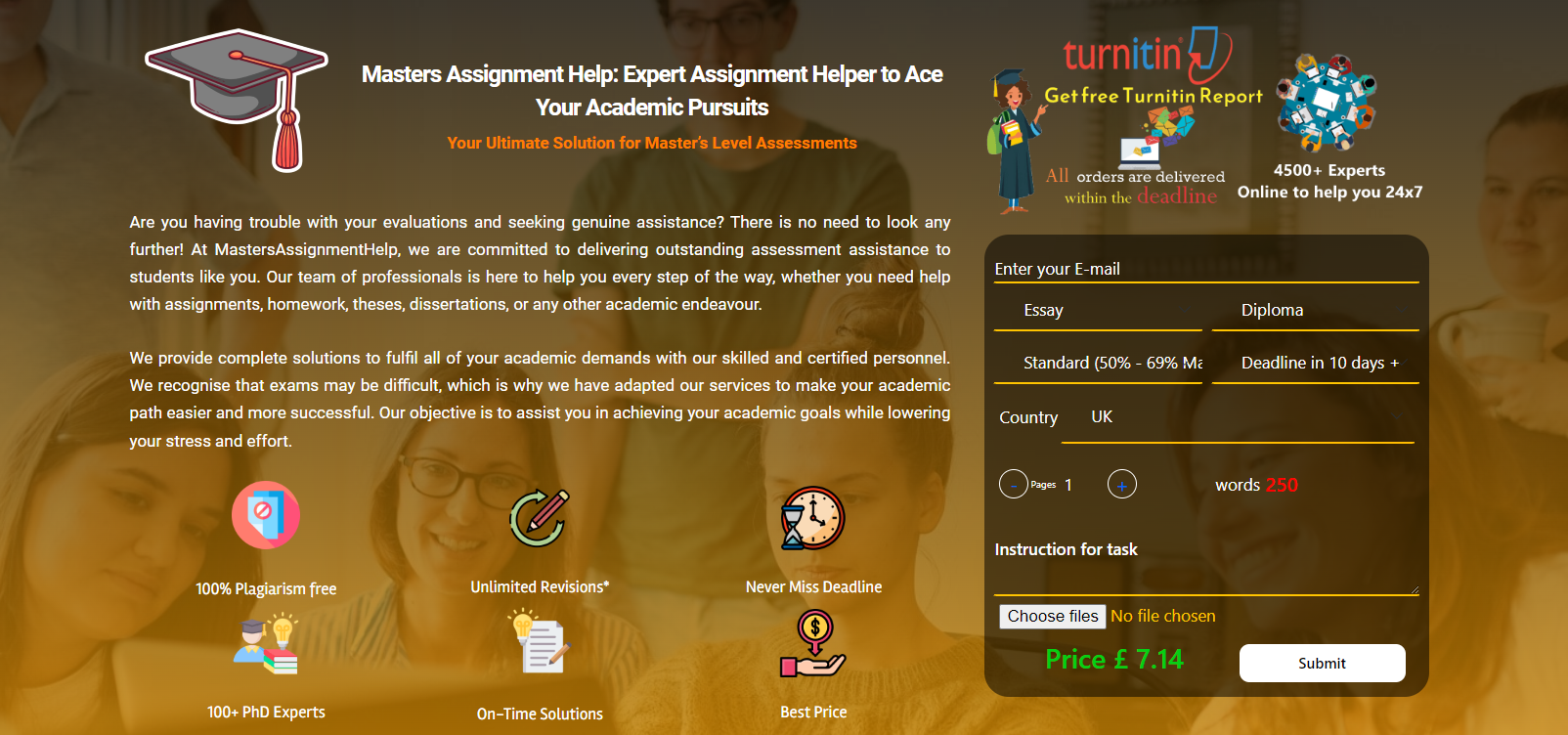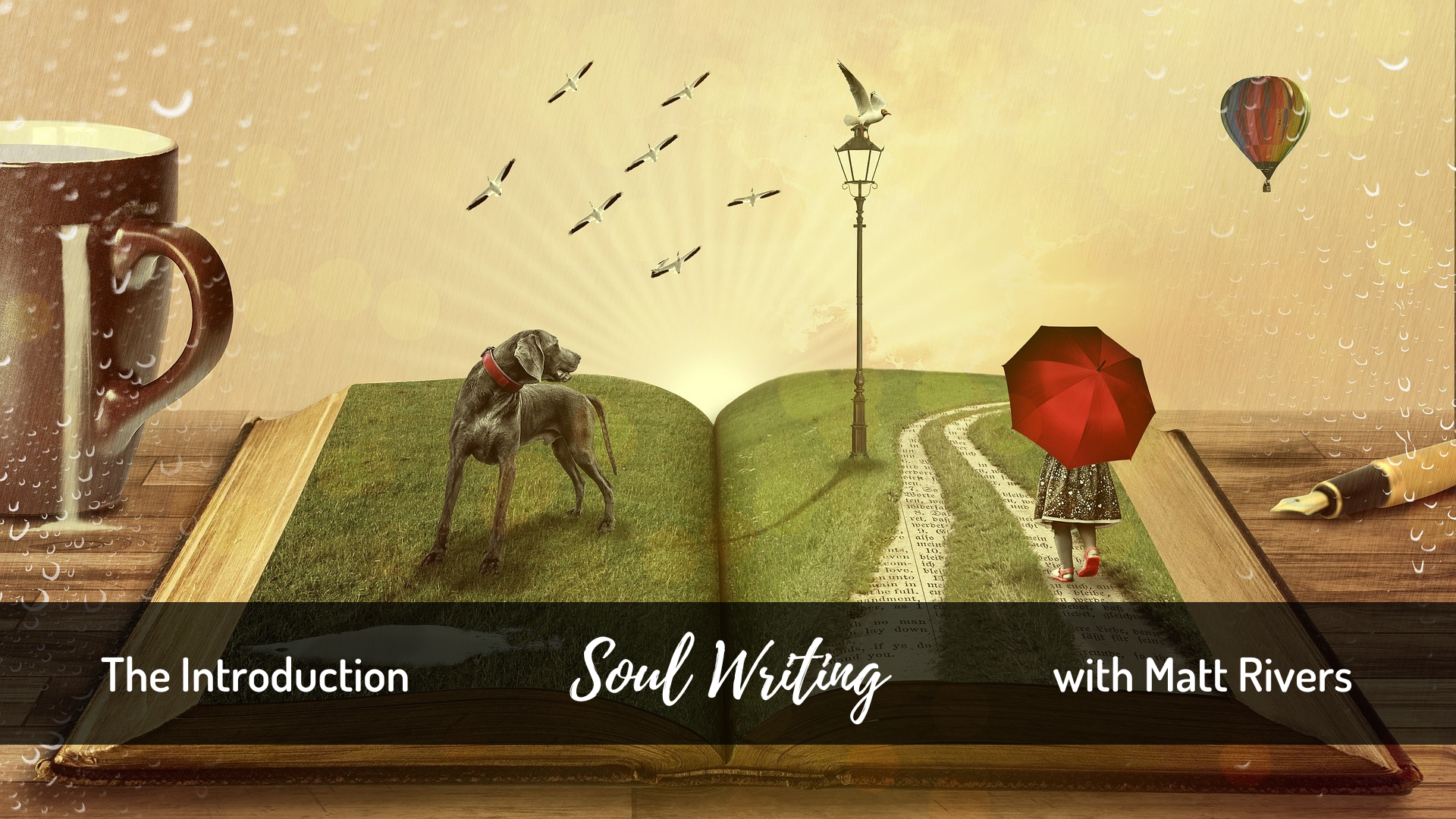- Professional Development
- Medicine & Nursing
- Arts & Crafts
- Health & Wellbeing
- Personal Development
4460 PE courses in Cardiff delivered Live Online
The Power of Self Esteem | Register here to attend a Taster 'You Yourself As Much As Anybody In The Entire Universe deserve Your Love and Affection' Self-esteem is our idea of our own basic worth, and it has its roots in our childhood. Early on, our self worth is associated with how others see us or it is linked with our achievements. No matter what we do in life, we can still feel disappointed because our self-esteem depends on others or on what we perceive as our successes or failures. Find out how you can change this! This taster event introduces you to a 2-day Course with MTL Licensed Facilitators, Champions and Coaches Issy Crocker & Pam Barmby which is taking place in March 2024. In a warm and supportive atmosphere the course teaches you simple and practical tools. Audio material summarizes each session, so you can continue to apply what you learned after the course is over. If you engage in Continuing Professional Development this course counts up to 18 CPD hours. You will receive a certificate after we receive your completed post-course evaluation. This course forms part of The More To Life Programme. Course Dates: Sat 2- Sun 3 March 2024 | 9am - 7pm (BST) Location: Wadsworth Community Centre, Billy Lane, Old Town, Hebden Bridge, West Yorkshire HX7 8RY If you want to find out more, contact: Issy.crocker@moretolife.org or phone 07832 288439 or pam.barmby@moretolife.org or phone 07484 215770 If you want to register for the course before attending the Taster, please complete this form https://form.jotform.com/230802833166352

As a member of The RESULTS Mastery University, you are invited to attend a weekly Q&A with me, Steve Mills. During the Q&A I will be happy to answer questions on sales, marketing and business growth. For example, you might want to ask questions like: 1. How do I get more people to my website? 2. What do I need to do with my LinkedIn marketing? 3. How can I convert more leads into sales? Event CostFree Start TimeJanuary 22, 2024 @ 10:00 am End TimeJanuary 22, 2024 @ 11:00 am WebsiteView Organiser Website Phone07977 074 497 Emailsteve@results-mastery.com OrganizerSteve Mills

Join our webinar and unlock the power of quizzes within Cademy's learning platform. Don't miss this opportunity to become a master of quizzes in Cademy, taking your online assessments to the next level. Join us for this informative webinar and learn how to create and utilise interactive quizzes that enhance the learning experience for your students.

The Art of Course Marketing: Essential Marketing Strategies for Educators to Increase Sales
4.8(6)By Cademy
Join our webinar to discover our best practice advice on how to effectively promote and sell your educational services. Don't miss this opportunity to enhance your course marketing skills and boost your sales. Join us for this engaging webinar and take your educational offerings to new heights.

Assignment Writing Help
By Masters Assignment Help
Get Assignment Help online with Masters Assignment Help. We offer personalized assistance for essays, dissertations, and assignments to help university and college students achieve academic excellence.