- Professional Development
- Medicine & Nursing
- Arts & Crafts
- Health & Wellbeing
- Personal Development
4460 PE courses in Cardiff delivered Live Online
Having a dog is a joyful experience but an untrained dog will put stress and anxiety on the whole family. At Cheshire Dog Services, we want to help you enjoy your dog so are happy to provide one to one training sessions for you and your dog. Having trained many different breeds from Chihuahua’s & Yorkies – Lab’s & Spaniels to Rottweiler’s & German Shepherds, I am well versed in handling most problems in any breed. I am also a member of The Guild of Dog Trainers who acknowledge the needs of dog owners & their aim of a well behaved dog. The Guild fully understands the expectation society places on dog owners & additionally the laws which affect them all. We live in an artificial environment, which can often pose many dangers to dogs. We invite pets into our home then punish or blame them for acting up like animals do. It’s our responsibility to teach our dogs what the social boundaries are and how to live in a human environment. Even though they become trusted family members, we need to remember that fundamentally they are animals and as beautiful and loving as they are, training is key to avoid behavioral problems that will inevitably crop up. Have you ever noticed when a trainer handles a students’ dog in class – the dog performs amazingly well? The dog then goes back to his owner and forgets all that was taught. This is all down to how you handle your dog. How you are able to read the smallest changes in their body language and posture and make the confident and correct adjustments according to what is required. As a dog trainer with many years worth of experience, my aim is to pass on my skills and as much knowledge as is possible to all of my valued clients. When you and I work together, your dog will learn FASTER! You will enjoy a better-behaved dog in a shorter period of time whilst still being actively involved in the process of teaching your dog. As your dog learns the necessary concepts with me, you will experience the benefit of reducing your own frustration within your own training sessions at home. I help both you and your dog come together towards a common goal of a happy life together. Puppy 1-2-1’s Pups are never too young to learn, their Mums teach them many things in the first 7/8 weeks before we take them into our lives. We need to continue to educate the pup so they know the boundaries we expect in order for them to fit into our human ways and for you to fully enjoy these wonderful creatures. Much can be done BEFORE they have had all their inoculations and are ready to walk outside. The key to effective training is teaching your pup that whenever he does something wrong, you immediately redirect him to what you expect and then reward for getting it right. Most of all, puppy training needs to be upbeat, consistent and rewarding with regular sessions practiced and integrated into your daily routine. What I’ll cover with you at your home are: Shaping behaviour Crating Basic obedience controls of Sit, down, stand, focus & wait. Recall set up, the most important command for all dogs without a doubt! The best type of equipment use to help with training, whistles for recall, training lines, reward pouches etc. Interactive play used to build bonds and value in you as the owner/handler through ball tugs, tugs and ropes. How to teach the pup to “leave it” Advice on leads, harnesses, treats, socialising, lead control Answer any questions you may have resulting to your puppy Adolescent and mature dogs 1-2-1’s Adolescence in dogs is reached by month 7-8 & the dog becomes fully mature by month 18. We’ll cover the following in our sessions or can focus on a specific need if requiredat’s r Obedience Heel-work so your dog walks nicely by your side and doesn’t pull. Wait / Stay commands for both obedience and safety Interactive play and bond building to aid recall Recall development is essential for all dogs big and small. “Leave it” command so the dog ignores what its told to leave Focus will allow a higher level of obedience. I believe positive reinforcement training is the best way to create a happy and confident dog who understands what is expected of them. I teach owners how to establish boundaries at home and employ problem behaviour prevention strategies from early puppyhood onwards. Training and behaviour problems are resolved without the punishment-based techniques that commonly result in fear, aggression, or deterioration of the bond between dog and owner. Instead I utilise positive methods based on well-established learning theories and behavioural science that are humane, practical and effective. I teach marker-based training, either with a clicker or word, combined with rewards of all kinds (e.g., food, toys, play, and praise). All my training sessions reflect a comprehensive understanding of the dog’s natural behaviour, and take into respect learning abilities as well as the dog’s mental and physical developmental stages. In my classes, I strive to create a relaxed and enjoyable learning experience as I believe that the human part of the equation needs as much support and understanding as the canine component. Most people learn more quickly when not subjected to criticisms and negative feedback and therefore, a positive approach to the training of the people is an integral part of all our classes. Please contact us for prices (they vary depending on what’s required)

Whether it's for fun, friendship, fitness, or for your future, dancing is a great way to express yourself and grow. If you're looking for something fun and free, or something more technical and focused there's a dance class here for you. We hope you will enjoy your time at our dance school! An exciting and fresh dance school in Aberdeen, Scotland.

Classes from A1 to C2 level of the CEFR (Common European Framework of Reference for Languages). A1 - A2 Beginners Let’s start learning French! With this course you will learn the basic elements and key phrases of the French language from the very beginning. You might know a few words and expressions already, but what about making your visit more authentic by interacting with people once you are there? The exercises and activities in this course will build your confidence with useful expressions, pronunciation, grammar practice, verb drills (present tense of most common verbs) and speaking/listening activities, games and quizzes will be included along the way. The syllabus: French language sounds are unique, so you need to know how to pronounce each sound correctly. This course will aim not only at building your confidence when speaking French but also to sound French! Greetings, formal and informal address; how to introduce yourself/ introduce others, ask for something in cafés and restaurants, giving/exchange details, understanding numbers and prices, talking about jobs and family, where you live; asking and understanding directions and other basic vocabulary when going around shopping; you will also learn some cultural traits and fun facts about French people. B1 - B2 Intermediate Now that you know some French, why not improve your language skills further?The intermediate course is structured around grammar activities (such as prepositions, combined articles and pronouns), verb drills (past tenses, progressive forms, future tense), comprehension activities, short stories, common idiomatic expressions, games and quizzes. The syllabus: describing people, booking hotels, booking accommodation online and via emails, more about numbers, describing places, expressing admiration, enquiring about services such as public transport; talking about homes, finding a house; expressing likes and dislikes, shopping (markets), buying shoes and clothes, expressing preferences, writing invitations, giving your opinion, making suggestions, buying tickets, understanding directions, describing situations in the past; making plans for the future. C1 - C2 Advanced The advanced course is designed for students who already know French but want to take their knowledge further in order to hone their skills in all aspects of the language learning. With the advanced course, the student will have the opportunity to learn the grammar and vocabulary acquired with the intermediate course, but more in depth with more listening and practical activities and role play. The focus of this course is to prepare the student to live in a French speaking country. The teaching approach will also include a variety of newspapers articles (short at the beginning and longer articles as the student progresses further). The articles are used as conversation topics in order to hone vocabulary and grammar skills. Short videos from trusted resources will also be used for speaking practice during the class to boost fluency and to learn new common expressions. This course may include writing tasks about specific topics which the student will discuss during the class with the teacher. The syllabus: Includes talking about saying what you have done recently using a variety of verbs and expressions, referring to events in the past using the imperfect tense and the past tense, understanding the weather forecast, making suggestions, understanding and giving instructions, comparing things, giving reasons, solving problems, discussing preferences, asking for and giving advice, talking about holidays, making plans for the future. French school support tuition. We provide help to students who need support with homework in order to pass their exams. Ad hoc extra activities and grammar notes can be provided to revise and consolidate the notions acquired at school. Help with short essay writing and proof reading also available. Online French classes: The online classes are delivered via Skype and classes can be for individuals and for small groups. We can prepare you for DELF B1 (Diplôme d’études en langue Française).
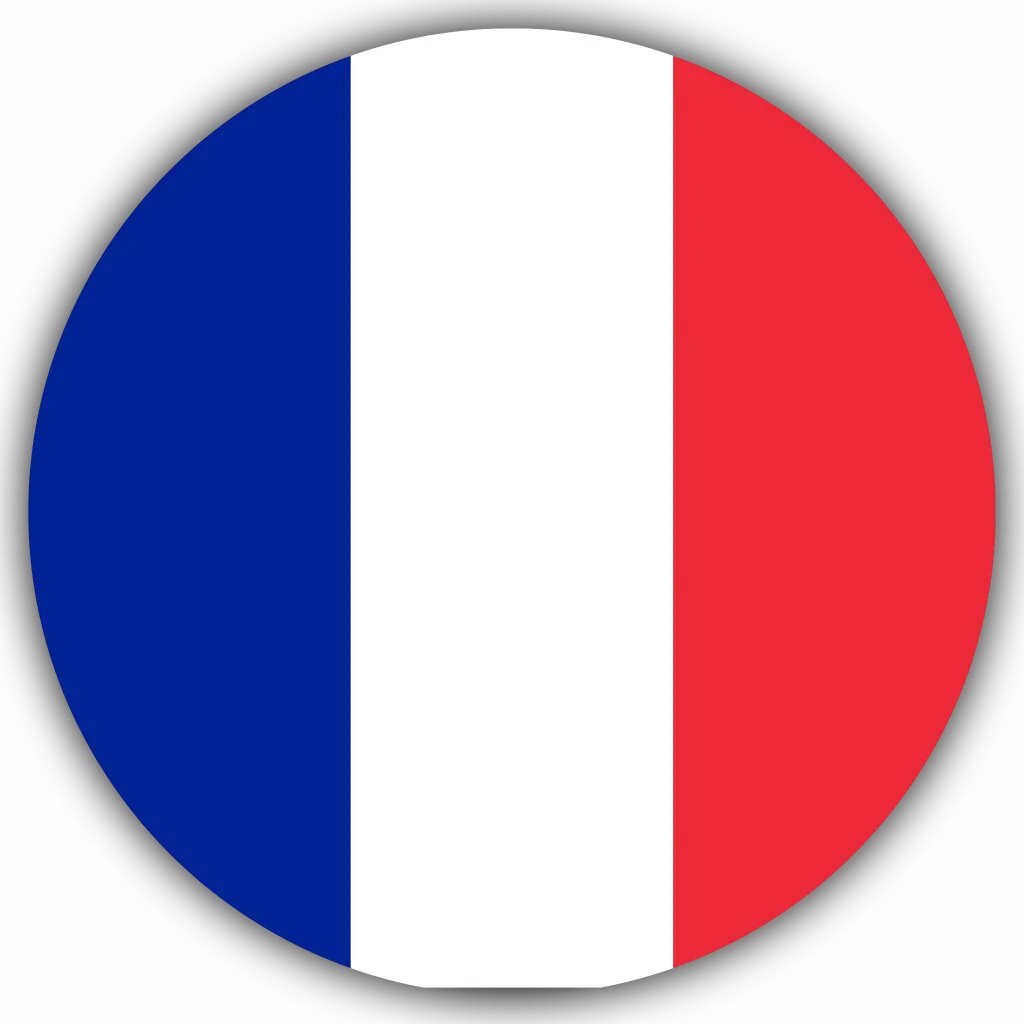
This ilm recognised programme builds on the coaching fundamentals to focus on enhancing the coach’s self-awareness and coaching techniques, refining both practice and skill to develop a coaching style of leadership.

This course is for young learners who: Have completed Level 3. Know how to read, write and speak Greek at a very good level. Use a variety of words and expressions when speaking with family and friends. Communicate with native speakers in Greek without much strain from either party.

This course is for kids and young learners who: Have completed Level 1. Know how to read, write and speak basic Greek. Communicate in simple every day activities with family and friends. Understand and use simple and common expressions in Greek.

This course is for young learners who: Have completed Level 4. Know how to read, write and speak Greek at a very good level. Understand all the ideas presented in Greek, either spoken or written. Communicate with native speakers Greek without any strain.

Virtual Training Programmes
By Global Risk Alliance Ltd
Training programmes that inform students of corruption, procurement fraud and associated financial crime and money laundering its risk assessment and how to mitigate these risks within an organisation or national perspective.
