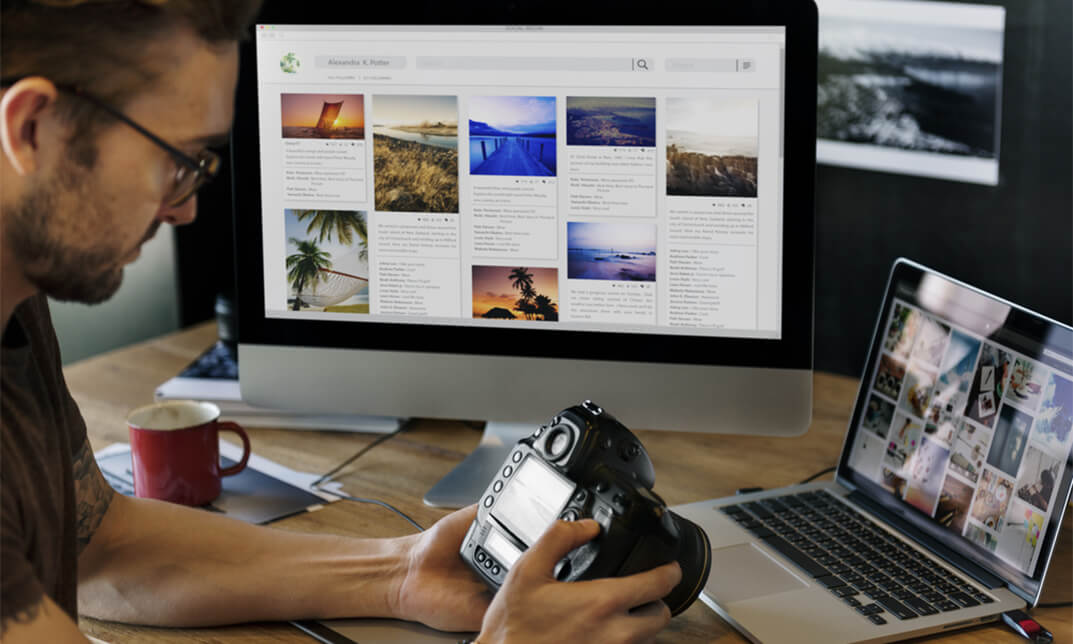- Professional Development
- Medicine & Nursing
- Arts & Crafts
- Health & Wellbeing
- Personal Development
Course Overview: The demand for credit analysts is growing rapidly. According to the Bureau of Labor Statistics, employment of credit analysts is projected to grow 13 percent from 2020 to 2030, much faster than the average for all occupations. If you are interested in a career in credit analysis, the Credit Analyst Course is the perfect way to get started. This course will provide you with the knowledge and skills you need to assess the financial health of businesses and individuals and to make informed lending decisions. Each number you encounter is like a puzzle piece, waiting for you to piece together the bigger picture of a company's financial story. Armed with this knowledge, you'll hold the power to assess creditworthiness, evaluate risk, and influence pivotal decisions that shape the future of organisations. Our course is meticulously designed to empower you with the skills and insights that industry experts possess. From unravelling the enigmatic language of balance sheets to examining the art of profitability analysis, you'll learn to easily navigate financial statements, extracting invaluable information that drives sound financial strategies. Enrol now and unravel the secrets that lie within financial statements! Key Features of the Course: As you complete the Credit Analyst course, you'll receive a prestigious Continuing Professional Development (CPD) certificate, a testament to your proficiency in credit analysis and a mark of distinction in the finance world. Our dedicated support team is always at your service, ensuring you have a smooth and fulfilling learning experience. Prepare to be engaged with interactive lessons, real-world case studies, and fascinating exercises that bring financial concepts to life. Who is This Course For? This course is ideal for anyone who wants to pursue a career in credit analysis. It is also a good choice for financial professionals who want to improve their skills and knowledge in this area. What You Will Learn: In this course, you'll embark on a comprehensive journey through essential topics, including: Lay the groundwork by understanding the significance and impact of financial analysis on decision-making. Dive into the heart of a company's financial position, uncovering its assets, liabilities, and equity. Decipher the story behind a company's revenues, expenses, and profits, painting a vivid picture of its financial performance. Follow the cash trail within an organisation, gauging its liquidity and financial health. Master the art of presenting financial information accurately and ethically. Explore methods to assess a company's profitability, efficiency, and potential for growth. Uncover the power and practical implications of the widely-used financial metric, EBITDA. Develop the skills to evaluate creditworthiness, mitigate risk and safeguard financial interests. Understand the valuation of equity and delve into investment analysis techniques. Ratio Analysis: Utilise financial ratios to derive valuable insights about a company's financial standing. Why Enrol in This Course: In-Demand Skills: Credit analysis is a coveted skill in the finance industry, opening doors to various rewarding career paths. Top Reviewed Course: Join a community of learners who have raved about the course's quality and effectiveness. Recently Updated: Stay abreast of the latest industry practices and trends with our continually updated course content. A World of Opportunities: Credit analysis remains an evergreen field, ensuring your expertise will always be in demand. Requirements: No prerequisites are necessary for enrolling in this course. All you need is a passion for finance and a thirst for knowledge, and we'll take care of the rest. Career Path: Upon completing this course, you'll be prepared to pursue a range of finance-related professions, including: Credit Analyst - £35,000 to £45,000 Financial Analyst - £40,000 to £55,000 Investment Analyst - £45,000 to £60,000 Risk Analyst - £35,000 to £50,000 Portfolio Manager - £50,000 to £70,000 Corporate Finance Associate - £40,000 to £55,000 Financial Consultant - £35,000 to £60,000 Certification: Your journey as a credit analyst will culminate in receiving a well-earned CPD certificate, validating your expertise and bolstering your standing in the financial realm. Embrace this opportunity to elevate your financial prowess and embark on a transformational learning experience. Course Curriculum 11 sections • 11 lectures • 04:10:00 total length •Introduction to Financial Analysis: 00:18:00 •The Balance Sheet: 00:29:00 •The Income Statement: 00:25:00 •The Cash Flow Statement: 00:25:00 •Financial Reporting: 00:26:00 •Analysing Profitability: 00:22:00 •The Applications and Limitations of EBITDA: 00:27:00 •Credit Analysis: 00:32:00 •Equity Analysis: 00:18:00 •Ratio Analysis: 00:28:00 •Assignment - Credit Analyst: 00:00:00

Call Center Manager Training
By Online Training Academy
In the world of customer service excellence, mastery is not just a possibility but a necessity. Picture yourself as the maestro orchestrating seamless interactions, transforming ordinary calls into extraordinary opportunities. Dive deep into the artistry of communication, where every word becomes a brushstroke painting a masterpiece of customer satisfaction. Key Features: CPD Certified Free Certificate from Reed CIQ Approved Developed by Specialist Lifetime Access From the very basics to the pinnacle of persuasive prowess, embark on a journey where etiquette meets efficiency. Explore the toolbox of techniques, honing your skills to speak with the confidence of a star. Uncover the secrets of questions, benchmarks, and goals, crafting a roadmap to success that's as clear as a bell. Elevate your sales game, turning objections into opportunities and rejections into triumphs. With each module, you'll sharpen your wit, refine your approach, and emerge as the virtuoso of the call centre stage. In this symphony of salesmanship, every interaction becomes a chance to shine. With the right words, the perfect pitch, and a dash of determination, you'll not only close deals but open doors to boundless success. So, step into the spotlight and let your voice be the instrument of your ascent. Course Curriculum Module 01: The Basics (I) Module 02: The Basics (II) Module 03:: Phone Etiquette Module 04: Tools Module 05: Speaking Like a Star Module 06: Types of Questions Module 07: Benchmarking Module 08: Goal Setting Module 09: Key Steps Module 10: All About Telemarketing Module 11: Elevate Sales on Telephone Module 12: Prospective Telephone-Sales Expert Module 13: The Right Words and Phrases to Use on a Sales Call Module 14: Preparing the Call Module 15: Opening the Call Module 16: Structuring the Call Module 17: Verbal Communication Skills Module 18: Dealing with Objections Module 19: Closing the Sale/ Gaining Commitment Module 20: Dealing with Rejection Module 21: Close a Sale Call Module 22: Increasing your Earnings by Expanding Sales Module 23: Closing Learning Outcomes: Master phone etiquette, tools, and speaking techniques for excellence. Develop effective questioning strategies and benchmarking skills for performance. Set achievable goals and implement key steps for call center success. Elevate telemarketing skills, sales techniques, and verbal communication proficiency. Overcome objections, close sales, and handle rejection with resilience. Increase earnings through expanding sales and mastering the art of closing. CPD 10 CPD hours / points Accredited by CPD Quality Standards Call Center Manager Training 2:18:57 1: Module 01: The Basics (I) 05:23 2: Module 02: The Basics (II) 04:02 3: Module 03:: Phone Etiquette 04:04 4: Module 04: Tools 02:45 5: Module 05: Speaking Like a Star 02:58 6: Module 06: Types of Questions 04:41 7: Module 07: Benchmarking 03:34 8: Module 08: Goal Setting 04:58 9: Module 09: Key Steps 04:30 10: Module 10: All About Telemarketing 04:39 11: Module 11: Elevate Sales on Telephone 06:46 12: Module 12: Prospective Telephone-Sales Expert 06:20 13: Module 13: The Right Words and Phrases to Use on a Sales Call 05:36 14: Module 14: Preparing the Call 06:32 15: Module 15: Opening the Call 07:54 16: Module 16: Structuring the Call 06:19 17: Module 17: Verbal Communication Skills 12:10 18: Module 18: Dealing with Objections 08:51 19: Module 19: Closing the Sale/ Gaining Commitment 09:15 20: Module 20: Dealing with Rejection 06:58 21: Module 21: Close a Sale Call 06:42 22: Module 22: Increasing your Earnings by Expanding Sales 09:29 23: Module 23: Closing 03:31 24: CPD Certificate - Free 01:00 Who is this course for? Aspiring call center managers seeking comprehensive training. Customer service professionals aiming to enhance their career prospects. Individuals looking to excel in telemarketing and telephone sales roles. Sales representatives keen on mastering objection handling and closing techniques. Anyone interested in boosting their earnings through effective sales strategies. Career path Call Centre Manager Customer Service Team Leader Telesales Executive Sales Support Coordinator Customer Relationship Manager Telemarketing Manager Certificates Digital certificate Digital certificate - Included Reed Courses Certificate of Completion Digital certificate - Included Will be downloadable when all lectures have been completed.

Call Center Manager Training
By Online Training Academy
In the world of customer service excellence, mastery is not just a possibility but a necessity. Picture yourself as the maestro orchestrating seamless interactions, transforming ordinary calls into extraordinary opportunities. Dive deep into the artistry of communication, where every word becomes a brushstroke painting a masterpiece of customer satisfaction. Key Features: CPD Certified Free Certificate from Reed CIQ Approved Developed by Specialist Lifetime Access From the very basics to the pinnacle of persuasive prowess, embark on a journey where etiquette meets efficiency. Explore the toolbox of techniques, honing your skills to speak with the confidence of a star. Uncover the secrets of questions, benchmarks, and goals, crafting a roadmap to success that's as clear as a bell. Elevate your sales game, turning objections into opportunities and rejections into triumphs. With each module, you'll sharpen your wit, refine your approach, and emerge as the virtuoso of the call centre stage. In this symphony of salesmanship, every interaction becomes a chance to shine. With the right words, the perfect pitch, and a dash of determination, you'll not only close deals but open doors to boundless success. So, step into the spotlight and let your voice be the instrument of your ascent. Course Curriculum Module 01: The Basics (I) Module 02: The Basics (II) Module 03:: Phone Etiquette Module 04: Tools Module 05: Speaking Like a Star Module 06: Types of Questions Module 07: Benchmarking Module 08: Goal Setting Module 09: Key Steps Module 10: All About Telemarketing Module 11: Elevate Sales on Telephone Module 12: Prospective Telephone-Sales Expert Module 13: The Right Words and Phrases to Use on a Sales Call Module 14: Preparing the Call Module 15: Opening the Call Module 16: Structuring the Call Module 17: Verbal Communication Skills Module 18: Dealing with Objections Module 19: Closing the Sale/ Gaining Commitment Module 20: Dealing with Rejection Module 21: Close a Sale Call Module 22: Increasing your Earnings by Expanding Sales Module 23: Closing Learning Outcomes: Master phone etiquette, tools, and speaking techniques for excellence. Develop effective questioning strategies and benchmarking skills for performance. Set achievable goals and implement key steps for call center success. Elevate telemarketing skills, sales techniques, and verbal communication proficiency. Overcome objections, close sales, and handle rejection with resilience. Increase earnings through expanding sales and mastering the art of closing. CPD 10 CPD hours / points Accredited by CPD Quality Standards Call Center Manager Training 2:18:57 1: Module 01: The Basics (I) 05:23 2: Module 02: The Basics (II) 04:02 3: Module 03:: Phone Etiquette 04:04 4: Module 04: Tools 02:45 5: Module 05: Speaking Like a Star 02:58 6: Module 06: Types of Questions 04:41 7: Module 07: Benchmarking 03:34 8: Module 08: Goal Setting 04:58 9: Module 09: Key Steps 04:30 10: Module 10: All About Telemarketing 04:39 11: Module 11: Elevate Sales on Telephone 06:46 12: Module 12: Prospective Telephone-Sales Expert 06:20 13: Module 13: The Right Words and Phrases to Use on a Sales Call 05:36 14: Module 14: Preparing the Call 06:32 15: Module 15: Opening the Call 07:54 16: Module 16: Structuring the Call 06:19 17: Module 17: Verbal Communication Skills 12:10 18: Module 18: Dealing with Objections 08:51 19: Module 19: Closing the Sale/ Gaining Commitment 09:15 20: Module 20: Dealing with Rejection 06:58 21: Module 21: Close a Sale Call 06:42 22: Module 22: Increasing your Earnings by Expanding Sales 09:29 23: Module 23: Closing 03:31 24: CPD Certificate - Free 01:00 Who is this course for? Aspiring call center managers seeking comprehensive training. Customer service professionals aiming to enhance their career prospects. Individuals looking to excel in telemarketing and telephone sales roles. Sales representatives keen on mastering objection handling and closing techniques. Anyone interested in boosting their earnings through effective sales strategies. Career path Call Centre Manager Customer Service Team Leader Telesales Executive Sales Support Coordinator Customer Relationship Manager Telemarketing Manager Certificates Digital certificate Digital certificate - Included Reed Courses Certificate of Completion Digital certificate - Included Will be downloadable when all lectures have been completed.

Call Center Manager Training
By Online Training Academy
In the world of customer service excellence, mastery is not just a possibility but a necessity. Picture yourself as the maestro orchestrating seamless interactions, transforming ordinary calls into extraordinary opportunities. Dive deep into the artistry of communication, where every word becomes a brushstroke painting a masterpiece of customer satisfaction. Key Features: CPD Certified Free Certificate from Reed CIQ Approved Developed by Specialist Lifetime Access From the very basics to the pinnacle of persuasive prowess, embark on a journey where etiquette meets efficiency. Explore the toolbox of techniques, honing your skills to speak with the confidence of a star. Uncover the secrets of questions, benchmarks, and goals, crafting a roadmap to success that's as clear as a bell. Elevate your sales game, turning objections into opportunities and rejections into triumphs. With each module, you'll sharpen your wit, refine your approach, and emerge as the virtuoso of the call centre stage. In this symphony of salesmanship, every interaction becomes a chance to shine. With the right words, the perfect pitch, and a dash of determination, you'll not only close deals but open doors to boundless success. So, step into the spotlight and let your voice be the instrument of your ascent. Course Curriculum Module 01: The Basics (I) Module 02: The Basics (II) Module 03:: Phone Etiquette Module 04: Tools Module 05: Speaking Like a Star Module 06: Types of Questions Module 07: Benchmarking Module 08: Goal Setting Module 09: Key Steps Module 10: All About Telemarketing Module 11: Elevate Sales on Telephone Module 12: Prospective Telephone-Sales Expert Module 13: The Right Words and Phrases to Use on a Sales Call Module 14: Preparing the Call Module 15: Opening the Call Module 16: Structuring the Call Module 17: Verbal Communication Skills Module 18: Dealing with Objections Module 19: Closing the Sale/ Gaining Commitment Module 20: Dealing with Rejection Module 21: Close a Sale Call Module 22: Increasing your Earnings by Expanding Sales Module 23: Closing Learning Outcomes: Master phone etiquette, tools, and speaking techniques for excellence. Develop effective questioning strategies and benchmarking skills for performance. Set achievable goals and implement key steps for call center success. Elevate telemarketing skills, sales techniques, and verbal communication proficiency. Overcome objections, close sales, and handle rejection with resilience. Increase earnings through expanding sales and mastering the art of closing. CPD 10 CPD hours / points Accredited by CPD Quality Standards Call Center Manager Training 2:18:57 1: Module 01: The Basics (I) 05:23 2: Module 02: The Basics (II) 04:02 3: Module 03:: Phone Etiquette 04:04 4: Module 04: Tools 02:45 5: Module 05: Speaking Like a Star 02:58 6: Module 06: Types of Questions 04:41 7: Module 07: Benchmarking 03:34 8: Module 08: Goal Setting 04:58 9: Module 09: Key Steps 04:30 10: Module 10: All About Telemarketing 04:39 11: Module 11: Elevate Sales on Telephone 06:46 12: Module 12: Prospective Telephone-Sales Expert 06:20 13: Module 13: The Right Words and Phrases to Use on a Sales Call 05:36 14: Module 14: Preparing the Call 06:32 15: Module 15: Opening the Call 07:54 16: Module 16: Structuring the Call 06:19 17: Module 17: Verbal Communication Skills 12:10 18: Module 18: Dealing with Objections 08:51 19: Module 19: Closing the Sale/ Gaining Commitment 09:15 20: Module 20: Dealing with Rejection 06:58 21: Module 21: Close a Sale Call 06:42 22: Module 22: Increasing your Earnings by Expanding Sales 09:29 23: Module 23: Closing 03:31 24: CPD Certificate - Free 01:00 Who is this course for? Aspiring call center managers seeking comprehensive training. Customer service professionals aiming to enhance their career prospects. Individuals looking to excel in telemarketing and telephone sales roles. Sales representatives keen on mastering objection handling and closing techniques. Anyone interested in boosting their earnings through effective sales strategies. Career path Call Centre Manager Customer Service Team Leader Telesales Executive Sales Support Coordinator Customer Relationship Manager Telemarketing Manager Certificates Digital certificate Digital certificate - Included Reed Courses Certificate of Completion Digital certificate - Included Will be downloadable when all lectures have been completed.

Step into a world where food is not merely a sustenance ritual but an intricate dance of nutrients and choices. Our 'Best Diet For Healthy Eating' course offers an enlightening journey through the maze of dietary facts and myths. The adventure begins with foundational knowledge, painting a vivid landscape of alarming truths about common eating habits that go unnoticed. Progressing through the chapters, learners will uncover the psychological underpinnings of overeating, a modern-day quandary ensnaring individuals in a cycle of consumption and guilt. Moving deeper into the heart of the course, strategies to counter overeating are illuminated, providing a beacon of hope for those seeking to restore balance to their eating habits. Learners are equipped with a toolbox of methods and a new perspective on food, aiming to reshape their relationship with every bite they take. The course culminates in a treasure trove of final insights and actionable recommendations, ensuring participants leave with a sustainable plan for a healthier future. Our narrative concludes, but the journey for our learners is just beginning. They emerge as informed ambassadors of healthy eating, ready to apply their newly acquired knowledge to everyday decisions. Like a master artist uses a palette to create a masterpiece, our graduates will use their understanding of diet to craft a healthier, more vibrant life canvas. Learning Outcomes of Best Diet For Healthy Eating: Interpret the psychological triggers of overeating and implement strategies to overcome them. Evaluate common misconceptions about food and nutrition to make informed dietary choices. Develop a personalised action plan for sustainable healthy eating practices. Analyse the impact of dietary habits on overall health and well-being. Demonstrate the ability to critically assess food-related information in the media and online. Why buy this Best Diet For Healthy Eating course? Unlimited access to the course for a lifetime. Opportunity to earn a certificate accredited by the CPD Quality Standards after completing this course. Structured lesson planning in line with industry standards. Immerse yourself in innovative and captivating course materials and activities. Assessments are designed to evaluate advanced cognitive abilities and skill proficiency. Flexibility to complete the Best Diet For Healthy Eating Course at your own pace, on your own schedule. Receive full tutor support throughout the week, from Monday to Friday, to enhance your learning experience. Certification After studying the course materials, there will be a written assignment test which you can take at the end of the course. After successfully passing the test you will be able to claim the pdf certificate for £4.99 Original Hard Copy certificates need to be ordered at an additional cost of £8. Who is this Best Diet For Healthy Eating course for? Individuals aiming to reform their dietary habits and sustain a healthy lifestyle. Nutrition enthusiasts keen on debunking myths surrounding food and diets. Health sector professionals seeking to enhance their dietary education. Anyone struggling with overeating who wishes to gain control over their eating patterns. Parents and educators desiring to instil the principles of healthy eating in the next generation. Prerequisites This Best Diet For Healthy Eating does not require you to have any prior qualifications or experience. You can just enrol and start learning.This Best Diet For Healthy Eating was made by professionals and it is compatible with all PC's, Mac's, tablets and smartphones. You will be able to access the course from anywhere at any time as long as you have a good enough internet connection. Career path Nutritionist: £20,000 - £35,000 Per Annum Health Coach: £18,000 - £30,000 Per Annum Food and Wellness Blogger: Variable income based on reach and monetisation strategies Dietitian: £26,000 - £41,000 Per Annum Weight Loss Consultant: £18,000 - £25,000 Per Annum Public Health Advisor: £23,000 - £40,000 Per Annum Course Curriculum Introduction & First Concepts Introduction To a Healthy Binge-Free Lifestyle 00:02:00 Terrifying Food Facts Terrifying Food Facts 00:05:00 Understanding Overeating The Science Behind Overeating 00:06:00 Signs Of Compulsive Overeating 00:05:00 Why You Lack Control Around Food 00:06:00 The Dangers Of Overeating 00:06:00 How To Beat Overeating The 10 Types Of Overeating 00:07:00 Great Strategies To Prevent Overeating 00:10:00 Overcoming An Overeating Disorder 00:09:00 Final Ideas & Tips Final Ideas & Tips 00:01:00 Assignment Assignment - Best Diet For Healthy Eating 00:00:00

Be prepared for the upcoming Hiring Season by enhancing your professional skillsets with Apex Learning! Get Hard Copy + PDF Certificate + Transcript + Student ID Card as a Gift - Enrol Now Tired of browsing and searching for the course you are looking for? Can't find the complete package that fulfils all your needs? Then don't worry as you have just found the solution. Take a minute and look through this 14-in-1 extensive bundle that has everything you need to succeed in Media and Art and other relevant fields! After surveying thousands of learners just like you and considering their valuable feedback, this all in one Media and Art bundle has been designed by industry experts. We prioritised what learners were looking for in a complete package and developed this in-demand Media and Art course that will enhance your skills and prepare you for the competitive job market. Also, our Media and Art experts are available for answering your queries and help you along your learning journey. Advanced audiovisual learning modules of these courses are broken down into little chunks so that you can learn at your own pace without being overwhelmed by too much material at once. Furthermore, to help you showcase your expertise in Media and Art, we have prepared a special gift of 1 hardcopy certificate and 1 PDF certificate for the title course completely free of cost. These certificates will enhance your credibility and encourage possible employers to pick you over the rest. This Media and Art Bundle Consists of the following Premium courses: Course 01: Drawing and Illustration Level 2 Course 02: Landscape Paintings with Acrylic Course 03: Digital Art - Sketching In Photoshop Course 04: Adobe Illustrator CC Masterclass Course 05: Diploma in Animation Design Course 06: Level 2 Adobe Graphics Design Course Course 07: Advanced Diploma in User Experience UI/UX Design Course 08: Basic Adobe Photoshop Course 09: Video Editing Course 10: Toon Boom: Create Your First Character Course 11: Voiceover Artist Training Course 12: Freelancing on UpWork Course 13: Functional Skills IT Course 14: Windows 10 Pro Complete Training Benefits you'll get choosing Apex Learning for this Media and Art: Pay once and get lifetime access to 14 CPD courses Certificates, student ID for the title course included in a one-time fee Free up your time - don't waste time and money travelling for classes Accessible, informative modules designed by expert instructors Learn at your ease - anytime, from anywhere Study the course from your computer, tablet or mobile device CPD accredited course - improve the chance of gaining professional skills How will I get my Certificate? After successfully completing the course, you will be able to order your CPD Accredited Certificates (PDF + Hard Copy) as proof of your achievement. PDF Certificate: Free (For The Title Course) Hard Copy Certificate: Free (For The Title Course) Curriculum of the Bundle Course 01: Drawing and Illustration Level 2 Introduction Perspective Shading Measuring Still Life Drawing Drawing a Portrait Drawing a Tree Course 02: Landscape Paintings with Acrylic Introduction Welcome to Switzerland Big Painting Course 03: Digital Art - Sketching In Photoshop Introduction Introduction to Photoshop Customizing Your Workspace Creating a New Document Installing Brush The Layers Panel Finding Reference Simplifying Your Reference Warm Up Sketch Sketching Refining Your Sketch Demo Your Project Conclusion Course 04: Adobe Illustrator CC Masterclass Getting Started Getting Comfortable in the Illustrator Environment Working With Selections Drawing Shapes Managing Objects Working With Colour Working With Type Going Further With Illustrator Saving and Exporting Your Work Wrapping Up Course 05: Diploma in Animation Design INTRODUCTION THE 12 PRINCIPLES OF ANIMATION JUMPING ELEPHANT WALKCYCLE RUNCYCLE DIALOGUE Course 06: Level 2 Adobe Graphics Design Course Basics of Graphic Design Foundation in Design Adobe Photoshop Basics Designers go to Software Adobe Illustrator Introduction and Typography Creating Logos with Illustrator Logo Design Basics Adobe in Design and Print Work Introduction Course 07: Advanced Diploma in User Experience UI/UX Design UX/UI Course Introduction Introduction To The Web Industry Foundations of Graphic Design UX Design (User Experience Design) UI Design (User Interface Design) Optimization Starting a Career in UX/UI Design Course 08: Basic Adobe Photoshop Section 01: Shortcuts & the Brush Section 02: Layers Section 03: Modify Your Portrait Section 04: Watermark & Figures Section 05: Modify Your Text Course 09: Video Editing Introduction to the Course Download Davinci Resolve Project Settings and Overview of Resolve The Media Tab Cut Tab Overview Making Ins and Outs in the Cut Tab with Precision Smart Editing Tools Trim Modes Overlay Edits Sync Audio with Video Mixing Audio Working with Transitions in Davinci Resolve Adding Effects Adding Texts Colour Tab Overview Understanding Nodes Tracing Effects Cinematic Look Viewing the Clip Fairlight Tab Fusion Tab How to Remove Green Screen Using Chroma Key Delta Keyer Deliver Tab Course 10: Toon Boom: Create Your First Character Introductio Class project Creating new scene Workspace Importing images and assets Basic Drawing tools Creating the head shape Using of shape tools Creating facial details Creating character body Finishing the drawing Creating colour palette Using gradient editor tool Colouring the rest of the drawing Rendering the image That's it Course 11: Voiceover Artist Training Introduction to Voiceover Voiceover Basics Finding Your Voice Using Your Instrument Exercising Your Voice Useful Tips Plan Your Demo The Audition Record Your Voice The Studio Promoting Your Voice UK Voice Acting Industry Course 12: Freelancing on UpWork Module 01: Introduction & Overview Module 02: Setting Up Your UpWork Profile Module 03: Submitting Proposals To Jobs Module 04: Pricing, Upgrading & Closing Sales Module 05: Conclusion Course 13: Functional Skills IT Introduction Information Technology Components of IT Hardware Operating System Application/Software Networking Security Traffic Flow & Enterprise Level IT Components Storage Database Virtualisation & Cloud Management & Other IT Jobs Course 14: Windows 10 Pro Complete Training Course Overview Building Your Virtual Lab Environment Upgrading Windows 7, 8, or 8.1 to Windows 10 Building a Microsoft Server 2016 Domain Windows Deployment Services (WDS) Windows 10 Firewall, Windows Defender and UAC Networking Troubleshooting User Preferences Maintenance CPD 145 CPD hours / points Accredited by CPD Quality Standards Who is this course for? Anyone from any background can enrol in thisbundle. Persons with similar professions can also refresh or strengthen their skills by enrolling in this course. Students can take this course to gather professional knowledge besides their study or for the future. Requirements Our bundle is fully compatible with PC's, Mac's, laptops, tablets and Smartphone devices. This course has been designed to be fully compatible with tablets and smartphones so that you can access your course on Wi-Fi, 3G or 4G. There is no time limit for completing this course; it can be studied in your own time at your own pace. Career path Having this various expertise will increase the value of your CV and open you up to multiple job sectors. Certificates Certificate of completion Digital certificate - Included

DIY: Remodeling & Home Improvements
By iStudy UK
Do it yourself aka DIY has become very popular in the recent years. People wants to solve their own problems by themselves without hiring others. Thus, repairing homes and improving it has gained popularity with it. It's often seen that men in the families tend to fix their own furniture, parts of home and even paint it by themselves. This is a great way to save a lot of money. If you think you are ready for this and want to solve your own problems including repairing your home by yourself, then our DIY: Remodeling & Home Improvements will help you out a lot. You will learn about home remodelling, planning, fixing bathrooms, kitchen and als installing cabinets. Besides that, you will learn about bedrooms, basements, lighting of your house, installing different types of floors and many more. Moreover, you will learn to fix heating system, air condition, sink, pipes and also cleaning drains. This course is very much needed for any family man or people who leave alone. So, enrol now and learn from the best to be the best. Course Highlights DIY: Remodeling & Home Improvements is an award winning and the best selling course that has been given the CPD Certification & IAO accreditation. It is the most suitable course anyone looking to work in this or relevant sector. It is considered one of the perfect courses in the UK that can help students/learners to get familiar with the topic and gain necessary skills to perform well in this field. We have packed DIY: Remodeling & Home Improvements into 30 modules for teaching you everything you need to become successful in this profession. To provide you ease of access, this course is designed for both part-time and full-time students. You can become accredited in just 17 hours, 55 minutes and it is also possible to study at your own pace. We have experienced tutors who will help you throughout the comprehensive syllabus of this course and answer all your queries through email. For further clarification, you will be able to recognize your qualification by checking the validity from our dedicated website. Why You Should Choose DIY: Remodeling & Home Improvements Lifetime access to the course No hidden fees or exam charges CPD Accredited certification on successful completion Full Tutor support on weekdays (Monday - Friday) Efficient exam system, assessment and instant results Download Printable PDF certificate immediately after completion Obtain the original print copy of your certificate, dispatch the next working day for as little as £9. Improve your chance of gaining professional skills and better earning potential. Who is this Course for? DIY: Remodeling & Home Improvements is CPD certified and IAO accredited. This makes it perfect for anyone trying to learn potential professional skills. As there is no experience and qualification required for this course, it is available for all students from any academic backgrounds. Requirements Our DIY: Remodeling & Home Improvements is fully compatible with any kind of device. Whether you are using Windows computer, Mac, smartphones or tablets, you will get the same experience while learning. Besides that, you will be able to access the course with any kind of internet connection from anywhere at any time without any kind of limitation. Career Path You will be ready to enter the relevant job market after completing this course. You will be able to gain necessary knowledge and skills required to succeed in this sector. All our Diplomas' are CPD and IAO accredited so you will be able to stand out in the crowd by adding our qualifications to your CV and Resume. Module 01 Choosing A Contractor FREE 01:00:00 Pollution and Remodeling FREE 00:30:00 Do It Yourself Bathroom Remodeling 00:30:00 Tips for Installing Leak-proof Showers 00:30:00 Do It Yourself Kitchen Remodeling 00:30:00 Installing Kitchen Cabinets 00:30:00 Module 02 Choosing Countertops 00:30:00 Adding A Bedroom 00:30:00 Basement Problems Turned Around 00:30:00 Options for Lighting Your Home 00:30:00 How To Lay Indoor-Outdoor Carpet 00:30:00 Tips for Installing A Tile Floor 00:30:00 Module 03 How To Prepare to Install Moulding 01:00:00 TV Stand Design Ideas 00:30:00 Home Air Conditioning Maintenance Made Easy 01:00:00 How To Diagnose Central Heating Systems 00:30:00 Insulation 00:30:00 Fixing Your Sink 00:30:00 Module 04 Fixing Clogged Pipes and Drains 00:30:00 Replacing Screens 00:30:00 Replacing Doors 01:00:00 Six Tips For Decks Built to Last 00:30:00 Three Steps To Refinish Your Decks 00:30:00 Installing Your Hot Tub 00:30:00 Module 05 Low Hassle Exterior Painting 00:30:00 Low Hassle Roof Repair 00:30:00 Gardens for Profit and Beauty 01:00:00 Judging Construction 00:15:00 Judging Construction - Ground and Walls 00:30:00 Choosing An Alarm System, Hardware AND People 00:30:00 Mock Exam Mock Exam-DIY: Remodeling & Home Improvements 00:20:00 Final Exam Final Exam-DIY: Remodeling & Home Improvements 00:20:00

Description: Want to develop your practical skills around the house? Are you a plumber, electrician or technician in training? This Diploma in Professional Repair Expert Course is the ultimate guide to home improvement, repairs and maintenance. In this online course, you will discover the tools, techniques and health and safety measures you will need to become handier around the home. Develop valuable practical skills and expand your knowledge of home maintenance with tips and expert course material that will help you save money and time. This handyman course will teach you to fix everyday issues such as malfunctioning tools, faulty wiring and basic plumbing emergencies. You'll also learn more advanced home improvements such as bathroom remodelling, insulation, woodwork and roof repair. This training course will benefit anyone who wants to be able to fix minor issues around the home, or wants a general introduction to DIY and professional repair. Who is the course for? Professionals who want to learn about Repair and make a business out of it. People who have an interest in home improvements by repairing it themselves. Entry Requirement: This course is available to all learners, of all academic backgrounds. Learners should be aged 16 or over to undertake the qualification. Good understanding of English language, numeracy and ICT are required to attend this course. Assessment: At the end of the course, you will be required to sit an online multiple-choice test. Your test will be assessed automatically and immediately so that you will instantly know whether you have been successful. Before sitting for your final exam you will have the opportunity to test your proficiency with a mock exam. Certification: After you have successfully passed the test, you will be able to obtain an Accredited Certificate of Achievement. You can however also obtain a Course Completion Certificate following the course completion without sitting for the test. Certificates can be obtained either in hardcopy at a cost of £39 or in PDF format at a cost of £24. PDF certificate's turnaround time is 24 hours and for the hardcopy certificate, it is 3-9 working days. Why choose us? Affordable, engaging & high-quality e-learning study materials; Tutorial videos/materials from the industry leading experts; Study in a user-friendly, advanced online learning platform; Efficient exam systems for the assessment and instant result; The UK & internationally recognised accredited qualification; Access to course content on mobile, tablet or desktop from anywhere anytime; The benefit of career advancement opportunities; 24/7 student support via email. Career Path: The Diploma in Professional Repair Expert is a useful qualification to possess, and would be beneficial for the following careers: Electrician Handyman Plumber Professional Repair Expert Repairs and Maintenance Manager Technician. Module 1: Home Improvements Choosing A Contractor 01:00:00 Pollution and Remodeling 00:30:00 Do It Yourself Bathroom Remodeling 00:30:00 Tips for Installing Leak-proof Showers 00:30:00 Do It Yourself Kitchen Remodeling 00:30:00 Installing Kitchen Cabinets 00:30:00 Choosing Countertops 00:30:00 Adding A Bedroom 00:30:00 Basement Problems Turned Around 00:30:00 Options for Lighting Your Home 00:30:00 How To Lay Indoor-Outdoor Carpet 00:30:00 Tips for Installing A Tile Floor 00:30:00 How To Prepare to Install Moulding 01:00:00 TV Stand Design Ideas 00:30:00 Home Air Conditioning Maintenance Made Easy 01:00:00 How To Diagnose Central Heating Systems 00:30:00 Insulation 00:30:00 Fixing Your Sink 00:30:00 Fixing Clogged Pipes and Drains 00:30:00 Replacing Screens 00:30:00 Replacing Doors 01:00:00 Six Tips For Decks Built to Last 00:30:00 Three Steps To Refinish Your Decks 00:30:00 Installing Your Hot Tub 00:30:00 Low Hassle Exterior Painting 00:30:00 Low Hassle Roof Repair 00:30:00 Gardens for Profit and Beauty 01:00:00 Judging Construction - Ground and Walls 00:30:00 Judging Construction - Ground and Walls 00:30:00 Choosing An Alarm System, Hardware AND People 00:30:00 Module 2: Professional Repairing Essential Tools For Your Toolbox 00:30:00 Woodworking Ideas And Skills 00:30:00 Basic Ideas Of Plumbing 00:30:00 Basic Ideas Of Electronics 01:00:00 Advanced Ideas And Skills Of Electronics 00:30:00 How To Protect Yourself From Injuries 01:00:00 Mock Exam Mock Exam- Diploma in Professional Repair Expert 00:30:00 Final Exam Final Exam- Diploma in Professional Repair Expert 00:30:00 Order Your Certificates and Transcripts Order Your Certificates and Transcripts 00:00:00

Description: Adobe Photoshop has become a household name these days. Editing photos has never been easier thanks to this beautiful piece of software. Well thanks to this Adobe Photoshop CS3 for Beginners course, you can now master the software as well. This course is designed to help you learn Photoshop in an easy to understand manner. As the name suggests, this course will help you develop a strong foundation within this community. This course will help you get familiar with the different tools and provide plenty of examples along the way. So get this course immediately and build a strong foundation in Adobe Photoshop CS3 for Beginners. Learning Outcomes: Introduction to Photoshop CS3, new features, starting the program, workspace overview and exiting the program On screen options like the Menu Bar, Toolbox, Palettes, and The Status Bar Opening, creating, saving files, also find out about different file formats and how to view file info Customize the Toolbox and Palettes, choose a screen mode and save your workspace Using help menu, help, how to and online help Learn the toolbox through selection, crop and slice, retouching, painting and other types of tools Save, access and delete presets, along with using the preset palette Explore different palette options like navigator and info palettes and more View rulers, set up guides, view the grid, and set snap options Print your pictures through page setup, print command, print dialogue box, and printing single copies Understand pixels, bitmap and vector images, find out pixel information with info palette and basic anatomy of images Understand Image Resolution, change image size through pixels, image resampling, using auto resolution, dimension constraints, and changing the image document size Understand, flip and rotate canvas; and further work with canvas size, colour, and anchor point RGB and CMYK colours, colour setting and modes Using colour palette, ramp, picker and swatches Select complete images; use marquee, lasso, quick selection and refine edge tool; magic wand; and selection through colour range Add or subtract from selection, modify selections through moving, rotating, resizing, scaling, inverting, skewing and feathering options Save selected regions, cut, copy, paste, delete selections along with deselect and history palette Crop and trim images, adjust exposure, and convert to black and white Use basic editing tools like undo, redo, clear, duplicate and place Assessment: At the end of the course, you will be required to sit for an online MCQ test. Your test will be assessed automatically and immediately. You will instantly know whether you have been successful or not. Before sitting for your final exam you will have the opportunity to test your proficiency with a mock exam. Certification: After completing and passing the course successfully, you will be able to obtain an Accredited Certificate of Achievement. Certificates can be obtained either in hard copy at a cost of £39 or in PDF format at a cost of £24. Who is this Course for? Adobe Photoshop CS3 for Beginners is certified by CPD Qualifications Standards and CiQ. This makes it perfect for anyone trying to learn potential professional skills. As there is no experience and qualification required for this course, it is available for all students from any academic background. Requirements Our Adobe Photoshop CS3 for Beginners is fully compatible with any kind of device. Whether you are using Windows computer, Mac, smartphones or tablets, you will get the same experience while learning. Besides that, you will be able to access the course with any kind of internet connection from anywhere at any time without any kind of limitation. Career Path After completing this course you will be able to build up accurate knowledge and skills with proper confidence to enrich yourself and brighten up your career in the relevant job market. Getting Started Introduction 00:15:00 The Photoshop CS3 Screen 00:15:00 File Management Basics 00:30:00 Modifying Your Photoshop Layout 00:30:00 Getting Help 00:30:00 Exploring Photoshop Introduction to the Photoshop Toolbox 01:00:00 Using Tool Presets 00:15:00 Introduction to the Photoshop Palettes 00:30:00 Getting Started 00:15:00 Printing your Image 00:15:00 Images and Color Understanding Digital Images 00:30:00 Image Size and Resolution 01:00:00 Working with Your Canvas 00:30:00 Working with Color 01:00:00 Working with Color Tools 00:30:00 Image Basics Making Selections 01:00:00 Manipulating Selections 01:00:00 Editing with Selections 00:15:00 Adjusting Your Image 00:30:00 Basic Editing Tools 00:15:00 Mock Exam Mock Exam- Adobe Photoshop CS3 for Beginners 00:20:00 Final Exam Final Exam- Adobe Photoshop CS3 for Beginners 00:20:00 Certificate and Transcript Order Your Certificates and Transcripts 00:00:00