- Professional Development
- Medicine & Nursing
- Arts & Crafts
- Health & Wellbeing
- Personal Development
Practical Accessibility
By Bunnyfoot
This one-day course introduces the field of user experience and provides an excellent entry point to our other specialised training courses. UX processes and practices have become a central component of product design, service design and web design.

Quantitative User Research Methods
By Bunnyfoot
This one-day course introduces the field of user experience and provides an excellent entry point to our other specialised training courses. UX processes and practices have become a central component of product design, service design and web design.
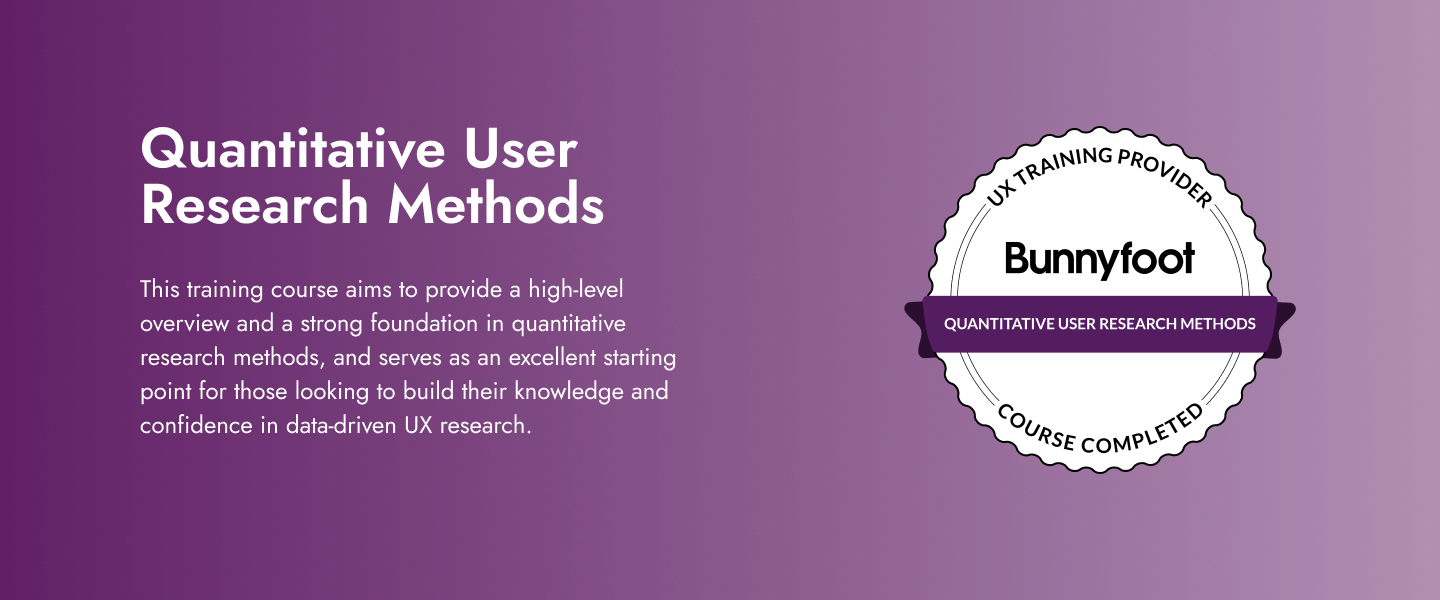
Behavioural Science: Designing for Persuasion, Emotion and Trust
By Bunnyfoot
This one-day course introduces the field of user experience and provides an excellent entry point to our other specialised training courses. UX processes and practices have become a central component of product design, service design and web design.

Co-creation, Ideation and Innovation
By Bunnyfoot
This one-day course introduces the field of user experience and provides an excellent entry point to our other specialised training courses. UX processes and practices have become a central component of product design, service design and web design.

M.D.D I LET MY PARTNERS TREAT ME BADLY PACKAGE (SINGLES)
4.9(27)By Miss Date Doctor Dating Coach London, Couples Therapy
Confidence Training Emotional Intelligence Training Dating Coach Support Daily Social skills examination Dating history analysis Red flag Training and Dating Coach Self-assessment and analysis Insecurities and pinpoint dating issues and problems 4 weeks of coaching Overview of dating skills Dating advice for singles https://relationshipsmdd.com/product/i-let-my-partners-treat-me-badly-package/

M.D.D INTENSIVE ONE DAY PACKAGE (SINGLES)
4.9(27)By Miss Date Doctor Dating Coach London, Couples Therapy
If you want to learn how to be a better partner and be more successful in relationships and want a one day course that will not inconvenience you this is the package for you. Step by step guide of the primary factors that make relationships work. Overall training on how to be a better partner and have better relationships and avoid breakups and maintain good communication and respect. Self-assessment and evaluation of past relationships,needs,present status and criteria needed for your own personal progress and happiness. Follow up call after course has ended. 9-5pm Dating advice for singles https://relationshipsmdd.com/product/m-d-d-intensive-one-day-package/

M.D.D TRUST, LIES AND TRAUMA PACKAGE (CHEATING)
4.9(27)By Miss Date Doctor Dating Coach London, Couples Therapy
Analyse the painpoints areas in the relationship Analysation of root cause of the cheating Overcoming cheating training programme Establish improvement of communicative skills Coping mechanisms Introspection testing Emotional Discipline training Restructure of relationship foundation Conflict management Rebalance the positive and negatives in the relationship 3 couples sessions together Analyse the cheating issue Implement the resolution and moving forward Relationship training programme Communication exercises Trust rebuild and transparency implementation strategy for future issues 1 hour x 3 https://relationshipsmdd.com/product/trust-lies-and-trauma-package/

Usability Testing
By Bunnyfoot
This one-day course introduces the field of user experience and provides an excellent entry point to our other specialised training courses. UX processes and practices have become a central component of product design, service design and web design.

M.D.D DATING COACH LONDON PACKAGE (SINGLES)
4.9(27)By Miss Date Doctor Dating Coach London, Couples Therapy
Looking for the ultimate dating coach package in London to boost your love life? Look no further! Our expert dating coaches have years of experience and have helped countless singles in London find their perfect match. Our comprehensive dating coach package includes personalized coaching sessions, tailored advice, and expert guidance to help you become the best version of yourself and attract the partner you deserve. Whether you’re looking for a long-term relationship or just want to improve your dating skills, our package will give you the tools you need to succeed. Our London dating coach package includes: Personalized coaching sessions to address your specific needs and goals In-depth analysis of your current dating approach and advice on how to improve Access to a range of tools and resources to help you develop your dating skills Expert guidance on how to create a winning online dating profile Practice dates with our experienced coaches to help you build your confidence and overcome any anxieties Ongoing support and follow-up to ensure your success in finding the right partner Our package is designed to give you everything you need to succeed in the dating world, and with our expert coaching, you’ll be well on your way to finding your perfect match. This service includes the following: dating coach London, dating coach package, personalized coaching sessions, tailored advice, expert guidance, long-term relationship, dating skills, online dating profile, practice dates, confidence, anxieties. Specialisms at Miss Date Doctor: love life, partner, singles, dating approach, tools and resources, winning, experienced coaches, online dating, follow-up, success, dating world. Professional dating coaching for 3 weeks 1 hour session weekly or bi weekly monitor your dates create answers and replies on dating apps Choose one of our offices in London for your appointments Reprogramming mindset confidence levels free check in calls in between sessions for extra support and guidance Formulate dating approach and ascertain elimination of problem areas Learn the do’s and don’ts of dating Dating Coach London advice, tips and insight into improving your dating Miss Date Doctor-London Dating Coach for Men,Female Dating Coach London Free Consultation 03333443853 | M.D.D Dating Coach, Couples Therapy, Breakup Counselling, Personal development Consultancy (relationshipsmdd.com)

