- Professional Development
- Medicine & Nursing
- Arts & Crafts
- Health & Wellbeing
- Personal Development
20779 Other courses
Nursing Assistant: Nursing Assistant Online Nursing Assistant: Nursing Assistant are valued members of the medical team and have exciting and rewarding careers in healthcare. They are an important part of the UK healthcare system, facilitating effective healthcare delivery in many institutions such as hospitals, clinics, hospices, eldercare homes, and private homes. Nursing Assistants provide invaluable services such as the ambulatory, hygiene, and adjunct care, among other responsibilities. This Nursing Assistant: Nursing Assistant course covers every aspect of nursing, such as working in healthcare settings, infection control, medical terminology, patient recordkeeping, and much more! Why choose this Nursing Assistant: Nursing Assistant course from the School of Health Care? Self-paced course, access available from anywhere in the world. High-quality study materials that are easy to understand. Nursing Assistant: Nursing Assistant Course developed by industry experts. After each module, there will be an MCQ quiz to assess your learning. Assessment results are generated automatically and instantly. 24/7 support is available via live chat, phone call, or email. Free PDF certificate after completing the Nursing Assistant: Nursing Assistant course. Main Course: Nursing Assistant Diploma Courses including with this Nursing Assistant : Nursing Assistant bundle. Course 01: Nursing Assistant Diploma Course 02: Nursing & Prescribing Course 03: Adult Nursing Training [ Note: Free PDF certificate as soon as completing the Nursing Assistant: Nursing Assistant course] Nursing Assistant: Nursing Assistant Online This Nursing Assistant: Nursing Assistant course consists of 06 modules. Course Curriculum of Nursing: Nursing Assistant Module 01: Health and Wellness Module 02: Rehabilitation Nursing Module 03: Community Nursing & Support Services Module 04: Medical Terminology Module 05: Patient Recordkeeping Module 06: Maintaining Workplace Safety, Confidentiality and Privacy Assessment Method of Nursing Assistant: Nursing Assistant After completing Nursing Assistant: Nursing Assistant Course, you will get quizzes to assess your learning. You will do the later modules upon getting 60% marks on the quiz test. Apart from this, you do not need to sit for any other assessments. Certification of Nursing Assistant: Nursing Assistant After completing the Nursing Assistant: Nursing Assistant course, you can instantly download your certificate for FREE. The hard copy of the certification will also be delivered to your doorstep via post, which will cost £13.99. Who is this course for? Nursing Assistant: Nursing Assistant Online This Nursing Assistant: Nursing Assistant course is suitable for anyone who enjoys learning new skills. While this comprehensive training is popular for preparing people for job opportunities in relevant fields, it also helps advance your career for promotions. Requirements Nursing Assistant: Nursing Assistant Online To enrol in this Nursing Assistant: Nursing Assistant Course, students must fulfil the following requirements: Good Command over English language is mandatory to enrol in our Nursing Assistant: Nursing Assistant Course. Be energetic and self-motivated to complete our Nursing Assistant: Nursing Assistant Course. Basic computer Skill is required to complete our Nursing Assistant: Nursing Assistant Course. If you want to enrol in our Nursing Assistant: Nursing Assistant Course, you must be at least 15 years old. Career path Nursing Assistant: Nursing Assistant Online Opportunities include: Nursing Assistant Hospital Orderly, or Wardsperson Nursing Support Worker Personal Care Assistant Therapy Aide The average Nursing Assistant: Nursing Assistant salary in London is £21,000.

Nursing: Nursing Assistant Course Online Unlock the Power of Nursing: Nursing Assistant Course: Enrol Now! Nursing: Nursing Assistant Course are valued members of the medical team and have exciting and rewarding careers in healthcare. They are an important part of the UK healthcare system, facilitating effective healthcare delivery in many institutions such as hospitals, clinics, hospices, eldercare homes, and private homes. Nursing: Nursing Assistant Course provide invaluable services such as the ambulatory, hygiene, and adjunct care, among other responsibilities. This Nursing: Nursing Assistant Course covers every aspect of nursing, such as working in healthcare settings, infection control, medical terminology, patient recordkeeping, and much more! Why choose this Nursing: Nursing Assistant Course from the School of Health Care? Self-paced Nursing Assistant course, access available from anywhere in the world. High-quality study materials that are easy to understand. Nursing: Nursing Assistant Course developed by industry experts. After each module, there will be an MCQ quiz to assess your learning. Assessment results are generated automatically and instantly. 24/7 support is available via live chat, phone call, or email. Free PDF certificate after completing the Nursing: Nursing Assistant Course. Courses including with this Nursing: Nursing Assistant Course bundle: - Course 01: Nursing Assistant Diploma Course 02: Nursing & Prescribing Course 03: Diploma in Nurse Prescribing Course 04: Adult Nursing Training [ Note: Free PDF certificate as soon as completing the Nursing: Nursing Assistant Course] Nursing: Nursing Assistant Course Online This Nursing: Nursing Assistant Course consists of 06 modules. Course Curriculum of Nursing: Nursing Assistant Course Module 01: Health and Wellness Module 02: Rehabilitation Nursing Module 03: Community Nursing & Support Services Module 04: Medical Terminology Module 05: Patient Recordkeeping Module 06: Maintaining Workplace Safety, Confidentiality and Privacy Assessment Method of Nursing: Nursing Assistant Course After completing Nursing: Nursing Assistant Course, you will get quizzes to assess your learning. You will do the later modules upon getting 60% marks on the quiz test. Apart from this, you do not need to sit for any other assessments. Certification of Nursing: Nursing Assistant Course After completing the Nursing: Nursing Assistant course, you can instantly download your certificate for FREE. The hard copy of the certification will also be delivered to your doorstep via post, which will cost £13.99. Who is this course for? Nursing Assistant: Nursing Assistant Online This Nursing: Nursing Assistant course is suitable for anyone who enjoys learning new skills. While this comprehensive training is popular for preparing people for job opportunities in relevant fields, it also helps advance your career for promotions. Requirements Nursing: Nursing Assistant Course Online To enrol in this Nursing: Nursing Assistant Course, students must fulfil the following requirements: Good Command over English language is mandatory to enrol in our Nursing: Nursing Assistant Course. Be energetic and self-motivated to complete our Nursing: Nursing Assistant Course. Basic computer Skill is required to complete our Nursing: Nursing Assistant Course. If you want to enrol in our Nursing: Nursing Assistant Course, you must be at least 15 years old. Career path Nursing: Nursing Assistant Course Online Opportunities Nursing: Nursing Assistant Course include: Nursing Assistant Hospital Orderly, or Wardsperson Nursing Support Worker Personal Care Assistant Therapy Aide The average Nursing: Nursing Assistant salary in London is £21,000.

ChatGPT for Marketing and Productivity with AI Tools
By IOMH - Institute of Mental Health
Overview of ChatGPT for Marketing and Productivity with AI Tools Visualise a world where artificial intelligence drives your marketing initiatives and AI tools revolutionise your business productivity. That's no longer just a fantasy; it's a reality you can be part of with our ChatGPT for Marketing and Productivity with AI Tools course. This industry has witnessed an explosion of opportunities, where those equipped with the knowledge to harness the power of artificial intelligence in marketing and productivity are at a significant advantage. Join us and become well-versed in using ChatGPT, one of the most sophisticated AI tools available. Learn how to seamlessly integrate Artificial Intelligence (AI) into your marketing strategies and enhance your productivity using AI tools. With this course, you are following the trend and becoming a trendsetter in the Artificial Intelligence (AI) marketing and productivity landscape. Join us and leap into the future with ChatGPT. This ChatGPT for Marketing and Productivity with AI Tools Course will help you to learn: Learn strategies to boost your workplace efficiency. Hone your skills to help you advance your career. Acquire a comprehensive understanding of various topics and tips. Learn in-demand skills that are in high demand among UK employers This course covers the topic you must know to stand against the tough competition. The future is truly yours to seize with this ChatGPT for Marketing and Productivity with AI Tools. Enrol today and complete the course to achieve a certificate that can change your career forever. Details Perks of Learning with IOMH One-To-One Support from a Dedicated Tutor Throughout Your Course. Study Online - Whenever and Wherever You Want. Instant Digital/ PDF Certificate. 100% Money Back Guarantee. 12 Months Access. Process of Evaluation After studying the course, an MCQ exam or assignment will test your skills and knowledge. You have to get a score of 60% to pass the test and get your certificate. Certificate of Achievement Certificate of Completion - Digital / PDF Certificate After completing the ChatGPT for Marketing and Productivity with AI Tools course, you can order your CPD Accredited Digital / PDF Certificate for £5.99. Certificate of Completion - Hard copy Certificate You can get the CPD Accredited Hard Copy Certificate for £12.99. Shipping Charges: Inside the UK: £3.99 International: £10.99 Who Is This Course for? This ChatGPT for Marketing and Productivity with AI Tools is suitable for anyone aspiring to start a career in relevant field; even if you are new to this and have no prior knowledge, this course is going to be very easy for you to understand. On the other hand, if you are already working in this sector, this course will be a great source of knowledge for you to improve your existing skills and take them to the next level. This course has been developed with maximum flexibility and accessibility, making it ideal for people who don't have the time to devote to traditional education. Requirements There is no prerequisite to enrol in this course. You don't need any educational qualification or experience to enrol in the ChatGPT for Marketing and Productivity with AI Tools course. Do note: you must be at least 16 years old to enrol. Any internet-connected device, such as a computer, tablet, or smartphone, can access this online course. Career Path The certification and skills you get from this ChatGPT for Marketing and Productivity with AI Tools Course can help you advance your career and gain expertise in several fields, allowing you to apply for high-paying jobs in related sectors. Course Curriculum Section 01: The AI Marketing Playbook Unit 01: Start an Account with ChatGPT 00:02:00 Unit 02: What the Company OpenAI Say About Itself 00:02:00 Unit 03: What OpenAI Say About The Limitations of the Chatbot 00:02:00 Unit 04: Chatbot Prompt Examples Given By Open AI 00:02:00 Unit 05: Will Chat GPT Be a Paid Application 00:01:00 Unit 06: Chat GPT Idea Generation 00:02:00 Unit 07: Chat GPT - Idea Qualification and Accuracy 00:03:00 Unit 08: ChatGPT - Accuracy and Citations 00:02:00 Unit 09: Chat GPT - Creating HTML Instances 00:01:00 Unit 10: Chat GPT - How to Solve Specific Business Problems 00:02:00 Unit 11: Chat GPT - Statistical Verification of Information 00:01:00 Unit 12: Chat GPT - Rewrite Content for Different Contexts 00:02:00 Unit 13: ChatGPT - Content Checked With AI 00:02:00 Unit 14: ChatGPT - Simplifying Information 00:01:00 Unit 15: ChatGPT - How to Ask the Chatbot about Context 00:01:00 Unit 16: ChatGPT - How to Cross-Post Queries 00:01:00 Unit 17: ChatGPT - How to Narrow Down the Context of Your Query 00:02:00 Unit 18: ChatGPT - How to Solve a Business Process 00:02:00 Unit 19: ChatGPT - Developing a Methodology From Experts 00:01:00 Unit 20: The Future of ChatGPT 00:01:00 Section 02: How to Use ChatGPT and AI for Marketing Unit 01: Autonous AI Agents 00:01:00 Unit 02: Connecting to Open AI 00:01:00 Unit 03: Getting an OpenAI Key 00:01:00 Unit 04: Agent GPT - Autonomous AI 00:02:00 Unit 05: GoalGPT - Autonomous Agents 00:01:00 Unit 06: Cognosis - Autonomous AI 00:02:00 Unit 07: Aomni - Autonomous Agent 00:01:00 Unit 08: Durable - Build a Website with AI 00:01:00 Unit 09: Eightify Summaries 00:02:00 Unit 10: Genei - Do Higher Quality Research with AI 00:01:00 Unit 11: Ellicit - Do Higher Quality Research with AI 00:01:00 Unit 12: Inciteful - Do Higher Quality Research with AI 00:02:00 Unit 13: SciteAI Determine the Credibility of Your Research 00:01:00 Unit 14: Eleven Labs - Voice Cloning 00:02:00 Unit 15: AgentGPT - Wrap Up and Return 00:01:00 Unit 16: Cognosys - Wrap Up and Return 00:01:00 Unit 17: Aomni - Wrap Up and Return 00:01:00 Unit 18: Goal GPT - Wrap Up and Return 00:01:00 Unit 19: Uploading Research Reports to Summarization Applications 00:01:00 Unit 20: Perspective on The Future of AI 00:01:00 Section 03: Productivity with AI Tools Unit 01: Meta Search Sites 00:02:00 Unit 02: SMMRY for Summarzing 00:01:00 Unit 03: ChatGPT Plugins Waitlist 00:01:00 Unit 04: Using Microsoft Bing Search 00:02:00 Unit 04: Using Microsoft Bing Search 00:02:00 Unit 06: Microsoft Word Speech To Text 00:01:00 Unit 07: Transcribe Audio in Microsoft Word 00:02:00 Unit 08: Speechify 00:02:00 Unit 09: Exact Image Creation 00:01:00 Unit 10: AI Design Tools 00:02:00 Unit 11: Learn How to Prompt 00:01:00 Unit 12: Content Improvement 00:01:00 Unit 13: Idea Generation 00:01:00 Unit 14: Audio Enhancement with Adobe 00:02:00 Unit 15: Clean up Audio With Cleaanvoice 00:01:00 Unit 16: Notion-AI 00:01:00 Unit 17: Pictory 00:01:00 Unit 18: Lex 00:01:00 Unit 19: ChatPDF 00:01:00 Unit 20: Conclusion and the Future of Generatie AI - Searchie 00:01:00

Addiction and Mental Health - Dual Diagnosis
By IOMH - Institute of Mental Health
Overview of Addiction and Mental Health - Dual Diagnosis Join our Addiction and Mental Health - Dual Diagnosis course and discover your hidden skills, setting you on a path to success in this area. Get ready to improve your skills and achieve your biggest goals. The Addiction and Mental Health - Dual Diagnosis course has everything you need to get a great start in this sector. Improving and moving forward is key to getting ahead personally. The Addiction and Mental Health - Dual Diagnosis course is designed to teach you the important stuff quickly and well, helping you to get off to a great start in the field. So, what are you looking for? Enrol now! This Addiction and Mental Health - Dual Diagnosis Course will help you to learn: Learn strategies to boost your workplace efficiency. Hone your skills to help you advance your career. Acquire a comprehensive understanding of various topics and tips. Learn in-demand skills that are in high demand among UK employers This course covers the topic you must know to stand against the tough competition. The future is truly yours to seize with this Addiction and Mental Health - Dual Diagnosis. Enrol today and complete the course to achieve a certificate that can change your career forever. Details Perks of Learning with IOMH One-To-One Support from a Dedicated Tutor Throughout Your Course. Study Online - Whenever and Wherever You Want. Instant Digital/ PDF Certificate. 100% Money Back Guarantee. 12 Months Access. Process of Evaluation After studying the course, an MCQ exam or assignment will test your skills and knowledge. You have to get a score of 60% to pass the test and get your certificate. Certificate of Achievement Certificate of Completion - Digital / PDF Certificate After completing the Addiction and Mental Health - Dual Diagnosis course, you can order your CPD Accredited Digital / PDF Certificate for £5.99. Certificate of Completion - Hard copy Certificate You can get the CPD Accredited Hard Copy Certificate for £12.99. Shipping Charges: Inside the UK: £3.99 International: £10.99 Who Is This Course for? This Addiction and Mental Health - Dual Diagnosis is suitable for anyone aspiring to start a career in relevant field; even if you are new to this and have no prior knowledge, this course is going to be very easy for you to understand. On the other hand, if you are already working in this sector, this course will be a great source of knowledge for you to improve your existing skills and take them to the next level. This course has been developed with maximum flexibility and accessibility, making it ideal for people who don't have the time to devote to traditional education. Requirements There is no prerequisite to enrol in this course. You don't need any educational qualification or experience to enrol in the Addiction and Mental Health - Dual Diagnosis course. Do note: you must be at least 16 years old to enrol. Any internet-connected device, such as a computer, tablet, or smartphone, can access this online course. Career Path The certification and skills you get from this Addiction and Mental Health - Dual Diagnosis Course can help you advance your career and gain expertise in several fields, allowing you to apply for high-paying jobs in related sectors. Course Curriculum Promotional Video Promotional 5 minute video 00:06:00 SAMHI Dual Diagnosis Intro video SAMHI Dual Diagnosis Intro video and downloadable worksheet PowerPoint slides 00:04:00 Module 1 - Drugs and Effects Module 1 - Drugs and Effects: VIDEO PART 1 (content part 1 - 4) 00:16:00 Module 1 - Drugs and Effects: VIDEO PART 2 (content part 5 - 6) 00:19:00 Module 1 - Drugs and Effects: VIDEO PART 3 (content part 7 - 8) 00:20:00 Module 1 - Drugs and Effects: VIDEO PART 4 (content part 9) 00:15:00 Module 1 - Drugs and Effects: VIDEO PART 5 (content part 10) 00:10:00 Module 1 - Drugs and Effects: VIDEO PART 6 (content 10 - 12) 00:18:00 Module 1 - Drugs and Effects: VIDEO PART 7 (content part 13) 00:13:00 Module 1 - Drugs and Effects: VIDEO PART 8 (content part 14) 00:20:00 Module 1 - Drugs and Effects: VIDEO PART 9 (content part 14) 00:20:00 Module 1 - Drugs and Effects: VIDEO PART 10 (content part 15 - 18) 00:19:00 Module 2 - Addictions & Mental Health Module 2 Addictions & Mental Health: VIDEO PART 1 content part 1 - 2 00:16:00 Module 2 Addictions & Mental Health: VIDEO PART 2 content part 3 - 5 00:18:00 Module 2 Addictions & Mental Health: VIDEO PART 3 content part 6 - 7 00:13:00 Module 2 Addictions & Mental Health: VIDEO PART 4 content part 00:17:00 Module 2 Addictions & Mental Health: VIDEO PART 5 content part 00:18:00 Module 2 Addictions & Mental Health: VIDEO PART 6 content part 00:20:00 Module 2 Addictions & Mental Health: VIDEO PART 7 content part 00:14:00 Module 2 Addictions & Mental Health: VIDEO PART 8 content part 00:12:00 Module 2 Addictions & Mental Health: VIDEO PART 9 content part 00:20:00 Module 2 Addictions & Mental Health: VIDEO PART 10 content part 00:13:00 Module 3 - Harm Minimisation & Optimal Health Module 3 Harm Minimisation & Optimal Health VIDEO PART 1 content part 00:23:00 Module 3 Harm Minimisation & Optimal Health VIDEO PART 2 content part 00:17:00 Module 3 Harm Minimisation & Optimal Health VIDEO PART 3 content part 00:09:00 Module 3 Harm Minimisation & Optimal Health VIDEO PART 4 content part 00:18:00 Module 3 Harm Minimisation & Optimal Health VIDEO PART 5 content part 00:17:00 Module 3 Harm Minimisation & Optimal Health VIDEO PART 1 content part 6 00:11:00 Module 3 Harm Minimisation & Optimal Health VIDEO PART 7 content part 7 00:12:00 Module 4 - Brain Works - Neurophysiology Module 4 Brain Works - Neurophysiology 00:17:00 Module 4 Brain Works - Neurophysiology VIDEO PART 1 content part 00:10:00 Module 4 Brain Works - Neurophysiology VIDEO PART 2 content part 00:17:00 Module 4 Brain Works - Neurophysiology VIDEO PART 3 content part 00:19:00 Module 4 Brain Works - Neurophysiology VIDEO PART 4 content part 00:16:00 Module 4 Brain Works - Neurophysiology VIDEO PART 5 content part 00:11:00 Module 5 - Trauma Model & Keys to Treatment Module 5 Trauma Model & Keys to Treatment VIDEO PART 1 content part 1 - 2a - 2f 00:20:00 Module 5 Trauma Model & Keys to Treatment VIDEO PART 2 content part 2g 00:15:00 Module 5 Trauma Model & Keys to Treatment VIDEO PART 3 content part 2h - 2i 00:15:00 Module 5 Trauma Model & Keys to Treatment VIDEO PART 4 content part 3 00:13:00 Module 5 Trauma Model & Keys to Treatment VIDEO PART 5 content part 4 00:12:00 Module 5 Trauma Model & Keys to Treatment VIDEO PART 6 content part 5 - 7 00:18:00 Module 5 Trauma Model & Keys to Treatment VIDEO PART 7 content part 8 00:17:00 Module 5 Trauma Model & Keys to Treatment VIDEO PART 7 content partVIDEO PART 8 00:16:00 Module 5 Trauma Model & Keys to Treatment VIDEO PART 9 content part 11 00:16:00 Module 5 Trauma Model & Keys to Treatment VIDEO PART 10 content part 12 00:19:00 Module 6 - Brief & Early Intervention and Tripod of Support Module 6 Brief & Early Intervention and Tripod of Support VIDEO 1 content part 1 00:18:00 Module 6 Brief & Early Intervention and Tripod of Support VIDEO 2 content part 2 00:20:00 Resources - Addiction & Mental Health (Dual Diagnosis) Integrative 12hrs Resources - Addiction & Mental Health (Dual Diagnosis) Integrative 12hrs 00:00:00

Out of Bounds: Creative inroads into the boarding school experience
By Rachel Godfrey
A series of six creative writing for wellbeing workshops offering ex-boarders and their partners/spouses inroads towards achieving a better understanding of the boarding school experience.
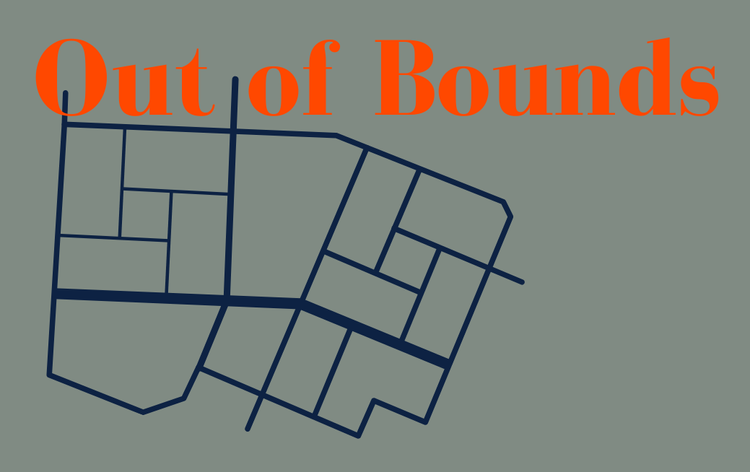
French Speaking Course Level 5 Diploma Online
By Study Plex
Highlights of the Course Course Type: Online Learning Duration: 6 Hours 21 Minutes Tutor Support: Tutor support is included Customer Support: 24/7 customer support is available Quality Training: The course is designed by an industry expert Recognised Credential: Recognised and Valuable Certification Completion Certificate: Free Course Completion Certificate Included Instalment: 3 Installment Plan on checkout What you will learn from this course? Gain comprehensive knowledge about French language Understand the core competencies and principles of French language Explore the various areas of French language Know how to apply the skills you acquired from this course in a real-life context Become a confident and expert French language speaker French Speaking Course Level 5 Diploma Online Course Master the skills you need to propel your career forward in French language. This course will equip you with the essential knowledge and skillset that will make you a confident French language speaker and take your career to the next level. This comprehensive French course is designed to help you surpass your professional goals. The skills and knowledge that you will gain through studying this French course will help you get one step closer to your professional aspirations and develop your skills for a rewarding career. This comprehensive course will teach you the theory of effective French language practice and equip you with the essential skills, confidence and competence to assist you in the French language industry. You'll gain a solid understanding of the core competencies required to drive a successful career in French language. This course is designed by industry experts, so you'll gain knowledge and skills based on the latest expertise and best practices. This extensive course is designed for French language speaker or for people who are aspiring to specialize in French language. Enroll in this French course today and take the next step towards your personal and professional goals. Earn industry-recognized credentials to demonstrate your new skills and add extra value to your CV that will help you outshine other candidates. Who is this Course for? This comprehensive French course is ideal for anyone wishing to boost their career profile or advance their career in this field by gaining a thorough understanding of the subject. Anyone willing to gain extensive knowledge on this French language can also take this course. Whether you are a complete beginner or an aspiring professional, this course will provide you with the necessary skills and professional competence, and open your doors to a wide number of professions within your chosen sector. Entry Requirements This French course has no academic prerequisites and is open to students from all academic disciplines. You will, however, need a laptop, desktop, tablet, or smartphone, as well as a reliable internet connection. Assessment This French course assesses learners through multiple-choice questions (MCQs). Upon successful completion of the modules, learners must answer MCQs to complete the assessment procedure. Through the MCQs, it is measured how much a learner could grasp from each section. In the assessment pass mark is 60%. Advance Your Career This French course will provide you with a fresh opportunity to enter the relevant job market and choose your desired career path. Additionally, you will be able to advance your career, increase your level of competition in your chosen field, and highlight these skills on your resume. Recognised Accreditation This course is accredited by continuing professional development (CPD). CPD UK is globally recognised by employers, professional organisations, and academic institutions, thus a certificate from CPD Certification Service creates value towards your professional goal and achievement. The Quality Licence Scheme is a brand of the Skills and Education Group, a leading national awarding organisation for providing high-quality vocational qualifications across a wide range of industries. What is CPD? Employers, professional organisations, and academic institutions all recognise CPD, therefore a credential from CPD Certification Service adds value to your professional goals and achievements. Benefits of CPD Improve your employment prospects Boost your job satisfaction Promotes career advancement Enhances your CV Provides you with a competitive edge in the job market Demonstrate your dedication Showcases your professional capabilities What is IPHM? The IPHM is an Accreditation Board that provides Training Providers with international and global accreditation. The Practitioners of Holistic Medicine (IPHM) accreditation is a guarantee of quality and skill. Benefits of IPHM It will help you establish a positive reputation in your chosen field You can join a network and community of successful therapists that are dedicated to providing excellent care to their client You can flaunt this accreditation in your CV It is a worldwide recognised accreditation What is Quality Licence Scheme? This course is endorsed by the Quality Licence Scheme for its high-quality, non-regulated provision and training programmes. The Quality Licence Scheme is a brand of the Skills and Education Group, a leading national awarding organisation for providing high-quality vocational qualifications across a wide range of industries. Benefits of Quality License Scheme Certificate is valuable Provides a competitive edge in your career It will make your CV stand out Course Curriculum Introduction Introduction 00:01:00 Lesson 36 Lesson 36a 00:03:00 Lesson 36b 00:03:00 Lesson 36c 00:03:00 Lesson 36d 00:03:00 Lesson 36e 00:03:00 Lesson 36f 00:03:00 Lesson 36g 00:03:00 Lesson 36h 00:03:00 Lesson 36i 00:03:00 Lesson 36j 00:03:00 Lesson 36k 00:04:00 Lesson 36l 00:03:00 Lesson 37 Lesson 37a 00:03:00 Lesson 37b 00:03:00 Lesson 37c 00:03:00 Lesson 37d 00:03:00 Lesson 37e 00:04:00 Lesson 37f 00:03:00 Lesson 37g 00:03:00 Lesson 37h 00:03:00 Lesson 38 Lesson 38a 00:03:00 Lesson 38b 00:03:00 Lesson 38c 00:03:00 Lesson 38d 00:03:00 Lesson 38e 00:03:00 Lesson 38f 00:03:00 Lesson 38g 00:03:00 Lesson 38h 00:03:00 Lesson 39 Lesson 39a 00:03:00 Lesson 39b 00:03:00 Lesson 39c 00:03:00 Lesson 39d 00:03:00 Lesson 39e 00:03:00 Lesson 39f 00:03:00 Lesson 39g 00:04:00 Lesson 39h 00:03:00 Lesson 39i 00:03:00 Lesson 39j 00:03:00 Lesson 39k 00:03:00 Lesson 40 Lesson 40a 00:03:00 Lesson 40b 00:04:00 Lesson 40c 00:04:00 Lesson 40d 00:03:00 Lesson 40e 00:03:00 Lesson 40f 00:04:00 Lesson 40g 00:03:00 Lesson 40h 00:04:00 Lesson 40i 00:03:00 Lesson 41 Lesson 41a 00:03:00 Lesson 41b 00:03:00 Lesson 41c 00:03:00 Lesson 41d 00:04:00 Lesson 41e 00:03:00 Lesson 41f 00:03:00 Lesson 41g 00:03:00 Lesson 41h 00:04:00 Lesson 41i 00:04:00 Lesson 41j 00:03:00 Lesson 42 Lesson 42a 00:04:00 Lesson 42b 00:03:00 Lesson 42c 00:03:00 Lesson 42d 00:03:00 Lesson 42e 00:03:00 Lesson 42f 00:03:00 Lesson 42g 00:03:00 Lesson 42h 00:03:00 Lesson 42i 00:04:00 Lesson 42j 00:04:00 Lesson 42k 00:03:00 Lesson 42l 00:04:00 Lesson 42m 00:03:00 Lesson 43 Lesson 43a 00:03:00 Lesson 43b 00:04:00 Lesson 43c 00:03:00 Lesson 43d 00:03:00 Lesson 43e 00:03:00 Lesson 43f 00:05:00 Lesson 43g 00:03:00 Lesson 43h 00:04:00 Lesson 43i 00:03:00 Lesson 43j 00:04:00 Lesson 43k 00:05:00 Lesson 43l 00:03:00 Lesson 43m 00:04:00 Lesson 43n 00:03:00 Lesson 43.5 Lesson 43.5a 00:03:00 Lesson 43.5b 00:03:00 Lesson 43.5c 00:03:00 Lesson 43.5d 00:03:00 Lesson 44 Lesson 44a 00:03:00 Lesson 44b 00:03:00 Lesson 44c 00:03:00 Lesson 44d 00:03:00 Lesson 44e3 00:02:00 Lesson 44f 00:04:00 Lesson 44g 00:05:00 Lesson 44h 00:05:00 Lesson 44i 00:04:00 Lesson 44.5 Lesson 44.5a 00:03:00 Lesson 44.5b 00:03:00 Lesson 44.5c 00:03:00 Lesson 44.5d 00:03:00 Certificate of Achievement Certificate of Achievement 00:00:00 Get Your Insurance Now Get Your Insurance Now 00:00:00 Feedback Feedback 00:00:00

French Language Learning Level 4 Online Training
By Study Plex
Highlights of the Course Course Type: Online Learning Duration: 6 Hours 3 Minutes Tutor Support: Tutor support is included Customer Support: 24/7 customer support is available Quality Training: The course is designed by an industry expert Recognised Credential: Recognised and Valuable Certification Completion Certificate: Free Course Completion Certificate Included Instalment: 3 Installment Plan on checkout What you will learn from this course? Gain comprehensive knowledge about French language Understand the core competencies and principles of French language Explore the various areas of French language Know how to apply the skills you acquired from this course in a real-life context Become a confident and expert French language speaker French Language Learning Level 4 Online Training Course Master the skills you need to propel your career forward in French language. This course will equip you with the essential knowledge and skillset that will make you a confident French language speaker and take your career to the next level. This comprehensive French course is designed to help you surpass your professional goals. The skills and knowledge that you will gain through studying this French course will help you get one step closer to your professional aspirations and develop your skills for a rewarding career. This comprehensive course will teach you the theory of effective French language practice and equip you with the essential skills, confidence and competence to assist you in the French language industry. You'll gain a solid understanding of the core competencies required to drive a successful career in French language. This course is designed by industry experts, so you'll gain knowledge and skills based on the latest expertise and best practices. This extensive course is designed for French language speaker or for people who are aspiring to specialize in French language. Enroll in this French course today and take the next step towards your personal and professional goals. Earn industry-recognized credentials to demonstrate your new skills and add extra value to your CV that will help you outshine other candidates. Who is this Course for? This comprehensive French course is ideal for anyone wishing to boost their career profile or advance their career in this field by gaining a thorough understanding of the subject. Anyone willing to gain extensive knowledge on this French language can also take this course. Whether you are a complete beginner or an aspiring professional, this course will provide you with the necessary skills and professional competence, and open your doors to a wide number of professions within your chosen sector. Entry Requirements This French course has no academic prerequisites and is open to students from all academic disciplines. You will, however, need a laptop, desktop, tablet, or smartphone, as well as a reliable internet connection. Assessment This French course assesses learners through multiple-choice questions (MCQs). Upon successful completion of the modules, learners must answer MCQs to complete the assessment procedure. Through the MCQs, it is measured how much a learner could grasp from each section. In the assessment pass mark is 60%. Advance Your Career This French course will provide you with a fresh opportunity to enter the relevant job market and choose your desired career path. Additionally, you will be able to advance your career, increase your level of competition in your chosen field, and highlight these skills on your resume. Recognised Accreditation This course is accredited by continuing professional development (CPD). CPD UK is globally recognised by employers, professional organisations, and academic institutions, thus a certificate from CPD Certification Service creates value towards your professional goal and achievement. The Quality Licence Scheme is a brand of the Skills and Education Group, a leading national awarding organisation for providing high-quality vocational qualifications across a wide range of industries. What is CPD? Employers, professional organisations, and academic institutions all recognise CPD, therefore a credential from CPD Certification Service adds value to your professional goals and achievements. Benefits of CPD Improve your employment prospects Boost your job satisfaction Promotes career advancement Enhances your CV Provides you with a competitive edge in the job market Demonstrate your dedication Showcases your professional capabilities What is IPHM? The IPHM is an Accreditation Board that provides Training Providers with international and global accreditation. The Practitioners of Holistic Medicine (IPHM) accreditation is a guarantee of quality and skill. Benefits of IPHM It will help you establish a positive reputation in your chosen field You can join a network and community of successful therapists that are dedicated to providing excellent care to their client You can flaunt this accreditation in your CV It is a worldwide recognised accreditation What is Quality Licence Scheme? This course is endorsed by the Quality Licence Scheme for its high-quality, non-regulated provision and training programmes. The Quality Licence Scheme is a brand of the Skills and Education Group, a leading national awarding organisation for providing high-quality vocational qualifications across a wide range of industries. Benefits of Quality License Scheme Certificate is valuable Provides a competitive edge in your career It will make your CV stand out Course Curriculum Introduction Introduction 00:03:00 Introduction B 00:03:00 Introduction C 00:03:00 Introduction D 00:03:00 Introduction E 00:03:00 Lesson 27 Lesson 27a 00:03:00 Lesson 27b 00:03:00 Lesson 27c 00:03:00 Lesson 27d 00:03:00 Lesson 27e 00:04:00 Lesson 27f 00:01:00 Lesson 27g 00:03:00 Lesson 27h 00:03:00 Lesson 27i 00:03:00 Lesson 27j 00:03:00 Lesson 27.5 Lesson 27.5a 00:04:00 Lesson 27.5b 00:04:00 Lesson 28 Lesson 28a 00:03:00 Lesson 28b 00:03:00 Lesson 28c 00:03:00 Lesson 28d 00:03:00 Lesson 28e 00:03:00 Lesson 28f 00:03:00 Lesson 28g 00:03:00 Lesson 28h 00:04:00 Lesson 28i 00:02:00 Lesson 28j 00:02:00 Lesson 28k 00:03:00 Lesson 28l 00:02:00 Lesson 29 Lesson 29a 00:03:00 Lesson 29b 00:03:00 Lesson 29c 00:02:00 Lesson 29d 00:03:00 Lesson 29e 00:03:00 Lesson 29f 00:03:00 Lesson 29g 00:03:00 Lesson 29h 00:02:00 Lesson 30 Lesson 30a 00:03:00 Lesson 30b 00:03:00 Lesson 30c 00:03:00 Lesson 30d 00:03:00 Lesson 30e 00:03:00 Lesson 30f 00:03:00 Lesson 30g 00:03:00 Lesson 30h 00:03:00 Lesson 30i 00:03:00 Lesson 30j 00:02:00 Lesson 31 Lesson 31a 00:03:00 Lesson 31b 00:03:00 Lesson 31c 00:03:00 Lesson 31d 00:03:00 Lesson 31e 00:03:00 Lesson 31f 00:03:00 Lesson 31g 00:03:00 Lesson 31h 00:02:00 Lesson 31i 00:03:00 Lesson 31j 00:03:00 Lesson 32 Lesson 32a 00:04:00 Lesson 32b 00:04:00 Lesson 32c 00:03:00 Lesson 32d 00:05:00 Lesson 32e 00:04:00 Lesson 32f 00:04:00 Lesson 32g 00:02:00 Lesson 32h 00:03:00 Lesson 32i 00:03:00 Lesson 32j 00:03:00 Lesson 32k 00:03:00 Lesson 32l 00:04:00 Lesson 32m 00:03:00 Lesson 32n 00:03:00 Lesson 32o 00:03:00 Lesson 32p 00:03:00 Lesson 32q 00:03:00 Lesson 32r 00:04:00 Lesson 33 Lesson 33a 00:03:00 Lesson 33b 00:03:00 Lesson 33c 00:03:00 Lesson 33d 00:03:00 Lesson 33e 00:03:00 Lesson 33f 00:04:00 Lesson 33g 00:04:00 Lesson 33h 00:04:00 Lesson 33i 00:03:00 Lesson 33j 00:03:00 Lesson 34 Lesson 34a 00:04:00 Lesson 34b 00:04:00 Lesson 34c 00:03:00 Lesson 34d 00:03:00 Lesson 34e 00:03:00 Lesson 34f 00:03:00 Lesson 34g 00:03:00 Lesson 34h 00:04:00 Lesson 35 Lesson 35a 00:03:00 Lesson 35b 00:03:00 Lesson 35c 00:03:00 Lesson 35d 00:03:00 Lesson 35e 00:03:00 Lesson 35f 00:02:00 Lesson 35g 00:03:00 Lesson 35h 00:03:00 Lesson 35i 00:03:00 Lesson 35j 00:03:00 Certificate of Achievement Certificate of Achievement 00:00:00 Get Your Insurance Now Get Your Insurance Now 00:00:00 Feedback Feedback 00:00:00
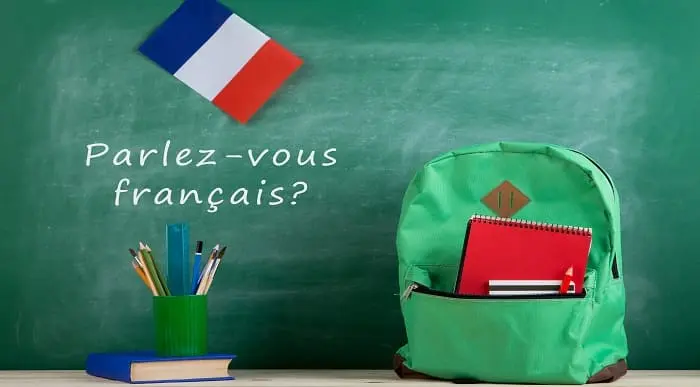
German Language Course Level 5 Online
By Study Plex
Highlights of the Course Course Type: Online Learning Duration: 7 Hours 2 Minutes Tutor Support: Tutor support is included Customer Support: 24/7 customer support is available Quality Training: The course is designed by an industry expert Recognised Credential: Recognised and Valuable Certification Completion Certificate: Free Course Completion Certificate Included Instalment: 3 Installment Plan on checkout What you will learn from this course? Gain comprehensive knowledge about German language Understand the core competencies and principles of German language Explore the various areas of German language Know how to apply the skills you acquired from this course in a real-life context Become a confident and expert German language speaker German Language Course Level 5 Online Course Master the skills you need to propel your career forward in German language. This course will equip you with the essential knowledge and skillset that will make you a confident German language speaker and take your career to the next level. This comprehensive German course is designed to help you surpass your professional goals. The skills and knowledge that you will gain through studying this German course will help you get one step closer to your professional aspirations and develop your skills for a rewarding career. This comprehensive course will teach you the theory of effective German language practice and equip you with the essential skills, confidence and competence to assist you in the German language industry. You'll gain a solid understanding of the core competencies required to drive a successful career in German language. This course is designed by industry experts, so you'll gain knowledge and skills based on the latest expertise and best practices. This extensive course is designed for German language speaker or for people who are aspiring to specialize in German language. Enroll in this German course today and take the next step towards your personal and professional goals. Earn industry-recognized credentials to demonstrate your new skills and add extra value to your CV that will help you outshine other candidates. Who is this Course for? This comprehensive German course is ideal for anyone wishing to boost their career profile or advance their career in this field by gaining a thorough understanding of the subject. Anyone willing to gain extensive knowledge on this German language can also take this course. Whether you are a complete beginner or an aspiring professional, this course will provide you with the necessary skills and professional competence, and open your doors to a wide number of professions within your chosen sector. Entry Requirements This German course has no academic prerequisites and is open to students from all academic disciplines. You will, however, need a laptop, desktop, tablet, or smartphone, as well as a reliable internet connection. Assessment This German course assesses learners through multiple-choice questions (MCQs). Upon successful completion of the modules, learners must answer MCQs to complete the assessment procedure. Through the MCQs, it is measured how much a learner could grasp from each section. In the assessment pass mark is 60%. Advance Your Career This German course will provide you with a fresh opportunity to enter the relevant job market and choose your desired career path. Additionally, you will be able to advance your career, increase your level of competition in your chosen field, and highlight these skills on your resume. Recognised Accreditation This course is accredited by continuing professional development (CPD). CPD UK is globally recognised by employers, professional organisations, and academic institutions, thus a certificate from CPD Certification Service creates value towards your professional goal and achievement. The Quality Licence Scheme is a brand of the Skills and Education Group, a leading national awarding organisation for providing high-quality vocational qualifications across a wide range of industries. What is CPD? Employers, professional organisations, and academic institutions all recognise CPD, therefore a credential from CPD Certification Service adds value to your professional goals and achievements. Benefits of CPD Improve your employment prospects Boost your job satisfaction Promotes career advancement Enhances your CV Provides you with a competitive edge in the job market Demonstrate your dedication Showcases your professional capabilities What is IPHM? The IPHM is an Accreditation Board that provides Training Providers with international and global accreditation. The Practitioners of Holistic Medicine (IPHM) accreditation is a guarantee of quality and skill. Benefits of IPHM It will help you establish a positive reputation in your chosen field You can join a network and community of successful therapists that are dedicated to providing excellent care to their client You can flaunt this accreditation in your CV It is a worldwide recognised accreditation What is Quality Licence Scheme? This course is endorsed by the Quality Licence Scheme for its high-quality, non-regulated provision and training programmes. The Quality Licence Scheme is a brand of the Skills and Education Group, a leading national awarding organisation for providing high-quality vocational qualifications across a wide range of industries. Benefits of Quality License Scheme Certificate is valuable Provides a competitive edge in your career It will make your CV stand out Course Curriculum Introduction Introduction 00:01:00 Lesson 36 Lesson 36a 00:03:00 Lesson 36b 00:03:00 Lesson 36c 00:03:00 Lesson 36d 00:03:00 Lesson 36e 00:03:00 Lesson 36f 00:03:00 Lesson 36g 00:03:00 Lesson 36h 00:04:00 Lesson 36i 00:03:00 Lesson 36m 00:03:00 Lesson 36n 00:03:00 Lesson 37 Lesson 37a 00:03:00 Lesson 37b 00:04:00 Lesson 37c 00:03:00 Lesson 37d 00:03:00 Lesson 37e 00:03:00 Lesson 37f 00:03:00 Lesson 37g 00:03:00 Lesson 37h 00:03:00 Lesson 38 Lesson 38a 00:03:00 Lesson 38b 00:03:00 Lesson 38c 00:03:00 Lesson 38d 00:04:00 Lesson 38e 00:04:00 Lesson 38f 00:04:00 Lesson 38g 00:04:00 Lesson 38h 00:03:00 Lesson 39 Lesson 39a 00:03:00 Lesson 39b 00:03:00 Lesson 39c 00:03:00 Lesson 39d 00:03:00 Lesson 39e 00:04:00 Lesson 39f 00:03:00 Lesson 39g 00:03:00 Lesson 39h 00:05:00 Lesson 39i 00:03:00 Lesson 39j 00:03:00 Lesson 39k 00:03:00 Lesson 39l 00:03:00 Lesson 40 Lesson 40a 00:03:00 Lesson 40b 00:03:00 Lesson 40c 00:03:00 Lesson 40d 00:03:00 Lesson 40e 00:03:00 Lesson 40f 00:03:00 Lesson 40g 00:03:00 Lesson 40h 00:04:00 Lesson 40i 00:03:00 Lesson 41 Lesson 41a 00:03:00 Lesson 41b 00:03:00 Lesson 41c 00:03:00 Lesson 41d 00:03:00 Lesson 41e 00:03:00 Lesson 41f 00:04:00 Lesson 41g 00:04:00 Lesson 41h 00:04:00 Lesson 41i 00:03:00 Lesson 41j 00:03:00 Lesson 42 Lesson 42a 00:03:00 Lesson 42b 00:03:00 Lesson 42c 00:03:00 Lesson 42d 00:03:00 Lesson 42e 00:03:00 Lesson 42f 00:03:00 Lesson 42g 00:03:00 Lesson 42h 00:04:00 Lesson 42i 00:05:00 Lesson 42j 00:03:00 Lesson 42k 00:05:00 Lesson 42l 00:03:00 Lesson 43 Lesson 43a 00:04:00 Lesson 43b 00:04:00 Lesson 43c 00:03:00 Lesson 43d 00:05:00 Lesson 43e 00:05:00 Lesson 43f 00:08:00 Lesson 43g 00:03:00 Lesson 43h 00:03:00 Lesson 43i 00:03:00 Lesson 43j 00:03:00 Lesson 43k 00:03:00 Lesson 43l 00:04:00 Lesson 43m 00:04:00 Lesson 43n 00:03:00 Lesson 43o 00:05:00 Lesson 43p 00:04:00 Lesson 43q 00:04:00 Lesson 43r 00:04:00 Lesson 43s 00:03:00 Lesson 43.5 Lesson 43.5a 00:03:00 Lesson 43.5b 00:04:00 Lesson 43.5c 00:05:00 Lesson 43.5d 00:05:00 Lesson 44 Lesson 44a 00:04:00 Lesson 44b 00:03:00 Lesson 44c 00:02:00 Lesson 44d 00:03:00 Lesson 44e 00:04:00 Lesson 44f 00:05:00 Lesson 44g 00:03:00 Lesson 44h 00:04:00 Lesson 44i 00:03:00 Lesson 44.5 Lesson 44.5a 00:04:00 Lesson 44.5b 00:04:00 Lesson 44.5c 00:04:00 Lesson 44.5d 00:05:00 Certificate of Achievement Certificate of Achievement 00:00:00 Get Your Insurance Now Get Your Insurance Now 00:00:00 Feedback Feedback 00:00:00

Spanish Level 4
By Study Plex
Highlights of the Course Course Type: Online Learning Duration: 6 Hours 41 Minutes Tutor Support: Tutor support is included Customer Support: 24/7 customer support is available Quality Training: The course is designed by an industry expert Recognised Credential: Recognised and Valuable Certification Completion Certificate: Free Course Completion Certificate Included Instalment: 3 Installment Plan on checkout What you will learn from this course? Gain comprehensive knowledge about Spanish language Understand the core competencies and principles of Spanish language Explore the various areas of Spanish language Know how to apply the skills you acquired from this course in a real-life context Become a confident and expert Spanish language speaker Spanish Level 4 Course Master the skills you need to propel your career forward in Spanish language. This course will equip you with the essential knowledge and skillset that will make you a confident Spanish language speaker and take your career to the next level. This comprehensive Spanish level 4 course is designed to help you surpass your professional goals. The skills and knowledge that you will gain through studying this Spanish level 4 course will help you get one step closer to your professional aspirations and develop your skills for a rewarding career. This comprehensive course will teach you the theory of effective Spanish language practice and equip you with the essential skills, confidence and competence to assist you in the Spanish language industry. You'll gain a solid understanding of the core competencies required to drive a successful career in Spanish language. This course is designed by industry experts, so you'll gain knowledge and skills based on the latest expertise and best practices. This extensive course is designed for Spanish language speaker or for people who are aspiring to specialise in Spanish language. Enrol in this Spanish level 4 course today and take the next step towards your personal and professional goals. Earn industry-recognised credentials to demonstrate your new skills and add extra value to your CV that will help you outshine other candidates. Who is this Course for? This comprehensive Spanish level 4 course is ideal for anyone wishing to boost their career profile or advance their career in this field by gaining a thorough understanding of the subject. Anyone willing to gain extensive knowledge on this Spanish language can also take this course. Whether you are a complete beginner or an aspiring professional, this course will provide you with the necessary skills and professional competence, and open your doors to a wide number of professions within your chosen sector. Entry Requirements This Spanish level 4 course has no academic prerequisites and is open to students from all academic disciplines. You will, however, need a laptop, desktop, tablet, or smartphone, as well as a reliable internet connection. Assessment This Spanish level 4 course assesses learners through multiple-choice questions (MCQs). Upon successful completion of the modules, learners must answer MCQs to complete the assessment procedure. Through the MCQs, it is measured how much a learner could grasp from each section. In the assessment pass mark is 60%. Advance Your Career This Spanish level 4 course will provide you with a fresh opportunity to enter the relevant job market and choose your desired career path. Additionally, you will be able to advance your career, increase your level of competition in your chosen field, and highlight these skills on your resume. Recognised Accreditation This course is accredited by continuing professional development (CPD). CPD UK is globally recognised by employers, professional organisations, and academic institutions, thus a certificate from CPD Certification Service creates value towards your professional goal and achievement. The Quality Licence Scheme is a brand of the Skills and Education Group, a leading national awarding organisation for providing high-quality vocational qualifications across a wide range of industries. What is CPD? Employers, professional organisations, and academic institutions all recognise CPD, therefore a credential from CPD Certification Service adds value to your professional goals and achievements. Benefits of CPD Improve your employment prospects Boost your job satisfaction Promotes career advancement Enhances your CV Provides you with a competitive edge in the job market Demonstrate your dedication Showcases your professional capabilities What is IPHM? The IPHM is an Accreditation Board that provides Training Providers with international and global accreditation. The Practitioners of Holistic Medicine (IPHM) accreditation is a guarantee of quality and skill. Benefits of IPHM It will help you establish a positive reputation in your chosen field You can join a network and community of successful therapists that are dedicated to providing excellent care to their client You can flaunt this accreditation in your CV It is a worldwide recognised accreditation What is Quality Licence Scheme? This course is endorsed by the Quality Licence Scheme for its high-quality, non-regulated provision and training programmes. The Quality Licence Scheme is a brand of the Skills and Education Group, a leading national awarding organisation for providing high-quality vocational qualifications across a wide range of industries. Benefits of Quality License Scheme Certificate is valuable Provides a competitive edge in your career It will make your CV stand out Course Curriculum Introduction Introduction a 00:04:00 Introduction b 00:03:00 Introduction c 00:03:00 Introduction d 00:04:00 Introduction e 00:02:00 Lesson 27 Lesson 27a 00:03:00 Lesson 27b 00:02:00 Lesson 27c 00:03:00 Lesson 27d 00:05:00 Lesson 27e 00:05:00 Lesson 27f 00:03:00 Lesson 27g 00:03:00 Lesson 27h 00:06:00 Lesson 27i 00:02:00 Lesson 27j 00:04:00 Lesson 27k 00:02:00 Lesson 27l 00:03:00 Lesson 27m 00:03:00 Lesson 27n 00:04:00 Lesson 27o 00:03:00 Lesson 27.5 Lesson 27.5a 00:03:00 Lesson 27.5b 00:04:00 Lesson 28 Lesson 28a 00:05:00 Lesson 28b 00:03:00 Lesson 28c 00:06:00 Lesson 28d 00:05:00 Lesson 28e 00:03:00 Lesson 28f 00:04:00 Lesson 28g 00:03:00 Lesson 28h 00:03:00 Lesson 28i 00:03:00 Lesson 28j 00:04:00 Lesson 28k 00:03:00 Lesson 29 Lesson 29a 00:04:00 Lesson 29b 00:03:00 Lesson 29c 00:04:00 Lesson 29d 00:04:00 Lesson 29e 00:03:00 Lesson 29f 00:04:00 Lesson 29g 00:03:00 Lesson 29h 00:04:00 Lesson 30 Lesson 30a 00:03:00 Lesson 30b 00:03:00 Lesson 30c 00:03:00 Lesson 30d 00:03:00 Lesson 30e 00:03:00 Lesson 30f 00:04:00 Lesson 30g 00:03:00 Lesson 30h 00:03:00 Lesson 30i 00:03:00 Lesson 30j 00:03:00 Lesson 31 Lesson 31a 00:03:00 Lesson 31b 00:03:00 Lesson 31c 00:03:00 Lesson 31d 00:03:00 Lesson 31f 00:02:00 Lesson 31g 00:04:00 Lesson 31h 00:03:00 Lesson 31i 00:03:00 Lesson 31j 00:03:00 Lesson 32 Lesson 32a 00:04:00 Lesson 32b 00:03:00 Lesson 32c 00:02:00 Lesson 32d 00:05:00 Lesson 32e 00:03:00 Lesson 32f 00:04:00 Lesson 32g 00:02:00 Lesson 32h 00:01:00 Lesson 32i 00:02:00 Lesson 32j 00:02:00 Lesson 32k 00:02:00 Lesson 32l 00:03:00 Lesson 32m 00:02:00 Lesson 32n 00:03:00 Lesson 32o 00:02:00 Lesson 32p 00:03:00 Lesson 32q 00:03:00 Lesson 32r 00:03:00 Lesson 33 Lesson 33a 00:03:00 Lesson 33b 00:03:00 Lesson 33c 00:03:00 Lesson 33d 00:05:00 Lesson 33e 00:04:00 Lesson 33f 00:04:00 Lesson 33g 00:05:00 Lesson 33h 00:04:00 Lesson 33i 00:04:00 Lesson 33j 00:04:00 Lesson 34 Lesson 34a 00:04:00 Lesson 34b 00:05:00 Lesson 34c 00:02:00 Lesson 34d 00:03:00 Lesson 34e 00:03:00 Lesson 34f 00:04:00 Lesson 34g 00:03:00 Lesson 34h 00:04:00 Lesson 34i 00:03:00 Lesson 35 Lesson 35a 00:03:00 Lesson 35b 00:03:00 Lesson 35c 00:03:00 Lesson 35d 00:03:00 Lesson 35e 00:03:00 Lesson 35f 00:02:00 Lesson 35g 00:03:00 Lesson 35h 00:03:00 Lesson 35i 00:03:00 Lesson 35j 00:03:00 Certificate of Achievement Certificate of Achievement 00:00:00 Get Your Insurance Now Get Your Insurance Now 00:00:00 Feedback Feedback 00:00:00

Search By Location
- Other Courses in London
- Other Courses in Birmingham
- Other Courses in Glasgow
- Other Courses in Liverpool
- Other Courses in Bristol
- Other Courses in Manchester
- Other Courses in Sheffield
- Other Courses in Leeds
- Other Courses in Edinburgh
- Other Courses in Leicester
- Other Courses in Coventry
- Other Courses in Bradford
- Other Courses in Cardiff
- Other Courses in Belfast
- Other Courses in Nottingham
