- Professional Development
- Medicine & Nursing
- Arts & Crafts
- Health & Wellbeing
- Personal Development
1057 Other courses in Warlingham
Petroleum Geochemistry in Petroleum Exploration
By EnergyEdge - Training for a Sustainable Energy Future
Enhance your knowledge in petroleum geochemistry with EnergyEdge's course on petroleum exploration. Enroll now!

An Understanding of Ear Anatomy and Otoscopy
By Guardian Angels Training
Gain comprehensive knowledge of ear anatomy and otoscopy with our course. Ideal for healthcare professionals, medical students, and audiologists.

Power BI® - Business Data Analytics
By EnergyEdge - Training for a Sustainable Energy Future
About this Training Course This 3 full-day training course will introduce participants to the Microsoft Power BI® software solution for extracting, manipulating, visualising and analysing data. This is a very practical, hands-on course that takes participants through a series of exercises which help users understand the Power BI® environment, how to use the key areas of functionality, and how to apply the tools it contains to design and produce analyses of their own data. The first two days focus on learning the key concepts and practising these using clean, simple datasets. The third day provides participants with the opportunity to apply what they've learned to their own data. This makes the course far more relevant and meaningful for them, it allows our facilitator to help them structure their data models, queries and DAX formulas correctly, and it allows our facilitator to help them solve any additional problems that may arise but which were not covered as part of the standard the course. In addition, at the end of the day, each participant walks away with something of real, practical use for their job role. Many previous participants have remarked that they obtained the most value from the course during the third day because otherwise, they wouldn't be able to do what they need to do. This is an introductory course and although it does not assume any prior experience with Power BI®, participants will gain much more from the course if they have at least used Power BI® a little prior to attending. Participants who have taught themselves Power BI® will also benefit from attending as the course will fill-in a number of gaps in their knowledge and will also extend what they know. A general understanding of databases, Excel formulas, and Excel Pivot Tables is useful though not essential. Comprehensive course notes, exercises and completed solutions are included. Microsoft® PowerBI® is a trademark of Microsoft Corporation in the United States and/or other countries. Training Objectives Upon completion of this training course, participants will be able to: Confidently use the Power BI® solution, including Power BI® Desktop, PowerBI®.com and the Power BI® Gateway Extract data from a variety of data sources and manipulate the data extracted so it is ready for analysis Combine data sources together and gain an introductory understanding of the M language Write formulas using the DAX language for generating custom columns, measures and tables Design reports and dashboards using a wide range of both built-in and custom visuals Publish reports and dashboards to PowerBI®.com Share reports and dashboards with others using PowerBI®.com Customize reports and dashboards so that different user groups automatically see their own personalized views Target Audience This training course is intended for: Financial Analysts Accountants Budgeting and planning specialists Treasury Risk Managers Strategic Planners This is an introductory course and although it does not assume any prior experience with Power BI®, participants will gain much more from the course if they have at least used Power BI® a little prior to attending. Participants who have taught themselves Power BI® will also benefit from attending as the course will fill-in a number of gaps in their knowledge and will also extend what they know. A general understanding of databases, Excel formulas, and Excel Pivot Tables is useful though not essential. Comprehensive course notes, exercises and completed solutions are included. Course Level Basic or Foundation Trainer Your expert course leader has a Masters (Applied Finance & Investment), B.Comm (Accounting & Information Systems), CISA, FAIM, F Fin and is a Microsoft Certified Excel Expert. He has over 20 years' experience in financial modelling, forecasting, valuation, model auditing, and management reporting for clients throughout the world. He is skilled in the development and maintenance of analytical tools and financial models for middle-market companies to large corporates, at all levels of complexity, in both domestic and international settings. He has trained delegates from a wide variety of Oil & Gas companies including Chevron, Woodside, BHP Billiton, Petronas, Carigali, Shell, Nippon, Eni, Pertamina, Inpex, and many more. He provides training in financial modelling for companies throughout the Asia, Oceania, Middle East and African regions. Before his current role, he spent 6 years working in the Corporate and IT Consulting divisions of a large, multinational Chartered Accounting firm. He is the author of a number of white papers on financial modelling on subjects such as Financial Modelling Best Practices and Financial Model Auditing. Highlights from his oil and gas experience include: Development of economic models to assist Decision Analysts modelling for a wide range of scenarios for multinational oil & gas assets. Auditing and further development of life of project models for Chevron's Strategic Planning Division analysing their North West Shelf assets. Development of business plan and budgeting models for multinational oil & gas assets. Development of cash flow and taxation models for a variety of oil gas companies. Consulting on Sarbanes Oxley spreadsheet remediation and risk assessment. POST TRAINING COACHING SUPPORT (OPTIONAL) To further optimise your learning experience from our courses, we also offer individualized 'One to One' coaching support for 2 hours post training. We can help improve your competence in your chosen area of interest, based on your learning needs and available hours. This is a great opportunity to improve your capability and confidence in a particular area of expertise. It will be delivered over a secure video conference call by one of our senior trainers. They will work with you to create a tailor-made coaching program that will help you achieve your goals faster. Request for further information post training support and fees applicable Accreditions And Affliations

Microneedling Training
By Cosmetic College
We have completed a training course to teach you everything you need to know about Microneedling. Microneedling, also known as skin needling or collagen induction therapy, leads the way in skin rejuvenation. Safely delivered, this treatment carries no risk or downtime to the client. It is a procedure whereby a device, such as a derma roller or an automated pen device, is passed across the skin's surface, creating superficial punctures that stimulate a healing response. We work with Dr Pen and Beautier needling pen and the Clinicare range as part of this course and cover appropriate products from this range. Skills and knowledge from this course will be transferable to other brands. Our Microneedling Training Course will provide you with everything you need to know about the history and the use of microneedling, as well as all the technical aspects of it: safety, indications, technique and post-treatment tips for a successful outcome. This course will primarily focus on the face, although we touch on the scalp & body benefits of this treatment. Learn how to safely, confidently and expertly deliver this treatment with our fully accredited microneedling training course Course prerequisites Minimum 18 years of age Good command of English Be able to learn independently A strong desire to build a career in aesthetics Previous skin and facial training are desirable; we suggest that learners new to the industry enrol on our facial and skincare course before enrolling on our ClinicCare skin peel course. Course structure The online study, virtual lecture and in-person practical training All courses are intimate with four learners in class 2-1 ratio. One day of on-site training Online learning includes: Anatomy and physiology of the skin and tissues Infection control Sharps and hazardous waste training History of skin needling Treatable skin conditions Contraindications Consultation Aftercare Introduction to automated Pen Device and Dermaroller Pre-study microneedling (health and safety) Onsite training day includes: Face-to-face practical training with 1 model per treatment area Clinical set up Live treatment demonstrations Frequently Asked Questions Where is the Cosmetic College The Cosmetic College is located at: 3 Locks Court, 429 Crofton Road, Orpington, BR6 8NL How can I book? We have a few options for you to book. You can book by selecting an available training date above here on our website, by contacting us through email at hello@cosmetic.college or by contacting us on 0333 015 5117. Is a deposit required to book? All enrolments are charged an administration fee which is non-refundable. When you enrol you can elect to pay a deposit of 10% plus the administration fee or pay the total training course in full. We have full details of the terms and conditions of training course enrolments here What is the course duration? 1 day + pre-study via our online learning platform.

The QNUK Level 3 Award in Emergency First Aid at Work (RQF) is ideal for those employers that need to meet the minimum requirement of first aid regulations; typically those working in shops, offices and other low risk environments.
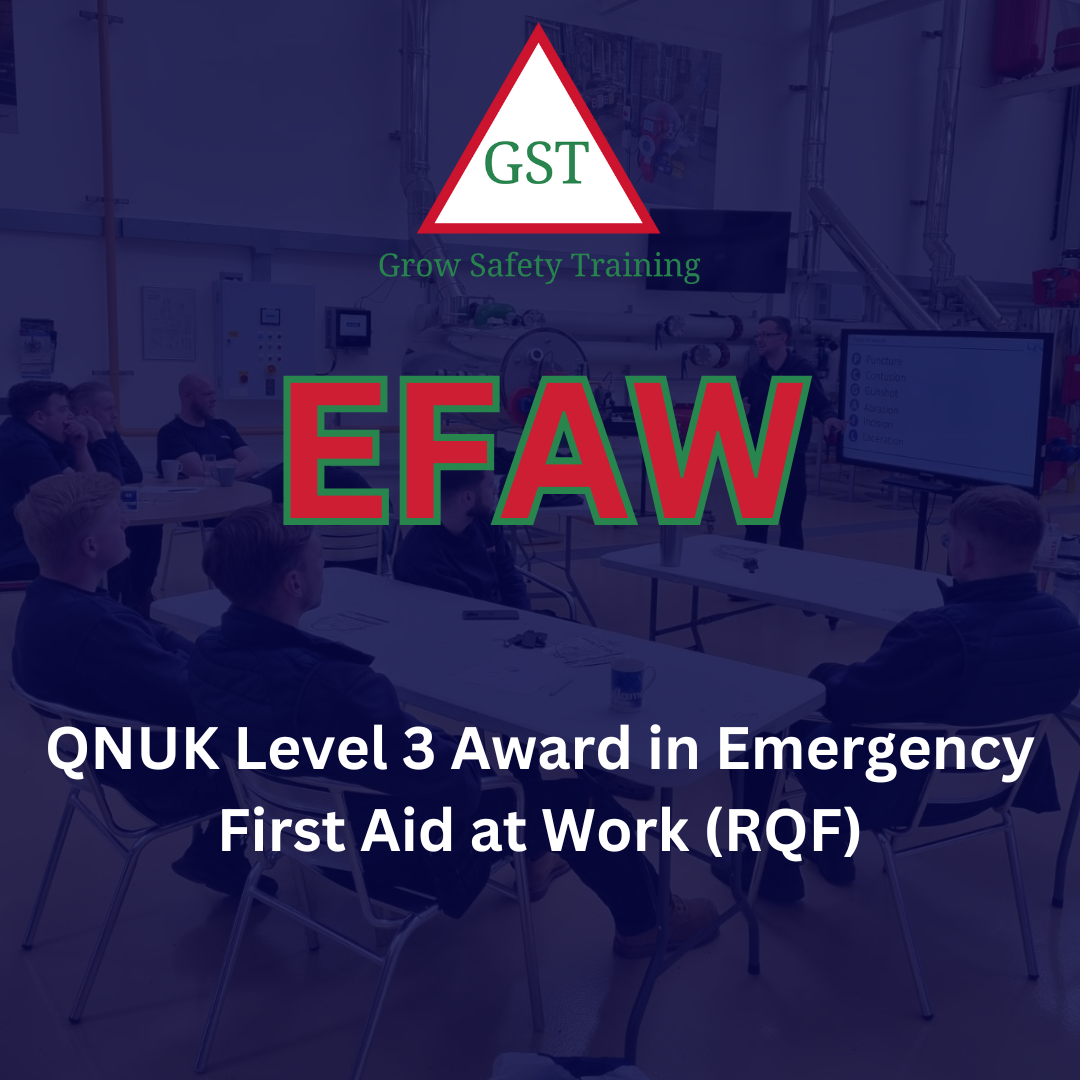
The Therapeutic Power of Language
By Human Givens College
– a psychotherapy skills masterclass The language we use has a huge impact on others – on this practical, inspiring course you will learn how to combine solution-focused techniques and effective language skills to help relieve distress and improve outcomes, as quickly as possible… Accredited CPD Certificate : 12 hours Length 2 days (9:30am - 4:00pm) Excellent course! I’ve learnt so much and been inspired so much. Gareth has a wonderful style of delivery...MARY FLYNN This course is suitable for anyone working with adults, teens or children – the knowledge and skills you will gain have a wide range of applications in addition to therapy and counselling, including coaching, healthcare, teaching, motivation, overcoming resistance, emotional turmoil and much more. You will leave with a powerful toolkit of precisely-targeted and creative therapeutic language skills, as well as a range of effective brief therapy strategies. These can be easily tailored to any individual and used to successfully help people resolve a wide range of conditions and problems as quickly as possible. If you want to be more effective in what you do, these are core skills to have… Denise Winn previously taught this course, it is now delivered by Gareth Hughes Why take this course Language is key to everything we do – being aware of the power of language to help or do harm is essential when we’re trying to help people. Knowing how to use it well can make all the difference to a successful therapeutic outcome. Paying attention to the language we use is central to the human givens approach to therapy and counselling: our choice of words is crucial in building rapport with people, learning more about someone – their unique qualities and abilities – in listening and responding, in providing motivation and in collaborating to agree goals and strategies for the effective resolution of their problems. The careful use of language is essential for other areas of life too: at work, home, with family and friends – and this 2-day course is accessible to all. It can be taken as part of the Human Givens Diploma or as a stand-alone course. You will gain a solid foundation in the most effective brief solution-focused strategies and language skills that are essential if you want to be able to help people as quickly as possible. By distilling the essence of proven brief therapy approaches and working in tune with the givens of human nature, outcomes can be dramatically improved and suffering successfully reduced. You will also learn how any team of professional healthcare workers can safely incorporate brief therapy techniques into their work with patients suffering from depression, anxiety, panic attacks, PTSD, anger, OCD, eating disorders, addiction and relationship/marital/family problems, thereby improving outcomes and reducing suffering on an even wider scale. Good to know This course gives you essential skills that are used in the successful treatment of a wide range of conditions, such as anxiety disorders, depression, addictions, self-harm, OCD and the rewind technique for treating trauma and phobias. They are also fundamental skills to have when using guided imagery and visualisation. This course is an essential component of Part 1 of the HG Diploma. I feel very excited and energised. I can't wait to start using these techniques...OCCUPATIONAL THERAPIST What will you learn The essential skills needed for successful brief therapy New information about the APET™ model – why it is so important to construct therapy that is in tune with our how brains work (our emotional reactions come first) – this speeds up therapy and explains why purely cognitive and behavioural approaches can take so long An ability to get to the root of the matter quickly by establishing which innate needs are not being met and why (the essence of effective brief therapy) Quick rapport building skills How to use the RIGAAR™ structure to improve therapy outcomes Reflective listening and reflective reframing How to use therapeutic language skills directly and indirectly to initiate change Ways to use solution-focused questioning to create a framework for change How to identify and use your client’s own life resources An understanding of why the human givens approach dramatically increases the likelihood of therapy being brief, regardless of the presenting problem A range of psychological interventions to use with common psychiatric problems: anxiety, panic attacks, depression, intrusive thoughts, relationship difficulties and so on Promoting cooperation by developing realistic and achievable goals How to identify exceptions (when the problem doesn’t occur) and get the patient to take credit for them How to generate motivation for change in your patients Separating the patient’s core identity from their problem How to minimise or overcome resistance How not to be drawn in to a client’s negative self-view Great use of case histories to illustrate the skills covered How to use the psychological laws of positive expectancy and concentrated attention An understanding of why taking this collaborative human givens stance, reduces stress and pressure on you Plenty of opportunity to consolidate what you are learning by practising the skills yourself How is the course structured? Held over two consecutive days, this skills-based practical workshop combines a blend of talks, demonstrations and exercises. Each day starts at 9.30pm and finishes at 4.00pm, with 2 breaks for networking and refreshment and 45 minutes for lunch. Course notes, refreshments and lunch are included on both days. Who is this course suitable for? You and your patients will benefit enormously from you attending these two days. If you are a counsellor, psychotherapist, clinical psychologist, mental health nurse, GP, doctor, nurse, OT, physiotherapist, youth worker, social worker, health visitor, support worker or any other caring professional, and wish to be more effective in what you do, this course gives you the perfect opportunity to discover new, subtle but highly effective skills with plenty of time to practise to help you assimilate them into your own work. Many other professions – such as educational and business professionals – also find the skills and information covered highly applicable to and beneficial for their own work. It is also suitable for anyone who is thinking of a career in this field as these are core skills needed for successful brief, solution-focused psychotherapy. This course has been independently accredited by the internationally recognised CPD Standards Office for 12 hours of CPD training. On completion of this training you’ll receive CPD certificates from the College and the CPD Standards Office.

Thermal Power Plant Performance Testing
By EnergyEdge - Training for a Sustainable Energy Future
About this Virtual Instructor Led Training (VILT) This 5 half-day course provides a detailed description of all performance testing methods for all thermal power plant equipment including boilers, turbines, condensers, pumps, fans, deaerators, and feedwater heaters. The methodology, and code requirements for the performance tests for all thermal power plant equipment will be explained in detail. The preparatory work and instrumentation required for each test will also be covered during the course. The efficiency calculations for all equipment used in circulating fluidized bed (CFB) boiler and pulverized coal boiler power plants will be explained, including all processes, operational and maintenance activities, capital projects, technical options, potential initiatives and incentives to implement upgrades / repairs for increasing the power plant equipment efficiency. The course will also provide a thorough explanation of CFB and pulverized coal boiler technology including hydrodynamics, combustion, emissions, design considerations, gas-solid separators, design of CFB and pulverized coal boiler components, management of solid residues, materials, stoichiometric calculations, and model for sulfur capture. The operation, maintenance, testing, and refurbishment options of all the equipment and systems used in CFB and pulverized coal power plants will be presented, including boilers, superheaters, reheaters, turbines, condensers, feedwater heaters, deaerators, pumps, compressors, fans, electric generators, instrumentation and control systems, and governing systems, etc. The participants will get equipped on all factors which affect the CFB and pulverized coal boiler power plant efficiency and emissions, all methods used to calculate the heat rate of CFB and pulverized coal power plants as well as all areas in CFB and pulverized coal boiler power plants where efficiency loss can occur. Updated information on the methods used to improve CFB boiler and pulverized coal boiler power plant heat rate will also be provided. It includes: Optimizing the combustion process and sootblowing Controlling the steam temperature Recovering moisture from boiler flue gas Performing steam turbine maintenance Lowering condenser back pressure Pre-drying high moisture coal and reducing stack temperature Training Objectives Thermal Plant Performance Testing: Gain a thorough understanding of all the performance testing methods for all thermal power plant equipment including boilers, turbines, condensers, pumps, fans, daerators, and feedwater heaters Performance Test Methodology and Code Requirements: Understand the methodology, and code requirements for performance tests of all thermal power plant equipment Performance Test Preparatory Work and Instrumentation: Learn about the preparatory work and instrumentation required for each equipment performance test in a thermal power plant Equipment Efficiency Calculations: Gain a thorough understanding of the efficiency calculations for all the equipment used in circulating fluidized bed (CFB) boilers and pulverized coal boilers power plants Calculating the Heat Rate of CFB and Pulverized Coal Boiler Power Plants: Learn all the methods used to calculate the heat rate of CFB and pulverized coal boiler coal power plants Benefits of Lowering the Heat Rate of CFB and Pulverized Coal Boiler Power Plants: Understand all the benefits of lowering the heat rate of CFB coal power plants Methods Used to Improve CFB and Pulverized Coal Boiler Power Plants Heat Rate: Gain a thorough understanding of all the methods used to improve the heat rate of CFB and pulverized boiler coal power plants Processes, Operational and Maintenance Activities in CFB and Pulverized Coal Boiler Power Plants: Discover all the processes, operational and maintenance activities used to improve the heat rate of CFB and pulverized coal power plants Capital Projects Used to Improve the Heat Rate of CFB and Pulverized Coal Boiler Power Plants: Learn about all the capital projects used to improve the heat rate of CFB and pulverized coal power plants Technical Options for Improving the Heat Rate of CFB and Pulverized Coal Boiler Power Plants: Understand all the technical options used to improve the heat rate of CFB and pulverized coal boiler power plants Potential Initiatives and Incentives to Implement Upgrades / Repairs for Improving the Heat Rate of CFB and Pulverized Coal Bed Boiler Power Plants: Discover all the potential initiatives and incentives to implement upgrades / repairs for improving the heat rate of CFB and pulverized coal power plants Factors Affecting CFB and Pulverized Coal Boiler Power Plants Efficiency and Emissions: Learn about all the factors which affect CFB and pulverized coal boiler power plants efficiency and emissions Areas in CFB and Pulverized Coal Power Plants where Efficiency Loss Can Occur: Discover all the areas in CFB and pulverized coal power plants where efficiency loss can occur Optimize the Operation of CFB and Pulverized Coal Power Plant Equipment and Systems to Improve the Plant Heat Rate: Understand all the techniques and methods used to optimize the operation of CFB and pulverized coal power plant equipment and systems to improve the plant heat rate CFB and Pulverized Coal Power Plant Equipment and Systems: Learn about the various types of CFB and pulverized coal power plant equipment and systems including boilers, superheater, reheaters, steam turbines, governing systems, deaerators, feedwater heaters, coal-handling equipment, transformers, generators and auxiliaries Target Audience Engineers of all disciplines Managers Technicians Maintenance personnel Other technical individuals Training Methods The VILT will be delivered online in 5 sessions comprising 4 hours per day, with 2 breaks of 10 minutes per day, including time for lectures, discussion, quizzes and short classroom exercises. Additionally, some self-study will be requested. Participants are invited but not obliged to bring a short presentation (10 mins max) on a practical problem they encountered in their work. This will then be explained and discussed during the VILT. A short test or quiz will be held at the end the course. The instructor relies on a highly interactive training method to enhance the learning process. This method ensures that all the delegates gain a complete understanding of all the topics covered. The training environment is highly stimulating, challenging, and effective because the participants will learn by case studies which will allow them to apply the material taught to their own organization. Trainer Your specialist course leader relies on a highly interactive training method to enhance the learning process. This method ensures that all participants gain a complete understanding of all topics covered. The training environment is highly stimulating, challenging, and effective because the participants will learn by case studies which will allow them to apply the material taught to their own organization. Each delegate will receive a soft copy of the following materials written by the instructor: 'POWER GENERATION HANDBOOK' second edition published by McGraw-Hill in 2012 (800 pages) Excerpt of the relevant chapters from the 'POWER PLANT EQUIPMENT OPERATION AND MAINTENANCE GUIDE' published by McGraw-Hill in 2012 (800 pages) THERMAL POWER PLANT PERFORMANCE TESTING MANUAL (includes practical information about all the performance testing methods for all thermal power plant equipment - 400 pages) POST TRAINING COACHING SUPPORT (OPTIONAL) To further optimise your learning experience from our courses, we also offer individualized 'One to One' coaching support for 2 hours post training. We can help improve your competence in your chosen area of interest, based on your learning needs and available hours. This is a great opportunity to improve your capability and confidence in a particular area of expertise. It will be delivered over a secure video conference call by one of our senior trainers. They will work with you to create a tailor-made coaching program that will help you achieve your goals faster. Request for further information about post training coaching support and fees applicable for this. Accreditions And Affliations

This Leadership Skills Training Course covers all essential techniques of effective communication, building strong teams, leading with influence and all other necessary leadership skills to become a successful leader in your chosen profession or work setting

Water Chemistry for Thermal Power Station Plant Chemist & Boiler Engineers
By EnergyEdge - Training for a Sustainable Energy Future
About this Training Course This is an advanced chemistry training course for power plant chemists and boiler engineers wishing to expand their knowledge and skills, and to become more effective in their day-to-day roles dealing with thermal power plant chemistry. This 5 full-day course will provide ample opportunity for robust technical discussion and expand on advanced concepts in thermal power plant cycle chemistry. It focuses only on the steam/water aspects of the thermal power cycle. This course is a MUST for all power plant chemists and boiler engineers. It is also beneficial for anyone involved in power plant operation and maintenance because it provides guidelines and rules for improving power plant performance and reliability. Training Objectives Gain a significant increase in understanding of cycle chemistry in steam power plants and the inter-relationships between plant operation, cycle chemistry and potential failure modes due to corrosion and/or deposition throughout the cycle Gain a thorough understanding of all causes of corrosion in a steam power plant and all the methods used to reduce the corrosion rate in a steam power plant Become better equipped to effectively manage the corrosion and deposition risks in a thermal power plant Learn how to reduce failure rate in boilers and steam power plants and improve plant performance Understand condensate polishing and treatment of condensate return to industrial boilers Discover the causes of boiler water contamination and treatment programs Learn about layup and offline corrosion protection Understand water chemistry limits to prevent steam contamination by carryover Learn about boiler water chemistry guidelines and control of steam chemistry Understand high-purity make-up treatment methods Perform demineralizer calculations Perform system design calculations Gain a thorough understanding of mixed bed polishing and reverse osmosis Target Audience Power Plant Chemists Boiler Engineers Engineers involved in the operation and maintenance of power plants Managers Technicians Maintenance personnel Other technical individuals (this seminar is suitable for individuals who do not have a background in chemical engineering) Course Level Advanced Training Methods Your specialist course leader relies on a highly interactive training method to enhance the learning process. This method ensures that all participants gain a complete understanding of all topics covered. The training environment is highly stimulating, challenging, and effective because the participants will learn by case studies which will allow them to apply the material taught to their own organization. Each delegate will receive a copy of the following materials written by the instructor: 'POWER GENERATION HANDBOOK' second edition, published by McGraw-Hill in 2012 in New York (800 pages) Water Chemistry for Thermal Power Plant Chemists and Boiler Engineers Manual (650 pages) Trainer Your specialist course leader has more than 32 years of practical engineering experience with Ontario Power Generation (OPG), one of the largest electric utility in North America. He was previously involved in research on power generation equipment with Atomic Energy of Canada Limited at their Chalk River and Whiteshell Nuclear Research Laboratories. While working at OPG, he acted as a Training Manager, Engineering Supervisor, System Responsible Engineer and Design Engineer. During the period of time, he worked as a Field Engineer and Design Engineer, he was responsible for the operation, maintenance, diagnostics, and testing of gas turbines, steam turbines, generators, motors, transformers, inverters, valves, pumps, compressors, instrumentation and control systems. Further, his responsibilities included designing, engineering, diagnosing equipment problems and recommending solutions to repair deficiencies and improve system performance, supervising engineers, setting up preventive maintenance programs, writing Operating and Design Manuals, and commissioning new equipment. Later, he worked as the manager of a section dedicated to providing training for the staff at the power stations. The training provided by him covered in detail the various equipment and systems used in power stations. In addition, he has taught courses and seminars to more than four thousand working engineers and professionals around the world, specifically Europe and North America. He has been consistently ranked as 'Excellent' or 'Very Good' by the delegates who attended his seminars and lectures. He written 5 books for working engineers from which 3 have been published by McGraw-Hill, New York. Below is a list of the books authored by him; Power Generation Handbook: Gas Turbines, Steam Power Plants, Co-generation, and Combined Cycles, second edition, (800 pages), McGraw-Hill, New York, October 2011. Electrical Equipment Handbook (600 pages), McGraw-Hill, New York, March 2003. Power Plant Equipment Operation and Maintenance Guide (800 pages), McGraw-Hill, New York, January 2012. Industrial Instrumentation and Modern Control Systems (400 pages), Custom Publishing, University of Toronto, University of Toronto Custom Publishing (1999). Industrial Equipment (600 pages), Custom Publishing, University of Toronto, University of Toronto, University of Toronto Custom Publishing (1999). Furthermore, he has received the following awards: The first 'Excellence in Teaching' award offered by PowerEdge, Singapore, in December 2016 The first 'Excellence in Teaching' award offered by the Professional Development Center at University of Toronto (May, 1996). The 'Excellence in Teaching Award' in April 2007 offered by TUV Akademie (TUV Akademie is one of the largest Professional Development centre in world, it is based in Germany and the United Arab Emirates, and provides engineering training to engineers and managers across Europe and the Middle East). Awarded graduation 'With Distinction' from Dalhousie University when completed Bachelor of Engineering degree (1983). Lastly, he was awarded his Bachelor of Engineering Degree 'with distinction' from Dalhousie University, Halifax, Nova Scotia, Canada. He also received a Master of Applied Science in Engineering (M.A.Sc.) from the University of Ottawa, Canada. He is also a member of the Association of Professional Engineers in the province of Ontario, Canada. POST TRAINING COACHING SUPPORT (OPTIONAL) To further optimise your learning experience from our courses, we also offer individualized 'One to One' coaching support for 2 hours post training. We can help improve your competence in your chosen area of interest, based on your learning needs and available hours. This is a great opportunity to improve your capability and confidence in a particular area of expertise. It will be delivered over a secure video conference call by one of our senior trainers. They will work with you to create a tailor-made coaching program that will help you achieve your goals faster. Request for further information post training support and fees applicable Accreditions And Affliations

Industrial Instrumentation and Modern Control Systems
By EnergyEdge - Training for a Sustainable Energy Future
About this training course This 5 full-day course provide a comprehensive understanding of modern control systems, digital control, distributed control systems (DCSs), supervisory control and data acquisition (SCADA) systems, industrial instrumentation, HART protocol, control valves, actuators, and smart technology. This course will focus on maximizing the efficiency, reliability, and longevity of these systems and equipment by providing an understanding of the characteristics, selection criteria, common problems and repair techniques, preventive and predictive maintenance. This course is a MUST for anyone who is involved in the selection, applications, or maintenance of modern control systems, digital control, distributed control systems (DCSs), supervisory control and data acquisition (SCADA) systems, industrial instrumentation, control valves, actuators, and smart technology because it covers how these systems and equipment operate, the latest maintenance techniques, and provides guidelines and rules that ensure their successful operation. In addition, this course will cover in detail the basic design, operating characteristics, specification, selection criteria, advanced fault detection techniques, critical components and all preventive and predictive maintenance methods in order to increase the reliability of these systems andequipment and reduce their operation and maintenance cost This course will provide the following information for modern control systems, digital control, distributed control systems (DCSs), supervisory control and data acquisition (SCADA) systems, industrial instrumentation, control valves, actuators, and smart technology: Basic Design Specification Selection Criteria Sizing Calculations Enclosures and Sealing Arrangements Codes and Standards Common Operational Problems All Diagnostics, Troubleshooting, Testing, and Maintenance Practical applications of smart instrumentation, SCADA, and Distributed Control Systems, control valves, actuators, etc in the following industries will be discussed in detail: Chemical and petrochemical Power generation Pulp and paper Aerospace Water and sewage treatment Electrical power grids Environmental monitoring and control systems Pharmaceutical plants Training Objectives Equipment Operation: Gain a thorough understanding of the operating characteristics of modern control systems, digital control, distributed control systems (DCSs), supervisory control and data acquisition (SCADA) systems, industrial instrumentation, control valves, actuators, and smart technology Equipment Diagnostics and Inspection: Learn in detail all the diagnostic techniques and inspections required of critical components of modern control systems, digital control, distributed control systems (DCSs), supervisory control and data acquisition (SCADA) systems, industrial instrumentation, control valves, actuators, and smart technology Equipment Testing: Understand thoroughly all the tests required for the various types of modern control systems, digital control, distributed control systems (DCSs), supervisory control and data acquisition (SCADA) systems, industrial instrumentation, control valves, actuators, and smart technology Equipment Maintenance and Troubleshooting: Determine all the maintenance and troubleshooting activities required to minimize the downtime and operating cost of modern control systems, digital control, distributed control systems (DCSs), supervisory control and data acquisition (SCADA) systems, industrial instrumentation, control valves, actuators, and smart technology Equipment Repair and Refurbishment: Gain a detailed understanding of the various methods used to repair and refurbish modern control systems, digital control, distributed control systems (DCSs), supervisory control and data acquisition (SCADA) systems, industrial instrumentation, control valves, actuators, and smart technology Efficiency, Reliability, and Longevity: Learn the various methods used to maximize the efficiency, reliability, and longevity of modern control systems, digital control, distributed control systems (DCSs), supervisory control and data acquisition (SCADA) systems, industrial instrumentation, control valves, actuators, and smart technology Equipment Sizing: Gain a detailed understanding of all the calculations and sizing techniques used for modern control systems, digital control, distributed control systems (DCSs), supervisory control and data acquisition (SCADA) systems, industrial instrumentation, control valves, actuators, and smart technology Design Features: Understand all the design features that improve the efficiency and reliability of modern control systems, digital control, distributed control systems (DCSs), supervisory control and data acquisition (SCADA) systems, industrial instrumentation, control valves, actuators, and smart technology Equipment Selection: Learn how to select modern control systems, digital control, distributed control systems (DCSs), supervisory control and data acquisition (SCADA) systems, industrial instrumentation, control valves, actuators, and smart technology by using the performance characteristics and selection criteria that you will learn in this course Equipment Enclosures and Sealing Methods Learn about the various types of enclosures and sealing arrangements used for modern control systems, digital control, distributed control systems (DCSs), supervisory control and data acquisition (SCADA) systems, industrial instrumentation, control valves, actuators, and smart technology Equipment Commissioning: Understand all the commissioning requirements for modern control systems, digital control, distributed control systems (DCSs), supervisory control and data acquisition (SCADA) systems, industrial instrumentation, control valves, actuators, and smart technology Equipment Codes and Standards: Learn all the codes and standards applicable for modern control systems, digital control, distributed control systems (DCSs), supervisory control and data acquisition (SCADA) systems, industrial instrumentation, control valves, actuators, and smart technology Equipment Causes and Modes of Failure: Understand the causes and modes of failure of modern control systems, digital control, distributed control systems (DCSs), supervisory control and data acquisition (SCADA) systems, industrial instrumentation, control valves, actuators, and smart technology System Design: Learn all the requirements for designing different types of modern control systems, digital control, distributed control systems (DCSs), supervisory control and data acquisition (SCADA) systems, industrial instrumentation, control valves, actuators, and smart technology Target Audience Engineers of all disciplines Managers Technicians Maintenance personnel Other technical individuals Training Methods Your specialist course leader relies on a highly interactive training method to enhance the learning process. This method ensures that all participants gain a complete understanding of all topics covered. The training environment is highly stimulating, challenging, and effective because the participants will learn by case studies which will allow them to apply the material taught to their own organization. Each delegate will receive a copy of the following materials written by the instructor: Industrial Instrumentation and Modern Control Systems Practical Manual (400 pages) Trainer Your specialist course leader has more than 32 years of practical engineering experience with Ontario Power Generation (OPG), one of the largest electric utility in North America. He was previously involved in research on power generation equipment with Atomic Energy of Canada Limited at their Chalk River and Whiteshell Nuclear Research Laboratories. While working at OPG, he acted as a Training Manager, Engineering Supervisor, System Responsible Engineer and Design Engineer. During the period of time, he worked as a Field Engineer and Design Engineer, he was responsible for the operation, maintenance, diagnostics, and testing of gas turbines, steam turbines, generators, motors, transformers, inverters, valves, pumps, compressors, instrumentation and control systems. Further, his responsibilities included designing, engineering, diagnosing equipment problems and recommending solutions to repair deficiencies and improve system performance, supervising engineers, setting up preventive maintenance programs, writing Operating and Design Manuals, and commissioning new equipment. Later, he worked as the manager of a section dedicated to providing training for the staff at the power stations. The training provided by him covered in detail the various equipment and systems used in power stations. In addition, he has taught courses and seminars to more than four thousand working engineers and professionals around the world, specifically Europe and North America. He has been consistently ranked as 'Excellent' or 'Very Good' by the delegates who attended his seminars and lectures. He written 5 books for working engineers from which 3 have been published by McGraw-Hill, New York. Below is a list of the books authored by him; Power Generation Handbook: Gas Turbines, Steam Power Plants, Co-generation, and Combined Cycles, second edition, (800 pages), McGraw-Hill, New York, October 2011. Electrical Equipment Handbook (600 pages), McGraw-Hill, New York, March 2003. Power Plant Equipment Operation and Maintenance Guide (800 pages), McGraw-Hill, New York, January 2012. Industrial Instrumentation and Modern Control Systems (400 pages), Custom Publishing, University of Toronto, University of Toronto Custom Publishing (1999). Industrial Equipment (600 pages), Custom Publishing, University of Toronto, University of Toronto, University of Toronto Custom Publishing (1999). Furthermore, he has received the following awards: The first 'Excellence in Teaching' award offered by PowerEdge, Singapore, in December 2016 The first 'Excellence in Teaching' award offered by the Professional Development Center at University of Toronto (May, 1996). The 'Excellence in Teaching Award' in April 2007 offered by TUV Akademie (TUV Akademie is one of the largest Professional Development centre in world, it is based in Germany and the United Arab Emirates, and provides engineering training to engineers and managers across Europe and the Middle East). Awarded graduation 'With Distinction' from Dalhousie University when completed Bachelor of Engineering degree (1983). Lastly, he was awarded his Bachelor of Engineering Degree 'with distinction' from Dalhousie University, Halifax, Nova Scotia, Canada. He also received a Master of Applied Science in Engineering (M.A.Sc.) from the University of Ottawa, Canada. He is also a member of the Association of Professional Engineers in the province of Ontario, Canada. POST TRAINING COACHING SUPPORT (OPTIONAL) To further optimise your learning experience from our courses, we also offer individualized 'One to One' coaching support for 2 hours post training. We can help improve your competence in your chosen area of interest, based on your learning needs and available hours. This is a great opportunity to improve your capability and confidence in a particular area of expertise. It will be delivered over a secure video conference call by one of our senior trainers. They will work with you to create a tailor-made coaching program that will help you achieve your goals faster. Request for further information post training support and fees applicable Accreditions And Affliations

Search By Location
- Other Courses in London
- Other Courses in Birmingham
- Other Courses in Glasgow
- Other Courses in Liverpool
- Other Courses in Bristol
- Other Courses in Manchester
- Other Courses in Sheffield
- Other Courses in Leeds
- Other Courses in Edinburgh
- Other Courses in Leicester
- Other Courses in Coventry
- Other Courses in Bradford
- Other Courses in Cardiff
- Other Courses in Belfast
- Other Courses in Nottingham