- Professional Development
- Medicine & Nursing
- Arts & Crafts
- Health & Wellbeing
- Personal Development
DevOps training course description This course is an introduction to DevOps. The course emphasizes communication, collaboration , integration, and automation to improve the workflow between developers and IT operations professionals. Improved workflows lead to more opportunities to design software and services in a more agile fashion. This course is a basis for discovering the most important DevOps concepts and to understand the principles and methods behind this. The course will leave you with the inspiration to be the advocate of change. What will you learn Explain DevOps principles. Describe the relationship between Agile , Lean and IT Service Management ( ITSM). Describe methods for automation and technology factors. Describe considerations when changing. Describe challenges, risks and critical success factors. DevOps training course details Who will benefit: IT development, IT operations and IT service management. Prerequisites: Introduction to data communications & networking. Duration 2 days DevOps training course contents Why DevOps? Introduction DevOps Goals DevOps Added value of DevOps Proven Results DevOps for businesses DevOps principles (The Three Ways) DevOps and other frameworks DevOps and Agile DevOps and Lean DevOps and IT Service Management DevOps culture Characteristics of a DevOps culture Organizational Considerations DevOps DevOps stakeholders DevOps roles DevOps teams DevOps organizational structures DevOps methods Continuous Integration Continuous delivery Continuous deployment Value stream mapping Kanban Theory of Constraints Improvement Kata Deming's quality circle ITSM processes DevOps and Automation Methods for DevOps automation Longevity and tools categories DevOps applications Transitioning to a DevOps culture. Implementation Challenges, risks and critical success factors Measuring DevOps successes

Intro to containers training course description This course looks at the technologies of containers and microservices. The course starts with a look at what containers are, moving onto working with containers. Networking containers and container orchestration is then studied. The course finishes with monitoring containers with Prometheus and other systems. Hands on sessions are used to reinforce the theory rather than teach specific products, although Docker and Kubernetes are used. What will you learn Use containers. Build containers. Orchestrate containers. Evaluate container technologies. Intro to containers training course details Who will benefit: Those wishing to work with containers. Prerequisites: Introduction to virtualization. Duration 2 days Intro to containers training course contents What are containers? Virtualization, VMs, What are containers? What are microservices? Machine containers, application containers. Benefits. Container runtime tools Docker, LXC, Windows containers. Architecture, components. Hands on Installing Docker client and server. Working with containers Docker workflow, Docker images, Docker containers, Dockerfile, Building, running, storing images. Creating containers. Starting, stopping and controlling containers. Public repositories, private registries. Hands on Exploring containers. Microservices What are microservices? Modular architecture, IPC. Hands on Persistence and containers. Networking containers Linking, no networking, host, bridge. The container Network Interface. Hands on Container networking Container orchestration engines Docker swarm: Nodes, services, tasks. Apache Mesos: Mesos master, agents, frameworks. Kubernetes: Kubectl, master node, worker nodes. Openstack: Architecture, containers in OpenStack. Amazon ECS: Architecture, how it works. Hands on Setup and access a Kubernetes cluster. Managing containers Monitoring, logging, collecting metrics, cluster monitoring tools: Heapster. Hands on Using Prometheus with Kubernetes.

Black CSCS Card NVQ Level 6 Diploma in Construction Contracting Operations Management This qualification is designed for technical learners working in a wide range of job roles, for example estimator, quantity surveyor, buyer or planner. You will have responsibility for other people in their area of occupation. You could be site-based and have responsibility for functions such as dimensional control, surveys, physical testing and work planning. You may work across one or more of the following pathways: Estimating Buying Planning Surveying General Furthermore, this NVQ provides your recognition as a Construction Site Manager and offers you a route to professional memberships such as MCIOB. Induction - As soon as you register you will be given a dedicated assessor. They will arrange an induction and together with your assessor, you will decide on the pathway which best proves your competency. The induction is used to plan out how you will gather the relevant evidence to complete the course. During the course - The assessor will work with you to build a portfolio of evidence that allows you to showcase your knowledge, skills and experience. The assessor will also regularly review and provide you with feedback. This will allow you to keep on track to progress quickly. You will be assessed through various methods such as observations, written questions, evidence generated from the workplace, professional discussion and witness testimonials. On completion - Once all feedback has been agreed, the Internal Quality Assurer will review your portfolio and in agreement with your assessor the certificate will be claimed. To download our PDF for this course then please click here.
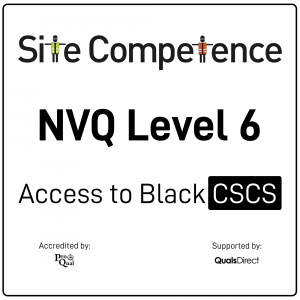
Microsoft Project Advanced - In-company (now with trainer led live online classes)
By Microsoft Office Training
Course Objectives At the end of this course you will be able to: Manage project costs Consolidate and reuse project plan information Exchange project plan data with other applications Update a project plan Customise Project to meet specific requirements ' 1 year email support service Take a look at the consistent excellent feedback from our corporate clients visiting our site ms-officetraining co uk Customer Feedback Really useful and engaging course. Learnt a lot that will be very beneficial in my job. Trainer was great. Kelly Moreley - TACT Very happy with the course. Worked as a good refresher from what I knew already and enhanced my knowledge further Jenny Price - Acer ' With more than 20 years experience, we deliver courses on all levels of the Desktop version of Microsoft Office and Office 365; ranging from Beginner, Intermediate, Advanced to the VBA level. Our trainers are Microsoft certified professionals with a proven track record with several years experience in delivering public, one to one, tailored and bespoke courses. Our competitive rates start from £550.00 per day of training Tailored training courses: You can choose to run the course exactly as they are outlined by us or we can customise it so that it meets your specific needs. A tailored or bespoke course will follow the standard outline but may be adapted to your specific organisational needs. Exchanging Project Plan Data with Other Applications Import a list of tasks from Outlook Import a Task List from an Excel File Create a Custom Import Map Export Project Plan Cost Data into Excel Save Project Plan Information as a Web Page Updating a Project Plan Enter Task Progress Information View Task Progress Split a Task Reschedule a Task Creating Custom Fields Text fields Lookup fields Calculated fields with the use of formulas and functions Inserting Graphical Indicators Customizing how you look at data Filter Tasks in a Project Plan Create a Custom Table Create a Custom View Copy custom Views and Tables between projects Earned value analysis Understanding Earned Value Fields View Multiple Baselines in a Single Project Tracking progress between interim plans Creating Custom Reports Create a Custom Report Modify a Custom Report's Header and Footer Add a Picture to a Report Modify a Custom Report's Margins Print a Custom Report Re-using Project Plan Information Create a Project Plan Template Create a Custom Combination View Make Custom Views Available to Other Project Plans Share Resources between Projects, Create a Master Project Plan with sub projects Who is this course for? Who is this course for? This course is designed for those that who already have the skills to create and modify project plans and would like to acquire a more in depth and thorough knowledge of more advanced functionalities in project planning and tracking. Requirements Requirements Preferably, delegates would have attended the MS Project Introduction course. Career path Career path Microsoft Office know-how can instantly increase your job prospects as well as your salary. 80 percent of job openings require spreadsheet and word-processing software skills

CWISA training course description This CWISA course covers wireless technologies with reference to IoT. It examines from an IoT perspective how wireless works, and is an excellent introduction to IoT for the wireless engineer. Topics range from wireless technologies, RF, to mobile networks, IoT, and security. What will you learn Describe wireless networking and IoT technologies. Explain basic RF communications. Plan wireless solutions. Describe how to implement wireless solutions. Use best practices in implementing wireless solutions. CWISA training course details Who will benefit: Anyone working with IoT technologies. Prerequisites: RF fundamentals. Duration 4 days CWISA training course contents Introduction to wireless technologies History of wireless, radio waves and frequencies, wireless technologies and related components, common components of wireless solutions, LAN networking requirements, Network security, Implementing wireless solutions, staging, documentation, security updates, Industry organizations, IEEE, compatibility and certification groups. Wireless network use cases Wireless BANs, Wireless PANs, Wireless LANs, Wireless MANs, Wireless WANs, Wireless sensor networks, New network driver-Internet of Things, IoT for industry (IIoT), IoT for connected vehicles, Residential environments, Retail, Education (K12), Higher education, Agriculture, Smart cities / Public access, Health care, Office buildings, Hospitality, Industry, Stadiums, arenas, and large public venues. Planning wireless solutions Identifying use cases and applications, common wireless requirements and constraints, performing a wireless system design, selecting and evaluating design parameters. RF communications RF wave characteristics, RF propagation behaviours, RF signal metrics, fundamentals of wireless modulation. other wireless carriers, common frequency bands. Radio frequency hardware Hardware levels, basic RF hardware components (circuit board level), RF link types (use category). RF device types. Mobile communications networks Mobile networks, LTE, 5G, Use cases. Short-range, low-rate, and low-power networks RF and speed, RF and range, RF and power, 802.11, 802.15.4, Bluetooth, LoRa (Long range) / LoRaWAN, ZigBee, 6LoWPAN, NB-IoT and LTE-M. Wireless sensor networks What is a Wireless Sensor Network (WSN)? WSN applications, Sensors and actuators, WSN architectures, Planning a WSN. Internet of Things (IoT) Internet of Things (IoT) defined, IoT history and its definition revisited, one more comment on the definition of IoT, IoT verticals, Oil & Gas, IoT structure/ architecture basics, IoT connected objects. Securing wireless networks Confidentiality, integrity and availability, Privacy, non-repudiation, authenticity & safety, Importance of authentication in wireless networks, Key cryptographic technologies & concepts, Authentication methods, Authorisation, OAuth 2.0 authorisation framework, monitoring. Troubleshooting wireless solutions Proper solutions design, designing and implementing wireless solutions, basic installation procedures, general configuration considerations, troubleshooting and remediation, troubleshoot common problems in wireless solutions. Programming, scripting and automation What is an API? categories of APIs, common API communication methods, choosing a language, why are we integrating systems? Application & integration architectures. Data structures & types, XML, YAML, API types.

The Magic of Mentoring
By Mpi Learning - Professional Learning And Development Provider
In this course you will understand what mentoring is about, understand your roles in the process. Gain self-insight into your own interpersonal style and way of relating to others that may affect mentoring interactions.

Cyber security training course description This cyber security course focusses on the network side of security. Technologies rather than specific products are studied focussing around the protection of networks using firewalls and VPNs. What will you learn Describe: - Basic security attacks - RADIUS - SSL - VPNs Deploy firewalls and secure networks Explain how the various technologies involved in an IP VPN work. Describe and implement: - L2TP - IPsec - SSL - MPLS, L3, VPNs. Cyber security training course details Who will benefit: Anyone working in the security field. Prerequisites: TCP/IP foundation for engineers Duration 5 days Cyber security training course contents Security review Denial of service, DDOS, data manipulation, data theft, data destruction, security checklists, incident response. Security exploits IP spoofing, SYN attacks, hijacking, reflectors and amplification, keeping up to date with new threats. Hands on port scanning, use a 'hacking' tool. Client and Server security Windows, Linux, Log files, syslogd, accounts, data security. Hands on Server hardening. Firewall introduction What is a firewall? Firewall benefits, concepts. HAnds on launching various attacks on a target. Firewall types Packet filtering, SPI, Proxy, Personal. Software firewalls, hardware firewalls. Firewall products. Hands on Simple personal firewall configuration. Packet filtering firewalls Things to filter in the IP header, stateless vs. stateful filtering. ACLs. Advantages of packet filtering. Hands on Configuring packet filtering firewalls. Stateful packet filtering Stateful algorithms, packet-by-packet inspection, application content filtering, tracks, special handling (fragments, IP options), sessions with TCP and UDP. Firewall hacking detection: SYN attacks, SSL, SSH interception. Hands on SPI firewalls. Proxy firewalls Circuit level, application level, SOCKS. Proxy firewall plusses and minuses. Hands on Proxy firewalls. Firewall architectures Small office, enterprise, service provider, what is a DMZ? DMZ architectures, bastion hosts, multi DMZ. Virtual firewalls, transparent firewalls. Dual firewall design, high availability, load balancing, VRRP. Hands on Resilient firewall architecture. Testing firewalls Configuration checklist, testing procedure, monitoring firewalls, logging, syslog. Hands on Testing firewalls. Encryption Encryption keys, Encryption strengths, Secret key vs Public key, algorithms, systems, SSL, SSH, Public Key Infrastructures. Hands on Password cracking. Authentication Types of authentication, Securid, Biometrics, PGP, Digital certificates, X.509 v3, Certificate authorities, CRLs, RADIUS. Hands on Using certificates. VPN overview What is a VPN? What is an IP VPN? VPNs vs. Private Data Networks, Internet VPNs, Intranet VPNs, Remote access VPNs, Site to site VPNs, VPN benefits and disadvantages. VPN Tunnelling VPN components, VPN tunnels, tunnel sources, tunnel end points, tunnelling topologies, tunnelling protocols, which tunnelling protocol? Requirements of tunnels. L2TP Overview, components, how it works, security, packet authentication, L2TP/IPsec, L2TP/PPP, L2 vs L3 tunnelling. Hands on Implementing a L2TP tunnel. IPsec AH, HMAC, ESP, transport and tunnel modes, Security Association, encryption and authentication algorithms, manual vs automated key exchange, NAT and other issues. Hands on Implementing an IPsec VPN. SSL VPNs Layer 4 VPNs, advantages, disadvantages. SSL. TLS. TLS negotiation, TLS authentication. TLS and certificates. Hands on Implementing a SSL VPN. MPLS VPNs Introduction to MPLS, why use MPLS, Headers, architecture, label switching, LDP, MPLS VPNs, L2 versus L3 VPNs. Point to point versus multipoint MPLS VPNs. MBGP and VRFs and their use in MPLS VPNs. Hands on Implementing a MPLS L3 VPN. Penetration testing Hacking webservers, web applications, Wireless networks and mobile platforms. Concepts, threats, methodology. Hands on Hacking tools and countermeasures.

Mobile comms training course description A complete overview of mobile communications covering all the major technologies in a 2-day format. What will you learn GSM GPRS UMTS LTE Alternative mobile strategies Mobile comms training course details Who will benefit: Anyone involved in mobile communications. Prerequisites: None. Duration 2 days Mobile comms training course contents Introduction Telephony, RF, mobile and wireless technologies, distances, mobile phone generations, base stations, cells, frequencies, cell types, MSC, handoffs, channels, internetworking, the Internet, wireless Internet access. UK operators, worldwide operators. GSM What is it? Timeline, digitising voice, channels, GSM architecture, Abis, A, Um, MS, BTS, BSC, MSC, HLR, VLR, EIR, AuC. Radio link aspects, GSM signalling overview, signalling protocols, roaming, GSM call flows, authentication. IMEI. SIM cards. GPRS What it is, 2G to 3G, GPRS user features, GPRS network features, GPRS elements, GPRS architecture, overlay, SGSN, GGSN, GPRS ATTACH, GPRS protocol stack, GPRS timeslots, EDGE, GPRS classes, GPRS routing, GPRS packet format. UMTS and 3G What is 3G? IMT-2000, 3G proposals, what is UMTS? Speed comparison, evolution to 3G, CDMA, CDMA 2000, W-CDMA, UMTS components, UMTS infrastructure, RNC, Node B, network architecture, packet switched attach, mobility in 3G, HSDPA. LTE and 4G LTE architecture and principles, Physical layer, Air interface, E-UTRAN, Evolved packet core, service provision. Other wireless solutions Integration of services, Bluetooth, Blackberry, VoIP, Mobile IP, 802.11, WiFi, 802.16, WiMax, What is 5G?

Copper cabling systems training course description A hands on training course covering installation, termination and testing of copper cables in an internal environment. The course covers all copper cabling but hands on sessions focus on unshielded Twisted Pair. What will you learn Recognise different copper cables and when to use them. Install and terminate UTP cables. Test and certify UTP cables. Copper cabling systems training course details Who will benefit: Professional cable installers. Prerequisites: None Duration 2 days Copper cabling systems training course contents Communications principles Use of cables in data networks, Use of cables in telephone networks, conductors and insulators, current, resistance, voltage and Ohms law. Copper cabling per cabling Coaxial versus twisted pair. UTP and STP. Cat 5, 5e, 6 and 7. Straight through, cross over, others. Hands on: Building a simple network. Cable termination Cable termination Preparing cables for termination, termination techniques, termination tools. Wiring standards, colour codes. Hands on: Making your own cables and using them in the simple network. Cable architectures Structure cabling system components, topologies, horizontal wiring, vertical wiring, telecomms rooms, server rooms. Hubs, switches and routers implications. Trunking. Cabling documentation, symbols and abbreviations. Hands on: punch blocks, testing continuity. Cable installation Site surveys: pathways and spaces, support structures, distance limitations. Recommended installation practices, laying and setup, retrofits. Health and safety factors, fire and building codes. Hands on: Performing a site survey, installing cable with floor boxes. Testing Basic testing, volt meters, tone set, Cat 5 testers, Cat 5e testers, Cat 6 testers. Certifying performance, Cat 5, 5e and 6 performance parameters. External factors. Common faults. Hands on: Testing an installation, troubleshooting faults. Other aspects Telephony cables, shielded cables. Hands on: installing telephone cable, testing continuity.

Disciplined Agile Scrum Master (DASM): In-House Training
By IIL Europe Ltd
Disciplined Agile Scrum Master (DASM): In-House Training Is your team treading water using waterfall? Do you feel trapped in an agile framework? Would you like to find solutions to the problems you've been wrestling with? Are you looking for ways to enhance your team's agility? Break free from your old ways by choosing a way of working that fits your team's context. Find strategies to improve your processes and strengthen your team with the Disciplined Agile® tool kit. Disciplined Agile Scrum Master is a nine-lesson, instructor-led course that shows you how to use Disciplined Agile (DA™) to improve your team's way of working. In just two days, you will become familiar with foundational agile and lean practices that DA supports, practice using the tool kit to solve problems, and learn how to build high-performance teams. Filled with activities, animations, supplemental reading, and more, this course will prepare you to take the Disciplined Agile Scrum Master (DASM) exam and, equally important, start using Disciplined Agile immediately. #BBD0E0 » What You Will Learn After the completion of this course, you will be able to: Apply foundational agile and lean practices in your own team setting Describe what business agility is and how it is core to value proposition of Disciplined Agile® Describe the significance of the Disciplined Agile mindset Define the DA™ principles, promises, and guidelines and how they set Disciplined Agile apart from other frameworks Explain how people are organized into DA teams Define the primary DA roles and how they each are key to the success of a self-organizing agile team Explain how to help your team work well together using the Lean principle of 'respect people' Analyze your team's context to make better process-related decisions Select the best-fit DA life cycles for your teams Apply the five DA steps of choosing your team's way of working (WoW) Apply the relevant agile and lean techniques to successfully initiate your team Apply the relevant agile and lean techniques to support your team producing business value Apply the relevant agile and lean techniques to support your team releasing their work into production Apply the relevant agile and lean techniques to support your team on an ongoing basis Recognize when to be resilient List and define the principles of Lean Significance of the Disciplined Agile® Mindset Business agility and how it is core to value proposition of Disciplined Agile Eight DA principles and how they are core to what sets Disciplined Agile apart from other agile frameworks Which situations each of the DA™ life cycles is best applied DA Practice of choosing a team's way of working (WoW) Foundations of Agile How people are organized into DA teams Primary DA roles and how they each are key to the success of a self-organizing agile team Help your team work well together (Lean principle 'Respect people') Inception phase and why it is important DA tool kit to tailor your way of working within a select phase according to context Agile techniques and ceremonies relevant to Inception Construction phase and why it is important Agile techniques and ceremonies that take place during Construction Eliminate Waste and Build Quality (Lean principles) Deliver Value Quickly (Lean principle) Transition phase and why it is important Ongoing phase and why it is important Learn Pragmatically (Lean principle) Elements of the process blade (onion) diagram Principles of Lean When to be resilient Benefits of explicit workflow Kaizen loops and PDSA techniques for continuous improvement Options for cross-team learning: "community of practice" and "center of excellence"

Search By Location
- Other Courses in London
- Other Courses in Birmingham
- Other Courses in Glasgow
- Other Courses in Liverpool
- Other Courses in Bristol
- Other Courses in Manchester
- Other Courses in Sheffield
- Other Courses in Leeds
- Other Courses in Edinburgh
- Other Courses in Leicester
- Other Courses in Coventry
- Other Courses in Bradford
- Other Courses in Cardiff
- Other Courses in Belfast
- Other Courses in Nottingham