- Professional Development
- Medicine & Nursing
- Arts & Crafts
- Health & Wellbeing
- Personal Development
Electrical Machines Online Course for Electrical Engineers - Bundle
By Study Plex
Highlights of the Course Course Type: Online Learning Duration: 1 to 2 hours Tutor Support: Tutor support is included Customer Support: 24/7 customer support is available Quality Training: The course is designed by an industry expert Recognised Credential: Recognised and Valuable Certification Completion Certificate: Free Course Completion Certificate Included Instalment: 3 Installment Plan on checkout What you will learn from this course? Gain comprehensive knowledge about electrical machines Understand the core competencies and principles of electrical machines Explore the various areas of electrical machines Know how to apply the skills you acquired from this course in a real-life context Become a confident and expert electrical engineer Electrical Machines Online Course for Electrical Engineers - Bundle Course Master the skills you need to propel your career forward in electrical machines. This course will equip you with the essential knowledge and skillset that will make you a confident electrical engineer and take your career to the next level. This comprehensive electrical machines course is designed to help you surpass your professional goals. The skills and knowledge that you will gain through studying this electrical machines course will help you get one step closer to your professional aspirations and develop your skills for a rewarding career. This comprehensive course will teach you the theory of effective electrical machines practice and equip you with the essential skills, confidence and competence to assist you in the electrical machines industry. You'll gain a solid understanding of the core competencies required to drive a successful career in electrical machines. This course is designed by industry experts, so you'll gain knowledge and skills based on the latest expertise and best practices. This extensive course is designed for electrical engineer or for people who are aspiring to specialise in electrical machines. Enrol in this electrical machines course today and take the next step towards your personal and professional goals. Earn industry-recognised credentials to demonstrate your new skills and add extra value to your CV that will help you outshine other candidates. Who is this Course for? This comprehensive electrical machines course is ideal for anyone wishing to boost their career profile or advance their career in this field by gaining a thorough understanding of the subject. Anyone willing to gain extensive knowledge on this electrical machines can also take this course. Whether you are a complete beginner or an aspiring professional, this course will provide you with the necessary skills and professional competence, and open your doors to a wide number of professions within your chosen sector. Entry Requirements This electrical machines course has no academic prerequisites and is open to students from all academic disciplines. You will, however, need a laptop, desktop, tablet, or smartphone, as well as a reliable internet connection. Assessment This electrical machines course assesses learners through multiple-choice questions (MCQs). Upon successful completion of the modules, learners must answer MCQs to complete the assessment procedure. Through the MCQs, it is measured how much a learner could grasp from each section. In the assessment pass mark is 60%. Advance Your Career This electrical machines course will provide you with a fresh opportunity to enter the relevant job market and choose your desired career path. Additionally, you will be able to advance your career, increase your level of competition in your chosen field, and highlight these skills on your resume. Recognised Accreditation This course is accredited by continuing professional development (CPD). CPD UK is globally recognised by employers, professional organisations, and academic institutions, thus a certificate from CPD Certification Service creates value towards your professional goal and achievement. Course Curriculum Course Content Introduction to Electric Machines 00:03:00 Types of Electric Machines and Principle of Electricity Generation 00:09:00 DC Machines Importance and Construction of DC Machines 00:26:00 Armature Winding and EMF Equation 00:39:00 Solved Example 1 00:04:00 Solved Example 2 00:03:00 Solved Example 3 00:07:00 Solved Example 4 00:06:00 Separately Excited DC Machine 00:20:00 Shunt and Series DC Machines 00:25:00 Solved Example 1 on Separately Excited DC Machine 00:07:00 Solved Example 2 on Separately Excited DC Machine 00:07:00 Solved Example 3 on Shunt Generator 00:04:00 Solved Example 4 on Shunt Generator 00:06:00 Solved Example 5 on Series DC Generator 00:06:00 Types and Applications of Compound DC Motors 00:07:00 Torque-Speed Characteristics and Speed Control of Separately Excited DC Motor 00:33:00 Torque-Speed Characteristics of Series DC Motor 00:08:00 Solved Example 1 on Speed Control 00:08:00 Solved Example 2 on Speed Control 00:05:00 Starting of DC Machine 00:13:00 Armature Reaction in DC Machines 00:10:00 Losses in DC Machines 00:03:00 Construction of Transformer What is The Construction of Transformer, Importance and Iron Core 00:02:00 Magnetic Circuit Inside Transformer 00:04:00 Windings of Transformer 00:03:00 Why are Windings Made of Copper 00:01:00 Classification of Windings 00:04:00 Insulating Material and Transformer Oil 00:02:00 Conservator of Transformer 00:02:00 Breather of Transformer 00:03:00 Bushings of Transformer 00:04:00 Tap Changer of Transformer 00:03:00 Cooling Tubes of Transformer 00:01:00 Buchholz Relay of Transformer 00:02:00 Explosion Vent In Transformer 00:02:00 Methods of Cooling In Transformer 00:02:00 Types of Transformers 00:02:00 Power Transformer and Distribution Transformer 00:05:00 Single Phase Core Type Transformer 00:04:00 Single Phase Shell Type Transformer 00:04:00 Three Phase Core Type Transformer 00:01:00 Three Phase Shell Type Transformer 00:01:00 Comparison between Shell and Core CSA 00:01:00 Comparison between Shell and Core Type 00:01:00 Notes 00:03:00 Video Explaining The Components in 3D and Real Life 00:04:00 Fundamentals of Magnetic Circuits for Electrical Engineering Introduction to Magnetic Circuits 00:02:00 Induced Emf and Current 00:04:00 Ampere Right Hand Rule 00:04:00 Magnetic Circuit and Important Definitions 00:06:00 Linear and Non Linear Materials 00:02:00 Flux Linkage and Reluctance 00:03:00 Analogy between Electric and Magnetic Circuits 00:05:00 Fringing Effect 00:01:00 Example 1 Magnetic Circuits 00:06:00 Example 2 00:02:00 Example 3 00:05:00 Application on Magnetic Circuit - Transformers 00:03:00 Theoretical Part on Transformers Introduction to Transformers 00:02:00 Construction of Transformer 00:01:00 Theory of Operation 00:04:00 Ideal Transformer 00:04:00 Non Ideal Transformer 00:02:00 Effect of Loading on Transformer 00:03:00 Transformer Regulation 00:02:00 Transformer Losses 00:03:00 Transformer Efficiency 00:04:00 Transformer Rating 00:01:00 Question 1 00:01:00 Question 2 00:01:00 Question 3 00:01:00 Example 1 00:01:00 Voltage Relation of Transformer 00:04:00 Transformer Exact Equivalent Circuit 00:06:00 Concept of Refereeing 00:04:00 Approximate Equivalent Circuit 00:02:00 Synchronous Machines Construction and Principle of Operation of Synchronous Generator 00:29:00 Principle of Operation of Synchronous Motor 00:24:00 Equivalent Circuit and Phasor Diagram of Non Salient Synchronous Machine 00:29:00 Solved Example 1 on Non Salient Machine 00:04:00 Solved Example 2 on Non Salient Machine 00:10:00 Solved Example 3 on Non Salient Machine 00:07:00 Solved Example 4 on Non Salient Machine 00:04:00 Solved Example 5 on Non Salient Machine 00:07:00 Solved Example 6 on Non Salient Machine 00:03:00 Equivalent Circuit and Phasor Diagram of Salient Synchronous Machine 00:38:00 Solved Example 1 on Salient Machine 00:09:00 Solved Example 2 on Salient Machine 00:05:00 Solved Example 3 on Salient Machine 00:09:00 Parallel Operation of Two Generators 00:17:00 Synchronization of Machine with Grid 00:10:00 Induction Machines Construction and Theory of Operation of Induction Machines 00:27:00 Equivalent Circuit and Power Flow in Induction Motor 00:23:00 Torque-Speed Characteristics of Induction Motor 00:19:00 Solved Example 1 on Induction Motor 00:07:00 Solved Example 2 on Induction Motor 00:06:00 Solved Example 3 on Induction Motor 00:06:00 Solved Example 4 on Induction Motor 00:18:00 Solved Example 5 on Induction Motor 00:13:00 Methods of Speed Control of Induction Motor 00:27:00 Methods of Starting of Induction Motor 00:21:00 Solved Example on Motor Starter 00:14:00 Principle of Operation of Doubly Fed Induction Generator 00:11:00 Self Excited Induction Generator 00:08:00 Obtain Your Certificate Order Your Certificate of Achievement 00:00:00 Get Your Insurance Now Get Your Insurance Now 00:00:00 Feedback Feedback 00:00:00

The Ultimate HTML Developer 2020 Edition
By Packt
Learn HTML from scratch and get started as a web developer
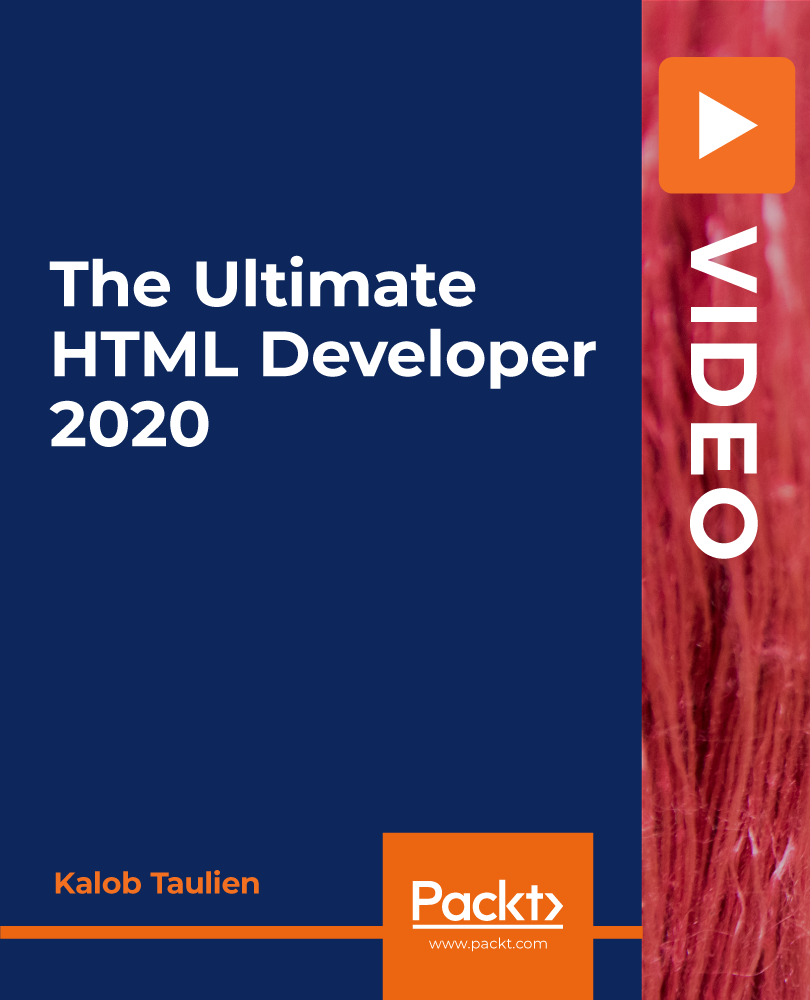
Early Years Room Leaders. Working with others.
By The Leadership Wizard
Early Years Room Leader Training.

Electronic & Electrical Devices Maintenance & Troubleshooting
By IOMH - Institute of Mental Health
Overview Join our Electronic & Electrical Devices Maintenance & Troubleshooting course and discover your hidden skills, setting you on a path to success in this area. Get ready to improve your skills and achieve your biggest goals. The Electronic & Electrical Devices Maintenance & Troubleshooting course has everything you need to get a great start in this sector. Improving and moving forward is key to getting ahead personally. The Electronic & Electrical Devices Maintenance & Troubleshooting course is designed to teach you the important stuff quickly and well, helping you to get off to a great start in the field. So, what are you looking for? Enrol now! You Will Learn Following Things: Learn strategies to boost your workplace efficiency. Hone your skills to help you advance your career. Acquire a comprehensive understanding of various topics and tips. Learn in-demand skills that are in high demand among UK employers This course covers everything you must know to stand against the tough competition. The future is truly yours to seize with this Electronic & Electrical Devices Maintenance & Troubleshooting. Enrol today and complete the course to achieve a certificate that can change your career forever. Details Perks of Learning with IOMH One-to-one support from a dedicated tutor throughout your course. Study online - whenever and wherever you want. Instant Digital/ PDF certificate 100% money back guarantee 12 months access This course covers everything you must know to stand against the tough competition. The future is truly yours to seize with this Electronic & Electrical Devices Maintenance & Troubleshooting. Enrol today and complete the course to achieve a certificate that can change your career forever. Process of Evaluation After studying the course, your skills and knowledge will be tested with an MCQ exam or assignment. You have to get a score of 60% to pass the test and get your certificate. Certificate of Achievement After completing the Electronic & Electrical Devices Maintenance & Troubleshooting course, you will receive your CPD-accredited Digital/PDF Certificate for £5.99. To get the hardcopy certificate for £12.99, you must also pay the shipping charge of just £3.99 (UK) and £10.99 (International). Who Is This Course for? This Electronic & Electrical Devices Maintenance & Troubleshooting is suitable for anyone aspiring to start a career in relevant field; even if you are new to this and have no prior knowledge, this course is going to be very easy for you to understand. On the other hand, if you are already working in this sector, this course will be a great source of knowledge for you to improve your existing skills and take them to the next level. This course has been developed with maximum flexibility and accessibility, making it ideal for people who don't have the time to devote to traditional education. Requirements There is no prerequisite to enrol in this course. You don't need any educational qualification or experience to enrol in the Electronic & Electrical Devices Maintenance & Troubleshooting course. Do note: you must be at least 16 years old to enrol. Any internet-connected device, such as a computer, tablet, or smartphone, can access this online course. Career path The certification and skills you get from this Electronic & Electrical Devices Maintenance & Troubleshooting Course can help you advance your career and gain expertise in several fields, allowing you to apply for high-paying jobs in related sectors. Course Curriculum Electronic & Electrical Devices Maintenance & Troubleshooting Section 1: Introduction & Getting Started Unit 1: Introduction 00:02:00 Unit 2: Instructor's Introduction 00:03:00 Section 2: Electronic and Electrical maintenance Repair Unit 1: Becoming a Troubleshooter 00:02:00 Section 3: Tools Needed Unit 1: Tools Needed 00:01:00 Unit 2: Multimeters 00:07:00 Unit 3: Wire Cutter and Stripper 00:03:00 Unit 4: Wiring Tools Soldering Iron 00:02:00 Unit 5: Screw Drivers 00:03:00 Unit 6: Pliers 00:02:00 Unit 7: Wrench 00:02:00 Unit 8: Oscilloscope and Function Generator 00:03:00 Section 4: Electronic Components Unit 1: Passive Electronic Components 00:03:00 Unit 2: Active Electronic Component Diode 00:03:00 Unit 3: Active Electronic Component Transistor 00:03:00 Unit 4: Common Electronic and Electrical Components 00:05:00 Section 5: Testing Unit 1: Testing a Fuse 00:03:00 Unit 2: Testing a Bulb or Lamp 00:02:00 Unit 3: Testing a Switch 00:01:00 Unit 4: Testing a Transformer 00:04:00 Unit 5: Testing a Resistance 00:08:00 Section 6: Troubleshooting Unit 1: Safety Concerns 00:05:00 Unit 2: Main Concerns - Maintenance 00:02:00 Unit 3: Main Concerns - Servicing 00:02:00 Unit 4: Troubleshooting Part - 1 00:03:00 Unit 5: Troubleshooting Part - 2 00:04:00 Section 7: Introduction to Electronic Components: A Step by Step Guide Unit 1: Introduction 00:05:00 Unit 2: Voltage Current and Resistance 00:06:00 Unit 3: Types of Current 00:03:00 Unit 4: Types of Circuits 00:02:00 Unit 5: Practical: Introduction to Digital Multimeter DMM 00:07:00 Unit 6: Volt Ohm Meter Basics 00:05:00 Unit 7: Measuring Voltage 00:13:00 Unit 8: Practical: How to Measure DC Voltage 00:03:00 Unit 9: Measuring Current 00:05:00 Unit 10: Measuring Currents - Lab Experiment Explained 00:11:00 Unit 11: Practical 1: How to Measure Current 00:04:00 Unit 12: Practical 2: How to Measure Current 00:01:00 Unit 13: Measuring Resistance 00:08:00 Unit 14: Practical: How to Test Resistors 00:05:00 Unit 15: Circuit Diagram Basics and Basic Symbols 00:12:00 Unit 16: Introduction to Resistor and Color Band Coding 00:09:00 Unit 17: Power Dissipation + Parallel and Series Resistors 00:12:00 Unit 18: Ohm's Law 00:14:00 Unit 19: Introduction to Capacitors 00:11:00 Unit 20: Capacitors Behavior + Capacitors in Series and Parallel 00:07:00 Unit 21: Practical 1: How to Test a Capacitor 00:03:00 Unit 22: Practical 2: How to Test A Capacitor 00:02:00 Unit 23: Introduction to Inductors 00:07:00 Unit 24: Practical: How to Test and Measure Coils 00:06:00 Unit 25: Introduction to Diode + Zener Diode and LED 00:08:00 Unit 26: Practical 1: How to Test a Diode 00:02:00 Unit 27: Practical 2: How to Test a Diode 00:02:00 Unit 28: Introduction to Transistors 00:10:00 Unit 29: Practical 1: How to Test a Transistor 00:04:00 Unit 30: Practical 2: How to Test a Transistor 00:04:00 Unit 31: Practical 3: How to Test a Transistor 00:03:00

An Introduction to HTC
By NJV LTD BetaTeach
Understanding a buildings heat loss for heating engineers
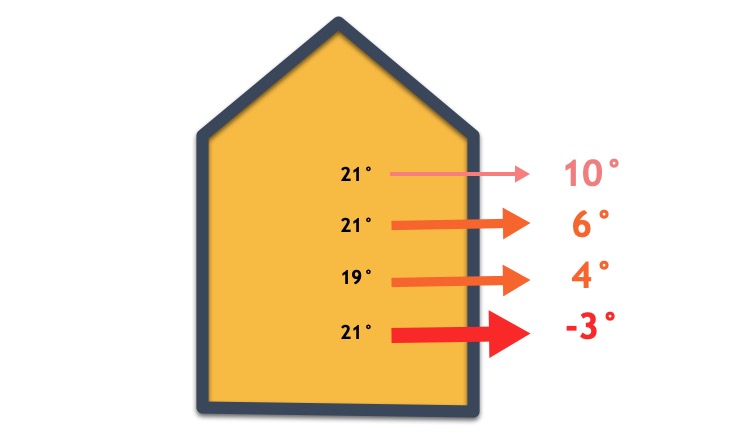
24-hour Postural Care: Hands on training for the postural care workforce
5.0(1)By Born at the Right Time
24-hour postural care CPD training ,focussing on supported lying for hands-on workforce.

The course 'Microsoft Excel' covers the latest features of Microsoft Excel 2019, introducing learners to CONCAT, IFS, MAXIFS, MINIFS, SWITCH, TEXTJOIN, Map Chart, Funnel Chart, and other enhancements. It also covers fundamental Excel skills, data analysis, visualization, pivot tables, workbook management, and automation using VBA. Learning Outcomes: Familiarize with the new features in Microsoft Excel 2019, including CONCAT, IFS, MAXIFS, MINIFS, SWITCH, and more. Gain proficiency in basic Excel tasks like navigating the user interface, entering data, and using Excel commands. Perform calculations, create formulas, and use functions to analyze and manipulate data effectively. Format worksheets, apply conditional formatting, and utilize templates to present data professionally. Understand data visualization using charts, sparklines, and mapping techniques in Excel. Work with PivotTables and PivotCharts for in-depth data analysis and presentation. Learn advanced Excel features such as data validation, scenarios, and Goal Seek. Automate workbook functionality using macros and Visual Basic for Applications (VBA). Collaborate on workbooks, protect data, and apply security measures in Excel. Create and work with Excel templates to streamline repetitive tasks and optimize workflow. Why buy this Microsoft Excel? Unlimited access to the course for forever PDF Certificate, Transcript, student ID all included in the price Absolutely no hidden fees Directly receive CPD accredited qualifications after course completion Receive one to one assistance on every weekday from professionals Immediately receive the PDF certificate after passing Receive the original copies of your certificate and transcript on the next working day Easily learn the skills and knowledge from the comfort of your home Certification After studying the course materials of the Microsoft Excel you will be able to take the MCQ test that will assess your knowledge. After successfully passing the test you will be able to claim the pdf certificate for £5.99. Original Hard Copy certificates need to be ordered at an additional cost of £9.60. Who is this course for? This Microsoft Excel does not require you to have any prior qualifications or experience. You can just enrol and start learning. Prerequisites This Microsoft Excel was made by professionals and it is compatible with all PC's, Mac's, tablets and smartphones. You will be able to access the course from anywhere at any time as long as you have a good enough internet connection. Career path As this course comes with multiple courses included as bonus, you will be able to pursue multiple occupations. This Microsoft Excel is a great way for you to gain multiple skills from the comfort of your home. Course Curriculum Microsoft Excel 2019 New Features Introduction to Microsoft Excel 2019 New Features 00:07:00 CONCAT 00:02:00 IFS 00:01:00 MAXIFS 00:01:00 MINIFS 00:01:00 SWITCH 00:02:00 TEXTJOIN 00:01:00 Map Chart 00:02:00 Funnel Chart 00:01:00 Better Visuals 00:06:00 Pivot Table Enhancements 00:02:00 Power Pivot Updates 00:01:00 Getting Started with Microsoft Office Excel Navigate the Excel User Interface 00:28:00 Use Excel Commands 00:10:00 Create and Save a Basic Workbook 00:19:00 Enter Cell Data 00:12:00 Use Excel Help 00:05:00 Performing Calculations Create Worksheet Formulas 00:15:00 Insert Functions 00:17:00 Reuse Formulas and Functions 00:17:00 Modifying a Worksheet Insert, Delete, and Adjust Cells, Columns, and Rows 00:10:00 Search for and Replace Data 00:09:00 Use Proofing and Research Tools 00:07:00 Formatting a Worksheet Apply Text Formats 00:16:00 Apply Number Format 00:08:00 Align Cell Contents 00:09:00 Apply Styles and Themes 00:12:00 Apply Basic Conditional Formatting 00:11:00 Create and Use Templates 00:08:00 Printing Workbooks Preview and Print a Workbook 00:10:00 Set Up the Page Layout 00:09:00 Configure Headers and Footers 00:07:00 Managing Workbooks Manage Worksheets 00:05:00 Manage Workbook and Worksheet Views 00:07:00 Manage Workbook Properties 00:06:00 Working with Functions Work with Ranges 00:18:00 Use Specialized Functions 00:11:00 Work with Logical Functions 00:23:00 Work with Date & Time Functions 00:08:00 Work with Text Functions 00:11:00 Working with Lists Sort Data 00:10:00 Filter Data 00:10:00 Query Data with Database Functions 00:09:00 Outline and Subtotal Data 00:09:00 Analyzing Data Apply Intermediate Conditional Formatting 00:07:00 Apply Advanced Conditional Formatting 00:05:00 Visualizing Data with Charts Create Charts 00:13:00 Modify and Format Charts 00:12:00 Use Advanced Chart Features 00:12:00 Using PivotTables and PivotCharts Create a PivotTable 00:13:00 Analyze PivotTable Data 00:12:00 Present Data with PivotCharts 00:07:00 Filter Data by Using Timelines and Slicers 00:11:00 Working with Multiple Worksheets and Workbooks Use Links and External References 00:12:00 Use 3-D References 00:06:00 Consolidate Data 00:05:00 Using Lookup Functions and Formula Auditing Use Lookup Functions 00:12:00 Trace Cells 00:09:00 Watch and Evaluate Formulas 00:08:00 Sharing and Protecting Workbooks Collaborate on a Workbook 00:19:00 Protect Worksheets and Workbooks 00:08:00 Automating Workbook Functionality Apply Data Validation 00:13:00 Search for Invalid Data and Formulas with Errors 00:04:00 Work with Macros 00:18:00 Creating Sparklines and Mapping Data Create Sparklines 00:07:00 MapData 00:07:00 Forecasting Data Determine Potential Outcomes Using Data Tables 00:08:00 Determine Potential Outcomes Using Scenarios 00:09:00 Use the Goal Seek Feature 00:04:00 Forecasting Data Trends 00:05:00 Excel VBA Data Management Create a Macro Using the Macro Recorder 01:00:00 Edit a Macro 01:00:00 Debug a Macro 00:30:00 Customize the Quick Access Toolbar and Hotkeys 00:30:00 Set Macro Security 01:00:00 Insert Text 00:30:00 Format Text 00:30:00 Sort Data 00:30:00 Duplicate Data 01:00:00 Generate a Report 01:00:00 Determine the Dialog Box Type 00:15:00 Capture User Input 01:00:00 Insert, Copy, and Delete Worksheets 00:30:00 Rename Worksheets 00:30:00 Modify the Order of Worksheets 00:15:00 Print Worksheets 00:30:00 Create User-Defined Functions 00:30:00 Automate SUM Functions 00:30:00 Activities and Exercise Files - Microsoft Excel 2016 and VBA 00:00:00 Excel Templates Excel Templates 00:00:00 Mock Exam Mock Exam - Microsoft Excel 00:20:00 Final Exam Final Exam - Microsoft Excel 00:20:00

Overview Uplift Your Career & Skill Up to Your Dream Job - Learning Simplified From Home! Kickstart your career & boost your employability by helping you discover your skills, talents and interests with our special Health And Fitness Masterclass: Beginner To Advanced Course. You'll create a pathway to your ideal job as this course is designed to uplift your career in the relevant industry. It provides professional training that employers are looking for in today's workplaces. The Health And Fitness Masterclass: Beginner To Advanced Course is one of the most prestigious training offered at StudyHub and is highly valued by employers for good reason. This Health And Fitness Masterclass: Beginner To Advanced Course has been designed by industry experts to provide our learners with the best learning experience possible to increase their understanding of their chosen field. This Health And Fitness Masterclass: Beginner To Advanced Course, like every one of Study Hub's courses, is meticulously developed and well researched. Every one of the topics is divided into elementary modules, allowing our students to grasp each lesson quickly. At StudyHub, we don't just offer courses; we also provide a valuable teaching process. When you buy a course from StudyHub, you get unlimited Lifetime access with 24/7 dedicated tutor support. Why buy this Health And Fitness Masterclass: Beginner To Advanced? Unlimited access to the course for forever Digital Certificate, Transcript, student ID all included in the price Absolutely no hidden fees Directly receive CPD accredited qualifications after course completion Receive one to one assistance on every weekday from professionals Immediately receive the PDF certificate after passing Receive the original copies of your certificate and transcript on the next working day Easily learn the skills and knowledge from the comfort of your home Certification After studying the course materials of the Health And Fitness Masterclass: Beginner To Advanced there will be a written assignment test which you can take either during or at the end of the course. After successfully passing the test you will be able to claim the pdf certificate for £5.99. Original Hard Copy certificates need to be ordered at an additional cost of £9.60. Who is this course for? This Health And Fitness Masterclass: Beginner To Advanced course is ideal for Students Recent graduates Job Seekers Anyone interested in this topic People already working in the relevant fields and want to polish their knowledge and skill. Prerequisites This Health And Fitness Masterclass: Beginner To Advanced does not require you to have any prior qualifications or experience. You can just enrol and start learning.This Health And Fitness Masterclass: Beginner To Advanced was made by professionals and it is compatible with all PC's, Mac's, tablets and smartphones. You will be able to access the course from anywhere at any time as long as you have a good enough internet connection. Career path As this course comes with multiple courses included as bonus, you will be able to pursue multiple occupations. This Health And Fitness Masterclass: Beginner To Advanced is a great way for you to gain multiple skills from the comfort of your home. Course Curriculum Introduction Introduction & What You Will Learn 00:04:00 Get To Know Your Instructor 00:04:00 Why Your Fitness Matters 00:03:00 The Perfect Fitness Diet: Meal Planning Basics Fitness Dieting Introduction 00:02:00 Meal Planning Explained 00:04:00 Calories Explained 00:04:00 Protein Explained 00:02:00 How Much Protein Should I Consume Per Day? 00:04:00 Fats Explained 00:03:00 How Much Fat Should I Consume Per Day? 00:04:00 Carbohydrates Explained 00:03:00 How Many Carbs Should I Consume Per Day? 00:03:00 Meal Timing Introduction 00:01:00 Protein Timing 00:04:00 Carb Timing 00:02:00 Fat Timing 00:01:00 The Ideal Pre-Workout Meal 00:04:00 The Ideal Post-Workout Meal 00:02:00 Food Composition Introduction 00:02:00 Protein Composition 00:02:00 Carbohydrate Composition 00:03:00 Fat Composition 00:01:00 Top 3 Beginner Supplements 00 00:04:00 Setting Up Your Fitness Diet Determining Your Daily Calorie Intake 00:03:00 Determining Your Ideal Protein Intake 00:01:00 Determining Your Ideal Carb Intake 00:02:00 Determining Your Ideal Fat Intake 00:01:00 Adjusting Your Diet For Muscle Gain 00:04:00 Adjusting Your Diet For Weight Loss 00:05:00 The Perfect Fitness Workout: Cardio What Makes Up A Complete Fitness Workout? 00:03:00 Aerobic Exercise Overview 00:01:00 Traditional Cardio Explained 00:03:00 HIIT Cardio Explained 00:07:00 Sample HIIT Workout 00:05:00 The Perfect Fitness Workout: Bodyweight Training The Fundamentals Of Resistance Training 00:01:00 Bodyweight vs. Weight Training 00:02:00 Bodyweight Training Fundamentals 00:02:00 The Muscle Building Formula 00:09:00 Bodyweight Beginner Workout 00:07:00 Push Ups 00:01:00 Pull Ups 00:01:00 Bodyweight Squats 00:01:00 Lunges 00:01:00 The Perfect Fitness Workout: Weight Training Weight Training Fundamentals 00:03:00 Weight Training Beginner Workout 00:06:00 Bench Press 00:01:00 Squat 00:01:00 Deadlift 00:01:00 Military Press 00:01:00 Flexibility Introduction 00:01:00 Most Common Stretching Mistakes 00:04:00 Static vs. Dynamic Stretching 00:05:00 Your Daily Stretching Routine 00:03:00 How To Warm Up Correctly 00:02:00 Putting Everything Together: Your Weekly Training Schedule 00:01:00 The Right Fitness Mindset Fitness Mindset Introduction 00:01:00 How To Master Willpower 00:02:00 The Modern Problem 00:02:00 The Role Of Stress In Motivation 00:02:00 Motivation & Goal Setting 00:04:00 More Tips To Staying Motivated 00:01:00 5 Steps To Long Term Improvements 00:05:00 How To Track Your Progress 00 00:04:00 Visualizing Your Ideal Body 00:02:00 How To Avoid The 'What The Hell Effect' 00:01:00 Coaching Tools Bonus Lecture Extra Section 0 course promo 00:02:00 12 - The Different Types of carbs copy 00:05:00 20 - What about the anabolic window copy 00:01:00 25 - Supplement intro copy 00:01:00 27 - HOW TO USE PROTEIN POWDER_ WHEN, HOW MUCH & WITH WHAT copy 00:06:00 28 - HOW TO USE CREATINE_ WHEN, HOW MUCH & WITH WHAT copy 00:04:00 29 - Other Supplements to consider copy 00:05:00 34 - Determining Meal Structure copy 00:03:00 37 - Cheat days and cheat meals copy 00:05:00 43 how to progress with your hiit workouts copy 00:02:00 55 Progressive Overload copy 00:03:00 60 Barbell Row (Overhand) copy 00:01:00 61 Pull-Up copy 00:01:00

Certification in Windows 10 - Practical Hands-on Learning
By Study Plex
Highlights of the Course Course Type: Online Learning Duration: 1 to 2 hours Tutor Support: Tutor support is included Customer Support: 24/7 customer support is available Quality Training: The course is designed by an industry expert Recognised Credential: Recognised and Valuable Certification Completion Certificate: Free Course Completion Certificate Included Instalment: 3 Installment Plan on checkout What you will learn from this course? Gain comprehensive knowledge about Windows 10 Understand the core competencies and principles of Windows 10 Explore the various areas of Windows 10 Know how to apply the skills you acquired from this course in a real-life context Become a confident and expert Windows 10 user Certification in Windows 10 - Practical Hands-on Learning Course Master the skills you need to propel your career forward in Windows 10. This course will equip you with the essential knowledge and skillset that will make you a confident Windows 10 user and take your career to the next level. This comprehensive Windows 10 user course is designed to help you surpass your professional goals. The skills and knowledge that you will gain through studying this practical hands course will help you get one step closer to your professional aspirations and develop your skills for a rewarding career. This certification in windows 10 - practical hands-on learning course is endorsed by the Quality Licence Scheme for its high-quality, non-regulated provision and training programmes. The Quality Licence Scheme is a brand of the Skills and Education Group, a leading national awarding organisation for providing high-quality vocational qualifications across a wide range of industries. This comprehensive course will teach you the theory of effective Windows 10 practice and equip you with the essential skills, confidence and competence to assist you in the Windows 10 industry. You'll gain a solid understanding of the core competencies required to drive a successful career in Windows 10. This course is designed by industry experts, so you'll gain knowledge and skills based on the latest expertise and best practices. This extensive course is designed for Windows 10 user or for people who are aspiring to specialise in Windows 10.This certification in windows 10 - practical hands-on learning course has been endorsed by the Quality Licence Scheme for its high-quality, non-regulated provision and training programmes. This course is not regulated by Ofqual and is not an accredited qualification. Enrol in this practical hands course today and take the next step towards your personal and professional goals. Earn industry-recognised credentials to demonstrate your new skills and add extra value to your CV that will help you outshine other candidates. Who is this Course for? This comprehensive practical hands course is ideal for anyone wishing to boost their career profile or advance their career in this field by gaining a thorough understanding of the subject. Anyone willing to gain extensive knowledge on this Windows 10 can also take this course. Whether you are a complete beginner or an aspiring professional, this course will provide you with the necessary skills and professional competence, and open your doors to a wide number of professions within your chosen sector. Entry Requirements This practical hands course has no academic prerequisites and is open to students from all academic disciplines. You will, however, need a laptop, desktop, tablet, or smartphone, as well as a reliable internet connection. Assessment This practical hands course assesses learners through multiple-choice questions (MCQs). Upon successful completion of the modules, learners must answer MCQs to complete the assessment procedure. Through the MCQs, it is measured how much a learner could grasp from each section. In the assessment pass mark is 60%. Recognised Accreditation This course is accredited by continuing professional development (CPD). CPD UK is globally recognised by employers, professional organisations, and academic institutions, thus a certificate from CPD Certification Service creates value towards your professional goal and achievement. The Quality Licence Scheme is a brand of the Skills and Education Group, a leading national awarding organisation for providing high-quality vocational qualifications across a wide range of industries. What is CPD? Employers, professional organisations, and academic institutions all recognise CPD, therefore a credential from CPD Certification Service adds value to your professional goals and achievements. Benefits of CPD Improve your employment prospects Boost your job satisfaction Promotes career advancement Enhances your CV Provides you with a competitive edge in the job market Demonstrate your dedication Showcases your professional capabilities What is IPHM? The IPHM is an Accreditation Board that provides Training Providers with international and global accreditation. The Practitioners of Holistic Medicine (IPHM) accreditation is a guarantee of quality and skill. Benefits of IPHM It will help you establish a positive reputation in your chosen field You can join a network and community of successful therapists that are dedicated to providing excellent care to their client You can flaunt this accreditation in your CV It is a worldwide recognised accreditation What is Quality Licence Scheme? This course is endorsed by the Quality Licence Scheme for its high-quality, non-regulated provision and training programmes. The Quality Licence Scheme is a brand of the Skills and Education Group, a leading national awarding organisation for providing high-quality vocational qualifications across a wide range of industries. Benefits of Quality License Scheme Certificate is valuable Provides a competitive edge in your career It will make your CV stand out Course Curriculum Course Overview Video - Course Overview 00:05:00 Building Your Virtual Lab Environment Video - Downloading ISO and OVA Fles for VirtualBox 00:08:00 Video and Lab - Create Virtual Install of Server 2016 Full GUI Using VirtualBox 00:12:00 Video and Lab - Creating a Virtual Install of Windows 10 Pro Using VirtualBox 00:16:00 Video - Taking A Snapshot Of Your Current Configuration 00:04:00 Upgrading Windows 7,8,Or 8.1 to Windows 10 Video - Perform a Windows 10 Upgrade for Free 00:09:00 Building a Microsoft Server 2016 Domain Video and Lab - Preparing Your Network for Active Directory 00:10:00 Video and Lab - Preparing Server 2016 for Promotion to a Domain Controller 00:10:00 Video and Lab - Promote Server 2016 to a Domain Controller 00:09:00 Video and Lab - Join a Windows 10 Workstation to a Microsoft Domain 00:15:00 Windows Deployment Service Video - Install WDS on a Windows Server 00:16:00 Video - Deploy a Windows 10 Client Using WDS 00:09:00 Video and Lab - Create an Unattended Install of Windows 10 00:15:00 Windows 10 firewall, Windows Defender and UAC video - Turn the Windows 10 Firewall Off or On 00:00:00 Video - Allow an app through the Windows 10 firewall 00:05:00 video - Add a rule or port to a Windows 10 firewall 00:05:00 Video - Allow PING between Windows Server and Windows 10 00:05:00 Video - Disable the UAC User Account Control in Windows 10 00:02:00 Video - Using Netsh To Manage the Windows Firewall 00:05:00 Video - Using Powershell to Gather Firewall Information 00:04:00 Networking Video - Change your IP address in Windows 10 00:05:00 Video - Add a second IP address in Windows 10 00:09:00 Troubleshooting Video - Enable System Restore on Windows 10 00:03:00 Video - Create a System Restore point in Windows 10 00:00:00 Video - Recover using System Restore on Windows 10 00:04:00 Video - Fix TCPIP Corruption in Windows 10 Using Netsh 00:02:00 Video - Repair Windows 10 with System File Checker (SFC) 00:03:00 Video - Repair Windows 10 System files offline Using SFC 00:04:00 Video - Use ReadyBoost to Speed up Windows 10 00:05:00 Video - Reset Your Network Adapter 00:06:00 Video and Lab - Troubleshooting Internet Connectivity 00:16:00 Video - NSLookup 00:05:00 Overview of Windows Sysinternal Tools 00:08:00 Video - Overview of Sysinternal's Process Explorer 00:15:00 Performance Video - Generate a Windows Experience Index 00:06:00 Video - Windows 10 Performance Hack For a Slow PC 00:05:00 Video - Windows Reliability Monitor 00:04:00 User Preference Video - Disable the Lock Screen on Windows 10 00:03:00 Video - Disable Superfetch via Windows Services 00:03:00 Video - Disable Screen Saver in Windows 10 Using REGEDIT 00:02:00 Video - Disable Windows 10 Automatic Logoff For Inactivity 00:02:00 Video - Overview of the Windows 10 Shutdown and Restart buttons 00:01:00 Maintanence Video - Rename your Windows 10 computer 00:01:00 Video - Change the date and time in Windows 10 00:03:00 Video - Create a new local user in Windows 10 00:04:00 Video - Rearm the 30-day evaluation Period for Windows 10 Pro 00:03:00 Disk Management Video - Adding a secondary hard drive in Windows 10 Using VirtualBox 00:05:00 Video - How to use Storage Spaces in Windows 10 00:04:00 Video - How to Change drive letters in Windows 10 00:02:00 Video - How to format a volume Using FAT32 in Windows 10 00:03:00 Video - How to Convert FAT32 to NTFS in Windows 10 00:04:00 Video - How to run Chkdsk (Check Disk) in Windows 10 00:04:00 Printing Video - TCPIP Printing Overview 00:08:00 Video and lab - Adding a Printer to the Network Using TCPIP 00:10:00 Video and lab - Quickly install a network printer in Windows 10 00:03:00 Video - Printer Pooling 00:06:00 Powershell Disable UAC on Windows 10 Using PowerShell 00:03:00 Video - Using Powershell to Gather Firewall Information 00:04:00 Windows 10 Features, Tips and Tricks Video - Windows 10 Sandbox Feature 00:07:00 Video - Accessing the Extended Right-Click Menu in Windows 10 00:03:00 Wideo - Windows 10 File History 00:07:00 Video and Lab - Dumping Windows 10 Wi-Fi Credentials Using netsh 00:04:00 Video and Lab - Windows 10 God Mode 00:04:00 Obtain Your Certificate Order Your Certificate of Achievement 00:00:00 Get Your Insurance Now Get Your Insurance Now 00:00:00 Feedback Feedback 00:00:00

Cisco Operating Cisco IP Fabric for Media Solution v2.0 (IPFMSN)
By Nexus Human
Duration 3 Days 18 CPD hours This course is intended for This course is designed for broadcast engineers. It might also be of interest to technical solution architects, network engineers, and network administrators. Overview After taking this course, you should be able to: Describe the overall solution and how it works, and identify all components of the solution and their functions Understand initial sizing and capacity Understand the basic requirements for IPFM Understand how Non-Blocking Multicast (NBM) and multicast function in the IPFM Understand and verify Precision Time Protocol (PTP) clocking Describe the DCNM Media Controller Demonstrate the DCNM Media Controller configuration and verification Explain how to deploy an IPFM solution in a high-availability manner Use the DCNM Media Controller to monitor fabric and to troubleshoot basic connectivity and performance issues Understand the approach and basic steps involved in responding to alarms and other notifications The Operating Cisco IP Fabric for Media Solution(IPFMSN) v2.0 course introduces you to the Cisco© IP Fabric for Media (IPFM) solution. The course is designed for broadcast engineers who will use IP technologies to replace Serial Digital Interface (SDI)-based deployments. You will learn about Cisco IPFM deployment, operation, and troubleshooting.The course also covers the Data Center Network Manager (DCNM) Media Controller, a core component of the Cisco IPFM solution. Through lab exercises that focus on building IP fabric as a baseline for a complete IPFM solution, you will learn how to deploy and troubleshoot the DCNM Media Controller to control flows through the fabric. Course Outline Introducing Cisco IP Fabric for Media Media over IP Standardization Designing Cisco IPFM Solution Building Cisco IP Fabric for Media Exploring Non-Blocking Multicast in Cisco IPFM Describing Cisco DCNM Introducing Cisco DCNM PowerOn Auto Provisioning (POAP) Process Implementing Cisco DCNM Flow and Host Policies Precision Time Protocol Cisco IPFM Operations, Administration, and Management Cisco IPFM High Availability Monitoring and Troubleshooting Cisco IPFM Operation
