- Professional Development
- Medicine & Nursing
- Arts & Crafts
- Health & Wellbeing
- Personal Development
Level 1 Skills for Childcare Course
By Training Tale
This Level 1 Award In Skills for Childcare course is designed to provide learners a thorough understanding of the childcare sector, equipping them with sector-specific knowledge and skills as well as a range of transferable employability skills. To become successful in your profession, you must have a specific set of skills to succeed in today's competitive world. Through this Level 1 Award In Skills for Childcare course, you will develop the most in-demand skills to kickstart your career in childcare or other related sectors, as well as upgrade your existing knowledge & skills. This Level 1 Award In Skills for Childcare course provides learners with the ability to learn the course material when it is most convenient for them. Many learners are even able to continue working, while finishing their coursework in a reasonable amount of time. Enrol today and take the next step towards your personal and professional goals. Learning Outcomes After completing this Level 1 Skills for Childcare Course, learner will be able to: Know how to respect and value children as individuals. Understand children rights Gain a solid understanding of working in early years settings. Understand the growth and development of young children. Why Choose Level 1 Skills for Childcare Course from Us Self-paced course, access available from anywhere. Easy to understand, high-quality study materials. Level 1 Skills for Childcare Course developed by industry experts. MCQ quiz after each module to assess your learning. Automated and instant assessment results. 24/7 support via live chat, phone call or email. Free PDF certificate as soon as completing the course. ***Others Benefits of Level 1 Skills for Childcare Course Free One PDF Certificate Lifetime Access Unlimited Retake Exam Tutor Support [Note: Free PDF certificate as soon as completing the Level 1 Skills for Childcare Course] Detailed Course Curriculum *** Level 1 Skills for Childcare Course *** Module 1: Respecting and Valuing Children Know how to respect and value children as individuals Understand ways to respect and value children Know that children have rights Module 2: Working in Early Years Settings Know the range of settings in the early years of provision Know the roles, responsibilities and possible career progression routes in early years settings Know the core skills required for work in an early year setting Be able to plan own learning and development in order to prepare for a career within the early year's sector Module 3: Growth and Development of Young Children Know about factors which influence the growth and development of children from birth to 5 years 11 months Know how to support the growth and development of children Assessment Method After completing each module of the Level 1 Award in Skills for Childcare Course, you will find automated MCQ quizzes. To unlock the next module, you need to complete the quiz task and get at least 60% marks. Certification After completing the MCQ/Assignment assessment for this course, you will be entitled to a Certificate of Completion from Training Tale. The certificate is in PDF format, which is completely free to download. A printed version is also available upon request. It will also be sent to you through a courier for £13.99. Who is this course for? This Level 1 Skills for Childcare Course are ideal for anyone who wants to improve their job prospects or advance this field and wants to gain in-depth knowledge of Child Care. Requirements There are no specific requirements for this Level 1 Skills for Childcare Course because it does not require any advanced knowledge or skills. Career path With the help of this Level 1 Skills for Childcare Course, you will be able to seek several promising careers in the Child Care setting. Including - Child Care Teacher Child Care Assistant Child Care Provider Child Care Director Certificates Certificate of completion Digital certificate - Included

Pattern Drafting: Simple Basic Blocks - Skirt, Dartless Bodice, Sleeve & Dartless Dress. (Online On Demand)
5.0(3)By Textiles Skills Centre
An indepth online course for developing 3 simple garment blocks: a skirt; a dartless bodice with sleeve and a dartless dress, used to create easy fitting garments of your own design.
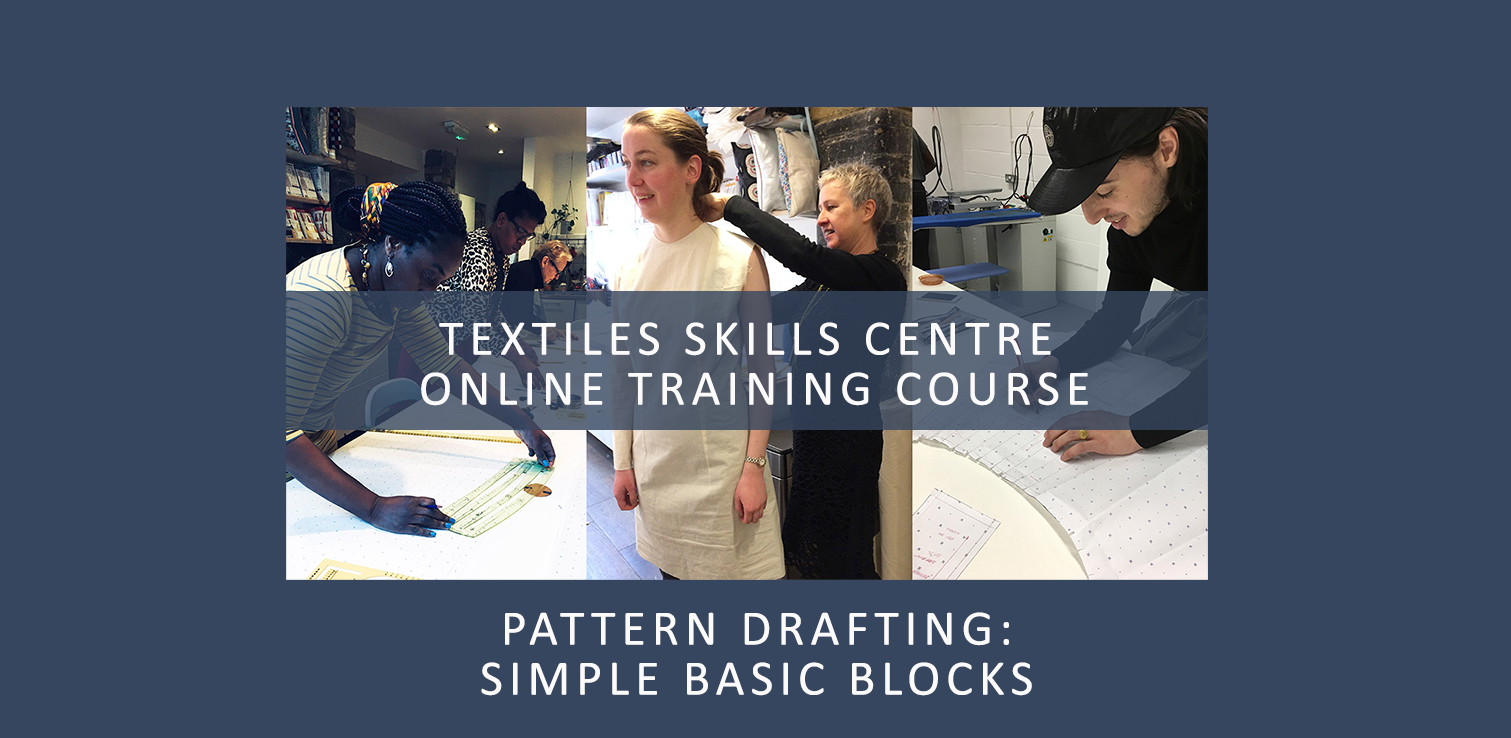
Fundamentals of Secure Software
By Packt
This course is complete training for someone who wants to join the security world and get familiar with most of the practices/risks and different areas, where they can invest to become experts. It covers both the 'admin' side of how to develop the processes and program around it as well as an insight into the technical aspects.

CV Writing Masterclass - QLS Level 3 & 5
By Imperial Academy
Level 5 QLS Endorsed Course | QLS Endorsed Certificate Included | Plus 5 Career Guided Courses | CPD Accredited

Ultimate Level 4 Time Management
By Training Tale
Our Level 4 Time Management course comprises a series of easy-to-digest, in-depth modules designed to provide you with a detailed, expert level of information. Thecourse is designed to provide learners with transferable skills that are required in any workplace. It covers fundamental approaches and tactics for successfully scheduling time, increasing productivity, and lowering work-related stress. If you want to start a career as a manager or improve your knowledge and abilities in time management but do not know where to start. In that case, this course will provide you with the necessary knowledge and skills to take your professionalism to the next level. Enrol in our Level 4 Time Management course today to pursue your dreams and gain the experience, skills, and knowledge required to advance your career development. This can help you equip yourself with the skills you will need to land your dream job. Learning Outcomes After completing the course, you will be able to: Increase workplace productivity by implementing key time management techniques. Prioritise workload and plan your time effectively. Respect other people's time and keep your team and boss focus. Manage meetings more effectively and complete important tasks on time. Improve work performance by setting smart daily goals and planning each working day. Live a value centred life. Why Choose Level 4 Time Management Course from Us Self-paced course, access available from anywhere. This Course Easy to understand, high-quality study materials. This Course developed by industry experts. This Course MCQ quiz after each module to assess your learning. Automated and instant assessment results. 24/7 support via live chat, phone call or email. Free PDF certificate as soon as completing the course. Other courses are included with Level 4 Time Management Bundle Course Course 01: Level 4 Time Management Course 02: Anger Management Course 03: Communication Skills Course ***Others Included in this Level 4 Time Management Bundle Course Free 3 PDF Certificate Access to Content - Lifetime Exam Fee - Totally Free Free Retake Exam [ Note: Free PDF certificate as soon as completing the course ] Detailed course curriculum Module 1: Basics of Time Management What is Time Management? Importance of Time Management What are Time Management Skills? How to Improve Time Management Skills? Implications of Poor Time Management Module 2: Prioritize Your Time Managing Time & Goals Prioritizing Making Lists Managing Your Lists & Priorities Getting It Done Module 3: Organize Your Time Scheduling Project Schedules Module 4: Using Your Time Efficiently Managing Distractions Maintaining A Healthy Rhythm Module 5: Time Management in the Workplace Respecting Other People's Time Keeping Your Team Focused Keeping Your Boss Focused Committing to Personal Change Module 6: Time Management for Students Principles of Time Management for Students Module 7: Time Management Software The Future is Here Project Management Software Information Capture, Sharing, and Development Software Collaboration Software Personal Organization Software and To-Do List Managers Module 8: Create a Value-Based Time Management Plan Does the Way You Spend Your Time Truly Reflect Your Values? Are You Mistaken About Your Priorities? Why Aren't You Spending Time on the Important Stuff? Live a Value-Centered Life Assessment Method After completing each module of the Course, you will find automated MCQ quizzes. To unlock the next module, you need to complete the quiz task and get at least 60% marks. Once you complete all the modules in this manner, you will be qualified to request your certification. Certification After completing the MCQ/Assignment assessment for this course, you will be entitled to a Certificate of Completion from Training Tale. It will act as proof of your extensive professional development. The certificate is in PDF format, which is completely free to download. A printed version is also available upon request. It will also be sent to you through a courier for £13.99. Who is this course for? Office Managers Teaching Professionals Personal Assistants & Secretaries HR Professionals Administrative Assistants Requirements There are no specific requirements for this Level 4 Time Management course because it does not require any advanced knowledge or skills. Students who intend to enrol in this course must meet the following requirements: Good command of the English language Must be vivacious and self-driven Basic computer knowledge A minimum of 16 years of age is required Certificates Certificate of completion Digital certificate - Included

Description: Corel WordPerfect 12 is a word processing application with a long history on multiple personal computer platforms. In the first section of the course, you will get basic knowledge on foundation training along with Workspace manager, customizing spelling and grammar. You will be able to create, edit, and save documents. Secondly, the intermediate level explains to you how to use the file dialogue box, toolbar, page set up, save and print files, etc. It will also teach you all the tools and techniques required to operate any work making it more valuable. Moving on to the advanced level, you will learn the stuff such as creating and modifying charts, making tables, working with rows and columns, sorting data, etc. Following that, you will learn about the basic introduction, applications and advantages of using email. Besides, you will get a clear idea of the anatomy, interface, shortcut keys, inbox, outbox, basic email etiquette, and so much more. Finally, application training section teaches you about email applications, opening and closing the WordPerfect email application. Corel WordPerfect Complete Training Course is created to help you stand out among other co-workers and to perform better at work. Learning Outcomes: Opening and closing the program; understanding the interface; using menus, quickmenus, toolbars and dialog boxes How to use the programs toolbar and property bar, showing or hiding toolbars, customizing and managing it Typing text basics, selecting text with mouse, keyboard and menu, general tips and tricks Working with text via cutting, copying, pasting, using drag and drop, understanding insert and typeover mode, and using undo and redo How to save files for the first and second times, opening and closing files and/or document Utilizing the help menu, help topics, Corel tutor, specialized help, contextual help amd 'What's This' option Navigation through your cursor, scroll bars, keyboard, and the toolbar Using the object browser, go to dialog box, find the dialog box, and find and replace words Managing fonts through font face, size, bold, underline, italics, colour, quickfonts button, highlighting, and text's case through the property bar More font options through the dialog box, and advanced font tasks like embedding fonts and more Managing text position using the alignment, justification, line and paragraph spacing, ruler, tabs, margins and more options Spelling and grammar checking, using prompt-as-you-go, Grammatik, thesaurus, and the dictionary Opening, using, creating a template and organising projects Using PerfectExpert, and creaing envelopes and labels from the menu option Inserting data, time, symbols, using QuickWords, QuickCorrect, and smart quotes Ways to insert, suppress, remove page numbers, force pages and further insert line numbers Inserting clipart and pictures, reshaping and resizing graphics, positioning through the QuickMenu, ordering and flipping pictures, and adding borders How to use page view, draft view, two page view and zoom Using the print preview option to make adjustments and printing through various settings and options Switching between various documents, arranging document windows, moving text between documents, saving text in a separate file, and inserting documents Emailing and faxing your documents, and publishing them as PDF Affects of HTML on your document, previewing file in your browser, and publishing to HTML Making WordPerfect look like MS Office, opening office documents, saving office files, and using outlook contacts in WordPerfect Utilizing the WordPerfect file dialog box and toolbar options Saving your files using file extensions, viewing file properties, backing up your documents, and saving different versions Using page setup through margins, layout options, page size and orientation Explore the various printing options in order to get printouts Creating, expanding and saving Master documents; also creating, editing and removing subdocuments Understanding reveal codes window and un-revealing codes Examining code - like modifying, deleting, hard vs. soft; working with specific codes - character, sentence and paragraphs, etc.; and finding and replacing codes Applying built-in style using the property bar, updating existing styles, and creating your own style using QuickStyles and dialog boxes Creating and using document styles; and managing styles through the adding, saving and settings options Inserting and creating different list styles, and managing these list styles Utilizing QuickFormat and other formatting tools like the Make-It-Fit command and more Creating headers and footers, using the property bar, placing, suppressing, and deleting headers and footers Formatting text into columns, commenting on documents and reviewing them as well How to create watermark or text boxes Moving, resizing, adding borders and fill, adding captions, and wrapping text in text boxes Understand the basics of custom graphics and how to edit them to meet your needs Creating hyperlink and speed link within your documents Working with bookmarks and quickmarks Create table of contents, setting it up, generating and re-generating it, and using the document map Discover how to use WordPerfect, Microsoft Word, WordPerfect Classic, and Legal mode Customize toolbars, property bars, menus, keyboards, display settings and application bar options Modify WordPerfect environment, file settings, setting summary and conversion options Keep your spelling and grammar on check, change language preferences, add words to dictionary, and customize word list Understand the table structure and use tables property bar, QuickCreate, table menu and perfect expert to manage tables Insert, delete, resize, join and split cells or columns and rows Format tables through cells rotation option, setting vertical alignment, adding borders and fill, using speedformat, and creating or deleting speedformat styles Carry out advanced table tasks by using QuickSum, creating formulas, changing numeric formula of a cell, converting table to tabbed text and vice versa Understand the structure of charts, insert charts, how interface differs when working with them, move, resize, and delete them Changing chart type, chart colours and fonts, legend box, and your perspective Sort out data using sort dialog, setting sort options, creating custom sort, and outputting sort results to a disk Importing and linking spreadsheets or databases, and inserting objects and other file types Merging mail, creating data file, entering your data, using meal merge toolbar in data file Finding records; navigating between records and fields; modifying field names; adding, deleting and editing records Create form documents, add merge fields and merge codes, performing the merge, and creating envelopes during the merge Get an overview of the XML interface, creating new documents, publishing to XML, and converting existing documents to XML Using macro toolbars and visual basic editor along with recording, playing, editing and deleting macros Downloading the OfficeReady browser, using it and templates from the browser How to searchfor files in WordPerfect, starting the WordPerfect when Windows starts, and the differences between Windows Clipboard vs. Corel Clipbook Email address structure, the benefits of email, email etiquette, understand spam and viruses, and digital signatures Common email applications, opening and closing the WordPerfect email application, understanding its structure and getting help Using the folder list, main menus, toolbar, shortcut menus, shortcut keys and dialogue boxes Opening your inbox and messages, switching between open messages, closing email messages, and adding and removing message list headings Using the contact list, searching for messages, creating folders, and moving messages to a folder Sorting and deleting messages, restoring and emptying deleted items Flagging messages, marking messages as read or unread, opening and saving attachments, using reply & reply to all, and forwarding messages options How to print your messages using the print preview, print commands, choosing a print range, and setting the number of copies Creating and addressing messages; adding a subject; composing message; using the cut, copy and paste options and sending the message Adding and removing attachments, changing priority, and copying text into a message Explore the differences between HTML and Plain text emails, set up default text fonts, add images, and spell checks Adding people to your contact list, how to create a distribution list, and adding and removing addresses from the distribution list Understanding the structure of email addresses, advantages of email, email etiquette, spams and viruses, and digital signatures Common email applications, opening and closing the WordPerfect email application, understanding its structure and getting help Utilizing the folder list, main menus, toolbar, shortcut menus, shortcut keys and dialogue boxes Opening your inbox and messages, switching between open messages, closing email messages, and adding and removing message list headings Best ways to use the contact list, search for messages, create folders, and moving messages to a folder Sorting and deleting messages, restoring and emptying deleted items Discover more about message tools through flagging, marking messages as read or unread, opening and saving attachments, using reply and forwarding messages options How to print your messages using the print preview, print commands, choosing a print range, and setting the number of copies Creating and addressing messages; adding a subject; composing message; using the cut, copy and paste options and sending the message Advanced message tools like adding and removing attachments, changing priority, copying text into a message Compare HTML vs. Plain text emails, set up default text fonts, add images, and check spellings Adding people to your contact list, how to create a distribution list, and changing the addresses from the distribution list Assessment: At the end of the course, you will be required to sit for an online MCQ test. Your test will be assessed automatically and immediately. You will instantly know whether you have been successful or not. Before sitting for your final exam you will have the opportunity to test your proficiency with a mock exam. Certification: After completing and passing the course successfully, you will be able to obtain an Accredited Certificate of Achievement. Certificates can be obtained either in hard copy at a cost of £39 or in PDF format at a cost of £24. Who is this Course for? Corel WordPerfect Complete Training Course is certified by CPD Qualifications Standards and CiQ. This makes it perfect for anyone trying to learn potential professional skills. As there is no experience and qualification required for this course, it is available for all students from any academic background. Requirements Our Corel WordPerfect Complete Training Course is fully compatible with any kind of device. Whether you are using Windows computer, Mac, smartphones or tablets, you will get the same experience while learning. Besides that, you will be able to access the course with any kind of internet connection from anywhere at any time without any kind of limitation. Career Path After completing this course you will be able to build up accurate knowledge and skills with proper confidence to enrich yourself and brighten up your career in the relevant job market. Module - 1 OPENING COREL WORDPERFECT 12 00:30:00 MORE ABOUT TOOLBARS 00:30:00 CREATING AND SELECTING TEXT 00:30:00 WORKING WITH TEXT 00:30:00 WORKING WITH YOUR DOCUMENT 00:30:00 FINDING HELP 00:30:00 BASIC NAVIGATION 00:15:00 USING WORDPERFECT'S TOOLS TO NAVIGATE THROUGH YOUR DOCUMENT 00:30:00 USING FONTS ON THE PROPERTY BAR 00:30:00 USING THE FONTS DIALOG BOX 00:30:00 ADVANCED FONT TASKS 01:00:00 CHANGING TEXT'S POSITION 00:30:00 ADVANCED TEXT POSITIONING 00:30:00 LANGUAGE TOOLS 00:30:00 PROJECTS 01:00:00 OTHER PRE-FORMATTED DOCUMENTS 00:30:00 USING TIMESAVING TOOLS 01:00:00 USING PAGE NUMBERS 00:30:00 ADDING PICTURES 01:00:00 VIEWING YOUR DOCUMENT 00:30:00 USING PRINT PREVIEW 00:30:00 PRINTING YOUR DOCUMENT 00:30:00 WORKING WITH MULTIPLE DOCUMENTS 00:30:00 SENDING YOUR DOCUMENT ELSEWHERE 00:30:00 CREATING A WEB PAGE 00:15:00 WORDPERFECT AND MICROSOFT OFFICE 00:30:00 Module - 2 USING THE FILE DIALOG BOX 01:00:00 USING TOOLBARS 00:15:00 SAVING YOUR FILES 00:30:00 USING PAGE SETUP 00:30:00 PRINTING YOUR FILES 00:30:00 USING MASTER DOCUMENTS AND SUBDOCUMENTS 01:00:00 REVEALING CODES 00:30:00 EXAMINING CODE 00:30:00 SPECIFIC CODES 00:30:00 FINDING AND REPLACING CODES 00:30:00 APPLYING A BUILT-IN STYLE 00:30:00 CREATING A STYLE 00:30:00 USING DOCUMENT STYLES 00:30:00 MANAGING LIST STYLES 00:30:00 USING LIST STYLES 01:00:00 MANAGING LIST STYLES 00:30:00 USING QUICKFORMAT 01:00:00 OTHER FORMATTING TOOLS 01:00:00 CREATING HEADERS AND FOOTERS 00:30:00 FORMATTING TEXT INTO COLUMNS 01:00:00 COMMENTING ON A DOCUMENT 01:00:00 REVIEWING A DOCUMENT 01:00:00 CREATING A WATERMARK 00:30:00 CREATING TEXT BOXES 00:30:00 JAZZING UP TEXT BOXES 01:00:00 THE BASICS OF CUSTOM GRAPHICS 00:30:00 EDITING CUSTOM GRAPHICS 01:00:00 CREATING LINKS TO OUTSIDE YOUR DOCUMENT 00:30:00 WORKING WITH BOOKMARKS 00:30:00 WORKING WITH QUICKMARKS 00:30:00 CREATING A TABLE OF CONTENTS 01:00:00 Module - 3 Using the Workspace Manager 00:30:00 Customizing How You Interact With Word 00:15:00 Customizing How WordPerfect Interacts With Data 00:30:00 Customizing Spelling and Grammar 00:30:00 Creating a Basic Table 01:00:00 Working With Rows and Columns 00:30:00 Formatting a Table 00:30:00 Advanced Table Tasks 01:00:00 Creating Charts 00:30:00 Modifying Charts 00:30:00 Sorting Data 01:00:00 Using Data From Other Applications 00:30:00 Mail Merge Basics 00:30:00 Modifying Your Data 00:30:00 Finalizing the Merge 00:30:00 Creating an XML Document 01:00:00 Macros 01:00:00 Using the OfficeReady Browser 00:30:00 WordPerfect and Windows 01:00:00 Module - 4 All About E-mail 00:30:00 Getting Started 01:00:00 Components of the Mail Interface 00:30:00 Working with Messages 01:00:00 Managing Mail 01:00:00 Working With Messages 00:30:00 Message Tools 01:00:00 Printing Messages 00:30:00 Creating Messages 01:00:00 Advanced Message Tools 01:00:00 Working With E-mail 01:00:00 Address Tools 01:00:00 Module - 5 All About E-mail 00:15:00 Getting Started 00:30:00 Components of the Mail Interface 00:30:00 Working with Messages 00:30:00 Managing Mail 01:00:00 Working With Messages 00:30:00 Message Tools 00:30:00 Printing Messages 00:30:00 Creating Messages 00:30:00 Advanced Message Tools 00:30:00 Working With E-mail 00:30:00 Address Tools 00:30:00 Order Your Certificate and Transcript Order Your Certificates and Transcripts 00:00:00

Teaching English: 120 hours TEFL / TESOL Teacher Training
By Compliance Central
Are you ready to embark on an enlightening journey of wisdom with the Teaching English bundle, and pave your way to an enriched personal and professional future? If so, then Step into a world of knowledge with our course bundle - Teaching English: 120 hours TEFL / TESOL Teacher Training. Delve into eight immersive CPD Accredited courses, each a standalone course: Course 01: Basics of English for Beginners Course 02: 120 hours TEFL (TESOL) Masterclass Course 03: 200 Common English Idioms and Phrases Course 04: Complete IELTS Preparation Course Course 05: British English Pronunciation Course Course 06: Master English Speaking 1 Course 07: Essay Writing in English Course 08: Ultimate Job Interview in English Traverse the vast landscapes of theory, unlocking new dimensions of understanding at every turn. Let the Teaching English: 120 hours TEFL / TESOL Teacher Training bundle illuminate your path to wisdom. The Teaching English: 120 hours TEFL / TESOL Teacher Training bundle offers a comprehensive exploration into a rich tapestry of vast knowledge across five carefully curated courses. The journey is designed to enhance your understanding and critical thinking skills. Each course within the bundle provides a deep-dive into complex theories, principles, and frameworks, allowing you to delve into the nuances of the subject matter at your own pace. In the framework of the Teaching English: 120 hours TEFL / TESOL Teacher Training package, you are bestowed with complimentary PDF certificates for all the courses included in this bundle, all without any additional charge. Adorn yourself with the Teaching English bundle, empowering you to traverse your career trajectory or personal growth journey with self-assurance. Register today and ignite the spark of your professional advancement! So, don't wait further and join the Teaching English: 120 hours TEFL / TESOL Teacher Training community today and let your voyage of discovery begin! Learning Outcomes: Attain a holistic understanding in the designated areas of study with the Teaching English bundle. Establish robust bases across each course nestled within the Teaching English bundle. Decipher intricate concepts through the articulate content of the Teaching English bundle. Amplify your prowess in interpreting, scrutinising, and implementing theories. Procure the capacity to engage with the course material on an intellectual and profound level. Become proficient in the art of problem-solving across various disciplines. Stepping into the Teaching English bundle is akin to entering a world overflowing with deep theoretical wisdom. Each course within this distinctive bundle is an individual journey, meticulously crafted to untangle the complex web of theories, principles, and frameworks. Learners are inspired to explore, question, and absorb, thus enhancing their understanding and honing their critical thinking skills. Each course invites a personal and profoundly enlightening interaction with knowledge. The Teaching English bundle shines in its capacity to cater to a wide range of learning needs and lifestyles. It gives learners the freedom to learn at their own pace, forging a unique path of discovery. More than just an educational journey, the Teaching English bundle fosters personal growth, enabling learners to skillfully navigate the complexities of the world. The Teaching English bundle also illuminates the route to a rewarding career. The theoretical insight acquired through this bundle forms a strong foundation for various career opportunities, from academia and research to consultancy and programme management. The profound understanding fostered by the Teaching English bundle allows learners to make meaningful contributions to their chosen fields. Embark on the Teaching English journey and let knowledge guide you towards a brighter future. CPD 80 CPD hours / points Accredited by CPD Quality Standards Who is this course for? Teaching English Individuals keen on deepening their firm understanding in the respective fields. Students pursuing higher education looking for comprehensive theory modules. Professionals seeking to refresh or enhance their knowledge. Anyone with a thirst for knowledge and a passion for continuous learning. Requirements To enrol in this Teaching English: 120 hours TEFL / TESOL Teacher Training course, all you need is a basic understanding of the English Language and an internet connection. Career path Armed with the Teaching English bundle, your professional journey can reach new heights. The comprehensive theoretical knowledge from this bundle can unlock diverse career opportunities across several fields. Whether it's academic research, consultancy, or programme management, the Teaching English bundle lays a solid groundwork. Certificates CPD QS PDF Certificates Digital certificate - £4.99 CPD QS Hardcopy Certificate Hard copy certificate - £11.99

Professional Certificate Course in Structure and Development in the UK Education System in London 2024
4.9(261)By Metropolitan School of Business & Management UK
This course delves into the dynamic landscape of the UK education system, focusing on recent developments, employer involvement, vocational education, qualification frameworks, and holistic learning approaches. After the successful completion of the course, you will be able to learn about the following, Understand recent developments in education in Britain, including stages, trends, and the use of flexible learning pathways like modular curricula and apprenticeships. Recognize the significance of employer involvement in education, including work placements and other activities, and their impact on students' learning. Gain insight into the objectives and devolved approaches in the UK's technical and vocational education system. Identify the various qualification frameworks in the UK, such as National Vocational Qualifications and the Qualification and Credit Framework, and the roles of inspection and regulatory bodies in ensuring quality. Explore the concept of holistic learning, including elements of knowledge transfer, distance learning, the shift to online learning after Covid-19, and the adoption of blended learning approaches. Gain a comprehensive understanding of the evolving stages and trends in British education, emphasizing flexible learning paths. Explore the vital role of employer engagement, including work placements, and their impact on student learning. Examine the objectives and devolved approaches in the UK's technical and vocational education system. Identify key qualification frameworks, such as National Vocational Qualifications and the Qualification and Credit Framework, while understanding the roles of inspection and regulatory bodies in ensuring quality. Delve into holistic learning, encompassing knowledge transfer, distance learning, the post-COVID-19 shift to online learning, and the adoption of blended learning approaches. This course provides a concise exploration of recent developments in the UK education system, emphasizing flexible learning pathways, employer involvement, vocational education, qualification frameworks, and holistic learning approaches. It prepares learners for various roles in education, equipping them with the knowledge and skills needed to navigate the dynamic landscape of the British education system. Course Structure and Assessment Guidelines Watch this video to gain further insight. Navigating the MSBM Study Portal Watch this video to gain further insight. Interacting with Lectures/Learning Components Watch this video to gain further insight. Understanding Structure and Development in the UK Education System Self-paced pre-recorded learning content on this topic. Structure and Development in the UK Education System Put your knowledge to the test with this quiz. Read each question carefully and choose the response that you feel is correct. All MSBM courses are accredited by the relevant partners and awarding bodies. Please refer to MSBM accreditation in about us for more details. There are no strict entry requirements for this course. Work experience will be added advantage to understanding the content of the course. The certificate is designed to enhance the learner's knowledge in the field. This certificate is for everyone eager to know more and get updated on current ideas in their respective field. We recommend this certificate for the following audience. Education Policy Analyst Curriculum Developer Vocational Education Coordinator Learning Pathways Specialist Quality Assurance Officer Work Placement Coordinator Regulatory Compliance Officer Online Learning Facilitator Blended Learning Specialist Holistic Learning Consultant Average Completion Time 2 Weeks Accreditation 3 CPD Hours Level Advanced Start Time Anytime 100% Online Study online with ease. Unlimited Access 24/7 unlimited access with pre-recorded lectures. Low Fees Our fees are low and easy to pay online.

Counselling and Psychotherapy Advanced Diploma Course Online
By Lead Academy
This course will help you work with children and adults and enable you to provide counselling and psychotherapy for a wide range of psychological disorders such as eating disorders, sleeping disorders and personally disorders. This Course At A Glance Eligible to apply for the insurance Accredited by International Practitioners of Holistic Medicine (IPHM) Accredited by CPD UK Endorsed by Quality Licence Scheme Know how to set up a therapeutic environment and conduct effective sessions Identify the types and the different schools of psychotherapy Know how to treat some key mental health issues using psychotherapy Demonstrate various legislations and ethics of counselling Recognise the relationship between psychotherapy and counselling Understand Psychiatric Disorders during Childhood Know how to counsel children and young people Learn how to provide therapy for trauma, substance abuse, anxiety, stress and depression Learn to manage eating, sleeping and personality disorders Know how to conduct self-harm, suicide and family counselling Master the art of providing life coaching and career counselling to those in need Learn how to counsel couples and know how to conduct pre-marital counselling Develop compassion towards people suffering from mental and emotional issues Understand the job profile and responsibilities of counsellor and psychologist Counselling and Psychotherapy Advanced Diploma Course Overview This Counselling and Psychotherapy Advanced Diploma Course Online is suitable for you if you want to kickstart your career as a counsellor or psychologist in this rewarding field or simply want to refresh your existing skills to fill in the gaps for better efficiency and productivity. The course will provide you with hands-on instruction in therapeutic skills as well as knowledge of therapeutic work's ethical implications. You'll learn how to apply your counselling and psychotherapy skills to assist your clients and get a better knowledge of relational theory and practice. This course provides a concise insight into how psychotherapy and counselling are used to treat some key mental health issues as well as how to create a therapeutic environment and conduct effective sessions. You will learn about the numerous types and forms of therapy, as well as the various therapy approaches. You will also learn how to counsel people suffering from depression, anxiety, stress, trauma, and substance abuse. Finally, you will acquire skills and knowledge to conduct life coaching, career counselling, pre-marital counselling, suicide counselling and much more. Upon successful completion of this Counselling and Psychotherapy Advanced Diploma Course Online, you will be able to assist people who are having emotional difficulties in identifying their problems and developing techniques to deal with them. Who should take this course? This Counselling and Psychotherapy Advanced Diploma Course Online is primarily aimed at: Therapist Life Coach Career Coach Psychologist Counsellor Aspiring psychologist/counsellor Students of Psychology Anyone working in any care or therapeutic setting This course, on the other hand, is not restricted to a specific occupation or subject of study. It may also benefit a bigger group of people who want to learn about Counseling and Psychotherapy in order to build self-awareness and compassion for people who are experiencing emotional or mental breakdowns. Entry Requirements There are no academic entry requirements for this Counselling and Psychotherapy Advanced Diploma Course Online, and it is open to students of all academic backgrounds. However, you are required to have a laptop/desktop/tablet or smartphone and a good internet connection. Assessment Method This Counselling and Psychotherapy Advanced Diploma Course Online assesses learners through multiple-choice questions (MCQs). Upon successful completion of the modules, learners must answer MCQs to complete the assessment procedure. Through the MCQs, it is measured how much a learner could grasp from each section. In the assessment pass mark is 60%. Course Curriculum Counselling and Psychotherapy About Counselling and Psychotherapy About Counselling and Psychotherapy Therapeutic Environment & Sessions Therapeutic Environment & Sessions Types of Psychotherapy Types of Psychotherapy Different Schools of Psychotherapy Different Schools of Psychotherapy Psychotherapy for Key Mental Issues Psychotherapy for Key Mental Issues Crisis Management through Psychotherapy Crisis Management through Psychotherapy Child Psychotherapy Child Psychotherapy Job Profile of a Therapist Job Profile of a Therapist Counselling Skills Understanding Counselling Understanding Counselling Legislations and Ethics of Counselling Legislations and Ethics of Counselling Counselling Theories Counselling Theories Best Practices for Online Counselling Best Practices for Online Counselling Relationship between Counselling and Psychotherapy Relationship between Counselling and Psychotherapy Psychiatric Disorders during Childhood Psychiatric Disorders during Childhood Counselling Children and Young People Counselling Children and Young People Counselling Depression and Psychological Disorders Counselling Depression and Psychological Disorders Therapy for Trauma and Substance Abuse Therapy for Trauma and Substance Abuse Anxiety and Stress Counselling Anxiety and Stress Counselling Helping Clients with Personality Disorders Helping Clients with Personality Disorders Managing Eating & Sleeping Disorders Managing Eating & Sleeping Disorders Self-Harm and Suicide Counselling Self-Harm and Suicide Counselling Family Counselling Family Counselling Couples and Pre-Marital Counselling Couples and Pre-Marital Counselling Career Counselling and Life Coaching Career Counselling and Life Coaching Conclusion Assessment Assessment - Counselling and Psychotherapy Advanced Diploma Course Online Recognised Accreditation CPD Certification Service This course is accredited by continuing professional development (CPD). CPD UK is globally recognised by employers, professional organisations, and academic institutions, thus a certificate from CPD Certification Service creates value towards your professional goal and achievement. CPD certificates are accepted by thousands of professional bodies and government regulators here in the UK and around the world. Many organisations look for employees with CPD requirements, which means, that by doing this course, you would be a potential candidate in your respective field. Quality Licence Scheme Endorsed The Quality Licence Scheme is a brand of the Skills and Education Group, a leading national awarding organisation for providing high-quality vocational qualifications across a wide range of industries. It will give you a competitive advantage in your career, making you stand out from all other applicants and employees. Certificate of Achievement Endorsed Certificate from Quality Licence Scheme After successfully passing the MCQ exam you will be eligible to order the Endorsed Certificate by Quality Licence Scheme. The Quality Licence Scheme is a brand of the Skills and Education Group, a leading national awarding organisation for providing high-quality vocational qualifications across a wide range of industries. It will give you a competitive advantage in your career, making you stand out from all other applicants and employees. There is a Quality Licence Scheme endorsement fee to obtain an endorsed certificate which is £65. Certificate of Achievement from Lead Academy After successfully passing the MCQ exam you will be eligible to order your certificate of achievement as proof of your new skill. The certificate of achievement is an official credential that confirms that you successfully finished a course with Lead Academy. Certificate can be obtained in PDF version at a cost of £12, and there is an additional fee to obtain a printed copy certificate which is £35. FAQs Is CPD a recognised qualification in the UK? CPD is globally recognised by employers, professional organisations and academic intuitions, thus a certificate from CPD Certification Service creates value towards your professional goal and achievement. CPD-certified certificates are accepted by thousands of professional bodies and government regulators here in the UK and around the world. Are QLS courses recognised? Although QLS courses are not subject to Ofqual regulation, they must adhere to an extremely high level that is set and regulated independently across the globe. A course that has been approved by the Quality Licence Scheme simply indicates that it has been examined and evaluated in terms of quality and fulfils the predetermined quality standards. When will I receive my certificate? For CPD accredited PDF certificate it will take 24 hours, however for the hardcopy CPD certificate takes 5-7 business days and for the Quality License Scheme certificate it will take 7-9 business days. Can I pay by invoice? Yes, you can pay via Invoice or Purchase Order, please contact us at info@lead-academy.org for invoice payment. Can I pay via instalment? Yes, you can pay via instalments at checkout. How to take online classes from home? Our platform provides easy and comfortable access for all learners; all you need is a stable internet connection and a device such as a laptop, desktop PC, tablet, or mobile phone. The learning site is accessible 24/7, allowing you to take the course at your own pace while relaxing in the privacy of your home or workplace. Does age matter in online learning? No, there is no age limit for online learning. Online learning is accessible to people of all ages and requires no age-specific criteria to pursue a course of interest. As opposed to degrees pursued at university, online courses are designed to break the barriers of age limitation that aim to limit the learner's ability to learn new things, diversify their skills, and expand their horizons. When I will get the login details for my course? After successfully purchasing the course, you will receive an email within 24 hours with the login details of your course. Kindly check your inbox, junk or spam folder, or you can contact our client success team via info@lead-academy.org

