- Professional Development
- Medicine & Nursing
- Arts & Crafts
- Health & Wellbeing
- Personal Development
Get Hard Copy + PDF Certificates + Transcript + Student ID Card worth £160 as a Gift - Enrol Now Our business course will help you turn your dreams into reality! This Business course is ideal for advancing your career if you're trying to grow your company or looking for a new business to get into. You can succeed significantly in your business operations if you have the appropriate information and abilities. Our Business course can give you the skills you need to move forward, whether you run a start-up, a small firm, or a major organization. You can acquire the knowledge and abilities that will enable you to boost your earnings and expand your firm from marketing and sales to accounting and finance. The course modules will provide you with the necessary decision-making skills, empowering you to be more confident when selecting the best options for your company. In addition, you will discover the most current strategies and tactics to keep one step ahead of the competition. So don't waste your time anymore. Enrol in our Business course today! This Business Training Bundle Consists of the following Premium courses: Course 01: Business Management Advanced Diploma Course 02: Business Law Course 03: Sales: Psychology of Customers Course 04: Logistic Management Course 05: Level 3 Tax Accounting Course 06: Marketing Fundamentals Course 07: Business Branding Course 08: Ecommerce Management Course 09: Budgeting and Forecasting Course 10: Compliance & Business Risk Management Course 11: Business Writing Diploma Learning Outcomes Gain the capacity to design and carry out successful business plans. Have a basic understanding of accounting and financial analysis in business. Examine the ethical and legal ramifications of conducting business. Recognise the significance of marketing in creating a successful company. Assess how current economic developments are affecting corporate operations. Learn efficient communication techniques that can be used in a professional situation. Make use of technology to make business operations more effective. Identify and put into practice the best methods for controlling resources and people. So enrol now in this Business Training Bundle to advance your career! Curriculum of Business Management 01: Introduction to Business Management 02: Operations Management 03: Introduction to Business Analysis 04: Strategic Analysis and Product Scope 05: Project Management 06: Business Development and Succession Planning 07: Business Process Management 08: Planning & Forecasting Operations 09: Performance Management 10: Management of Cash and Credit 11: Managing Risk and Recovery 12: Quality Management 13: Communication Skills 14: Business Environment 15: Organisational Skills 16: Negotiation Techniques 17: Human Resource Management 18: Motivation and Counselling 19: Customer Service 20: Time Management 21: Conflict Management CPD 110 CPD hours / points Accredited by CPD Quality Standards Who is this course for? Anyone from any background can enrol in this bundle. Career path Enrolling on this Bundle can lead you to the following career paths: Finance Advisor Finance Analyst Project Manager Analysis Chief Executive Officer (CEO) Director Entrepreneur Finance Assistant Finance Director Finance Associate And many more! Certificates Certificate of completion Digital certificate - Included Certificate of completion Hard copy certificate - Included You will get the Hard Copy certificate for the title course absolutely Free! Other Hard Copy certificates are available for £10 each. Please Note: The delivery charge inside the UK is £3.99, and the international students must pay a £9.99 shipping cost.

Looking to earn millions and always be in the spotlight? Then becoming a Football Agent is the perfect option for you! Being a football agent might be an exciting career option if you are interested in the sports world. You represent football players and handle chances to assist them in advancing their careers in this profession. Learning about this Football Agent career, including its usual tasks and qualifications, will help you decide whether it is a good fit for you and your professional objectives. In this Football Agent course, we will explain how to become a football agent and the requirements required for this position. Along with this Football Agent bundle, you will get 11 premium courses, an original hardcopy, 11 PDF Certificates (Main Course + Additional Courses) Student ID card as gifts. This Football Agent Bundle Consists of the following Premium courses: Course 01: Football Agent Course 02: English Law and Legal System Level 3 Course 03: Law and Contracts - Level 2 Course 04: Level 3- Public Relations Course Course 05: Stakeholder Management Course 06: Facilities Management Level 3 Course 07: Business Management Advanced Diploma Course 08: Investment Course 09: Basic Business Finance Course 10: Level 3 Tax Accounting Course 11: Effective Communication Skills Diploma Key features of this Football Agent course: This Football Agent bundle is CPD QS Accredited Learn from anywhere in the world Lifetime access Football Agent is entirely online 24/7 Learner support This Football Agent training has covered all the latest topics to keep you better prepared for your Football Agent career. Many people wish to be football agents but lack the resources to do it professionally. Consider how you would react if I told you that you could study the Football Agent fundamentals of this job in a professional manner. Imagine yourself taking a significant step towards becoming an agent! Doesn't it sound good? It is, after all, possible now. So, enrol in our Football Agent course and reap the benefits of it further in your career. Course Curriculum of Football Agent Bundle: Course 01: Football Agent Module 01: Introduction to Football Agent Module 02: Duties and Functions of Sports Agent Module 03: Characteristics, Types and Socio-Economic Aspects of Sports Agents Module 04: Sports Agency Model and Regulations Module 05: Representative Bodies and Brand Building Module 06: Networking, Sponsorship and Required Skills Module 07: Becoming a Sports Agent ---------- 10 more additional courses Certificates after the completion of Football Agent training: PDF Certificate: Free (Previously, it was £6*11 = £66) Hard Copy Certificate: Free (For The Title Course: Previously it was £10) CPD 110 CPD hours / points Accredited by CPD Quality Standards Who is this course for? This Football Agent for everyone Requirements This Football Agent course has been designed to be fully compatible with tablets and smartphones. Career path The Football Agent course will teach you the fundamental skills and knowledge required to pursue a profession in the following careers: Football Agent. Football Supervisor. Community Coach. Football agents can earn up to 25% commission on any sponsorship arrangements their clients secure. Certificates Certificate of completion Digital certificate - Included Certificate of completion Hard copy certificate - Included You will get the Hard Copy certificate for the title course (Football/Sports Agent) absolutely Free! Other Hard Copy certificates are available for £10 each. Please Note: The delivery charge inside the UK is £3.99, and the international students must pay a £9.99 shipping cost.

Sports, fitness, and health are all intertwined. And when it comes to taking proper care of your body, physiotherapy, sports massage and reflexology are essential. Our Physiotherapy, Sports Massage and Reflexology course will give you the knowledge and skills that you need to stay physically active, less injurious, and healthy. This physiotherapy, Sports massage and Reflexology course will teach you how to assess and treat musculoskeletal conditions such as strains, sprains, joint pain, and postural imbalances. You will also be given the knowledge and techniques necessary to reduce pain, improve mobility, and restore function. Furthermore, you'll learn about the human body and how it functions, as well as the principles of exercise and rehabilitation. You'll also acquire more about the advantages of massage, reflexology, and other manual therapies. Along with this Physiotherapy, Sports Massage and Reflexology course, you will get 10 premium courses, an originalHardcopy, 11 PDF Certificates (Main Course + Additional Courses) Student ID card as gifts. This Physiotherapy, Sports Massage and Reflexology Bundle Consists of the following Premium courses: Course 01: Physiotherapy, Sports Massage and Reflexology Complete Bundle Course 02: Sports Medicine Fundamentals Course 03: Physiotherapy Assistant Course 04: Sports and Fitness Coaching Course 05: Sports Nutrition Course Level 3 Course 06: Sports First Aid Complete Training Course 07: Personal Trainer: Healthy Fitness Course 08: Deep Tissue Massage Therapy Course 09: Sports Injuries Course 10: Sports Psychology Course 11: Personal Hygiene Learning Outcomes Understand the role of sports physiotherapy in improving and maintaining athletes' physical fitness. Conduct a variety of sport-specific assessments and treatments in order to address musculoskeletal injuries and improve performance. Develop and implement individualised treatment plans for athletes to achieve their fitness objectives. Be aware of the advantages of sports massage in improving athletic performance and lowering the risk of injury. Utilise sports massage techniques to diagnose and treat soft tissue injuries. Use a variety of reflexology techniques to relieve pain and improve athletic performance. Create and implement individualised reflexology treatment plans for athletes to help them achieve their fitness goals. Enrol now in Physiotherapy, Sports Massage and Reflexology to advance your career, and use the premium study materials from Apex Learning. The bundle incorporates basic to advanced level skills to shed some light on your way and boost your career. Hence, you can strengthen your Physiotherapy, Sports Massage, and reflexology expertise and essential knowledge, which will assist you in reaching your goal. Certificate: PDF Certificate: Free (Previously it was £6*11 = £66) Hard Copy Certificate: Free (For The Title Course: Previously it was £10) CPD 110 CPD hours / points Accredited by CPD Quality Standards Who is this course for? Anyone from any background can enrol in this Physiotherapy, Sports Massage and Reflexology bundle. Persons with similar professions can also refresh or strengthen their skills by enrolling in this Physiotherapy, Sports Massage and Reflexology course. Students can take this course to gather professional knowledge besides their studies or for the future. Note: This is not a professional course. This course only covers theoretical knowledge about the topic. Requirements This Physiotherapy, Sports Massage and Reflexology course has been designed to be fully compatible with tablets and smartphones. Career path People in this sector tend to pursue the following professions Physiotherapist Sports Physiotherapist Sports Massage Therapist Reflexology Practitioner Rehabilitation Therapist The salary structure for these sectors mostly get - Physiotherapy: £25,000 - £40,000, Sports Massage: £20,000 - £30,000, Reflexology: £18,000 - £28,000 per annum in the UK Certificates Certificate of completion Digital certificate - Included

Overview Attain the best online training possible to become a sought-after manager who can steer Hotels and Hospitality services in successful directions. This Hospitality and Hotel Revenue Management Advanced Diplomacourse is designed to coach you in every aspect and element of Hospitality responsibilities and guarantees you are able to deliver outstanding customer service. The course is designed to prepare for the demands of customers in Hotels, and also such other events or locations, such as cruise ships, popular bars or clubs, restaurants, and high-profile tourist destinations. You will learn how to recruit and train staff, maintain housekeeping, upkeep a facility, and organise large-scale events and the appropriate catering. How will I get my certificate? You may have to take a quiz or a written test online during or after the course. After successfully completing the course, you will be eligible for the certificate. Who is this course for? There is no experience or previous qualifications required for enrolment on this Hospitality and Hotel Revenue Management Advanced Diploma. It is available to all students, of all academic backgrounds. Requirements Our Hospitality and Hotel Revenue Management Advanced Diploma is fully compatible with PC's, Mac's, Laptop, Tablet and Smartphone devices. This course has been designed to be fully compatible on tablets and smartphones so you can access your course on wifi, 3G or 4G.There is no time limit for completing this course, it can be studied in your own time at your own pace. Career path Having these various qualifications will increase the value in your CV and open you up to multiple sectors such as Business & Management , Admin, Accountancy & Finance, Secretarial & PA, Teaching & Mentoring etc. Course Curriculum 2 sections • 22 lectures • 07:08:00 total length •Module 01: Introduction to Hospitality Management: 00:24:00 •Module 02: An Overview of Hotel Industry: 00:18:00 •The Process of Selection and Recruitment in Hospitality Industry: 00:21:00 •The Process of Development and Training in Hospitality Industry: 00:24:00 •Module 05: Management of Front Office Operations: 00:19:00 •Management of Housekeeping, Engineering and Security Operations: 00:27:00 •Management of Food and Beverage Operations: 00:20:00 •Management of Service Quality in Hospitality Industry: 00:20:00 •Marketing in Travel and Tourism Business: 00:24:00 •Module 10: Accounting in Hospitality Industry: 00:26:00 •Module 11: Customer Satisfaction: 00:20:00 •Module 12: E-Hospitality and Technology: 00:22:00 •Module 1. Fundamentals of Hotel Revenue Management: 00:16:00 •Module 2. Importance of Revenue Management: 00:20:00 •Module 3. Key Performance Indicator in Revenue Management: 00:18:00 •Module 4. Forecasting of Hotel Revenue Management: 00:21:00 •Module 5. Pricing of Hotel Revenue Management: 00:22:00 •Module 6. Profitable Distribution Strategy: 00:07:00 •Module 7. Overbooking Practices in Hotel Revenue Management: 00:10:00 •Module 8. How to Promote your Hotel: 00:15:00 •Module 9. Customer and Other Essential Factors: 00:13:00 •Module 10. The Future of Hotel Revenue Management in UK: 00:21:00

24-Hour Flash Sale! Prices Reduced Like Never Before!! Did you know that in the UK, over 10 million people experience musculoskeletal problems each year? Physiotherapy assistants play a vital role in supporting physiotherapists and helping patients regain mobility and manage pain. If you're passionate about health and wellbeing, and you're looking for a fulfilling career, this comprehensive Diploma in Physiotherapy Assistant could be the perfect first step for you. Our training bundle equips you with a strong foundation in physiotherapy principles and practices. You'll gain essential knowledge of anatomy, physiology, and pathology, allowing you to assist physiotherapists in treatment planning, exercise prescription, and patient education. Additionally, you'll delve into specialised areas like sports injuries, pain management, and hydrotherapy, providing you with a well-rounded skillset for a successful career in physiotherapy. With a single payment, you will gain access to Physiotherapy Assistant course, including 10 premium courses, a QLS Endorsed Hardcopy certificate (for the title course) and 11 PDF certificates for Absolutely free. This Physiotherapy Assistant Bundle Package includes: Course 01: Diploma in Physiotherapy Assistant Training at QLS Level 5 10 Additional CPD Accredited Premium Courses related to Physiotherapy- Course 01: Sports Injuries Course 02: Foot Health Practitioner Course Course 03: Hydrotherapy Course 04: Pain Management Course 05: Sports Medicine Fundamentals Course 06: Science Behind Workout Course 07: Acupressure Massage Therapy Course Course 08: Sports Nutrition Course 09: Anaphylaxis and Basic Life Support (CSTF) Course 10: Principles of Infection Prevention and Control Empower yourself with the knowledge and skills to launch a rewarding career as a Physiotherapy Assistant. Enrol today and take the first step towards making a positive impact on people's health! Learning Outcomes of Physiotherapy Assistant Package: Comprehend and articulate foundational principles of physiotherapy practices. Apply and demonstrate professional standards in physiotherapy effectively. Implement diverse, effective physiotherapy interventions across specialities. Employ evidence-based practices in physiotherapy interventions consistently. Develop and execute strategic career planning in physiotherapy. Critically evaluate and reflect on varied physiotherapy approaches and much more... Why Choose Us? Get a Free QLS Endorsed Certificate upon completion of Physiotherapy Assistant Get a free student ID card with Physiotherapy Assistant Training The Physiotherapy Assistant is affordable and simple to understand This course is entirely online, interactive lesson with voiceover audio Lifetime access to the Physiotherapy Assistant course materials The Physiotherapy Assistant comes with 24/7 tutor support Start your learning journey straight away! This diploma offers learners the opportunity to acquire a Certificate that is highly valued in the field of Physiotherapy Assistant. With this Certification, graduates are better positioned to pursue career advancement and higher responsibilities within the Physiotherapy Assistant setting. The skills and knowledge gained from this course will enable learners to make meaningful contributions to Physiotherapy Assistant-related fields, impacting their Physiotherapy Assistant experiences and long-term development. Course Curriculum Main Course: Diploma in Physiotherapy Assistant Training at QLS Level 5 Module 01: Introduction To Physiotherapy Module 02: The Standards For Physiotherapists Module 03: The Physiotherapy Interventions Module 04: Sports Physiotherapy Module 05: Neurological Physiotherapy Module 06: Musculoskeletal Physiotherapy Module 07: Respiratory Physiotherapy Module 08: Paediatric Physiotherapy Module 09: Evidence-Based Physiotherapy (EBP) Module 10: Building A Career As A Physiotherapist Course 01: Sports Injuries Module 01: Introduction To Sports Injuries Module 02: Top Ten Common Sports Injuries Module 03: Other Injuries Related To Sports And Their Treatment Module 04: Internal Organ Injuries And Their Treatment Module 05: Sports First Aid Module 06: Sports Medicine Module 07: Anatomy And Physiology Of Sports Injuries Module 08: Drugs And Doping In Sport Module 09: Medical Assessment And Pre-Participation Screening Module 10: Treating Medical Emergencies In Sports Module 11: Prevention And Rehabilitation Planning Of Sports Related Injuries Course 02: Foot Health Practitioner Course Module-1: A Comprehensive Introduction to FHP Module-2: Anatomy and Physiology of Foot Module-3: Systems in the Foot Module-4: Foot Dermatology Module-5: Examination and Diagnosis in Clinical Management Module-6: Podiatry Equipment and Instrument Module-7: Foot Disorders Module-8: Treating Foot Disorders Module-9: Diseases of the Nail and Their Treatment Module-10: Management of High-Risk Patients Module-11: Diabetic Foot Module-12: Pedicure Module-13: Reflexology =========>>>>> And 8 More Courses <<<<<========= How will I get my Certificate? After successfully completing the course, you will be able to order your QLS Endorsed Certificates and CPD Accredited Certificates as proof of your achievement. PDF Certificate: Free (Previously it was £12.99*11 = £143) QLS Endorsed Hard Copy Certificate: Free (For The Title Course: Previously it was £119) CPD 255 CPD hours / points Accredited by CPD Quality Standards Who is this course for? Anyone interested in learning more about the topic is advised to take this bundle. This bundle is ideal for: Aspiring Physiotherapy Assistants Sports Therapists Fitness Professionals Career Changers in Healthcare Requirements You will not need any prior background or expertise to enrol in this bundle. Career path In the UK, with the foundation laid by the Level 5 Diploma in Physiotherapy, you may explore varied roles such as: Sports Physiotherapist Paediatric Physiotherapist Respiratory Physiotherapist Musculoskeletal Physiotherapist Neurological Physiotherapist Clinical Research Physiotherapist Certificates CPD Accredited Digital Certificate Digital certificate - Included Upon passing the Course, you need to order a Digital Certificate for each of the courses inside this bundle as proof of your new skills that are accredited by CPD QS for Free. CPD Accredited Hard Copy Certificate Hard copy certificate - Included Please note that International students have to pay an additional £10 as a shipment fee. Diploma in Physiotherapy Assistant Training at QLS Level 5 Hard copy certificate - Included Please note that International students have to pay an additional £10 as a shipment fee.

Description: Corel WordPerfect 12 is a word processing application with a long history on multiple personal computer platforms. In the first section of the course, you will get basic knowledge on foundation training along with Workspace manager, customizing spelling and grammar. You will be able to create, edit, and save documents. Secondly, the intermediate level explains to you how to use the file dialogue box, toolbar, page set up, save and print files, etc. It will also teach you all the tools and techniques required to operate any work making it more valuable. Moving on to the advanced level, you will learn the stuff such as creating and modifying charts, making tables, working with rows and columns, sorting data, etc. Following that, you will learn about the basic introduction, applications and advantages of using email. Besides, you will get a clear idea of the anatomy, interface, shortcut keys, inbox, outbox, basic email etiquette, and so much more. Finally, application training section teaches you about email applications, opening and closing the WordPerfect email application. Corel WordPerfect Complete Training Course is created to help you stand out among other co-workers and to perform better at work. Learning Outcomes: Opening and closing the program; understanding the interface; using menus, quickmenus, toolbars and dialog boxes How to use the programs toolbar and property bar, showing or hiding toolbars, customizing and managing it Typing text basics, selecting text with mouse, keyboard and menu, general tips and tricks Working with text via cutting, copying, pasting, using drag and drop, understanding insert and typeover mode, and using undo and redo How to save files for the first and second times, opening and closing files and/or document Utilizing the help menu, help topics, Corel tutor, specialized help, contextual help amd 'What's This' option Navigation through your cursor, scroll bars, keyboard, and the toolbar Using the object browser, go to dialog box, find the dialog box, and find and replace words Managing fonts through font face, size, bold, underline, italics, colour, quickfonts button, highlighting, and text's case through the property bar More font options through the dialog box, and advanced font tasks like embedding fonts and more Managing text position using the alignment, justification, line and paragraph spacing, ruler, tabs, margins and more options Spelling and grammar checking, using prompt-as-you-go, Grammatik, thesaurus, and the dictionary Opening, using, creating a template and organising projects Using PerfectExpert, and creaing envelopes and labels from the menu option Inserting data, time, symbols, using QuickWords, QuickCorrect, and smart quotes Ways to insert, suppress, remove page numbers, force pages and further insert line numbers Inserting clipart and pictures, reshaping and resizing graphics, positioning through the QuickMenu, ordering and flipping pictures, and adding borders How to use page view, draft view, two page view and zoom Using the print preview option to make adjustments and printing through various settings and options Switching between various documents, arranging document windows, moving text between documents, saving text in a separate file, and inserting documents Emailing and faxing your documents, and publishing them as PDF Affects of HTML on your document, previewing file in your browser, and publishing to HTML Making WordPerfect look like MS Office, opening office documents, saving office files, and using outlook contacts in WordPerfect Utilizing the WordPerfect file dialog box and toolbar options Saving your files using file extensions, viewing file properties, backing up your documents, and saving different versions Using page setup through margins, layout options, page size and orientation Explore the various printing options in order to get printouts Creating, expanding and saving Master documents; also creating, editing and removing subdocuments Understanding reveal codes window and un-revealing codes Examining code - like modifying, deleting, hard vs. soft; working with specific codes - character, sentence and paragraphs, etc.; and finding and replacing codes Applying built-in style using the property bar, updating existing styles, and creating your own style using QuickStyles and dialog boxes Creating and using document styles; and managing styles through the adding, saving and settings options Inserting and creating different list styles, and managing these list styles Utilizing QuickFormat and other formatting tools like the Make-It-Fit command and more Creating headers and footers, using the property bar, placing, suppressing, and deleting headers and footers Formatting text into columns, commenting on documents and reviewing them as well How to create watermark or text boxes Moving, resizing, adding borders and fill, adding captions, and wrapping text in text boxes Understand the basics of custom graphics and how to edit them to meet your needs Creating hyperlink and speed link within your documents Working with bookmarks and quickmarks Create table of contents, setting it up, generating and re-generating it, and using the document map Discover how to use WordPerfect, Microsoft Word, WordPerfect Classic, and Legal mode Customize toolbars, property bars, menus, keyboards, display settings and application bar options Modify WordPerfect environment, file settings, setting summary and conversion options Keep your spelling and grammar on check, change language preferences, add words to dictionary, and customize word list Understand the table structure and use tables property bar, QuickCreate, table menu and perfect expert to manage tables Insert, delete, resize, join and split cells or columns and rows Format tables through cells rotation option, setting vertical alignment, adding borders and fill, using speedformat, and creating or deleting speedformat styles Carry out advanced table tasks by using QuickSum, creating formulas, changing numeric formula of a cell, converting table to tabbed text and vice versa Understand the structure of charts, insert charts, how interface differs when working with them, move, resize, and delete them Changing chart type, chart colours and fonts, legend box, and your perspective Sort out data using sort dialog, setting sort options, creating custom sort, and outputting sort results to a disk Importing and linking spreadsheets or databases, and inserting objects and other file types Merging mail, creating data file, entering your data, using meal merge toolbar in data file Finding records; navigating between records and fields; modifying field names; adding, deleting and editing records Create form documents, add merge fields and merge codes, performing the merge, and creating envelopes during the merge Get an overview of the XML interface, creating new documents, publishing to XML, and converting existing documents to XML Using macro toolbars and visual basic editor along with recording, playing, editing and deleting macros Downloading the OfficeReady browser, using it and templates from the browser How to searchfor files in WordPerfect, starting the WordPerfect when Windows starts, and the differences between Windows Clipboard vs. Corel Clipbook Email address structure, the benefits of email, email etiquette, understand spam and viruses, and digital signatures Common email applications, opening and closing the WordPerfect email application, understanding its structure and getting help Using the folder list, main menus, toolbar, shortcut menus, shortcut keys and dialogue boxes Opening your inbox and messages, switching between open messages, closing email messages, and adding and removing message list headings Using the contact list, searching for messages, creating folders, and moving messages to a folder Sorting and deleting messages, restoring and emptying deleted items Flagging messages, marking messages as read or unread, opening and saving attachments, using reply & reply to all, and forwarding messages options How to print your messages using the print preview, print commands, choosing a print range, and setting the number of copies Creating and addressing messages; adding a subject; composing message; using the cut, copy and paste options and sending the message Adding and removing attachments, changing priority, and copying text into a message Explore the differences between HTML and Plain text emails, set up default text fonts, add images, and spell checks Adding people to your contact list, how to create a distribution list, and adding and removing addresses from the distribution list Understanding the structure of email addresses, advantages of email, email etiquette, spams and viruses, and digital signatures Common email applications, opening and closing the WordPerfect email application, understanding its structure and getting help Utilizing the folder list, main menus, toolbar, shortcut menus, shortcut keys and dialogue boxes Opening your inbox and messages, switching between open messages, closing email messages, and adding and removing message list headings Best ways to use the contact list, search for messages, create folders, and moving messages to a folder Sorting and deleting messages, restoring and emptying deleted items Discover more about message tools through flagging, marking messages as read or unread, opening and saving attachments, using reply and forwarding messages options How to print your messages using the print preview, print commands, choosing a print range, and setting the number of copies Creating and addressing messages; adding a subject; composing message; using the cut, copy and paste options and sending the message Advanced message tools like adding and removing attachments, changing priority, copying text into a message Compare HTML vs. Plain text emails, set up default text fonts, add images, and check spellings Adding people to your contact list, how to create a distribution list, and changing the addresses from the distribution list Assessment: At the end of the course, you will be required to sit for an online MCQ test. Your test will be assessed automatically and immediately. You will instantly know whether you have been successful or not. Before sitting for your final exam you will have the opportunity to test your proficiency with a mock exam. Certification: After completing and passing the course successfully, you will be able to obtain an Accredited Certificate of Achievement. Certificates can be obtained either in hard copy at a cost of £39 or in PDF format at a cost of £24. Who is this Course for? Corel WordPerfect Complete Training Course is certified by CPD Qualifications Standards and CiQ. This makes it perfect for anyone trying to learn potential professional skills. As there is no experience and qualification required for this course, it is available for all students from any academic background. Requirements Our Corel WordPerfect Complete Training Course is fully compatible with any kind of device. Whether you are using Windows computer, Mac, smartphones or tablets, you will get the same experience while learning. Besides that, you will be able to access the course with any kind of internet connection from anywhere at any time without any kind of limitation. Career Path After completing this course you will be able to build up accurate knowledge and skills with proper confidence to enrich yourself and brighten up your career in the relevant job market. Module - 1 OPENING COREL WORDPERFECT 12 00:30:00 MORE ABOUT TOOLBARS 00:30:00 CREATING AND SELECTING TEXT 00:30:00 WORKING WITH TEXT 00:30:00 WORKING WITH YOUR DOCUMENT 00:30:00 FINDING HELP 00:30:00 BASIC NAVIGATION 00:15:00 USING WORDPERFECT'S TOOLS TO NAVIGATE THROUGH YOUR DOCUMENT 00:30:00 USING FONTS ON THE PROPERTY BAR 00:30:00 USING THE FONTS DIALOG BOX 00:30:00 ADVANCED FONT TASKS 01:00:00 CHANGING TEXT'S POSITION 00:30:00 ADVANCED TEXT POSITIONING 00:30:00 LANGUAGE TOOLS 00:30:00 PROJECTS 01:00:00 OTHER PRE-FORMATTED DOCUMENTS 00:30:00 USING TIMESAVING TOOLS 01:00:00 USING PAGE NUMBERS 00:30:00 ADDING PICTURES 01:00:00 VIEWING YOUR DOCUMENT 00:30:00 USING PRINT PREVIEW 00:30:00 PRINTING YOUR DOCUMENT 00:30:00 WORKING WITH MULTIPLE DOCUMENTS 00:30:00 SENDING YOUR DOCUMENT ELSEWHERE 00:30:00 CREATING A WEB PAGE 00:15:00 WORDPERFECT AND MICROSOFT OFFICE 00:30:00 Module - 2 USING THE FILE DIALOG BOX 01:00:00 USING TOOLBARS 00:15:00 SAVING YOUR FILES 00:30:00 USING PAGE SETUP 00:30:00 PRINTING YOUR FILES 00:30:00 USING MASTER DOCUMENTS AND SUBDOCUMENTS 01:00:00 REVEALING CODES 00:30:00 EXAMINING CODE 00:30:00 SPECIFIC CODES 00:30:00 FINDING AND REPLACING CODES 00:30:00 APPLYING A BUILT-IN STYLE 00:30:00 CREATING A STYLE 00:30:00 USING DOCUMENT STYLES 00:30:00 MANAGING LIST STYLES 00:30:00 USING LIST STYLES 01:00:00 MANAGING LIST STYLES 00:30:00 USING QUICKFORMAT 01:00:00 OTHER FORMATTING TOOLS 01:00:00 CREATING HEADERS AND FOOTERS 00:30:00 FORMATTING TEXT INTO COLUMNS 01:00:00 COMMENTING ON A DOCUMENT 01:00:00 REVIEWING A DOCUMENT 01:00:00 CREATING A WATERMARK 00:30:00 CREATING TEXT BOXES 00:30:00 JAZZING UP TEXT BOXES 01:00:00 THE BASICS OF CUSTOM GRAPHICS 00:30:00 EDITING CUSTOM GRAPHICS 01:00:00 CREATING LINKS TO OUTSIDE YOUR DOCUMENT 00:30:00 WORKING WITH BOOKMARKS 00:30:00 WORKING WITH QUICKMARKS 00:30:00 CREATING A TABLE OF CONTENTS 01:00:00 Module - 3 Using the Workspace Manager 00:30:00 Customizing How You Interact With Word 00:15:00 Customizing How WordPerfect Interacts With Data 00:30:00 Customizing Spelling and Grammar 00:30:00 Creating a Basic Table 01:00:00 Working With Rows and Columns 00:30:00 Formatting a Table 00:30:00 Advanced Table Tasks 01:00:00 Creating Charts 00:30:00 Modifying Charts 00:30:00 Sorting Data 01:00:00 Using Data From Other Applications 00:30:00 Mail Merge Basics 00:30:00 Modifying Your Data 00:30:00 Finalizing the Merge 00:30:00 Creating an XML Document 01:00:00 Macros 01:00:00 Using the OfficeReady Browser 00:30:00 WordPerfect and Windows 01:00:00 Module - 4 All About E-mail 00:30:00 Getting Started 01:00:00 Components of the Mail Interface 00:30:00 Working with Messages 01:00:00 Managing Mail 01:00:00 Working With Messages 00:30:00 Message Tools 01:00:00 Printing Messages 00:30:00 Creating Messages 01:00:00 Advanced Message Tools 01:00:00 Working With E-mail 01:00:00 Address Tools 01:00:00 Module - 5 All About E-mail 00:15:00 Getting Started 00:30:00 Components of the Mail Interface 00:30:00 Working with Messages 00:30:00 Managing Mail 01:00:00 Working With Messages 00:30:00 Message Tools 00:30:00 Printing Messages 00:30:00 Creating Messages 00:30:00 Advanced Message Tools 00:30:00 Working With E-mail 00:30:00 Address Tools 00:30:00 Order Your Certificate and Transcript Order Your Certificates and Transcripts 00:00:00

Statistics for Data Science and Business Analysis
By Packt
Is statistics a driving force in the industry you want to enter? Do you want to work as a marketing analyst, a business intelligence analyst, a data analyst, or a data scientist? Well then, you've come to the right place!
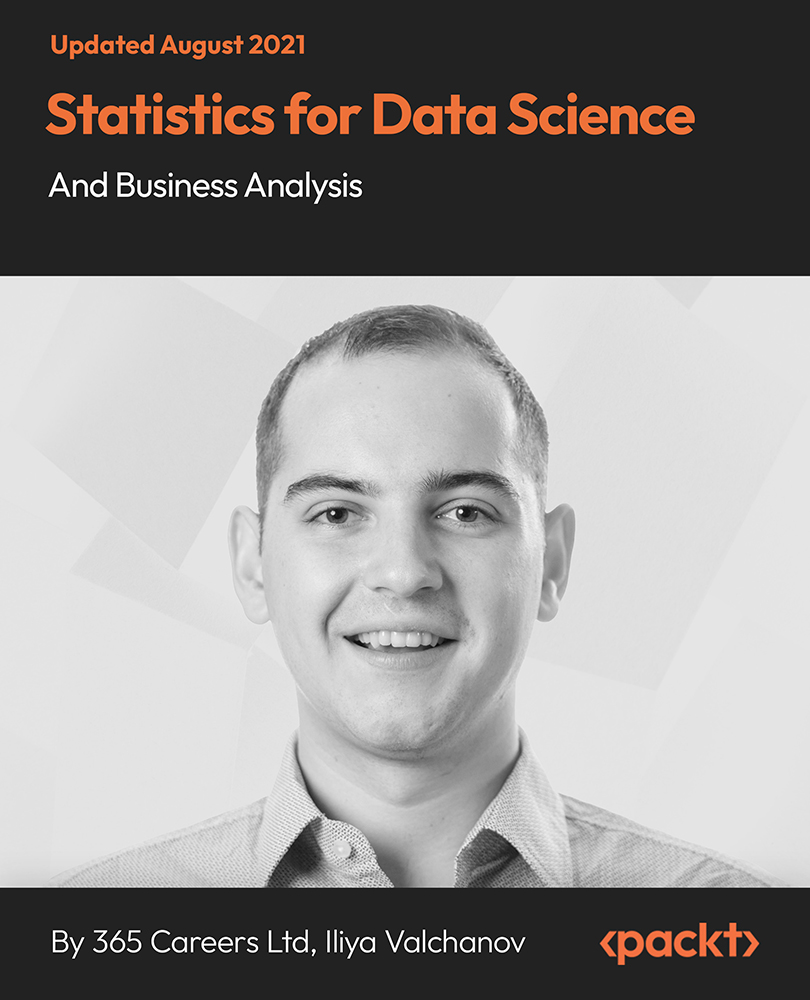
Do you want to defend yourself from bad elements? Are you someone who feels unsafe every time you are alone because you fear you might be attacked defenceless? Do you now realise how self-defense is important? Then worry no more! This course will be able to help you in learning karate and know to share your skills with other people. Description: One of the ancient arts of weapons for self-defense is Karate. In this course, you will be introduced to the history of Karate and learn how it was made. Then you will be able to know the different kinds of offensive thrusts for the choker, knee, and heel in Karate. You will then know the Karate stance and posture to know how to execute Karate properly. The Karate Blocking Techniques will also be discussed thoroughly and other kinds Karate lessons will be given in this course. Who is the course for? Master or experts of Karate who want to know the secrets of true Karate. People who have an interest in the secrets of a true Karate master and how to defend themselves through Karate. Entry Requirement: This course is available to all learners, of all academic backgrounds. Learners should be aged 16 or over to undertake the qualification. Good understanding of English language, numeracy and ICT are required to attend this course. Assessment: At the end of the course, you will be required to sit an online multiple-choice test. Your test will be assessed automatically and immediately so that you will instantly know whether you have been successful. Before sitting for your final exam you will have the opportunity to test your proficiency with a mock exam. Certification: After you have successfully passed the test, you will be able to obtain an Accredited Certificate of Achievement. You can however also obtain a Course Completion Certificate following the course completion without sitting for the test. Certificates can be obtained either in hardcopy at a cost of £39 or in PDF format at a cost of £24. PDF certificate's turnaround time is 24 hours and for the hardcopy certificate, it is 3-9 working days. Why choose us? Affordable, engaging & high-quality e-learning study materials; Tutorial videos/materials from the industry leading experts; Study in a user-friendly, advanced online learning platform; Efficient exam systems for the assessment and instant result; The UK & internationally recognised accredited qualification; Access to course content on mobile, tablet or desktop from anywhere anytime; The benefit of career advancement opportunities; 24/7 student support via email. Career Path: The Karate Course is a useful qualification to possess, and would be beneficial for the following careers: Defense Teacher Karate Instructor Martial Arts Teacher Safety Instructor. Karate Course The Story of Karate 00:30:00 Offensive Thrusts 00:30:00 Karate Stances and Positions 01:00:00 Defensive Fighting Stances 01:00:00 Karate Blocking Techniques 01:00:00 Karate Blocking and Counter Attack 00:30:00 Karate Defenses Against Street Attacks 00:30:00 Karate Self- Defense Especially For Women 01:00:00 Karate Training Equipment 00:30:00 Calisthenics 00:30:00 Breathing Exercises 00:30:00 Diet 01:00:00 Karate and Good Health 00:30:00 Pressure Targets & Vital Nerve Centers 00:30:00 Mock Exam Mock Exam- Karate Course 00:20:00 Final Exam Final Exam- Karate Course 00:20:00 Certificate and Transcript Order Your Certificates and Transcripts 00:00:00

Description Enrol the Adobe InCopy CC course and master the strategies of creating, editing, and designing documents in Adobe InCopy CC. Adobe InCopy CC is a professional Word Processor integrates with Adobe InDesign. Adobe InCopy enables editors to write, edit, and design documents and also offers standard word processing features such as spell check, track changes, and word count. The course familiarizes you with the interface of the application and shows you to set up your preference. You will learn how to create a new document, add text or export text to InCopy. Moreover, the course shows you the techniques of using styles, importing text from Word and Excel, adding tables, copying fit text. You will also explore the methods of checking to spell. The procedures of printing and exporting the file to other formats will also be focused. Lastly, the course explains how to collaborate with InCopy using notes and track changes. Shortly, the course prepares you to use Adobe InCopy CC efficiently to create and design amazing documents. Assessment: This course does not involve any MCQ test. Students need to answer assignment questions to complete the course, the answers will be in the form of written work in pdf or word. Students can write the answers in their own time. Once the answers are submitted, the instructor will check and assess the work. Certification: After completing and passing the course successfully, you will be able to obtain an Accredited Certificate of Achievement. Certificates can be obtained either in hard copy at a cost of £39 or in PDF format at a cost of £24. Who is this Course for? Adobe InCopy CC is certified by CPD Qualifications Standards and CiQ. This makes it perfect for anyone trying to learn potential professional skills. As there is no experience and qualification required for this course, it is available for all students from any academic background. Requirements Our Adobe InCopy CC is fully compatible with any kind of device. Whether you are using Windows computer, Mac, smartphones or tablets, you will get the same experience while learning. Besides that, you will be able to access the course with any kind of internet connection from anywhere at any time without any kind of limitation. Career Path After completing this course you will be able to build up accurate knowledge and skills with proper confidence to enrich yourself and brighten up your career in the relevant job market. Introduction Introduction FREE 00:04:00 Getting Started with InCopy Understanding Workflow Requirements 00:07:00 Workflow Demonstration 00:06:00 Setting Preferences 00:06:00 Creating New Documents 00:03:00 Using Workspaces 00:06:00 Working with Views 00:05:00 Using Tools 00:05:00 Adding Text Using Styles 00:07:00 Importing Copy from Word 00:08:00 Adding Tables 00:09:00 Importing Tables from Excel 00:03:00 Understanding Copy Fitting 00:03:00 Using Spellcheck 00:06:00 Using Find and Change 00:05:00 Collaborating with InCopy Using Notes 00:03:00 Tracking Changes 00:04:00 Using Assessments 00:07:00 Assigning Stories to Individuals 00:03:00 Exporting from InCopy Printing in InCopy 00:02:00 Exporting to Other Formats 00:04:00 Certificate and Transcript Order Your Certificates and Transcripts 00:00:00

