- Professional Development
- Medicine & Nursing
- Arts & Crafts
- Health & Wellbeing
- Personal Development
2149 Other courses in Houghton-le-Spring delivered Live Online
Understand and use common expressions in modern greek in order to be able to communicate in simple, every day situations. Introduce yourselves and others, ask and answer questions about your life such as where you come from, where you live, and exchange information about family members. Interact in a simple way as long as the person you are talking to speaks slowly, clearly, and is prepared to help. The main topics to be covered in this course are about home, work, family, daily routine, food, likes, dislikes, describing people, shopping and much more...

Mac Integration Basics 10.15
By Nexus Human
Duration 2 Days 12 CPD hours This course is intended for This course is ideal for users who need to replace a Windows computer with a Mac and for IT professionals who support Mac users. Overview Organizations are increasingly integrating Mac computers into Windows or other standards-based network environments. This course gives both users and the IT professionals who support them the skills necessary to make integration easy. This two day Mac Integration Basics course examines how to best use a Mac(s) in an organization that predominantly functions with a Microsoft Windows operating system and Windows Servers. Directory Services Connect a Mac to an Active Directory server Share Files Connect to file servers. Turn on personal file sharing. Configure Collaborative Services Manage Internet Accounts preferences. Connect to an Exchange Server. Connect Mail to non-Windows servers. Add accounts in Mail, Contacts, and Calendars. Secure a Mac Built-In Security features. Create strong passwords. Use two-factor authentication. Set a firmware password. Lock a Mac screen. Create user accounts. Disable automatic login. Protect start-up disk files. Ensure that the apps you download are safe. Provide network security. Printing Connect to a local printer. Connect to, share, and print from network printers. Move and Back Up Content Move content. Back up content. Run Windows on a Mac Run Windows natively or virtually. Microsoft Office for macOS. Cross-platform apps. Cross-platform files. Troubleshooting How to best troubleshoot macOS. Questions & Answers

ZL00 IBM zVM and zLinux Bootcamp
By Nexus Human
Duration 5 Days 30 CPD hours This course is intended for This course is intended for IT professionals who will be responsible for the support of guests and other virtual machines running in the z/VM environment. It assumes that these persons will have little or no experience in the z/VM environment. Additionally anyone responsible for installing, customizing, and maintaining Linux on System z. Overview Describe the process of running guests under z/VM Define virtual machines to z/VM and reload the directory Customize the CP component of the z/VM system Customize the TCP/IP files on z/VM Apply service to the z/VM system Install SUSE Linux on System z Install additional packages Describe zLinux system management process Describe zLinux backup and recovery procedures Manage and update zLinux network connectivity issues Implement the z/VM Performance Toolkit Prerequisite to z/VM and Linux Connectivity and Management (ZV100) Prerequisite to z/VM RACF and DirMaint Implementation (ZV200) Introduces system programmers to the tasks required to support a z/VM operating system; providing an overview of the processes required to install z/VM & perform the required tailoring steps to support guest operating system virtual machines & CMS users. z/VM and zLinux overview . Installation . Directory . CP system configuration . z/VM networking . VMSES/E . Installing SUSE Linux on System z . Installing additional packages . Network connectivity . System management . Backup and recovery . z/VM Performance Toolkit configuration .

Interpersonal Skills
By Nexus Human
Duration 1 Days 6 CPD hours We?ve all met that dynamic, charismatic person that just has a way with others, and has a way of being remembered. This workshop will help participants work towards being that unforgettable person by providing communication skills, negotiation techniques, tips on making an impact, and advice on networking and starting conversations. 1 - Getting Started Icebreaker Housekeeping Items The Parking Lot Workshop Objectives 2 - Verbal Communication Skills Listening and Hearing: They Aren?t the Same Thing Asking Questions Communicating with Power 3 - Non-Verbal Communication Skills Body Language The Signals You Send to Others It?s Not What You Say, It?s How You Say It 4 - Making Small Talk and Moving Beyond The Four Levels of Conversation 5 - Moving the Conversation Along Asking for Examples Using Repetition Using Summary Questions Asking for Clarity and Completeness 6 - Remembering Names Creating a Powerful Introduction Using Mnemonics Uh-Oh?I?ve Forgotten Your Name 7 - Influencing Skills Seeing the Other Side Building a Bridge Giving In Without Giving Up 8 - Bringing People to Your Side A Dash of Emotion Plenty of Facts Bringing It All Together 9 - Sharing Your Opinion Using I-Messages Disagreeing Constructively Building Consensus 10 - Negotiation Basics Preparation Opening Bargaining Closing 11 - Making An Impact Creating a Powerful First Impression Assessing a Situation Being Zealous without Being Offensive 12 - Wrapping Up Words from the Wise Review of Parking Lot Lessons Learned Completion of Action Plans and Evaluations

Learn The Art of Smudging Learn everything you need to know to confidently begin incorporating this powerful Smudging Ceremony into your life today! Smudging is a practice of connecting with the Spirit of specific plants and herbs to help cleanse, uplift, protect, and unite the physical and spiritual planes. Ancient traditions all around the world have incorporated the practice of smudging into their ceremonies. Now is your time to connect with “that which is greater than us”.

L2: THE PREJUDICE RACISM SPECTRUM: THE SIX STAGES FRAMEWORK
By Six Stages Diversity Framework
These events are designed to work on the ideas introduced in Level 1: Understanding & Dealing with Everyday Racism The Six Stages Framework

LEVEL 1: IN WHAT WAYS DO WE DISCRIMINATE? DISCRIMINATION INCLUSION PROFILES
By Six Stages Diversity Framework
These events are designed to introduce the BOOK & basic ideas behind Understanding & Dealing with Everyday Racism The Six Stages Framework
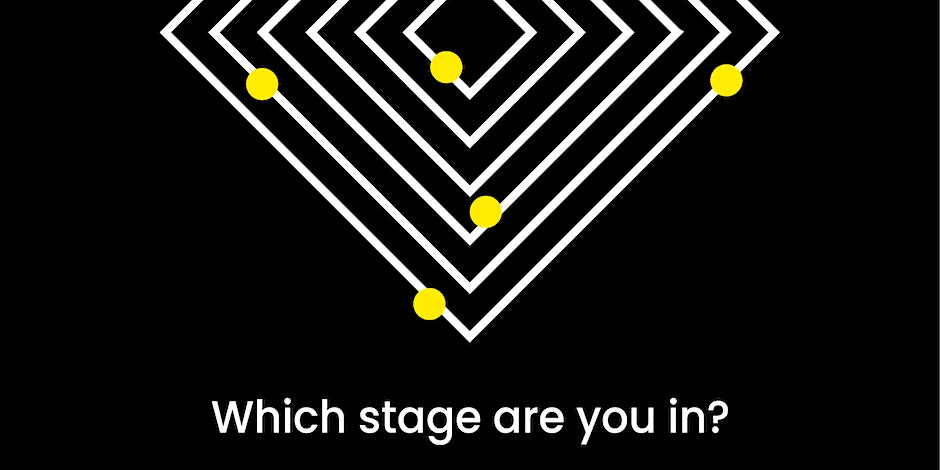
L1: UNDERSTANDING & DEALING WITH EVERYDAY RACISM: THE SIX STAGES FRAMEWORK
By Six Stages Diversity Framework
These events are designed to introduce the BOOK & basic ideas behind Understanding & Dealing with Everyday Racism The Six Stages Framework

Quick Start to Mastering Prompt Engineering for Software Developers (TTAI2300)
By Nexus Human
Duration 1 Days 6 CPD hours This course is intended for To gain the most from attending this course you should possess the following incoming skills: Basic knowledge of programming concepts and syntax in Python. Familiarity with common data formats such as CSV, JSON, and XML. Experience using command-line interfaces and basic text editing tools. Understanding of basic machine learning concepts and algorithms. Overview Working in an interactive learning environment, led by our engaging expert, you will: Gain a solid understanding of prompt engineering concepts and their applications in software development and AI-driven solutions. Master the techniques for preprocessing and cleaning text data to ensure high-quality inputs for AI models like GPT-4. Develop expertise in GPT-4 tokenization, input formatting, and controlling model behavior for various tasks and requirements. Acquire the ability to design, optimize, and test prompts effectively, catering to diverse business applications and use cases. Learn advanced prompt engineering techniques, such as conditional text generation and multi-turn conversations, to create more sophisticated AI solutions. Practice creating prompts to generate, run, and test code in a chosen programming language using GPT-4 and OpenAI Codex. Understand the ethical implications and best practices in responsible AI deployment, ensuring fair and unbiased AI applications in software development. Prompt Engineering offers coders and software developers a competitive edge by empowering them to develop more effective and efficient AI-driven solutions in their projects. By harnessing the capabilities of cutting-edge AI models like GPT-4, coders can automate repetitive tasks, enhance natural language understanding, and even generate code suggestions, boosting productivity and creativity. In addition, mastering prompt engineering can contribute to improved job security, as professionals with these in-demand skills are highly sought after in the rapidly evolving tech landscape. Quick Start to Prompt Engineering for Coders and Software Developers is a one day course designed to get you quickly up and running with the prompting skills required to out AI to work for you in your development efforts. Guided by our AI expert, you?ll explore key topics such as text preprocessing, data cleansing, GPT-4 tokenization, input formatting, prompt design, and optimization, as well as ethical considerations in prompt engineering. In the hands-on labs you?ll explore tasks such as formatting inputs for GPT-4, designing and optimizing prompts for business applications, and implementing multi-turn conversations with AI. You?ll work with innovative tools like the OpenAI API, OpenAI Codex, and OpenAI Playground, enhancing your learning experience while preparing you for integrating prompt engineering into your professional toolkit. By the end of this immersive course, you?ll have the skills necessary to effectively use prompt engineering in your software development projects. You'll be able to design, optimize, and test prompts for various business tasks, integrate GPT-4 with other software platforms, and address ethical concerns in AI deployment. Introduction to Prompt Engineering Overview of prompt engineering and its importance in AI applications Major applications of prompt engineering in business Common challenges faced in prompt engineering Overview of GPT-4 and its role in prompt engineering Key terminology and concepts in prompt engineering Getting Things Ready: Text Preprocessing and Data Cleansing Importance of data preprocessing in prompt engineering Techniques for text cleaning and normalization Tokenization and n-grams Stop word removal and stemming Regular expressions and pattern matching GPT-4 Tokenization and Input Formatting GPT-4 tokenization and its role in prompt engineering Understanding and formatting GPT-4 inputs Context windows and token limits Controlling response length and quality Techniques for handling out-of-vocabulary tokens Prompt Design and Optimization Master the skills to design, optimize, and test prompts for various business tasks. Designing effective prompts for different tasks Techniques for prompt optimization GPT-4 system and user parameters for controlling behavior Importance of prompt testing and iteration Best practices for prompt engineering in business applications Advanced Techniques and Tools in Prompt Engineering Learn advanced techniques and tools for prompt engineering and their integration in business applications. Conditional text generation with GPT-4 Techniques for handling multi-turn conversations Overview of tools for prompt engineering: OpenAI API, OpenAI Codex, and OpenAI Playground Integration of GPT-4 with other software platforms and tools Monitoring and maintaining prompt performance Code Generation and Testing with Prompt Engineering Develop the skills to generate, integrate, and test AI-generated code effectively, enhancing productivity and creativity in software development projects. Introduction to code generation with AI models like GPT-4 Designing prompts for code generation across programming languages Techniques for specifying requirements and constraints in prompts Generating and interpreting code snippets using AI-driven solutions Integrating generated code into existing projects and codebases Best practices for testing and validating AI-generated code Ethics and Responsible AI Understand the ethical implications of prompt engineering and the importance of responsible AI deployment in business. Ethical considerations in prompt engineering Bias in AI systems and its impact on prompt engineering Techniques to minimize bias and ensure fairness Best practices for responsible AI deployment in business applications Monitoring and addressing ethical concerns in prompt engineering

