- Professional Development
- Medicine & Nursing
- Arts & Crafts
- Health & Wellbeing
- Personal Development
2094 Other courses in Adlington delivered Live Online
VMware Workspace ONE: Advanced Integrations [V22.x]
By Nexus Human
Duration 5 Days 30 CPD hours This course is intended for Workspace ONE UEM operators and administrators, account managers, solutions architects, solutions engineers, sales engineers, and consultants Workspace ONE Access operators and administrators, account managers, solutions architects, solutions engineers, sales engineers, and consultants Overview By the end of the course, you should be able to meet the following objectives: Identify key benefits of Workspace ONE Access to address your specific use case Describe the different identity sources supported by Workspace ONE Access and apply the most appropriate to your organization's use case Differentiate common authentication methods in Workspace ONE Access and select the most suitable method to fit your business needs Illustrate how to use access policies and implement best practices within your organization Outline various authentication methods and workflows that can be implemented to ensure a robust end-user experience, while meeting your security requirements Summarize the capabilities and benefits of VMware Workspace ONE Intelligent Hub and Hub Services and learn how to effectively implement both Discuss how to implement Workspace ONE Intelligent Hub and Hub Services effectively Describe features of VMware Workspace ONE Intelligence⢠and how to use it to support daily administration and maintenance Explain how to use the Workspace ONE UEM and Workspace ONE Access APIs to perform administration and maintenance Outline Workspace ONE design methodology and how it can apply to your organization In this five-day course, you build on the foundations learned in VMWare Workspace ONE: Deploy & Manage to accelerate the advancement of your deployment and management systems with VMware Workspace ONE© UEM and VMware Workspace ONE© Access?.Through a series of hands-on labs, simulations, and interactive lectures, you effectively evaluate your organization?s current practices and discover opportunities to target improvements in identity, authentication, and access management. Additionally, you learn the strategies and techniques necessary to construct an integrated management strategy, utilizing a comprehensive set of VMware Workspace ONE© services, including Hub Services, the Unified Catalog, Intelligence, and the API. Course Introduction Introduction and course logistics Course objectives Workspace ONE Platform List the high-level components of the Workspace ONE platform Identify benefits of integrating Workspace ONE Access with other Workspace ONE products Explain what services Workspace ONE Access offers Outline the use cases for Workspace ONE Access Connector Identity Sources Identify different directory types in Workspace ONE Access based on identity sources Explain supported web standards for identity Explain Workspace ONE Access workflows of an Active Directory and an LDAP directory Identify features and use cases of third-party identity sources Identify the features and use cases of the VMware AirWatch© Provisioning app Authentication Identify the benefits of modern identity and access management Explain the workflows of connector-based authentication methods, such as Kerberos, RADIUS, and RSA SecureID Explain the workflows of cloud-based authentication methods, such as mobile SSO for iOS, mobile SSO for Android, and Workspace ONE Verify Access Policies Explain access policies and their importance Describe how identity providers (IdPs) and authentication methods work with access policies Explain how to create policy rules following best practice Catalog Define the types of resources in the Workspace ONE Access catalog Outline the common SAML authentication initiation methods for web applications in Workspace ONE Access Describe the high-level integration steps of a Horizon Cloud integration with Workspace ONE Access Hub Services Describe the relationship between Hub Services, Workspace ONE Intelligent Hub, Workspace ONE UEM, and Workspace ONE Access Illustrate the primary components of Hub Services Describe the features and use cases of Workspace ONE Verify Explain how to deploy mobile flows according to a use case Workspace ONE Intelligence Describe how Workspace ONE Intelligence supports your deployment and management strategy Explain how the Digital Employee Experience Management Solution helps improve employees' Anywhere Workspace journey Explain how you can use Dashboards to access different data for your device management use cases Explain how integration works to connect and share data with third parties Workspace ONE Application Programming Interface Outline the use cases for using the Workspace ONE API Explain how to perform Workspace ONE UEM administration and maintenance through the API Explain how to perform Workspace ONE Access administration and maintenance through the API Design Methodology Explain the Workspace ONE business drivers and use case definition Define Workspace ONE services Discuss how to make architectural design decisions Explain how to create component designs Discuss which third-party components are required for infrastructure design Discuss the process of platform integration Explain the required services for service integration Explain how to design user experience
![VMware Workspace ONE: Advanced Integrations [V22.x]](https://cademy-images-io.b-cdn.net/9dd9d42b-e7b9-4598-8d01-a30d0144ae51/4c81f130-71bf-4635-b7c6-375aff235529/original.png?width=3840)
VMware Carbon Black Cloud:Advanced Operations and Troubleshooting
By Nexus Human
Duration 2 Days 12 CPD hours This course is intended for Experienced security administrators and security analysts who are already familiar with VMware Carbon Black Cloud Overview By the end of the course, you should be able to meet the following objectives: Describe and determine use cases for integrating with VMware Carbon Black Cloud Configure, automate, and troubleshoot the VMware Carbon Black Cloud Syslog Integration Use VMware Carbon Black Cloud APIs to pull data with Postman Install and use the VMware Carbon Black Cloud Python SDK Automate operations using the VMware Carbon Black Cloud SDK and APIs Identify and troubleshoot VMware Carbon Black Cloud sensor installations Gather troubleshooting data within the browser to remediate or escalate problems Identify and resolve sensor usage, networking, and performance problems with the VMware Carbon Black Cloud sensor This two-day, hands-on training course provides you with the advanced knowledge, skills, and tools to achieve competency in performing advanced operations and troubleshooting of VMware Carbon Black Cloud. This course will go into integrating VMware Carbon Black Cloud with other third-party components and utilizing the API and the SDK to automate operations within the product and your security stack. This course will also enable you to troubleshoot common problems during sensor installation, operations, and within the VMware Carbon Black Cloud console with hands-on lab problems. Course Introduction Introductions and course logistics Course objectives VMware Carbon Black Cloud Integrations Describe the integration capabilities with VMware Carbon Black Cloud Determine integration use cases for VMware Carbon Black Cloud Identify required components for integrating VMware Carbon Black Cloud Differentiate VMware Carbon Black Cloud integration vendors VMware Carbon Black Cloud Syslog Integration Describe the function of the Syslog Connector Generate API and SIEM keys from the Cloud console Validate a successful Syslog integration Describe how to automate the Syslog Connector Troubleshoot problems with the Syslog integration Using Postman Explain the concept and purpose of an API Interpret common REST API Status codes Recognize the difference between platform and product APIs Using the Postman Client to initiate API calls Create a custom access level and respective API key Create a valid API request Using the VMware Carbon Black Cloud Python SDK Install the VMware Carbon Black Cloud Python SDK Describe the different authentication methods Evaluate the best authentication method for a given task Automating Operations Automate basic Incident Response tasks using the VMware Carbon Black Cloud SDK and API Automate basic watchlist interactions using the VMware carbon Black Cloud SDK and API Sensor Installation Troubleshooting Describe sensor install log collection process Identify sensor install log parameters Create a detailed sensor install log Locate sensor install logs on an endpoint Interpret sensor install success from an install log Determine likely cause for install failure using sensor logs Propose resolution steps for a given sensor install failure VMware Carbon Black Cloud Console Troubleshooting Identify sensor bypass status reasons Simplify console data exports using search Describe differences in Audit Log detail levels Locate built-in browser tools Gather console diagnostics logs from a browser Review console diagnostics logs Sensor Operations Troubleshooting Identify available types of diagnostic logs Gather appropriate diagnostic logs for a given issue Identify steps for resolving software interoperability problems Identify steps for resolving resource problems Identify steps for resolving network problems Additional course details:Notes Delivery by TDSynex, Exit Certified and New Horizons an VMware Authorised Training Centre (VATC) Nexus Humans VMware Carbon Black Cloud:Advanced Operations and Troubleshooting training program is a workshop that presents an invigorating mix of sessions, lessons, and masterclasses meticulously crafted to propel your learning expedition forward. This immersive bootcamp-style experience boasts interactive lectures, hands-on labs, and collaborative hackathons, all strategically designed to fortify fundamental concepts. Guided by seasoned coaches, each session offers priceless insights and practical skills crucial for honing your expertise. Whether you're stepping into the realm of professional skills or a seasoned professional, this comprehensive course ensures you're equipped with the knowledge and prowess necessary for success. While we feel this is the best course for the VMware Carbon Black Cloud:Advanced Operations and Troubleshooting course and one of our Top 10 we encourage you to read the course outline to make sure it is the right content for you. Additionally, private sessions, closed classes or dedicated events are available both live online and at our training centres in Dublin and London, as well as at your offices anywhere in the UK, Ireland or across EMEA.

Mastering JEE Web Development (TT5100)
By Nexus Human
Duration 5 Days 30 CPD hours This course is intended for This is an introductory- level Java programming course, designed for experienced developers who wish to get up and running with JEE, or who need to reinforce sound Java for Web / JEE coding practices. Attendees should have a working knowledge of developing basic Java software applications. Overview Students who attend Mastering JEE Web Application Development will leave the course armed with the required skills to design and build scalable, secure, maintainable web applications - leveraging our extensive experience in the delivery of scalable enterprise applications with complex web interfaces based on JEE technologies. Throughout this training, you will be confronted with common web application design problems and given the tools you will need to solve them, such as JEE design patterns. You will also be exposed to a range of JEE and web technologies such as Servlets, JSPs, JSF, JNDI, CDI and advice on when and how to use them. Students will also learn about the capabilities of servlets, their advantages, servlet architecture, and session management. Developers will also learn about managing resources, deployment, and application models, how to use custom tags, and how to build robust and capable web applications using servlets and other components. The course begins with a discussion of web application architecture. A major part of the course is spent on the various web components that are used to implement dynamic web applications. Students will learn not only specific topics and APIs but also how to fit the pieces together into a complete application. Working within in an engaging, hands-on learning environment, guided by our expert team, attendees will learn to: Design and build web applications from both business and technical requirements Build web interfaces with JSF, JSPs and Servlets, using the latest technologies in JEE. Write maintainable web applications that separate HTML and Java Understand the design and development of web applications using Servlets, JSPs, web fragments, and JSF Work JEE's version of dependency injection (CDI) Make Servlets cooperate and share data Store and process session information Deal with concurrency issues Access databases with JPA Work with annotations included in JEE Work with WebSockets as well as asynchronous servlets Use Java Bean validation in a web application Properly handle various types of exceptions This course is for experienced Java developers who are new to JEE and need to get up and running with essential dynamic web development skills. You will gain core JEE knowledge and skills that can be used as the foundation for developing production-quality web applications to a basic level. Developing Java EE applications Enterprise Development Java EE Core Components JEE Dynamic Web Applications Introduction to Servlets Form processing using Servlets Java Server Pages Implementing MVC in JEE Session Management JEE Servlet Filters and Listeners Servlet Filters Expression Language 3.0 (EL) Overview of EL The EL language Custom Tags Introduction to Custom Tags The Java Standard Tag Library Contexts and Dependency Injection (CDI) Introduction to CDI Using CDI CDI and Java EE Using Resources JEE DataSources Overview of JPA Java API for WebSocket Introduction to WebSocket Implementing WebSocket Endpoint Extending WebSockets Java Bean Validation (JSR 349) Introduction to Bean Validation Bean Validation Managing Web Applications Web Fragments Error Handling Asynchronous Servlets Web Security Introduction to Java Server Faces Introduction to JSF JSF Components Facelets Facelets Facelets Templating and Resources Additional course details: Nexus Humans Mastering JEE Web Development (TT5100) training program is a workshop that presents an invigorating mix of sessions, lessons, and masterclasses meticulously crafted to propel your learning expedition forward. This immersive bootcamp-style experience boasts interactive lectures, hands-on labs, and collaborative hackathons, all strategically designed to fortify fundamental concepts. Guided by seasoned coaches, each session offers priceless insights and practical skills crucial for honing your expertise. Whether you're stepping into the realm of professional skills or a seasoned professional, this comprehensive course ensures you're equipped with the knowledge and prowess necessary for success. While we feel this is the best course for the Mastering JEE Web Development (TT5100) course and one of our Top 10 we encourage you to read the course outline to make sure it is the right content for you. Additionally, private sessions, closed classes or dedicated events are available both live online and at our training centres in Dublin and London, as well as at your offices anywhere in the UK, Ireland or across EMEA.

VMware End User Computing: Design
By Nexus Human
Duration 5 Days 30 CPD hours This course is intended for Operators, administrators, and architects for VMware Horizon should enroll in this course. These individuals are responsible for the creation, maintenance, and or delivery of remote and virtual desktop services. Additional duties can include the implementation, support, and administration of an organization's end-user computing infrastructure. Overview By the end of the course, you should be able to meet the following objectives: Assess the business and application requirements of an environment Analyze design choices and design an EUC infrastructure architecture that addresses the needs of the environment Design an EUC architecture that addresses the needs of the organization and follows VMware best practices Document a design that can be implemented Design a comprehensive VMware EUC solution This five-day course presents a methodology for designing a VMware end-user computing (EUC) solution. The design methodology includes recommendations for the types of information and data that must be gathered and analyzed to make sound design decisions for the client systems, the desktop options, the VMware vSphere© infrastructure, VMware Horizon©, VMware Horizon© Cloud ServiceTM, VMware Workspace ONE© UEM, VMware Workspace ONE© AccessTM, VMware NSX-TTM, and VMware Unified Access GatewayTM. VMware best practices are presented for each phase of the design process. In this course, you apply your new knowledge by working with other participants to design a VMware EUC solution for a real-world project. Course Introduction Introductions and course logistics Course objectives VMWare EUC Design Methodology Recognize the characteristics of a good design. Identify the phases of VMware EUC Design Methodology Presenting Solutions to Executive Management Identify behaviors that can affect team performance negatively List common mistakes when working in a team Describe how to tailor a presentation to the company?s values, and stakeholders? backgrounds and roles List questions you should ask to identify how to address a problem a client is trying to solve Infrastructure Assessment and Services Definition Define customer business objective Define a use case for your virtual desktop and application infrastructure Convert customer requirements to use-case attributes Horizon Architecture and Components Determine the components required for a Horizon on-premises or Horizon Cloud deployment Implement the design considerations and recommendations for various Horizon components Analyze the use-case scenarios for various the Horizon deployment options Component Design: Horizon Pods Design a single-site Horizon desktop block and pod configuration for a given use case Design Cloud Pod Architecture for multisite pool access Design Control Plane Services Architecture for multisite pool access Component Design: App Volumes and Dynamic Environment Manager Identify the functionalities of the components in App Volumes Logical Architecture Implement the recommended practices when designing an application delivery mechanism using App Volumes Component Design: Workspace ONE Map the Horizon desktop building block and the Horizon management building block to VMware vSphere. Identify factors and design decisions that determine the sizing for ESXi hosts Workspace ONE & Horizon Infrastructure Design Design the environment resources required to support a Workspace ONE and Horizon deployment Identify factors and design decisions that determine the sizing for ESXi host Discuss the factors that determine the sizing for shared storage Identify the design decisions related to bandwidth utilization Discuss the implications of using load balancing and traffic management Identify factors and design decisions that determine the sizing of the Azure pods Design Integration and Delivery List the platform components that needs to be integrated along with their dependent services. Integrate Workspace ONE and Horizon platform components. Additional course details:Notes Delivery by TDSynex, Exit Certified and New Horizons an VMware Authorised Training Centre (VATC) Nexus Humans VMware End User Computing: Design training program is a workshop that presents an invigorating mix of sessions, lessons, and masterclasses meticulously crafted to propel your learning expedition forward. This immersive bootcamp-style experience boasts interactive lectures, hands-on labs, and collaborative hackathons, all strategically designed to fortify fundamental concepts. Guided by seasoned coaches, each session offers priceless insights and practical skills crucial for honing your expertise. Whether you're stepping into the realm of professional skills or a seasoned professional, this comprehensive course ensures you're equipped with the knowledge and prowess necessary for success. While we feel this is the best course for the VMware End User Computing: Design course and one of our Top 10 we encourage you to read the course outline to make sure it is the right content for you. Additionally, private sessions, closed classes or dedicated events are available both live online and at our training centres in Dublin and London, as well as at your offices anywhere in the UK, Ireland or across EMEA.

A Manager's Guide To Challenging Conversations and How to Have Them Well
By Happy Human Training
Wanna learn something simple yet so amazing that it's going to blow your mind? Good, because this little workshop's a gem. Join Happy Human Training's Cami Rose as she shares her decades of experience as a counsellor and coach with an introduction to the power of noticing and the crucial role it can play in helping us better manage our day to day stresses, challenges and relationships.

Design your Dream Life Vision Board
By Sinéad Robertson
𝐃𝐢𝐝 𝐘𝐨𝐮 𝐤𝐧𝐨𝐰? 😍Vision Boards improves your chance of success! Here's just a few benefits from the process of vision boarding ⤵️ 🔸 Helps you to connect with what you truly want from life; 🔸 Shift your mindset; 🔸 Provides a tool to align and focus your goals And are a great opportunity to meet new and like minded people! I'm looking forward to hosting this vision board workshop with you. 🙏🏻Give me a shout if you have any questions.

I am ME !
By Rick Houghton
#storytelling#selfdicovery#self#knowyourself#personalisedstories#development#professionaldevelopment#selfdevelopment

Value - Vision - Venture
By Flourished You
The Positive Psychology course to explore core values, shape a profound vision and create an actionable plan for your best life.
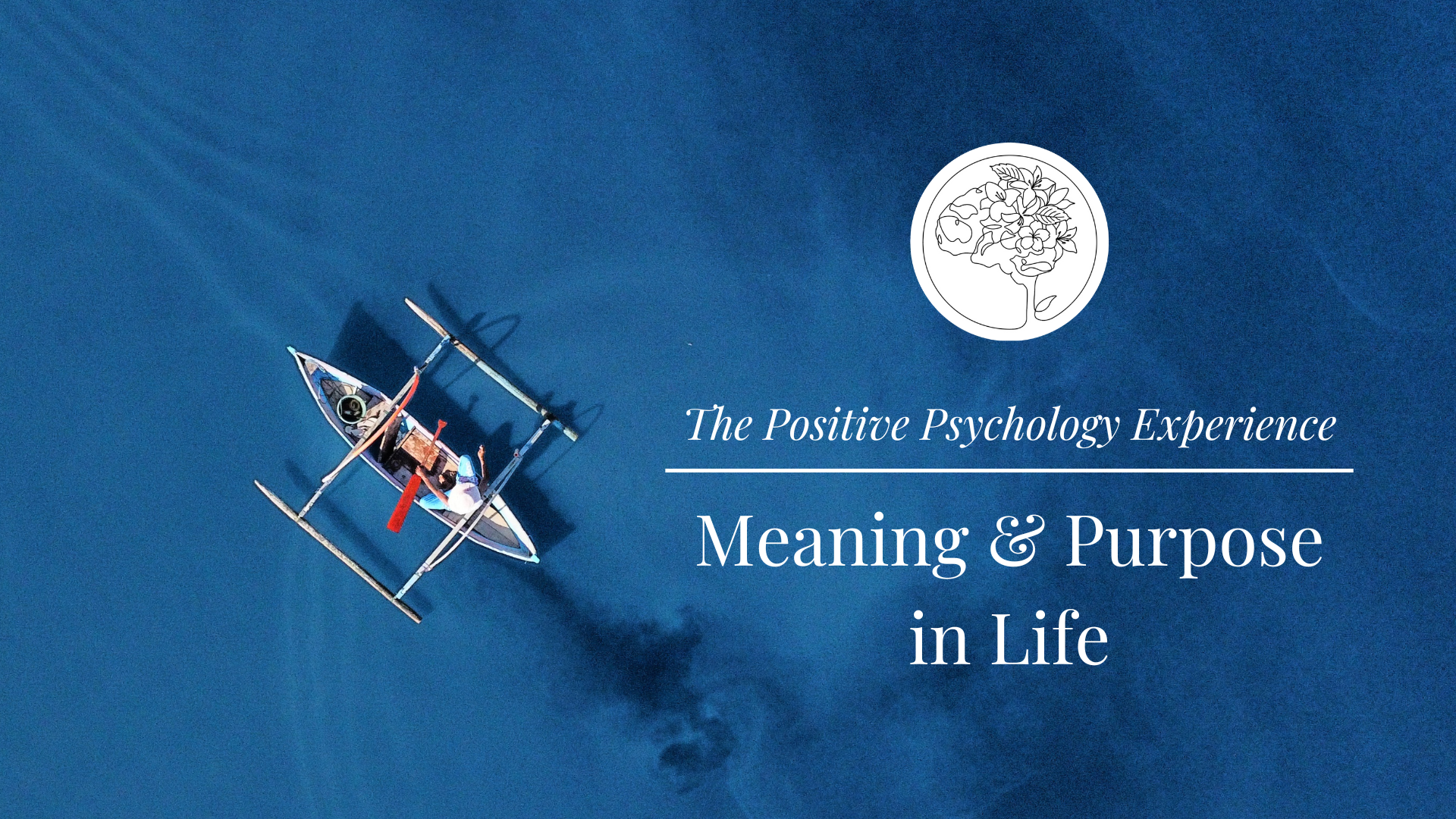
VMware Cloud on AWS: Design, Configure, Manage 2023
By Nexus Human
Duration 4 Days 24 CPD hours This course is intended for Experienced system administrators, system engineers, and system integrators Overview By the end of the course, you should be able to meet the following objectives: Describe the architecture of VMware Cloud on AWS Prepare and deploy VMware Cloud on AWS SDDC Configure the scale-up and scale-down of a VMware Cloud on AWS SDDC Access a VMware vCenter configuration in VMware Cloud on AWS Configure internal, external, and inter-SDDC networking Configure storage integrations and solutions for VMware Cloud on AWS Configure a connection between an on-premises vSphere SDDC and a VMware Cloud on AWS SDDC Migrate VMs between on-premises vSphere and VMware Cloud on AWS SDDCs Describe lifecycle management, troubleshooting scenarios, and disaster recovery solutions for a VMware Cloud on AWS SDDC Describe how VMware add-on solutions support a VMware Cloud on AWS SDDC This four-day, hands-on training course provides you with the knowledge, skills, and tools for deploying and managing a VMware Cloud? on AWS infrastructure. You will explore the common use cases of the VMware Cloud on AWS infrastructure that allows you to modernize, protect, and scale applications based on VMware vSphere© that leverage AWS.In this course, you are introduced to various rapid and easy migration options for workloads based on vSphere to VMware Cloud on AWS. In addition, you are presented with VMware Cloud Disaster Recovery?, which is a Disaster Recovery as-a-service (DRaaS) solution, with fast recovery capabilities, that can be used to cost-effectively protect a broad set of your virtualized applications. Course Introduction Introductions and course logistics Course objectives Introduction to VMware Cloud on AWS Choosing VMware Cloud on AWS Management and operational structure VMware Cloud on AWS Platform and SDDC Deployment Preparation Getting started with VMware Cloud on AWS Preparing AWS infrastructure for a VMware Cloud on AWS deployment Setting up a VMware on Cloud AWS account Billing and pricing on VMware Cloud services Deploying and Scaling and SDDC Deploying and examining SDDC configurations Sizing the SDDC SDDC cluster management SDDC host management Optimizing and maintaining SDDC Cluster using Elastic DRS for VMware Cloud on AWS Accessing and Analyzing vCenter Configurations Accessing vCenter Server in the Cloud SDDC Analyzing resource management settings in the SDDC Exploring vSphere permissions on VMware Cloud on AWS VMware Tanzu? for VMC on AWS Networking in VMware Cloud on AWS Internal SDDC network Networking and security options SDDC Network Administration with NSX Manager Creating virtual machines in the Cloud SDDC Inter-SDDC networking Storage on VMware Cloud on AWS vSAN storage in VMware Cloud on AWS Attaching external storage to a VM running on an SDDC Working with On-Premises vSphere Hybrid-linked mode Migration solutions for VMware Cloud on AWS VM migration with VMware HCX© Maintaining and Troubleshooting VMware Cloud on AWS Accessing API with VMware Cloud on AWS Maintenance and support Common troubleshooting steps Disaster Recovery Solution Site Recovery add-on service VMware Cloud Disaster Recovery? Using Other VMware Products with the SDDC VMware Aria? Operations for Logs (formerly vRealize Log Insight) VMware Horizon© with VMware Cloud on AWS VMware Aria Automation add-on (formerly vRealize Automation) Using VMware Aria Operations with VMware Cloud on AWS Using VMware Aria Operations for Networks (formerly vRealize Network Insight) with VMware Cloud on AWS Additional course details:Notes Delivery by TDSynex, Exit Certified and New Horizons an VMware Authorised Training Centre (VATC) Nexus Humans VMware Cloud on AWS: Design, Configure, Manage 2023 training program is a workshop that presents an invigorating mix of sessions, lessons, and masterclasses meticulously crafted to propel your learning expedition forward. This immersive bootcamp-style experience boasts interactive lectures, hands-on labs, and collaborative hackathons, all strategically designed to fortify fundamental concepts. Guided by seasoned coaches, each session offers priceless insights and practical skills crucial for honing your expertise. Whether you're stepping into the realm of professional skills or a seasoned professional, this comprehensive course ensures you're equipped with the knowledge and prowess necessary for success. While we feel this is the best course for the VMware Cloud on AWS: Design, Configure, Manage 2023 course and one of our Top 10 we encourage you to read the course outline to make sure it is the right content for you. Additionally, private sessions, closed classes or dedicated events are available both live online and at our training centres in Dublin and London, as well as at your offices anywhere in the UK, Ireland or across EMEA.

From Data to Insights with Google Cloud Platform
By Nexus Human
Duration 3 Days 18 CPD hours This course is intended for Data Analysts, Business Analysts, Business Intelligence professionals Cloud Data Engineers who will be partnering with Data Analysts to build scalable data solutions on Google Cloud Platform Overview This course teaches students the following skills: Derive insights from data using the analysis and visualization tools on Google Cloud Platform Interactively query datasets using Google BigQuery Load, clean, and transform data at scale Visualize data using Google Data Studio and other third-party platforms Distinguish between exploratory and explanatory analytics and when to use each approach Explore new datasets and uncover hidden insights quickly and effectively Optimizing data models and queries for price and performance Want to know how to query and process petabytes of data in seconds? Curious about data analysis that scales automatically as your data grows? Welcome to the Data Insights course! This four-course accelerated online specialization teaches course participants how to derive insights through data analysis and visualization using the Google Cloud Platform. The courses feature interactive scenarios and hands-on labs where participants explore, mine, load, visualize, and extract insights from diverse Google BigQuery datasets. The courses also cover data loading, querying, schema modeling, optimizing performance, query pricing, and data visualization. This specialization is intended for the following participants: Data Analysts, Business Analysts, Business Intelligence professionals Cloud Data Engineers who will be partnering with Data Analysts to build scalable data solutions on Google Cloud Platform To get the most out of this specialization, we recommend participants have some proficiency with ANSI SQL. Introduction to Data on the Google Cloud Platform Highlight Analytics Challenges Faced by Data Analysts Compare Big Data On-Premises vs on the Cloud Learn from Real-World Use Cases of Companies Transformed through Analytics on the Cloud Navigate Google Cloud Platform Project Basics Lab: Getting started with Google Cloud Platform Big Data Tools Overview Walkthrough Data Analyst Tasks, Challenges, and Introduce Google Cloud Platform Data Tools Demo: Analyze 10 Billion Records with Google BigQuery Explore 9 Fundamental Google BigQuery Features Compare GCP Tools for Analysts, Data Scientists, and Data Engineers Lab: Exploring Datasets with Google BigQuery Exploring your Data with SQL Compare Common Data Exploration Techniques Learn How to Code High Quality Standard SQL Explore Google BigQuery Public Datasets Visualization Preview: Google Data Studio Lab: Troubleshoot Common SQL Errors Google BigQuery Pricing Walkthrough of a BigQuery Job Calculate BigQuery Pricing: Storage, Querying, and Streaming Costs Optimize Queries for Cost Lab: Calculate Google BigQuery Pricing Cleaning and Transforming your Data Examine the 5 Principles of Dataset Integrity Characterize Dataset Shape and Skew Clean and Transform Data using SQL Clean and Transform Data using a new UI: Introducing Cloud Dataprep Lab: Explore and Shape Data with Cloud Dataprep Storing and Exporting Data Compare Permanent vs Temporary Tables Save and Export Query Results Performance Preview: Query Cache Lab: Creating new Permanent Tables Ingesting New Datasets into Google BigQuery Query from External Data Sources Avoid Data Ingesting Pitfalls Ingest New Data into Permanent Tables Discuss Streaming Inserts Lab: Ingesting and Querying New Datasets Data Visualization Overview of Data Visualization Principles Exploratory vs Explanatory Analysis Approaches Demo: Google Data Studio UI Connect Google Data Studio to Google BigQuery Lab: Exploring a Dataset in Google Data Studio Joining and Merging Datasets Merge Historical Data Tables with UNION Introduce Table Wildcards for Easy Merges Review Data Schemas: Linking Data Across Multiple Tables Walkthrough JOIN Examples and Pitfalls Lab: Join and Union Data from Multiple Tables Advanced Functions and Clauses Review SQL Case Statements Introduce Analytical Window Functions Safeguard Data with One-Way Field Encryption Discuss Effective Sub-query and CTE design Compare SQL and Javascript UDFs Lab: Deriving Insights with Advanced SQL Functions Schema Design and Nested Data Structures Compare Google BigQuery vs Traditional RDBMS Data Architecture Normalization vs Denormalization: Performance Tradeoffs Schema Review: The Good, The Bad, and The Ugly Arrays and Nested Data in Google BigQuery Lab: Querying Nested and Repeated Data More Visualization with Google Data Studio Create Case Statements and Calculated Fields Avoid Performance Pitfalls with Cache considerations Share Dashboards and Discuss Data Access considerations Optimizing for Performance Avoid Google BigQuery Performance Pitfalls Prevent Hotspots in your Data Diagnose Performance Issues with the Query Explanation map Lab: Optimizing and Troubleshooting Query Performance Advanced Insights Introducing Cloud Datalab Cloud Datalab Notebooks and Cells Benefits of Cloud Datalab Data Access Compare IAM and BigQuery Dataset Roles Avoid Access Pitfalls Review Members, Roles, Organizations, Account Administration, and Service Accounts
