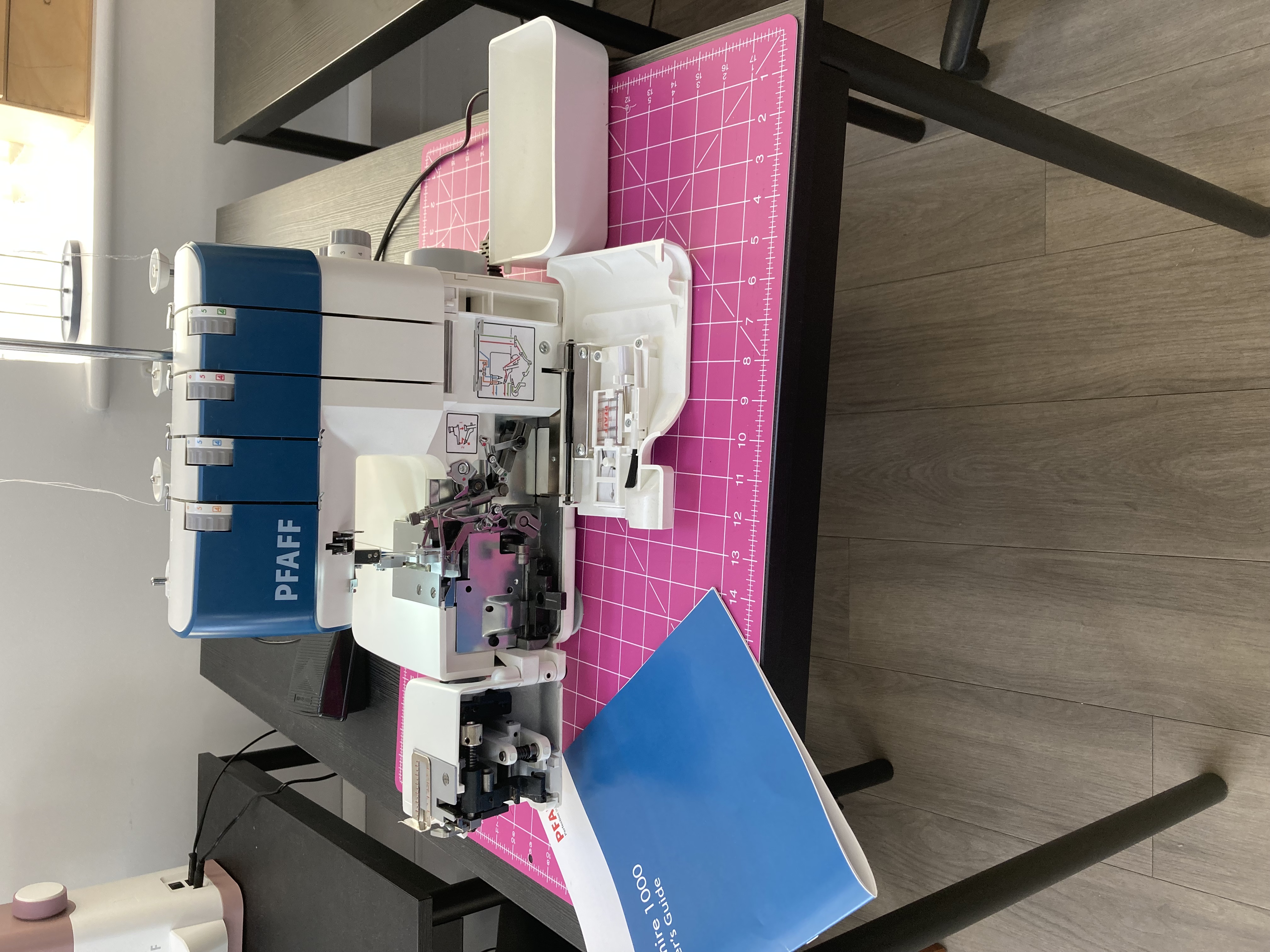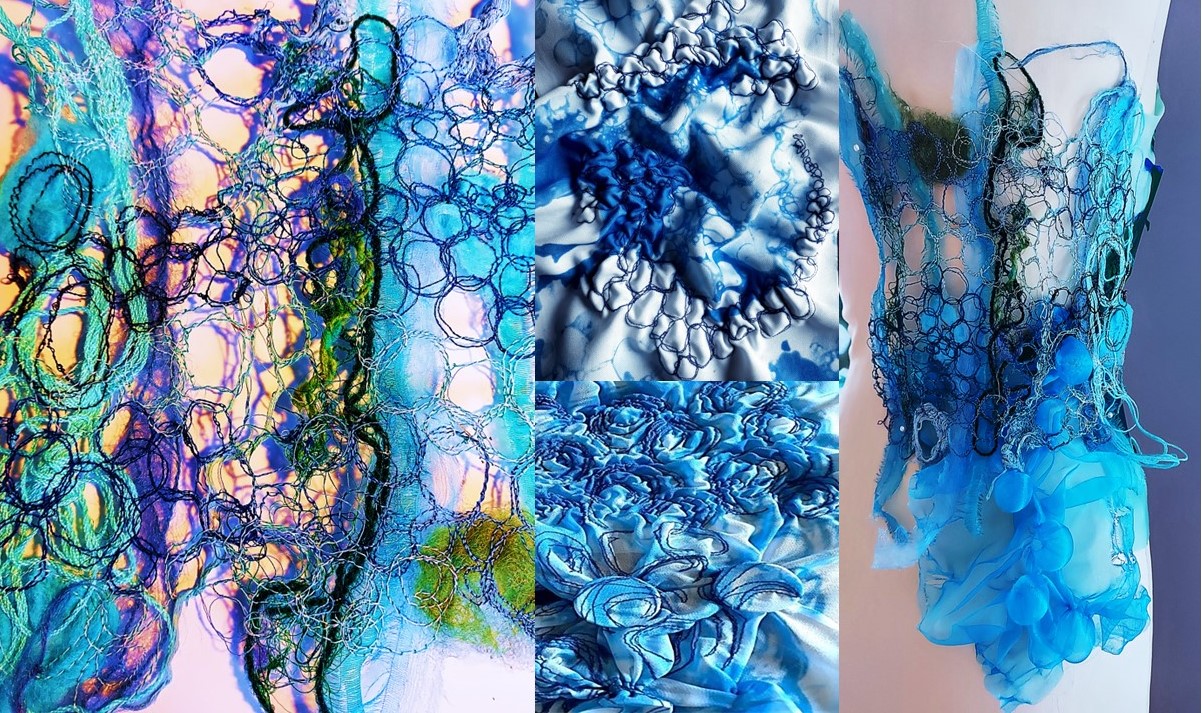- Professional Development
- Medicine & Nursing
- Arts & Crafts
- Health & Wellbeing
- Personal Development
Sushi Masterclass. Cover all the fundamental techniques to become a Sushi Pro
4.9(177)By London Cookery School
Sushi Masterclass taught by London Cookery School. Cover all the fundamentals to become a Sushi Pro. Make a full tray of beautiful Sushi and eat like royalty.

Learn to make an improv quilt
By cheekyhandmades
Learn how to cut and stitch a variety of fun improv quilt blocks in this one day workshop. There will be a further patchwork class on 18th November, a free motion stitching and appliqué class on 25th November and a final workshop on 9th December to learn to put the quilt sandwich together, and bind it.

First Aid at Work Requalification (2 Days)
By Training Legs First Aid
This 2-day course offers the requalification of a variety of first aid situations and how to respond to an emergency. It gives delegates the confidence to deal with any of these situations safely and efficiently.

Polishing Masterclass with Stephen M Goldsmith Thursday 20th and Friday 21st February 2025 (2 Day Course) 10-4pm
5.0(21)By Workshop 925
We are very pleased to announce that Stephen Goldsmith aka the Gold polishing Guru is coming to our workshop 925 to teach his Masterclass June 2023 . If you’re in the industry, he needs no introduction but for anyone who hasn’t heard of him, he is a master of the polishing craft with over 50 years experience, his client list past and present includes, Asprey, Garrard, Theo Fennell, Hamilton and Inches Crown Jewellers of Scotland, The Royal Mint, The Royal Society. He has polished and restored many famous silverware pieces including the Americas Cup; Davis Cup; Wimbledon Cup and the Premier League Cup and he has also advised the Tower of London Jewel House on the upkeep of their silver collections. He also judged the polishing section of Goldsmiths craft and design awards. WHEN: Thursday 20th and Friday 21st February 2025 WHERE: Workshop 925 based at The Mayford Centre, just outside of Woking and very close to Guildford. Unit F9 The Mayford Centre, Mayford Green Woking, Surrey GU22 0PP TUTOR: Stephen M Goldsmith ABOUT STEPHEN: Stephen M Goldsmith started out at Rochester Art college, now known as University for the Creative Arts and was apprenticed at C.J Vander’s in 1971 and indentured with The Worshipful Company of Goldsmiths’. Now a Master Polisher of over 50 years’ experience, originally working for the Crown Jewellers Asprey & Garrards and well-known society jeweller Theo Fennell. Many of the pieces polished are now seen in Palaces, Museums and the rich and famous across the world. Stephen is one the most respected jewellery & silver polishers and is currently is teaching polishing across Europe and is known affectionately as “The Gold polishing Guru”. He has polished and restored many famous silverware pieces including the Americas Cup; Cricket World cup, Wimbledon Cup, Dubai Gold Cup, Premier League Cup. He has also been privileged to work in the jewel house at the Tower of London restoring The Grand Punch bowl made in 1830 and used by the Royal family on many occasions. Also known for polishing the largest pure gold coins made by the Royal Mint the largest being the James Bond 7kg pure gold coin. He is a fellow of the Institute of Professional Goldsmiths (IPG) and their official ambassador and a Master of The Dutch Guild of Goldsmiths. He shares his trade skills by teaching nationally and internationally including at Goldsmiths Centre, School of Master Jeweller’s Birmingham and VanTol & Breet Academy (Netherlands), The School of Jewellery Dublin & The Design & Craft Irish Craft Council in Kilkenny, Vannilla Ink, Aka_bespoke Manchester, Sheila Fleet in Orkney, Patrick Mavros in Zimbabwe and Mauritius. Stephen is a Freeman of The Worshipful Company of Goldsmiths’ and was granted the Freedom of the City of London in 1975. He has also had the very rare honour of winning The Goldsmith’s Company Award twice, plus many other prestigious awards and served as a council member for The Goldsmiths’ Craft and Design Council and a published authority on polishing precious metals “Polishing and Finishing for Jewellers and Silversmiths by the Crowood Press. WHAT DOES THE DAY INVOLVE? We are very pleased to announce that Stephen Goldsmith aka the Gold polishing Guru is coming to our workshop 925 to teach his Masterclass June 2023 . If you’re in the industry, he needs no introduction but for anyone who hasn’t heard of him, he is a master of the polishing craft with over 50 years experience, his client list past and present includes, Asprey, Garrard, Theo Fennell, Hamilton and Inches Crown Jewellers of Scotland, The Royal Mint, The Royal Society. He has polished and restored many famous silverware pieces including the Americas Cup; Davis Cup; Wimbledon Cup and the Premier League Cup and he has also advised the Tower of London Jewel House on the upkeep of their silver collections. He also judged the polishing section of Goldsmiths craft and design awards.You can get a glimpse of what he does on his instagramWHAT HAPPENS DURING THE MASTERCLASS?First, Stephen will talk about his career giving you an insight into the makings of a master craftsman. Then he will demonstrate just why he is known as master polisher. After this demonstration you will be guided by Stephen to try and replicate what you have been shown in the demonstration.After working through a few more exercises you will set to work on your own jewellery, receiving guidance on not just how to achieve the finish you would like for your jewellery but to reach a standard of finish you didn’t know you could.These Masterclasses are a great opportunity to learn from someone who is:a) A true master in our tradeb) Not a grump or condescending because you don’t know somethingc) Happy to chat and share his knowledge!All you need to bring is some of your own jewellery (around 6 items) at the point where it’s ready for polishing.You will have a spindle that is yours for the duration of the masterclass, mops, materials etc will be provided. It can be a messy business so make sure your clothing is workshop friendly!You will also have full access to our workshop, benches, tools and equipment if needed.This Masterclass will leave you with the knowledge and skills to take your polishing to a highly professional standard. EXPERIENCE REQUIRED: This class will benefit jewellers with some experience who are looking to learn to polish their work to a professional level. Our small classes mean we are able to provide each student with the support they require. CLASS SIZE: 6 WHAT TO BRING: For safety reasons, during each class, you are required to wear appropriate footwear, we request that no open toed shoes are worn within Workshop 925. Long hair should also be tied back when working with the equipment. You may also wish to bring a notebook. We have handouts for many demonstrations, but there are always many tips and tricks given verbally by the tutor, which some might like to keep note of. We have a microwave, kettle and fridge to store or cook your lunch choices. PAYMENT OPTIONS: You can pay via our website or in our workshop in person using our card machine. If you prefer to pay directly, you can email us on hello@workshop925.com and we can invoice you manually to arrange a bank transfer. For classes over £80, instalment options are also available. Please email us on hello@workshop925.com to arrange. Gift Voucher – if you have a voucher to redeem, please email us before booking on hello@workshop925.com Please check your dates carefully before booking a class as we are unable to offer refunds. See our Terms & Conditions for full details.

Complex Trauma: how to work effectively with challenging cases
By Human Givens College
This practical workshop covers the unique challenges of working with complex trauma cases and gives you clear guidance on the most effective ways to help Accredited CPD: 6 hours Length: 1 day (9.30am - 4.00pm) Absolutely jam-packed with techniques/information and resources. Ros is superlative. A calm, confident and articulate trainer...J YAP, THERAPIST Why take this course Clients suffering from Complex PTSD (C-PTSD) or who have experienced trauma in a shutdown or dissociative state, can present unique challenges to practitioners working with them – but with the right knowledge and skills we can help sufferers move forward in their lives. In this hands-on, experiential workshop you will learn more about what makes trauma ‘complex’, why shutdown or dissociation are often experienced by sufferers, and how to best work with such presentations using the Human Givens framework of understanding. You will also have the chance to collaborate with other experienced practitioners and clinicians during exercises designed to further your understanding, add to your existing skillsets, and bring wider context to an often-misunderstood area of work. During this intensive day of live, in-person training, experienced psychotherapist Ros Townsend will introduce you to a framework within which you can set your understanding of complex trauma presentations and discover the opportunities that we have to help clients move forward from their difficulties. You will learn more about the neurobiology of the automatic survival options that we have available to us, especially dissociative and ‘shutdown’ states, and leave with an understanding of how to use this knowledge to inform your work, giving you greater confidence to work creatively and flexibly with such presentations. From understanding the symptoms that are now recognised as distinguishing C-PTSD, to adapting existing HG techniques and strategies and introducing new tools and skills, this course will explore how we, as clinicians, can approach such complex presentations without getting lost in the complexity ourselves. Using case histories and discussion you will have the chance to understand more about the unique challenges that such work presents and to leave feeling more confident in your ability as a therapist to work effectively and contextually with these. Such a thought-provoking and informative day. Complex PTSD is a real buzz word at present, this took the mystery out of it in a clear and understandable way – highly recommend...MELISSA DERRICOURT What will you learn What Complex PTSD (C-PTSD) is What other symptoms a client may present with in addition to those meeting the criteria for ‘classic’ PTSD How to effectively work with these within the Human Givens framework of understanding Vital tools for psycho-education – both adding to your own understanding and to pass on to clients Why individuals enter into a dissociative or ‘shutdown’ state The difference between ‘freeze’ and ‘shutdown’ Why anger can present when an individual comes out of a ‘shutdown’ state How to help a client deal effectively with anger if it does arise The crucial role of the pattern-matching processes in the brain in post-traumatic stress symptoms – and how the kinds of templates stored can subtly differ in more complex trauma How to adapt existing techniques – such as rewind and deconditioning molar memories – to work creatively with such presentations The Dos and Don’ts when working with Guided Imagery in complex presentations How to refine your Guided Imagery skillset to powerfully benefit clients who have experienced trauma in a shutdown state Why any work that we do must be informed by the innate ability we all have to recover from trauma How to avoid negatively reframing trauma and making symptoms worse The most effective ways to help clients towards recovery and post-traumatic growth Under careful guidance from the tutor, you will: Explore and discuss the different survival options available to us as humans in traumatic situations Learn more about the neurobiology of these states – including our passive survival responses Develop a new framework of understanding within which to set your work with all kinds of trauma Understand more about why ‘shutdown’ or ‘dissociation’ are often associated with complex presentations Understand why addictions and self-harming behaviours are often a part of the picture Work collaboratively with peers and colleagues to extend and develop your own skillsets and knowledge Explore how guided imagery can be adapted and used to most powerfully benefit clients suffering in this way You will leave with: The confidence to work creatively and flexibly with a wider range of presentations A clear understanding of a framework within which you can work and continue to develop and adapt your tools and skillsets An appreciation of the importance of taking your time with such work and proceeding at a pace right for each individual client An understanding of how to support clients in moving forward from the use of faulty coping strategies – such as addiction and self-harm Greater confidence in creating metaphors that work powerfully for clients An understanding of how helping a client to meet their emotional needs is particularly key to recovery in the most complex cases Throughout the day there will be plenty of opportunity for you to ask questions and to engage in collaborative work and discussion with the tutor and with experienced colleagues and practitioners. Important note Working with Complex PTSD requires specific skills and experience and thus is only suitable for practitioners either already working in this area and looking to extend their skillset or those who are already practicing as therapists and wish to begin working in this area. If you are an experienced practitioner from another modality, we recommend you familiarise yourself a little with the HG approach before you attend, see: About HG therapy, benefits of the approach, and what is RIGAAR. Who is this course suitable for? Any qualified therapist working with distressed or traumatised people. In order to take full benefit from the course, you will ideally have already taken our Guided Imagery and Visualisation for therapeutic change and Rewind Technique workshops. NB If you are an experienced practitioner from another modality, we recommend you familiarise yourself a little with the HG approach before you attend, see: About HG therapy, benefits of the approach, and what is RIGAAR. Any qualified practitioner in the field of psychiatry, psychology, psychotherapy or counselling can attend; again you would benefit most by having previously attended our Guided Imagery and Visualisation and Rewind Technique workshops and familiarising yourself a little with the HG approach to therapy. Course Programme This intense 1-day training proceeds through a blend of talks, skill-developing exercises, discussions and deconstruction of real-life case-studies. There is also plenty of opportunity for networking and discussion during the breaks. The training runs from 9.30am–4.00pm. From 8.30am Registration (Tea and coffee served until 9.25am) 9.30am What is complex trauma? A framework for understanding 11.00am Discussion over tea/coffee 11.30am Adapting our toolkit: working creatively with complex presentations 1.00pm Lunch (included) 1.45pm Self-efficacy: supporting a client to become an active agent in life 2.45pm Discussion over tea/coffee 3.00pm Reframing: adding context in complex cases 3.30pm Serving clients well 4.00pm Day ends This course has been independently accredited by the internationally recognised CPD Standards Office for 6 hours of CPD training. On completion of this training you’ll receive CPD certificates from the College and the CPD Standards Office.

Vray for 3ds max One to One training Course
By Real Animation Works
Vray for 3ds max face to face training customised and bespoke.

NPORS Lift Supervisor Training The aim of the NPORS Lift Supervisor Training is to Provide candidates with underpinning knowledge to allow them to understand the role and responsibility of the Lift Supervisor. As a result of the Lift Supervisor Course, and following successful completion of the NPORS Crane Supervisor training candidates will be able to understand and follow safe systems of work for lifting operations. This Lift supervisor course is for 3 days and can be completed at your site or ours. It is important that all delegates have a good understanding of spoken and written English for NPORS Crane Supervisor Training. NPORS Lift Supervisor Experienced Test Book with Confidence at Vally Plant Training At Vally Plant Training, we guarantee unbeatable value with our Lift Supervisor Experienced Test Price Match Promise. When you choose us, you can book with confidence, knowing that we will not be beaten on price. If you find a lower price for the same NPORS Lift Supervisor Experienced Worker Test, we’ll match it—ensuring you receive top-quality training at the best possible rate. Click for our terms and conditions Your skills, our commitment—always at the best price. NPORS Lift Supervisor Experienced Worker Test is for operators who have received some form of Lift Supervisor Course in the past or alternatively has been working with Lifting equipment, like cranes, Excavators or Telehandlers for a number of years. If you are unsure if you qualify to go down the Lift Supervisor experienced test route please contact our team to discuss this in more detail. Discounts are available for multiple Lift Supervisor Course bookings There are two parts to the lift supervisor test, a theory section comprised of 25 questions and a practical session, however Lift Supervisor training revision notes will be sent once the test has been booked. It is important that all delegates have a good understanding of spoken and written English for NPORS Crane Supervisor Training Crane Supervisor Course Summary: Leading Safe and Efficient Lifting Operations Introduction Ever wonder who keeps construction sites and warehouses running smoothly and safely? That’s where lift supervisors come in. They’re the unsung heroes ensuring everything moves like clockwork. And when it comes to proving you’re the best in the biz, NPORS certification is your golden ticket. It’s not just a piece of paper; it’s your passport to climbing the career ladder. Choose our Lifting Supervisor Course Today. Why Choose Our NPORS Lift Supervisor Training? What makes our training stand out with our Lifting Supervisor Course? Imagine learning from folks who’ve been in the trenches, in training grounds that feel like the real deal, and schedules that bend to your life, not the other way around. We’re not about boring lectures; we’re about getting your hands dirty. Who Should Attend Lift Supervisor Training? Are you the go-to person when things need to get done? Whether you’re starting out or looking to step up, if you’re in the world of construction or logistics, this Lifting Supervisor Course is for you. It’s tailored for those who like to keep things moving, safely and efficiently. Course Objectives: 1. Understanding Regulatory Requirements: Familiarise participants with relevant regulations and industry standards governing crane operations, LOLER. Ensure compliance with legal requirements and best practices for safe lifting operations, BS7121. 2. Roles and Responsibilities of a Crane Lift Supervisor: Define the roles and responsibilities of a Lift supervisor within the context of lifting operations. Highlight the importance of effective communication, leadership, and decision-making skills. 3. Crane Safety Procedures: Provide an overview of crane safety procedures, including pre-operational checks, equipment inspection, and maintenance. Emphasize the importance of hazard identification, risk assessment, and mitigation strategies. 4. Lifting Plan Development: Guide participants in the understanding of the lifting plans tailored to specific lifting tasks and site conditions created by the Appointed Person(AP). Address factors such as load weight, size, shape, centre of gravity, and environmental considerations. 5. Site Safety and Hazard Awareness: Enhance participants’ awareness of potential hazards in the lifting environment, such as overhead power lines, unstable ground, and confined spaces. Implement effective measures to mitigate risks and ensure a safe working environment. 6. Communication and Coordination: Stress the importance of clear and effective communication between crane operators, riggers, signallers, and other personnel involved in lifting operations. Provide guidance on establishing communication protocols, using standardized hand signals, and conducting pre-lift briefings. 7. Emergency Response and Crisis Management: Equip participants with the skills and knowledge to respond effectively to emergencies and crisis situations during lifting operations. Implement emergency procedures, evacuation protocols, and contingency plans to mitigate risks and ensure personnel safety. 8. Practical Exercises and Case Studies: Provide hands-on lift supervisor training opportunities for participants to apply theoretical knowledge in practical scenarios. Analyse real-life case studies to identify lessons learned, best practices, and areas for improvement in crane supervision. Learning Outcomes By the end, you’ll be a pro at keeping sites safe, managing lifts, and leading teams. You’ll walk away not just with knowledge, but with practical skills that meet and beat industry standards. It’s about making you the go to lift supervisor everyone wants on their team. Course Logistics Ready to jump in? We’ve got training spots across the UK, with dates and times that fit your life. Signing up is a breeze, and we’ll guide you through any paperwork or prerequisites. It’s all about making it easy for you to get started. Conclusion: A crane supervisor course aims to empower participants with the expertise and confidence to lead safe and efficient lifting operations on construction sites. By focusing on regulatory compliance, safety procedures, lifting plan development, hazard awareness, communication, and practical training, the course prepares crane supervisors to fulfil their roles effectively and ensure the well-being of all personnel involved in lifting activities. Investing in crane supervisor training is essential for promoting a culture of safety, minimising risks, and achieving excellence in crane operations management. Crane Supervisor Training Available 7 days a week to suit your business requirements. VPT have a team of friendly and approachable instructors, who importantly have a wealth of knowledge of lifting supervision and the construction industry We have our own training centre conveniently located close to the M5 junction 9, In Tewkesbury. With its own purpose-built practical training area to simulate an actual working environment for the supervisor course. Our Lift Supervisor training and test packages are priced to be competitive. Discounts are available for multiple bookings We can send a fully qualified NPORS supervisor Tester to your site nationwide, for instance to reduce the amount of time away from work More courses: Polish your abilities with our dedicated Lift Supervision Training, Slinger Signaller Training, Telehandler Training, Cat & Genny Training, Plant Loader Securer, Ride-On Road Roller, Abrasive Wheel Training, Lorry Loader Training and Scissor Lift Training sessions. Learn the safe and effective operation of these vital machines, crucial for construction and maintenance tasks. Elevate your skills and career prospects by enrolling in our comprehensive courses today. Frequently Asked Questions 1. What is Lift Supervisor Training? Lift Supervisor Training is a specialised course designed to equip individuals with the knowledge and skills required to supervise lifting operations safely and efficiently. This training typically covers topics such as planning lifts, managing lifting equipment, and ensuring compliance with safety regulations. 2. Who should attend The Lifting Supervisor Course? This training is ideal for individuals responsible for overseeing lifting operations on construction sites, in warehouses, or any environment where lifting equipment like cranes are used. It’s particularly beneficial for site supervisors, managers, and anyone involved in the planning and execution of lifting operations to attend the NPORS Lift supervisor Course. 3. What certifications are available through the Lift Supervisor Training? Participants can obtain several Lift Supervisor certifications, including: NPORS Traditional card: Valid for 5 years, widely accepted in various sectors. NPORS card with CSCS logo: Recognised by major building contractors, with an initial RED trained operator card that can be upgraded to a BLUE competent operator card after completing relevant Crane Supervisor NVQ. 4. Is a health and safety test required for the NPORS Crane Supervisor Red operator card with the CSCS logo? Yes, to qualify for this card, you must have completed the CSCS operatives health and safety test within the last two years. 5 . How long is the certification valid, and what is the renewal process? The NPORS Traditional card is valid for 5 years. The NPORS card with the CSCS logo’s RED trained operator card is valid for 2 years, after which it can be upgraded to a BLUE competent Crane Supervisor operator card upon completion of relevant NVQs. The renewal process typically involves undergoing a refresher course or assessment to ensure continued competence. For those looking for a “NPORS Crane Supervisor Training near me,” our widespread operations make it convenient for you to access Vally Plant Trainings top-quality training no matter where you are in the UK

Reflexology Practitioner Course
By lindsay wild
You will gain an accredited certificate for reflexology massage practitioner with BH Holistics an approved executive training provider with International Practitioners of Holistic Medicine.

Search By Location
- Other Courses in London
- Other Courses in Birmingham
- Other Courses in Glasgow
- Other Courses in Liverpool
- Other Courses in Bristol
- Other Courses in Manchester
- Other Courses in Sheffield
- Other Courses in Leeds
- Other Courses in Edinburgh
- Other Courses in Leicester
- Other Courses in Coventry
- Other Courses in Bradford
- Other Courses in Cardiff
- Other Courses in Belfast
- Other Courses in Nottingham