- Professional Development
- Medicine & Nursing
- Arts & Crafts
- Health & Wellbeing
- Personal Development
371 Organisation courses in Erskine
Microsoft Power BI Desktop In-company (now with live online classes)
By Microsoft Office Training
This course will allow you to explore the potential of self-service business intelligence using Power BI Desktop to analyse and connect to different sources of data, creating Relationships between those different datasets, Query the data using Shaping and data Modelling, to create Visualizations, and publish Reports to different platforms . Course Objectives At the end of this course you will be able to: Connect to data from different sources. Use the Query Editor Perform Power BI desktop data Shaping and Transformation. Create Power BI desktop Modelling. Create Power BI desktop Visualizations and Reports. ' 1 year email support service Take a closer look at the consistent excellent feedback from our growing corporate clients visiting our site ms-officetraining co uk With more than 20 years experience, we deliver courses on all levels of the Desktop version of Microsoft Office and Office 365; ranging from Beginner, Intermediate, Advanced to the VBA level and Business Intelligence. Our trainers are Microsoft certified professionals with a proven track record with several years experience in delivering public, one to one, tailored and bespoke courses. Our competitive rates start from £550.00 per day of training Tailored training courses: You can choose to run the course exactly as they are outlined by us or we can customise it so that it meets your specific needs. A tailored or bespoke course will follow the standard outline but may be adapted to your specific organisational needs. Please visit our site (ms-officetraining co uk) to get a feel of the excellent feedback our courses have had and look at other courses you might be interested in. Introduction to Power BI Power BI Jargon explained A quick look at Power BI Desktop A quick look at the Power BI service Helpful resources Power BI and Excel Introduction to using Excel data in Power BI Upload Excel data to Power BI Import Power View and Power Pivot to Power BI Getting started with Power BI Desktop Overview of Power BI Desktop Accessing Help and Helpful resources Connect to data sources in Power BI Desktop Shaping and Transforming Data with Query Editor Introduction to the Query Editor Data Sources Power BI Desktop can Connect to Introduction to Steps and M code Combining Data Using Merge and Append Queries Data Type Properties Working with Delimiters Clean and transform your data with the Query Editor Text Specific Transformation Tools Number Specific Transformation Tools Date Specific Transformation Tools Split and Merge columns Creating an Index Column Adding Conditional Columns Columns From Examples Grouping and Aggregating data Pivoting and Unpivoting Using filters Modeling the data Introduction to modeling your data How to manage your data relationships Create calculated columns Optimizing data models Create calculated measures Show Values As and Quick Measures Create calculated tables Explore your time-based data Introduction to DAX DAX calculation types DAX functions Visualizations Introduction to visuals in Power BI Create and customize simple visualizations Modify colors in charts and visuals Shapes, text boxes, and images Page layout and formatting Group interactions among visualizations Visual hierarchies and drill-down Using custom visualizations Create a KPI Visualization Geo-Data and Maps Reports, Publishing and Sharing Introduction to the Power BI service Quick insights in Power BI Create and configure a dashboard Ask questions of your data with natural language Create custom Q&A suggestions Share dashboards with your organization Introduction to content packs, security, and groups Publish Power BI Desktop reports Print and export dashboards and reports Create groups in Power BI Use content packs Update content packs Publish to web Who is this course for? Who is this course for? This course facilitates you with knowledge on the potential for Power BI Desktop to analyse and connect to different sources of data, creating Relationships between those different datasets, Query the data using Shaping and data Modelling, and to create Visualizations, and publish Reports to different platforms. Requirements Requirements Before attending this course, delegates should have: - A general knowledge of database concepts (fields, records and relationships) - Familiarity with Excel. Career path Career path Business Intelligence Data Analysis ETL & Data Warehousing

Rural Facilitator (bespoke)
By Ruralink Training
Ruralink Training the home of The Rural Facilitator and the only source of professional learning for Integrated Local Delivery (ILD) practitioners.

Unconscious Bias Workshop
By Mpi Learning - Professional Learning And Development Provider
This interactive programme will use the topic of equity, diversity, and inclusion to illustrate the problem of unconscious bias and the practical solutions to overcome it. The programme will provide the opportunity for self-reflection, open discussion, and training on some of the softer skills to maximise objectivity in the workplace.

Supporting the Wellbeing of Your Colleagues
By Mpi Learning - Professional Learning And Development Provider
Well-being isn't just a 'nice to have' - it should be a core part of your employee strategy.

Visual Analytics Best Practice
By Tableau Training Uk
This course is very much a discussion, so be prepared to present and critically analyse your own and class mates work. You will also need to bring a few examples of work you have done in the past. Learning and applying best practice visualisation principles will improve effective discussions amongst decision makers throughout your organisation. As a result more end-users of your dashboards will be able to make better decisions, more quickly. This 2 Day training course is aimed at analysts with good working knowledge of BI tools (we use Tableau to present, but attendees can use their own software such as Power BI or Qlik Sense). It is a great preparation for taking advanced certifications, such as Tableau Certified Professional. Contact us to discuss the Visual Analytics Best Practice course Email us if you are interested in an on-site course, or would be interested in different dates and locations This Tableau Desktop training intermediate course is designed for the professional who has a solid foundation with Tableau and is looking to take it to the next level. Attendees should have a good understanding of the fundamental concepts of building Tableau worksheets and dashboards typically achieved from having attended our Tableau Desktop Foundation Course. At the end of this course you will be able to communicate insights more effectively, enabling your organisation to make better decisions, quickly. The Tableau Desktop Analyst training course is aimed at people who are used to working with MS Excel or other Business Intelligence tools and who have preferably been using Tableau already for basic reporting. The course includes the following topics: WHAT IS VISUAL ANALYSIS? Visual Analytics Visual Analytics Process Advantages of Visual Analysis Exercise: Interpreting Visualisations HOW DO WE PROCESS VISUAL INFORMATION? Memory and Processing Types Exercise: Identifying Types of Processing Cognitive Load Exercise: Analysing Cognitive Load Focus and Guide the Viewer Remove Visual Distractions Organise Information into Chunks Design for Proximity Exercise: Reducing Cognitive Load SENSORY MEMORY Pre-attentive Attributes Quantitatively-Perceived Attributes Categorically-Perceived Attributes Exercise: Analysing Pre-attentive Attributes Form & Attributes Exercise: Using Form Effectively Colour & Attributes Exercise: Using Colour Effectively Position & Attributes Exercise: Using Position Effectively ENSURING VISUAL INTEGRITY Informing without Misleading Gestalt Principles Visual Area Axis & Scale Colour Detail Exercise: Informing without Misleading CHOOSING THE RIGHT VISUALISATION Comparing and Ranking Categories Comparing Measures Comparing Parts to Whole Viewing Data Over Time Charts Types for Mapping Viewing Correlation Viewing Distributions Viewing Specific Values DASHBOARDS AND STORIES Exercise: Picking the Chart Type Exercise: Brainstorming Visual Best Practice Development Process for Dashboards and Stories Plan the Visualisation Create the Visualisation Test the Visualisation Exercise: Designing Dashboards and Stories This training course includes over 20 hands-on exercises to help participants “learn by doing” and to assist group discussions around real-life use cases. Each attendee receives an extensive training manual which covers the theory, practical applications and use cases, exercises and solutions together with a USB with all the materials required for the training. The course starts at 09:30 on the first day and ends at 17:00. On the second day the course starts at 09:00 and ends at 17:00. Students must bring their own laptop with an active version of Tableau Desktop 10.5 (or later) pre-installed. What People Are Saying About This Course "Steve was willing to address questions arising from his content in a full and understandable way"Lisa L. "Really enjoyed the course and feel the subject and the way it was taught was very close to my needs"James G. "The course tutor Steve was incredibly helpful and taught the information very well while making the two days very enjoyable."Bradd P. "The host and his courses will give you the tools and confidence that you need to be comfortable with Tableau."Jack S. "Steve was fantastic with his knowledge and knowhow about the product. Where possible he made sure you could put demonstrations in to working practice, to give the audience a clear understanding."Tim H. "This was a very interesting and helpful course, which will definitely help me produce smarter, cleaner visualisations that will deliver more data-driven insights within our business."Richard A. "Steve is very open to questions and will go out of his way to answer any query. Thank you"Wasif N. "Steve was willing to address questions arising from his content in a full and understandable way"Lisa L. "Really enjoyed the course and feel the subject and the way it was taught was very close to my needs"James G.

CSIE talks & training
By Centre For Studies On Inclusive Education
CSIE staff and our associate trainers are knowledgeable and experienced in delivering talks and facilitating training for teachers, learning supporters, local authority officers, other professionals involved in young people’s education, parents and students. Our training is routinely praised for the level of interest and engagement it evokes, its positive and constructive impact, the clarity with which even complex issues are presented and the supportive manner in which participants are encouraged to examine their own beliefs and assumptions. CSIE training is competitively priced and offers excellent value for money. How CSIE can help your setting We can support the work of: schools, by providing speakers for assemblies, staff meetings and Continuing Professional Development days, as well as working with staff towards inclusive school development; universities, by delivering talks for undergraduate or postgraduate students, contributing to conferences (keynote address, panel discussion or other presentations), as well as working with staff towards the development of a more inclusive institution; local authorities, by facilitating Continuing Professional Development events, as well as working with staff towards the development of more inclusive education in the locality; central government in the UK and abroad, by working with relevant officers at national level towards the development of more inclusive education. CSIE is a registered charity heavily reliant on income generated from selling our resources and services. Our current rates for the above activities are: Half day rate £500 Whole day rate £800 All rates are subject to VAT; travel and subsistence expenses may also be charged. Special rates may be offered to smaller or voluntary sector organisations; please contact the CSIE office. Whether you want someone to talk to children and young people, to conference delegates or government officials, please email us at admin@csie.org.uk or click on the "Request Now" button to make an enquiry. Someone from CSIE will contact you within five working days to discuss how we can best respond to your request. Thank you for your interest in inclusive education and in CSIE.

CHILD PROTECTION ADVANCED ONE DAY COURSE
By Child Protection Training Uk
Everyone shares responsibility for safeguarding and promoting the welfare of children and young people, irrespective of individual roles. This course is for those who have already completed a Level 1 course and need to gain an advanced knowledge of Child Protection, including working towards becoming a Designated Safeguarding Lead (DSL), manager or policy writer. This course is designed for individuals who work with children in either a paid or voluntary capacity. It relates to the issues surrounding safeguarding children by exploring the concepts of "child vulnerability", "child protection" and "significant harm"; coupled with the individual and organisational responsibilities of protecting children from abuse.

In a world focused on digital media, 24-hour news channels and social channels, it’s really important to communicate with your audience – there are lots of opportunities to do this if you are interviewed by journalists. There’s the chance to deliver expert comments or take part in in-depth features or give a quote about your business or organisation. The media wants to stay relevant and engaged with its audience and you can play a part in that and talk to your audience. In our Broadcast Media Training Courses, we will teach you the best ways to share your story, how to answer those difficult questions and present yourself with confidence and style. This means you will capitalise on every opportunity. Our broadcast media and media interview training courses include: Crisis Media Training Benefits There are many reasons why businesses and organisations suddenly find themselves trending on social media or being talked about in the broadcast media. When something goes wrong, your every move is watched and then commented on online, putting you and your teams under even more pressure. So if the worst should happen and you find yourself or your company or business suddenly in the public eye, you need to be prepared. We’ll help you learn how to manage your response ensuring clarity and confidence. It’s vital you don’t leave a vacuum for others to fill so let us help you respond effectively. Why would I ever need Crisis Training? Brand reputation is the most important asset we have in the digital media age. Audiences want to engage with organisations which have credibility and authenticity. A crisis – not always of your making – can quickly undermine that if it’s handled badly. Communication is at the heart of crisis media training and we can show you how to deal with a wide range of situations, address concerns and criticism and ensure your message reaches audiences under the most pressured circumstances. Who needs to attend the training? Crisis Media Training isn’t just for the most senior CEO’s or Managing Directors. In order to support the authenticity of your response it’s important the people on the ground can talk to the public. And in the age of social media, if you’re talking to the public, you’re talking to the media. So the people dealing with the crisis are the people who should know how to communicate in a crisis. There are times when the top bosses must talk as they are accountable and are happy to demonstrate that level of responsibility. But the media will also ask to talk to the people handling the problem and we can show them how. How do I book Crisis Media Training? We can help you create the perfect training to stress test your messaging and make sure you’re ready to deliver your message if you find yourselves unexpectedly in the news. We’ll help you deal with challenging questions and diffuse the most tense of interviews. But our main criteria is that we design the training you want so we’ll work with you to create the perfect course. All you have to do is give one of our friendly team a ring on 0754 533 4269 or email us.

Small Team Leadership
By Mpi Learning - Professional Learning And Development Provider
If you run a small, tight-knit team, this course is tailored to help you get the most from the group.
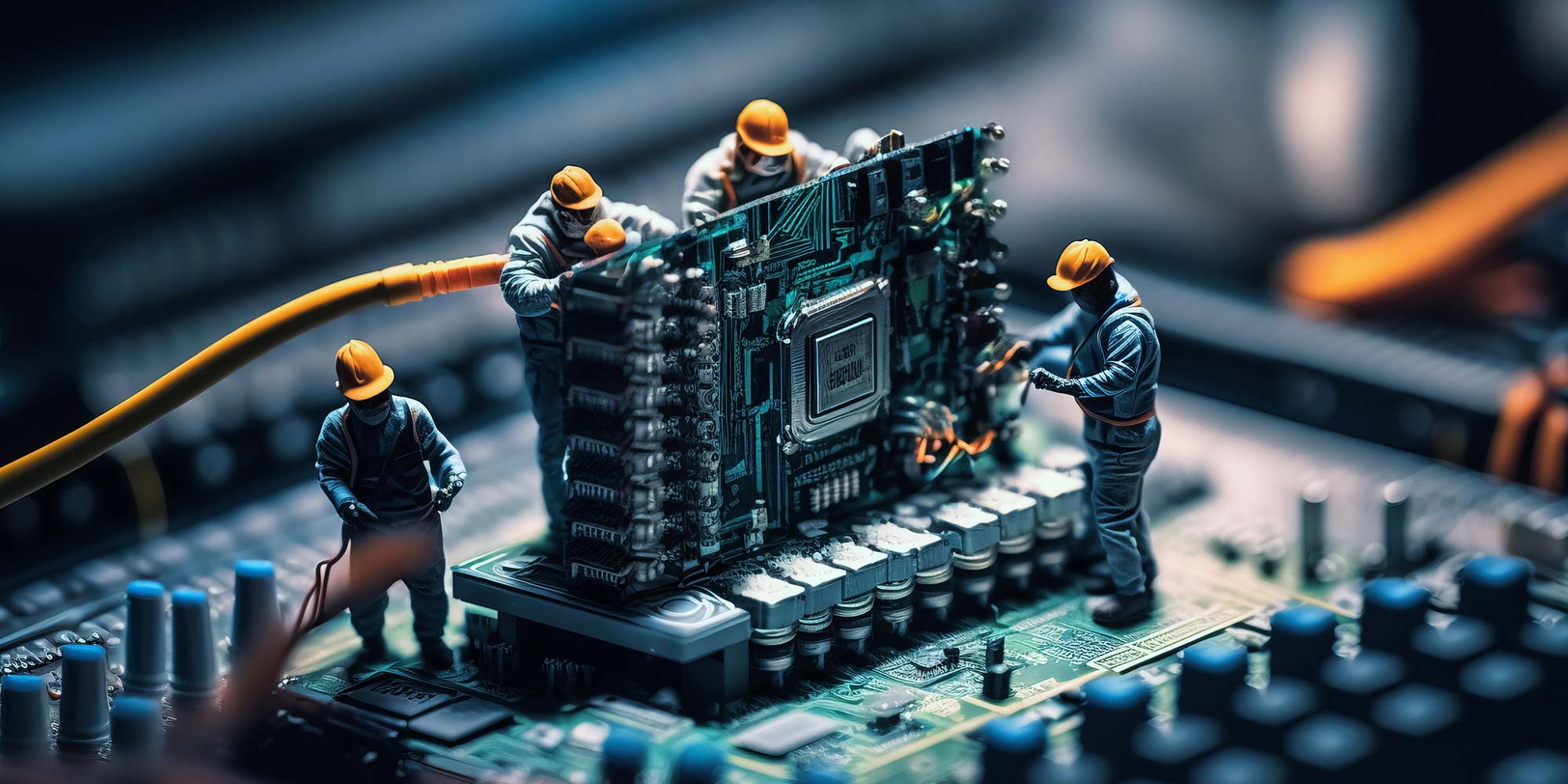
Achieving Outputs in a Complex World
By Mpi Learning - Professional Learning And Development Provider
Leadership is about 'getting stuff done'. This course concentrates on just that. In a complicated world, it helps leaders to ensure that the right stuff gets done at the right time and in the right way.

Search By Location
- Organisation Courses in London
- Organisation Courses in Birmingham
- Organisation Courses in Glasgow
- Organisation Courses in Liverpool
- Organisation Courses in Bristol
- Organisation Courses in Manchester
- Organisation Courses in Sheffield
- Organisation Courses in Leeds
- Organisation Courses in Edinburgh
- Organisation Courses in Leicester
- Organisation Courses in Coventry
- Organisation Courses in Bradford
- Organisation Courses in Cardiff
- Organisation Courses in Belfast
- Organisation Courses in Nottingham