- Professional Development
- Medicine & Nursing
- Arts & Crafts
- Health & Wellbeing
- Personal Development
16536 Organ courses
Overview Uplift Your Career & Skill Up to Your Dream Job - Learning Simplified From Home! Kickstart your career & boost your employability by helping you discover your skills, talents and interests with our special Google Adwords Course. You'll create a pathway to your ideal job as this course is designed to uplift your career in the relevant industry. It provides professional training that employers are looking for in today's workplaces. The Google Adwords Course is one of the most prestigious training offered at StudyHub and is highly valued by employers for good reason. This Google Adwords Course has been designed by industry experts to provide our learners with the best learning experience possible to increase their understanding of their chosen field. This Google Adwords Course, like every one of Study Hub's courses, is meticulously developed and well researched. Every one of the topics is divided into elementary modules, allowing our students to grasp each lesson quickly. At StudyHub, we don't just offer courses; we also provide a valuable teaching process. When you buy a course from StudyHub, you get unlimited Lifetime access with 24/7 dedicated tutor support. Why buy this Google Adwords Course? Unlimited access to the course for forever Digital Certificate, Transcript, student ID all included in the price Absolutely no hidden fees Directly receive CPD accredited qualifications after course completion Receive one to one assistance on every weekday from professionals Immediately receive the PDF certificate after passing Receive the original copies of your certificate and transcript on the next working day Easily learn the skills and knowledge from the comfort of your home Certification After studying the course materials of the Google Adwords Course there will be a written assignment test which you can take either during or at the end of the course. After successfully passing the test you will be able to claim the pdf certificate for £5.99. Original Hard Copy certificates need to be ordered at an additional cost of £9.60. Who is this course for? This Google Adwords Course is ideal for Students Recent graduates Job Seekers Anyone interested in this topic People already working in the relevant fields and want to polish their knowledge and skill. Prerequisites This Google Adwords Course does not require you to have any prior qualifications or experience. You can just enrol and start learning.This Google Adwords Course was made by professionals and it is compatible with all PC's, Mac's, tablets and smartphones. You will be able to access the course from anywhere at any time as long as you have a good enough internet connection. Career path As this course comes with multiple courses included as bonus, you will be able to pursue multiple occupations. This Google Adwords Course is a great way for you to gain multiple skills from the comfort of your home. Course Curriculum Introduction Welcome ! 00:16:00 Getting Certified - Awards & Certifications 00:06:00 Google Ads Fundamentals Certification Introduction to Fundamentals Certification 00:02:00 Learn the basics of Google Ads 00:25:00 Choose where your customers see your ads 00:20:00 Create effective text ads 00:16:00 Enhance your Ad with extensions 00:07:00 Choose the best campaign types 00:15:00 Organise your account for success 00:09:00 Reach customers with targeting 00:08:00 Help customers find you 00:12:00 Match types 00:07:00 Make Your ads seen 00:14:00 Media costs models 00:09:00 Determine a good bidding strategy 00:12:00 Select your bid strategy 00:14:00 Adjust Bids to favor performers 00:11:00 Align your budget with your goals 00:10:00 Evaluate campaign performance 00:13:00 Avoid Editorial Errors 00:06:00 Address Trademark disapprovals 00:07:00 Google Ads Search Certification Introduction 00:03:00 Find customers with search marketing 00:11:00 Find the right performance solutions 00:22:00 Conversion Tracking 00:12:00 Install Website conversion tracking 00:11:00 Understand your audience better 00:07:00 Create search network campaign 00:18:00 Google Ads Display Certification Introduction 00:02:00 Learn the basics of Display Network 00:10:00 Target with the Display select 00:17:00 Remarketing with Display Ad 00:09:00 Choose the most beneficial ad formats 00:10:00 Assess & optimize your campaigns 00:22:00 Optimise your Display Campaign 00:18:00 Build effective creatives for your goals 00:08:00 Tailor ads with Dynamic Remarketing 00:12:00 Google Ads Video (YouTube) Certification Introduction 00:01:00 The value of google's Video Advertising 00:07:00 Build & Place your message 00:07:00 Find right solutions & metrics 00:11:00 launching your video campaign 00:11:00 Trueview discovery creative 00:08:00 Developing content on YouTube 00:08:00 Use video Remarketing to reconnect 00:11:00 Build video campaign in Google Ads 00:11:00 Keep track of video campaign performance 00:08:00 Optimise video campaign for success 00:08:00 Google Ads Shopping Certification Introduction 00:03:00 Find new customers with Shopping Ads 00:12:00 Create a merchant center account 00:07:00 Capture your product data 00:08:00 Align bid strategy to shopping goals 00:11:00 Create a shopping campaign 00:11:00 Measure shopping campaign performance 00:10:00 Optimise the shopping campaign 00:07:00 Simplify with automatic item updates 00:08:00 Ensure shopping ads are compliant 00:05:00 Submit product data without errors 00:07:00 Fix crawl issues 00:08:00 Give incentives with merchant promotions 00:06:00 Sell nearby with Local Inventory Ads 00:07:00 Priortize shopping campaigns 00:06:00 Reach users with showcase shopping 00:07:00 Optimize the shopping campaign for Mobile 00:07:00 Google Ads Mobile Certification Introduction 00:02:00 Drive your business with mobile 00:16:00 Do you want a mobile site or app ? 00:11:00 Design great mobile sites 00:19:00 Design great mobile apps 00:16:00 Google Ads formats & features for mobile 00:06:00 Target & bid for mobile ad placements 00:08:00 Drive calls with mobile campaigns 00:12:00 Drive store traffic with mobile 00:09:00 Drive installation of your app 00:11:00 Drive engagement with your app 00:09:00 Conclusion Thank You 00:02:00 Assignment Assignment - Google Adwords Course 00:00:00

Advanced Diploma in Interior Design Course Overview To become a successful interior designer, creativity is not enough. You must be able to channel your creativity to build efficient, comfortable and beautiful spaces. That requires specialised skills and knowledge. The Advanced Diploma in Interior Design course is here to equip you with those essential knowledge and skills. The Advanced Diploma in Interior Design course will give you a detailed understanding of interior design. It will enrich your understanding of different styling techniques and provide you with the expertise to incorporate them into your designs. In this course, you will learn how to create a beautiful and efficient space within a budget. The informative modules will teach you the strategies for picking up the right furniture and colours. From a child's bedroom to a kitchen, you will develop the expertise to design all sorts of rooms with different types of styles - casual, formal, tropical chic and more. After completing this Advanced Diploma in Interior Design course, you will not only develop your designing skills but also receive a valuable certificate. This certificate will help you in pursuing a career in the design industry. So enrol now and start developing your skills. Learning Outcomes Learn the basic principles of interior designing Develop the expertise to design a space in a budget Understand the techniques of picking up the right pieces of furniture Gain in-depth knowledge of different time periods and their styles Build the skills to design a wide range of rooms Learn how to work with different types of styles like formal, shabby chic, casual and more Who is the Advanced Diploma in Interior Design Course for? This Advanced Diploma in Interior Design course will be highly beneficial for those who wish to pursue a career in the relevant industry. The Advanced Diploma in Interior Design course would be helpful for people with careers in: Designer Home Decorator Home Repair Expert Interior Designer Set Designer It is also suitable for anyone interested in designing their own homes and offices. Why Choose this Advanced Diploma in Interior Design Course? Affordable, well-structured and high-quality e-learning study materials Engaging tutorial videos, materials from the industry-leading experts Opportunity to study in a user-friendly, advanced online learning platform Efficient exam systems for the assessment and instant result UK & internationally recognised accredited qualification Access the course content on mobile, tablet, or desktop from anywhere, anytime Excellent career advancement opportunities 24/7 student support via email. Entry Requirement This course is available to all learners of all academic backgrounds. Learners should be aged 16 or over to undertake the qualification. A good understanding of the English language, numeracy, and ICT are required to attend this course. Assessment At the end of the course, you will be required to sit for an online multiple-choice test for the old version, and the updated version doesn't include assessment. Your test will be assessed automatically and immediately so that you will instantly know whether you have been successful. Before sitting for your final exam, you will have the opportunity to test your proficiency with a mock exam. Certification: After you have successfully passed the test, you will be able to obtain an Accredited Certificate of Achievement. You can however also obtain a Course Completion Certificate following the course completion without sitting for the test. Certificates can be obtained either in hard copy at the cost of £39 or in PDF format at the cost of £24. PDF certificate's turnaround time is 24 hours, and for the hardcopy certificate, it is 3-9 working days. Updated Version-Advanced Diploma in Interior Design Section 01: Popular Interior Design Styles and How to Use Them The 3 Types of Style That Influence Interior Design Choices 00:01:00 Art Deco Style 00:03:00 Victorian Style 00:03:00 Scandinavian Style 00:02:00 Modern Style 00:02:00 Contemporary Style 00:03:00 Eclectic Style 00:06:00 Italian Style 00:04:00 French Style 00:05:00 Industrial Style 00:04:00 Country Style: Architectural & Interiors 00:04:00 African Style 00:05:00 Section 02: Design Principles and Elements in Interiors Introduction to Design Principles & The Design Recipe 00:03:00 Design Element: Line 00:05:00 Design Element: Shape 00:03:00 Design Element: Form 00:03:00 Design Element: Colour 00:02:00 Design Element: Texture 00:05:00 Design Element: Space 00:03:00 Design Element: Value 00:01:00 Design Principle: Pattern 00:03:00 Design Principle: Contrast 00:03:00 Design Principle: Emphasis/Focal Point 00:05:00 Design Principle: Balance 00:05:00 Design Principle: Scale/Proportion 00:03:00 Design Principle: Rhythm/Movement 00:03:00 Design Principle: Unity/Harmony 00:01:00 Section 03: Introduction to Colour in Interiors The Impact of Fashion and Colour Trends 00:04:00 Colour Terminology 00:04:00 Colour Basics and Neutral Colours 00:05:00 Warm vs. Cool Colours 00:03:00 Colour Schemes 00:11:00 Colour Ratios and Applications 00:05:00 Using Colour To Trick The Eye 00:04:00 Section 04: Introduction to Space Planning In Interiors Understand why space planning is important to successful interiors 00:01:00 Efficient vs. Poorly Planned Spaces 00:04:00 Types of Building and Space Plans 00:06:00 Open and Closed Planned Spaces 00:04:00 Space Planning and The Design Principles 00:09:00 Tips and Tricks to Space Planning 00:02:00 Section 05: Textiles and Fabrics for Interiors Introduction To Textiles & Fabrics 00:01:00 Natural Fibers and Textiles 00:08:00 Synthetic Fibers and Textiles 00:06:00 Fabric Know Hows 00:10:00 End-Use of Textiles and Fabrics 00:04:00 Selecting and Recommending Textiles and Fabrics 00:04:00 Section 06: Styling and Staging Interior Spaces Introduction to Styling and Staging 00:03:00 Styling Coffee Tables 00:12:00 Styling Side Tables 00:07:00 Styling Servers and Consoles 00:05:00 Styling Dining Room Tables 00:04:00 Styling Book Cases and Display Cases 00:12:00 Styling with Scatter Cushions and Throw Pillows 00:11:00 Styling Seating and Sleeping Areas 00:05:00 Styling Walls with Art and Framing 00:11:00 Order Your Certificates and Transcripts Order Your Certificates and Transcripts 00:00:00 Old Version-Advanced Diploma in Interior Design Interior Design Fundamentals Define a Theme: Contemporary, Cottage, Eclectic, Southwest 01:00:00 Budget Design for Your Living Room, Den or Family Room 01:00:00 Budget Ideas for Kitchen Design 01:00:00 Budget Bedroom Makeover 01:00:00 Closet Cleanups 01:00:00 Need a Home Office? 00:30:00 Camouflage with Paint! 01:00:00 Faux Finishes Are Hot - Bare Walls Are Not! 00:30:00 Window Treatments 01:00:00 Making the Most of Molding 00:30:00 Fabulous Furniture Finds 00:30:00 Decorate With Wallpaper 01:00:00 Freehand or Stencil A Mural Makes the Wall! 01:00:00 Accessorize - Funky Can Be Fun! 01:00:00 Have Some Fun with Fabric! 01:00:00 Interior Decorating Basics HOW TO REARRANGE A ROOM 02:00:00 HOW TO ANALYZE A ROOM AS PROFESSIONALS DO BEFORE YOU 01:00:00 HOW TO CREATE A ROOM 02:00:00 HOW TO DETERMINE CHARACTERS OF HANGINGS AND FURNITURES-COVERING FOR A GIVEN ROOM 01:00:00 CANDLESTICKS, LAMPS, FIXTURES FOR GAS AND ELECTRICITY, AND SHADES 01:00:00 WINDOW SHADES AND AWNINGS 00:30:00 TREATMENT OF PICTURES AND PICTURE FRAMES 01:00:00 TREATMENT OF PIANO CASES 00:15:00 TREATMENT OF DINING-ROOM BUFFETS AND DRESSING-TABLES 00:15:00 TREATMENT OF WORK TABLES, BIRD CAGES, DOG BASKETS AND FISH GLOBES 00:30:00 TREATMENT OF FIREPLACES 00:30:00 TREATMENT OF BATHROOMS 01:00:00 PERIOD ROOMS 01:00:00 PERIODS IN FURNITURE 01:00:00 CONTINUATION OF PERIODS IN FURNITURE 01:00:00 THE GOTHIC PERIOD 00:30:00 THE RENAISSANCE 01:00:00 FRENCH FURNITURE 01:00:00 THE PERIODS OF THE THREE LOUIS 01:00:00 THE MAHOGANY PERIOD 02:00:00 THE COLONIAL PERIOD 00:30:00 THE REVIVAL OF DIRECTOIRE AND EMPIRE FURNITURE 00:30:00 THE VICTORIAN PERIOD 00:30:00 PAINTED FURNITURE 00:30:00 TREATMENT OF AN INEXPENSIVE BEDROOM 01:00:00 TREATMENT OF A GUEST ROOM (Where economy is not an item of importance) 01:00:00 A MODERN HOUSE IN WHICH GENUINE JACOBEAN FURNITURE IS APPROPRIATELY SET 00:30:00 UNCONVENTIONAL BREAKFAST-ROOMS AND SPORTS BALCONIES 01:00:00 SUN-ROOMS 01:00:00 TREATMENT OF A WOMAN'S DRESSING-ROOM 00:30:00 THE TREATMENT OF CLOSETS 00:30:00 TREATMENT OF A NARROW HALL 00:15:00 TREATMENT OF A VERY SHADED LIVING-ROOM 00:15:00 SERVANTS' ROOMS 00:15:00 THE BABY'S ROOMS: THE DAY ROOM, THE NIGHT ROOM 01:00:00 ROOMS FOR THE ELDERLY 01:00:00 A YOUNG GIRL'S ROOM 01:00:00 THE YOUNG BOY'S ROOM 00:30:00 TABLE DECORATION 01:00:00 WHAT TO AVOID IN INTERIOR DECORATION: RULES FOR BEGINNERS 01:00:00 FADS IN COLLECTING 01:00:00 WEDGWOOD POTTERY; OLD AND MODERN 01:00:00 ITALIAN POTTERY 00:15:00 VENETIAN GLASS, OLD AND MODERN 00:30:00 CONCLUSION 00:15:00 Interior Design INTRODUCTION 00:30:00 DO'S AND DON'TS OF DECORATING 01:00:00 GETTING IDEAS 00:15:00 ELEMENTS OF DESIGN 01:00:00 ORGANIZE YOUR IDEAS 01:00:00 DECORATING ON A BUDGET 01:30:00 MINIMALIST STYLE 01:00:00 CASUAL STYLE 00:30:00 FORMAL STYLE 00:30:00 SHABBY CHIC STYLE 00:30:00 PARIS APARTMENT STYLE 00:30:00 FRENCH COUNTRY STYLE 00:30:00 TROPICAL CHIC STYLE 00:30:00 LODGE STYLE 00:30:00 USING WHAT YOU'VE GOT 00:30:00 DECORATING IN A DAY 00:30:00 CHOOSING ART 01:00:00 CONCLUSION 00:15:00 Recommended Reading Recommended Reading: Advanced Diploma in Interior Design 00:00:00 Refer A Friend Refer A Friend 00:00:00 Mock Exam Mock Exam- Advanced Diploma in Interior Design 00:30:00 Final Exam Final Exam- Advanced Diploma in Interior Design 00:30:00

Overview Uplift Your Career & Skill Up to Your Dream Job - Learning Simplified From Home! Kickstart your career & boost your employability by helping you discover your skills, talents and interests with our special Start A T-Shirt Business Course. You'll create a pathway to your ideal job as this course is designed to uplift your career in the relevant industry. It provides professional training that employers are looking for in today's workplaces. The Start A T-Shirt Business Course is one of the most prestigious training offered at StudyHub and is highly valued by employers for good reason. This Start A T-Shirt Business Course has been designed by industry experts to provide our learners with the best learning experience possible to increase their understanding of their chosen field. This Start A T-Shirt Business Course, like every one of Study Hub's courses, is meticulously developed and well researched. Every one of the topics is divided into elementary modules, allowing our students to grasp each lesson quickly. At StudyHub, we don't just offer courses; we also provide a valuable teaching process. When you buy a course from StudyHub, you get unlimited Lifetime access with 24/7 dedicated tutor support. Why buy this Start A T-Shirt Business? Unlimited access to the course for forever Digital Certificate, Transcript, student ID all included in the price Absolutely no hidden fees Directly receive CPD accredited qualifications after course completion Receive one to one assistance on every weekday from professionals Immediately receive the PDF certificate after passing Receive the original copies of your certificate and transcript on the next working day Easily learn the skills and knowledge from the comfort of your home Certification After studying the course materials of the Start A T-Shirt Business there will be a written assignment test which you can take either during or at the end of the course. After successfully passing the test you will be able to claim the pdf certificate for £5.99. Original Hard Copy certificates need to be ordered at an additional cost of £9.60. Who is this course for? This Start A T-Shirt Business course is ideal for Students Recent graduates Job Seekers Anyone interested in this topic People already working in the relevant fields and want to polish their knowledge and skill. Prerequisites This Start A T-Shirt Business does not require you to have any prior qualifications or experience. You can just enrol and start learning.This Start A T-Shirt Business was made by professionals and it is compatible with all PC's, Mac's, tablets and smartphones. You will be able to access the course from anywhere at any time as long as you have a good enough internet connection. Career path As this course comes with multiple courses included as bonus, you will be able to pursue multiple occupations. This Start A T-Shirt Business is a great way for you to gain multiple skills from the comfort of your home. Course Curriculum Section 01: Introduction to the T-Shirt Business Welcome to the Course! 00:05:00 Start A T-Shirt Business | Course Overview 00:04:00 Section 02: How to Purchase T-shirt Designs Purchasing T-Shirt Designs | Section Overview 00:02:00 The Cheapest & Fastest Place to Purchase Shirt Designs! 00:08:00 Get Pre-Vetted Freelancers to Create Your Shirt Designs 00:04:00 Hold a Contest for Freelancers to Create Your T-Shirt Design 00:05:00 Section 03: How to Create Your Own T-shirt Designs for Free How to Create T-Shirt Designs | Section Overview 00:02:00 Download This FREE Photo Editor to Create & Edit Designs 00:04:00 Get Text & Font For Your DesignsFor Free! 00:04:00 My Favorite Place to Get Royalty Free Images 00:02:00 Become a Member Here to Access Thousands of Images for Your Designs 00:03:00 Create & Export Your First Completed T-Shirt Design! 00:05:00 Section 04: Create T-Shirt Designs Fast With Templates Placeit T-shirt Design Maker | Access 5000+ Design Templates 00:08:00 Canva T-shirt Designer | Access T-Shirt Design Templates, Images, Fonts & More! 00:07:00 Section 05: Market Research, Keywords & Trademarks for Your T-shirt Business Market Research, Keywords & Trademarks | Section Overview 00:02:00 Selecting A Niche | Create Your Niche List 00:02:00 Market Research | Check Market Trends & Demand 00:04:00 Market Research | What Is Already Selling? 00:06:00 Create A Keyword List | Keyword Research for SEO 00:04:00 Spy on Your Competitors Keywords | What Is Already Working? 00:03:00 How to Search 'Buyer' Keywords from Amazon 00:02:00 Trademarks & Copyright Research | Avoid Future Issues 00:05:00 Section 06: Getting Started on Merch by Amazon Getting Started on Merch by Amazon 00:02:00 Merch by Amazon | Platform Overview 00:04:00 Applying For Merch by Amazon | Request Invitation 00:09:00 Uploading Designs to Merch by Amazon 00:08:00 GIMP 2.10 for Merch by Amazon (Updated 2021) 00:09:00 Tiering Up on Merch by Amazon 00:10:00 Section 07: Getting Started on Spring (Teespring) Getting Started on Teespring | Section Overview 00:02:00 Create Your Teespring Account | Signup & Settings 00:04:00 Teespring Dashboard | Platform Overview 00:04:00 Build Your Teespring Storefront | Banner, Avatar & More 00:12:00 Upload Designs to Teespring | Edit Products & Publish Listings 00:06:00 6 Ways to Optimize Your Product Listings on Teespring 00:16:00 Teespring Analytics Tracking | Connect Google Analytics 00:06:00 Teespring Conversion Tracking | Facebook Pixel Example 00:10:00 Create Discount Codes | Teespring Promotions 00:08:00 Section 08: Getting Started on Redbubble Getting Started on Redbubble | Section Overview 00:02:00 Build Your Redbubble Shop | Banner, Avatar & Artist Bio 00:06:00 Redbubble | Upload Your First Design & Publish Your Product Listing 00:06:00 Tags & Keywords | Optimize Your Redbubble Listings 00:06:00 Create Collections | Organize Your Redbubble Shop 00:04:00 How to Select Default Product Views On Redbubble 00:07:00 Redbubble Markups | Edit Your Product Pricing 00:04:00 Connect Google Analytics to Redbubble 00:05:00 Section 09: Other Marketplaces & Platforms for Your Shirt Designs CafePress | Getting Started on CafePress 00:05:00 TeePublic | Getting Started on TeePublic 00:02:00 Zazzle | Getting Started on Zazzle 00:03:00 Spreadshirt | Getting Started on Spreadshirt 00:03:00 FunnyShirts | Getting Started on FunnyShirts 00:03:00 Section 10: Free Marketing Strategies to Promote Your Designs Free Marketing Strategies | Section Overview 00:01:00 Listing Optimization | SEO, Keywords & Quality 00:01:00 Facebook Marketing | Strategies to Promote for Free on Facebook 00:08:00 Instagram Marketing | Building Your Instagram Brand Page 00:04:00 Pinterest Marketing | Marketing Your Brand with Pinterest 00:03:00 Section 11: Paid Promotion Strategies | Create Ads for Your Designs Paid Promotion Strategies | Section Overview 00:02:00 Create Mock-Ups for Your Ads | Get High Quality Photo or Video Mockups 00:06:00 Facebook Post Boost | Boost Your Facebook Post to Increase Engagement 00:04:00 Facebook Targeted Ads | Custom Audience & Targeted Ads 00:13:00 Google Ads | Create Targeted Ads on Google & YouTube 00:05:00 Section 12: Thanks for Joining! Bonus Lecture 00:03:00 Assignment Assignment - Start A T-Shirt Business 00:00:00

In an era where digital proficiency dominates the business realm, mastering the nuances of top-notch software like Xero can make a world of difference in the accounting sector. Dive deep into the intricacies of Xero Accounting & Bookkeeping and unravel the secrets of managing financial tasks seamlessly. Whether understanding how to add an accountant to Xero or effortlessly manoeuvring through invoices and sales, this course is tailored to give you a comprehensive grasp of the Xero software. The curriculum does more than just touch the surface. Our handpicked course modules ensure a holistic approach to Xero. From 'Getting Started'-a gentle introduction for beginners-to in-depth explorations of 'Bills and Purchases', 'Bank Accounts', and 'Fixed Assets', every topic is curated to provide a 360-degree understanding. And for those who've been searching for an efficient guide on adding an accountant to Xero, your search ends here. Our course isn't just about breadth; it's about depth, ensuring learners are equipped with the nuances and subtleties that can make all the difference in real-world scenarios. Learning Outcomes Acquire expertise in setting up and navigating the Xero accounting platform. Gain insights into the efficient management of invoices, sales, bills, and purchases. Understand the dynamics of managing bank accounts, products, and services on Xero. Develop skills in overseeing fixed assets, payroll, and processing VAT returns. Enhance competency in using Xero software for optimal financial management. Why choose this Certificate in Xero Accounting & Bookkeeping at QLS Level 3 course? Unlimited access to the course for a lifetime. Opportunity to earn a certificate accredited by the CPD Quality Standards and CIQ after completing this course. Structured lesson planning in line with industry standards. Immerse yourself in innovative and captivating course materials and activities. Assessments designed to evaluate advanced cognitive abilities and skill proficiency. Flexibility to complete the Course at your own pace, on your own schedule. Receive full tutor support throughout the week, from Monday to Friday, to enhance your learning experience. Unlock career resources for CV improvement, interview readiness, and job success. Who is this Certificate in Xero Accounting & Bookkeeping at QLS Level 3 course for? Business owners eager to streamline their financial management processes. Aspiring accountants aiming to diversify their skillset with Xero proficiency. Bookkeepers looking to integrate Xero into their daily operations. Financial consultants seeking a digital edge in their advisory roles. Students of accounting and finance aiming to stay ahead in the digital accounting curve. Career path Xero Software Specialist: £28,000 - £35,000 Per Year Accountant (Xero Proficient): £30,000 - £45,000 Per Year Bookkeeper with Xero Expertise: £23,000 - £31,000 Per Year Financial Consultant (Xero Integrated): £35,000 - £52,000 Per Year Payroll Manager (Xero Familiarity): £27,000 - £40,000 Per Year VAT Returns Specialist: £29,000 - £37,000 Per Year Prerequisites This Certificate in Xero Accounting & Bookkeeping at QLS Level 3 does not require you to have any prior qualifications or experience. You can just enrol and start learning. This course was made by professionals and it is compatible with all PC's, Mac's, tablets and smartphones. You will be able to access the course from anywhere at any time as long as you have a good enough internet connection. Method of Assessment To assess your learning of this Certificate in Xero Accounting & Bookkeeping at QLS Level 3 course, you have to participate in an automated multiple-choice question exam. You have to score at least 60% to pass the exam and to qualify for CPD accredited certificates. After passing the exam, you will be able to apply for a certificate. Certification After studying the course materials, there will be a written assignment test which you can take at the end of the course. After successfully passing the test you will be able to claim the pdf certificate for £4.99 Original Hard Copy certificates need to be ordered at an additional cost of £8. Endorsed Certificate of Achievement from the Quality Licence Scheme Learners will be able to achieve an endorsed certificate after completing the course as proof of their achievement. You can order the endorsed certificate for only £85 to be delivered to your home by post. For international students, there is an additional postage charge of £10. Endorsement The Quality Licence Scheme (QLS) has endorsed this course for its high-quality, non-regulated provision and training programmes. The QLS is a UK-based organisation that sets standards for non-regulated training and learning. This endorsement means that the course has been reviewed and approved by the QLS and meets the highest quality standards. Please Note: Studyhub is a Compliance Central approved resale partner for Quality Licence Scheme Endorsed courses. Course Curriculum Introduction Introduction 00:02:00 Getting Started Introduction - Getting Started 00:01:00 Signing up to Xero 00:04:00 Quick Tour of Xero 00:12:00 Initial Xero Settings 00:13:00 Chart of Accounts 00:14:00 Adding a Bank Account 00:08:00 Demo Company 00:04:00 Tracking Categories 00:07:00 Contacts 00:12:00 Invoices and Sales Introduction - Invoices and Sales 00:01:00 Sales Screens 00:04:00 Invoice Settings 00:13:00 Creating an Invoice 00:17:00 Repeating Invoices 00:07:00 Credit Notes 00:10:00 Quotes Settings 00:03:00 Creating Quotes 00:07:00 Other Invoicing Tasks 00:03:00 Sending Statements 00:03:00 Sales Reporting 00:05:00 Bills and Purchases Introduction - Bills and Purchases 00:01:00 Purchases Screens 00:04:00 Bill Settings 00:02:00 Creating a Bill 00:13:00 Repeating Bills 00:05:00 Credit Notes 00:06:00 Purchase Order Settings 00:02:00 Purchase Orders 00:08:00 Batch Payments 00:12:00 Other Billing Tasks 00:02:00 Sending Remittances 00:03:00 Purchases Reporting 00:05:00 Bank Accounts Introduction - Bank Accounts 00:01:00 Bank Accounts Screens 00:07:00 Automatic Matching 00:04:00 Reconciling Invoices 00:06:00 Reconciling Bills 00:03:00 Reconciling Spend Money 00:05:00 Reconciling Receive Money 00:04:00 Find and Match 00:04:00 Bank Rules 00:09:00 Cash Coding 00:04:00 Remove and Redo vs Unreconcile 00:04:00 Uploading Bank Transactions 00:07:00 Automatic Bank Feeds 00:06:00 Products and Services Introduction - Products and Services 00:01:00 Products and Services Screen 00:02:00 Adding Services 00:03:00 Adding Untracked Products 00:03:00 Adding Tracked Products 00:07:00 Fixed Assets Introduction - Fixed Assets 00:01:00 Fixed Assets Settings 00:05:00 Adding Assets from Bank Transactions 00:06:00 Adding Assets from Spend Money 00:05:00 Adding Assets from Bills 00:02:00 Depreciation 00:04:00 Payroll Introduction - Payroll 00:01:00 Payroll Settings 00:15:00 Adding Employees 00:18:00 Paying Employees 00:10:00 Payroll Filing 00:04:00 VAT Returns Introduction - VAT Returns 00:01:00 VAT Settings 00:02:00 VAT Returns - Manual Filing 00:06:00 VAT Returns - Digital Filing 00:02:00 Mock Exam Mock Exam - Certificate in Xero Accounting & Bookkeeping at QLS Level 3 00:20:00 Final Exam Final Exam - Certificate in Xero Accounting & Bookkeeping at QLS Level 3 00:20:00 Order your QLS Endorsed Certificate Order your QLS Endorsed Certificate 00:00:00

Dive into the world of sustainable architecture and environmental design with the 'LEED V4 - Diploma in Building Design and Construction at QLS Level 4.' This comprehensive course, meticulously structured over eleven units, offers a deep exploration of green building principles and practices. Starting with an introductory unit that sets the stage for a transformative learning journey, the course progresses through a series of meticulously crafted modules. Each unit, from the integrative process to regional priority considerations, is designed to enhance understanding and skills in creating environmentally responsible and resource-efficient buildings. The curriculum culminates with a completion unit, ensuring learners emerge with a holistic grasp of the subject matter. The diploma not only educates but inspires, focusing on critical areas such as location and transportation, sustainable site development, water efficiency strategies, energy and atmosphere considerations, and the use of sustainable materials and resources. It also delves into the nuances of indoor environmental quality and innovative approaches to building design and construction. This course is an invaluable resource for those aspiring to make a significant impact in the building and construction industry, equipping them with the knowledge to design and construct buildings that align with the advanced standards of LEED V4. Learning Outcomes Acquire comprehensive knowledge of sustainable building practices and principles. Develop expertise in optimizing water usage and energy efficiency in construction. Gain skills in selecting and utilizing sustainable materials and resources. Understand the significance of indoor environmental quality in building design. Master innovative strategies for building design and construction with a focus on regional priorities. Why choose this LEED V4 - Diploma in Building Design and Construction at QLS Level 4 course? Unlimited access to the course for a lifetime. Opportunity to earn a certificate accredited by the CPD Quality Standards after completing this course. Structured lesson planning in line with industry standards. Immerse yourself in innovative and captivating course materials and activities. Assessments are designed to evaluate advanced cognitive abilities and skill proficiency. Flexibility to complete the course at your own pace, on your own schedule. Receive full tutor support throughout the week, from Monday to Friday, to enhance your learning experience. Who is this LEED V4 - Diploma in Building Design and Construction at QLS Level 4 course for? Aspiring architects and designers keen on specializing in sustainable construction. Professionals in the construction industry aiming to enhance their eco-friendly building skills. Environmental consultants seeking to deepen their knowledge of green building practices. Urban planners interested in incorporating sustainable strategies in city designs. Project managers in the construction sector aiming to adopt LEED V4 standards. Career path Sustainable Architect: £30,000 - £50,000 Green Building Consultant: £35,000 - £55,000 Environmental Design Coordinator: £32,000 - £48,000 Urban Sustainability Planner: £28,000 - £45,000 Resource Efficiency Manager: £34,000 - £52,000 Eco-friendly Construction Project Manager: £36,000 - £60,000 Prerequisites This LEED V4 - Diploma in Building Design and Construction at QLS Level 4 does not require you to have any prior qualifications or experience. You can just enrol and start learning. This course was made by professionals and it is compatible with all PC's, Mac's, tablets and smartphones. You will be able to access the course from anywhere at any time as long as you have a good enough internet connection. Certification After studying the course materials, there will be a written assignment test which you can take at the end of the course. After successfully passing the test you will be able to claim the pdf certificate for £4.99 Original Hard Copy certificates need to be ordered at an additional cost of £8. Endorsed Certificate of Achievement from the Quality Licence Scheme Learners will be able to achieve an endorsed certificate after completing the course as proof of their achievement. You can order the endorsed certificate for only £95 to be delivered to your home by post. For international students, there is an additional postage charge of £10. Endorsement The Quality Licence Scheme (QLS) has endorsed this course for its high-quality, non-regulated provision and training programmes. The QLS is a UK-based organisation that sets standards for non-regulated training and learning. This endorsement means that the course has been reviewed and approved by the QLS and meets the highest quality standards. Please Note: Studyhub is a Compliance Central approved resale partner for Quality Licence Scheme Endorsed courses. Course Curriculum Unit 01: Introduction Introduction 00:01:00 Getting Started 00:04:00 Minimum Program Requirements 00:07:00 Rating System Selection 00:07:00 Unit 02: Integrative Process Integrative Process 00:04:00 Integrative Project Planning and Design 00:02:00 Unit 03: Location & Transportation Overview 00:03:00 Neigbourhoud Development 00:03:00 Sensitive Land 00:02:00 Surrounding Density & Diverse Uses 00:07:00 High Priority Site 00:02:00 Access to Quality Transit 00:06:00 Bicycle Facilities 00:06:00 Reduced Parking Footprint 00:04:00 Green Vehicles 00:04:00 Unit 04: Sustainable Sites Overview 00:02:00 Construction Activity Pollution Prevention 00:03:00 Environmental Site Assessment 00:03:00 Restore or Protect Habitat 00:04:00 Open Space 00:03:00 Rainwater Management 00:03:00 Heat Island Reduction 00:04:00 Light Pollution Reduction 00:05:00 Site Master Plan 00:02:00 Tenant Design and Construction Guidelines 00:02:00 Places of Respite 00:03:00 Direct Exterior Access 00:02:00 Joint Use Facilities 00:03:00 Unit 05: Water Efficiency Overview 00:01:00 Prereq Outdoor Water Use 00:03:00 Prereq Indoor Water Use 00:04:00 Prereq Building Water Metering 00:02:00 Credit Outdoor Water Use 00:02:00 Credit Indoor Water Use 00:03:00 Cooling Tower Water use 00:03:00 Building Water Metering Credit 00:02:00 Unit 06: Energy & Atmosphere Overview 00:02:00 Fundamental Commissioning & Verification 00:04:00 Minimum Energy Performance 00:05:00 Prereq Building Level Energy Metering 00:02:00 Fundamental Refrigerant Management 00:02:00 Enhanced Commissioning 00:05:00 Minimum Energy Performance 00:04:00 Advanced Energy Metering 00:02:00 Demand Response 00:03:00 Renewable Energy Production 00:02:00 Enhanced Refrigerant Management 00:03:00 Green Powerand Carbon Offsets 00:02:00 Unit 07: Materials & Resources Overview 00:02:00 Storage and Collection of Recyclables 00:03:00 Construction and Demolition Waste Management Planning 00:02:00 Preq PBT Source Reduction - Mercury 00:03:00 Building Life Cycle Impact Reduction 00:05:00 BPDO Environmental Product Declaration 00:04:00 BPDO Sourcing of Raw Materials (2020 Update Web) 00:03:00 BPDO Material Ingredients 00:05:00 PBT Source Reduction - Mercury Credit 00:02:00 PBT Source Reduction - Lead Cadmium Copper 00:03:00 Furniture and Medical Furnishings 00:04:00 Design for Flexibilty 00:02:00 Construction and Demolition Waste Management 00:03:00 Unit 08: Indoor Environment Quality Overview 00:01:00 Min Indoor Air Quality Performance 00:06:00 Environmental Tobacco Smoke Control 00:03:00 Minimum Accoustic Performance 00:03:00 Enhanced Indoor Air Quality Strategies 00:02:00 Low Emitting Materials 00:03:00 Construction Indoor Air Quality Management Plan 00:04:00 Indoor Air Quality Assessment 00:03:00 Thermal Comfort 00:04:00 Interior Lighting 00:06:00 Daylight 00:06:00 Quality Views 00:03:00 Accoustic Performance 00:03:00 Unit 09: Innovation Innovation Credit 00:03:00 Innovation LEED AP 00:01:00 Unit 10: Regional Priority Regional Priority Overview 00:01:00 Regional Priority Credit 00:02:00 Unit 11: Completion Completion 00:01:00 Assignment Assignment - LEED V4 - Diploma in Building Design and Construction at QLS Level 4 02:00:00 Order your QLS Endorsed Certificate Order your QLS Endorsed Certificate 00:00:00
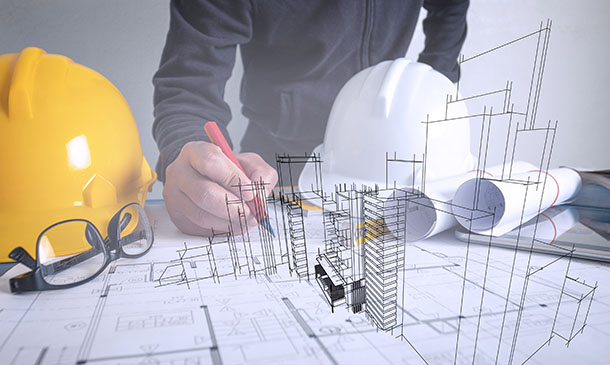
Are you ready to lead your organization through the complexities of change with confidence and competence? Our comprehensive Change Management Training course is designed to equip you with the knowledge, tools, and strategies to navigate and thrive in today's dynamic business environment. With a curriculum that covers every critical aspect of change management, this course is your gateway to mastering the art of change. Key Features: CPD Certified Free Certificate Developed by Specialist Lifetime Access The Change Management Training course helps learners understand how to effectively manage and adapt to change within an organization. Participants will explore the impact of change on individuals and organizations, learning strategies to engage and communicate with stakeholders. They will gain skills in human resource management, crisis management, and conflict resolution, ensuring they can handle challenges that arise during change processes. The course also covers techniques for managing attention, stress, and performance, helping learners maintain productivity and well-being. Additionally, learners will develop project management skills and learn how to assess and manage risks effectively. By the end of the course, participants will be equipped with practical tools and knowledge to lead and support change initiatives successfully, fostering a positive and adaptable work environment. Course Curriculum Module 01: Change Management Module 02: Change and the Individual Module 03: Change and the Organisation Module 04: Communication and Stakeholder Engagement Module 05: Human Resource Management Module 06: Crisis Management Module 07: Conflict Management Module 08: Attention Management Module 09: Performance Management Module 10: Project Management Module 11: Risk Assessment and Management Module 12: Stress Management Learning Outcomes: Understand key principles and processes in change management. Analyse how individuals respond to organisational change. Evaluate organisational strategies for effective change implementation. Develop communication plans for stakeholder engagement. Assess human resource strategies in managing organisational change. Identify techniques for managing stress during change initiatives. CPD 10 CPD hours / points Accredited by CPD Quality Standards Who is this course for? Managers leading organisational change initiatives. HR professionals handling change impacts on staff. Team leaders managing change in their departments. Consultants advising on change management strategies. Executives overseeing organisational transformations. Career path Change Manager HR Manager Organisational Development Consultant Project Manager Risk Manager Performance Manager Certificates Digital certificate Digital certificate - Included Certificate of Completion Digital certificate - Included Will be downloadable when all lectures have been completed.

Master the art of nurturing organizational talent with our comprehensive Resourcing and Managing Talent Course. This course equips you with essential skills and knowledge to effectively manage human resources, optimize talent acquisition strategies, and foster a culture of continuous growth and development within your organization. Key Features: CPD Certified Free Certificate Developed by Specialist Lifetime Access In the "Resourcing and Managing Talent" course, learners will explore the fundamental aspects of effectively managing human resources within an organization. They will understand how to strategically plan for human resource needs, ensuring that the right people are in the right roles. This involves learning about job analysis and designing roles that align with organizational goals. The course emphasizes the importance of talent planning and how it contributes to overall business success. Learners will discover the benefits of talent management, including how it enhances organizational performance and fosters employee development. They will also delve into recruiting strategies and the role of coaching, training, and development in nurturing employee skills. The course covers performance management techniques to optimize employee productivity and methods for enhancing employer branding. Finally, learners will explore opportunities to continuously improve talent management systems, ensuring they evolve with changing organizational needs and market conditions. Course Curriculum Module 01: Introduction to Resourcing and Talent Management Module 02: Planning Human Resources Module 03: Job Analysis and Design Module 04: Resourcing and Talent Planning Module 05: Benefits of Talent Management Module 06: Talent Management and The Role of Recruiting Module 07: Coaching, Training, and Development Module 08: Performance Management Module 09: Employer Branding Module 10: Improvement Opportunities of Talent Management System Learning Outcomes Understand key concepts in resourcing and talent management strategies. Apply job analysis techniques to enhance organisational efficiency and effectiveness. Evaluate the benefits of effective talent management within organisations. Demonstrate knowledge of coaching, training, and development practices. Implement performance management strategies to drive employee productivity and engagement. Analyse improvement opportunities in talent management systems for organisational success. CPD 10 CPD hours / points Accredited by CPD Quality Standards Who is this course for? HR professionals seeking to enhance talent management skills. Managers aiming to improve workforce planning and development strategies. Individuals interested in understanding employer branding and recruitment processes. Career changers exploring opportunities in human resources management roles. Graduates preparing for roles in organisational development and HR. Career path HR Manager Talent Acquisition Specialist Training and Development Coordinator Performance Management Analyst Employer Branding Specialist Certificates Digital certificate Digital certificate - Included Certificate of Completion Digital certificate - Included Will be downloadable when all lectures have been completed.

Step into the captivating world of Functional Skills Maths Level 2, a course that transcends mere numbers. It's not just about equations; it's about empowering you to conquer challenges and infuse confidence into your every step. Imagine a world where percentages aren't daunting but doors opening to financial empowerment. Functional Skills Maths Level 2 equips learners with essential mathematical competencies. This course addresses real-world challenges, empowering individuals to navigate daily life, business, and further education with confidence. Proficiency in BODMAS, decimals, ratios, and more provides tangible benefits, fostering problem-solving and decision-making skills. Students gain a competitive edge in personal and professional spheres, improving their prospects and contributing to a numerically literate society. By mastering concepts like percentages and unitary methods, learners enhance their financial acumen, crucial for managing personal finances or pursuing business ventures. This course is a gateway to unlocking opportunities, and fostering a deeper understanding of mathematical applications in diverse contexts. The practical skills acquired are invaluable for achieving academic success, career advancement, and overall personal development. Learning Outcomes Apply rules of BODMAS for accurate mathematical simplification. Demonstrate proficiency in working with integers and directed numbers. Master calculations involving decimals, percentages, and scientific notation. Analyse and solve problems related to profit, loss, discount, and tax. Utilise unitary methods in practical applications and problem-solving scenarios. Understand and apply concepts of ratio, proportion, and fractions effectively. Successfully estimate and approximate numerical values in real-world situations. Comprehend the principles of factors, multiples, and their mathematical relationships. Apply mathematical skills to solve mock and final exam questions effectively. Who is this Award in Functional Skills Maths at QLS Level 2 Course For? Individuals seeking practical math skills for daily life. Students aiming for academic success and confidence in mathematics. Professionals looking to enhance their financial literacy. Entrepreneurs and business enthusiasts want sound mathematical foundations. Anyone wanting to improve problem-solving abilities through practical math. Why Choose This Award in Functional Skills Maths at QLS Level 2 Course Unlimited access to the course for a lifetime. Opportunity to earn a certificate accredited by the CPD Quality Standards and CIQ after completing this course. Structured lesson planning in line with industry standards. Immerse yourself in innovative and captivating course materials and activities. Assessments designed to evaluate advanced cognitive abilities and skill proficiency. Flexibility to complete the Course at your own pace, on your own schedule. Receive full tutor support throughout the week, from Monday to Friday, to enhance your learning experience. Unlock career resources for CV improvement, interview readiness, and job success. Career Path Administrative roles: Administrative Assistant (£18,000 - £25,000 per year) Retail positions: Retail Manager (£20,000 - £45,000 per year) Finance sector: Junior Accountant (£20,000 - £30,000 per year) Business ownership: Small Business Owner (Earnings vary widely) Further studies: Access to higher-level math courses for specialised careers. Prerequisites This Functional Skills Maths - Level 2 is open to all, irrespective of prior qualifications. Enrolling is simple, and the course, created by experts, functions seamlessly on PCs, Macs, tablets, and smartphones. With accessibility from any location with a reliable internet connection, this course provides convenient learning options. Certification After finishing the course content, you'll encounter a written assignment test. Upon successful completion, you can acquire a PDF certificate for a fee of £4.99. If you prefer a physical copy, you can order an original hard copy for an extra £8. Endorsed Certificate of Achievement from the Quality Licence Scheme Learners will be able to achieve an endorsed certificate after completing the course as proof of their achievement. You can order the endorsed certificate for only £75 to be delivered to your home by post. For international students, there is an additional postage charge of £10. Endorsement The Quality Licence Scheme (QLS) has endorsed this course for its high-quality, non-regulated provision and training programmes. The QLS is a UK-based organisation that sets standards for non-regulated training and learning. This endorsement means that the course has been reviewed and approved by the QLS and meets the highest quality standards. Please Note: Studyhub is a Compliance Central approved resale partner for Quality Licence Scheme Endorsed courses. Course Curriculum Integers ( Directed Numbers) Lecture 1 Introduction 00:02:00 Lecture 2 Multiplying any digit number by 11, 22, and 33 00:09:00 Lecture 3 Integers and ordering of integers 00:06:00 Lecture 4 Addition and Subtractions of Integers 00:07:00 Lecture 5 Operations on Integers 00:04:00 Lecture 6 Multiplication and Division of Integers 00:04:00 Lecture 7 Powers of Integers (Exponents) 00:04:00 Factors and Multiples Lecture 8 Complete knowledge about factors and multiples 00:06:00 Lecture 9 Divisibility tests for 2,3,4,5,6 00:07:00 Lecture 10 Divisibility rules 7,8,9,10,11 00:06:00 Lecture 11 Prime Factorization 00:06:00 Lecture 12 Highest Common Factor HCF 00:10:00 Lecture 13 Least Common Multiple LCM 00:16:00 Lecture 14 Relation between LCM and HCF 00:04:00 Fractions Lecture 15 Classification of Fractions 00:04:00 Lecture 16 Convert mixed to improper and improper to mixed fractions 00:03:00 Lecture 17 Equivalent Fractions 00:04:00 Lecture 18 Comparing Fractions after converting to like fractions 00:09:00 Lecture 19 Reducing a fraction to lowest term 00:04:00 Lecture 20 Addition and subtraction OF fractions 00:08:00 Lecture 21 Multiplication and division of fractions 00:11:00 Lecture 22 Word problems on fractions 00:16:00 Simplification Rule : BODMAS Lecture 23 BODMAS and rules to remove brackets 00:03:00 Lecture 24 Simplify expressions using BODMAS rules 00:05:00 Lecture 25 Simplify expressions involving fractions using BODMAS 00:07:00 Decimal numbers Lecture 26 Decimal numbers in relation to fractions 00:08:00 Lecture 27 Like and unlike Decimals 00:05:00 Lecture 28 Ordering of Decimal numbers 00:10:00 Lecture 29 Addition and subtraction of Decimal 00:07:00 Lecture 30 Multiplication of Decimal 00:03:00 Lecture 31 Division of Decimal 00:05:00 Rational Numbers Lecture 32 Rational number 00:02:00 Lecture 33 Representation of Rational Numbers on Number line 00:04:00 Lecture 34 Determining which fraction is terminating or non terminating 00:05:00 Lecture 35 shortcut method of writing decimal expansion of fraction to decimal 00:08:00 Approximation Lecture 36 Rounding to whole number 00:06:00 Lecture 37 Rounding to required number of decimals (1 d.p. ) 00:05:00 Lecture 38 rounding to significant digits 00:07:00 Lecture 39 Practice question on three methods of approximation 1 00:05:00 Estimation and Scientific Notation or Standard form Lecture 40 Estimation 00:05:00 Lecture 41 Scientific Notation 00:07:00 Lecture 42 Operation on numbers when they are in scientific notation 00:06:00 Percentage Lecture 43 Percentage to fraction and fraction to percentage 00:06:00 Lecture 44 Percentage of a quantity and conversation to decimal 00:06:00 Lecture 45 Expressing one quantity as percentage of another quantity 00:06:00 Lecture 46 Finding increase decrease percent 00:05:00 Lecture 47 Uses of percentages-Word Problems 00:09:00 Ratio and Proportion Lecture 48 Ratio- How to express as simple ratio 00:09:00 Lecture 49 How to compare Ratios 00:04:00 Lecture 50 Word problems on finding ratios 00:07:00 Lecture 51 To divide a given quantity into a given Ratio 00:11:00 Lecture 52 Proportion 00:04:00 Lecture 53 Practice problems on Proportion 00:06:00 Lecture 54 Continued proportion 00:06:00 Unitary Method and its Applications Lecture 55 Direct Variation ( or proportion) 00:04:00 Lecture 56 Problems based on Direct proportion 00:10:00 Lecture 57 Inverse Variation ( or proportion) 00:10:00 Lecture 58 Multiple Ratios 00:10:00 Profit , Loss, discount and Tax Lecture 59 Basics - Profit and Loss 00:04:00 Lecture 60 More practice problems on Profit & Loss 00:06:00 Lecture 61 Selling price formula and Problems 00:04:00 Lecture 62 Cost price formula and Problems 00:03:00 Lecture 63 Higher problems on Profit and Loss 00:08:00 Lecture 64 Basics - Discount.mp4 00:05:00 Lecture 65 Practice problems on Discount 00:04:00 Lecture 66 Tax 00:06:00 Mock Exam Mock Exam - Award in Functional Skills Maths at QLS Level 2 00:20:00 Final Exam Final Exam - Award in Functional Skills Maths at QLS Level 2 00:20:00 Order your QLS Endorsed Certificate Order your QLS Endorsed Certificate 00:00:00

Gain full proficiency in Microsoft Office and add a brand new qualification to your CV! The Microsoft Office course is the ultimate training bundle package for Microsoft Office, taking you from beginner to expert in no time. You will learn how to perform a wide range of administrative tasks which will equip you with the most in-demand skills needed to work in an office-based role. This course is a step-by-step instructor-guided course, taking you through key procedures, best practices and shortcuts. Master Microsoft Office in only one week and take your career to the next level! Learning Outcomes Attain mastery in navigating and utilising Excel 2016 for computations, formatting, and workbook management. Develop advanced word processing abilities in Word 2016, from basic formatting to publishing. Craft engaging presentations in PowerPoint 2016, integrating various media and graphics. Gain expertise in data management through Access 2016, including data modification and report generation. Enhance overall productivity by understanding and implementing Microsoft Office's efficient features. Why choose this Microsoft Office course? Unlimited access to the course for a lifetime. Opportunity to earn a certificate accredited by the CPD Quality Standards after completing this course. Structured lesson planning in line with industry standards. Immerse yourself in innovative and captivating course materials and activities. Assessments are designed to evaluate advanced cognitive abilities and skill proficiency. Flexibility to complete the Microsoft Office course Course at your own pace, on your own schedule. Receive full tutor support throughout the week, from Monday to Friday, to enhance your learning experience. Who is this Microsoft Office course for? Individuals aiming to bolster their digital productivity skills. Professionals looking to advance their documentation and presentation prowess. Data enthusiasts wanting to harness Excel's computational capabilities. Students seeking comprehensive knowledge in Microsoft tools. Administrative staff aiming for streamlined data management. Career path Data Analyst: £25,000 - £40,000 Administrative Assistant: £18,000 - £28,000 Presentation Designer: £23,000 - £35,000 Document Controller: £22,000 - £38,000 Office Manager: £25,000 - £45,000 Database Administrator: £30,000 - £50,000 Prerequisites This Microsoft Office course does not require you to have any prior qualifications or experience. You can just enrol and start learning.This Microsoft Office course was made by professionals and it is compatible with all PC's, Mac's, tablets and smartphones. You will be able to access the course from anywhere at any time as long as you have a good enough internet connection. Certification After studying the course materials, there will be a written assignment test which you can take at the end of the course. After successfully passing the test you will be able to claim the pdf certificate for £4.99 Original Hard Copy certificates need to be ordered at an additional cost of £8. Course Curriculum Excel 2016 Getting Started with Microsoft Office Excel 2016 Navigate the Excel User Interfact 00:28:00 Use Excel Commands 00:10:00 Create and Save a Basic Workbook 00:19:00 Enter Cell Data 00:12:00 Use Excel Help 00:05:00 Performing Calculations Create Worksheet Formulas 00:15:00 Insert Functions 00:17:00 Reuse Formulas and Functions 00:17:00 Modifying a Worksheet Insert, Delete, and Adjust Cells, Columns, and Rows 00:10:00 Search for and Replace Data 00:09:00 Use Proofing and Research Tools 00:07:00 Formatting a Worksheet Apply Text Formats 00:16:00 Apply Number Format 00:07:00 Align Cell Contents 00:09:00 Apply Styles and Themes 00:12:00 Apply Basic Conditional Formatting 00:11:00 Create and Use Templates 00:08:00 Printing Workbooks Preview and Print a Workbook 00:10:00 Set Up the Page Layout 00:09:00 Configure Headers and Footers 00:07:00 Managing Workbooks Manage Worksheets 00:05:00 Manage Workbook and Worksheet Views 00:07:00 Manage Workbook Properties 00:06:00 Word 2016 Getting Started with Word Navigate in Microsoft Word 00:12:00 Create and Save Word Documents 00:24:00 Manage Your Workspace 00:06:00 Edit Documents 00:16:00 Preview and Print Documents 00:04:00 Customize the Word Environment 00:08:00 Formatting Text and Paragraphs Apply Character Formatting 00:17:00 Control Paragraph Layout 00:19:00 Align Text Using Tabs 00:07:00 Display Text in Bulleted or Numbered Lists 00:03:00 Apply Borders and Shading 00:05:00 Working More Efficiently Make Repetitive Edits 00:06:00 Apply Repetitive Formatting 00:10:00 Use Styles to Streamline Repetitive Formatting Tasks 00:14:00 Managing Lists Sort a List 00:05:00 Format a List 00:06:00 Adding Tables Insert a Table 00:07:00 Modify a Table 00:06:00 Format a Table 00:03:00 Convert Text to a Table 00:04:00 Inserting Graphic Objects Insert Symbols and Special Characters 00:04:00 Add Images to a Document 00:11:00 Controlling Page Appearance Apply a Page Border and Color 00:03:00 Add Headers and Footers 00:06:00 Control Page Layout 00:05:00 Add a Watermark 00:04:00 Preparing to Publish a Document Check Spelling Grammar and Readability 00:07:00 Use Research Tools 00:06:00 Check Accessibility 00:03:00 Save a Document to Other Formats 00:04:00 Workbooks - Microsoft Word 2016 (Beginner) Workbooks - Microsoft Word 2016 (Beginner) 00:00:00 PowerPoint 2016 PowerPoint Interface Navigate the PowerPoint Environment 00:28:00 View and Navigate a Presentation 00:15:00 Create and Save a PowerPoint Presentation 00:13:00 Use PowerPoint Help 00:10:00 Presentation Basics Select a Presentation Type 00:08:00 Edit Text 00:13:00 Build a Presentation 00:27:00 Formatting Format Characters 00:11:00 Format Paragraphs 00:16:00 Format Text Boxes 00:09:00 Inserting Options Insert Images 00:10:00 Insert Shapes 00:15:00 Working with Objects Edit Objects 00:16:00 Format Objects 00:06:00 Group Objects 00:04:00 Arrange Objects 00:07:00 Animate Objects 00:07:00 Table Create a Table 00:09:00 Create a Table 00:09:00 Insert a Table from Other Microsoft Office Applications 00:06:00 Charts Create a Chart 00:10:00 Format a Chart 00:10:00 Insert a Chart from Microsoft Excel 00:05:00 Review and Presentatin Review Your Presentation 00:11:00 Apply Transitions 00:05:00 Print Your Presentation 00:05:00 Deliver Your Presentation 00:08:00 Access 2016 Introduction to Access Orientation to Microsoft Access1 00:39:00 Create a Simple Access Database 00:10:00 Get Help and Configure Options in Microsoft Access 00:06:00 Modify Data Modify Table Data 00:17:00 Sort and Filter Records 00:05:00 Working with Queries Create Basic Queries 00:15:00 Sort and Filter Data in a Query 00:14:00 Perform Calculations in a Query 00:08:00 Access Forms Create Basic Access Forms 00:07:00 Work with Data on Access Forms 00:23:00 Working with Reports Create a Report 00:23:00 Add Controls to a Report 00:12:00 Enhance the Appearance of a Report 00:05:00 Prepare a Report for Print 00:03:00 Organize Report Information 00:15:00 Format Reports 00:12:00

Advanced Diploma in Statistics & Probability for Data Science & Machine Learning at QLS Level 7
4.5(3)By Studyhub UK
Do you want to master the essential mathematical skills for data science and machine learning? Do you want to learn how to apply statistics and probability to real-world problems and scenarios? If yes, then this course is for you! In this course, you will learn the advanced concepts and techniques of statistics and probability that are widely used in data science and machine learning. You will learn how to describe and analyse data using descriptive statistics, distributions, and probability theory. You will also learn how to perform hypothesis testing, regressions, ANOVA, and machine learning algorithms to make predictions and inferences from data. You will gain hands-on experience with practical exercises and projects using Python and R. Learning Outcomes By the end of this course, you will be able to: Apply descriptive statistics, distributions, and probability theory to summarise and visualise data Perform hypothesis testing, regressions, ANOVA, and machine learning algorithms to make predictions and inferences from data Use Python and R to implement statistical and machine learning methods Interpret and communicate the results of your analysis using appropriate metrics and visualisations Solve real-world problems and scenarios using statistics and probability Why choose this Advanced Diploma in Statistics & Probability for Data Science & Machine Learning at QLS Level 7 course? Unlimited access to the course for a lifetime. Opportunity to earn a certificate accredited by the CPD Quality Standards and CIQ after completing this course. Structured lesson planning in line with industry standards. Immerse yourself in innovative and captivating course materials and activities. Assessments designed to evaluate advanced cognitive abilities and skill proficiency. Flexibility to complete the Course at your own pace, on your own schedule. Receive full tutor support throughout the week, from Monday to Friday, to enhance your learning experience. Unlock career resources for CV improvement, interview readiness, and job success. Who is this Advanced Diploma in Statistics & Probability for Data Science & Machine Learning at QLS Level 7 course for? This course is for anyone who wants to learn the advanced concepts and techniques of statistics and probability for data science and machine learning. This course is suitable for: Data scientists, machine learning engineers, and analysts who want to enhance their skills and knowledge Students and researchers who want to learn the mathematical foundations of data science and machine learning Professionals and managers who want to understand and apply data-driven decision making Hobbyists and enthusiasts who want to explore and learn from data Anyone who loves statistics and probability and wants to challenge themselves Career path Data Scientist (£35,000 - £55,000) Machine Learning Engineer (£40,000 - £60,000) Statistician (£35,000 - £55,000) Data Analyst (£40,000 - £60,000) Business Intelligence Analyst (£45,000 - £65,000) Senior Data Analyst (£50,000 - £70,000) Prerequisites This Advanced Diploma in Statistics & Probability for Data Science & Machine Learning at QLS Level 7 does not require you to have any prior qualifications or experience. You can just enrol and start learning.This Advanced Diploma in Statistics & Probability for Data Science & Machine Learning at QLS Level 7 was made by professionals and it is compatible with all PC's, Mac's, tablets and smartphones. You will be able to access the course from anywhere at any time as long as you have a good enough internet connection. Certification After studying the course materials, there will be a written assignment test which you can take at the end of the course. After successfully passing the test you will be able to claim the pdf certificate for £4.99 Original Hard Copy certificates need to be ordered at an additional cost of £8. Endorsed Certificate of Achievement from the Quality Licence Scheme Learners will be able to achieve an endorsed certificate after completing the course as proof of their achievement. You can order the endorsed certificate for only £135 to be delivered to your home by post. For international students, there is an additional postage charge of £10. Endorsement The Quality Licence Scheme (QLS) has endorsed this course for its high-quality, non-regulated provision and training programmes. The QLS is a UK-based organisation that sets standards for non-regulated training and learning. This endorsement means that the course has been reviewed and approved by the QLS and meets the highest quality standards. Please Note: Studyhub is a Compliance Central approved resale partner for Quality Licence Scheme Endorsed courses. Course Curriculum Section 01: Let's get started Welcome! 00:02:00 What will you learn in this course? 00:06:00 How can you get the most out of it? 00:06:00 Section 02: Descriptive statistics Intro 00:03:00 Mean 00:06:00 Median 00:05:00 Mode 00:04:00 Mean or Median? 00:08:00 Skewness 00:08:00 Practice: Skewness 00:01:00 Solution: Skewness 00:03:00 Range & IQR 00:10:00 Sample vs. Population 00:05:00 Variance & Standard deviation 00:11:00 Impact of Scaling & Shifting 00:19:00 Statistical moments 00:06:00 Section 03: Distributions What is a distribution? 00:10:00 Normal distribution 00:09:00 Z-Scores 00:13:00 Practice: Normal distribution 00:04:00 Solution: Normal distribution 00:07:00 Section 04: Probability theory Intro 00:01:00 Probability Basics 00:10:00 Calculating simple Probabilities 00:05:00 Practice: Simple Probabilities 00:01:00 Quick solution: Simple Probabilities 00:01:00 Detailed solution: Simple Probabilities 00:06:00 Rule of addition 00:13:00 Practice: Rule of addition 00:02:00 Quick solution: Rule of addition 00:01:00 Detailed solution: Rule of addition 00:07:00 Rule of multiplication 00:11:00 Practice: Rule of multiplication 00:01:00 Solution: Rule of multiplication 00:03:00 Bayes Theorem 00:10:00 Bayes Theorem - Practical example 00:07:00 Expected value 00:11:00 Practice: Expected value 00:01:00 Solution: Expected value 00:03:00 Law of Large Numbers 00:08:00 Central Limit Theorem - Theory 00:10:00 Central Limit Theorem - Intuition 00:08:00 Central Limit Theorem - Challenge 00:11:00 Central Limit Theorem - Exercise 00:02:00 Central Limit Theorem - Solution 00:14:00 Binomial distribution 00:16:00 Poisson distribution 00:17:00 Real life problems 00:15:00 Section 05: Hypothesis testing Intro 00:01:00 What is a hypothesis? 00:19:00 Significance level and p-value 00:06:00 Type I and Type II errors 00:05:00 Confidence intervals and margin of error 00:15:00 Excursion: Calculating sample size & power 00:11:00 Performing the hypothesis test 00:20:00 Practice: Hypothesis test 00:01:00 Solution: Hypothesis test 00:06:00 T-test and t-distribution 00:13:00 Proportion testing 00:10:00 Important p-z pairs 00:08:00 Section 06: Regressions Intro 00:02:00 Linear Regression 00:11:00 Correlation coefficient 00:10:00 Practice: Correlation 00:02:00 Solution: Correlation 00:08:00 Practice: Linear Regression 00:01:00 Solution: Linear Regression 00:07:00 Residual, MSE & MAE 00:08:00 Practice: MSE & MAE 00:01:00 Solution: MSE & MAE 00:03:00 Coefficient of determination 00:12:00 Root Mean Square Error 00:06:00 Practice: RMSE 00:01:00 Solution: RMSE 00:02:00 Section 07: Advanced regression & machine learning algorithms Multiple Linear Regression 00:16:00 Overfitting 00:05:00 Polynomial Regression 00:13:00 Logistic Regression 00:09:00 Decision Trees 00:21:00 Regression Trees 00:14:00 Random Forests 00:13:00 Dealing with missing data 00:10:00 Section 08: ANOVA (Analysis of Variance) ANOVA - Basics & Assumptions 00:06:00 One-way ANOVA 00:12:00 F-Distribution 00:10:00 Two-way ANOVA - Sum of Squares 00:16:00 Two-way ANOVA - F-ratio & conclusions 00:11:00 Section 09: Wrap up Wrap up 00:01:00 Assignment Assignment - Statistics & Probability for Data Science & Machine Learning 00:00:00 Order your QLS Endorsed Certificate Order your QLS Endorsed Certificate 00:00:00

Search By Location
- Organ Courses in London
- Organ Courses in Birmingham
- Organ Courses in Glasgow
- Organ Courses in Liverpool
- Organ Courses in Bristol
- Organ Courses in Manchester
- Organ Courses in Sheffield
- Organ Courses in Leeds
- Organ Courses in Edinburgh
- Organ Courses in Leicester
- Organ Courses in Coventry
- Organ Courses in Bradford
- Organ Courses in Cardiff
- Organ Courses in Belfast
- Organ Courses in Nottingham