- Professional Development
- Medicine & Nursing
- Arts & Crafts
- Health & Wellbeing
- Personal Development
Retail Services Level 2
By Rachel Hood
Helping customers buy products or services from retail organisations such as department stores, garden centres, high street chains, supermarkets and online and mail order businesses.
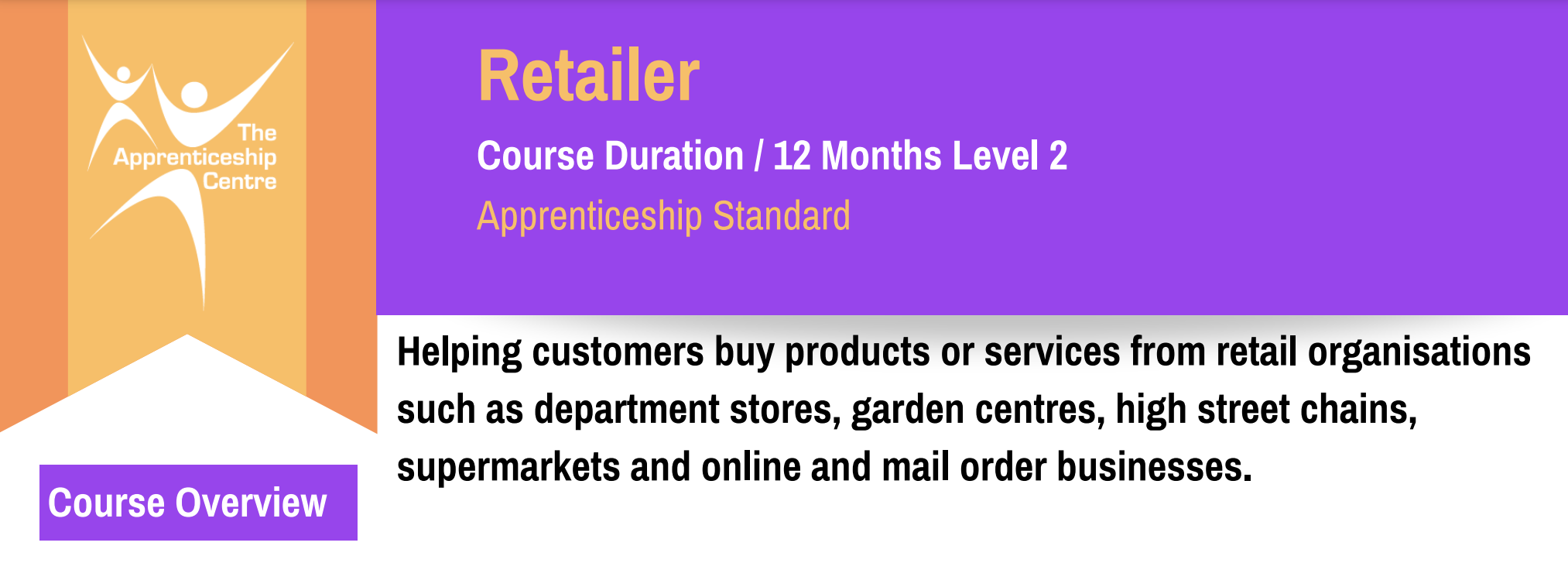
Your guide to Identity and Access Management (IAM)
4.4(5)By The Security Company (International) Limited
Information on the risks and practical advice to address them TSC's eBooks, whitepapers, and reports cover some of the most important risks in information and cyber security — risks that constantly challenge information and cyber security professionals who work tirelessly to reduce them across their organisations and home users alike.
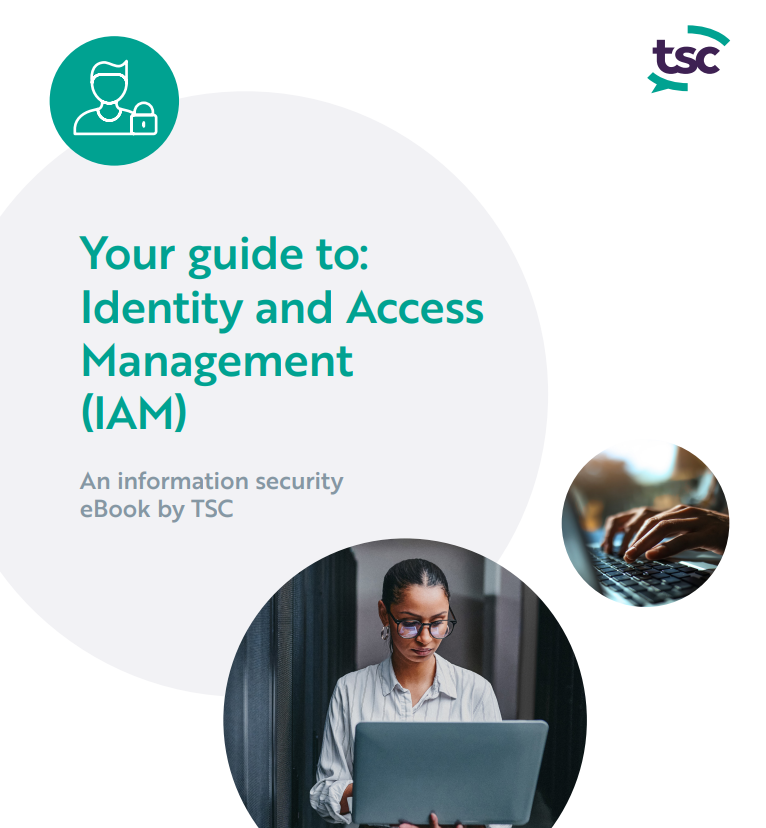
Sales Level 4
By Rachel Hood
Leading end-to-end sales interaction with customers and managing sales internally within an organisation.

Supply Chain Logistics Operative Level 2
By Rachel Hood
Managing the movement of goods across all sectors and distances for a range of customers from private individuals and sole traders through to large global organisations.

Information on the risks and practical advice to address them TSC's eBooks, whitepapers, and reports cover some of the most important risks in information and cyber security — risks that constantly challenge information and cyber security professionals who work tirelessly to reduce them across their organisations and home users alike.
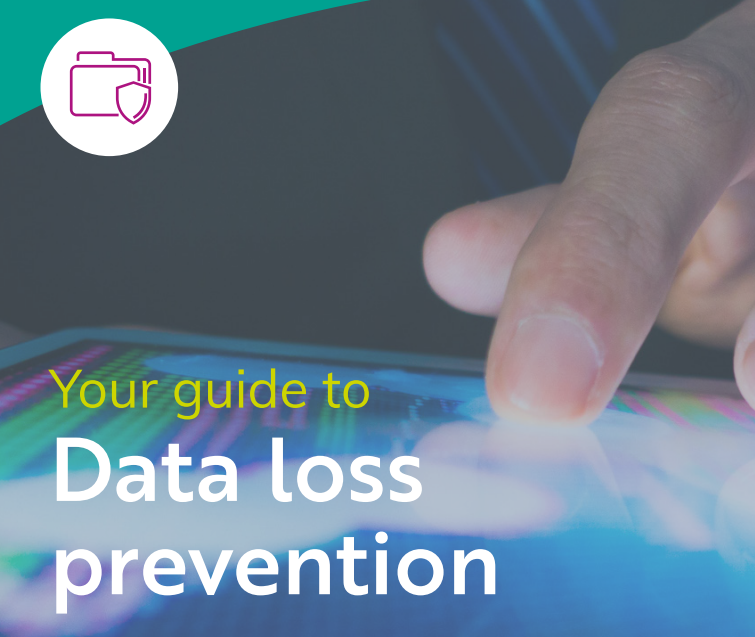
How to make an impact in your first 90 days as a new CISO
4.4(5)By The Security Company (International) Limited
Information on the risks and practical advice to address them TSC's eBooks, whitepapers, and reports cover some of the most important risks in information and cyber security — risks that constantly challenge information and cyber security professionals who work tirelessly to reduce them across their organisations and home users alike.

Information on the risks and practical advice to address them TSC's eBooks, whitepapers, and reports cover some of the most important risks in information and cyber security — risks that constantly challenge information and cyber security professionals who work tirelessly to reduce them across their organisations and home users alike.
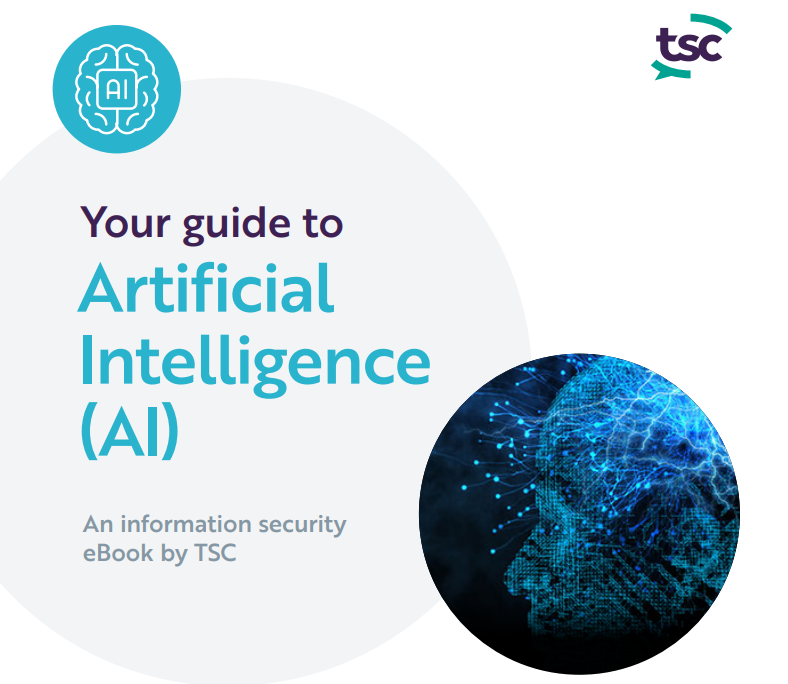
Information on the risks and practical advice to address them TSC's eBooks, whitepapers, and reports cover some of the most important risks in information and cyber security — risks that constantly challenge information and cyber security professionals who work tirelessly to reduce them across their organisations and home users alike.
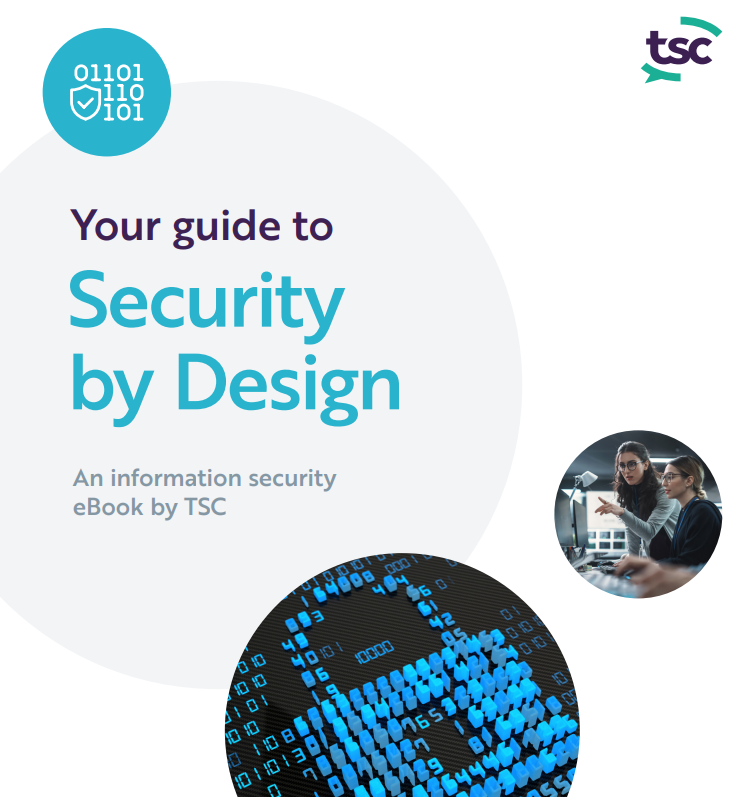
How to make an impact in your first 90 days as a new DPO
4.4(5)By The Security Company (International) Limited
Information on the risks and practical advice to address them TSC's eBooks, whitepapers, and reports cover some of the most important risks in information and cyber security — risks that constantly challenge information and cyber security professionals who work tirelessly to reduce them across their organisations and home users alike.

Compassionate Leadership: 1-Day workshop. Groups for up to 16 learners
By Mindmaps Wellbeing
Compassion-focussed leadership is a transformative move for driving both individual and organisational performance. Long-term success comes from creating a workplace where people actually want to stay and thrive. For all leaders and managers of all levels to attend — Learn an actionable workplace wellbeing action plan that generates a real culture change to workplace wellbeing
