- Professional Development
- Medicine & Nursing
- Arts & Crafts
- Health & Wellbeing
- Personal Development
336 Opportunities courses in London
Adobe InDesign Advanced Training
By London Design Training Courses
Why Learn Adobe InDesign Advanced Training Course? Master Adobe InDesign for efficient page layouts with our advanced course. Learn document setup, text formatting, and special effects. Suitable for beginners and advanced users. London Design Training Course provides top InDesign course with Adobe Certified Instructors. Course Link Duration: 10 hrs Method: 1-on-1, Personalized attention Schedule: Tailor your own schedule by pre-booking hours of your choice, available from Mon to Sat between 9 am and 7 pm Flexible Learning Options: Choose between in-class training at our London center or participate online. Both options provide hands-on, practical learning with step-by-step demonstrations and ample opportunities for questions. Introduction to InDesign: Exploring InDesign Basics Customizing Preferences and Workspace Navigating Panels and Windows Setting Up Toolbar and Properties Panel Document Management: New Document, Pages, and Order Quick Navigation Techniques with Shortcuts Smart Layout: Organizing Layouts with Guides and Grids Understanding Bleed, Slug, and Margins Utilizing Smart Guides for Precision Typography: Mastering the Type Tool Adding Text to Pages and Using Placeholder Text Text Formatting with Character and Paragraph Controls Editing Text Frames and Justifying Text Multi-column Setup and Styling with Character/Paragraph Styles Working with Bullet Points and Numbering Working with Images: Creating Frames and Placing Images Content Fitting Options: Proportional Fit, Content-Aware Fit, Auto-Fit Manipulating Frame Properties: Fill, Stroke, Effects Utilizing Object Styles for Consistent Frames Advanced Techniques: Image Frame Grids, Merging Frames, Text Wrap Options Understanding Image Formats and Resolution Tabs and Alignment: Mastering Tab Palette and Alignment Options Adding Leaders for Enhanced Formatting Color Theory and Editing: Basics of Color Theory and Color Modes Creating Color Themes with the Color Theme Tool Swatches, Color Libraries, and Gradients Editing Gradient Fills and Colors Advanced Interactive Actions: Adding Animation Effects with Animation Panel Fine-tuning Animations with Timing Panel Creating Complex Object States and Action Buttons Adding and Testing Hyperlinks, Page Transitions Parent Page Basics: Understanding Parent Pages Page Numbering, Order, Headers, and Footers Inserting Text Variables for Dynamic Content Advanced Object Styles and Effects: Opacity Control and Blending Modes Black and White Conversion, Color Blending Modes Adding Dimension with Bevel and Emboss Effects Advanced Text Frame Options: Auto-sizing Text Frames and Balancing Column Height Inset Spacing and Fill Colors for Text Boxes Hot Corner Resizing Shortcuts and Anchor Objects Footnotes: Purpose and Usage of Footnotes Adding, Editing Footnotes with Footnote Options By the end of this Adobe InDesign training, participants will: Understand InDesign basics and its interface. Create effective page layouts with text formatting and image placement. Work with layers, apply special effects, and manage tables. Ensure error-free and print-ready documents through preflighting. Receive a practical training guide and an e-certificate upon completion.

Charisma is a rare quality – we know when we see charisma because we feel compelled to listen to those who have it. There is a magic about them. We notice them as soon as they walk into a room. We are so inspired by what they say that we find ourselves almost as enthusiastic as they are about the thing they are speaking about. They have a way of communicating that brings us alive and makes us feel good.
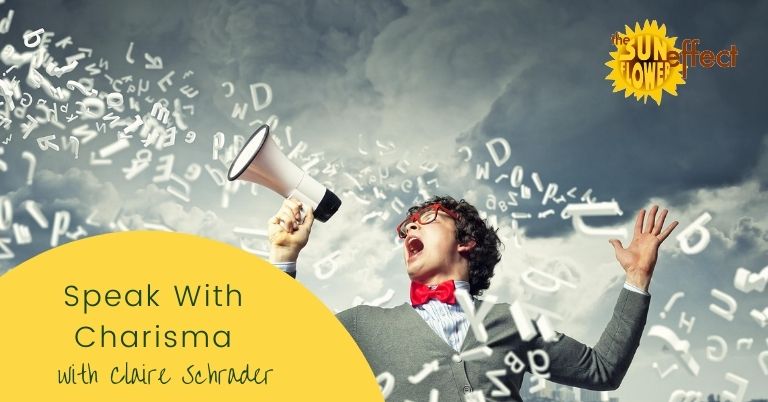
Couples Therapy: Is Narcissism the problem?
By Human Givens College
Additional specialist online training for anyone working with couples or helping with relationship issues… Accredited CPD: 4 hours Length: 8.45am–1.00pm (GMT) Live training delivered online – Join Jennifer Broadley on Tuesday 9th July 24 for another jam-packed session live online via Zoom. You will have plenty of opportunities to ask questions. Simply book your place and we will send you email confirmation – your Zoom link will be sent the day before the event. BONUS RECORDING – the training is recorded, in case anyone experiences technical difficulties, so you will also get a recording for 2 weeks afterwards to maximise your learning. Can’t make this date, then please register your interest and we’ll let you know as soon as another date is available. This additional online training session gives us time to look in more depth at narcissism and what a relationship with a narcissist might look like In most cases, applying the skills and techniques learned in the Couples Therapy Online Masterclass is all that’s needed to help a couple move forward in their relationship. But sometimes additional knowledge is needed, as in the case of relationships where narcissism is a suspected factor, to help a therapist assess more quickly and meaningfully the relationship dynamic and specific challenges involved, thus allowing them to help the couple more effectively to find a constructive and compassionate way forward and out of their current difficulties. Why take this course The term ‘narcissist’ is often bandied about and narcissism is frequently covered in the media – but is this language over-used or misused? It’s great that awareness is being raised generally about narcissism and the impacts it can have on a relationship, but it’s important to be well informed. As a result of this increased awareness, more people are seeking information and answers to their own experiences, as well as about the causes of their own relationship difficulties and what they can do about them. As part of that process they may well seek some counselling or therapy so it’s important that, as therapists, our knowledge, skillset and stories are as up-to-date and relevant as possible to best serve our clients. If you already work with couples, in your private practice or employed role, and you want some more detailed insight into narcissism and how to spot it, as well as some of the additional relationship challenges it brings, this live online training is for you.. Jennifer gave a very informative response to my specific request for information relating to narcissismPAULINE, THERAPIST ATTENDING JENNIFER'S 'COUPLES THERAPY' COURSE What will you learn What is a narcissistic personality disorder (NPD) – and what are the criteria for clinical diagnosis What specific unkind or manipulative behaviours in relationships can be classed as narcissism – and when should we really not use that term Why the reports of narcissistic emotional abuse in relationships are significantly on the increase – and how (or whether) this parallels family, relationship and societal changes If it’s not narcissism, what else could be causing the dysfunctional relationship pattern? The truths and myths of the nature vs nurture debate in relation to NPD How to spot narcissism when both partners are in your therapy room How to spot NPD when only one partner is in your therapy room Why it’s usually the co-dependant partner, rather than the one with narcissistic personality traits, that instigates therapy How to support an abused partner to exit a narcissistic relationship – OR to remain in it if he/she won’t or can’t leave How to identify which needs are not being met for one or both partners of a couple – and strategies to quickly change that Tools and checklists to keep your clients emotionally and physically safe as you support a rise in their self-esteem, self-compassion and emotional needs being met more healthily The common language (media and social media) for NPD-related behaviours How to raise children (separately or together) when one parent has NPD – the critical Do’s and Don’ts Additional resources to steer your clients towards – plus recommended reading for you as a therapist And more… You will also have plenty of opportunities to ask questions and benefit from those asked by other people. Who is this course suitable for? Anyone who has previously attended our Couples masterclass 1-day workshop (live or in person). Anyone working with couples, perhaps as a relationship counsellor or through couples therapy, who would like a better understanding of narcissism and NPD, and ideas for helping couples deal with the challenges these bring. Please Note This course is not a substitute for therapy.

Comprehensive 3ds Max Course Fundamentals to Intermediate Online or In-Person Training
By Real Animation Works
Face to face training customised and bespoke. Online or Face to Face

YMCA Level 2 Award in Mental Health Awareness and Understanding Approaches to Support Individuals
By London School of Science and Technology
The YMCA qualifications support every learner, whether they are taking their first steps into fitness or simply wish to boost their skills. Course Overview Through completion of this qualification, learners will develop an awareness of mental health and be able to signpost others to mainstream medical or alternative support organisations. The purpose of this qualification is to develop learners' understanding of mental health, mental ill health and the risks associated with mental health conditions. Learners will also learn about sources of support available to individuals with mental health conditions. Endorsed by the Chartered Institute for the Management of Sport and Physical Activity (CIMSPA), this qualification can be used towards members' annual Continuous Professional Development (CPD) requirements. Enables learners to understand: • Mental health, mental ill health and mental health conditions • Attitudes to mental health • The importance of physical activity and exercise for mental health. Provides learners with knowledge of: • Risks associated with mental health conditions • Mainstream and alternative methods of supporting individuals with mental health conditions. Structure and Assessment: To achieve the YMCA Level 2 Award in Mental Health Awareness and Understanding Approaches to Support Individuals (603/7146/8), learners must successfully complete one unit. Entry Requirments Learners should be aged 16 plus No formal prerequisites, however it is recommended that learners hold YMCA Awards Level 2 Certificate in Fitness Instructing or equivalent. Progression Routes This qualification doesn't provide automatic progression onto another YMCA Awards qualification, however it may provide progression opportunities on to qualifications related to careers in mental health, health and social care, counselling or psychology. Learners taking this qualification may also consider further training at the same and higher levels in a range of qualifications. For example: • YMCA Level 2 Award in Nutrition for Healthy Living (600/5269/7). • YMCA Level 2 Certificate in Gym Instructing (603/2767/4). • YMCA Level 2Certificate in Group Exercise Instructing (603/7154/7). • YMCA Level 2 Diploma in Exercise and Fitness Instructing (Coming soon). • YMCA Level 3 Award in Emergency First Aid at Work (603/1902/1). • YMCA Level 3 Award in First Aid at Work (603/1903/3). • YMCA Level 3 Diploma in Personal Training (Practitioner) (603/2438/7). • YMCA Level 3 Diploma in Teaching Pilates (Practitioner) (603/3855/6). • YMCA Level 3 Diploma in Teaching Yoga (Practitioner) (603/3617/1). DURATION 29 Hours WHATS INCLUDED Course Material Case Study Experienced Lecturer Refreshments Certificate

DMI Specialist Social
By London School of Science and Technology
Develop true expertise with our DMI Specialist, Learn social strategy, research and content from industry Skills Experts. Get the latest platform knowledge and strategies including Tik-Tok, Twitch and WeChat. Course Overview Develop true expertise and learn every aspect of Social Media Marketing across 10 modules of interactive content such as Facebook, LinkedIn, Snapchat, YouTube and Instagram. Gain relevant and deep knowledge of social strategy, research and content from industry skills experts. Become a certified social media marketing specialist: Join over 200,000 members around the world, working for some of the world’s top companies using DMI to keep their careers and skills relevant. 81% of our members have been promoted upon completion of one of our courses and 53% have got a salary increase. Get certified with the DMI SPECIALIST digital marketing certification and become a professional digital marketer. Get world class, specialist knowledge and insight: Develop true expertise with our DMI Specialist, Learn social strategy, research and content from industry Skills Experts. Get the latest platform knowledge and strategies including Tik-Tok, Twitch and WeChat. With 10 modules focused on every aspect of social media marketing, DMI Specialist is the most comprehensive Social Media Course available anywhere. Program learning outcomes and content: What Will I Learn? Get the know-how, experience and the insights to be able to work and speak with authority in this face-paced industry. In short, you’ll be a skilled digital marketer, capable of building digital marketing strategies from scratch. We’ve added 8 new soft skill lessons to give you the most industry ready certification available, anywhere. Who is this for? The DMI Specialist Social is for individuals who are responsible for social media marketing campaigns. This includes: • Digital marketing generalists • Marketing Specialists • Marketing Managers • Content creators • Social media consultants • Individuals pursuing profession in social media marketing. • Anyone who wants a career change Course Content: Social Research: Just who are your audience? What do they do, think, feel, eat, love, hate and ‘like’? And what do they think about you? Knowledge is power. And both knowledge and power are fascinating. This module gives you the research techniques to know your audience, and cultural and industry trends. Every day the very people you want to reach throw up gigantic amounts of data. Without the right tools and thinking, it’s a critical mass of meaningless banality. With the right tools and thinking, you have insight deep into hearts and souls. Delve into these tools and put them to use, including the new Google Analytics 4 platform. Social Content: Facebook kittens. Twitter debates. Instagram filters. People can’t get enough content on social media – so better content means better opportunities. So, what does your audience want to see, like and share? With streamlined planning, clever strategy and targeted scheduling, putting the right content in front of the right people is no longer a shot in the dark! Now, you can create amazing content formats that capture the attention of audiences across all social platforms. You can strategize and plan using cutting-edge tools that make your channels stand out from all the others. This module covers the various content formats across platforms, the power and practice of scheduling content and how you can bring it all together with super strategies. Facebook, Instagram and Pinterest: Facebook, Instagram and Pinterest are powerhouses of the social media world. They provide you and your brand with the chance to interact with your customers across the globe at scale. But, each of them has unique features, analytics, and quirks. The module gives you a deep understanding of how these platforms work, how to make your brand stand out in these different spaces, and why you need a spread of messaging across each to succeed. • Build an active, engaged and captive community across each channel. • Create compelling and clever ads that target your audience at the right time. • Use analytics to understand what your audience is doing. Then tweak your content to resonate in all the right ways. • Master the key features of each channel to advertise, strategize and optimize. • Manage each platform so you get the best reach and results. • Reach billions of social loving people every day! Twitter: Twitter marches to its own drum in the social media world – less post and wait, more what’s happening right now. It’s a platform that allows your audience to see, report and comment on world events in almost real-time. It’s also a place where the audience is young, wealthy and educated. Twitter literally challenges you to be ‘more clever’, and this module shows you how. • What a successful Twitter account looks and acts like. • How to use Twitter Ads Manager to advertise effectively. • The right Twitter Ad format for your campaign. • Using Twitter Analytics to react and connect better. • How to create more Tweet-friendly content – snappy, shareable and short. • When to post for maximum impact and engagement. LinkedIn: This module will introduce you to the platform and show you how to use features such as Company pages and Showcase pages, to create a stellar presence for your company – and gain a deep understanding of what that means on LinkedIn. You will understand the unique advertising features and content formats on offer such as Text ads, Sponsored ads, Sponsored InMails, Display ads, and the aptly named Dynamic ads. See what best practice means on this platform, strategize like a CEO and measure the effectiveness of your campaigns. Linkedin can be a tricky platform to master as the tone is hard to crack. But do Linkedin well and your competitors will be scrambling to copy you! You’ve got this – because we do. YouTube & Social Video: YouTube because you have eyes to see. And a picture speaks a thousand words – and this being social, should inspire a few thousand too. Social video is one of the most awesome tools in your new bag of digital tricks. And video is no longer the preserve of guys with film study degrees. This superpower is now yours, and here we give you all the tech and thought basics to make it happen, including how to set up and manage a YouTube channel and create strategies that don’t treat creativity like a buzzword. Learn how video sits within the rest of your mix across platforms, build your online audience and use advertising and analytics for visual campaigns that mesmerise. • Set up and manage a dynamic YouTube channel. • Get creative with social video strategies that engage and convert. • Learn how video sits within the rest of your social media mix. • Build and develop your online audience in a way that benefits your brand. • Use advertising and analytics to deliver mesmerizing visual. Social Apps: If you’re looking to create a buzz online, then social apps are the place to be. Think fun, engaging, and ‘out of the box’ as that’s what these platforms are made for and audiences flock to them (particularly a young demographic). Discover how to use TikTok, Snapchat, WeChat, WhatsApp, and Twitch to tune into your audience effectively. Take a dive into features and understand how to manage content to make the most of everything you post. You’ll also understand how to advertise on the apps that suit your brand. Plus, take inspiration from the best by seeing what campaigns worked and why, so you can TikTok your way to social success. Social Commerce and Affiliate Marketing: With so many eyes on social media, it pays (literally) to know how to market and sell your products online. Social commerce happens when an astute marketer combines the best of social media with the best of e-commerce. You’ll explore the ins and outs of social commerce along with how to create a successful online shop. The latest tactics and tools will be covered so you can make social buying seamless from the first click to the last. You’ll also explore how to optimize paid commerce activity – including cart abandonment – to get the best results. Looking for a way to earn extra money while you grow? Use your social media to tap into affiliate marketing – a great way to earn commission by promoting another company’s products or brand you admire. When it comes to influencing, social media allows you to think BIG. Tap into the world of social influencers by connecting and collaborating with people that think like you. Or reach out to your influencer crush and shine a light on your brand by getting into their social feed. Social Customer Service: One of the best dynamics of social media is how it manages to be collective – the thoughts of billions – yet also personal (it’s about what I ‘like’). This leaves scope for important personal interaction – meaning social customer service is an opportunity for your brand to stand out. This module examines the customer experience. It looks at how to break your audience down into buyer personas so you know them better – and so serve them better. It shows you which platforms do service best and how. Need a social customer service strategy? – no problem. Want to understand how to manage social customer service effectively? – that’s easy. Not sure how to measure and analyze customer service performance? – well, you will now! This module focuses on your customer’s happiness so you can build a contented online community. An audience that feels connected to your brand, so they’ll tell everyone else how great it really is. Social Strategy: So, you have the skills, tools, followers, know-how, tech, smarts and big ideas. Now learn to tie it all together with cutting-edge social strategies practiced by the world’s leading brands. And work out how your social offering sits with – or carries – the rest of your marketing mix. Here we look at planning a dynamic social media strategy that works for you. We dive into setting objectives and social KPIs so you know what you want and can track how you’re getting there. Social media and content production budgets are also explored so you put your money in the places that work, rather than those that don’t. Turn your social media dream into a reality by crafting a social strategy that lets you and your brand sparkle. DURATION 8-10 Weeks WHATS INCLUDED Course Material Case Study Experienced Lecturer Refreshments Certificate

Introduction to the Voluntary and Community Sector
By SAVO CIC
This half day or whole day course is designed for those who are new to either working in or with the voluntary and community sector, including staff, councillors and committee members working in statutory agencies. It will help you understand how the sector works, the various legal forms of organisations, issues of governance and sustainability so that you are able to work more effectively in partnership with the sector and understand its funding needs. The half day course covers the basic information; the longer course can include further subjects such as the use of volunteers and typical issues that face trustee boards and management committees.

3D Studio Max and CAD Courses 1 on 1
By ATL Autocad Training London
These courses are designed for aspiring 3D artists, students, graduates, creative professionals, CAD designers, and anyone passionate about 3D art. Whether you're looking to launch a career, enhance existing skills, or explore new creative avenues, our courses provide comprehensive training tailored to various skill levels and interests. Check our Website Duration: 16 hours Method: 1-on-1 and Tailored content Dates and Times: Select your preferred hour from Monday to Saturday, available between 9 am and 7 pm. CAD and 3D Studio Max Training Course Duration: 16 hours Course Outline: Introduction to AutoCAD Familiarizing yourself with the AutoCAD interface Navigating the drawing environment Mastering fundamental 2D geometry creation Exploring essential drawing tools and commands Introduction to blocks and symbols for efficient design Advanced AutoCAD Techniques Delving into advanced drawing methods Proficiently manipulating and editing 2D geometry Crafting custom symbols and blocks for enhanced productivity Working with text and annotations for clear communication Utilizing layers and line types for organized design 3D Modeling in AutoCAD Venturing into the world of 3D modeling Precision crafting of 3D solids and surfaces Seamless modification and manipulation of 3D geometry Crafting custom materials and textures for realistic designs Effective utilization of AutoCAD's lighting and camera systems Introduction to 3ds Max Embracing the 3ds Max interface and configuring the workspace Proficiency in navigating within 3ds Max Understanding the viewport for optimized design Exploring basic 3D modeling techniques in 3ds Max Materials and Textures in 3ds Max Application and modification of textures for enhanced designs Mastering the art of UVW mapping for precise texturing Utilizing the material editor for creative freedom Crafting custom materials aligned with your design vision Harnessing the power of Vray materials for lifelike renders Lighting in 3ds Max Introduction to various lighting techniques Grasping light properties for impactful designs Strategic setup of lights to enhance scenes Illuminating scenes with Vray lights Cameras in 3ds Max Mastery of camera systems in 3ds Max Exploring camera properties for cinematic effects Creating animations with cameras for dynamic scenes Utilizing Vray cameras for stunning renders Rendering in 3ds Max Unveiling the art of rendering Utilizing Vray Global Illumination for realistic lighting Leveraging Vray Physical Cameras for precise control Enhancing scenes with Vray HDRI Lighting Following a Vray Rendering Workflow for professional results Advanced Modeling Techniques Proficiency in crafting complex geometry Utilizing modifiers for intricate designs Exploring polygonal modeling for versatile creations Creating both organic and inorganic models with expertise Unleashing the potential of advanced modeling techniques Projects Application of acquired skills to create real-world scenes Designing a detailed interior scene with meticulous attention Crafting a visually impactful exterior scene Creating a complex scene featuring multiple objects and materials Course Requirements: A computer with AutoCAD and 3ds Max installed Basic knowledge of computer operations A keen interest in 2D and 3D modeling and design Course Goals: Upon course completion, you will possess a comprehensive understanding of AutoCAD and 3ds Max, enabling you to craft intricate 3D scenes enriched with advanced materials, textures, lighting, and rendering. These newfound skills empower you to advance your capabilities in both 2D and 3D modeling and rendering. Upon successful completion of this comprehensive AutoCAD and 3ds Max training, participants will attain the following skills: AutoCAD Proficiency: Mastery of 2D geometry, drawing tools, and symbols. Advanced AutoCAD Techniques: Expertise in editing, custom blocks, text, and layers. 3D Modeling in AutoCAD: Competence in crafting 3D solids, textures, and lighting. Introduction to 3ds Max: Proficient navigation of the interface and fundamental 3D modeling. Materials and Textures: Application and customization of textures using Vray. Lighting and Cameras: Mastery of lighting and camera systems within 3ds Max. Rendering: Production of high-quality renders through Vray. Advanced Modeling: Proficiency in handling complex geometry and creating organic models. Real-World Projects: Capability to design interiors, exteriors, and intricate scenes. Skills Acquired: Mastering 3D Modeling Techniques in 3D Studio Max Advanced Texturing and Material Application Skills Proficiency in Lighting and Rendering Techniques Expertise in Animation and Keyframe Techniques Comprehensive Scene Composition and Camera Setup Knowledge Career Opportunities: Senior 3D Modeler Experienced CAD Designer Lighting and Rendering Specialist Animation Director Architectural Visualization Expert Upon completing our 3D Studio Max and CAD Courses, students will acquire advanced 3D modeling, animation, and CAD design skills, paving the way for rewarding careers in roles such as Senior 3D Modeler, CAD Designer, Lighting Specialist, Animation Director, and Architectural Visualization Expert. You will gain access to the following benefits: An Autocad and 3ds Max Certificate of Attendance. A comprehensive PDF training guide for 3ds Max and CAD. Real-time feedback during sessions, with the option to record them as video archives. We offer the following advantages: Price guarantee to ensure the best value for your investment. Personalized one-on-one training for focused learning. Flexible scheduling options available seven days a week, from 9 am to 7 pm. Lifetime email and phone support for ongoing assistance. Assistance with software installation and computer setup. Referral discounts and special offers on group training courses.

3ds Max and Vray Training
By London Design Training Courses
Why Choose 3ds Max and Vray Training Course? Click here for more info 3ds Max a valuable tool for architectural modeling, product design, and manufacturing across numerous industries. While widely utilized, mastering the software requires effort. Engaging in 3ds Max tutorials proves particularly advantageous for game designers, aiding in their career advancement. Duration: 10 hrs Method: 1-on-1, Personalized attention Schedule: Tailor your own hours, available from Mon to Sat between 9 am and 7 pm Our 3ds Max course consists of two main sections, covering architectural visualizations for both interior and exterior scenes. By the end of the training, you'll have the expertise to create professional projects independently. We begin with fundamental and advanced 3D modeling, starting from simple objects and progressing to complex buildings, interiors, and products. 3ds Max and Vray Comprehensive Course Course Duration: 10 hours Course Overview: This course is designed to offer a comprehensive introduction to 3ds Max and Vray. Throughout this program, you will acquire the knowledge necessary to proficiently create 3D models, apply materials and textures, configure lighting and camera systems, and produce high-quality Vray renders. This course is suitable for individuals with various levels of experience, from beginners to those with some prior exposure to 3D modeling and rendering. Course Outline: Module 1: Introduction to 3ds Max and Vray Familiarization with the 3ds Max interface Configuring the workspace Navigating within 3ds Max Introduction to Vray and its user interface Module 2: 3D Modeling Creating fundamental shapes Employing modifiers Crafting intricate shapes through advanced 3D modeling techniques Grasping the fundamentals of polygonal modeling Crafting both organic and inorganic models Module 3: Materials and Textures Application and modification of textures Understanding UVW mapping Utilizing the material editor Developing custom materials Leveraging Vray materials Module 4: Lighting Introduction to various lighting techniques Exploring different types of lights Comprehending light properties Configuring lights for a scene Employing Vray lights Module 5: Cameras Familiarization with camera systems Understanding camera properties Setting up camera views Creating animations using cameras Utilizing Vray cameras Module 6: Rendering Introduction to rendering Exploring Vray Global Illumination Utilizing Vray Physical Cameras Harnessing Vray HDRI Lighting Implementing the Vray Rendering Workflow Module 7: Projects Integrating all acquired knowledge Crafting a simple interior scene Constructing a basic exterior scene Developing a complex scene featuring multiple objects and materials Course Requirements: To participate in this course, you will need: A computer with 3ds Max and Vray installed (trial versions can be obtained from Autodesk and Chaos Group websites) Basic computer operation skills An interest in 3D modeling and animation Course Goals: Upon completing this course, you will have gained a comprehensive understanding of 3ds Max and Vray. You will possess the skills required to create realistic and visually captivating 3D scenes using Vray. Furthermore, you will be well-equipped to continue honing your 3D modeling and rendering abilities. Resources: Vray Trial Download: https://www.chaosgroup.com/vray/sketchup/free-trial Materials:https://www.vray-materials.de/ Textures: https://textures.com/ By completing the 3ds Max and Vray Training Course, participants will acquire proficiency in 3D modeling and rendering using 3ds Max. They will establish a solid foundation and essential skills, enabling them to create captivating visualizations. This expertise opens doors to various job opportunities in fields such as architectural visualization, game design, film production, and product modeling.

Garden Design Courses with Vectorworks Training Program
By ATL Autocad Training London
Why Choose Garden Design Courses with Vectorworks Training Program? Designed to enhance your skills in crafting stunning garden designs. Led by certified tutors. From 2D layouts to 3D landscapes and detailed plans and visualizations. Check our Website Details: 1-on-1 training. Customize your schedule, available Mon to Sat 9 am and 7 am Call 02077202581 to book your session over the phone. Duration: 16 hours. "You can divide this over multiple days to suit your schedule." Approach: 1-on-1 in-person or live online. Course Duration: 16 hours Course Description: This advanced Vectorworks course is tailored for individuals who already possess basic knowledge of the software and wish to enhance their skills to become proficient users. Participants will learn more advanced 2D and 3D techniques, including advanced 3D modeling, rendering, visualization, and customizing Vectorworks to suit their specific needs and workflows. The course will cover topics such as creating custom tools, working with planting plans, and integrating with AutoCAD. Course Outline: Module 1: Vectorworks Interface and Basic Concepts - Understanding the Vectorworks interface and palettes - Opening, saving, and managing files - Creating and editing objects and shapes - Utilizing Undo/Redo and Snaps for precision - Applying graphic attributes and working with dimensions Module 2: Modeling and Drawing Techniques - Exploring advanced tools and commands in detail - Integrating with AutoCAD and data exchange - Creating, modifying, and editing text - Utilizing callout text tool for annotations - Organizing information using design layers and classes Module 3: Working with Buildings and Models - Utilizing design layers and sheet layers for architectural projects - Assigning objects to layers and classes - Working with viewports and sheet layers for presentation - Drawing buildings, including walls and roofs - Setting up and rendering perspective views Module 4: Creating Site and Landscape Plans - Importing land surveys or architects' files - Drawing site surveys and working with hard landscape elements - Adding and customizing plantings using the plant tool - Editing plant definitions and creating custom plant symbols - Generating plant schedules and reports Module 5: Vectorworks Architect Features - Setting up files and scaling the drawing - Customizing text styles and dimension standards - Working with scanned images and creating site models - Designing floors, doors, and windows using standard Vectorworks elements - Creating and managing title blocks, labels, notes, and keynotes Module 6: Working Drawings and Final Project - Developing the final project with 2D and 3D elements - Applying site modifiers and stairs to the design - Generating printing layouts for presentations - Creating working drawings with detailed plans and elevations Download Vectorworks Trial https://www.vectorworks.net/trial Learning Outcomes: Master Vectorworks Tools: Proficiency in Vectorworks software, specializing in garden design features. Comprehensive Garden Design Skills: Expertise in 2D/3D modeling, plant selection, hardscapes, and irrigation systems. Professional Documentation: Create precise construction documents and visually compelling presentations. Collaboration and Project Management: Understand collaborative workflows, project management, and client communication. Job Opportunities: Landscape Designer/Architect: Design aesthetically pleasing and functional gardens for residential and commercial spaces. Garden Consultant/Horticulturist: Provide expert advice on plant selection, garden health, and sustainable practices. Entrepreneur/Educator: Start your own garden design business or teach garden design principles and techniques. Elevate your career with the Vectorworks Garden Design Course! Vectorworks Garden Design Mastery Course Course Enrollment Details: Unlock a personalized learning journey with our flexible 1-on-1 training sessions. Customize your schedule by reserving a time slot at your convenience, available Monday to Saturday between 9 a.m. and 7 p.m. Call 02077202581 to book your session over the phone. Training Duration: 16 hours. "You can divide these 16 hours over multiple days to suit your schedule." Training Approach: Experience tailored 1-on-1 sessions, either in-person or live online, providing individualized attention, customized content, flexible pacing, and comprehensive support. Live online 1-on-1 sessions via Zoom are also available. Course Overview: The Vectorworks Garden Design Mastery Course is meticulously crafted to empower participants with the expertise needed to craft exquisite garden designs using Vectorworks software. Guided by certified tutors and industry professionals, this program delivers a profound understanding of Vectorworks tools specifically tailored for garden design, enabling you to transform your landscaping ideas into breathtaking realities. Throughout the course, delve into the specialized features and functionalities of Vectorworks tailored for garden design. From 2D layouts to intricate 3D landscapes, master the art of utilizing Vectorworks to create detailed plans, visualize designs, and produce impeccable documentation for your garden projects. Tailored Training Excellence: Personalized One-to-One Guidance: Experience individualized coaching with undivided attention and customized instruction. Flexible Scheduling: Choose your preferred training slots, tailored to your schedule, even on weekends and late evenings. Post-Course Support and Comprehensive Materials: Access free online support post-training and receive detailed PDF notes and handouts for effective learning. Recognition of Achievement: Earn a Certificate of Attendance upon course completion, validating your expertise. Affordable Learning Solutions: Enjoy budget-friendly training rates without compromising on the quality of education. Tech Assistance and Referral Benefits: Receive software setup support and unlock referral discounts by recommending friends. Group Learning Perks and Tailored Courses: Avail special discounts for group sessions and experience customized training designed just for you. Elevate your skills affordably with our flexible schedules and personalized support.

Search By Location
- Opportunities Courses in London
- Opportunities Courses in Birmingham
- Opportunities Courses in Glasgow
- Opportunities Courses in Liverpool
- Opportunities Courses in Bristol
- Opportunities Courses in Manchester
- Opportunities Courses in Sheffield
- Opportunities Courses in Leeds
- Opportunities Courses in Edinburgh
- Opportunities Courses in Leicester
- Opportunities Courses in Coventry
- Opportunities Courses in Bradford
- Opportunities Courses in Cardiff
- Opportunities Courses in Belfast
- Opportunities Courses in Nottingham