- Professional Development
- Medicine & Nursing
- Arts & Crafts
- Health & Wellbeing
- Personal Development
1180 Operator courses
Course Overview Find the ultimate Python Developer roadmap by taking this 2021 Python Programming From Beginner to Expert course. Through this course, you will gain the fundamental skills to create your Python programs from scratch. In this step-by-step 2021 Python Programming From Beginner to Expert course, you will learn core Python skills from beginners to advanced features. The training begins by outlining the software installation procedure, guiding you through a series of Python basic data types, Python operators, advanced data types, Python functions and loops. You will learn how to handle errors in Python and comprehend the advanced functions in Python. The skills you develop in the program will enable you to create and run your first Python project. Enroll today and take your Python programming skills to the next level! Learning Outcomes Learn how to install Python on various operating systems Gain in-depth knowledge of the basic data types in Python Strengthen your knowledge of Python operators Learn about Python advanced data types Deepen your understanding of Python advanced functions Learn step-by-step how to handle errors Who is this course for? Anyone interested in learning Python programming and exploring the path to become a Python developer can take this 2021 Python Programming From Beginner to Expert course. This course opens the door for tremendous opportunities. Entry Requirement This course is available to all learners, of all academic backgrounds. Learners should be aged 16 or over to undertake the qualification. Good understanding of English language, numeracy and ICT are required to attend this course. Certification After you have successfully completed the course, you will be able to obtain an Accredited Certificate of Achievement. You can however also obtain a Course Completion Certificate following the course completion without sitting for the test. Certificates can be obtained either in hardcopy at the cost of £39 or in PDF format at the cost of £24. PDF certificate's turnaround time is 24 hours, and for the hardcopy certificate, it is 3-9 working days. Why choose us? Affordable, engaging & high-quality e-learning study materials; Tutorial videos/materials from the industry-leading experts; Study in a user-friendly, advanced online learning platform; Efficient exam systems for the assessment and instant result; The UK & internationally recognized accredited qualification; Access to course content on mobile, tablet or desktop from anywhere anytime; The benefit of career advancement opportunities; 24/7 student support via email. Career Path The 2021 Python Programming From Beginner to Expert course would be beneficial for any related profession or industry such as: Python Developer Python Programmer Product Manager Data Analyst Module 01: Introduction to Python Programming from A-Z Introduction To Python Section Overview 00:05:00 What is Python Programming? 00:10:00 Who is This Course For? 00:05:00 Python Programming Marketplace 00:06:00 Python Job Opportunities 00:05:00 How To Land a Python Job Without a Degree 00:08:00 Python Programmer Job Roles 00:09:00 Python from A-Z Course Structure 00:04:00 Module 02: Getting Familiar with Python Getting Familiar with Python Section Overview 00:06:00 Installing Python on Windows 00:10:00 Anaconda and Jupyter Notebooks Part 1 00:08:00 Anaconda and Jupyter Notebooks Part 2 00:16:00 Comments 00:05:00 Python Syntax 00:02:00 Line Structure 00:03:00 Line Structure Exercise 00:07:00 Joining Lines 00:05:00 Multiple Statements on a Single Line 00:05:00 Indentation 00:08:00 Module 03: Basic Data Types Basic Data Types Section Overview 00:08:00 String Overview 00:10:00 String Manipulation 00:07:00 String Indexing 00:04:00 String Slicing 00:08:00 Printing 00:10:00 Python Variables 00:08:00 Integers and Floats 00:08:00 Booleans 00:05:00 Mini Project 1 : Letter Counter 00:20:00 Module 04: Python Operators Python Operators Section Overview 00:04:00 Comparison Operators 00:09:00 Arithmetic Operators 00:08:00 Assignment Operators 00:04:00 Logical Operators 00:13:00 Identity Operators 00:05:00 Membership Operators 00:02:00 Bitwise Operators 00:08:00 Module 05: Advanced Data Types Python Advanced Data Types Section Overview 00:11:00 Sets 00:06:00 List Overview 00:05:00 List Slicing and Indexing 00:04:00 Tuples 00:02:00 Dictionaries 00:11:00 When to use each one? 00:05:00 Compound Data Types 00:03:00 Module 06: Control Flow Part 1 Control Flow Part 1 Section Overview 00:15:00 Introduction to Control Flow 00:01:00 Basic Conditional Statements 00:14:00 More Conditional Statements 00:05:00 For Loops 00:10:00 While Loops 00:12:00 Module 07: Control Flow Part 2 Control Flow Part 2 Section Overview 00:02:00 Break Statements 00:08:00 Continue Statements 00:05:00 Zip Function 00:07:00 Enumerate Function 00:04:00 List Comprehension 00:04:00 Module 08: Python Functions Python Functions Section Overview 00:03:00 Introduction to Functions 00:05:00 Python help Function 00:03:00 Defining Functions 00:09:00 Variable Scope 00:08:00 Doc Strings 00:04:00 Module 09: User Input and Error Handling User Input and Error Handling Section Overview 00:02:00 Introduction to Error Handling 00:03:00 User Input 00:04:00 Syntax Errors 00:04:00 Exceptions 00:11:00 Handling Exceptions Part 1 00:08:00 Handling Exceptions Part 2 00:08:00 Module 10: Python Advanced Functions Python Advanced Functions Section Overview 00:05:00 Lambda Functions 00:05:00 Functions args and kwargs 00:10:00 Iterators 00:08:00 Generators and Yield 00:12:00 Map Function 00:14:00 Filter Function 00:08:00 Module 11: Python Scripting and Libraries Python Scripting and Libraries Section Overview 00:05:00 What is a script? 00:01:00 What is an IDE? 00:17:00 What is a text editor? 00:12:00 From Jupyter Notebook to VScode Part 1 00:15:00 From Jupyter Notebook to VScode Part 2 00:05:00 Importing Scripts 00:03:00 Standard Libraries 00:04:00 Third Party Libraries 00:06:00 Module 12: NumPy NumPy Section Overview 00:04:00 Introduction to NumPy 00:04:00 Why use NumPy? 00:04:00 NumPy Arrays 00:10:00 Reshaping, Accessing, and Modifying 00:07:00 Slicing and Copying 00:06:00 Inserting, Appending, and Deleting 00:10:00 Array Logical Indexing 00:04:00 Broadcasting 00:08:00 Module 13: Pandas Introduction to Pandas 00:17:00 Pandas Series 00:17:00 Pandas Series Manipulation 00:17:00 Pandas DataFrame 00:17:00 Pandas DataFrame Manipulation 00:13:00 Dealing with Missing Values 00:10:00 Module 14: Introduction to OOP Functional vs OOP 00:06:00 OOP Key Definitions 00:04:00 Create your First Class 00:12:00 How to Create and Use Objects 00:06:00 How to Modify Attributes 00:12:00 Module 15: Advanced OOP Python Decorators 00:27:00 Property Decorator 00:09:00 Class Method Decorator 00:07:00 Static Methods Decorator 00:10:00 Inheritance 00:21:00 Module 16: Starting a Career in Python Python Career Section Overview 00:06:00 Getting Started with Freelancing 00:09:00 Building A Brand 00:12:00 Personal Branding 00:13:00 Importance of Having Website/Blog 00:04:00 Networking Do's and Don'ts 00:04:00 Top Freelance Websites 00:08:00 Creating A Python Developer Resume 00:06:00 Resources Resources - Python Programming Beginner to Expert Course 00:00:00 Certificate and Transcript Order Your Certificates and Transcripts 00:00:00

Java 9 Masterclass - Beginner to Expert -Updated for 2020
By iStudy UK
If you want to learn Java from not knowing anything to a paid Java Developer, then this is a course for you! Java is one of the most popular languages in the World. It's used by companies like Google, Accenture, Target, CenturyLink, Intel, Symantec, T-Mobile, eBay, Capital One, Groupon, New Relic, Nielsen, Uber, Spotify, Philips, Chegg, Yelp, Okta, Slack, Thomson Reuters, Opower, Zillow, Cloudera, Netflix, Canon, TripAdvisor and many more. This means the demand is not scarce. With Java Skills you will always have a job, and companies all over the world will be coming to you! This course is designed to teach you everything you need to know about Java in order to build high-end, efficient and scalable Java Applications. If you want to become: a highly paid Java Developer an expert Java Programmer companies want to hire a Freelancer Java Programmer who builds Enterprises Java Applications a person who can build their own business applications using Java Programming Language an Android Developer a Java Web/Enterprise Applications Developer better at Java ( sharpen your Java Knowledge and go deep into learning Advanced Java) a Certified Java Developer... ... much more... Then this course is for you and much more.... You'll be immersed into Java from the first lecture to the end. You will also receive a Certificate of Completion so you can present to your potential employer. Why this Course? Why is this the best Course To Learn Java? Well, if you are here is probably because you've either looked online for Java tutorials or maybe watched a lot of youtube videos and still can't really grasp core Java Programming Principles. You see, out there on the Internet, you can find a lot of information, but the problem is that everything is scattered around and very frustrating to actually learn the right way since all you get is fragments of information. This is where this Complete Java MasterClass shines - it takes you from nothing to actually building amazing Java Applications, and MOST importantly, you'll learn the Ins and Outs of Java Programming Language. With the knowledge you gain from this course you can build any Java Based Application - Web Applications, Android Mobile Apps, Desktop Applications and even program your DVD Player! Here's a list of some of the things you'll learn: Everything pertaining to Java - Java keywords, Java lingo (operators, if statements, for loops, switch statements, while loops) and many other basic, fundamentals that will help you have a solid Java knowledge. I will show you how to install all the tools you need in order to run Java programs such as IntelliJ ( which is the development tool used to code in Java ). Also, will show you how to install the Java libraries onto your machine (Windows, Linux and Mac). By the way, if you are using Eclipse, Jedit, Notepad, Netbeans or any other IDE, it's all good - you will still be learning a lot from this course. I will show you how to think like a Pro Programmer when learning Java, and how to use the Java knowledge and transfer it to build Android Apps , Web Apps (using many other Java Frameworks like Spring Framework, Hibernate and more) Java Object Oriented Programming so you can re-use code and write truly scalable and efficient code. You'll Learn JavaFX library and build amazing User Interfaces that will make your potential employers want to hire you right away! And so much more.... My goal in this course is to give you everything I know about Java so that you can be the best Java Programmer in the market! So that you become a Well-Rounded Java Programmer! All I teach you is what I wished I had known when I first started learning to Program in Java. Don't just take my word for it, see what my past students had to say about my courses and my teaching style: 'Very well thought-out course. Flows smoothly with great delivery. I have been developing Android Apps for several years and I still found this course to be informative, relevant, and helpful. I would recommend everyone take this course if you are new to Android or returning for a refresher course.' - Douglas Pillsbury 'Great course. very easy in understanding and friendly learning. Good Job Sir. Thanks for this.' - Muhammad Adnan 'I am very satisfied with this course. I have only attended the Android part because I had a basic knowledge on Java. I really like how Paulo teaches. He goes step by step and you can understand everything. My first language is not english, but he speaks very clearly, I can understand every word. Also, he is a happy guy, and you can hear that throug the courses that he really loves what he is doing. ' - Antal Bereczki 'This course is ideal for beginners. This guy is a good teacher. As i get deeper, i feel i am gaining more and more power...haha. I honestly think this is the best money i have ever spent in my life. This course is worth the money 100 times over. OMG, this good. Paulo, you are FANTASTIC !!!!!!!!!!!!!!!!!!!!!!!!!!!!!!!!!!!!!!!!!' - Sean 'So far one of the best courses and instructors i have experienced in Udemy.' - Jim Landon Are you afraid that maybe since you are an experience developer, and have never done Java before, you won't be able to learn Java? Take a look at what one of my students said about my course and teaching style: 'As a web developer I always thought that learning Android development will be hard. But with this course it's piece of cake!' - SaÅ¡a LackoviÄ Students love my course so much that they can't even contain themselves... Look at what one student wrote: 'If there's something more than 5 starts, I would have given to this course. Really great content along with detailed explanation. Keep going on by updating and enhancing the content of this course. Personally, I enjoy every lecture I attend. PAULO... YOU ARE BEST OF THE BEST ð Thanks a lot for this great course, Best regards.' - Bassel Nasief Sign up today, and look forward to: Over 30 hours of HD 1080p video content Source code Assignments Building several fully-fledged Java Applications All the knowledge you need to start building any Java Application you want - Web, Desktop and more. Thousands of dollars worth of design assets My best selling From Zero to a Pro Mobile Developer eBook It's proven that the best way to learn something is by immersing yourself in the subject you are trying to learn. If you want to master Java Programming, then you are in the right place. By the end of this course, you will master Java Programming no matter the level of experience you are at right now. In this comprehensive course, you will be learning by doing, by coding alongside me. You'll understand exactly what I am doing and why. You will hone this Java Programming craft. Why learn Java compared to other programming languages? If you do a quick google search, you'll find that Java is the most popular Programming Language in use according to TIOBE index, since it's the ONLY language that works across all computer platform. Java has the capability to run into different devices ( Android included) without needing to be recompiled for each one. Hence, the slogan 'Write once, run anywhere' This is why Java is everywhere. Literally, everywhere! Can you see the potential of making a really good living by becoming a Java Developer? Give yourself the competitive advantage by learning the most popular programming language of all times - Java! If you know Java, you'll always be competitive in the market. You will be at the top of the food chain! REMEMBER... I'm so confident that you'll love this course that we're offering a FULL money back guarantee for 30 days! So it's a complete no-brainer, sign up today with ZERO risk and EVERYTHING to gain. So what are you waiting for? Click the Enroll Now button and join the world's most highly rated Java 9 Masterclass - Beginner to Expert. Who is the target audience? Anyone who wants to learn Java Programming Language Anyone who wants to learn JavaFX, Java Web Application Development, Java Databases What you'll learn Have a Full Java Programming Language Core Knowledge Build JavaFX User Interfaces and Applications Build Scalable, Maintainable and Clean Java Programs Learn how to Use Many Java Enterprise Frameworks like SpringBoot and Vaadin to Build Java Enterprise Applications Become a Well-Rounded Java Programmer - who can see the big picture of Applications to be built Requirements Have a Computer and know how to turn it on and off. Willingness and drive to learn, strong work ethics, a doer mentality You - show up ready to learn!

If you want to gain a solid understanding of Energy Saving in Boiler and fast-track your dream career, then take a step in the right direction with this industry-standard, comprehensive Energy Saving in Boiler - Save on Household Expenses course designed by expert instructors. Dedicated tutor support and 24/7 customer support are available to all students with this premium quality Energy Saving in Boiler - Save on Household Expenses course. You can get the help you require and the answers to all your queries throughout the comprehensive syllabus of this course. This premium online course titled Energy Saving in Boiler - Save on Household Expenses ensures your professional development with CPD certification service accreditation. You'll have the privilege of learning in your own time, at your own pace and earning an accredited certification. With this Energy Saving in Boiler - Save on Household Expenses course, success will become a lot easier and enable you to monetise your skills. This course is designed for both part-time and full-time students and can be completed at a pace that suits your learning style. This Energy Saving in Boiler - Save on Household Expenses course is developed by industry experts and is packed with several insightful modules to give you a proper understanding of Energy Saving in Boiler - Save on Household Expenses and allow you to accelerate your career. Who is this Course for? The Energy Saving in Boiler - Save on Household Expenses course is ideal for highly motivated individuals who want to enhance their professional skills and train for the job they want! This course also suits people aspiring for some in-depth knowledge on this topic and keeping up to date with the latest information, especially the following: Engineers Consultants Energy consultants Practising Engineers HVAC consultant Engineering students Boiler Operators Requirements There are no formal entry requirements for the Energy Saving in Boiler - Save on Household Expenses course, with enrollment open to anyone! Anyone with a knack for learning can enrol on this course without any hesitation. Learn online from any internet device, including your computer, tablet or smartphone. Study when it suits you and complete the course at your own pace. CPD Certificate from Course Gate At the successful completion of the course, you can obtain your CPD certificate from us. You can order the PDF certificate for £9 and the hard copy for £15. Also, you can order both PDF and hardcopy certificates for £22. Career path The Energy Saving in Boiler - Save on Household Expenses course is designed to help you get the job of your dreams or even that promotion you've always wanted! Learn the essential skills and knowledge you need to exceed in your professional life with the help & guidance from our Energy Saving in Boiler - Save on Household course. Course Curriculum Unit 01: Introduction Introduction 00:05:00 Unit 02: Boiler and Boiler Specifications About Boiler and Boiler Specifications 00:12:00 Unit 03: Boiler classification and Systems Boiler classification and Systems 00:24:00 Unit 04: Performance Evaluation of Boiler Performance Evaluation of Boiler 00:13:00 Unit 05: Indirect method of Boiler Efficiency calculation The indirect method of Boiler Efficiency Calculation 00:22:00 Unit 06: Solution of Boiler efficiency by Indirect method The solution of Boiler efficiency by Indirect method 00:17:00 Unit 07: Water treatment of Boiler water Water treatment of Boiler water 00:14:00 Unit 08: Blowdown in Boiler Blowdown in Boiler 00:07:00 Unit 09: Increase Boiler Availability Increase Boiler Availability 00:11:00 Unit 10: Energy Conservation in Boiler Energy Conservation in Boiler 00:14:00 Certificate and Transcript Order Your Certificates or Transcripts 00:00:00

Android Developer's Portfolio Masterclass - Build real Apps
By iStudy UK
Description Whether you want to become a highly paid Android Developer or a Freelancer Android Developer and build top-notch Apps in no time flat, then this Android Developer's Portfolio Masterclass - Build real Apps course is what you need. This comprehensive course is designed to help you in building Android Developer's Portfolio, developer resume, and attract employers and amp. This course covers everything you need to know about building world-class apps you can add to your portfolio including the tools and techniques that required to become a Pro-Java Developer. You'll also learn how to grow your Android Development knowledge while building up your portfolio and the crucial Android Framework in a little time. What you'll learn Build Android Apps to include on your portfolio Master intermediate to advanced Android & Java Development Skills Build your Android Developer Resume and Reputation so you get that job! Master the tools that will make you and EXPERT Android & Java Developer Get all the tools and knowledge to become a true Android Developer Champion Requirements Have some Android Development Experience Have some Java Programming Experience (Java Refresher section provided) Not a complete Java and Android Beginner Who is the target audience? If you have a working Java and Android Development knowledge, this is for you. If you are a seasoned Java programmer and have done some Android Development then take this for you. If you are switching from C++ to Java then this is a fast-track way of doing it. You can get started straight away with the Intermediate Java Language section. If you are a pro developer and want to quickly get up to date with Android Development, then this course is for you. If you need some Java refresher, then you have come to the right place as I have included a bonus section on Java too. Who this course is for: Java and Android Student's who want to build their Android Developer's Portfolio Intermediate Android Developers who want to build their Android Developer Resume and get Jobs or start their freelancer careers Advanced Java and Android Developers who want to Build Android Apps that will wow potential employers and clients Android Developers who want to build their developer online presence Students who want to take their existent Android/Java Skills to the next level by building Amazing Android Apps Getting Started What you'll get from this Course? 00:03:00 How To Get Your Free Gifts? 00:05:00 About Bonus Sections 00:02:00 Build Your Portfolio App - Brand Yourself as Android Development What You'll Make by the End of This Section 1 00:01:00 Let's Build our Portfolio App - Setup User Interface - Part 1 00:14:00 Let's Build our Portfolio App - Setup User Interface - Part 2 00:10:00 Portfolio App - User Interface and Coordinator Widget 00:10:00 Let's Build our Portfolio App - TabLayout and Fragment 00:13:00 Let's Build our Portfolio App - Setup User Interface - Viewpager Adapter 00:15:00 Let's Build our Portfolio App - Final App 00:08:00 Build Your Portfolio - Motivational App What You'll Make by the End of This Section 2 00:01:00 Motivational App - Intro and UI Setup - Part 1 00:11:00 Motivational App - AppController Class 00:10:00 Motivational App - Pager Adapter 00:14:00 Motivational App - Quotes Fragment Setup 00:14:00 Motivational App - Show Quotes on Slide 00:20:00 Motivational App - Final - Cardview Colors 00:07:00 Build Your Portfolio - Build and Android Game What You'll Make by the End of This Section 3 00:01:00 Let's Build a Fun Game - Reflex Game - UI Setup 00:10:00 Let's Build a Fun Game - Reflex View - Setup - Part 1 00:11:00 Let's Build a Fun Game - Reflex View - Setup - Part 2 00:13:00 Let's Build a Fun Game - Reflex Game - Add Spot on Screen 00:13:00 Let's Build a Fun Game - Reflex Game - Show Spots and Tapping 00:15:00 Let's Build a Fun Game - Reflex Game - Adding Sound Efects 00:13:00 Let's Build a Fun Game - Reflex Game - More Setup 00:11:00 Let's Build a Fun Game - Reflex Game - Game Setup 00:11:00 Let's Build a Fun Game - Reflex Game -Final Game 00:17:00 Advanced Drawing on Screen Draw and Views in Android 00:05:00 Drawing Primitive Shapes on Screen - Circles and Lines 00:16:00 How to Read the Android Documentations 00:07:00 Gradients 00:07:00 Drawing Bitmaps on Screen 00:08:00 Custom TextViews 00:08:00 Build Your Portfolio - Build Pikasso - Doodlz App What You'll Make by the End of This Section 4 00:01:00 Pikasso App - Overview 00:14:00 Pikasso App - Setup - Part 1 00:06:00 Pikasso App - Setup - Motion Event Methods 00:15:00 Pikasso App - Drawing on Screen 00:15:00 Pikasso App - Setup - Creating Menus - Part 1 00:16:00 Pikasso App - Creating Menu - Part 2 00:06:00 Pikasso App - Setup Dialog for Width 00:11:00 Pikasso App - Setup - Color Seekbar - Part 1 00:12:00 Pikasso App - Setup SeekBar Dialog 00:16:00 Pikasso App - Setup - Finalize Color Seekbar Dialog 00:21:00 Pikasso App - Saving Images 00:18:00 Pikasso App - Final Product 00:05:00 Build Your Android Portfolio - Weather App What You'll Make by the End of This Section 5 00:01:00 Weather App - Setup User Interface 00:18:00 Weather App - adding a Background Image 00:08:00 Weather App - Setup Volley and JSON API 00:12:00 Weather App - Setup Model Class and ViewPager Fragment 00:17:00 Weather App - Creating the ForecastAdapter and Forecast Fragment 00:14:00 Weather App - Setup Forecast Fragment 00:13:00 Weather App - Setup Forecast Data Class and Download JSON Data 00:09:00 Weather App - Probing in JSON API Object 00:10:00 Weather App - Pulling Data and Async Callback Interface 00:18:00 Weather App - Showing data in ViewPager 00:10:00 Weather App - ViewPager Design and Rearranging Views 00:12:00 Weather App - Putting Together the Top CardView and Current Weather data 00:11:00 Weather App - Top Cardview Final Look 00:11:00 Weather App - Getting Location Input and Populate Screen 00:14:00 Weather App - Saving Locations - Shared Preferences 00:14:00 Weather App - Final Weather Forecast App 00:21:00 Build your Portfolio - Android Sensors What You'll Make by the End of This Section 6 00:01:00 Introduction to Sensor in Android Devices 00:04:00 Different types of Sensors 00:13:00 Getting Light Sensors 00:17:00 Ambient Temperature Sensor 00:11:00 Compass App - Part 1 00:12:00 Compass App - Final 00:12:00 Build your Portfolio - Breathe App What You'll Make by the End of This Section 6 00:01:00 Introduction to Breathe App - UI Setup 00:13:00 Introduction to Breathe App - Animation Library 00:11:00 Introduction to Breathe App - Animate the View 00:12:00 Introduction to Breathe App - Saving App Data 00:13:00 Introduction to Breathe App - Final App 00:21:00 Bonus Section - Java Refresher Intro to Variables - Java 00:07:00 Variables - Integers 00:08:00 Variables - Double, Chars, Floats 00:13:00 Variables - Booleans 00:03:00 Java Basic Operations 00:13:00 Java - Relational Operators and If Statements 00:10:00 Java For and While Loops 00:12:00 Java - Methods and Parameters 00:12:00 Java - Methods and Return Types 00:13:00 Java - Introduction to Classes 00:15:00 Java - Member Variables 00:09:00 Java Access Modifiers 00:13:00 Java - Overloading Constructors 00:05:00 Java - Introduction to Inheritance 00:04:00 Java Inheritance - Part 2 00:11:00 Java - Arrays 00:11:00 Java - Arrays - Part 2 00:06:00 Java - HashMaps 00:10:00 Java - HashMaps - Part 2 00:04:00 Installing Android Studio - Setup Development Environment Installing Java, JDK and JRE (Windows PC) 00:09:00 Install Android Studio on Windows PC 00:12:00 Install Android Studio - Mac OSX 00:09:00

Course Overview Learn Java programming from the Fundamental Concepts of Java course and be able to create object-oriented programs using your skill. This course will help you to create interactive object-oriented programS for your desktop, phone or website. In this Fundamental Concepts of Java course, you will learn about the modern Java programming tools, Java 9 and 11, inheritance, abstraction, interference, different Java features and many other functions that will help you to program using Java language. You will be able to understand how Java programming works for websites, desktops and Android mobiles. You will also be able to understand why the functions work instead of only understanding how to use them. This course will help you to understand how to create Java programming from scratch. This is an ideal course for anyone who wants to learn Java programming understand the use of it and start their career as a programmer. Learning Outcomes Learn the fundamentals of the Java programming language Understand object-oriented programming Know about exception handling enums and type wrapper Be able to understand the concept of inserting animation into programming Learn how Java works and convert code to the understandable computer language Who is this course for? This course is ideal for anyone who wants to learn the Java programming language and build their career as a programmer. This course will help you understand the function of Java programming from scratch. Entry Requirement This course is available to all learners, of all academic backgrounds. Learners should be aged 16 or over to undertake the qualification. Good understanding of English language, numeracy and ICT are required to attend this course. Certification After you have successfully completed the course, you will be able to obtain an Accredited Certificate of Achievement. You can however also obtain a Course Completion Certificate following the course completion without sitting for the test. Certificates can be obtained either in hardcopy at the cost of £39 or in PDF format at the cost of £24. PDF certificate's turnaround time is 24 hours, and for the hardcopy certificate, it is 3-9 working days. Why choose us? Affordable, engaging & high-quality e-learning study materials; Tutorial videos/materials from the industry-leading experts; Study in a user-friendly, advanced online learning platform; Efficient exam systems for the assessment and instant result; The UK & internationally recognized accredited qualification; Access to course content on mobile, tablet or desktop from anywhere anytime; The benefit of career advancement opportunities; 24/7 student support via email. Career Path Fundamental Concepts of Java is a useful qualification to possess and would be beneficial for any related profession or industry such as: Programmer Web Developer Android App Developer Web Designer Data Security Officer Fundamental Concepts of Java Module 01: Hello World _ IDE 00:07:00 Module 02: What is Java? 00:13:00 Module 03: Working With Variables 00:12:00 Module 04: Variable Types 00:14:00 Module 05: Non-Numeric Data Types 00:10:00 Module 06: Strings 00:16:00 Module 07: Arithmetic Operators 00:14:00 Module 08: Relational Operators 00:10:00 Module 09: Logical Operators 00:10:00 Module 10: Assignment Operators 00:10:00 Module 11: Solving Problems with Google 00:09:00 Module 12: If in Java 00:11:00 Module 13: Else If Else 00:16:00 Module 14: Switch 00:12:00 Module 15: While Loop 00:14:00 Module 16: For Loop 00:13:00 Module 17: Arrays 00:14:00 Module 18: Sorting Array 00:15:00 Module 19: Methods 00:15:00 Module 20: Recursion 00:07:00 Module 21: OOP #1 - Classes _Object 00:12:00 Module 22: OOP #2 - Constructors 00:08:00 Module 23: OOP #3 - Inheritance 00:14:00 Module 24: OOP #4 - Modifier Types 00:17:00 Module 25: OOP #5 - Encapsulation 00:12:00 Module 26: OOP #6 - Abstraction 00:16:00 Module 27: OOP #7 - Polymorphism 00:09:00 Certificate and Transcript Order Your Certificates and Transcripts 00:00:00

Python Diploma
By Study Plex
Highlights of the Course Course Type: Online Learning Duration: 19 Hours 57 Minutes Tutor Support: Tutor support is included Customer Support: 24/7 customer support is available Quality Training: The course is designed by an industry expert Recognised Credential: Recognised and Valuable Certification Completion Certificate: Free Course Completion Certificate Included Instalment: 3 Installment Plan on checkout What you will learn from this course? Gain comprehensive knowledge about python Understand the core competencies and principles of python Explore the various areas of python Know how to apply the skills you acquired from this course in a real-life context Become a confident and expert python developer Python Masterclass Course Master the skills you need to propel your career forward in python. This course will equip you with the essential knowledge and skillset that will make you a confident python developer and take your career to the next level. This comprehensive Python masterclass course is designed to help you surpass your professional goals. The skills and knowledge that you will gain through studying this Python masterclass course will help you get one step closer to your professional aspirations and develop your skills for a rewarding career. This comprehensive course will teach you the theory of effective python practice and equip you with the essential skills, confidence and competence to assist you in the python industry. You'll gain a solid understanding of the core competencies required to drive a successful career in python. This course is designed by industry experts, so you'll gain knowledge and skills based on the latest expertise and best practices. This extensive course is designed for python developer or for people who are aspiring to specialise in python. Enrol in this Python masterclass course today and take the next step towards your personal and professional goals. Earn industry-recognised credentials to demonstrate your new skills and add extra value to your CV that will help you outshine other candidates. Who is this Course for? This comprehensive Python masterclass course is ideal for anyone wishing to boost their career profile or advance their career in this field by gaining a thorough understanding of the subject. Anyone willing to gain extensive knowledge on this python can also take this course. Whether you are a complete beginner or an aspiring professional, this course will provide you with the necessary skills and professional competence, and open your doors to a wide number of professions within your chosen sector. Entry Requirements This Python masterclass course has no academic prerequisites and is open to students from all academic disciplines. You will, however, need a laptop, desktop, tablet, or smartphone, as well as a reliable internet connection. Assessment This Python masterclass course assesses learners through multiple-choice questions (MCQs). Upon successful completion of the modules, learners must answer MCQs to complete the assessment procedure. Through the MCQs, it is measured how much a learner could grasp from each section. In the assessment pass mark is 60%. Advance Your Career This Python masterclass course will provide you with a fresh opportunity to enter the relevant job market and choose your desired career path. Additionally, you will be able to advance your career, increase your level of competition in your chosen field, and highlight these skills on your resume. Recognised Accreditation This course is accredited by continuing professional development (CPD). CPD UK is globally recognised by employers, professional organisations, and academic institutions, thus a certificate from CPD Certification Service creates value towards your professional goal and achievement. The Quality Licence Scheme is a brand of the Skills and Education Group, a leading national awarding organisation for providing high-quality vocational qualifications across a wide range of industries. What is CPD? Employers, professional organisations, and academic institutions all recognise CPD, therefore a credential from CPD Certification Service adds value to your professional goals and achievements. Benefits of CPD Improve your employment prospects Boost your job satisfaction Promotes career advancement Enhances your CV Provides you with a competitive edge in the job market Demonstrate your dedication Showcases your professional capabilities What is IPHM? The IPHM is an Accreditation Board that provides Training Providers with international and global accreditation. The Practitioners of Holistic Medicine (IPHM) accreditation is a guarantee of quality and skill. Benefits of IPHM It will help you establish a positive reputation in your chosen field You can join a network and community of successful therapists that are dedicated to providing excellent care to their client You can flaunt this accreditation in your CV It is a worldwide recognised accreditation What is Quality Licence Scheme? This course is endorsed by the Quality Licence Scheme for its high-quality, non-regulated provision and training programmes. The Quality Licence Scheme is a brand of the Skills and Education Group, a leading national awarding organisation for providing high-quality vocational qualifications across a wide range of industries. Benefits of Quality License Scheme Certificate is valuable Provides a competitive edge in your career It will make your CV stand out Course Curriculum Python Basics What Is Python Installation And First Execution 00:09:00 Variables, Creating And Running External Script, Interactive Shell 00:14:00 Comments 00:03:00 Types Of Variables 00:09:00 Math Operators 00:10:00 Exercise: Adding VAT To Products 00:08:00 Semicolon and ENTER - Assigning Multiple Values To Variables At Once 00:04:00 Assignment Operators 00:02:00 Playing With Strings (Slicing, Adding And Having Fun) 00:10:00 Functions and Libraries Basics Importing Libraries, What Are Functions - Basics 00:11:00 ATTENTION - Important Lecture About Common Mistake Regarding Functions 00:05:00 Taking Data From User And Type Conversion (Casting) 00:12:00 Conditional statements Comparison (Relational) Operators 00:05:00 Instruction 'If' Why INDENTATION Is IMPORTANT In Python | DO NOT SKIP! 00:11:00 EXERCISE: Simple Calculator 00:11:00 Values Different Than 0 00:03:00 Logical Operators 00:10:00 Loops Loop While 00:06:00 EXERCISE: Adding Numbers Taken From The User 00:08:00 Loop For 00:06:00 Instruction Break And Continue 00:11:00 EXERCISE: Guess The Number 00:09:00 Lists What Are Lists Basic Operations On Lists 00:10:00 Checking If Element Is 'In' Or 'Not In' The List 00:03:00 Operating On Lists With Functions Bn 00:14:00 Advanced Types Tuples - What Does Immutable Mean 00:05:00 Dictionaries 00:10:00 Sets 00:07:00 Operations On Sets 00:08:00 Nested Types 00:13:00 Processing Nested Types Using Loops 00:03:00 Dictionary Inside Dictionary, Dictionary Inside List - When To Choose Which 00:09:00 Extracting (Lterating Through) Values From Nested Dictionaries 00:20:00 EXERCISE: Dynamic Dictionary With Definitions 00:12:00 Transformations List Comprehensions 00:10:00 Generator Expressions 00:11:00 Dictionary Comprehensions 00:14:00 Set Comprehension 00:03:00 EXERCISE: Finding Numbers That Are Divisible By 7, But Are Not Divisible By 5 00:10:00 Functions - Basics What Are Functions How To Create A Function Why Should We Use Functions 00:10:00 Multiple Parameters In Function (Passing More Arguments) 00:05:00 Returning Values From Function 00:12:00 Functions - Advanced Multi Module Application | How To Import Your Own Module 00:10:00 enum - What It Is And Why You Should Use It 00:13:00 EXERCISE: Sum Of All Numbers Up To The One Entered By User | IMPORTANT Lecture 00:14:00 Measuring PERFORMANCE Of Code | How well (Fast) Some Part Of Code Work | Time 00:15:00 Function As Argument Of Another Function | How To Measure Performance Of Func 00:07:00 Default Arguments 00:07:00 Named (keyword) And Unnamed (Positional) Arguments 00:09:00 EXERCISE - Checking If Value Is In Container 00:07:00 Variable Length Argument (Multiple Arguments Sent And Saved In Single Parameter) 00:12:00 Local vs Global Variables - Scope - Lifetime Of Variables 00:09:00 Mutable vs Immutable Objects 00:21:00 Shallow vs Deep Copy Of Object 00:14:00 Lambda | Anonymous functions - What Are They When Should You Use Them 00:12:00 Random Numbers Drawing Random Numbers - Creating A Program That Checks If You Hit The Monster 00:15:00 Random Events - Choice vs Choices Function 00:09:00 Shuffle - Shuffling Cards In 'War' Game 00:03:00 EXERCISE: Drawing Elements Without REPETITION - Lottery Game - 6 Numbers From 49 00:13:00 EXERCISE | GAME | Drawing Random Chests Colours With Random Rewards 00:25:00 EXERCISE | GAME | Drawing Approximate Value To A Certain Value 00:08:00 Working With Files in Python and Exceptions What Is A File How To Create It Why Do We Need To CLOSE It How To Save Data 00:10:00 Exceptions, Try, Finally Block 00:04:00 Opening The File Using: With⦠Asâ¦: 00:03:00 Reading The Content Of File - Read vs Readlines, Splitting Lines, Encoding 00:07:00 Seek And Tell - Changing And Reading The Position Of Last Operation In File 00:05:00 Append - Adding Text At The End Of File 00:02:00 A+, R+, W+ - Two Function File Opening Modes 00:07:00 Keyword Except - Catching Exceptions - EXERCISE - Loading Names And Surnames 00:12:00 JSON What Is JSON Why Do We Use It What Problems Does JSON Solve 00:06:00 Creating And Saving Data From Python In JSON Format To File And String 00:10:00 Loading Data From JSON File To Python 00:04:00 Pretty Printer - Loading/Saving Pretty And Sorted JSON 00:08:00 pip and PyPi - using External Packages What Is Pip And PyPi Installing And Playing With External Package - Request 00:11:00 Loading Data From Server From JSON File - Preface To Next EXERCISE 00:10:00 Processing JSON Data | Extracting Top Values From List Of Dictionaries 00:18:00 SOLUTION 1: Retrieving A Few Users From Server At The Same Time 00:07:00 SOLUTION 2: Retrieving A Few Users From Server At The Same Time 00:05:00 SOLUTION 3: Retrieving A Few Users From Server At The Same Time 00:12:00 Defaultdict Supplying Missing Values Of Dictionary When Accessing Empty Element 00:06:00 API What Is Public API Where To Find Them. stackoverflow API 00:13:00 Getting JSON From Stackoverflow.com -> Getting Top Questions From Last Week 00:10:00 Opening Websites From Python Code - Webbrowser Module 00:05:00 Getting Records From Last Week - Datetime Module 00:10:00 EXERCISE: Cat Facts 00:06:00 EXERCISE: Random CAT Images By Breed 00:03:00 Authorization - Log In Using API Key - Getting Holiday Calendar 00:12:00 API - header authorization - POST % DELETE Authorization Through Header - Settings 00:06:00 EXERCISE: CAT System - Introduction 00:13:00 POST - Adding A Cat To Favourite List 00:07:00 DELETE - Removing A Cat From Favourite List 00:15:00 Visual Studio Code - Installation and Setting VSC - Downloading And Installing 00:03:00 Setting Up The Workspace In VSC And Installing Basic Extensions 00:08:00 Linter - What Is Linting - How To Use It, Settings In .Vscode 00:10:00 Code Runner | Custom Shortcuts | Shortcuts From Other Editors, Interactive Shell 00:11:00 Auto Save - Making Sure Your File Is Saved After Each Change 00:01:00 Snippets And Pass Keyword 00:06:00 Automatic Code Formatting 00:03:00 Debugging Mode - How To Professionally Debug Your Code 00:16:00 Ligatures - Custom Font Created Especially For Programmers - Fira Code 00:07:00 Visual Studio Code - Useful Extensions Icons Theme 00:02:00 Bracket Pair Colorizer - Improving Readability Of Your Code 00:02:00 Python Preview - Watching The Code Execution While Writing It 00:07:00 Python Quick Print 00:01:00 Code Spell Checker 00:03:00 What Is Object Oriented Programming 00:04:00 OOP - Object Oriented Programming What Are Objects And Classes How To Create A Simple Object And Class. 00:14:00 Creating Your First Method - What Is âSelfâ 00:15:00 __Init__ - Sending Arguments To Class For Initialization 00:08:00 EXERCISE: Create Rockets That Can Move Up 00:11:00 Document String - Docstring 00:06:00 __Str__ - Dunder Method Representing Text Of Object 00:05:00 EXERCISE: Organizing More Than One Class - Rocket Board 00:10:00 __Getitem__, __Setitem__ - Setting And Getting Values Using Dunder Methods 00:10:00 EXERCISE: Counting Distance Between Rockets 00:21:00 Is It Important To Understand Math That Was Used In The Last Lecture 00:06:00 Static Methods 00:12:00 Setting Type For Variables Using Annotations - Pyright Extension 00:12:00 __Len__ 00:05:00 Class / Static Variables - Creating USER With Unique Ids 00:11:00 EXERCISE: Bank Account - Withdraw/Deposit Money 00:07:00 How To Properly Handle Returned Values From Methods 00:16:00 Inheritance And Method Overriding - Super 00:19:00 EXERCISE: Inheritance On Practical Example - Result 00:08:00 EXERCISE: Playing With Cube, Square And Rectangle 00:09:00 Inheritance Vs Association - When To Use Which 00:16:00 Generator functions Generator Functions - Yield Keyword 00:13:00 EXERCISE: Generate Infinite Amount Of Numbers Multiplied By Themselves 00:06:00 Send Method - How To Send A Value Into A Generator 00:12:00 Assessment Assessment - Python Diploma 00:10:00 Obtain Your Certificate Order Your Certificate of Achievement 00:00:00 Get Your Insurance Now Get Your Insurance Now 00:00:00 Feedback Feedback 00:00:00

Python Masterclass
By Study Plex
Highlights of the Course Course Type: Online Learning Duration: 19 Hours 57 Minutes Tutor Support: Tutor support is included Customer Support: 24/7 customer support is available Quality Training: The course is designed by an industry expert Recognised Credential: Recognised and Valuable Certification Completion Certificate: Free Course Completion Certificate Included Instalment: 3 Installment Plan on checkout What you will learn from this course? Gain comprehensive knowledge about python Understand the core competencies and principles of python Explore the various areas of python Know how to apply the skills you acquired from this course in a real-life context Become a confident and expert python developer Python Masterclass Course Master the skills you need to propel your career forward in python. This course will equip you with the essential knowledge and skillset that will make you a confident python developer and take your career to the next level. This comprehensive Python masterclass course is designed to help you surpass your professional goals. The skills and knowledge that you will gain through studying this Python masterclass course will help you get one step closer to your professional aspirations and develop your skills for a rewarding career. This comprehensive course will teach you the theory of effective python practice and equip you with the essential skills, confidence and competence to assist you in the python industry. You'll gain a solid understanding of the core competencies required to drive a successful career in python. This course is designed by industry experts, so you'll gain knowledge and skills based on the latest expertise and best practices. This extensive course is designed for python developer or for people who are aspiring to specialise in python. Enrol in this Python masterclass course today and take the next step towards your personal and professional goals. Earn industry-recognised credentials to demonstrate your new skills and add extra value to your CV that will help you outshine other candidates. Who is this Course for? This comprehensive Python masterclass course is ideal for anyone wishing to boost their career profile or advance their career in this field by gaining a thorough understanding of the subject. Anyone willing to gain extensive knowledge on this python can also take this course. Whether you are a complete beginner or an aspiring professional, this course will provide you with the necessary skills and professional competence, and open your doors to a wide number of professions within your chosen sector. Entry Requirements This Python masterclass course has no academic prerequisites and is open to students from all academic disciplines. You will, however, need a laptop, desktop, tablet, or smartphone, as well as a reliable internet connection. Assessment This Python masterclass course assesses learners through multiple-choice questions (MCQs). Upon successful completion of the modules, learners must answer MCQs to complete the assessment procedure. Through the MCQs, it is measured how much a learner could grasp from each section. In the assessment pass mark is 60%. Advance Your Career This Python masterclass course will provide you with a fresh opportunity to enter the relevant job market and choose your desired career path. Additionally, you will be able to advance your career, increase your level of competition in your chosen field, and highlight these skills on your resume. Recognised Accreditation This course is accredited by continuing professional development (CPD). CPD UK is globally recognised by employers, professional organisations, and academic institutions, thus a certificate from CPD Certification Service creates value towards your professional goal and achievement. The Quality Licence Scheme is a brand of the Skills and Education Group, a leading national awarding organisation for providing high-quality vocational qualifications across a wide range of industries. What is CPD? Employers, professional organisations, and academic institutions all recognise CPD, therefore a credential from CPD Certification Service adds value to your professional goals and achievements. Benefits of CPD Improve your employment prospects Boost your job satisfaction Promotes career advancement Enhances your CV Provides you with a competitive edge in the job market Demonstrate your dedication Showcases your professional capabilities What is IPHM? The IPHM is an Accreditation Board that provides Training Providers with international and global accreditation. The Practitioners of Holistic Medicine (IPHM) accreditation is a guarantee of quality and skill. Benefits of IPHM It will help you establish a positive reputation in your chosen field You can join a network and community of successful therapists that are dedicated to providing excellent care to their client You can flaunt this accreditation in your CV It is a worldwide recognised accreditation What is Quality Licence Scheme? This course is endorsed by the Quality Licence Scheme for its high-quality, non-regulated provision and training programmes. The Quality Licence Scheme is a brand of the Skills and Education Group, a leading national awarding organisation for providing high-quality vocational qualifications across a wide range of industries. Benefits of Quality License Scheme Certificate is valuable Provides a competitive edge in your career It will make your CV stand out Course Curriculum Python Basics What Is Python Installation And First Execution 00:09:00 Variables, Creating And Running External Script, Interactive Shell 00:14:00 Comments 00:03:00 Types Of Variables 00:09:00 Math Operators 00:10:00 Exercise: Adding VAT To Products 00:08:00 Semicolon and ENTER - Assigning Multiple Values To Variables At Once 00:04:00 Assignment Operators 00:02:00 Playing With Strings (Slicing, Adding And Having Fun) 00:10:00 Functions and Libraries Basics Importing Libraries, What Are Functions - Basics 00:11:00 ATTENTION - Important Lecture About Common Mistake Regarding Functions 00:05:00 Taking Data From User And Type Conversion (Casting) 00:12:00 Conditional statements Comparison (Relational) Operators 00:05:00 Instruction 'If' Why INDENTATION Is IMPORTANT In Python | DO NOT SKIP! 00:11:00 EXERCISE: Simple Calculator 00:11:00 Values Different Than 0 00:03:00 Logical Operators 00:10:00 Loops Loop While 00:06:00 EXERCISE: Adding Numbers Taken From The User 00:08:00 Loop For 00:06:00 Instruction Break And Continue 00:11:00 EXERCISE: Guess The Number 00:09:00 Lists What Are Lists Basic Operations On Lists 00:10:00 Checking If Element Is 'In' Or 'Not In' The List 00:03:00 Operating On Lists With Functions Bn 00:14:00 Advanced Types Tuples - What Does Immutable Mean 00:05:00 Dictionaries 00:10:00 Sets 00:07:00 Operations On Sets 00:08:00 Nested Types 00:13:00 Processing Nested Types Using Loops 00:03:00 Dictionary Inside Dictionary, Dictionary Inside List - When To Choose Which 00:09:00 Extracting (Lterating Through) Values From Nested Dictionaries 00:20:00 EXERCISE: Dynamic Dictionary With Definitions 00:12:00 Transformations List Comprehensions 00:10:00 Generator Expressions 00:11:00 Dictionary Comprehensions 00:14:00 Set Comprehension 00:03:00 EXERCISE: Finding Numbers That Are Divisible By 7, But Are Not Divisible By 5 00:10:00 Functions - Basics What Are Functions How To Create A Function Why Should We Use Functions 00:10:00 Multiple Parameters In Function (Passing More Arguments) 00:05:00 Returning Values From Function 00:12:00 Functions - Advanced Multi Module Application | How To Import Your Own Module 00:10:00 enum - What It Is And Why You Should Use It 00:13:00 EXERCISE: Sum Of All Numbers Up To The One Entered By User | IMPORTANT Lecture 00:14:00 Measuring PERFORMANCE Of Code | How well (Fast) Some Part Of Code Work | Time 00:15:00 Function As Argument Of Another Function | How To Measure Performance Of Func 00:07:00 Default Arguments 00:07:00 Named (keyword) And Unnamed (Positional) Arguments 00:09:00 EXERCISE - Checking If Value Is In Container 00:07:00 Variable Length Argument (Multiple Arguments Sent And Saved In Single Parameter) 00:12:00 Local vs Global Variables - Scope - Lifetime Of Variables 00:09:00 Mutable vs Immutable Objects 00:21:00 Shallow vs Deep Copy Of Object 00:14:00 Lambda | Anonymous functions - What Are They When Should You Use Them 00:12:00 Random Numbers Drawing Random Numbers - Creating A Program That Checks If You Hit The Monster 00:15:00 Random Events - Choice vs Choices Function 00:09:00 Shuffle - Shuffling Cards In 'War' Game 00:03:00 EXERCISE: Drawing Elements Without REPETITION - Lottery Game - 6 Numbers From 49 00:13:00 EXERCISE | GAME | Drawing Random Chests Colours With Random Rewards 00:25:00 EXERCISE | GAME | Drawing Approximate Value To A Certain Value 00:08:00 Working With Files in Python and Exceptions What Is A File How To Create It Why Do We Need To CLOSE It How To Save Data 00:10:00 Exceptions, Try, Finally Block 00:04:00 Opening The File Using: With⦠Asâ¦: 00:03:00 Reading The Content Of File - Read vs Readlines, Splitting Lines, Encoding 00:07:00 Seek And Tell - Changing And Reading The Position Of Last Operation In File 00:05:00 Append - Adding Text At The End Of File 00:02:00 A+, R+, W+ - Two Function File Opening Modes 00:07:00 Keyword Except - Catching Exceptions - EXERCISE - Loading Names And Surnames 00:12:00 JSON What Is JSON Why Do We Use It What Problems Does JSON Solve 00:06:00 Creating And Saving Data From Python In JSON Format To File And String 00:10:00 Loading Data From JSON File To Python 00:04:00 Pretty Printer - Loading/Saving Pretty And Sorted JSON 00:08:00 pip and PyPi - using External Packages What Is Pip And PyPi Installing And Playing With External Package - Request 00:11:00 Loading Data From Server From JSON File - Preface To Next EXERCISE 00:10:00 Processing JSON Data | Extracting Top Values From List Of Dictionaries 00:18:00 SOLUTION 1: Retrieving A Few Users From Server At The Same Time 00:07:00 SOLUTION 2: Retrieving A Few Users From Server At The Same Time 00:05:00 SOLUTION 3: Retrieving A Few Users From Server At The Same Time 00:12:00 Defaultdict Supplying Missing Values Of Dictionary When Accessing Empty Element 00:06:00 API What Is Public API Where To Find Them. stackoverflow API 00:13:00 Getting JSON From Stackoverflow.com -> Getting Top Questions From Last Week 00:10:00 Opening Websites From Python Code - Webbrowser Module 00:05:00 Getting Records From Last Week - Datetime Module 00:10:00 EXERCISE: Cat Facts 00:06:00 EXERCISE: Random CAT Images By Breed 00:03:00 Authorization - Log In Using API Key - Getting Holiday Calendar 00:12:00 API - header authorization - POST % DELETE Authorization Through Header - Settings 00:06:00 EXERCISE: CAT System - Introduction 00:13:00 POST - Adding A Cat To Favourite List 00:07:00 DELETE - Removing A Cat From Favourite List 00:15:00 Visual Studio Code - Installation and Setting VSC - Downloading And Installing 00:03:00 Setting Up The Workspace In VSC And Installing Basic Extensions 00:08:00 Linter - What Is Linting - How To Use It, Settings In .Vscode 00:10:00 Code Runner | Custom Shortcuts | Shortcuts From Other Editors, Interactive Shell 00:11:00 Auto Save - Making Sure Your File Is Saved After Each Change 00:01:00 Snippets And Pass Keyword 00:06:00 Automatic Code Formatting 00:03:00 Debugging Mode - How To Professionally Debug Your Code 00:16:00 Ligatures - Custom Font Created Especially For Programmers - Fira Code 00:07:00 Visual Studio Code - Useful Extensions Icons Theme 00:02:00 Bracket Pair Colorizer - Improving Readability Of Your Code 00:02:00 Python Preview - Watching The Code Execution While Writing It 00:07:00 Python Quick Print 00:01:00 Code Spell Checker 00:03:00 What Is Object Oriented Programming 00:04:00 OOP - Object Oriented Programming What Are Objects And Classes How To Create A Simple Object And Class. 00:14:00 Creating Your First Method - What Is âSelfâ 00:15:00 __Init__ - Sending Arguments To Class For Initialization 00:08:00 EXERCISE: Create Rockets That Can Move Up 00:11:00 Document String - Docstring 00:06:00 __Str__ - Dunder Method Representing Text Of Object 00:05:00 EXERCISE: Organizing More Than One Class - Rocket Board 00:10:00 __Getitem__, __Setitem__ - Setting And Getting Values Using Dunder Methods 00:10:00 EXERCISE: Counting Distance Between Rockets 00:21:00 Is It Important To Understand Math That Was Used In The Last Lecture 00:06:00 Static Methods 00:12:00 Setting Type For Variables Using Annotations - Pyright Extension 00:12:00 __Len__ 00:05:00 Class / Static Variables - Creating USER With Unique Ids 00:11:00 EXERCISE: Bank Account - Withdraw/Deposit Money 00:07:00 How To Properly Handle Returned Values From Methods 00:16:00 Inheritance And Method Overriding - Super 00:19:00 EXERCISE: Inheritance On Practical Example - Result 00:08:00 EXERCISE: Playing With Cube, Square And Rectangle 00:09:00 Inheritance Vs Association - When To Use Which 00:16:00 Generator functions Generator Functions - Yield Keyword 00:13:00 EXERCISE: Generate Infinite Amount Of Numbers Multiplied By Themselves 00:06:00 Send Method - How To Send A Value Into A Generator 00:12:00 Assessment Assessment - Python Masterclass 00:10:00 Certificate of Achievement Certificate of Achievement 00:00:00 Get Your Insurance Now Get Your Insurance Now 00:00:00 Feedback Feedback 00:00:00
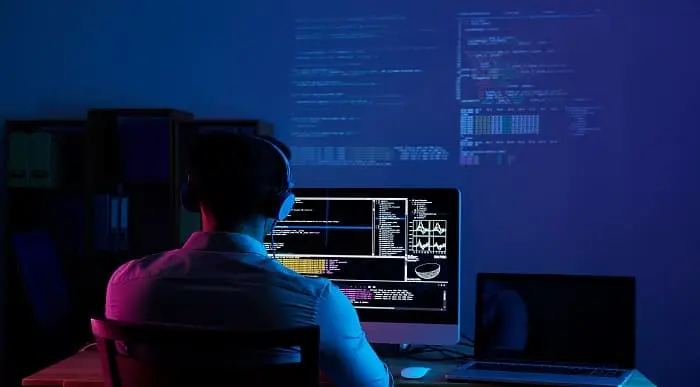
Course Overview The demand for iOS apps is increasing every day. If you want to build your career as an app developer or programmer, learning iOS app development will be a smart choice for you. Learn how to create iOS apps using Swift 5 from this Build your first iOS 14 apps using swift 5 course and take your first step to be a pro developer. This course will help you understand Swift coding and solve your problems with app development. In this Build your first iOS 14 apps using swift 5 course, you will learn about the functions of Swift programming, variables and types, operations, collections, flow control, classes and inheritance. You will be able to create your first iOS app using swift 5 and enhance your skill to start your career as an iOS app developer. This course will help you understand the app development process step by step with easily understandable bite-sized lessons. Learning Outcomes Get a clear understanding of the fundamentals of iOS and Swift development Learn iOS development programming from scratch Be able to operate Swift 5 Learn the functions of Swift 5 Learn what you should consider before making an iOS app Gain the skills to be an efficient app developer Who is this course for? This course is designed for you to learn how to design iOS applications using swift 5. Anyone interested in app development can learn effective app development skills from this course Entry Requirement This course is available to all learners, of all academic backgrounds. Learners should be aged 16 or over to undertake the qualification. Good understanding of English language, numeracy and ICT are required to attend this course. Certification After you have successfully completed the course, you will be able to obtain an Accredited Certificate of Achievement. You can however also obtain a Course Completion Certificate following the course completion without sitting for the test. Certificates can be obtained either in hardcopy at the cost of £39 or in PDF format at the cost of £24. PDF certificate's turnaround time is 24 hours, and for the hardcopy certificate, it is 3-9 working days. Why choose us? Affordable, engaging & high-quality e-learning study materials; Tutorial videos/materials from the industry-leading experts; Study in a user-friendly, advanced online learning platform; Efficient exam systems for the assessment and instant result; The UK & internationally recognized accredited qualification; Access to course content on mobile, tablet or desktop from anywhere anytime; The benefit of career advancement opportunities; 24/7 student support via email. Career Path Build your first iOS 14 apps using swift 5 is a useful qualification to possess and would be beneficial for any related profession or industry such as: Ios Developers Programmers Designers Unit 01: Introduction Module 01: Setup 00:02:00 Module 01: A Quick Reminder 00:01:00 Unit 02: Variables and Types in Swift Programming Module 01: Variables Strings and Constants in Swift 00:08:00 Module 02: Solution - Variables Strings and Constants in Swift 00:01:00 Module 03: Variables and Numbers in Swift 00:07:00 Module 04: Solution - Variables and Numbers in Swift 00:01:00 Module 05: Type conversions in Swift - Danger Will Robinson 00:05:00 Module 06: Solution - Type conversions in Swift - Danger Will Robinson 00:02:00 Module 07: Tuple Types in Swift 00:05:00 Module 08: Solution - Tuple Types in Swift 00:02:00 Unit 03: Optionals in Swift and the Null Problem Module 01: Optionals Nulls and Variables in Swift 00:05:00 Module 02: Solution - Optionals Nulls and Variables in Swift 00:01:00 Unit 04: Operators in Swift Module 01: Operators in Swift - Assignment Arithmetic and Concatenation 00:04:00 Module 02: Solution - Operators in Swift - Assignment Arithmetic and Concatenation 00:01:00 Module 03: Operators in Swift - Unary Compound Logic and Comparison 00:04:00 Unit 05: Collections in Swift Module 01: Collections in Swift - Arrays 00:05:00 Module 02: Solution - Collections in Swift - Arrays 00:02:00 Module 03: Collections in Swift - Sets 00:06:00 Module 04: Collections in Swift - Dictionaries 00:05:00 Module 05: Solution - Collections in Swift - Dictionaries 00:03:00 Unit 06: Flow Control in Swift Module 01: Controlling Flow in Swift - for in loops 00:08:00 Module 02: Solution - Controlling Flow in Swift - for in loops 00:03:00 Module 03: Controlling Flow in Swift - While loops 00:04:00 Module 04: Solution - Controlling Flow in Swift - While loops 00:02:00 Unit 07: Conditional Statements in Swift Module 01: Conditional Statements in Swift - If Else 00:04:00 Module 02: Solution - Conditional Statements in Swift - If Else 00:02:00 Module 03: Conditional Statements in Swift - Switch Case 00:04:00 Module 04: Solution - Conditional Statements in Swift - Switch Case 00:02:00 Unit 08: Control Transfer in Swift Module 01: Control Transfer in Swift - continue break fallthrough return throw 00:06:00 Unit 09: Functions in Swift Module 01: Functions in Swift 00:10:00 Module 02: Solution - Functions in Swift 00:03:00 Module 03: Nested Functions in Swift 00:04:00 Module 04: Solution - Nested Functions in Swift 00:03:00 Unit 10: Enumerations in Swift Module 01: Enumerations in Swift 00:05:00 Module 02: Solution - Enumerations in Swift 00:01:00 Unit 11: Classes and Inheritance in Swift Module 01: Classes in Swift 00:05:00 Module 02: Solution 1 - Classes in Swift 00:02:00 Module 03: Solution 2 - Classes in Swift 00:02:00 Module 04: Inheritance in Swift 00:07:00 Module 05: Solution - Inheritance in Swift 00:04:00 Unit 12: Your First iOS App Module 01: Your First iOS App and Familiarisation 00:05:00 Module 02: The Key iOS Project Files 00:06:00 Module 03: How to Implement a Button in the User Interface 00:05:00 Module 04: How to Connect a Button to Code in Xcode 00:05:00 Module 05: Writing Code to Change a Views Appearance and a TASK 00:02:00 Module 06: Solution to the Task and If Else View Colors 00:07:00 Unit 13: Temperature Conversion App - iOS Layouts Positioning and Buttons Module 01: A Preview of the App We Will Build 00:01:00 Module 02: Create the App and Its User Interface 00:02:00 Module 03: iOS Layouts and Positioning 00:10:00 Module 04: Connecting UI Elements to Code 00:05:00 Module 05: Converting Temperature via Button Click 00:06:00 Module 06: Adding a Bit of Excellence to the UI and a Task for You 00:06:00 Module 07: Task Solution - Adding a Conversions Counter Label 00:07:00 Unit 14: Gods App - Navigation Table Views and Data Passing Module 01: What we are Building 00:02:00 Module 02: Creating the GreekGod Data Model 00:06:00 Module 03: Navigation Controllers in iOS 00:06:00 Module 04: Creating Fake Gods 00:04:00 Module 05: How to Set Up a Table View and Its Controller 00:11:00 Module 06: Task Solution - How to Fix the Table View 00:04:00 Module 07: How to Navigate from Table View to New View in iOS 00:04:00 Module 08: Create a View Controller for the Detail View 00:03:00 Module 09: Passing Data from Table View to View Controller 00:04:00 Module 10: Setting up a Detail View Controller with Passed Data 00:11:00 Module 11: Using Images and ImageViews in Swift - And a Task 00:04:00 Module 12: Solution to the Task 00:04:00 Unit 15: Will I Burn App - Accessing APIs and Device Hardware - GPS Module 01: Preview of the App We Will Make 00:02:00 Module 02: Structures Instead of Classes 00:05:00 Module 03: How to Request Permissions and Capabilities in iOS 00:04:00 Module 04: Requesting User Permissions in iOS - Part 2 00:09:00 Module 05: Requesting User Permissions in iOS - Part 3 00:07:00 Module 06: Creating a SWEET User Interface 00:09:00 Module 07: Task - Connect the UI to Code 00:01:00 Module 08: Connecting User Interface to Code 00:02:00 Module 09: Action Sheet Alerts in iOS 00:05:00 Module 10: Update a Label and Thoughts on Storage 00:03:00 Module 11: User Defaults Storage in iOS 00:05:00 Module 12: Getting and Setting User Defaults in iOS 00:04:00 Module 13: Getting a Location in Latitude and Longitude in iOS Apps 00:04:00 Module 14: Selecting an API Provider for Your Apps 00:07:00 Module 15: Generating an API Key and Exploring the Docs 00:04:00 Module 16: Create an API Access Class in Swift 00:04:00 Module 17: Using Third Party Libraries in iOS - AlamoFire 00:06:00 Module 18: How to Use AlamoFire in iOS 00:08:00 Module 19: How to Extract JSON Data from an API Call 00:06:00 Module 20: Performing Background Calculations in iOS 00:06:00 Module 21: Performing Background Calculations in iOS - Part 2 00:07:00 Module 22: Activity Indicators in iOS and Swift 00:07:00 Module 23: Local Notifications in iOS 00:06:00 Module 24: Solution to the Task - UI Smoothing 00:05:00 Unit 16: Whatsapp Clone Using Google Firebase Module 01: Preview of What We're Building 00:03:00 Module 02: Should you Choose Firebase or Firestore 00:10:00 Module 03: Create a Firebase Application 00:03:00 Module 04: Installing Firebase in your iOS App 00:09:00 Module 05: Firebase Authentication Options 00:05:00 Module 06: Designing the Auth Screen 00:10:00 Module 07: Connecting UI to Code 00:04:00 Module 08: Showing the Auth Screen 00:11:00 Module 09: Validating User Input for Firebase Authentication 00:08:00 Module 10: Register a User in Firebase 00:05:00 Module 11: Logging in via Firebase 00:06:00 Module 12: Set Activity Indicator to Show Network Processing 00:07:00 Module 13: How to Reset a Firebase User Password 00:11:00 Module 14: How to Prevent Dismissal of a View Controller 00:02:00 Module 15: Setting up a Table View and Cell Manually 00:11:00 Module 16: Connecting a TableView and ViewController Manually 00:05:00 Module 17: Implementing TableView Functions in the ViewController 00:06:00 Module 18: Listening to Firebase Data Streams on iOS 00:09:00 Module 19: Demo with Dummy Data 00:03:00 Module 20: Using a TextField Delegate in iOS 00:03:00 Module 21: Sending Data from iOS to Firebase Database 00:05:00 Module 22: Well Done and a Couple HARD TASKS with NO SOLUTION 00:05:00 Certificate and Transcript Order Your Certificates and Transcripts 00:00:00

Course Overview How great would it be if you could create designs and VBA applications that can interact with users? Learn AutoCAD techniques from this Fundamental of AutoCAD VBA Programming course and be able to create VBA applications and graphical user interface that interacts with users effectively. This Fundamental of AutoCAD VBA Programming course will teach you VBA integrated development environment and AutoCAD VBA object model through presentation and examples. You will learn about the AutoCAD database dictionary, conditions and decisions, applications, drawing techniques, debugging and handling errors and many other techniques that will help you to design using AutoCAD. by the end of the course you will be able to create small to medium complexity applications. Learning Outcomes Understand the functions of AutoCAD VBA programming Develop web applications and graphical user interface using AutoCAD Manipulate AutoCAD objects and automate repetitive tasks Draw different AutoCAD objects using VBS Learn what user control is Learn VBS Syntax and be able to use it with Microsoft Office applications Who is this course for? This course is for anyone who wants to learn about the functions of AutoCAD and use AutoCAD for designing. This course will teach you AutoCAD VBA programming step by step. Entry Requirement This course is available to all learners, of all academic backgrounds. Learners should be aged 16 or over to undertake the qualification. Good understanding of English language, numeracy and ICT are required to attend this course. Certification After you have successfully completed the course, you will be able to obtain an Accredited Certificate of Achievement. You can however also obtain a Course Completion Certificate following the course completion without sitting for the test. Certificates can be obtained either in hardcopy at the cost of £39 or in PDF format at the cost of £24. PDF certificate's turnaround time is 24 hours, and for the hardcopy certificate, it is 3-9 working days. Why choose us? Affordable, engaging & high-quality e-learning study materials; Tutorial videos/materials from the industry-leading experts; Study in a user-friendly, advanced online learning platform; Efficient exam systems for the assessment and instant result; The UK & internationally recognized accredited qualification; Access to course content on mobile, tablet or desktop from anywhere anytime; The benefit of career advancement opportunities; 24/7 student support via email. Career Path Fundamental of AutoCAD VBA Programming is a useful qualification to possess and would be beneficial for any related profession or industry such as: AutoLISP Programmers Designers Engineers Unit 01: Introduction Module 01: Introduction 00:04:00 Module 02: Course Content Identified 00:06:00 Unit 02: VBA Integrated Development Environment (IDE) Module 01: Setting-up the Environment (Installing VBA IDE) 00:01:00 Module 02: Downloading and Installing AutoCAD VBA IDE 00:04:00 Module 03: Identify and Understand VBA IDE Components (Toolbars and Windows) 00:03:00 Module 04: VBA IDE Walkthrough 00:14:00 Unit 03: Understanding AutoCAD Object Model in VBA Module 01: Examining AutoCAD VBA Object Model Structure 00:07:00 Module 02: Examining AutoCAD Object Model Structure Part 2 00:06:00 Unit 04: Using Variables in VBA Module 01: Working on Variables 00:01:00 Module 02: Using Variables in the Program 00:14:00 Unit 05: User Forms and Controls Module 01: User Forms and Controls Topic Breakdown 00:02:00 Module 02: Using Label, Textbox and Command Button Controls 00:10:00 Module 03: Using ListBox Control 00:06:00 Module 04: Using ComboBox Control 00:09:00 Module 05: Using CheckBox Control 00:08:00 Module 06: Using OptionButton Control 00:03:00 Module 07: Using MultiPage Control 00:10:00 Module 08: Using MultiPage Control Continued 00:14:00 Module 09: Using Frame Control 00:03:00 Unit 06: Conditionals and Decisions in VBA Module 01: Conditions and Decisions Course Outline 00:01:00 Module 02: IF-THEN-ELSE Condition 00:02:00 Module 03: IF-THEN-ELSEIF Condition 00:04:00 Module 04: Conditional Operators in VBA 00:04:00 Module 05: Logical Operators in VBA 00:07:00 Module 06: SELECT CASE Statement in VBA 00:05:00 Unit 07: Looping and Iterations in VBA Module 01: Looping and Iterations Overview 00:02:00 Module 02: Using DO-WHILE Loop in VBA 00:04:00 Module 03: Using DO-UNTIL Loop in VBA 00:02:00 Module 04: Using FORNEXT Loop in VBA 00:02:00 Module 05: Using FOREACHNEXT Loop in VBA 00:03:00 Unit 08: Drawings Objects in VBA Module 01: Drawing Objects Overview 00:01:00 Module 02: Draw a Line Object using Utility Function 00:03:00 Module 03: Draw a Line Object using Points from User's Input 00:07:00 Module 04: Draw a Circle Object Using Utility Functions 00:03:00 Module 05: Draw a Text Object using Utility Functions 00:05:00 Module 06: Draw a LWPolyline and Polyline Objects 00:06:00 Unit 09: Code Debugging in VBA Module 01: Code Debugging Overview 00:01:00 Module 02: Code Debugging in VBA Demo 00:12:00 Module 03: Code Debugging in VBA Demo Continued 00:02:00 Unit 10: Error Handling in VBA Module 01: Error Handling Course Outline 00:02:00 Module 02: Error Handling in VBA Demo 00:13:00 Unit 11: Conclusion Module 01: Conclusion and Thank you! 00:01:00 Certificate and Transcript Order Your Certificates and Transcripts 00:00:00

Python for Beginners - Start to Code with Python
By Packt
In this course, we will learn the basics of coding in Python by understanding the fundamentals of coding with Python, exploring some code examples, and working on three simple Python projects. This course is designed for beginners; however, basic programming understanding is required.

Search By Location
- Operator Courses in London
- Operator Courses in Birmingham
- Operator Courses in Glasgow
- Operator Courses in Liverpool
- Operator Courses in Bristol
- Operator Courses in Manchester
- Operator Courses in Sheffield
- Operator Courses in Leeds
- Operator Courses in Edinburgh
- Operator Courses in Leicester
- Operator Courses in Coventry
- Operator Courses in Bradford
- Operator Courses in Cardiff
- Operator Courses in Belfast
- Operator Courses in Nottingham