- Professional Development
- Medicine & Nursing
- Arts & Crafts
- Health & Wellbeing
- Personal Development
1177 Operator courses
Register on the Coding with Python 3 today and build the experience, skills and knowledge you need to enhance your professional development and work towards your dream job. Study this course through online learning and take the first steps towards a long-term career. The course consists of a number of easy to digest, in-depth modules, designed to provide you with a detailed, expert level of knowledge. Learn through a mixture of instructional video lessons and online study materials. Receive online tutor support as you study the course, to ensure you are supported every step of the way. Get an e-certificate as proof of your course completion. The Coding with Python 3 is incredibly great value and allows you to study at your own pace. Access the course modules from any internet-enabled device, including computers, tablet, and smartphones. The course is designed to increase your employability and equip you with everything you need to be a success. Enrol on the now and start learning instantly! What You Get With The Coding with Python 3 Receive a e-certificate upon successful completion of the course Get taught by experienced, professional instructors Study at a time and pace that suits your learning style Get instant feedback on assessments 24/7 help and advice via email or live chat Get full tutor support on weekdays (Monday to Friday) Course Design The course is delivered through our online learning platform, accessible through any internet-connected device. There are no formal deadlines or teaching schedules, meaning you are free to study the course at your own pace. You are taught through a combination of Video lessons Online study materials Certification Upon successful completion of the course, you will be able to obtain your course completion e-certificate free of cost. Print copy by post is also available at an additional cost of £9.99 and PDF Certificate at £4.99. Who Is This Course For: The course is ideal for those who already work in this sector or are an aspiring professional. This course is designed to enhance your expertise and boost your CV. Learn key skills and gain a professional qualification to prove your newly-acquired knowledge. Requirements: The online training is open to all students and has no formal entry requirements. To study the Coding with Python 3, all your need is a passion for learning, a good understanding of English, numeracy, and IT skills. You must also be over the age of 16. Course Content Module 01: Introduction and Setup Introduction 00:03:00 Why is Python 3 worth learning 00:04:00 Installing Python 3 on Windows 00:08:00 Installing Python 3 on Ubuntu and Mac 00:08:00 Taking a closer look at Python 3 IDLE 00:05:00 Module 02: Python Programming Basics Math operators 00:12:00 Strings 00:08:00 Variables and variable naming rules 00:11:00 Our first program 00:12:00 Type, len, str, int, float, functions 00:09:00 True or false Boolean 00:10:00 If-statement 00:05:00 If and else 00:13:00 Using elif for multiple statements.mp4 00:09:00 While loop 00:16:00 Infinite loops with break 00:07:00 Using continue in a loop.mp4 00:06:00 For Loop 00:10:00 Importing Python libraries 00:12:00 Module 03: Functions- Coding Exercises Defining functions in Python 3 00:15:00 Local and global variables 00:10:00 Coding guess the number program 00:16:00 Reverse a string function 00:07:00 Calculate area of a circle program 00:11:00 Simple Python calculator 00:15:00 Removing vowels from string program 00:13:00 Find the largest number out of three 00:16:00 Module 04: Lists, Tuples and Dictionaries Python lists 00:15:00 Creating smaller lists out of a bigger one 00:09:00 Manipulating lists and elements 00:08:00 Append, insert, remove, sort 00:11:00 Tuples 00:13:00 Introduction to dictionaries 00:10:00 Values, keys, items, get 00:08:00 Dictionary comprehension part 1 00:08:00 Dictionary comprehension part 2.mp4 00:07:00 Advanced string manipulation 00:12:00 Upper, lower, isupper, islower 00:09:00 Split, strip, join, startswith, endswith 00:13:00 Module 05: Files in Python 3 Navigating through system with OS library 00:29:00 Reading and writing to files 00:16:00 Reversing text from a file 00:17:00 Module 06: Error Handling Try and except 00:13:00 Try and finally 00:15:00 Module 07: Object Oriented Programming Classes 00:22:00 Changing class attributes 00:10:00 Built in class attributes 00:08:00 Using your class in a different program 00:05:00 Using your class in a program 00:26:00 Implementing students count option 00:05:00 Class inheritance 00:12:00 Overriding methods in a class 00:08:00 Module 08: Date & Time Printing and calculating date and time 00:30:00 Different date formats 00:09:00 Module 09: Regular Expressions Extracting useful data 00:23:00 Regex part 1 00:23:00 Regex part 2 00:17:00 Module 10: Interacting with HTTP Performing HTTP GET requests 00:20:00 Performing POST requests 00:04:00 Handling website redirections 00:03:00 BeautifulSoup 00:29:00 Encoding in requests 00:11:00 Session objects and cookies 00:21:00 SSL certificate, authentication, etc 00:21:00 JSON library and proxies 00:21:00 Module 11: Networking in Python 3 Socket terminology 00:09:00 Connecting two machines 00:21:00 Coding a chat program 00:35:00 Receiving desired amount of data 00:20:00 Socket timeout and options 00:08:00 UDP server and client 00:13:00 AF_UNIX and raw_sockets 00:14:00 Module 12: Threading Introduction to threading part 1 00:28:00 Introduction to the threading part 2 00:22:00 Theory behind threaded server 00:15:00 Module 13: E-mails, PDFs, Images Sending emails using smtplib 00:32:00 PDF files 00:11:00 Images in Python 3 00:16:00 Frequently Asked Questions Are there any prerequisites for taking the course? There are no specific prerequisites for this course, nor are there any formal entry requirements. All you need is an internet connection, a good understanding of English and a passion for learning for this course. Can I access the course at any time, or is there a set schedule? You have the flexibility to access the course at any time that suits your schedule. Our courses are self-paced, allowing you to study at your own pace and convenience. How long will I have access to the course? For this course, you will have access to the course materials for 1 year only. This means you can review the content as often as you like within the year, even after you've completed the course. However, if you buy Lifetime Access for the course, you will be able to access the course for a lifetime. Is there a certificate of completion provided after completing the course? Yes, upon successfully completing the course, you will receive a certificate of completion. This certificate can be a valuable addition to your professional portfolio and can be shared on your various social networks. Can I switch courses or get a refund if I'm not satisfied with the course? We want you to have a positive learning experience. If you're not satisfied with the course, you can request a course transfer or refund within 14 days of the initial purchase. How do I track my progress in the course? Our platform provides tracking tools and progress indicators for each course. You can monitor your progress, completed lessons, and assessments through your learner dashboard for the course. What if I have technical issues or difficulties with the course? If you encounter technical issues or content-related difficulties with the course, our support team is available to assist you. You can reach out to them for prompt resolution.

Python and Ruby Programming Bundle
By Packt
Python programming and Ruby coding are popular for a reason! Become a software coder, web developer, or hacker today
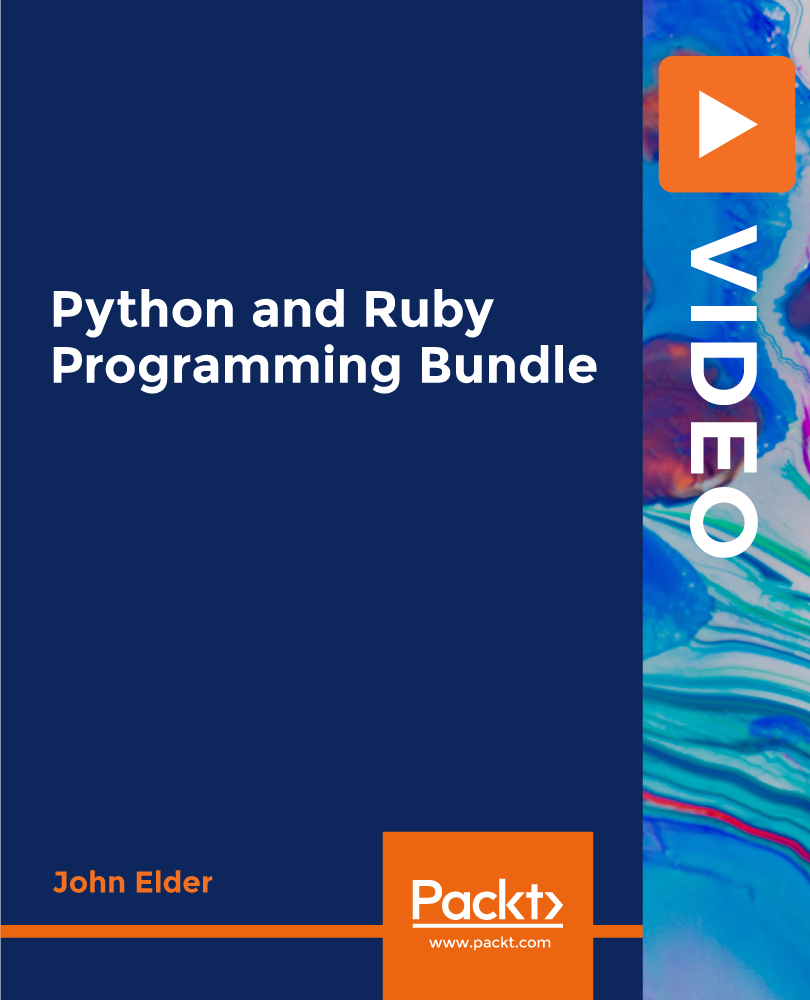
Mastering Speed Up Math Technique
By Course Cloud
Having trouble with your maths techniques? Enrol in this course today and learn to speed up your mental calculation ability. Quicken the calculation power of your brain with these easy techniques. The Mastering Speed Up Math Technique will brush up your maths skills and enhance your brain ability to work with mathematical operators. You will be able to perform multiplications between four-digit numbers within seconds. You will be able to work fluently with operators like division, squares and decimal systems. So if you are looking to appear GRE, GMAT, Banking or University exams then this Mastering Speed Up Math Technique course will come in very handy for you. You will find the mathematical problems easier. You can also enrol in the course if you are just looking to increase the ability of your brain's working capacity in general. Learning Maths is great fun. You will feel more motivated. When you perform calculations with the techniques to perform maths orally, it will generate positive waves inside you, giving you inner peace and eradicating your fear of maths. Building your confidence in working with numbers improves the reactive ability of the brain and improves concentration, making you many times faster. Upon completion of this CPD accredited course, you will be awarded a certificate of completion, as proof of your expertise in this field, and you can show off your certificate in your LinkedIn profile and in your resume to impress employers and boost your career. So, if you are looking to gain expertise in maths the skills will help you in every sphere of your life. Because Maths is everywhere. Our Mastering Speed Up Math Technique is packed with 58 modules and takes 7 hours, 17 minutes to study. You will be able to study this course at your own pace, from anywhere and at any time. Enrol today and see the wonders it does your maths skills

Description: Learning is a process and you should do everything in hand to make this process easy, systematic and uninterrupted. When you get ready for a certification exam, you learn much better and more intensively than when you learn something with no purpose. With this Level 2 certificate in C++ programming course, enhance your learning experience even more. Equip yourself with the fundamental knowledge necessary to gain recognition for your programming expertise. If all that sounds appealing to you, you'll definitely want to sign up and join the community of C++ coders. Keep learning and take your career to the next level! Assessment: At the end of the course, you will be required to sit for an online MCQ test. Your test will be assessed automatically and immediately. You will instantly know whether you have been successful or not. Before sitting for your final exam you will have the opportunity to test your proficiency with a mock exam. Certification: After completing and passing the course successfully, you will be able to obtain an Accredited Certificate of Achievement. Certificates can be obtained either in hard copy at a cost of £39 or in PDF format at a cost of £24. Who is this Course for? Level 2 Certificate in C++ Programming is certified by CPD Qualifications Standards and CiQ. This makes it perfect for anyone trying to learn potential professional skills. As there is no experience and qualification required for this course, it is available for all students from any academic background. Requirements Our Level 2 Certificate in C++ Programming is fully compatible with any kind of device. Whether you are using Windows computer, Mac, smartphones or tablets, you will get the same experience while learning. Besides that, you will be able to access the course with any kind of internet connection from anywhere at any time without any kind of limitation. Career Path After completing this course you will be able to build up accurate knowledge and skills with proper confidence to enrich yourself and brighten up your career in the relevant job market. Module 01 Introduction FREE 00:29:00 Starter Examples 00:33:00 Learning C Concepts 00:13:00 Module 02 Data Types and Inference 00:20:00 Sizeof and IEEE 754 00:33:00 Constants L and R Values 00:11:00 Operators and Precedence 00:25:00 Literals 00:26:00 Mock Exam Mock Exam- Level 2 Certificate in C++ Programming 00:20:00 Final Exam Final Exam- Level 2 Certificate in C++ Programming 00:20:00 Certificate and Transcript Order Your Certificates and Transcripts 00:00:00
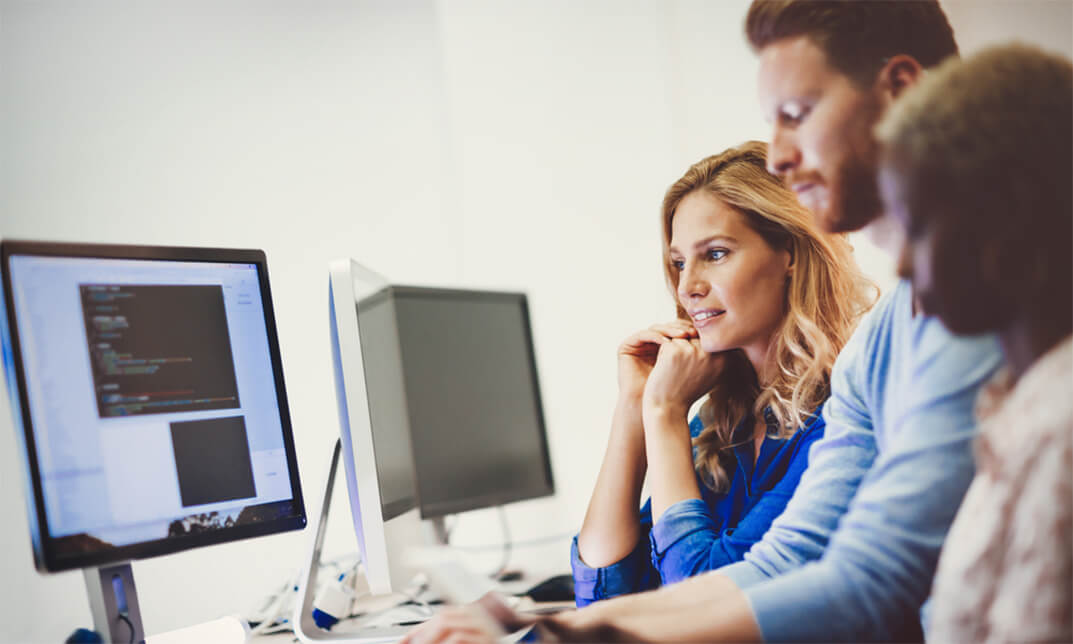
Description: This course design targets individuals who are willing to learn in detail about video and light production and also the people with no prior experience. In this course, students will know about different technical aspects of video making like audio production, camera operation, cameras and lighting and production management. Students joining this course will know in detail about skills required to operate a camera, recording sounds etc. Who is the course for? Beginners free lancer videographer production assistant Entry Requirement: This course is available to all learners, of all academic backgrounds. Learners should be aged 16 or over to undertake the qualification. Good understanding of English language, numeracy and ICT are required to attend this course. Assessment: At the end of the course, you will be required to sit an online multiple-choice test. Your test will be assessed automatically and immediately so that you will instantly know whether you have been successful. Before sitting for your final exam you will have the opportunity to test your proficiency with a mock exam. Certification: After you have successfully passed the test, you will be able to obtain an Accredited Certificate of Achievement. You can however also obtain a Course Completion Certificate following the course completion without sitting for the test. Certificates can be obtained either in hardcopy at a cost of £39 or in PDF format at a cost of £24. PDF certificate's turnaround time is 24 hours and for the hardcopy certificate, it is 3-9 working days. Why choose us? Affordable, engaging & high-quality e-learning study materials; Tutorial videos/materials from the industry leading experts; Study in a user-friendly, advanced online learning platform; Efficient exam systems for the assessment and instant result; The UK & internationally recognised accredited qualification; Access to course content on mobile, tablet or desktop from anywhere anytime; The benefit of career advancement opportunities; 24/7 student support via email. Career Path: Production Assistant Assistant camera operators film or video editor video equipment technician freelancer videographer boom operation. Diploma in Web Video Production Introduction 00:30:00 What You Can Use Video Production For 00:30:00 What You Will Need 00:30:00 Video Production Without Hardware 01:00:00 Planning and Pre-Production 01:00:00 Creating A Script 01:00:00 Filming and Production 01:00:00 Editing 01:00:00 Closing Notes 00:15:00 Mock Exam Mock Exam- Diploma in Web Video Production 00:20:00 Final Exam Final Exam- Diploma in Web Video Production 00:20:00 Certificate and Transcript Order Your Certificates and Transcripts 00:00:00

Port Management Diploma Description Since 1999, the Diploma in Port Management has been recognised as a leading qualification for port managers, governments, terminal operators, and port companies. Human proficiency is the most crucial factor in the effective operation of port and transport services. A successful and well-run port contributes to the economy; therefore port personnel must be apprised and updated with all the relevant innovations available. The Port Management Diploma is ideal for port management professionals needing to build on their knowledge in order to meet their day-to-day challenges more effectively. It is designed to give you the skills to develop professionally in port administration, port and harbour management and port operations for the global maritime supply chain. This course will provide opportunities for you to thoroughly understand the role of port especially in the international trade and logistic chain as the 'economic engine' of development. Assessment: This course does not involve any MCQ test. Students need to answer assignment questions to complete the course, the answers will be in the form of written work in pdf or word. Students can write the answers in their own time. Once the answers are submitted, the instructor will check and assess the work. Port Management Course Certification After completing and passing the course successfully, you will be able to obtain an Accredited Certificate of Achievement. Certificates can be obtained either in hard copy at a cost of £39 or in PDF format at a cost of £24. Who is this Port Management Course for? Port Management Diploma is certified by CPD Qualifications Standards and CiQ. This makes it perfect for anyone trying to learn potential professional skills. As there is no experience and qualification required for this course, it is available for all students from any academic background. Requirements Our Port Management Diploma is fully compatible with any kind of device. Whether you are using Windows computer, Mac, smartphones or tablets, you will get the same experience while learning. Besides that, you will be able to access the course with any kind of internet connection from anywhere at any time without any kind of limitation. Career Path After completing this course you will be able to build up accurate knowledge and skills with proper confidence to enrich yourself and brighten up your career in the relevant job market. Introduction to Ports UK Ports Overview 00:30:00 Fundamentals of Ports 00:45:00 Different Types of Port 00:45:00 Port and Terminal Management Understanding Port and Terminal Management 00:30:00 Planning & Design 00:15:00 Financial & Professional Services 00:30:00 Port Management 00:15:00 Safety & Security 00:15:00 Port Equipment 00:30:00 Software & Solutions 00:30:00 Port Development Introduction to Port Development 00:45:00 Growth of the World's Leading Ports 00:45:00 Developments in Terminal Operation 00:45:00 Impact of Changing Ship Technology on Ports Introduction to Ship 00:30:00 Effect of Port Time on Ship Speed 00:30:00 Port Administration, Ownership and Management Types of Port Ownership and Administration 00:45:00 Organisations Concerning Ports 00:30:00 The Rise and Fall of Ports 00:30:00 Information Technology in Logistics 00:30:00 Safety 00:20:00 Port Policy Maritime Policy 00:30:00 Port Policy 00:45:00 Port Pricing 00:20:00 Glossary of Port and Shipping Terms Glossary & Shipping Terms 01:00:00 Mock Exam Mock Exam - Port Management Diploma 00:20:00 Final Exam Final Exam - Port Management Diploma 00:20:00 Order Your Certificates and Transcripts Order Your Certificates and Transcripts 00:00:00

Advance your Python skills with Level 2 Programming! From strings and operators to control flow and games, this course sharpens your coding prowess, culminating in a hands-on Python project. Ideal for those seeking to deepen their understanding and application of Python.
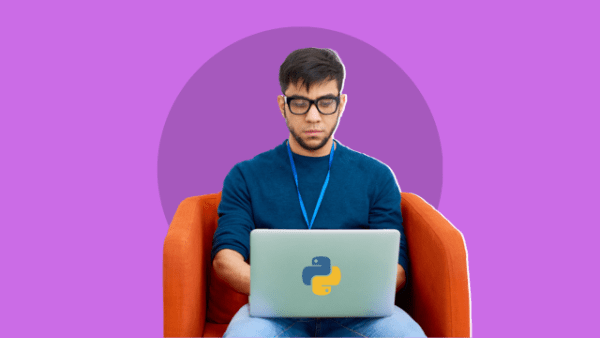
Are you into photography and considering becoming a professional photographer? Or are you a someone who has never held a camera or has been fascinated on cameras in general? This course will help you learn how to succeed now that you're finally an expert photographer? Then this is the course you will need right now since to be able to the gained basic skills for photography. Description: The Digital Photography is consistently evolving, be that as it may, the standards behind great photography don't. This course gives you the chance to increase broad learning and comprehension of computerised photography including subjects, for example, introduction settings, how to peruse and utilise the histogram, how light influences a photo, how the camera sensor and focal points work, and how to prepare a photo utilising PC programming. You will likewise learn tips and strategies on what not to do when taking a photo. In this course, we will learn more about digital photography in connection to the compelling artwork. You will be given appointed addresses and compositions, semester venture, will be made a request to create craftsmanship furthermore, will be made a request to partake in class discourse to better comprehend the physical, reasonable and hypothetical qualities of the electronic media in accordance with workmanship and workmanship making. You will be introduced with the essential innovation fundamental for the creation of their work of art, and in addition finding out about the visual expressions, what to look like at and investigate photography, photographic vocabulary, utilizing instruments, like the surrounding, synthesis, 'rule of thirds', light, surface, design, lines, symmetry, separation, viewpoint, culture, space, adjust, shading and highly contrasting photography, and be acquainted with many works by surely understood picture takers. By undertaking this course you will be able to utilise the photography tools skilfully in the production of their work of art, the creation and examination of expressive and thoughtful work of art are the principle targets of this course. Who is the course for? Photographers and other hobbyists who want to upgrade their photography skills. People who have an interest in photography and want to acquire photography skills. Entry Requirement: This course is available to all learners, of all academic backgrounds. However, although an educational background and experience related to art and photography will be of great advantage. Learners should be aged 16 or over to undertake the qualification. Good understanding of English language, numeracy and ICT are required to attend this course. Assessment: At the end of the course, you will be required to sit an online multiple-choice test. Your test will be assessed automatically and immediately so that you will instantly know whether you have been successful. Before sitting for your final exam you will have the opportunity to test your proficiency with a mock exam. Certification: After you have successfully passed the test, you will be able to obtain an Accredited Certificate of Achievement. You can however also obtain a Course Completion Certificate following the course completion without sitting for the test. Certificates can be obtained either in hard copy at a cost of £39 or in PDF format at a cost of £24. PDF certificate's turnaround time is 24 hours and for the hardcopy certificate, it is 3-9 working days. Why choose us? Affordable, engaging & high-quality e-learning study materials; Tutorial videos/materials from the industry leading experts; Study in a user-friendly, advanced online learning platform; Efficient exam systems for the assessment and instant result; The UK & internationally recognised accredited qualification; Access to course content on mobile, tablet or desktop from anywhere anytime; The benefit of career advancement opportunities; 24/7 student support via email. Career Path: The Diploma in Digital Photography will be very helpful, especially to the following careers: Beginners Camera Operators Film and Video Editors Graphic Designers Photography Editor Professional Photographer And Many More! Stepping Into Photography Choosing Areas of Specialization in Digital Photography FREE 00:30:00 What Makes A Good Photographer? 01:00:00 Types of Cameras for Photography 00:45:00 Know About Your Camera How Does a Camera Capture an Image? 00:15:00 Which Digital Camera Features Do You Really Need? 00:30:00 Know The Basic Elements Of Your Digital Camera 00:45:00 RAW vs JPEG 00:15:00 Know About The Photographic Lenses Photographic Lenses 00:45:00 Framing Your Subject Rule of Thirds 00:15:00 The Modes of Your Camera Understanding Digital Camera Modes 00:45:00 Using Automatic Camera Modes 00:30:00 Capturing Light Exposure 00:30:00 Introduction to Aperture 00:45:00 Introduction to Shutter Speed 00:45:00 Introduction to ISO 00:45:00 Compositional Rules in Photography 00:30:00 Another Mode Of Your Camera Semi-Automatic Shooting Modes 01:00:00 Photography With Flash Flash Photography 01:00:00 Color in Photography Understanding Color in Photography 00:45:00 Edit Photos How to Edit Photos in Adobe Lightroom 00:45:00 Photo Editing Workflow Tutorial 01:00:00 Post Production Considerations 00:45:00 Shooting Landscapes Shooting Landscapes 00:45:00 Landscape Photography Tips 01:00:00 Additional Information on Photography Basics of Photography Photography Basics 00:30:00 The Art of Photography 01:00:00 How to Become a Digital Photographer? 02:00:00 Getting into the Scene 02:00:00 Choosing the Right Camera 02:00:00 Making Pictures for a Living 03:00:00 The Tools and Software for Editing the Images 02:00:00 The Most Commonly Asked Questions 01:00:00 Digital Photography How to Get the Most Out of Your Digital Camera Purchase 00:30:00 Why Having a DSLR is Like Having a Second Camera 00:30:00 What You Should Look for in a Digital Camera 01:00:00 The Benefits of Purchasing a DSLR Camera 01:00:00 Are You Getting the Most Out of Your Digital Camera? 00:30:00 Learning to Use Your Flash Properly on Your Digital Camera 00:30:00 Learn to Use Your Presets on Your Digital Camera 00:30:00 What Brand of Digital Camera is Best? 00:30:00 Understanding Shooting Speed on Your DSLR 00:30:00 Become a Good Photographer Before Buying Expensive Equipment 01:00:00 8 Digital Camera Brands You Should Know About 00:30:00 Do You Know the Best Digital Cameras to Buy? 00:30:00 Digital Camera and the Role of ISO 00:30:00 Digital Cameras Have Revolutionized Photography 00:30:00 Low Light Photography Tips 01:00:00 5 Rules of Buying a Point and Shoot Camera 00:30:00 4 Digital Camera Features You Should Understand 01:00:00 Nikon D5200 or Sony Alpha NEX-6 - Which is the Best Buy? 00:30:00 3 Basics to Consider While Buying a Digital Camera 00:15:00 Mock Exam Mock Exam- Diploma in Digital Photography 00:20:00 Final Exam Final Exam- Diploma in Digital Photography 00:20:00 Certificate and Transcript Order Your Certificates and Transcripts 00:00:00

Python 3 Developer Training Course Online
By Lead Academy
Quality Guarantee: Promising training excellence, satisfaction gurantee Accredited by CPD UK & Quality License Scheme Tutor Support Unlimited support via email, till you complete the course Recognised Certification: Accepted by thousands of professional bodies Start Anytime With 1 year access to the course materials Online Learning Learn from anywhere, whenever you want This flexible online course will provide you with an understanding of the latest version Python 3 and object-oriented language. You will learn to write performant, clean and bug-free code by taking this popular online course. This course at a glance Accredited by CPD UK Endorsed by Quality Licence Scheme Get a comprehensive understanding of Python programming and its key concepts. Learn to write bug-free and clean Python codes. Develop the skills and knowledge required to become a Python programmer. Understand the Python programming basics. Learn to use Math operators, strings, variables, loops, libraries and more. Get an understanding of the coding exercises involved in various Python functions Develop knowledge about lists, tuples and dictionaries and how to use them. Understand the use of object-oriented programming in Python. Learn to use regular expressions. Learn to handle errors and perform networking using Python. Why Python 3 Developer Training Course right for you? This best Python 3 Developer Training Course Online is designed to help anyone willing to kickstart or advance their career in Python programming. This online course will provide you with a comprehensive understanding of Python programming and its fundamental aspects. This best Python 3 Developer Training Course Online will help you get information about error handling, files, regular expression, networking, and many more and enhance your understanding of Python. By the end of the course, you will have theoretical knowledge about the fundamental elements and key concepts of Python programming. This online Python developer course set you up with a solid foundation for building your career as a professional Python developer. Python 3 Developer Training Course Details Accredited by CPD certificates are accepted by thousands of professional bodies and government regulators here in the UK and around the world. Many organisations look for employees with CPD requirements, which means, that by doing this course, you would be a potential candidate in your respective field. The Quality Licence Scheme is a brand of the Skills and Education Group, a leading national awarding organisation for providing high-quality vocational qualifications across a wide range of industries. Course Curriculum Introduction and Setup Introduction Why is Python 3 Worth Learning Installing Python 3 on Windows Installing Python 3 on Linux and Mac Taking a Closer Look at Python 3 IDLE Python Programming Basics Math Operators Strings Variables and Variable Naming Rules Our First Program Type, Len, str, int, Float, Functions True or False Boolean If-Statement If and Else Using Elif for Multiple Statements While Loop Infinite Loops with Break Using Continue in a Loop For Loop Importing Python Libraries Functions - Coding Exercises Defining Functions in Python Local and Global Variables Coding Guess the Number Program Reverse a String Function Calculate the Area of a Circle Program Simple Python Calculator Removing Vowels from a String Program Find the Largest Number out of Three Lists, Tuples and Dictionaries Python Lists Creating Smaller Lists Out of a Bigger One Manipulating Lists and Elements Append, Insert, Remove, Sort Tuples Introduction to Dictionaries Values, Keys, Items, Get Dictionary Comprehension Part 1 Dictionary Comprehension Part 2 Advanced String Manipulation Upper, lower, isupper, islower Split, Strip, Join, Startswith, Endswith Files in Python 3 Navigating Through System with OS Library Reading and Writing to Files Reversing Text from a File Error Handling Try and Except Try and Finally Object Orienting Programming Classes Changing Class Attributes Built in Class Attributes Using Your Class in a Different Program Using Your Class in a Program Implementing Students Count Option Class Inheritance Overriding Methods in a Class Date & Time Printing and Calculating Date and Time Different Date Formats Regular Expressions Extracting Useful Data Regex Part 1 Regex Part 2 Interacting with HTTP Performing HTTP GET Requests Performing POST Requests Handling Website Re-Directions Beautiful Soup Encoding in Requests Session Objects and Cookies SSL Certificates, Authentication, etc. JSON Library and Proxies Networking in Python 3 Socket Terminology Connecting Two Machines Coding a Chat Program Who should take this course? This comprehensive Python 3 Developer Training Course Online is suitable for anyone looking to improve their job prospects or aspiring to accelerate their career in this sector and want to gain in-depth knowledge of python programming. Entry Requirements There are no academic entry requirements for this Python 3 Developer Training Course Online, and it is open to students of all academic backgrounds. However, you are required to have a laptop/desktop/tablet or smartphone and a good internet connection. Assessment Method This Python 3 Developer Training Course Online assesses learners through multiple-choice questions (MCQs). Upon successful completion of the modules, learners must answer MCQs to complete the assessment procedure. Through the MCQs, it is measured how much a learner can grasp from each section. In the assessment pass mark is 60%. Certification Endorsed Certificate from Quality Licence Scheme After successfully passing the MCQ exam you will be eligible to order the Endorsed Certificate by Quality Licence Scheme. The Quality Licence Scheme is a brand of the Skills and Education Group, a leading national awarding organisation for providing high-quality vocational qualifications across a wide range of industries. It will give you a competitive advantage in your career, making you stand out from all other applicants and employees. There is a Quality Licence Scheme endorsement fee to obtain an endorsed certificate which is £65. Certificate of Achievement from Lead Academy After successfully passing the MCQ exam you will be eligible to order your certificate of achievement as proof of your new skill. The certificate of achievement is an official credential that confirms that you successfully finished a course with Lead Academy. Certificate can be obtained in PDF version at a cost of £12, and there is an additional fee to obtain a printed copy certificate which is £35. FAQs Is CPD a recognised qualification in the UK? CPD is globally recognised by employers, professional organisations and academic intuitions, thus a certificate from CPD Certification Service creates value towards your professional goal and achievement. CPD-certified certificates are accepted by thousands of professional bodies and government regulators here in the UK and around the world. Are QLS courses recognised? Although QLS courses are not subject to Ofqual regulation, they must adhere to an extremely high level that is set and regulated independently across the globe. A course that has been approved by the Quality Licence Scheme simply indicates that it has been examined and evaluated in terms of quality and fulfils the predetermined quality standards. When will I receive my certificate? For CPD accredited PDF certificate it will take 24 hours, however for the hardcopy CPD certificate takes 5-7 business days and for the Quality License Scheme certificate it will take 7-9 business days. Can I pay by invoice? Yes, you can pay via Invoice or Purchase Order, please contact us at info@lead-academy.org for invoice payment. Can I pay via instalment? Yes, you can pay via instalments at checkout. How to take online classes from home? Our platform provides easy and comfortable access for all learners; all you need is a stable internet connection and a device such as a laptop, desktop PC, tablet, or mobile phone. The learning site is accessible 24/7, allowing you to take the course at your own pace while relaxing in the privacy of your home or workplace. Does age matter in online learning? No, there is no age limit for online learning. Online learning is accessible to people of all ages and requires no age-specific criteria to pursue a course of interest. As opposed to degrees pursued at university, online courses are designed to break the barriers of age limitation that aim to limit the learner's ability to learn new things, diversify their skills, and expand their horizons. When I will get the login details for my course? After successfully purchasing the course, you will receive an email within 24 hours with the login details of your course. Kindly check your inbox, junk or spam folder, or you can contact our client success team via info@lead-academy.org

The Pool Maintenance course provides essential knowledge and skills for ensuring the cleanliness, safety, and optimal functioning of pools. Participants will learn about maintenance equipment, cleaning techniques, water chemical balance, and water quality maintenance. Emphasis will be placed on pool safety measures to create a secure environment for users. This course equips learners with the expertise needed to maintain pools effectively. Learning Outcomes: Understand the various maintenance equipment required for pool upkeep. Learn effective cleaning and maintenance methods for different pool types. Gain insight into maintaining the chemical balance of pool water. Learn techniques for ensuring high water quality and clarity. Implement pool safety measures to prevent accidents and injuries. Identify common pool maintenance challenges and solutions. Develop skills in troubleshooting pool-related issues. Gain knowledge of regulatory guidelines and standards for pool maintenance. Why buy this Pool Maintenance? Unlimited access to the course for forever Digital Certificate, Transcript, student ID all included in the price Absolutely no hidden fees Directly receive CPD accredited qualifications after course completion Receive one to one assistance on every weekday from professionals Immediately receive the PDF certificate after passing Receive the original copies of your certificate and transcript on the next working day Easily learn the skills and knowledge from the comfort of your home Certification After studying the course materials of the Pool Maintenance you will be able to take the MCQ test that will assess your knowledge. After successfully passing the test you will be able to claim the pdf certificate for £5.99. Original Hard Copy certificates need to be ordered at an additional cost of £9.60. Who is this course for? This Pool Maintenance course is ideal for Individuals interested in pursuing a career in pool maintenance and management. Pool owners, operators, and facility managers seeking to enhance their maintenance skills. Maintenance technicians looking to specialize in pool maintenance. Those working in the hospitality and leisure industry with pool facilities. Prerequisites This Pool Maintenance was made by professionals and it is compatible with all PC's, Mac's, tablets and smartphones. You will be able to access the course from anywhere at any time as long as you have a good enough internet connection. Career path Pool Maintenance Technician - Average Salary: £18,000 - £30,000 per year. Pool Facility Manager - Average Salary: £25,000 - £40,000 per year. Aquatic Centre Supervisor - Average Salary: £20,000 - £35,000 per year. Pool and Spa Technician - Average Salary: £20,000 - £30,000 per year. Water Quality Specialist - Average Salary: £22,000 - £35,000 per year. Course Curriculum Pool Maintenance Module 01: Maintenance Equipment Maintenance Equipment 00:17:00 Pool Maintenance Module 02: Cleaning and Maintenance Cleaning and Maintenance 00:20:00 Pool Maintenance Module 03: Chemical Balance of Water Chemical Balance of Water 00:25:00 Pool Maintenance Module 04: Water Quality Maintenance Water Quality Maintenance 00:15:00 Pool Maintenance Module 05: Pool Safety Pool Safety 00:26:00 Assignment Assignment - Pool Maintenance 00:00:00

Search By Location
- Operator Courses in London
- Operator Courses in Birmingham
- Operator Courses in Glasgow
- Operator Courses in Liverpool
- Operator Courses in Bristol
- Operator Courses in Manchester
- Operator Courses in Sheffield
- Operator Courses in Leeds
- Operator Courses in Edinburgh
- Operator Courses in Leicester
- Operator Courses in Coventry
- Operator Courses in Bradford
- Operator Courses in Cardiff
- Operator Courses in Belfast
- Operator Courses in Nottingham