- Professional Development
- Medicine & Nursing
- Arts & Crafts
- Health & Wellbeing
- Personal Development
1184 Operator courses
SNMP training course description A hands-on generic look at the technical operation of SNMP. The course starts with an overview of all the components, which make up SNMP. Hands on starts early with configuration of a managed network. The major versions of SNMP are then put into perspective followed by a look at the SNMP protocol. MIBs are then studied both from the perspective of reading MIBs and writing MIBs. The course finishes with a look at the security implications of SNMP. What will you learn Describe the SNMP architecture. Analyse SNMP packets. Recognise the MIB structure. Describe the SMI. Recognise the strengths and weaknesses of SNMPv2 and SNMPv3. SNMP training course details Who will benefit: Network administrators. Network operators. Programmers writing MIBs and agents. Prerequisites: TCP/IP Foundation for engineers Hands on experience of an SNMP management station would also be beneficial. Duration 3 days SNMP training course contents Network management What is network management? Benefits, issues. What is SNMP? SNMP architecture, SNMP MIBs, SMI, the SNMP protocol, polling security, alternatives to SNMP: CMIP, web based management. Configuring SNMP Auto discovery for management stations, NMS configuration, agent configuration, traps. Hands on Configuring agents and an NMS. SNMP background SNMP history, RFCs, standards, SNMP protocol versions, SNMPv1, SNMPv2, SNMPv3, SNMP SMI versions, which version should you use? Futures. SNMPv1 packets SNMP in the 7 layer model, port numbers, general packet format, BER, GET, GET-NEXT, tables, SET, TRAP, bandwidth issues, in band versus out of band management. Hands on Analysing SNMPv1 packets. SNMPv2 packets SNMPv2 improvements, error handling, GETBULK, v2traps, INFORM. Hands on Analysing SNMPv2 packets. SNMPv3 packets SNMPv3 packet format, use of SNMPv2 messages, REPORT PDU. MIB structure The internet MIB branch, standard mib-2, extra parts of mib-2, private enterprise MIBs, loading extra MIBs. Hands on MIB browsing. mib-2 The mib-2 groups, system group, interfaces group, IP group, ICMP group, TCP group, UDP group, transmission group, SNMP group, RMON. Hands on mib-2 browsing in detail. SMI The MIB layout, obtaining a private enterprise number, MIB definitions, IMPORT, Module identity, Textual conventions, object definitions, notifications, compliance statements, object groups, base SMI data types, application data types, scalars, instances, tables, table definition, writing agents, SMIng. SNMP security Community strings, SNMPv1 and SNMPv2c security practices, SNMPv3 security, SNMPv3 architecture, SNMP applications, the SNMP engine, the EngineID, security fields in SNMPv3 packets, USM, authentication, encryption, timeliness, VBAC, SNMPv3 configuration.

5G training course description This course is designed to give the delegate an understanding of the technologies and interworking requirements of the next generation of cellular communications. It is not a definitive set of descriptions but a possibility of the final deployment. During the course we will investigate the 10 pillars for 5G, which will include various Radio Access Technologies that are required to interwork smoothly. Hence we will look at the 4G Pro features and other RATs. What will you learn List the ten pillars of 5G deployment. Explain the 5G Internet and Software Distributed Networks (SDN). Explain carrier aggregation, the mobile cloud and RAT virtualisation. Explain an overall picture of 5G architecture. 5G training course details Who will benefit: Anyone who is looking to work with next generation networks. Prerequisites: Mobile communications demystified Duration 3 days 5G training course contents Drivers for 5G 5G Road Map, 10 Pillars of 5G, evolving RATs, small cell, o SON, MTCm, mm-wave, backhaul, EE, new spectrum, spectrum sharing, RAN virtualisation. 4G LTE advanced features *MIMO, Downlink & uplink MIMO R8, MIMO technology in LTE advanced, Downlink 8-layer SU-MIMO, Downlink MU-MIMO, Uplink MU-MIMO, Uplink transmit diversity, Coordinated multi-point operation (CoMP), Independent eNB & remote base station configurations, Downlink CoMP, * Uplink Multi-Cell Reception. ICIC & eICIC ICIC, Homogeneous to heterogeneous network, eICIC, Macro-pico scenario, Macro-femto scenario, Time orthogonal frequencies. Almost Blank Subframe (ABS). Carrier aggregation Component carriers (CC), * CC aggregation, Intra-band contiguous solutions, Intra-band non-contiguous solutions, Inter-band non-contiguous solutions, CA bandwidth classes, Aggregated transmission bandwidth configurations (ATBC), Possible carrier aggregation configurations (Rel 9, 10 & 12). Enhanced Interference Mitigation & Traffic Adaptation (eIMTA) TDD UL-DL reconfiguration for traffic adaptation, Reconfiguration mechanisms, Interference mitigation schemes, Dynamic & flexible resource allocation. 5G architectures 5G in Europe, horizon 2020 framework, 5G infrastructure PPP, METIS project, innovation centre, 5G in North America, research, company R & D, 5G specifications. The 5G internet Cloud services, IoT & context awareness, network reconfiguration & virtualization support, hypervisors, SDN, the controller, service-oriented API, OpenFlow switches, SDN operation, SDN control for traffic flow redirection, OpenFlow controllers, how SDN works, application, control and infrastructure layers, a programmable network, how SDN & NFV tie together, SDN's downside, SDN orchestration, Mobility, architectures for distributed mobility management, MEDIEVAL & MEDIVO projects, a clean slate approach, mobility first architecture, network virtualization (VNet), INM, NetInf, ForMux, MEEM, GP & AM, QoS support, network resource provisioning, IntServ, RSVP, DiffServ, CoS, aggregated resource provisioning, SICAP, MARA, Emerging approach for resource over-provisioning, example use case architecture for the 5G internet, integrating SDN/NFV for efficient resource control, control information repository, service admission control policies, network resource provisioning, control enforcement functions, network configurations, network operations. Small cells for 5G Average spectral efficiency evolution, What are small cells? WiFi & Femto cells as candidate small-cell technologies, Capacity limits & achievable gains with densifications, gains with multi-antenna techniques, gains with small cells, Mobile data demand, approach & methodology, subscriber density projections, traffic demand projections, global mobile data traffic increase modelling, country level backhaul traffic projections, 2020 average spectrum requirement, Small cell challenges, backhaul, spectrum, automation. Cooperation for next generation wireless networks Cooperative diversity & relaying strategies, Cooperative ARQ & MAC protocols, NCCARQ & PRCSMA packet exchange, Physical layer impact on MAC protocol, NCCARQ overview, PHY layer impact, Performance evaluation, simulation scenario and results. Mobile clouds; technology & services for future communications platforms Mobile cloud, software, hardware and networking resources, Mobile cloud enablers, mobile user domain, wireless technologies, WWAN WLAN and WPAN range, Bluetooth, IEEE.802.15.4, software stacks, infrared, near field communications (NFC), store & forward vs compute & forward, random/linear network coding. Security for 5G communications Potential 5G architectures, Security issues & challenges in 5G, user equipment, mobile malware attacks, 5G mobile botnets, attacks on 4G networks, C-RNTI & packet sequence numbers based UE location tracking, false buffer status reports attacks, message insertion attacks, HeNB attacks, physical attacks, attacks on mobile operator's network, user data & identity attacks, DDoS attacks, amplification, HSS saturation, external IP networks.

Essential 5G training course description This course is designed to give delegates an explanation of the technologies and interworking requirements of the next generation of cellular communications. It is not a definitive set of descriptions but a possibility of the final deployment. we will investigate the 10 pillars for 5G which will include various Radio Access Technologies that are required to interwork smoothly. We will look at the 4G Pro features and other RATs. What will you learn List the ten pillars of 5G deployment. Describe the 5G Internet. Explain virtualization and RAT virtulization. Describe Software Defined Networks (SDN). Explain carrier aggregation. Describe the mobile cloud. Explain an overall picture of 5G architecture. Essential 5G training course details Who will benefit: Anyone looking for an understanding of the technologies and interworking requirements of the next generation of cellular communications. Prerequisites: None. Duration 3 days Essential 5G training course contents Drivers for 5G 5G Road Map, 10 Pillars of 5G, evolving RATs, oSON, MTCm, mm-wave, backhaul, EE, new spectrum, spectrum sharing, RAN virtualisation. 4G LTE Advanced MIMO technology in release 8, Downlink & uplink MIMO R8, MIMO technology in LTE advanced, Downlink 8-layer SU-MIMO, Downlink MU-MIMO, Uplink MU-MIMO, Uplink transmit diversity, Coordinated multi-point operation (CoMP), Independent eNB & remote base station configurations, Downlink CoMP. ICIC & eICIC ICIC, Homogeneous to heterogeneous network evolution, Introduction to eICIC, Macro-pico scenario, Macro-femto scenario, Time orthogonal frequencies. Almost Blank Subframe (ABS). Carrier aggregation Component carriers (CC), CC aggregation deployments, Intra-band contiguous solutions, Intra-band non-contiguous solutions, Inter-band non-contiguous solutions, CA bandwidth classes, Aggregated transmission bandwidth configurations (ATBC), Possible carrier aggregation configs. eIMTA TDD UL-DL reconfig. for traffic adaptation, Reconfig. mechanisms, Interference mitigation schemes, Dynamic & flexible resource allocation. 5G architectures 5G in Europe, horizon 2020 framework, 5G infrastructure PPP, METIS project, 5G in North America, academy research, company R&D, 5G specifications. The 5G internet High-level view of Cloud Services, The Internet of Things & context awareness, Network reconfiguration & virtualization support, server proliferation, how VMs fix underutilised server problem, enter the hypervisor, why are VM such a big deal? SDN, evolution of the data centre network, high availability, low latency, scalability, security, cost model explodes, service-oriented API. OpenFlow switches, OpenFlow controllers, how SDN works. The big picture, pulling it all together, why the network had to change, how SDN & NFV tie together. Evolutionary approach to the internet, architectures for distributed mobility management, MEDIEVAL & MEDIVO projects, a clean slate approach, mobility first architecture. VNet, INM, NetInf, ForMux, MEEM. Generic Path (GP) & anchorless mobility (AM), Quality of Service support, network resource provisioning, resourcing inside a network. IntServ, RSVP, DiffServ, CoS. Emerging approach for resource over- provisioning, example use case architecture for scalable resource control scenarios in the 5G internet. Integrating SDN/NFV for efficient resource over-reservation control, control information repository, service admission control policies, network resource provisioning, control enforcement functions, network configurations & operations. Small cells for 5G Average spectral efficiency evolution, WiFi & Femto cells, Capacity limits. Achievable gains with densifications, multi-antenna techniques, small cells. Mobile data demand, approach & methodology, subscriber density and traffic demand projections to 2020. Demand versus capacity, global mobile data traffic increase modelling, country level backhaul traffic projections, Small cell challenges, backhaul, spectrum, automation. Cooperation for next gen wireless networks Diversity & relaying strategies, cooperation & network coding, ARQ & MAC protocols, NCCARQ & PRCSMA packet exchange, Physical layer impact on MAC protocol analysis, NCCARQ overview, PHY layer impact, Case study on NCCARQ. Mobile clouds Mobile cloud, Mobile cloud enablers, mobile user domain, wireless technologies, WWAN WLAN and WPAN range, Bluetooth, IEEE.802.15.4 & software stacks, infrared, near field communications (NFC). Network coding, store & forward vs compute & forward, linear network coding, random linear coding. Security for 5G communications Potential 5G communication systems architectures, Security issues & challenges. Mobile malware attacks targeting the UE, 5G mobile botnets, access networks, attacks on 4G networks, C-RNTI & packet sequence number based UE location tracking, false buffer status reports attacks, message insertion attacks, HeNB attacks, physical attacks, credential attacks, configuration and protocol attacks, attacks on MON, user data & identity attacks, mobile operator's core network, DDoS attacks targeting MON, signalling amplification, HSS saturation, external IP networks.

Preventive and Predictive Maintenance
By EnergyEdge - Training for a Sustainable Energy Future
About this Virtual Instructor Led Training (VILT) Preventive and Predictive maintenance are not new concepts. Both have been used across industry all over the world and when done properly, can yield impressive results (cost reductions of 20% or greater and a leap forward in equipment reliability and performance are very achievable). However, for every company using these concepts effectively, there are many others who are not. This 8 half-day Virtual Instructor Led Training (VILT) course has been derived from the Plant Performance Improvement Road Map developed by practitioners that guarantee the reliability of your operations. The VILT training focuses on how to improve profitability of any business by identifying the right maintenance strategy for any equipment. The aim of the VILT training is to help practitioners run programmes that will deliver real benefits as fast as possible with minimum zero wasted effort. The VILT training will also cover the core principles of Reliability Centred Maintenance, Total Productive Maintenance and Six Sigma and the increasingly important role of operations in achieving optimised asset performance. This is a certified course with the option of sitting for a short exam on the final day of the course to give participants the opportunity to gain a Certificate from petroEDGE and the Carcharodon Maintenance Academy. Training Objectives Master the critical skills by acquiring the following: An understanding of how maintenance can add profit The ability to develop improvement programmes that deliver maximum benefit in the shortest time A fundamental understanding of the principles of Preventive, Predictive and other maintenance types A practical understanding of the latest methods of solving problems at root cause level An appreciation of maintenance methodologies such as Reliability Centred Maintenance Strategies for ensuring your company gets value for money from your Contractors How to use the Maintenance Model of Excellence and Plant Performance Improvement Road Map Target Audience This VILT course has been designed for maintenance managers and engineers, reliability professionals, planners, project engineers, operations team members, and functional specialists. Training Methods The VILT course will be delivered online in 8 half-day sessions comprising 4 hours per day, with 2 breaks of 10 minutes per day. Course Duration: 8 half-day sessions, 4 hours per session (32 hours in total). Trainer Your expert course leader is an award-winning consultant and trainer with 30 years' experience in maintenance and reliability improvement. He has worked across five continents, in a wide variety of environments from the world's largest oil refinery to a small drinks production line. He has 10 years of maintenance management experience in the process industry, so he brings a very practical approach to training. He moved into consulting with ABB Eutech as their global maintenance specialist where he led maintenance and reliability best practice panels, delivered a wide range of maintenance improvement projects and trained other consultants. He is a fully qualified CMRP professional, an approved SMRP* Proctor, authorised to conduct CMRP exams and a globally respected maintenance consultant and best practice trainer. He founded his consultancy and training business in 2002 to focus on maintenance and reliability improvement. As part of this, he developed a range of maintenance 'models of excellence' with inputs from authors, international lecturers and some of the world's leading consultants and operators. His work has been recognised as being at the leading edge of industry best practice, winning independent awards such as the UK Chemical Industries Association 'Excellence in Engineering' award. He remains close to the industry as a respected specialist helping operating companies to achieve changes in performance. This ongoing field work enables him to continue to refine and extend best practice and the learning from this is continually fed into his training. His unique experience of facilitating two major turnarounds when the Coronavirus escalated into lockdown have given him a unique insight into how events of this type can disrupt maintenance. Moreover, his involvement in developing management processes and leading a Coronavirus response on a major industrial asset means he can talk with direct experience about how to cope and innovate in this global pandemic. *SMRP refers to Society of Maintenance and Reliability Professionals. PetroEdge is not affiliated with SMRP POST TRAINING COACHING SUPPORT (OPTIONAL) To further optimise your learning experience from our courses, we also offer individualized 'One to One' coaching support for 2 hours post training. We can help improve your competence in your chosen area of interest, based on your learning needs and available hours. This is a great opportunity to improve your capability and confidence in a particular area of expertise. It will be delivered over a secure video conference call by one of our senior trainers. They will work with you to create a tailor-made coaching program that will help you achieve your goals faster. Request for further information about post training coaching support and fees applicable for this. Accreditions And Affliations

Principles of Nuclear Power Plant Operations and Design for Small Modular Reactors (SMR) – Leveraging Clean Energy For A Sustainable Tomorrow
By EnergyEdge - Training for a Sustainable Energy Future
Discover the fundamentals of Small Modular Reactor (SMR) operations and design with EnergyEdge. Gain insights into clean energy solutions for a sustainable future. Enroll now!
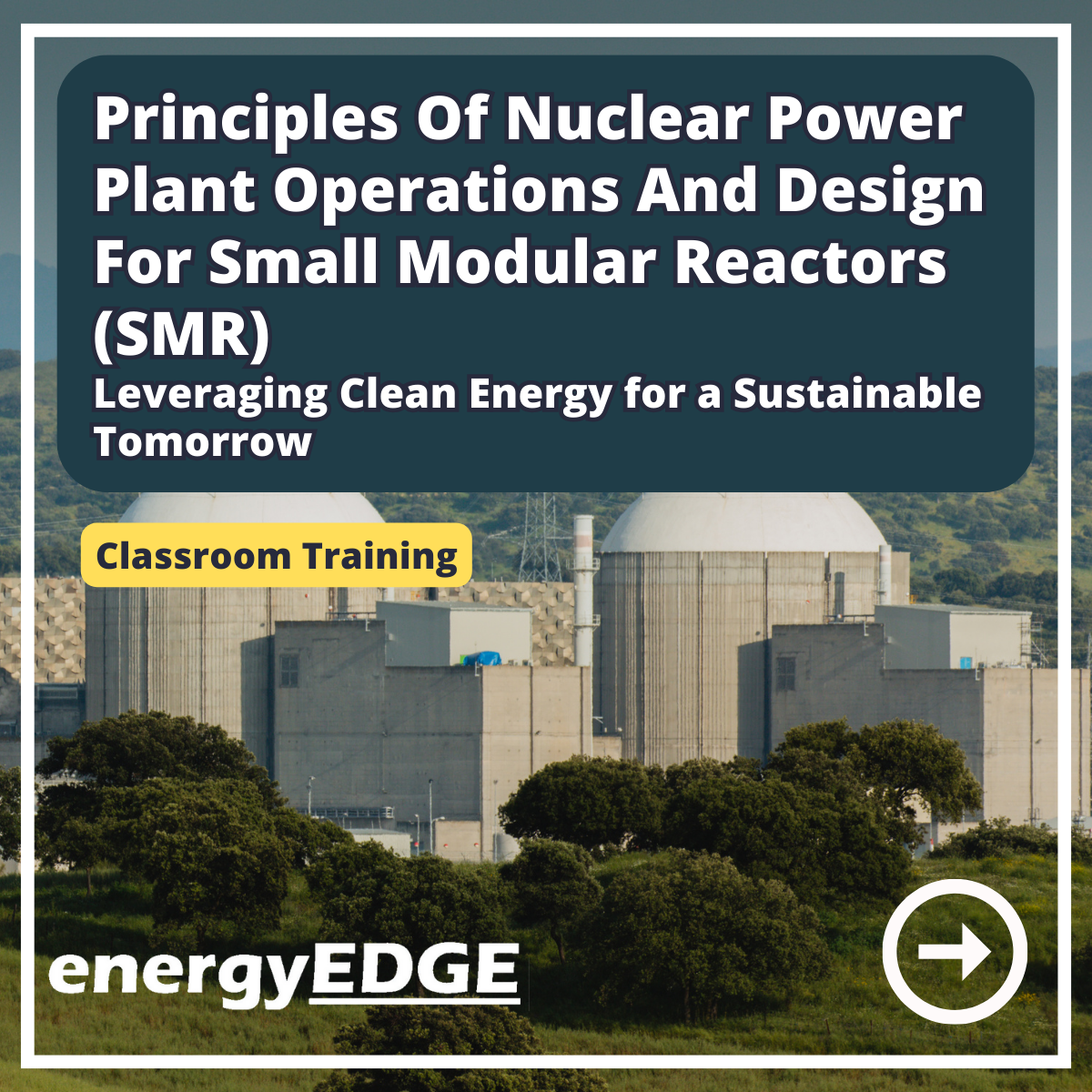
Methanol Bunkering & Fuel Cell Technology For Vessels
By EnergyEdge - Training for a Sustainable Energy Future
Enhance your knowledge with Energy Edge's course on methanol bunkering and fuel cell technology for vessels. Enroll now!
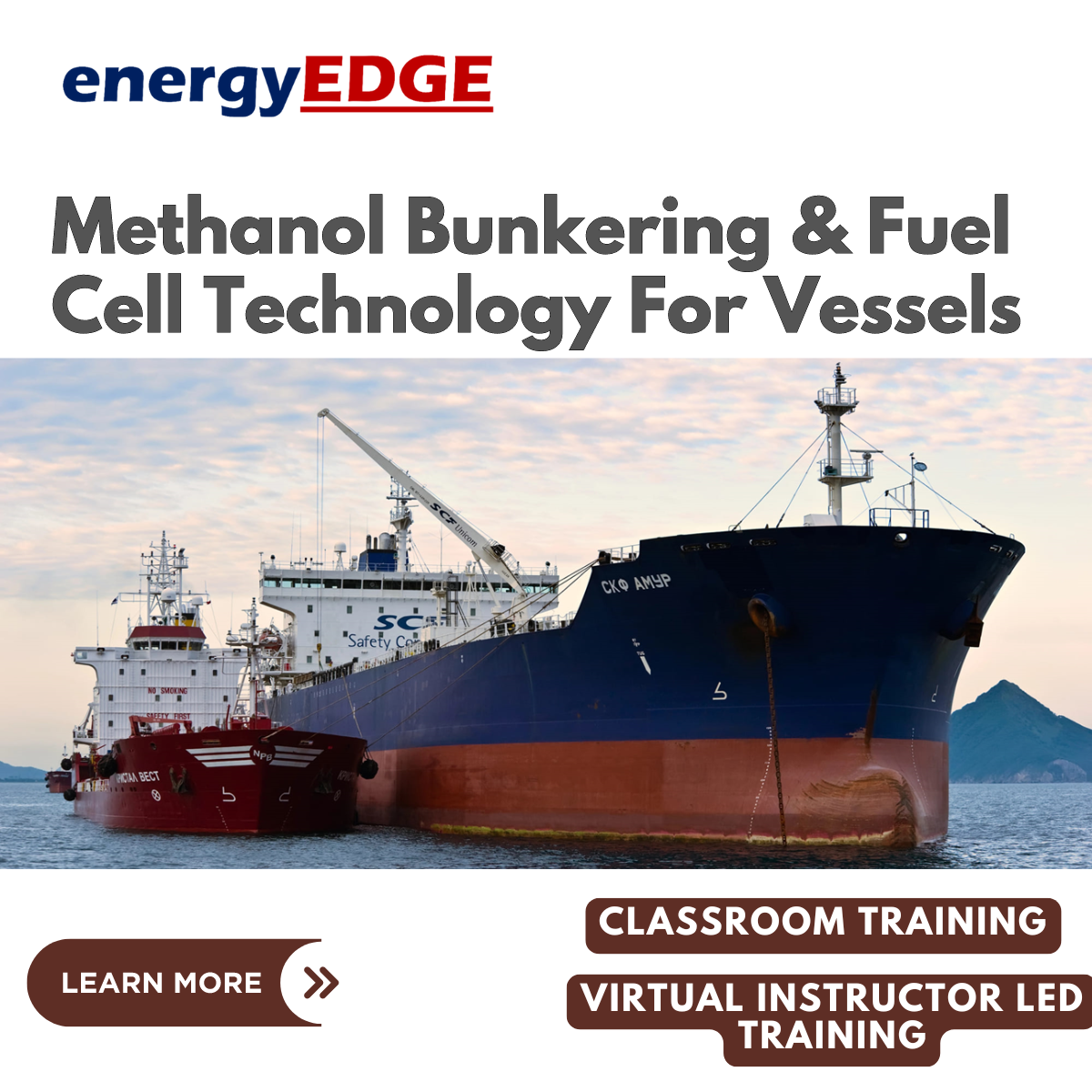
Advanced Well Engineering
By EnergyEdge - Training for a Sustainable Energy Future
About this Training Course Well engineers who are responsible for technically evaluating and authorizing programs for drilling or working over wells must have the required skills and competencies to safely design wells of varying nature. They also need to be able to confirm that well delivery and intervention programs generate intrinsic well control assurance. Such work programs must establish, verify, monitor and maintain suitable and sufficient barriers for the entire well lifecycle - from spud to abandonment. Well engineers must also be able to select a suitable drilling or workover rig, capable of safely performing the work within its operational envelope. This 3 full-day course aims to further develop and assess the knowledge required to work on and eventually, authorize a well delivery program as deemed fit for purpose. It also addresses elements of well control that must be embedded into well design, well work programming and equipment selection. This course is intended for participants who already have a sound understanding of the principles of the design and/or delivery of wells and with more than 3 years of relevant industry experience. Training Objectives By the end of this course, participants will be able to: Feel confident to design and plan drilling and workover activities while considering geological risks, formation pressures/strengths, and any integrity or well control concerns. Monitor wells operations and ensure that they can and will remain within the accepted design envelope. Assess risks and then apply mitigation or recovery methods in cases where design envelopes are threatened. Participants should be capable of assessing a drilling or workover program and then be able to answer the following key questions: Does the program delivery have a sound design and work plan that allows the well(s) to be drilled or worked over safely? Have we determined the appropriate kick tolerance for each open hole section and is it realistic for all drilling hazards that may be encountered? Have all drilling hazards been suitably assessed, and the associated risk mitigated to a level as low as reasonably practicable? Are there adequate, verifiable barriers in place throughout the operation and does everybody know their role and responsibility? And, as applicable, is the selected rig capable of implementing the work program? Target Audience This course is intended for personnel directly or indirectly involved in the preparation, review or authorization of drilling and workover programs. This includes: Well engineers and drilling supervisors who are responsible for planning and executing drilling and workover operations. Contractor well engineers, rig managers and other senior drilling staff. Senior well engineers and rig superintendents who are responsible for managing the delivery of a project or well. Technical authority holders who are responsible for licensing drilling and workover operations from a regulatory perspective. Assessment: A satisfactory command of critical knowledge and skills is assured by a 1+ hour closed book assessment. This assessment has a mix of multiple-choice questions (MCQs), calculations and answers that must be written up. The exam is taken electronically. Participants are provided with a suitable formula sheet. The pass mark for issuing a certificate is 70% and participants who are not successful will be issued with a certificate of attendance instead. Trainer Your expert course leader has over 45 years of experience in the Oil & Gas industry. During that time, he has worked exclusively in the well engineering domain. After being employed in 1974 by Shell, one of the major oil & gas producing operators, he worked as an apprentice on drilling rigs in the Netherlands. After a year, he was sent for his first international assignment to the Sultanate of Oman where he climbed up the career ladder from Assistant Driller, to Driller, to wellsite Petroleum Engineer and eventually on-site Drilling Supervisor, actively engaged in the drilling of development and exploration wells in almost every corner of this vast desert area. At that time, drilling techniques were fairly basic and safety was just a buzz word, but such a situation propels learning and the fruits of 'doing-the-basics' are still reaped today when standing in front of a class. After some seven years in the Middle East, a series of other international assignments followed in places like the United Kingdom, Indonesia, Turkey, Denmark, China, Malaysia, and Russia. Apart from on-site drilling supervisory jobs on various types of drilling rigs (such as helicopter rigs) and working environments (such as jungle and artic), he was also assigned to research, to projects and to the company's learning centre. In research, he was responsible for promoting directional drilling and surveying and advised on the first horizontal wells being drilled, in projects, he was responsible for a high pressure drilling campaign in Nigeria while in the learning centre, he looked after the development of new engineers joining the company after graduating from university. He was also involved in international well control certification and served as chairman for a period of three years. In the last years of his active career, he worked again in China as a staff development manager, a position he nurtured because he was able to pass on his knowledge to a vast number of new employees once again. After retiring in 2015, he has delivered well engineering related courses in Australia, Indonesia, Brunei, Malaysia, China, South Korea, Thailand, India, Dubai, Qatar, Kuwait, The Netherlands, and the United States. The training he provides includes well control to obtain certification in drilling and well intervention, extended reach drilling, high pressure-high temperature drilling, stuck pipe prevention and a number of other ad-hoc courses. He thoroughly enjoys training and is keen to continue taking classes as an instructor for some time to come. POST TRAINING COACHING SUPPORT (OPTIONAL) To further optimise your learning experience from our courses, we also offer individualized 'One to One' coaching support for 2 hours post training. We can help improve your competence in your chosen area of interest, based on your learning needs and available hours. This is a great opportunity to improve your capability and confidence in a particular area of expertise. It will be delivered over a secure video conference call by one of our senior trainers. They will work with you to create a tailor-made coaching program that will help you achieve your goals faster. Request for further information post training support and fees applicable Accreditions And Affliations

Advanced Well Integrity Management
By EnergyEdge - Training for a Sustainable Energy Future
Dive deep into well integrity management with EnergyEdge's classroom training. Take your skills to the next level today!

Electrical Substation: Design, Construction & Commissioning
By EnergyEdge - Training for a Sustainable Energy Future
Enhance your knowledge with EnergyEdge course on electrical substation design, construction, and commissioning. Join us today!
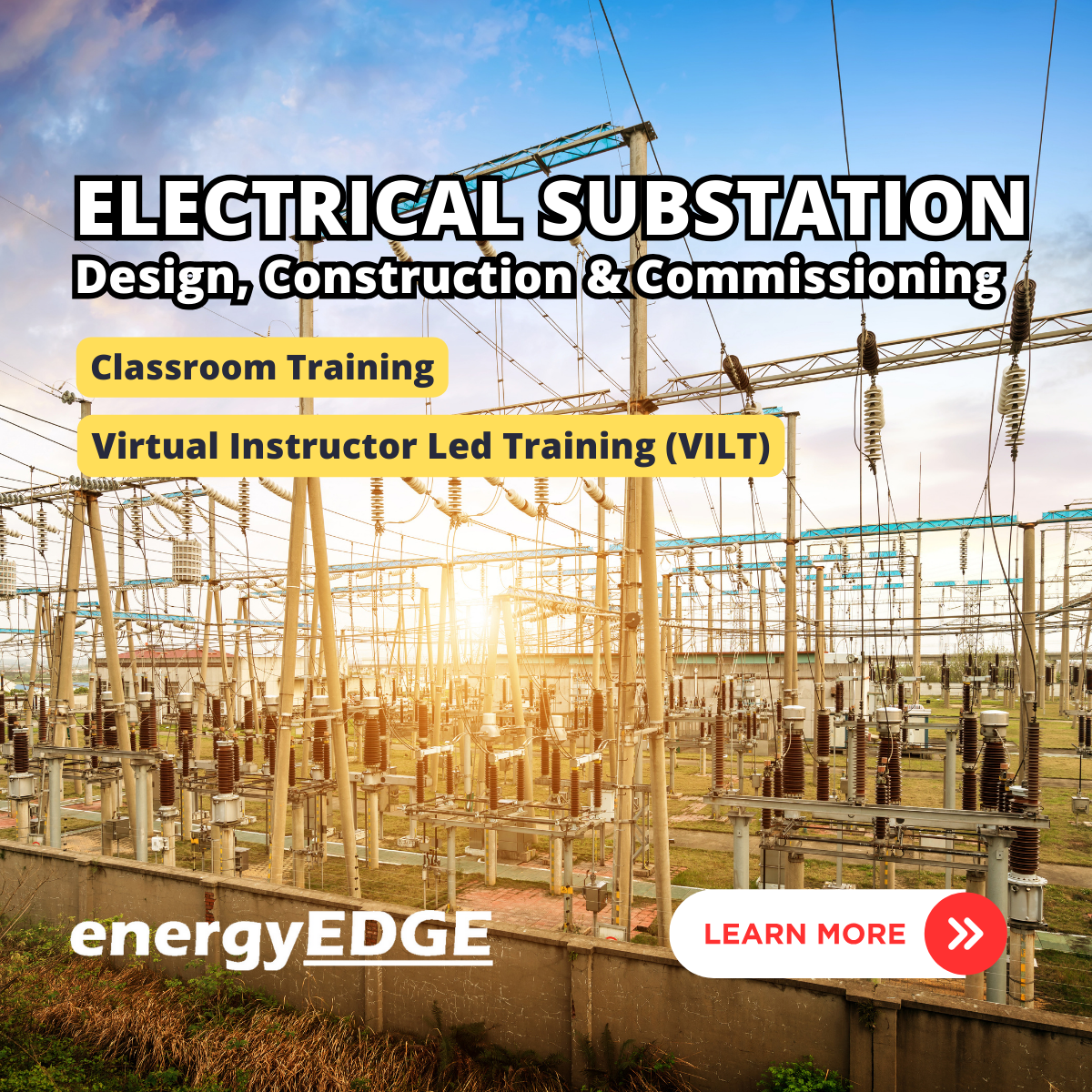
Port Pricing & Tariff Charging For Oil & Gas Terminals
By EnergyEdge - Training for a Sustainable Energy Future
Dive deep into port pricing and tariff charging for oil and gas terminals with EnergyEdge's immersive classroom training. Enroll now to excel in your field!
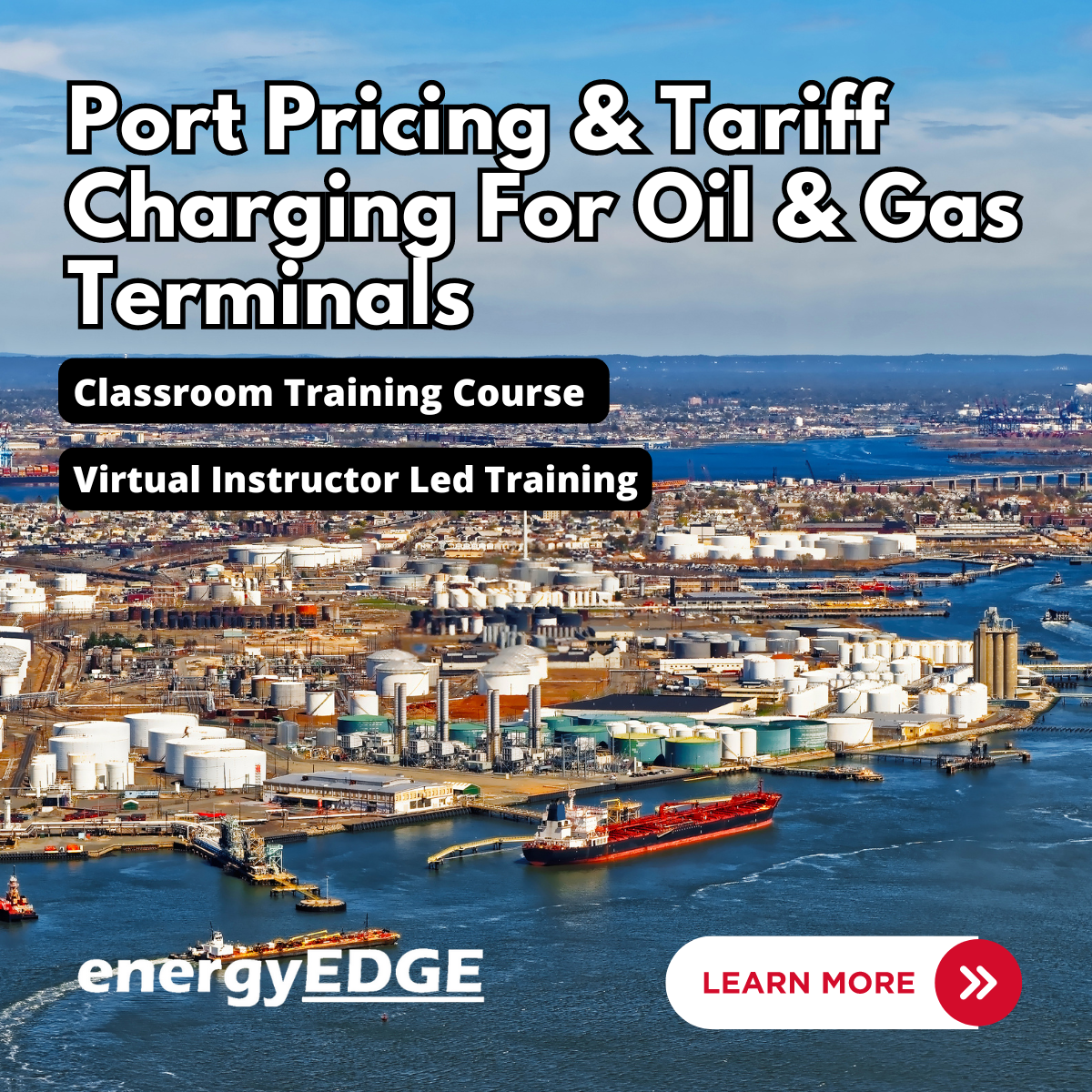
Search By Location
- Operator Courses in London
- Operator Courses in Birmingham
- Operator Courses in Glasgow
- Operator Courses in Liverpool
- Operator Courses in Bristol
- Operator Courses in Manchester
- Operator Courses in Sheffield
- Operator Courses in Leeds
- Operator Courses in Edinburgh
- Operator Courses in Leicester
- Operator Courses in Coventry
- Operator Courses in Bradford
- Operator Courses in Cardiff
- Operator Courses in Belfast
- Operator Courses in Nottingham