- Professional Development
- Medicine & Nursing
- Arts & Crafts
- Health & Wellbeing
- Personal Development
4336 Operations courses in Cookstown delivered Online
If you wish to work in childcare and nannying, the Diploma in Nannying and Childcare is a complete course to help you out in this field. It begins with the day-to-day childcare and nannying operations. You'll learn some of the basics before moving onto advanced techniques in time management, caregiving, food preparation and health and safety. After completing the childcare training course, you'll possess broader transferable skills in managing your own business and effective communication when working in a team. Why Choose this Course? Get a Nannying and Childcare Training Diploma E-Certificate upon successful completion. Accessible, informative modules taught by expert instructors Study in your own time, at your own pace, through your computer tablet or mobile device Benefit from instant feedback through mock exams and multiple-choice assessments Get 24/7 help or advice from our email and live chat teams Full Tutor Support on Weekdays Course Design The course is delivered through our online learning platform, accessible through any internet-connected device. No formal deadlines or teaching schedules are included that aids a flexible study plan. We broke down the course into several manageable modules which we believe will assist you to grasp each concept more efficiently - from the fundamentals to the most advanced aspects of the course. The experts will teach you through a combination of: Video lessons Online study supplies Mock tests Multiple-choice evaluation Certification After completing the course successfully, you'll get an e-certificate. If you desire a print copy of the certificate, we can send it to you by post. For this, you will need to pay a minute amount of additional cost, which is £9.99 and PDF Certificate is available at £4.99. Who is this course for? This Nannying and Childcare course is suitable for anyone who wants to gain extensive knowledge, potential experience, and professional skills in the related field. Industry experts designed this course, so you don't have to worry about the quality. Most importantly, this course does not require any experience or qualification to get enrolled. You will learn everything that is needed from this complete nannying course. This is an excellent opportunity for anyone to learn more and advance their learning skills, launch a new career or reinvigorate an existing one.

Description Welcome to Microsoft Project course. This course is designed for all the individuals whether beginners or for the one who have basic knowledge and are looking into gainaing advanced knowledge in Microsoft Project. Through this course, you will build your knowledge of Microsoft Project step by step, from scratch to the advanced level. Explore the different features and functions of Microsoft Project. This course will provide you with the necessary skills, knowledge and information of Microsoft project. Who is this course for? Individuals who are looking forward to excelling in project management jobs. People who are interested in learning about Microsoft project. Entry Requirement: This course is available to all learners, of all academic backgrounds. Learners should be aged 16 or over to undertake the qualification. Good understanding of English language, numeracy and ICT are required to attend this course. Assessment: At the end of the course, you will be required to sit an online multiple-choice test. Your test will be assessed automatically and immediately so that you will instantly know whether you have been successful. Before sitting for your final exam, you will have the opportunity to test your proficiency with a mock exam. Certification: After you have successfully passed the test, you will be able to obtain an Accredited Certificate of Achievement. You can however also obtain a Course Completion Certificate following the course completion without sitting for the test. Certificates can be obtained either in hard copy at the cost of £39 or in PDF format at the cost of £24. PDF certificate's turnaround time is 24 hours, and for the hardcopy certificate, it is 3-9 working days. Why choose us? Affordable, engaging & high-quality e-learning study materials; Tutorial videos/materials from the industry leading experts; Study in a user-friendly, advanced online learning platform; Efficient exam systems for the assessment and instant result; The UK & internationally recognised accredited qualification; Access to course content on mobile, tablet or desktop from anywhere anytime; The benefit of career advancement opportunities; 24/7 student support via email. Career Path: The Microsoft Project - Beginners, Intermediate, Advanced will be very beneficial and helpful, especially to the following professionals: Project Director. Project Manager. Project Management Officer. Project Assistant. Project Support. Microsoft Project for Beginners Module One - Getting Started 01:00:00 Module Two - Opening and Closing Project 02:00:00 Module Three - Your First Project 02:00:00 Module Four - Adding Tasks 02:00:00 Module Five - Advanced Task Operations 02:00:00 Module Six - Adding Resources 02:00:00 Module Seven - Other Ways to View Project Information 02:00:00 Module Eight - Managing Your Project Status 02:00:00 Module Nine - Updating and Tracking Your Progress 02:00:00 Module Ten - Creating Reports 02:00:00 Module Eleven - Adding the Finishing Touches 02:00:00 Module Twelve - Wrapping Up 01:00:00 Microsoft Project for Beginners - Activities 00:00:00 Microsoft Project Intermediate Level Module One - Getting Started 00:30:00 Module Two - Working with the Project Environment (I) 01:00:00 Module Three - Working with the Project Environment (II) 01:00:00 Module Four - Templates and Other New Project Time Savers 01:00:00 Module Five - Working with Custom Fields 01:00:00 Module Six - Working with Tasks 01:00:00 Module Seven - Working with Resources (I) 01:00:00 Module Eight - Working with Resources (II) 01:00:00 Module Nine - Using the Team Planner 01:00:00 Module Ten - Managing Risks and Measuring Performance 01:00:00 Module Eleven - Communicating Project Information 01:00:00 Module Twelve - Wrapping Up 00:30:00 Activities - Microsoft Project Intermediate Level 00:00:00 Microsoft Project Advanced Level Module One - Getting Started 01:00:00 Module Two - Viewing the Project 02:00:00 Module Three - Working with Tasks (I) 02:00:00 Module Four - Working with Tasks (II) 02:00:00 Module Five - Working with Resources 02:00:00 Module Six - Working with Costs 02:00:00 Module Seven - Balancing the Project 02:00:00 Module Eight - Updating Project Progress 02:00:00 Module Nine - Checking Project Progress 02:00:00 Module Ten - Working with Reports 02:00:00 Module Eleven - Working with Multiple Projects 02:00:00 Module Twelve - Wrapping Up 01:00:00 Activities - Microsoft Project Advanced Level 00:00:00 Mock Exam Mock Exam- Microsoft Project - Beginners, Intermediate & Advanced 00:30:00 Final Exam Final Exam- Microsoft Project - Beginners, Intermediate & Advanced 00:30:00 Certificate and Transcript Order Your Certificates and Transcripts 00:00:00

Cisco Implementing Cisco Multicast v2.0 (MCAST)
By Nexus Human
Duration 5 Days 30 CPD hours This course is intended for Network professionals, including systems engineers Channel Partners Customers Overview After taking this course, you should be able to: Describe IP multicast services Identify IP multicast issues on a data link layer Explain why Protocol Independent Multicast Sparse Mode (PIM-SM) is the most current scalable IP multicast routing protocol Describe Rendezvous Point (RP) distribution solutions Recognize the drawbacks of the PIM-SM and describe two extensions to provide possible solutions Explain basic concepts of Multiprotocol BGP (MP-BGP) and its use in the IP multicast environment Configure and deploy Multicast Source Discovery Protocol (MSDP) in the interdomain environment Describe solutions to mitigate security issues in the IP multicast network Describe the process of monitoring and maintaining multicast high-availability operations Design multicast-related application and network solutions in customer and service provider networks The Implementing Cisco Multicast (MCAST) v2.0 course teaches you the fundamentals of IP multicasting, including multicast applications, sources, receivers, group management, and IP multicast routing protocols such as Protocol Independent Multicast (PIM) used within a single administrative domain. You will learn about issues in switched LAN environments and reliable IP multicasting, and technical solutions for simple deployments of IP multicast within a provider or customer network. The course reviews the configuration and troubleshooting guidelines for implementation of IP multicast on Cisco© routers. Labs offer hands-on experience to help you prepare to deploy IP multicast successfully. Course Outline Module 1: IP Multicast Concepts and Technologies Module 2: Multicast on the LAN Module 3: PIM Sparse Mode Module 4: Rendezvous Point Engineering Module 5: PIM Sparse Mode Protocol Extensions Module 6: Multiprotocol Extensions for BGP Module 7: Interdomain IP Multicast Module 8: IP Multicast Security Module 9: Multicast Optimization and High-Availability Features Module 10: Applications of Multicast

Palo Alto Networks : Cortex XDR 3.2: Investigation and Response (EDU-262)
By Nexus Human
Duration 2 Days 12 CPD hours This course is intended for Cybersecurity analysts and engineers and security operations specialists, as well as administrators and product deployers. Overview Successful completion of this instructor-led course with hands-on lab activities should enable you to: Describe the architecture and components of the Cortex XDR family Use the Cortex XDR management console Create Cortex XDR agent installation packages, endpoint groups, and policies Deploy Cortex XDR agents on endpoints Create and manage exploit and malware prevention profiles Investigate alerts and prioritize them using starring and exclusion policies Tune Security profiles using Cortex XDR exceptions Perform and track response actions in the Action Center Perform basic troubleshooting related to Cortex XDR agents Deploy a Broker VM and activate the Local Agents Settings applet Understand Cortex XDR deployment concepts and activation requirements Work with the Customer Support Portal and Cortex XDR Gateway for authentication and authorization This instructor-led training enables you to prevent attacks on your endpoints. After an overview of the Cortex XDR components, the training introduces the Cortex XDR management console and demonstrates how to install agents on your endpoints and how to create Security profiles and policies. The training enables you to perform and track response actions, tune profiles, and work with Cortex XDR alerts. The training concludes with discussions about basic troubleshooting of the agent, the on-premises Broker VM component, and Cortex XDR deployment. Course Outline This class is comprised of the following modules: Module 1 - Cortex XDR Family Overview Module 2 - Cortex XDR Main Components Module 3 - Cortex XDR Mangement Components Module 4 - Profiles and Policy Rules Module 5 - Malware Protection Module 6 - Exploit Protection Module 7 - Cortex XDR Alerts Module 8 - Tuning Policies using Exceptions Module 9 - - Response Actions Module 10 - Basic Agent Troubleshooting Module 11 - Broker VM Overview Module 12 - Deployment Consideration

EC-Council Certified Network Defender (C|ND) v.2
By Nexus Human
Duration 5 Days 30 CPD hours This course is intended for Network Administrators Network security Administrators Network Security Engineer Network Defense Technicians CND Analyst Security Analyst Security Operator Anyone who involves in network operations Overview A dedicated focus on IoT security Network virtualization practices for the remote workforce Enhanced Cloud Security & IoT and Operational Technology (OT) Modules Introduction to threat intelligence In-depth Attack Surface Analysis Certified Network Defender (CND) is a vendor-neutral, hands-on, instructor-led comprehensive network security certification training program. It is a skills-based, lab intensive program based on the security education framework and work role task analysis presented by the National Infocomm Competency Framework (NICF) as well as a job-task analysis and cybersecurity education framework by the National Initiative of Cybersecurity Education (NICE). The course has also been mapped to global job roles and to the Department of Defense (DoD) job roles for system/network administrators. The program prepares network administrators how to identify what parts of an organization need to be reviewed and tested for security vulnerabilities and how to reduce, prevent, and mitigate risks in the network. CND covers the protect, detect, respond and predict approach to network security. Course Outline Network Attacks and Defense Strategies Administrative Network Security Technical Network Security Network Perimeter Security Endpoint Security-Windows Systems Endpoint Security-Linux Systems Endpoint Security- Mobile Devices Endpoint Security-IoT Devices Administrative Application Security Data Security Enterprise Virtual Network Security Enterprise Cloud Network Security Enterprise Wireless Network Security Network Traffic Monitoring and Analysis Network Logs Monitoring and Analysis Incident Response and Forensic Investigation Business Continuity and Disaster Recovery Risk Anticipation with Risk Management Threat Assessment with Attack Surface Analysis Threat Prediction with Cyber Threat Intelligence

WE761 IBM Administration of IBM DataPower Gateway V7.6
By Nexus Human
Duration 3 Days 18 CPD hours This course is intended for This course is designed for administrators who install, manage, and monitor IBM© DataPower Gateway Appliances. The course is also relevant for developers who administer appliances. Overview Configure an appliance for its initial deployment Download and upgrade the firmware on the DataPower appliances Create and manage user accounts, groups, and domains Configure Secure Sockets Layer (SSL) to and from DataPower Appliances Troubleshoot and debug services by using the problem determination tools, logs, and probes that are provided with the DataPower appliance Configure logging of messages to external locations IBM© DataPower Gateway Appliances are network devices that help secure, integrate, and optimize access to web, web services, mobile, and API workloads. Through instructor-led lectures and hands-on lab exercises, you learn how to run various administrative procedures, from initial installation and setup through ongoing maintenance of the appliances in production. You learn about the available management interfaces, such as the command-line interface (CLI), Web Management graphical interface, and XML Management Interface. You also learn how to use these interfaces to run various administrative tasks, such as upgrading firmware, running backup and restore operations, and configuring user accounts and domains. The course includes some information on upgrading firmware and working with DataPower hardware appliances. Course introductionDataPower deployment environmentsInitial setupManaging firmwareExercise: Upgrading image firmwareDataPower administration overviewUsing CLI and the XML Management Interface to configure appliance accessExercise: Using the CLI and the XML Management Interface to manage DataPower appliancesDataPower services overviewUsing the Web Management Blueprint Console to configure appliance accessTroubleshootingExercise: Using the troubleshooting tools to debug errorsDataPower cryptographic tools and SSL setupExercise: Securing connections with SSLLogging and log targetsExercise: Logging to an external systemCourse summary

FortiGate Security 7.2
By Nexus Human
Duration 3 Days 18 CPD hours This course is intended for Networking and security professionals involved in the management, configuration, administration, and monitoring of FortiGate devices used to secure their organizations' networks should attend this course. You should have a thorough understanding of all the topics covered in the FortiGate Security course before attending the FortiGate Infrastructure course. Overview After completing this course, the successful student should be able to: Deploy the appropriate operation mode for your network Use the GUI and CLI for administration Control network access to configured networks using firewall policies Apply port forwarding, source NAT, and destination NAT Authenticate users using firewall policies Understand encryption functions and certificates Inspect SSL/TLS-secured traffic to prevent encryption used to bypass security policies Configure security profiles to neutralize threats and misuse, including viruses, torrents, and inappropriate websites Apply application control techniques to monitor and control network applications that might use standard or non-standard protocols and ports Fight hacking and denial of service (DoS) Collect and interpret log entries Identify the characteristics of the Fortinet Security Fabric In this three-day course, you will learn how to use the most common FortiGate features, including security profiles. In interactive labs, you will explore firewall policies, the Fortinet Security Fabric, user authentication, and how to protect your network using security profiles, such as IPS, antivirus, web filtering, application control, and more. These administration fundamentals will provide you with a solid understanding of how to implement basic network security. Product Version FortiOS 7.2 Course Outline 1. Introduction and Initial Configuration 2. Firewall Policies 3. Network Address Translation 4. Firewall Authentication 5. Logging and Monitoring 6. Certificate Operations 7. Web Filtering 8. Application Control 9. Antivirus 10. Intrusion Prevention and Denial of Service 11. Security Fabric

Microsoft Excel - Functions and Formulas
By AXIOM Learning Solutions
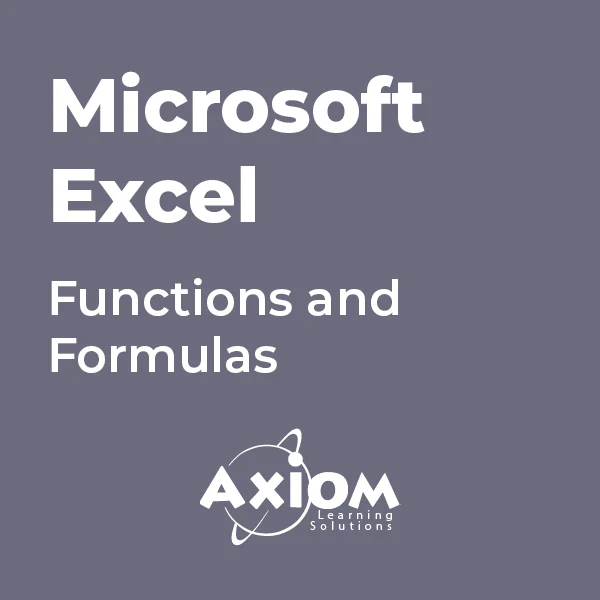
VMware Carbon Black EDR Administrator
By Nexus Human
Duration 1 Days 6 CPD hours This course is intended for System administrators and security operations personnel, including analysts and managers Overview By the end of the course, you should be able to meet the following objectives: Describe the components and capabilities of the Carbon Black EDR server Identify the architecture and data flows for Carbon Black EDR communication Describe the Carbon Black EDR server installation process Manage and configure the Carbon Black EDR sever based on organizational requirements Perform searches across process and binary information Implement threat intelligence feeds and create watchlists for automated notifications Describe the different response capabilities available from the Carbon Black EDR server Use investigations to correlate data between multiple processes This course teaches you how to use the VMware Carbon Black© EDR? product and leverage the capabilities to configure and maintain the system according to your organization?s security posture and policies. This course provides an in-depth, technical understanding of the Carbon Black EDR product through comprehensive coursework and hands-on scenario-based labs. Course Introduction Introductions and course logistics Course objectives Planning and Installation Hardware and software requirements Architecture Data flows Server installation review Installing sensors Server Administration Configuration and settings Carbon Black EDR users and groups Process Search and Analysis Filtering options Creating searches Process analysis and events Binary Search and Banning Binaries Filtering options Creating searches Hash banning Search best practices Search operators Advanced queries Threat Intelligence Enabling alliance feeds Threat reports details Use and functionality Watchlists Creating watchlists Use and functionality Alerts / Investigations / Response Using the HUD Alerts workflow Using network isolation Using live response

In today’s competitive B2B landscape, knowing how to sell and market effectively isn’t just a bonus—it’s essential. This course dives straight into the core of what makes B2B sales and marketing click. It’s designed for those who want sharper tactics, smarter communication strategies, and better client conversions. We’re talking about positioning, persuasion, and pipelines—all without the fluff or filler. Whether you're looking to fine-tune your messaging or build stronger relationships with decision-makers, this is your strategic edge. Delivered entirely online for full flexibility, this course blends marketing precision with sales finesse. You’ll explore what actually influences buyer behaviour, how to align sales efforts with marketing goals, and why timing and tone matter more than ever. Forget the jargon—this course speaks the language of results. If you're ready to think like a strategist and sell like a pro, you're in the right place. Key Features CPD Accredited FREE PDF + Hardcopy certificate Fully online, interactive course Self-paced learning and laptop, tablet and smartphone-friendly 24/7 Learning Assistance Discounts on bulk purchases Course Curriculum Module 01: Introduction to B2B Sales and Marketing Module 02: Understanding the B2B Buyer Module 03: Creating A B2b Marketing Strategy Module 04: Sales And Marketing Alignment Module 05: Building A B2b Sales Team Module 06: B2b Lead Generation Module 07: B2B Sales Techniques Module 08: B2b Sales Management Module 09: Customer Relationship Management Module 10: Global B2b Sales And Marketing Learning Outcomes: Analyse B2B buyer behaviour for strategic insights. Develop and execute effective B2B marketing strategies. Foster alignment between sales and marketing efforts. Build and manage a successful B2B sales team. Implement lead generation techniques for sustainable growth. Master B2B sales techniques and customer relationship management. Accreditation This course is CPD Quality Standards (CPD QS) accredited, providing you with up-to-date skills and knowledge and helping you to become more competent and effective in your chosen field. Certificate After completing this course, you will get a FREE Digital Certificate from Training Express. CPD 21 CPD hours / points Accredited by CPD Quality Standards Who is this course for? Sales professionals looking to enhance their B2B sales skills. Marketing specialists aiming to understand B2B marketing strategies. Business owners seeking to improve their B2B sales and marketing efforts. Recent graduates aspiring to work in the B2B sales and marketing industry. Career changers interested in transitioning to the B2B sector. Entrepreneurs wanting to grow their B2B businesses. Career path B2B Sales Manager B2B Marketing Specialist Account Executive Business Development Manager Sales Operations Analyst Customer Relationship Manager Certificates Digital certificate Digital certificate - Included Once you've successfully completed your course, you will immediately be sent a FREE digital certificate. Hard copy certificate Hard copy certificate - Included Also, you can have your FREE printed certificate delivered by post (shipping cost £3.99 in the UK). For all international addresses outside of the United Kingdom, the delivery fee for a hardcopy certificate will be only £10. Our certifications have no expiry dates, although we do recommend that you renew them every 12 months.
