- Professional Development
- Medicine & Nursing
- Arts & Crafts
- Health & Wellbeing
- Personal Development
766 Operating Systems & Services courses
Overview Uplift Your Career & Skill Up to Your Dream Job - Learning Simplified From Home! Kickstart your career & boost your employability by helping you discover your skills, talents and interests with our special IT Support Technician Training Course. You'll create a pathway to your ideal job as this course is designed to uplift your career in the relevant industry. It provides professional training that employers are looking for in today's workplaces. The IT Support Technician Training Course is one of the most prestigious training offered at StudyHub and is highly valued by employers for good reason. This IT Support Technician Training Course has been designed by industry experts to provide our learners with the best learning experience possible to increase their understanding of their chosen field. This IT Support Technician Training Course, like every one of Study Hub's courses, is meticulously developed and well researched. Every one of the topics is divided into elementary modules, allowing our students to grasp each lesson quickly. At StudyHub, we don't just offer courses; we also provide a valuable teaching process. When you buy a course from StudyHub, you get unlimited Lifetime access with 24/7 dedicated tutor support. Why buy this IT Support Technician Training? Unlimited access to the course for forever Digital Certificate, Transcript, student ID all included in the price Absolutely no hidden fees Directly receive CPD accredited qualifications after course completion Receive one to one assistance on every weekday from professionals Immediately receive the PDF certificate after passing Receive the original copies of your certificate and transcript on the next working day Easily learn the skills and knowledge from the comfort of your home Certification After studying the course materials of the IT Support Technician Training there will be a written assignment test which you can take either during or at the end of the course. After successfully passing the test you will be able to claim the pdf certificate for £5.99. Original Hard Copy certificates need to be ordered at an additional cost of £9.60. Who is this course for? This IT Support Technician Training course is ideal for Students Recent graduates Job Seekers Anyone interested in this topic People already working in the relevant fields and want to polish their knowledge and skill. Prerequisites This IT Support Technician Training does not require you to have any prior qualifications or experience. You can just enrol and start learning.This IT Support Technician Training was made by professionals and it is compatible with all PC's, Mac's, tablets and smartphones. You will be able to access the course from anywhere at any time as long as you have a good enough internet connection. Career path As this course comes with multiple courses included as bonus, you will be able to pursue multiple occupations. This IT Support Technician Training is a great way for you to gain multiple skills from the comfort of your home. Course Curriculum Section 01: How People Use Computers The Case for Computer Literacy 00:03:00 Features Common to Every Computing Device 00:02:00 Common General-Purpose Computing Devices 00:02:00 Networks of Computing Devices 00:04:00 Remotely-Accessed Computer Systems 00:04:00 Specialized Computer Systems 00:02:00 Specialty I/O Devices 00:01:00 Section 02: System Hardware CPUs 00:03:00 Passive and Active Cooling 00:03:00 RAM and Active Memory 00:05:00 Motherboards 00:03:00 Power Supplies 00:03:00 AMA - Ask Me Anything about System Hardware 00:07:00 Section 03: Device Ports and Peripherals Ports and Connectors 00:03:00 General Use I/O Devices 00:02:00 AMA - Ask Me Anything about I/O, Ports and Peripherals 00:07:00 Section 04: Data Storage and Sharing Basics of Binary 00:04:00 Storage Technologies 00:04:00 Mass Storage Variation 00:03:00 AMA - Ask Me Anything about Data Storage and Sharing 00:07:00 Section 05: Understanding Operating Systems Operating System Functions 00:04:00 Operating System Interfaces 00:05:00 AMA - Ask Me Anything about Understanding OS's 00:05:00 Section 06: Setting Up and Configuring a PC Preparing the Work Area 00:02:00 Setting up a Desktop PC 00:01:00 Completing PC Setup 00:04:00 AMA - Ask Me Anything about Setting up and Configuring a PC 00:09:00 Section 07: Setting Up and Configuring a Mobile Device Personalizing a Tablet 00:08:00 AMA - Ask Me Anything about Mobile Devices Part 1 00:07:00 AMA - Ask Me Anything about Mobile Devices Part 2 00:07:00 Section 08: Managing Files File Management Tools 00:02:00 File Manipulation 00:06:00 Backups 00:03:00 AMA - Ask Me Anything about Managing Files 00:08:00 Section 09: Using and Managing Application Software Walking Survey of Applications 00:03:00 Managing Applications 00:03:00 Applications and Extensions 00:04:00 AMA - Ask Me Anything about Working with Applications 00:07:00 Section 10: Configuring Network and Internet Connectivity Wi-Fi Setup 00:06:00 Going High Speed 00:03:00 Setting Up and Sharing Printers 00:05:00 AMA - Ask Me Anything about Networks and Internet Connectivity Part 1 00:07:00 AMA - Ask Me Anything about Networks and Internet Connectivity Part 2 00:05:00 Section 11: IT Security Threat Mitigation Physical Security 00:05:00 Dealing with Malware 00:03:00 Password Management 00:03:00 Clickworthy 00:03:00 Perils of Public Internet 00:02:00 AMA - Ask Me Anything about IT Threat Mitigation Part 1 00:07:00 AMA - Ask Me Anything about IT Threat Mitigation Part 2 00:08:00 Section 12: Computer Maintenance and Management Power Management 00:02:00 Cleaning and Maintaining Computers 00:02:00 Trash it or Stash it? 00:02:00 AMA - Ask Me Anything about Computer Maintenance and Management 00:11:00 Section 13: IT Troubleshooting Troubleshooting 101 00:03:00 AMA - Ask Me Anything about Troubleshooting Computers Part 1 00:10:00 AMA - Ask Me Anything about Troubleshooting Computers Part 2 00:11:00 Section 14: Understanding Databases Introduction to Databases 00:06:00 Database Details 00:06:00 AMA - Ask Me Anything about Databases 00:06:00 Section 15: Developing and Implementing Software Introduction to Programming 00:04:00 Programming with a PBJ Sandwich 00:08:00 AMA - Ask Me Anything about Databases 00:06:00

Overview Uplift Your Career & Skill Up to Your Dream Job - Learning Simplified From Home! Kickstart your career & boost your employability by helping you discover your skills, talents and interests with our special Internet of Things (IoT) Course. You'll create a pathway to your ideal job as this course is designed to uplift your career in the relevant industry. It provides professional training that employers are looking for in today's workplaces. The Internet of Things (IoT) Course is one of the most prestigious training offered at StudyHub and is highly valued by employers for good reason. This Internet of Things (IoT) Course has been designed by industry experts to provide our learners with the best learning experience possible to increase their understanding of their chosen field. This Internet of Things (IoT) Course, like every one of Study Hub's courses, is meticulously developed and well researched. Every one of the topics is divided into elementary modules, allowing our students to grasp each lesson quickly. At StudyHub, we don't just offer courses; we also provide a valuable teaching process. When you buy a course from StudyHub, you get unlimited Lifetime access with 24/7 dedicated tutor support. Why buy this Internet of Things (IoT)? Unlimited access to the course for forever Digital Certificate, Transcript, student ID all included in the price Absolutely no hidden fees Directly receive CPD accredited qualifications after course completion Receive one to one assistance on every weekday from professionals Immediately receive the PDF certificate after passing Receive the original copies of your certificate and transcript on the next working day Easily learn the skills and knowledge from the comfort of your home Certification After studying the course materials of the Internet of Things (IoT) there will be a written assignment test which you can take either during or at the end of the course. After successfully passing the test you will be able to claim the pdf certificate for £5.99. Original Hard Copy certificates need to be ordered at an additional cost of £9.60. Who is this course for? This Internet of Things (IoT) course is ideal for Students Recent graduates Job Seekers Anyone interested in this topic People already working in the relevant fields and want to polish their knowledge and skill. Prerequisites This Internet of Things (IoT) does not require you to have any prior qualifications or experience. You can just enrol and start learning.This Internet of Things (IoT) was made by professionals and it is compatible with all PC's, Mac's, tablets and smartphones. You will be able to access the course from anywhere at any time as long as you have a good enough internet connection. Career path As this course comes with multiple courses included as bonus, you will be able to pursue multiple occupations. This Internet of Things (IoT) is a great way for you to gain multiple skills from the comfort of your home. Course Curriculum Course Agenda Module 01: Introduction 00:02:00 Module 02: Course Agenda 00:03:00 Unit 01: Introduction Module 01: Introduction to Internet of Things 00:13:00 Module 02: Choosing Cloud Services for IoT 00:05:00 Module 03: What is Raspberry Pi Part 1? 00:09:00 Module 04: What is Raspberry Pi Part 2? 00:06:00 Unit 02: Raspberry Pi Installation Module 01: Downloading OS for Raspberry Pi Noobs-Raspbian 00:07:00 Module 02: Install OS using NOOBS 00:11:00 Module 03: Remote Control of Raspberry Pi Using VNC Viewer 00:10:00 Module 04: Install OS using Raspbian Image part 1 00:06:00 Module 05: Install OS using Raspbian Image part 2 00:02:00 Unit 03: Getting Around Raspberry Pi Module 01: Getting Around Raspbian Operating System part 1 00:10:00 Module 02: Getting around Raspbian Operating System part 2 00:08:00 Module 03: Getting around Raspbian Operating System part 3 00:06:00 Module 04: How To Run Python program On Raspberry Pi 00:09:00 Unit 04: Raspberry Pi GPIO Output Module 01: Raspberry PI GPIO Concepts 00:07:00 Module 02: Raspberry Pi GPIO Interfacing Single LED 00:17:00 Module 03: Raspberry Pi GPIO Interfacing Multiple LED's 00:09:00 Module 04: Rapberry Pi GPIO Interfacing Buzzer 00:03:00 Unit 05: Output from Raspberry Pi Module 01: Raspberry Pi and Transistorized Switching 00:09:00 Module 02: Raspberry Pi and Relay part 1 00:13:00 Module 03: Raspberry Pi and Relay part 2 00:08:00 Unit 06: Inputs to Raspberry Pi Module 01: Accepting Digital Input on Raspberry Pi Part 1 00:13:00 Module 02: Accepting Digital Inputs on Raspberry Pi Part 2 00:07:00 Unit 07: Sensor Interfacing Module 01: Sensor Interfacing With Raspberry Pi LDR1 00:05:00 Module 02: Sensor Interfacing With Raspberry Pi LDR 2 00:10:00 Module 03: Sensor Interfacing With Raspberry Pi LDR 3 00:07:00 Module 04: Sensor Interfacing with Rapberry Pi DHTT11 part 1 00:10:00 Module 05: Sensor Interfacing with Rapberry Pi DHTT11 part 2 00:10:00 Module 06: Sensor Interfacing with Raspberry pi Using SenseHAT 00:11:00 Module 07: Ultrasonic Sensor Interfacing with Raspberry Pi 00:14:00 Unit 08: Interfacing of I2C Based BMP180 Sensor with Raspberry Pi Module 01: BMP180 with Raspberry Pi 00:07:00 Module 02: Enabling I2C on Raspberry Pi 00:05:00 Module 03: BMP180 Python Code 00:06:00 Unit 09: Internet of Things with Microsoft Azure Module 01: Getting Started With IoT 00:11:00 Module 02: Getting Started with Microsoft Azure IoT Hub Part 1 00:04:00 Module 03: Getting Started with Microsoft Azure IoT Hub Part 2 00:05:00 Module 04: Getting Started with Microsoft Azure IoT Hub Part 3 00:09:00 Module 05: Create Device inside Azure IoT Hub 00:06:00 Module 06: Enable Azure Cloud Shell and enable IoT Extension 00:08:00 Module 07: Send Data to Azure IoT Hub Using Python Program 00:09:00 Module 08: Send Actual Temperature and Humidity Values to Azure IoT hub 00:03:00 Module 09: Storing the Data on Microsoft Azure Using Custom Gateway 00:13:00 Module 10: Save data to blob storage using Stream Analytics Job 00:12:00 Module 11: Data Visualization with Power BI Part 1 00:07:00 Module 12: Data Visualization with Power BI Part 2 00:12:00 Module 13: Creating Custom web app with azure for data visualization Part 1 00:10:00 Module 14: Creating Custom web app with azure for data visualization Part 2 00:14:00 Module 15: Creating Custom web app with azure for data visualization Part 3 00:12:00 Module 16: Dealing with password error while pushing your webapp to azure 00:01:00 Module 17: Cleaning up Azure Resources 00:02:00 Module 18: Remote Monitoring using Azure Logic App Part 1 00:12:00 Module 19: Remote Monitoring using Azure Logic App Part 2 00:10:00 Unit 10: IoT with Thingspeak Module 01: Introduction to Thingspeak 00:06:00 Module 02: Create an account and send data to Thingspeak 00:08:00 Unit 11: Learn a new platform, Adafruit IO Module 01: Getting started with SaaS IoT Platform io.adafruit.com 00:08:00 Module 02: What is MQTT? 00:10:00 Module 03: Sending Data to Adafruit Io Using MQTT Part 1 00:17:00 Module 04: Sending Data to Adafruit io Using MQTT part 2 00:14:00 Module 05: Home automation project with adafruit IO Part 1 00:15:00 Module 06: Home Automation Project with Adafruit IO Part 2 00:02:00 Unit 12: IOT Security Module 01: IoT Security 00:14:00 Module 02: Conclusion 00:01:00 Assignment Assignment - Internet of Things (IoT) 00:00:00

Learn RabbitMQ: Asynchronous Messaging with Java and Spring
By Packt
Learn RabbitMQ: Asynchronous Messaging with Java and Spring
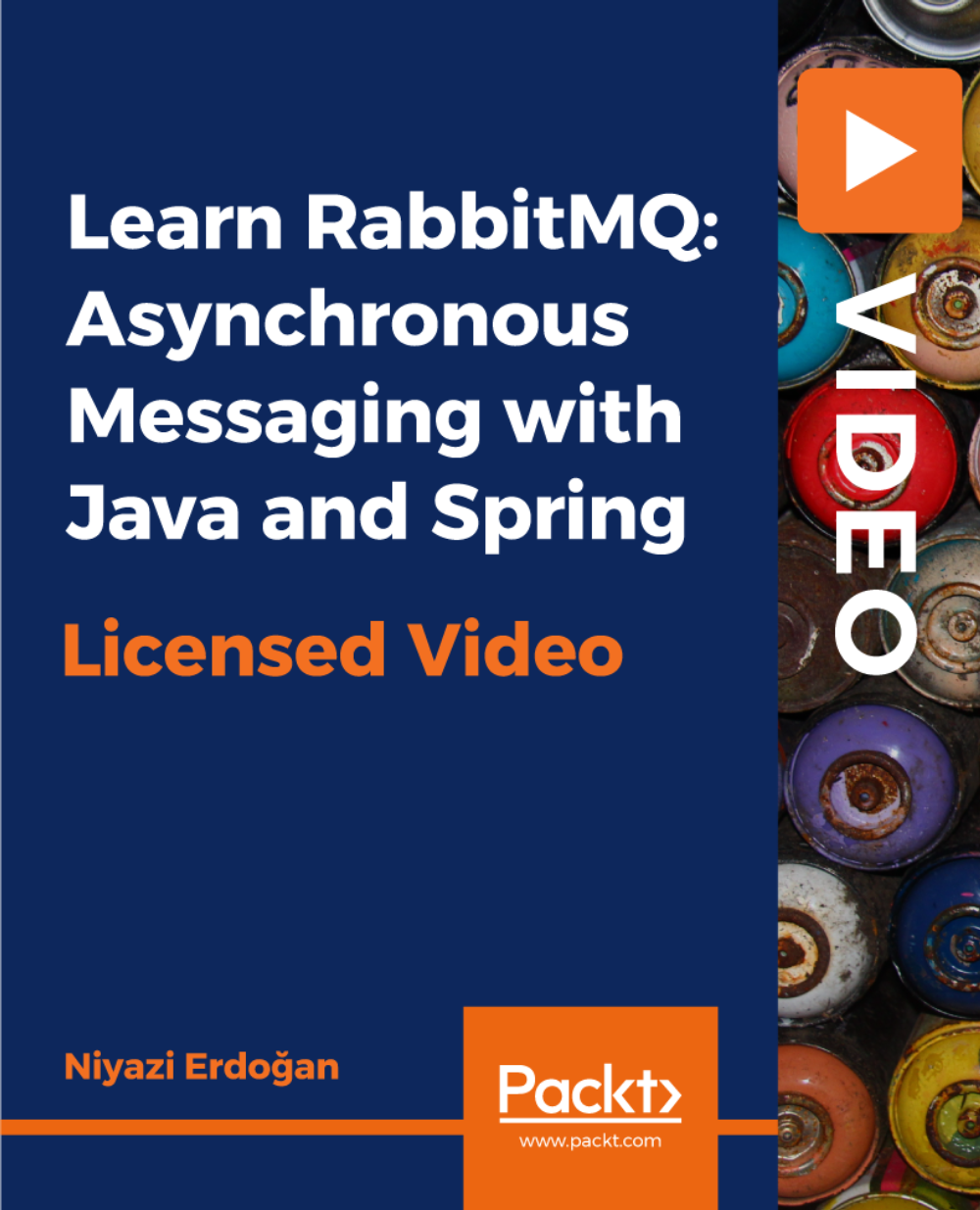
Course Overview: About 87% of global consumers use at least one computer or device to access the internet daily. Mastering the essentials of computer and the internet is crucial in today’s digital age. The Learning Computer and Internet Level 2 course provides an in-depth exploration of computer systems, internet functionalities, and software applications, offering you the knowledge to navigate the digital world with ease. This course covers a wide range of computer-related topics, from fundamental operating systems and hardware to advanced concepts like cybersecurity and data protection. With engaging, interactive content, you’ll gain practical skills and insights that enhance your computer proficiency and digital competence. Embark on an enlightening journey through the digital landscape. Enrol in Learning Computer and Internet Level 2 today and elevate your computer skills to thrive in a connected world! Key Features of the Course: FREE Learning Computer and Internet Level 2 CPD-accredited certificate Get a free student ID card with Learning Computer and Internet Level 2 training (£10 applicable for international delivery) Lifetime access to the Learning Computer and Internet Level 2 course materials The Learning Computer and Internet Level 2 program comes with 24/7 tutor support Get instant access to this Learning Computer and Internet Level 2 course Learn Learning Computer and Internet Level 2 training from anywhere in the world The Learning Computer and Internet Level 2 training is affordable and simple to understand The Learning Computer and Internet Level 2 training is entirely online Who is This Course For? This course is designed for individuals seeking to build upon foundational knowledge of computer and the internet. Whether a student, professional, or enthusiast, this course will elevate your proficiency. Learning Outcome Grasp the intricacies of various operating systems and their configurations. Understand the diverse range of applications and their functionalities. Navigate through storage solutions, network components, and software tools. Comprehend the concept of licensing and its implications. Become adept in word processing, spreadsheets, and creating presentations. Learn the terminologies of networking, ensuring smooth connectivity. Safeguard yourself online and understand the fundamentals of digital security. Acquire skills to use browsers, e-mails, and collaborative platforms effectively. Why Enrol in This Course: Enrolling in "Learning Computer and Internet Level 2" is your gateway to a world of opportunities and possibilities. You will develop essential skills in high demand across various industries, making you a valuable asset in the job market. Our course is top-reviewed, recently updated to reflect the latest trends, and aligns with the evolving digital landscape, ensuring you stay ahead in the digital race. Requirements: Enrolling in this Learning Computer and Internet Level 2 course requires a basic understanding of computer usage. No prior technical knowledge is needed, making it accessible to beginners and those looking to refresh their skills. Career Path: Upon completing this Learning Computer and Internet Level 2 course, you'll be well-equipped to pursue various professions in the digital domain. Here are seven course-related professions in the UK, along with their average salaries: IT Support Specialist: £25,000 - £40,000 per year Data Entry Clerk: £18,000 - £25,000 per year Digital Marketing Assistant: £20,000 - £30,000 per year Office Administrator: £18,000 - £25,000 per year Cybersecurity Analyst: £30,000 - £50,000 per year Web Developer: £25,000 - £45,000 per year Database Administrator: £30,000 - £50,000 per year Certification: Upon completing the Learning Computer and Internet Level 2 course, learners will be awarded a CPD certificate, validating their enhanced knowledge of computer and the Internet. Course Curriculum 6 sections • 81 lectures • 22:23:00 total length •What is an Operating System: 00:48:00 •Configuring the Operating System: 00:06:00 •What is an Application: 00:10:00 •Using Control Panel: 00:18:00 •Hardware and Peripherals: 00:07:00 •Storage: 00:12:00 •Connectivity Devices: 00:05:00 •Network Components: 00:09:00 •Software and Concepts: 00:11:00 •Licensing: 00:06:00 •Using Software: 00:07:00 •Software Tools: 00:10:00 •Software: 00:14:00 •Hardware, Devices, and Peripherals: 00:05:00 •Backup and Restore: 00:03:00 •Application Features: 01:21:00 •Working with Word Processing: 00:44:00 •Working with Spreadsheets: 00:49:00 •Making a Presentation: 01:08:00 •Databases: 00:34:00 •Collaboration: 00:03:00 •Course Introduction: 00:02:00 •Web Browsers: 00:46:00 •Networking Terminology: 00:35:00 •E-mail: 00:38:00 •Communicating in the Modern World: 00:14:00 •Protecting Yourself: 00:15:00 •Web Searching: 00:31:00 •Protecting Yourself: 00:31:00 •Identify Components of a Personal Computer IPU: 00:08:00 •Sign In to Windows 8: 00:07:00 •Signing In to Windows 8 and Managing Tiles: 00:08:00 •Navigate the Start Screen: 00:18:00 •Using the Account ID Menu: 00:02:00 •Access and Identify the Charms: 00:03:00 •Viewing the Charms: 00:02:00 •Modern Apps and Common Navigation Features: 00:03:00 •Navigating a Modern App: 00:07:00 •Multitasking with Apps: 00:05:00 •Working with Multiple Apps: 00:05:00 •Navigate the Desktop IPU: 00:07:00 •Navigating The desktop: 00:07:00 •Manage Files and Folders with File Explorer IPU: 00:09:00 •Managing Files and Folders: 00:15:00 •Elements of a Desktop Window: 00:12:00 •Working with the Elements of a Desktop Window: 00:10:00 •Creating and Modifying Files with Wordpad: 00:14:00 •Printing a Document: 00:05:00 •Navigate Internet Explorer 10: 00:08:00 •Navigating Internet Explorer 10: 00:09:00 •Browse the Web: 00:12:00 •Using Internet Explorer and Share: 00:08:00 •Customize the Start Screen: 00:07:00 •Creating Groups on the Start Screen: 00:03:00 •Changing PC Setting: 00:07:00 •Customize the Desktop IPU: 00:09:00 •Personalizing the Desktop: 00:11:00 •Set Privacy Levels and Passwords: 00:05:00 •Changing Your Password: 00:05:00 •Use Windows Defender IPU: 00:05:00 •Changing Windows Defender Settings: 00:06:00 •Store and Share Files with SkyDrive: 00:03:00 •What Makes Windows 10 Different?: 00:14:00 •Primary Feature Overview: 00:14:00 •Navigating and Using Windows 10: 00:36:00 •Course Overview: 00:13:00 •Types of Security Threats: 00:29:00 •Social Engineering: 00:30:00 •Identity Theft: 00:29:00 •Data Classification: 00:28:00 •Types of Classifications: 00:18:00 •Protecting Your Digital Information: 00:45:00 •Password Management: 00:13:00 •Malware: 00:17:00 •Software Detection: 00:28:00 •Security from End-to-End: 00:26:00 •Secure E-mail Use: 00:21:00 •Secure Web Browsing: 00:29:00 •Piracy: 00:16:00 •Security Policies: 00:18:00 •Moving Forward: 00:12:00

Python Certification - Beginner to Expert offers a comprehensive journey from novice to proficient Python programmer. This course is structured into 18 sections, covering essential topics such as software installation, conditional branching, file handling, and database management.

Description: This Microsoft Windows 7: New Features & Developments - Video Training Course has been designed to help you understand what an operating system is and help you get accustomed with the Windows 7 environment. The other topics include file organization and management, printers and devices, file protection and troubleshooting, the new features of Internet Explorer 8. Windows 7 has been a strong point for Microsoft's operating system line. Its interface has been appealing and user-friendly to the users. This course starts off with an introduction to the features of the OS interface and your ability to customize it for your needs. It has a very organized system of keeping records of your files, libraries and content. The OS keeps good communication with your device and keeps your files safe with the use of Windows Defender. These new features training will surely help you to get accustomed with Windows 7. Assessment: At the end of the course, you will be required to sit for an online MCQ test. Your test will be assessed automatically and immediately. You will instantly know whether you have been successful or not. Before sitting for your final exam you will have the opportunity to test your proficiency with a mock exam. Certification: After completing and passing the course successfully, you will be able to obtain an Accredited Certificate of Achievement. Certificates can be obtained either in hard copy at a cost of £39 or in PDF format at a cost of £24. Who is this Course for? Microsoft Windows 7: New Features & Developments - Video Training Course is certified by CPD Qualifications Standards and CiQ. This makes it perfect for anyone trying to learn potential professional skills. As there is no experience and qualification required for this course, it is available for all students from any academic background. Requirements Our Microsoft Windows 7: New Features & Developments - Video Training Course is fully compatible with any kind of device. Whether you are using Windows computer, Mac, smartphones or tablets, you will get the same experience while learning. Besides that, you will be able to access the course with any kind of internet connection from anywhere at any time without any kind of limitation. Career Path After completing this course you will be able to build up accurate knowledge and skills with proper confidence to enrich yourself and brighten up your career in the relevant job market. The Windows 7 Environment The Windows 7 Desktop FREE 00:14:00 The Start Menu and Taskbar 00:04:00 Window Management 00:07:00 Customizing the Environment Customizing the Taskbar and Start Menu 00:13:00 Working with Gadgets 00:08:00 Libraries, Folders, and Content Folders and Libraries 00:13:00 Working with Windows Explorer 00:08:00 Searching for Content 00:02:00 Device Stage Devices and Printers 00:18:00 File Protection and Troubleshooting File Protection 00:13:00 Troubleshooting 00:10:00 Internet Explorer 8 Internet Explorer Security and Privacy 00:19:00 Certificate and Transcript Order Your Certificates and Transcripts 00:00:00

Description: Windows 7 is the seventh version of Microsoft's widely used Windows operating system. It includes many productivity features that will help you get organized and work smarter. This Microsoft Windows 7 Professional Training Course is a computer training course design to help you reach expert skill level in the newest version of the popular Microsoft Windows operating system. Highlight of the course includes information on using Windows 7 file management features; working with applications like Windows media centre, Windows Media Player, Windows DVD maker, and Windows Fax and Scan; and customizing the desktop. So, explore the new experience by joining this course. Learning Outcomes: Get introduced to Control Panel, customization and accessibility options Learn more about wired and wireless networking Carry out advanced networking tasks like network drives, printers, and domains Discover how to do common maintenance and optimization tasks - like defragmentation, disk repair and Windows Update Familiarize yourself with Windows Defender and the Parental Controls Centre Manage softwares and file types, enable and disable Windows features Utilize Device Manager and Disk Management for hardwares Assessment: At the end of the course, you will be required to sit for an online MCQ test. Your test will be assessed automatically and immediately. You will instantly know whether you have been successful or not. Before sitting for your final exam you will have the opportunity to test your proficiency with a mock exam. Certification: After completing and passing the course successfully, you will be able to obtain an Accredited Certificate of Achievement. Certificates can be obtained either in hard copy at a cost of £39 or in PDF format at a cost of £24. Who is this Course for? Microsoft Windows 7 Professional Training Course is certified by CPD Qualifications Standards and CiQ. This makes it perfect for anyone trying to learn potential professional skills. As there is no experience and qualification required for this course, it is available for all students from any academic background. Requirements Our Microsoft Windows 7 Professional Training Course is fully compatible with any kind of device. Whether you are using Windows computer, Mac, smartphones or tablets, you will get the same experience while learning. Besides that, you will be able to access the course with any kind of internet connection from anywhere at any time without any kind of limitation. Career Path After completing this course you will be able to build up accurate knowledge and skills with proper confidence to enrich yourself and brighten up your career in the relevant job market. Meet the Control Panel 00:15:00 Common Customization Tasks 00:30:00 Advanced Customization Tasks 00:15:00 Setting Accessibility Options 00:15:00 Customizing User Accounts 00:15:00 Overview of Networking 00:30:00 Other Networking Tasks 00:15:00 Advanced Networking Tasks 00:15:00 Wireless Networking 00:15:00 Maintaining your Computer 00:15:00 Optimizing your Computer 00:15:00 Using Windows Defender 00:15:00 Keeping your Family Safe 00:15:00 The Basics of Managing Software 00:15:00 Advanced Software Management 00:15:00 Managing Hardware 00:15:00 Advanced Hardware Management 00:30:00 Mock Exam Mock Exam- Microsoft Windows 7 Professional Training Course 00:20:00 Final Exam Final Exam- Microsoft Windows 7 Professional Training Course 00:20:00 Order Your Certificate and Transcript Order Your Certificates and Transcripts 00:00:00

The demand for a computer is everywhere. So, the technical support specialist of it is inevitable. If you pursue a high position in this field, look at the Computer Maintenance Specialist Course course. Its precise contents will guide you to develop the skills you need to kick-start in such a role. The course teaches you all technical equipment and aspects of the computer in order to support customer, organization, or company on the basis of their problem with a proper solution. Overall, the course enhances your ability to diagnosis the problems of the computer at once and support the customers efficiently. Who is this course for? Computer Maintenance Specialist Course is suitable for anyone who wants to gain extensive knowledge, potential experience and professional skills in the related field. This course is CPD accredited so you don't have to worry about the quality. Requirements Our Computer Maintenance Specialist Course is open to all from all academic backgrounds and there are no specific requirements to attend this course. It is compatible and accessible from any device including Windows, Mac, Android, iOS, Tablets etc. CPD Certificate from Course Gate At the successful completion of the course, you can obtain your CPD certificate from us. You can order the PDF certificate for £9 and the hard copy for £15. Also, you can order both PDF and hardcopy certificates for £22. Career path This course opens a new door for you to enter the relevant job market and also gives you the opportunity to acquire extensive knowledge along with required skills to become successful. You will be able to add our qualification to your CV/resume which will help you to stand out in the competitive job industry. Course Curriculum Computer Fundamentals Basic Terms 00:15:00 Types of Computers 00:15:00 Anatomy of a PC 00:30:00 How a PC Works 00:15:00 CPU and Memory 00:30:00 Input Devices 00:15:00 Output Devices 00:15:00 Secondary Storage Devices 00:30:00 The Basics 00:15:00 Operating Systems and Applications 00:30:00 How is Software Built 00:15:00 Types of Software 00:15:00 Legal Issues 00:15:00 Computer Maintenance Introduction 00:15:00 Understanding The Components Of A PC 01:30:00 Do You Need To Upgrade Your PC? 01:00:00 Essential Softwares You Must Have On Your PC 01:00:00 Installing And Organizing Your PC 01:00:00 Troubleshooting Guidelines 01:00:00 How To Speak To A Technician 00:30:00 Summary 00:30:00 Mock Exam Mock Exam-Computer Maintenance Specialist Course 00:20:00 Final Exam Final Exam-Computer Maintenance Specialist Course 00:20:00 Certificate and Transcript Order Your Certificates or Transcripts 00:00:00

Who hasn't heard about Windows 10! It has been the most popular operating system in the world for a few years. But learning how to use it if you're unfamiliar with computers can be tough. That's where our Basic Training on Windows 10 course comes in. We'll cover all you need to know to get started with Windows 10 in this course. You will learn everything, from the fundamentals of navigating the UI to more complex topics such as file management and security. We'll also show you how to use some of Windows 10's most popular features, such as Cortana, the Start menu, and the Action Center. The course begins by giving you an overview of Windows 10 and then moves into File Explorer's complexities. You'll learn the best ways to manage and access your files with detailed lessons on the File, Home, Share, View, and Search menus. Following this, you'll acquire the skills to manage your Desktop and Display efficiently, along with learning how to utilise Cortana, Windows' Voice Assistant, effectively. Moreover, the Basic Training on Windows 10 course sheds light on vital tools such as Quick Assist settings and Media Streaming settings. The course also guides you through the process of recording screen videos and audio, taking snapshots, and recording steps for troubleshooting purposes. You'll also learn to capture Webcam videos and add applications to your system. By the end of the course, you'll become an expert at navigating and utilising Windows 10, making your daily digital interactions effortless and productive. Enrol in the Basic Training on Windows 10 course today and open the doors to a more improved computing experience! Learning Outcomes: Upon completion of the Basic Training on Windows 10 course, you will be able to: Gain an in-depth understanding of the Windows 10 operating system. Master the functionality of the File Explorer for efficient file management. Learn to utilise the Desktop and Display settings for optimal workspace. Become proficient in using Cortana, Windows' voice assistant, for enhanced productivity. Understand Quick Assist and Media Streaming settings for optimal system usage. Acquire the skills to record screen videos, audio, and capture snapshots. Develop an ability to troubleshoot by learning how to record steps. Learn how to add and manage applications on your Windows 10 system. Who is this Course for? This Basic Training on Windows 10 course is ideal for: Beginners wanting to learn the fundamentals of Windows 10. IT professionals needing to brush up on Windows 10 functionality. Individuals aiming to improve their digital literacy skills. Students looking to boost their tech-savviness for academic purposes. Office workers seeking to increase their productivity using Windows 10. Career Path: This course will be helpful for anyone looking to pursue a career as: IT Support Specialist: £22,000 to £35,000 annually. Desktop Support Analyst: £25,000 to £40,000 per year. Systems Administrator: Annual salary ranges from £30,000 to £50,000. IT Consultant: Potential salary between £35,000 to £70,000. IT Project Manager: Salary can range from £40,000 to over £80,000 annually. IT Manager: Potential salary between £45,000 to £90,000 per year. Certification After studying the course materials of the Basic Training on Windows 10 there will be a written assignment test which you can take either during or at the end of the course. After successfully passing the test you will be able to claim the pdf certificate for £5.99. Original Hard Copy certificates need to be ordered at an additional cost of £9.60. Prerequisites This Basic Training on Windows 10 does not require you to have any prior qualifications or experience. You can just enrol and start learning.This Basic Training on Windows 10 was made by professionals and it is compatible with all PC's, Mac's, tablets and smartphones. You will be able to access the course from anywhere at any time as long as you have a good enough internet connection. Course Curriculum Get Started With Windows 10 - Basics Lesson 01: Overview 00:01:00 Lesson 02: File Explorer - File Menu Part 1 00:03:00 Lesson 03: File Explorer - File Menu Part 2 00:03:00 Lesson 04: File Explorer - Home Menu 00:02:00 Lesson 05: File Explorer - Share Menu 00:03:00 Lesson 06: File Explorer - View Menu 00:03:00 Lesson 07: File Explorer - View Menu Part 2 00:02:00 Lesson 08: File Explorer - Search Menu 00:03:00 Lesson 09: Managing Your Desktop 00:02:00 Lesson 10: Managing Your Display 00:02:00 Lesson 11: Managing Cortana - Voice Assist 00:02:00 Lesson 12: Quick Assist Settings 00:02:00 Lesson 13: Media Streaming Settings 00:02:00 Lesson 14: Recording A Screen Video 00:02:00 Lesson 15: Recording An Audio 00:01:00 Lesson 16: Taking A Snapshot of Your Screen 00:02:00 Lesson 17: Recording Your Steps 00:01:00 Lesson 18: Capturing Webcam Video 00:02:00 Lesson 19: Adding Applications 00:02:00 Lesson 20: Conclusion 00:02:00

Overview The Computer Programming Specialist Certificates course covers fundamental concepts of computer programming, including basic terms, computer anatomy, software development, networking, internet security, application basics, web browsing, file management, and more. Participants will gain the necessary skills to become proficient in computer programming. Learning Outcomes: Develop a strong understanding of basic computer terms, the anatomy of a PC, and how a PC works. Gain knowledge about different types of software, operating systems, and legal issues related to computer programming. Learn about networking basics, internet concepts, internet security, and the role of computers in the workplace. Understand the basics of application development and working with various applications. Acquire skills in web browsing, managing web pages, and working with bookmarks. Learn how to manage files and folders, customize computer settings, and perform basic tasks on a computer. Familiarize yourself with printing techniques, file compression, and maintaining data security. Why buy this Computer Programming Specialist Certificate? Unlimited access to the course for a lifetime. Opportunity to earn a certificate accredited by the CPD Quality Standards and CIQ after completing this course. Structured lesson planning in line with industry standards. Immerse yourself in innovative and captivating course materials and activities. Assessments designed to evaluate advanced cognitive abilities and skill proficiency. Flexibility to complete the Course at your own pace, on your own schedule. Receive full tutor support throughout the week, from Monday to Friday, to enhance your learning experience. Unlock career resources for CV improvement, interview readiness, and job success. Certification After studying the course materials of the Computer Programming Specialist Certificate there will be a written assignment test which you can take either during or at the end of the course. After successfully passing the test you will be able to claim the pdf certificate for £5.99. Original Hard Copy certificates need to be ordered at an additional cost of £9.60. Who is this course for? Aspiring software developers seeking foundational knowledge. Individuals interested in a career shift to technology sectors. University students supplementing their IT or Computer Science degrees. Entrepreneurs needing coding skills for tech startups. Hobbyists eager to create personal digital projects. Prerequisites This Computer Programming Specialist Certificate does not require you to have any prior qualifications or experience. You can just enrol and start learning.This Computer Programming Specialist Certificate was made by professionals and it is compatible with all PC's, Mac's, tablets and smartphones. You will be able to access the course from anywhere at any time as long as you have a good enough internet connection. Career path Software Developer: £25,000 - £70,000 Per Annum Database Administrator: £30,000 - £60,000 Per Annum Systems Analyst: £35,000 - £65,000 Per Annum Web Developer: £24,000 - £50,000 Per Annum IT Project Manager: £40,000 - £80,000 Per Annum Data Analyst: £26,000 - £60,000 Per Annum Course Curriculum Module 01 Basic Terms 00:15:00 Types of Computers 00:15:00 Anatomy of a PC 00:30:00 How a PC Works 00:15:00 CPU and Memory 00:30:00 Input Devices 00:15:00 Output Devices 00:15:00 Secondary Storage Devices 00:30:00 The Basics 00:15:00 Operating Systems and Applications 00:30:00 How is Software Built 00:15:00 Types of Software 00:15:00 Legal Issues 00:15:00 Module 02 Basic Terms 00:15:00 Advanced Terms 00:15:00 Networking Basics 00:15:00 Basic Internet Concepts 00:30:00 Internet Security 00:30:00 Computers in the Workplace 00:15:00 Tele-Commuting 00:15:00 The Electronic World 00:15:00 Ergonomics 00:15:00 Safety and the Environment 00:15:00 Being Proactive 00:15:00 Identifying Yourself 00:15:00 Protecting Your Data 01:00:00 Understanding Malware 00:15:00 Protecting Against Malware 00:15:00 Module 03 Application Basics 00:30:00 Basic Applications 01:00:00 Working with a Window 01:00:00 Working with WordPad 01:00:00 Working With Applications 01:00:00 Basics of Web Browsers 01:00:00 Browsing the Web 00:15:00 Working with Bookmarks 01:00:00 Working With Web Pages 01:00:00 Printing Web Pages 01:00:00 Module 04 First Steps 00:30:00 Basic Tasks 01:00:00 Using the Desktop 00:15:00 Customizing Your Computer 00:15:00 Printing 00:15:00 The Basics of Files and Folders 00:10:00 Managing Files and Folders, Part I 01:00:00 Managing Files and Folders, Part II 00:15:00 Viewing File or Folder Properties 00:30:00 Working With Files and Folders 00:30:00 Compressed Files 00:05:00 Assignment Assignment - Computer Programming Specialist Certificate 00:00:00

Search By Location
- Operating Systems & Services Courses in London
- Operating Systems & Services Courses in Birmingham
- Operating Systems & Services Courses in Glasgow
- Operating Systems & Services Courses in Liverpool
- Operating Systems & Services Courses in Bristol
- Operating Systems & Services Courses in Manchester
- Operating Systems & Services Courses in Sheffield
- Operating Systems & Services Courses in Leeds
- Operating Systems & Services Courses in Edinburgh
- Operating Systems & Services Courses in Leicester
- Operating Systems & Services Courses in Coventry
- Operating Systems & Services Courses in Bradford
- Operating Systems & Services Courses in Cardiff
- Operating Systems & Services Courses in Belfast
- Operating Systems & Services Courses in Nottingham