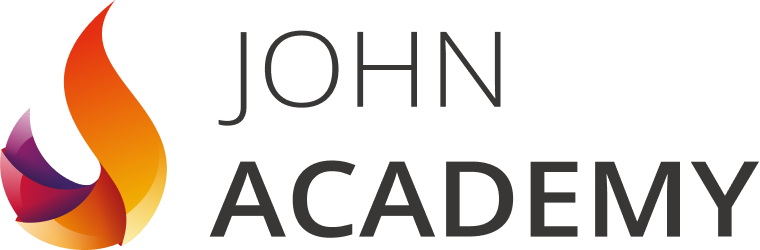Booking options
£11.99
(incl. VAT)
£11.99
(incl. VAT)On-Demand course
5 hours 40 minutes
All levels
Windows 7 is the seventh version of Microsoft's widely used Windows operating system. It includes many productivity features that will help you get organized and work smarter.
This Microsoft Windows 7 Professional Training Course is a computer training course design to help you reach expert skill level in the newest version of the popular Microsoft Windows operating system. Highlight of the course includes information on using Windows 7 file management features; working with applications like Windows media centre, Windows Media Player, Windows DVD maker, and Windows Fax and Scan; and customizing the desktop.
So, explore the new experience by joining this course.
Get introduced to Control Panel, customization and accessibility options
Learn more about wired and wireless networking
Carry out advanced networking tasks like network drives, printers, and domains
Discover how to do common maintenance and optimization tasks - like defragmentation, disk repair and Windows Update
Familiarize yourself with Windows Defender and the Parental Controls Centre
Manage softwares and file types, enable and disable Windows features
Utilize Device Manager and Disk Management for hardwares
At the end of the course, you will be required to sit for an online MCQ test. Your test will be assessed automatically and immediately. You will instantly know whether you have been successful or not.
Before sitting for your final exam you will have the opportunity to test your proficiency with a mock exam.
After completing and passing the course successfully, you will be able to obtain an Accredited Certificate of Achievement.
Certificates can be obtained either in hard copy at a cost of £39 or in PDF format at a cost of £24.
Microsoft Windows 7 Professional Training Course is certified by CPD Qualifications Standards and CiQ. This makes it perfect for anyone trying to learn potential professional skills.
As there is no experience and qualification required for this course, it is available for all students from any academic background.
Our Microsoft Windows 7 Professional Training Course is fully compatible with any kind of device. Whether you are using Windows computer, Mac, smartphones or tablets, you will get the same experience while learning. Besides that, you will be able to access the course with any kind of internet connection from anywhere at any time without any kind of limitation.
After completing this course you will be able to build up accurate knowledge and skills with proper confidence to enrich yourself and brighten up your career in the relevant job market.
Meet the Control Panel | 00:15:00 | ||
Common Customization Tasks | 00:30:00 | ||
Advanced Customization Tasks | 00:15:00 | ||
Setting Accessibility Options | 00:15:00 | ||
Customizing User Accounts | 00:15:00 | ||
Overview of Networking | 00:30:00 | ||
Other Networking Tasks | 00:15:00 | ||
Advanced Networking Tasks | 00:15:00 | ||
Wireless Networking | 00:15:00 | ||
Maintaining your Computer | 00:15:00 | ||
Optimizing your Computer | 00:15:00 | ||
Using Windows Defender | 00:15:00 | ||
Keeping your Family Safe | 00:15:00 | ||
The Basics of Managing Software | 00:15:00 | ||
Advanced Software Management | 00:15:00 | ||
Managing Hardware | 00:15:00 | ||
Advanced Hardware Management | 00:30:00 | ||
Mock Exam | |||
Mock Exam- Microsoft Windows 7 Professional Training Course | 00:20:00 | ||
Final Exam | |||
Final Exam- Microsoft Windows 7 Professional Training Course | 00:20:00 | ||
Order Your Certificate and Transcript | |||
Order Your Certificates and Transcripts | 00:00:00 |