- Professional Development
- Medicine & Nursing
- Arts & Crafts
- Health & Wellbeing
- Personal Development
423 Operating Systems & Services courses in Leeds delivered On Demand
Ethical Hacking - Capture the Flag Walkthroughs - v2
By Packt
This course is designed to introduce students to skills similar to what pentesters and hackers use in real-life situations. In addition, this course will provide a greater understanding of how vulnerabilities are discovered and exploited. This course will guide you on how to use pentesting tools in the real world.

Description: The 70-646 - Windows Server 2008 Administration course will prepare you for Exam 70-646: Pro: Windows Server 2008, Server Administrator. Throughout the course, you will learn everything that you need to know about passing the exam. The course starts with the installation system of Windows 2008. After that, the course will teach you how to configure the change plan and how to prepare the server for 2008 migration. The course will teach you the ways of monitoring Windows server, the Windows Server Security, Server backup and restore, Maintenance Plan and Windows Server Troubleshooting. In short, the course will teach about the planning for server deployment and management, application and data provisioning, business continuity and high availability, and monitoring and maintain servers. Assessment: At the end of the course, you will be required to sit for an online MCQ test. Your test will be assessed automatically and immediately. You will instantly know whether you have been successful or not. Before sitting for your final exam you will have the opportunity to test your proficiency with a mock exam. Certification: After completing and passing the course successfully, you will be able to obtain an Accredited Certificate of Achievement. Certificates can be obtained either in hard copy at a cost of £39 or in PDF format at a cost of £24. Who is this Course for? 70-646 - Windows Server 2008 Administration is certified by CPD Qualifications Standards and CiQ. This makes it perfect for anyone trying to learn potential professional skills. As there is no experience and qualification required for this course, it is available for all students from any academic background. Requirements Our 70-646 - Windows Server 2008 Administration is fully compatible with any kind of device. Whether you are using Windows computer, Mac, smartphones or tablets, you will get the same experience while learning. Besides that, you will be able to access the course with any kind of internet connection from anywhere at any time without any kind of limitation. Career Path After completing this course you will be able to build up accurate knowledge and skills with proper confidence to enrich yourself and brighten up your career in the relevant job market. Preparing for Windows 2008 Installation Overview of Windows Server 2008 Deployment FREE 00:15:00 Making a Deployment Plan for Windows 2008 Server 00:08:00 Planning Migration 00:08:00 Configuration Change Plan Developing a Change Control Process 00:17:00 Developing Configuration Changes 00:13:00 Reviewing Configuration Changes 00:07:00 Preparing for Server 2008 Migration Server Migration 00:16:00 How to Plan for the Server Decommissioning Process 00:14:00 Planning an Example of Commissioning a Windows Server 2008 File Server 00:32:00 Server Migration and Planning for Roles Planning for Windows Server 2008 Hardware 00:15:00 Planning for Windows Server 2008 Core 00:19:00 Combining Windows Server 2008 Server Roles 00:19:00 Planning for Windows Server 2008 File Servers 00:15:00 Understanding Application Server Role Requirements 00:11:00 Overview of the Application Server Role Components 00:06:00 Supporting the .NET Framework 00:07:00 Distributed File System What's Required for DFS 00:08:00 Planning for High Availability in DFS 00:13:00 Managing DFS 00:20:00 Windows Server 2008 High Availability Network Load Balancing 00:13:00 Understanding Failover Clustering in Windows Server 2008 00:11:00 Creating Clusters in Windows Server 2008 00:05:00 Monitoring Windows Server Setting Up Monitoring 00:18:00 Measuring Performance Objects 00:04:00 Calculating a Server Baseline 00:12:00 Which Monitoring Tools to Use 00:07:00 Planning Notification Methods 00:25:00 Windows Server Security Designing a Multi-Layer Defense 00:22:00 Network-Based Security for Windows Server 2008 00:42:00 Host-Based Security for Windows Server 2008 00:20:00 Windows Server Backup and Restore Backup Strategies with Windows Server 2008 00:48:00 Planning a Server Restore Policy 00:16:00 Verifying Restored Data 00:16:00 Planning an EFS Restore Policy 00:07:00 Windows Server Maintenance Plan Planning for Security Update Management 00:22:00 Basic Windows Server 2008 Management Tasks 00:20:00 Automating Windows Server 2008 Maintenance 00:08:00 Planning for Business Continuity Planning for Business Continuity 00:20:00 Reviewing Core Operating System Components 00:07:00 Reviewing Log Files 00:04:00 Evaluating Security Issues 00:10:00 Windows Server Troubleshooting Discovering Hardware Support Issues 00:12:00 Handling Device Driver Failures 00:07:00 Handling Hardware Component Failures 00:05:00 Determining the Scale of Network Issues 00:13:00 Name Resolution in Windows Server 2008 00:12:00 Fixing IP Connectivity Issues 00:09:00 Mock Exam Mock Exam- 70-646 - Windows Server 2008 Administration 00:20:00 Final Exam Final Exam- 70-646 - Windows Server 2008 Administration 00:20:00 Certificate and Transcript Order Your Certificates and Transcripts 00:00:00

Linux for Network Engineers: Practical Linux with GNS3
By Packt
Linux for Networking Engineers (CCNA, CCNP, CCIE etc): Practical Linux with GNS3 = network programmability and automation.
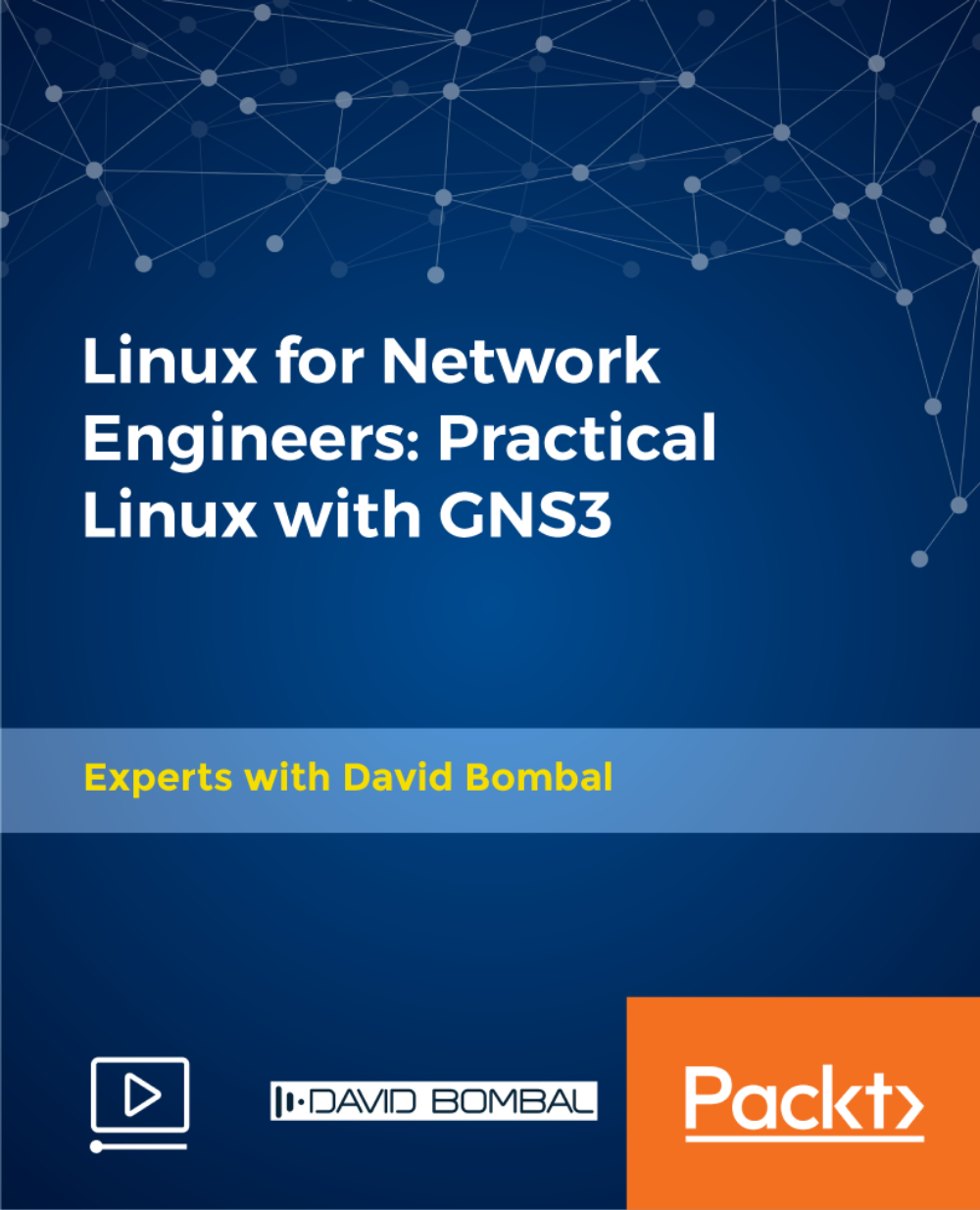
Windows 10 End User
By iStudy UK
The focus of this Windows 10 End User course is to introduce you to the Microsoft Windows 10 operating system and explain the basics of navigating the new Windows 10 operating system for becoming more productive and efficient. You'll know how to log in and learn essential functionality and review new functionality and features in Windows 10, following with review file management and customisation with File Explorer, customise and personalise desktop and other areas of the Windows 10 operating setting. You'll also learn to work with applications and programs including installing, updating, and troubleshooting, and get accustomed with Cortana, learn to use the new Maps, Mail, People, Calendar, and Weather features. Furthermore, you'll learn more about Microsoft Edge, its functionality and new features. What you'll learn Get started by logging in and navigating the Windows 10 environment. Personalize the interface and customize settings. Manage files and folders, and learn about OneDrive. Become familiar with Edge, Microsoft's newest browser, and explore the features. Learn to use Cortana, Maps, Photos, Mail, People, Calendar and Weather. Learn to install applications, set defaults, and manage updating and troubleshooting settings. Requirements Basic familiarity with computers and navigating the Internet. Who this course is for: Students who want to become familiar with the new Windows 10 environment. Introduction Intro- No Animation FREE 00:01:00 Getting Started in Windows 10 Logging In 00:02:00 The Startup Screen 00:04:00 Exploring the Desktop 00:02:00 General Navigation 00:04:00 Introducing the Action Center and Control Panel 00:02:00 Tablet Mode 00:03:00 Launching Applications 00:03:00 Interacting with Windows 00:06:00 Quitting Applications 00:04:00 Pinning Applications 00:03:00 Customizing the Start Menu 00:03:00 Customizing the Task Bar 00:02:00 Multitasking to Switch Between Multiple Applications 00:03:00 Managing several deskstops Using Task View 00:03:00 Using Cortana 00:03:00 Cortana Setup 00:03:00 File Management Overview of the drive and folder structure 00:04:00 Using Navigation Pane, Details Pane, Preview Pane 00:04:00 Menus and Ribbons 00:03:00 Viewing and Editing File Properties_Revised 00:04:00 Creating Files 00:06:00 Selecting, Moving, and Copying Files_Revised 00:06:00 Renaming Files and Folders 00:03:00 Deleting and Restoring from the Recycle Bin 00:05:00 Create and use shortcuts_Revised 00:05:00 Zip and Unzip 00:07:00 Changing the Sort and Group by 00:06:00 Add Columns to the Explorer View 00:04:00 Creating and Using a Library 00:07:00 Adding Files to a Library 00:09:00 Pin Frequent Places Customizing File Explorer 00:04:00 Configuring Files and Explore Options 00:03:00 Logging In or Setting Up OneDrive 00:02:00 Storing and acessing files on OneDrive 00:03:00 Sharing Files Through OneDrive 00:05:00 Syncing Files on OneDrive 00:03:00 Using Edge Browsing the Web 00:02:00 Customize Top Sites 00:02:00 Using Tabs 00:03:00 Organize Favorites with Folders 00:02:00 Using the Reading List and Reading View 00:03:00 Using Saving Sharing Web Notes 00:04:00 Downloading Files 00:02:00 Viewing and Clearing History 00:02:00 Using Windows Apps Maps- Search Get Directions Choose View 00:04:00 Maps- Search Tips and Favorites 00:04:00 Maps- More Search Tips and Map Settings 00:03:00 Photos - Browsing_REVISED 00:05:00 Photos - Using Editing Tools_REVISED 00:04:00 Mail- Add Accounts 00:05:00 Mail- Personalizing and Configuring 00:04:00 Mail Send a Message 00:04:00 People Search Link and Share Contacts 00:04:00 People Search Link and Share Contacts 00:04:00 Calendar Configuring and Viewing 00:04:00 Calendar Changing Views Creating and Editing Events 00:07:00 Weather Add Favorite Locations and Viewing the Weather 00:04:00 Weather- Viewing Historical Data nad Weather Maps 00:03:00 Customizing Windows 10 Managing Accounts and Sign In Options 00:03:00 Background Settings 00:04:00 Lock Screen 00:02:00 Change Windows Themes 00:02:00 Personalize Start 00:04:00 Change Screen Resolution 00:02:00 Adjust Audio Settings 00:02:00 Manage Sleep and Screen Saver 00:04:00 Change Default Storage Locations 00:02:00 Managing Devices 00:03:00 Change Type Settings 00:01:00 Adjust Mouse and Touchpad Settings 00:03:00 Adjust Autoplay Settings 00:02:00 Installing, Updating, and Troubleshooting Installing Applications from the Windows Store 00:03:00 Installing Applications From the Web 00:03:00 Setting Application Defaults 00:03:00 Setting App Privacy and Permissions 00:02:00 Uninstalling Applications 00:01:00 Configure Windows Defender and Windows Updates 00:02:00 Access Task Manage 00:02:00 Accessing the Action Center to View Messages 00:02:00 Backing Up and Restoring Files and Using Recover to Reset Your PC 00:07:00 Conclusion Course Recap 00:01:00

Overview This comprehensive course on Learn Linux in 5 Days will deepen your understanding on this topic. After successful completion of this course you can acquire the required skills in this sector. This Learn Linux in 5 Days comes with accredited certification from CPD, which will enhance your CV and make you worthy in the job market. So enrol in this course today to fast track your career ladder. How will I get my certificate? You may have to take a quiz or a written test online during or after the course. After successfully completing the course, you will be eligible for the certificate. Who is This course for? There is no experience or previous qualifications required for enrolment on this Learn Linux in 5 Days. It is available to all students, of all academic backgrounds. Requirements Our Learn Linux in 5 Days is fully compatible with PC's, Mac's, Laptop, Tablet and Smartphone devices. This course has been designed to be fully compatible with tablets and smartphones so you can access your course on Wi-Fi, 3G or 4G. There is no time limit for completing this course, it can be studied in your own time at your own pace. Career Path Learning this new skill will help you to advance in your career. It will diversify your job options and help you develop new techniques to keep up with the fast-changing world. This skillset will help you to- Open doors of opportunities Increase your adaptability Keep you relevant Boost confidence And much more! Course Curriculum 10 sections • 45 lectures • 05:58:00 total length •Course Overview: 00:03:00 •Background and Introduction: 00:07:00 •Linux Distributions: 00:05:00 •Installing VirtualBox on Windows: 00:03:00 •Installing VirtualBox on Mac: 00:03:00 •Installing Linux Using an Image for VirtualBox: 00:05:00 •VirtualBox Troubleshooting Tips: 00:02:00 •When to Install Linux from Scratch: 00:15:00 •Installing CentOS from Scratch / CentOS Manual Installation Process: 00:23:00 •Getting Connected: 00:11:00 •Connect Directly: 00:02:00 •The Linux Directory Structure: 00:10:00 •The Shell: 00:08:00 •Basic Linux Commands: 00:05:00 •Teach Yourself to Fish: 00:06:00 •Working with Directories: 00:09:00 •Listing Files and Understanding LS Output: 00:12:00 •File and Directory Permissions Explained - Part One: 00:11:00 •File and Directory Permissions Explained - Part Two: 00:09:00 •View Files and the Nano Editor: 00:05:00 •Editing Files in Vi: 00:10:00 •Editing Files with Emacs: 00:06:00 •Finding Files and Directories: 00:07:00 •Graphical Editors: 00:04:00 •Deleting, Copying, Moving, and Renaming Files: 00:11:00 •Wildcards - Part One: 00:05:00 •Wildcards - Part Two: 00:07:00 •Input, Output, and Redirection: 00:08:00 •Comparing Files: 00:04:00 •Searching in Files and Using Pipes: 00:10:00 •Transferring and Copying Files over the Network: 00:07:00 •Customizing the Shell Prompt: 00:05:00 •Shell Aliases: 00:04:00 •Environment Variables: 00:08:00 •Processes and Job Control: 00:12:00 •Scheduling Repeated Jobs with Cron: 00:06:00 •Switching Users and Running Commands as Others: 00:08:00 •Shell History and Tab Completion: 00:13:00 •Installing Software on RPM Based Linux Distros: RedHat, CentOS, AlmaLinux, Rocky: 00:21:00 •Installing Software on Debian Based Linux Distros: Debian, Ubuntu, Kali Linux: 00:12:00 •Conclusion - Congratulations and Thank You!: 00:01:00 •Connecting to a Linux Virtual Machine over the Network: 00:11:00 •Bonus - Installing NGINX, MySQL, PHP, and WordPress on Ubuntu: 00:09:00 •Resources: 00:15:00 •Assignment - Learn Linux in 5 Days: 00:00:00

The 'Linux Security and Hardening' course focuses on strengthening the security measures of Linux systems. It covers various aspects of security, including general security practices, physical security, account security, network security, and file system security. Learners will gain valuable knowledge and techniques to enhance the security of Linux environments. Learning Outcomes: Understand the importance of Linux security and its significance in protecting systems and data. Implement general security best practices, including updates, patches, and system configurations. Secure physical access to Linux servers and prevent unauthorized access. Manage user accounts and permissions effectively to maintain a secure environment. Apply network security measures, including firewalls, to safeguard against external threats. Set up file system security and encryption to protect sensitive data. Explore additional resources for continuous learning and staying up-to-date with Linux security practices. Why buy this Linux Security and Hardening? Unlimited access to the course for forever Digital Certificate, Transcript, student ID all included in the price Absolutely no hidden fees Directly receive CPD accredited qualifications after course completion Receive one to one assistance on every weekday from professionals Immediately receive the PDF certificate after passing Receive the original copies of your certificate and transcript on the next working day Easily learn the skills and knowledge from the comfort of your home Certification After studying the course materials of the Linux Security and Hardening there will be a written assignment test which you can take either during or at the end of the course. After successfully passing the test you will be able to claim the pdf certificate for £5.99. Original Hard Copy certificates need to be ordered at an additional cost of £9.60. Who is this course for? This Linux Security and Hardening course is ideal for Students Recent graduates Job Seekers Anyone interested in this topic People already working in the relevant fields and want to polish their knowledge and skill. Prerequisites This Linux Security and Hardening does not require you to have any prior qualifications or experience. You can just enrol and start learning.This Linux Security and Hardening was made by professionals and it is compatible with all PC's, Mac's, tablets and smartphones. You will be able to access the course from anywhere at any time as long as you have a good enough internet connection. Career path As this course comes with multiple courses included as bonus, you will be able to pursue multiple occupations. This Linux Security and Hardening is a great way for you to gain multiple skills from the comfort of your home. Course Curriculum Unit 01: Course Overview and Downloads Course Overview 00:01:00 Unit 02: General Security Section Overview - General Security 00:01:00 Is Linux Secure? 00:02:00 What Makes Linux Secure? 00:08:00 Security Guidelines and Principles 00:08:00 Section Summary - General Security 00:02:00 Unit 03: Physical Security Section Overview - Physical Security 00:01:00 Physical Security Concepts 00:08:00 Single User Mode Security 00:07:00 Single User Mode and Blank Passwords 00:03:00 Securing the Boot Loader 00:07:00 Disk Encryption 00:06:00 Encrypting a New Device, Part I 00:09:00 Encrypting a New Device, Part II 00:04:00 Encrypting an Existing Device 00:01:00 Disabling Control Alt Delete 00:02:00 Section Summary - Physical Security 00:01:00 Unit 04: Account Security Section Overview - Account Security 00:01:00 Intro to PAM 00:05:00 PAM Configuration Example 00:04:00 Password Security 00:08:00 Account Security Demo #1 (UID 0) 00:03:00 Controlling Account Access 00:05:00 Security by Account Type 00:06:00 Account Security Demo #2 00:03:00 Account Security Demo #3 (Sudo) 00:05:00 Unit 05: Network Security Section Overview - Network Security 00:01:00 Network Security, Part I 00:08:00 Network Security, Part II 00:06:00 Securing SSHD, Part I 00:08:00 Securing SSHD, Part II 00:03:00 Linux Firewall Fundamentals 00:08:00 Configuring the Firewall from the Command Line 00:04:00 Firewall Rule Specifications 00:05:00 Example Firewall Rules 00:04:00 Linux Firewall Demonstration 00:10:00 TCP Wrappers, Part I 00:07:00 TCP Wrappers, Part II 00:04:00 Unit 06: File System Security Section Overview - File System Security 00:01:00 File and Directory Permissions, Intro 00:01:00 File and Directory Permissions, Part I 00:11:00 File and Directory Permissions, Part II 00:09:00 Special Modes, Part I 00:08:00 Special Modes, Part II 00:03:00 File Attributes 00:06:00 File Attributes Demo 00:03:00 ACLs 00:09:00 ACLs Demo 00:06:00 Rootkits 00:09:00 Rootkit Hunter Demonstration 00:07:00 Unit 07: Additional Resources Additional Resources 00:05:00 Assignment Assignment - Linux Security and Hardening 00:00:00
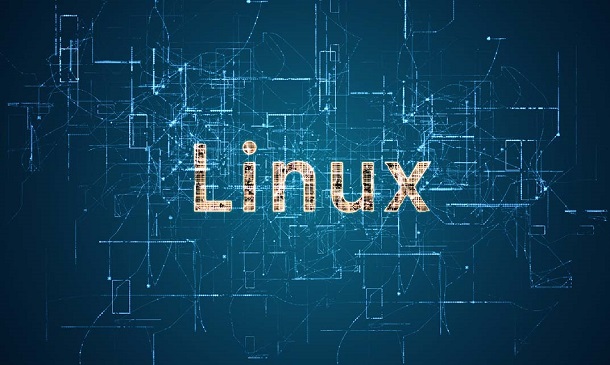
Overview This comprehensive course on Bash Scripting, Linux and Shell Programming will deepen your understanding on this topic. After successful completion of this course you can acquire the required skills in this sector. This Bash Scripting, Linux and Shell Programming comes with accredited certification from CPD, which will enhance your CV and make you worthy in the job market. So enrol in this course today to fast track your career ladder. How will I get my certificate? You may have to take a quiz or a written test online during or after the course. After successfully completing the course, you will be eligible for the certificate. Who is This course for? There is no experience or previous qualifications required for enrolment on this Bash Scripting, Linux and Shell Programming. It is available to all students, of all academic backgrounds. Requirements Our Bash Scripting, Linux and Shell Programming is fully compatible with PC's, Mac's, Laptop, Tablet and Smartphone devices. This course has been designed to be fully compatible with tablets and smartphones so you can access your course on Wi-Fi, 3G or 4G. There is no time limit for completing this course, it can be studied in your own time at your own pace. Career Path Learning this new skill will help you to advance in your career. It will diversify your job options and help you develop new techniques to keep up with the fast-changing world. This skillset will help you to- Open doors of opportunities Increase your adaptability Keep you relevant Boost confidence And much more! Course Curriculum 11 sections • 61 lectures • 03:03:00 total length •Introduction: 00:02:00 •Bash vs Shell vs Command Line vs Terminal: 00:06:00 •Listing Folder Contents (ls): 00:05:00 •Print Current Folder (pwd): 00:01:00 •Change Folder (cd): 00:03:00 •Using A Stack To Push Folders (pushd/popd): 00:03:00 •Check File Type (file): 00:01:00 •Find File By Name (locate) & Update Locate Database (updatedb): 00:02:00 •Find A Command (which): 00:02:00 •Show Command History (history): 00:02:00 •Show Manual Descriptions (whatis): 00:01:00 •Search Manual (apropos): 00:02:00 •Reference Manuals (man): 00:02:00 •Creating A Folder (mkdir): 00:02:00 •Creating A File (touch): 00:02:00 •Copy Files/Folders (cp): 00:02:00 •Move & Rename Files/Folders (mv): 00:02:00 •Delete Files/Folders (rm): 00:02:00 •Delete Empty Folder (rmdir): 00:02:00 •Change File Permissions (chmod): 00:06:00 •File Concatenation (cat): 00:03:00 •File Perusal Filter (more/less): 00:02:00 •Terminal Based Text Editor (nano): 00:03:00 •Run Commands As A Superuser (sudo): 00:03:00 •Change User (su): 00:03:00 •Show Effecter User and Group IDs (id): 00:02:00 •Kill A Running Command (ctrl + c): 00:02:00 •Kill All Processes By A Name (killall): 00:02:00 •Logging Out Of Bash (exit): 00:01:00 •Tell Bash That There Is No More Input (ctrl + d): 00:02:00 •Clear The Screen (ctr + l): 00:02:00 •Zoom In (ctrl + +): 00:02:00 •Zoom Out (ctrl + -): 00:02:00 •Moving The Cursor: 00:02:00 •Deleting Text: 00:04:00 •Fixing Typos: 00:03:00 •Cutting and Pasting: 00:03:00 •Character Capitalisation: 00:03:00 •Bash File Structure: 00:03:00 •Echo Command: 00:04:00 •Comments: 00:04:00 •Variables: 00:06:00 •Strings: 00:06:00 •While Loop: 00:04:00 •For Loop: 00:04:00 •Until Loop: 00:03:00 •Break & Continue: 00:03:00 •Get User Input: 00:02:00 •If Statement: 00:09:00 •Case Statements: 00:06:00 •Get Arguments From The Command Line: 00:04:00 •Functions: 00:05:00 •Global vs Local Variables: 00:03:00 •Arrays: 00:06:00 •Shell & Environment Variables: 00:06:00 •Scheduled Automation: 00:03:00 •Aliases: 00:03:00 •Wildcards: 00:03:00 •Multiple Commands: 00:02:00 •Resource: 00:00:00 •Assignment - Bash Scripting, Linux and Shell Programming@@: 00:00:00

Linux Shell Scripting
By IOMH - Institute of Mental Health
Overview of Linux Shell Scripting Join our Linux Shell Scripting course and discover your hidden skills, setting you on a path to success in this area. Get ready to improve your skills and achieve your biggest goals. The Linux Shell Scripting course has everything you need to get a great start in this sector. Improving and moving forward is key to getting ahead personally. The Linux Shell Scripting course is designed to teach you the important stuff quickly and well, helping you to get off to a great start in the field. So, what are you looking for? Enrol now! This Linux Shell Scripting Course will help you to learn: Learn strategies to boost your workplace efficiency. Hone your skills to help you advance your career. Acquire a comprehensive understanding of various topics and tips. Learn in-demand skills that are in high demand among UK employers This course covers the topic you must know to stand against the tough competition. The future is truly yours to seize with this Linux Shell Scripting. Enrol today and complete the course to achieve a certificate that can change your career forever. Details Perks of Learning with IOMH One-To-One Support from a Dedicated Tutor Throughout Your Course. Study Online — Whenever and Wherever You Want. Instant Digital/ PDF Certificate. 100% Money Back Guarantee. 12 Months Access. Process of Evaluation After studying the course, an MCQ exam or assignment will test your skills and knowledge. You have to get a score of 60% to pass the test and get your certificate. Certificate of Achievement Certificate of Completion – Digital / PDF Certificate After completing the Linux Shell Scripting course, you can order your CPD Accredited Digital/ PDF Certificate for £5.99. Certificate of Completion – Hard copy Certificate You can get the CPD Accredited Hard Copy Certificate for £12.99. Shipping Charges: Inside the UK: £3.99 International: £10.99 Who Is This Course for? This Linux Shell Scripting is suitable for anyone aspiring to start a career in relevant field; even if you are new to this and have no prior knowledge, this course is going to be very easy for you to understand. On the other hand, if you are already working in this sector, this course will be a great source of knowledge for you to improve your existing skills and take them to the next level. This course has been developed with maximum flexibility and accessibility, making it ideal for people who don’t have the time to devote to traditional education. Requirements You don’t need any educational qualification or experience to enrol in the Linux Shell Scripting course. Do note: you must be at least 16 years old to enrol. Any internet-connected device, such as a computer, tablet, or smartphone, can access this online course. Career Path The certification and skills you get from this Linux Shell Scripting Course can help you advance your career and gain expertise in several fields, allowing you to apply for high-paying jobs in related sectors.
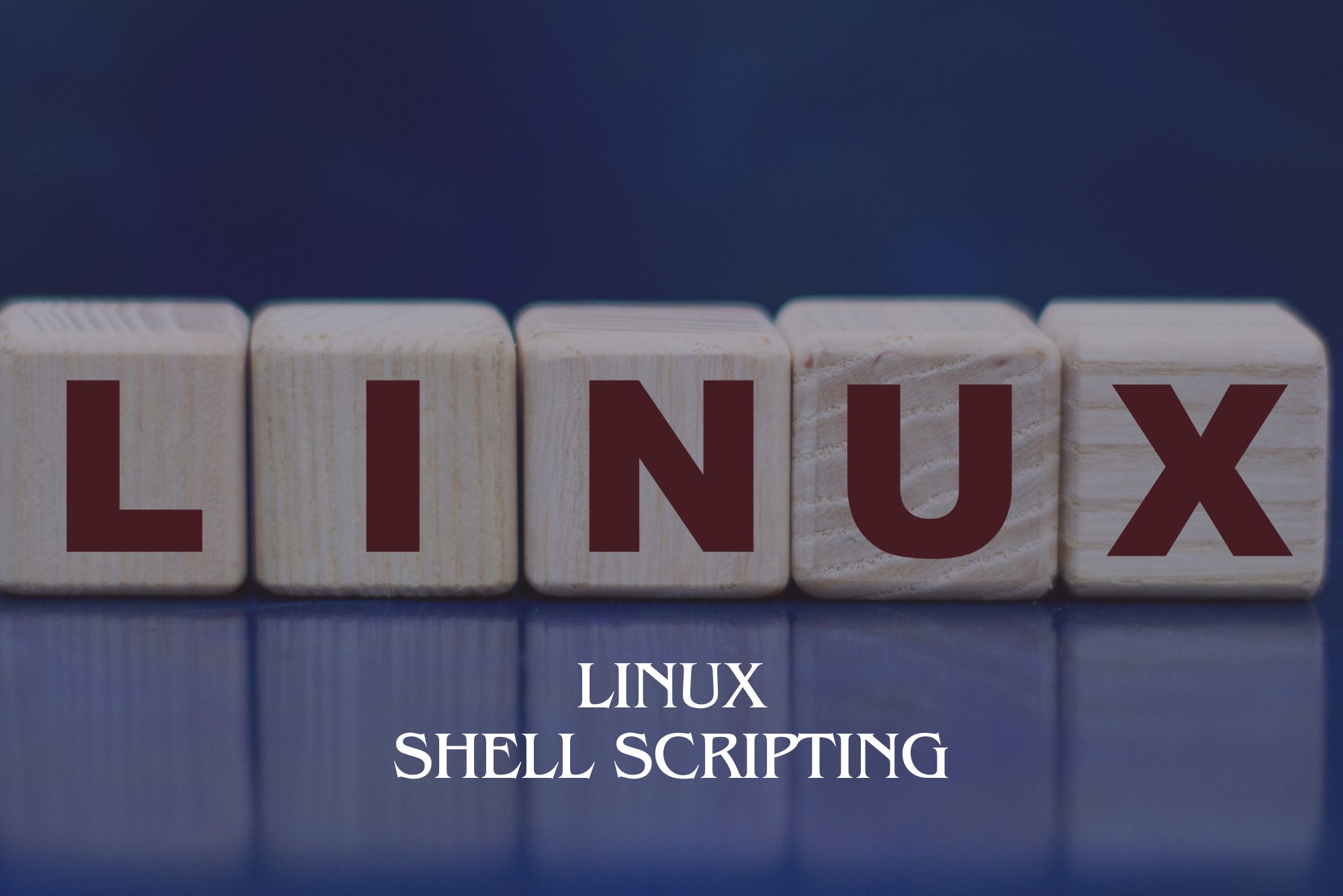
Mastering Bash Shell Scripting: Automate your daily tasks [Updated for 2021]
By Packt
This video course takes a step-by-step and systematic approach to make you familiar with the bash shell scripting. You'll learn how to use the Linux command-line and commands to write and execute shell scripts for automating repetitive computing tasks.
![Mastering Bash Shell Scripting: Automate your daily tasks [Updated for 2021]](https://cademy-images-io.b-cdn.net/bab38fc7-4e4f-4573-8132-6b5a58158af4/1f3531fc-4471-423c-895f-6e9ecebfaae0/original.jpeg?width=3840)
Description Register on the Linux Shell Scripting today and build the experience, skills and knowledge you need to enhance your professional development and work towards your dream job. Study this course through online learning and take the first steps towards a long-term career. The course consists of a number of easy to digest, in-depth modules, designed to provide you with a detailed, expert level of knowledge. Learn through a mixture of instructional video lessons and online study materials. Receive online tutor support as you study the course, to ensure you are supported every step of the way. Get a certificate as proof of your course completion. The Linux Shell Scripting course is incredibly great value and allows you to study at your own pace. Access the course modules from any internet-enabled device, including computers, tablets, and smartphones. The course is designed to increase your employability and equip you with everything you need to be a success. Enrol on the now and start learning instantly! What You Get With This Course Receive a digital certificate upon successful completion of the course Get taught by experienced, professional instructors Study at a time and pace that suits your learning style Get instant feedback on assessments 24/7 help and advice via email or live chat Get full tutor support on weekdays (Monday to Friday) Certificate of Achievement After the successful completion of the final assessment, you will receive a CPD-accredited certificate of achievement. The PDF certificate is for 9.99, and it will be sent to you immediately after through e-mail. You can get the hard copy for 15.99, which will reach your doorsteps by post. Method of Assessment You need to attend an assessment right after the completion of this course to evaluate your progression. For passing the assessment, you need to score at least 60%. After submitting your assessment, you will get feedback from our experts immediately. Who Is This Course For The course is ideal for those who already work in this sector or are aspiring professionals. This course is designed to enhance your expertise and boost your CV. Learn key skills and gain a professional qualification to prove your newly-acquired knowledge. Course Content Unit 01: Course Introduction Introduction and Course Overview 00:02:00 Unit 02: Creating a Local Linux Shell Scripting Environment Creating a Local Lab Environment Using Vagrant and VirtualBox - Background 00:16:00 Exercise 1 Instructions - Creating a Local Linux Shell Scripting Lab Environment 00:28:00 Exercise 1 - Walkthrough - Part I - Windows Users Only 00:04:00 Exercise 1 - Walkthrough - Part I - Mac Users Only 00:02:00 Exercise 1 - Walkthrough - Part I - Linux (CentOS/RHEL) Users Only 00:03:00 Exercise 1 - Walkthrough - Part II - All Users 00:23:00 Unit 03: User and Account Creation - Shell Scripting Project 1 Section Introduction 00:03:00 Getting Started with Shell Scripting: Naming, Permissions, Variables, Builtins. 00:35:00 Special Variables, Pseudocode, Command Substitution, if Statement, Conditionals. 00:23:00 Exit Statuses, Return Codes, String Test Conditionals, More Special Variables. 00:18:00 Reading Standard Input, Creating Accounts, Username Conventions, More Quoting. 00:23:00 Exercise 2 - Instructions 00:12:00 Exercise 2 - Walkthrough 00:21:00 Unit 04: Password Generation and Shell Script Arguments - Shell Scripting Project 2 Random Data, Cryptographic Hash Functions, Text and String Manipulation. 00:31:00 Positional Parameters, Arguments, for Loops, Special Parameters 00:30:00 The while Loop, Infinite Loops, Shifting, Sleeping 00:16:00 Exercise 3 - Instructions 00:12:00 Exercise 3 - Walkthrough 00:20:00 Unit 05: Linux Programming Conventions - Shell Scripting Project 3 Advanced Standard Input, Standard Output, and Standard Error - Part I 00:13:00 Advanced Standard Input, Standard Output, and Standard Error - Part II 00:26:00 Exercise 4 - Instructions 00:05:00 Exercise 4 - Walkthrough 00:12:00 Unit 06: Parsing Command Line Options - Shell Scripting Project 4 Case Statements 00:20:00 Functions 00:33:00 Parsing Command Line Options with getopts, Part 1 00:20:00 Parsing Command Line Options with getopts, Part 2 00:18:00 Deleting and Disabling Linux Accounts, Part 1 of 4 (Finding Files) 00:11:00 Deleting and Disabling Linux Accounts, Part 2 of 4 (The userdel command) 00:05:00 Deleting and Disabling Linux Accounts, Part 3 of 4 (Archives with tar) 00:14:00 Deleting and Disabling Linux Accounts, Part 4 of 4 (Disabling Accounts) 00:08:00 Deleting Users - Exercise 5 - Instructions 00:14:00 Deleting Users - Exercise 5 - Walkthrough 00:33:00 Unit 07: Transforming Data / Data Processing / Reporting - Shell Scripting Project 5 Protected: Cut and Awk 00:22:00 Protected: Cut and Awk Demonstration Script: Open Network Ports 00:10:00 Sort and Uniq 00:18:00 Parsing Log Files - Exercise 6 - Walkthrough 00:15:00 Sed 00:29:00 Unit 08: Network Scripting & Automation of Distributed Systems: Shell Scripting Project 6 Configuring a Mini Network and Scripting for Remote Systems 00:30:00 Scripting Remote Commands - Walkthrough - Part 1 00:26:00 Scripting Remote Commands - Exercise - Instructions 00:12:00 Scripting Remote Commands - Walkthrough - Part 2 00:13:00 Unit 09: Course Summary Protected: Summary 00:08:00 Unit 10: Course Extras What Shell Scripting Is and Why You Should Learn It 00:10:00 Resources Resources - Linux Shell Scripting 00:00:00 Assignment Assignment -Linux Shell Scripting 00:00:00 Frequently Asked Questions Are there any prerequisites for taking the course? There are no specific prerequisites for this course, nor are there any formal entry requirements. All you need is an internet connection, a good understanding of English and a passion for learning for this course. Can I access the course at any time, or is there a set schedule? You have the flexibility to access the course at any time that suits your schedule. Our courses are self-paced, allowing you to study at your own pace and convenience. How long will I have access to the course? For this course, you will have access to the course materials for 1 year only. This means you can review the content as often as you like within the year, even after you've completed the course. However, if you buy Lifetime Access for the course, you will be able to access the course for a lifetime. Is there a certificate of completion provided after completing the course? Yes, upon successfully completing the course, you will receive a certificate of completion. This certificate can be a valuable addition to your professional portfolio and can be shared on your various social networks. Can I switch courses or get a refund if I'm not satisfied with the course? We want you to have a positive learning experience. If you're not satisfied with the course, you can request a course transfer or refund within 14 days of the initial purchase. How do I track my progress in the course? Our platform provides tracking tools and progress indicators for each course. You can monitor your progress, completed lessons, and assessments through your learner dashboard for the course. What if I have technical issues or difficulties with the course? If you encounter technical issues or content-related difficulties with the course, our support team is available to assist you. You can reach out to them for prompt resolution.
